微服务SpringCloud之Spring Cloud Config配置中心服务化
在前面两篇Spring Cloud Config配置中心的博客中都是需要指定配置服务的地址url:spring.cloud.config.uri,客户端都是直接调用配置中心的server端来获取配置文件信息。如果server端要做集群,客户端只能通过原始的方式来路由,server端改变IP地址的时候,客户端也需要修改配置,不符合springcloud服务治理的理念。springcloud提供了这样的解决方案,我们只需要将server端当做一个服务注册到eureka中,client端去eureka中去获取配置中心server端的服务既可。
一、Server端改造
1.添加依赖
在SpringCloudConfigServer项目中,添加spring-cloud-starter-netflix-eureka-client引用。
- <dependency>
- <groupId>org.springframework.cloud</groupId>
- <artifactId>spring-cloud-starter-netflix-eureka-client</artifactId>
- </dependency>
- <?xml version="1.0" encoding="UTF-8"?>
- <project xmlns="http://maven.apache.org/POM/4.0.0" xmlns:xsi="http://www.w3.org/2001/XMLSchema-instance"
- xsi:schemaLocation="http://maven.apache.org/POM/4.0.0 http://maven.apache.org/xsd/maven-4.0.0.xsd">
- <modelVersion>4.0.0</modelVersion>
- <parent>
- <groupId>org.springframework.boot</groupId>
- <artifactId>spring-boot-starter-parent</artifactId>
- <version>2.1.6.RELEASE</version>
- <relativePath/> <!-- lookup parent from repository -->
- </parent>
- <groupId>com.example</groupId>
- <artifactId>SpringCloudConfigServer</artifactId>
- <version>0.0.1-SNAPSHOT</version>
- <packaging>war</packaging>
- <name>SpringCloudConfigServer</name>
- <description>Demo project for Spring Boot</description>
- <properties>
- <java.version>1.8</java.version>
- <spring-cloud.version>Greenwich.SR2</spring-cloud.version>
- </properties>
- <dependencies>
- <dependency>
- <groupId>org.springframework.boot</groupId>
- <artifactId>spring-boot-starter-web</artifactId>
- </dependency>
- <dependency>
- <groupId>org.springframework.cloud</groupId>
- <artifactId>spring-cloud-config-server</artifactId>
- </dependency>
- <dependency>
- <groupId>org.springframework.cloud</groupId>
- <artifactId>spring-cloud-starter-netflix-eureka-client</artifactId>
- </dependency>
- <dependency>
- <groupId>org.springframework.boot</groupId>
- <artifactId>spring-boot-starter-tomcat</artifactId>
- <scope>provided</scope>
- </dependency>
- <dependency>
- <groupId>org.springframework.boot</groupId>
- <artifactId>spring-boot-starter-test</artifactId>
- <scope>test</scope>
- </dependency>
- </dependencies>
- <dependencyManagement>
- <dependencies>
- <dependency>
- <groupId>org.springframework.cloud</groupId>
- <artifactId>spring-cloud-dependencies</artifactId>
- <version>${spring-cloud.version}</version>
- <type>pom</type>
- <scope>import</scope>
- </dependency>
- </dependencies>
- </dependencyManagement>
- <build>
- <plugins>
- <plugin>
- <groupId>org.springframework.boot</groupId>
- <artifactId>spring-boot-maven-plugin</artifactId>
- </plugin>
- </plugins>
- </build>
- </project>
2.增加了eureka注册中心的配置
在application.properties中增加eureka注册中心的配置,http://localhost:8088是后面启动的eureka server的地址
- eureka.client.serviceUrl.defaultZone=http://localhost:8088/eureka/
3.增加注解
在main方法中增加@EnableDiscoveryClient注解
二、客户端改造
1、添加依赖
也是引入spring-cloud-starter-netflix-eureka-client。
- <dependency>
- <groupId>org.springframework.cloud</groupId>
- <artifactId>spring-cloud-starter-netflix-eureka-client</artifactId>
- </dependency>
- <?xml version="1.0" encoding="UTF-8"?>
- <project xmlns="http://maven.apache.org/POM/4.0.0" xmlns:xsi="http://www.w3.org/2001/XMLSchema-instance"
- xsi:schemaLocation="http://maven.apache.org/POM/4.0.0 http://maven.apache.org/xsd/maven-4.0.0.xsd">
- <modelVersion>4.0.0</modelVersion>
- <parent>
- <groupId>org.springframework.boot</groupId>
- <artifactId>spring-boot-starter-parent</artifactId>
- <version>2.1.6.RELEASE</version>
- <relativePath/> <!-- lookup parent from repository -->
- </parent>
- <groupId>com.example</groupId>
- <artifactId>SpringCloudConfigClient</artifactId>
- <version>0.0.1-SNAPSHOT</version>
- <packaging>war</packaging>
- <name>SpringCloudConfigClient</name>
- <description>Demo project for Spring Boot</description>
- <properties>
- <java.version>1.8</java.version>
- <spring-cloud.version>Greenwich.SR2</spring-cloud.version>
- </properties>
- <dependencies>
- <dependency>
- <groupId>org.springframework.boot</groupId>
- <artifactId>spring-boot-starter-web</artifactId>
- </dependency>
- <dependency>
- <groupId>org.springframework.cloud</groupId>
- <artifactId>spring-cloud-starter-config</artifactId>
- </dependency>
- <dependency>
- <groupId>org.springframework.boot</groupId>
- <artifactId>spring-boot-starter-actuator</artifactId>
- </dependency>
- <dependency>
- <groupId>org.springframework.cloud</groupId>
- <artifactId>spring-cloud-starter-netflix-eureka-client</artifactId>
- </dependency>
- <dependency>
- <groupId>org.springframework.boot</groupId>
- <artifactId>spring-boot-starter-tomcat</artifactId>
- <scope>provided</scope>
- </dependency>
- <dependency>
- <groupId>org.springframework.boot</groupId>
- <artifactId>spring-boot-starter-test</artifactId>
- <scope>test</scope>
- </dependency>
- </dependencies>
- <dependencyManagement>
- <dependencies>
- <dependency>
- <groupId>org.springframework.cloud</groupId>
- <artifactId>spring-cloud-dependencies</artifactId>
- <version>${spring-cloud.version}</version>
- <type>pom</type>
- <scope>import</scope>
- </dependency>
- </dependencies>
- </dependencyManagement>
- <build>
- <plugins>
- <plugin>
- <groupId>org.springframework.boot</groupId>
- <artifactId>spring-boot-maven-plugin</artifactId>
- </plugin>
- </plugins>
- </build>
- </project>
2.配置文件
在bootstrap.properties中去掉指定配置服务的地址url,增加了最后的三个配置:
- spring.cloud.config.name=neo-config
- spring.cloud.config.profile=dev
- spring.cloud.config.label=
- spring.cloud.config.discovery.enabled=true
- spring.cloud.config.discovery.serviceId=spring-cloud-config-server
- eureka.client.serviceUrl.defaultZone=http://localhost:8088/eureka/
spring.cloud.config.discovery.enabled :开启Config服务发现支持
spring.cloud.config.discovery.serviceId :指定server端的name,也就是server端spring.application.name的值
eureka.client.serviceUrl.defaultZone :指向注册中心的地址
3.启动类增加注解
在main方法中增加注解@EnableDiscoveryClient。
三、测试
1.分别启动eureka server、SpringCloudConfigServer、SpringCloudConfigClient。
2.浏览器输入http://localhost:8088/,可以看到注入到eureka server中的服务。
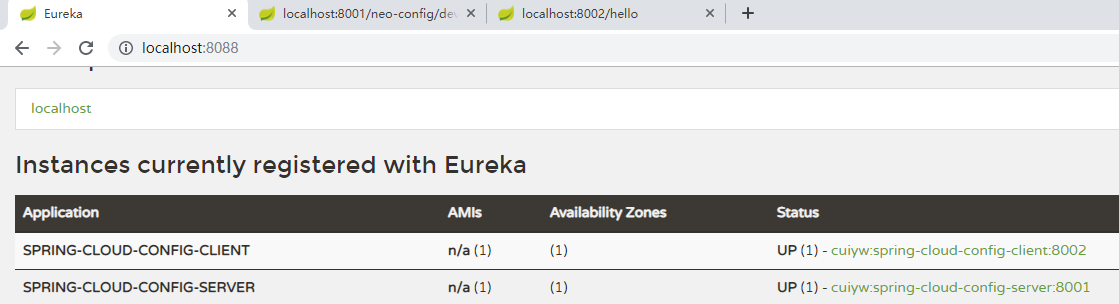
3.输入http://localhost:8001/neo-config/dev,可以看到配置文件的配置信息。
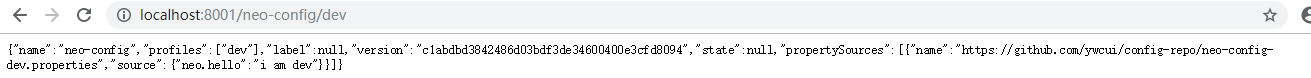
4.输入http://localhost:8002/hello,可以读取到配置文件的属性信息

参考:http://www.ityouknow.com/springcloud/2017/05/25/springcloud-config-eureka.html
微服务SpringCloud之Spring Cloud Config配置中心服务化的更多相关文章
- 微服务SpringCloud之Spring Cloud Config配置中心Git
微服务以单个接口为颗粒度,一个接口可能就是一个项目,如果每个项目都包含一个配置文件,一个系统可能有几十或上百个小项目组成,那配置文件也会有好多,对后续修改维护也是比较麻烦,就和前面的服务注册一样,服务 ...
- 微服务SpringCloud之Spring Cloud Config配置中心SVN
在回来的路上看到一个个的都抱着花,吃了一路的狗粮,原本想着去旁边的工业园里跑跑步呢,想想还是算了,人家过七夕,俺们过巴西.上一博客学习了Spring Cloud Config使用git作为配置中心,本 ...
- 跟我学SpringCloud | 第七篇:Spring Cloud Config 配置中心高可用和refresh
SpringCloud系列教程 | 第七篇:Spring Cloud Config 配置中心高可用和refresh Springboot: 2.1.6.RELEASE SpringCloud: Gre ...
- spring cloud --- config 配置中心 [本地、git获取配置文件]
spring boot 1.5.9.RELEASE spring cloud Dalston.SR1 1.前言 spring cloud config 配置中心是什么? 为了统一管理配 ...
- SpringCloud学习笔记(7):使用Spring Cloud Config配置中心
简介 Spring Cloud Config为分布式系统中的外部化配置提供了服务器端和客户端支持,服务器端统一管理所有配置文件,客户端在启动时从服务端获取配置信息.服务器端有多种配置方式,如将配置文件 ...
- Spring Cloud Config 配置中心实践过程中,你需要了解这些细节!
本文导读: Spring Cloud Config 基本概念 Spring Cloud Config 客户端加载流程 Spring Cloud Config 基于消息总线配置 Spring Cloud ...
- Spring Cloud Config 配置中心高可用
详细参见 <Spring Cloud 与 Docker微服务架构实战> p163-9.10 Spring Cloud Config 与 Eureka 配合使用 p163-9.12 Conf ...
- Spring Cloud Config 配置中心 自动加解密功能 jasypt方式
使用此种方式会存在一种问题:如果我配置了自动配置刷新,则刷新过后,加密过后的密文无法被解密.具体原因分析,看 SpringCloud 详解配置刷新的原理 使用 jasypt-spring-boot- ...
- Spring Cloud Config 配置中心
请将远程配置文件的格式写对: 比如使用 *.yml 或者 *.properties yml: testconfig: testvalue properties: testconfig=testvalu ...
随机推荐
- UVA-10608 Friends 【并查集】
There is a town with N citizens. It is known that some pairs of people are friends. According to the ...
- 个人永久性免费-Excel催化剂功能第85波-灵活便捷的批量发送短信功能(使用腾讯云接口)
微信时代的今天,短信一样不可缺席,大系统都有集成短信接口.若只是临时用一下,若能够直接在Excel上加工好内容就可以直接发送,这些假设在此篇批量群发短信功能中都为大家带来完美答案. 业务场景 不多说, ...
- 2017day2
系统模块: # Author: sonny# -*- coding:utf-8 -*-import sys; #print(sys.path);print(sys.argv);print(sys.ar ...
- Linnux命令大全(vim)
vim复制和粘贴的基本命令(注:需先退出编辑模式) yy复制游标所在行整行.或大写一个Y. (常用) 2yy或y2y复制两行. (常用) y^复制至行首,或y0.不含游标所在处字元. ...
- EF Core懒人小技巧之拒绝DbSet
前言 最近在项目中使用EF Core的频率越来越高,当项目比较大的时候,疯狂往DbContext中加各种DbSet,你会不会特难受?如果你是一键生成的大佬,那么请忽略本文.本文旨在不写 DbSet,那 ...
- js - 使用jquery发送前台请求给服务器,并显示数据
1.使用jquery发送前台请求给服务器,并显示数据 <%@ page contentType="text/html;charset=UTF-8" language=&quo ...
- 从flink-example分析flink组件(3)WordCount 流式实战及源码分析
前面介绍了批量处理的WorkCount是如何执行的 <从flink-example分析flink组件(1)WordCount batch实战及源码分析> <从flink-exampl ...
- ios下,微信小程序scrollview组件中的fixed元素抖得和帕金森病人一样
问题现象 这个问题是最近在优化小程序代码时发现的. 在ios环境下,微信小程序的scrollview组件包裹着一个position:fixed的view. 当在scrollview组件上滑动时,这个v ...
- 【SVN】SVN Working copy is too old
前天在使用 SVN 客户端 CornerStone 的时候遇到了这个问题,代码不能提交了…… 遇到这个问题的时候怎么办? 解决办法: 找到报错对应的文件夹,里面有个 .svn 的文件夹,去掉再 com ...
- 设置Myeclipse的jvm内存参数
Myeclipse经常会遇到内存溢出和Gc开销过大的情况,这时候就需要修改Myeclipse的Jvm内存参数 修改如下:(使用Extjs做公司大项目时候,不要让项目Builders的Javascrip ...
