《Java知识应用》Java压缩文件和解压缩
今天通过Java实现一下:文件的压缩和解压缩。
1. 压缩
准备文件:

准备代码:(压缩)
import java.io.BufferedInputStream;
import java.io.BufferedOutputStream;
import java.io.ByteArrayInputStream;
import java.io.ByteArrayOutputStream;
import java.io.File;
import java.io.FileInputStream;
import java.io.FileOutputStream;
import java.io.IOException;
import java.io.OutputStream;
import java.util.ArrayList;
import java.util.List;
import java.util.zip.ZipEntry;
import java.util.zip.ZipOutputStream; public class CompressUtils { public static void main(String[] args) {
//需要压缩的文件路径
List<String> filePathList = new ArrayList<>();
filePathList.add("src\\demo\\knowledgepoints\\compress\\filezip\\1.docx");
filePathList.add("src\\demo\\knowledgepoints\\compress\\filezip\\1.pdf"); //压缩后的文件路径
String zipPath = "src/demo/knowledgepoints/compress/filezip/1.zip";
toZip(filePathList,zipPath);
} /**
* 压缩文件
* @param filePathList
* @param zipPath
* @throws RuntimeException
*/
public static void toZip(List<String> filePathList,String zipPath) throws RuntimeException {
List<File> adjustFiles = new ArrayList<>();
for (String filePath :filePathList){
adjustFiles.add(new File(filePath));
} ByteArrayOutputStream fos2 = new ByteArrayOutputStream();
CompressUtils.toZip(adjustFiles, fos2); BufferedOutputStream output = null;
BufferedInputStream bis = null;
FileOutputStream fos = null;
byte[] fileBytes = fos2.toByteArray();
try {
ByteArrayInputStream byteInputStream = new ByteArrayInputStream(fileBytes); bis = new BufferedInputStream(byteInputStream);
File file = new File(zipPath);
file.createNewFile(); fos = new FileOutputStream(file);
// 实例化OutputString 对象
output = new BufferedOutputStream(fos);
byte[] buffer = new byte[1024];
int length = bis.read(buffer);
while (length != -1) {
output.write(buffer, 0, length);
length = bis.read(buffer);
}
output.flush();
} catch (Exception e) {
e.printStackTrace();
} finally {
try {
if (bis != null) {
bis.close();
}
if (fos != null) {
fos.close();
}
if (output != null) {
output.close();
}
} catch (IOException e0) {
e0.printStackTrace();
}
}
} /**
* 压缩成ZIP
* @param srcFiles 需要压缩的文件列表
* @param out 压缩文件输出流
* @throws RuntimeException 压缩失败会抛出运行时异常
*/
public static void toZip(List<File> srcFiles, OutputStream out) throws RuntimeException {
long start = System.currentTimeMillis();
ZipOutputStream zos = null;
try {
zos = new ZipOutputStream(out);
for (File srcFile : srcFiles) {
byte[] buf = new byte[1024];
zos.putNextEntry(new ZipEntry(srcFile.getName()));
int len;
FileInputStream in = new FileInputStream(srcFile);
while ((len = in.read(buf)) != -1) {
zos.write(buf, 0, len);
}
zos.closeEntry();
in.close();
}
long end = System.currentTimeMillis();
System.out.println("压缩完成,耗时:" + (end - start) + " ms");
} catch (Exception e) {
throw new RuntimeException("zip error from ZipUtils", e);
} finally {
if (zos != null) {
try {
zos.close();
} catch (IOException e) {
e.printStackTrace();
}
}
}
}
}
运行效果:

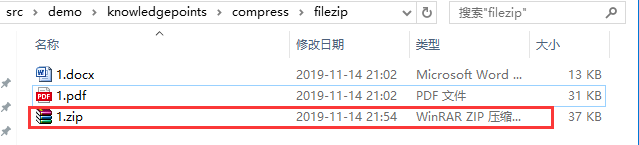
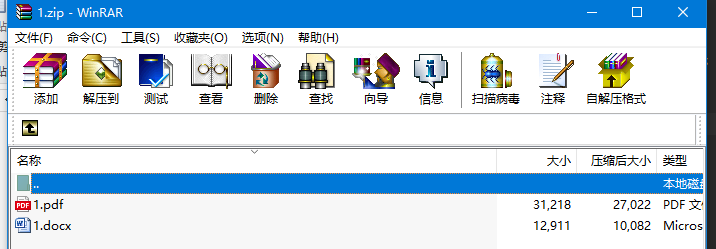
1. 解压缩
将刚刚压缩的文件放到新的路径下:

准备代码:(解压缩)
import java.io.BufferedInputStream;
import java.io.BufferedOutputStream;
import java.io.File;
import java.io.FileInputStream;
import java.io.FileOutputStream;
import java.io.IOException;
import java.util.zip.ZipEntry;
import java.util.zip.ZipInputStream; public class CompressUtils { public static void main(String[] args) {
String zipPath = "src\\demo\\knowledgepoints\\compress\\file\\1.zip";
String filePath = "src\\demo\\knowledgepoints\\compress\\file";
zipToFile(zipPath,filePath);
} /**
* zip解压过程
* @param zipPath 压缩文件路径
* @param filePath 解压后文件夹路径
* @throws RuntimeException
*/
public static void zipToFile(String zipPath, String filePath) throws RuntimeException {
long startTime = System.currentTimeMillis(); BufferedInputStream Bin = null; //数据源缓存流
ZipInputStream Zin = null; //数据源
FileOutputStream out = null; //输出流
BufferedOutputStream Bout = null; //输出缓存流
try {
Zin = new ZipInputStream(new FileInputStream(zipPath));//输入源zip路径
Bin = new BufferedInputStream(Zin);
File Fout;
ZipEntry entry;
while ((entry = Zin.getNextEntry()) != null && !entry.isDirectory()) {
Fout = new File(filePath, entry.getName());
if (!Fout.exists()) {
new File(Fout.getParent()).mkdirs();
}
out = new FileOutputStream(Fout);
Bout = new BufferedOutputStream(out);
int bytes;
while ((bytes = Bin.read()) != -1) {
Bout.write(bytes);
}
System.out.println(Fout + "解压成功");
}
long endTime = System.currentTimeMillis();
System.out.println("耗费时间: " + (endTime - startTime) + " ms");
} catch (Exception e) {
// TODO Auto-generated catch block
e.printStackTrace();
} finally {
try {
if (Bin != null) {
Bin.close();
}
if (Zin != null) {
Zin.close();
}
if (Bout != null) {
Bout.close();
}
if (out != null) {
out.close();
}
} catch (IOException e) {
e.printStackTrace();
}
}
}
}
运行结果:

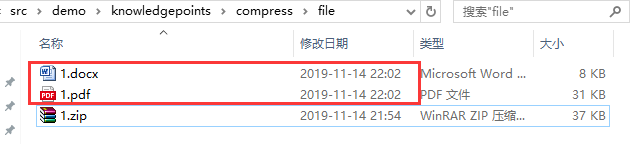
参考:https://www.cnblogs.com/wangxuemei/p/8360800.html
《Java知识应用》Java压缩文件和解压缩的更多相关文章
- Java学习笔记之I/O流(读取压缩文件以及压缩文件)
1.读取压缩文件:ZipInputStream 借助ZipFile类的getInputStream方法得到压缩文件的指定项的内容,然后传递给InputStreamReader类的构造方法,返回给Buf ...
- C#压缩文件,C#压缩文件夹,C#获取文件
using System; using System.Data; using System.Configuration; using System.Collections.Generic; using ...
- cocos2d-x教程3:用php或DOS批处理命令来转换文件和解压缩zip
在cocos2d-x使用中,须要不停的转换文件和压缩或解压文件.假设全人工来做,太麻烦了,且easy出错. 我如今把一些用的到批处理贴出来,供大家使用 自己主动把dat文件按数字排序重命名gz.DOS ...
- linux 压缩文件 及压缩选项详解
本文介绍linux下的压缩程序tar.gzip.gunzip.bzip2.bunzip2.compress.uncompress. zip. unzip.rar.unrar等程式,以及如何使用它们对. ...
- linux下tar gz bz2 tgz z等众多压缩文件的压缩与解压方法
Linux下最常用的打包程序就是tar了,使用tar程序打出来的包我们常称为tar包,tar包文件的命令通常都是以.tar结尾的.生成tar包后,就可以用其它的程序来进 行压缩了,所以首先就来讲讲ta ...
- C#压缩文件 不压缩路径
我想把 E:\\AA\BB\11.txt 压缩后存入 E:\\AA1\BB1\11.rar 但是当我解压( E:\\AA1\BB1\11.rar)的时候,发现:11.txt 不是在 E:\\AA1\B ...
- python 压缩文件(解决压缩路径问题)
#压缩文件 def Zip_files(): datapath = filepath # 证据路径 file_newname = datapath + '.zip' # 压缩文件的名字 log.deb ...
- 使用zip.js压缩文件和解压文件
zip.js官方网站为:https://stuk.github.io/jszip/ 在此说明,下面的例子基本上来自官方示例,大家可以做参考,官方示例地址为:https://stuk.github.io ...
- Linux 压缩文件 和解压文件
.zip 解压:unzip FileName.zip 压缩:zip FileName.zip DirName .rar 解压:rar -x FileName.zip 压缩:rar -a FileNam ...
随机推荐
- MyBatis 数值类型 where 条件配置的坑
复现异常 我们先通过案例复现该类异常,测试项目地址:https://gitee.com/yin_jw/demo/tree/master/mybatis-demo/springboot-mybatis- ...
- 小白学 Python 爬虫(5):前置准备(四)数据库基础
人生苦短,我用 Python 前文传送门: 小白学 Python 爬虫(1):开篇 小白学 Python 爬虫(2):前置准备(一)基本类库的安装 小白学 Python 爬虫(3):前置准备(二)Li ...
- element 根据某一个属性合并列
通过 span-method 绑定方法 objectSpanMethod方法 this.getSpanArr(this.tableData); //this.tableData 指接口取到的数据 // ...
- es3设置属性不能修改
/*es3*/ { var Person =function () { var data ={ name:'zs', sex:'男', age:18 } this.get=function (key) ...
- css之文本两端对齐的两种解决方法
说起文本对齐,大家都知道text-align,最常用的有left.right.center,今天我们说一下justify,也就是文本两端 对齐.说起来简单,但是有些小坑大家还是要注意的. 现在我们有这 ...
- 【前端】之AJAX基础知识
AJAX 简介 AJAX(Asynchronous JavaScript and XML),异步的JavaScript和XML AJAX不是编程语言,只是一种在无需重新加载整个网页的情况下能够更新部分 ...
- myql数据库,sql横排转竖排以及竖排转横排,oracle的over函数的使用
一.引言 前些日子遇到了一个sql语句的横排转竖排以及竖排转横排的问题,现在该总结一下,具体问题如下: 这里的第二题和第三题和下面所讲述的学生的成绩表是相同的,这里给大家留一下一个念想,大家可以自己做 ...
- c 程序之 最大公约数 和 最小公倍数
1.最大公约数 30 10 -> 10 #include<stdio.h> /* 求最大公约数 辗转相减法 36 --16 4 */ int main(){ int a, ...
- MRC和ARC混编 JSONKit的使用
-fno-objc-arc 导入头文件
- 浅谈css样式之list-type
在我们的工作学习中,大多数人使用列表标签的时候总一般的选择是把list-type设置成none.不过可能很多人对于这个属性的细节并没有很深的了解.甚至会把list-type和list-type-sty ...
