abp(net core)+easyui+efcore实现仓储管理系统——使用 WEBAPI实现CURD (十四)
abp(net core)+easyui+efcore实现仓储管理系统目录
abp(net core)+easyui+efcore实现仓储管理系统——ABP总体介绍(一)
abp(net core)+easyui+efcore实现仓储管理系统——解决方案介绍(二)
abp(net core)+easyui+efcore实现仓储管理系统——领域层创建实体(三)
abp(net core)+easyui+efcore实现仓储管理系统——定义仓储并实现 (四)
abp(net core)+easyui+efcore实现仓储管理系统——创建应用服务(五)
abp(net core)+easyui+efcore实现仓储管理系统——展现层实现增删改查之控制器(六)
abp(net core)+easyui+efcore实现仓储管理系统——展现层实现增删改查之列表视图(七)
abp(net core)+easyui+efcore实现仓储管理系统——展现层实现增删改查之增删改视图(八)
abp(net core)+easyui+efcore实现仓储管理系统——展现层实现增删改查之菜单与测试(九)
abp(net core)+easyui+efcore实现仓储管理系统——多语言(十)
abp(net core)+easyui+efcore实现仓储管理系统——使用 WEBAPI实现CURD (十一)
abp(net core)+easyui+efcore实现仓储管理系统——使用 WEBAPI实现CURD (十二)
abp(net core)+easyui+efcore实现仓储管理系统——使用 WEBAPI实现CURD (十三)
上接(abp(net core)+easyui+efcore实现仓储管理系统——使用 WEBAPI实现CURD (十三)),在这一篇文章中我们实现新增供应商的相关功能。
九、新增供应商
(一) 创建js文件
我们先来看一下 “ABP.TPLMS.Web.Mvc”项目中的wwwroot目录下的view-resources\Users目录中的Index.js文件,然后参照此文件来写新增供应商的脚本文件。
1. 在Visual Studio 2017的“解决方案资源管理器”中,找到展现层“ABP.TPLMS.Web.Mvc”项目中的wwwroot目录下的view-resources目录。使用鼠标右键单击此目录,在弹出菜单中选择“添加” > “新建文件夹”。并重命名为“Supplier”。
2. 在Visual Studio 2017的“解决方案资源管理器”中,鼠标右键单击“Supplier”文件夹,然后选择“添加” > “新建项…”。 在“添加新项-ABP.TPLMS.Web.Mvc”对话框中,选择“javascript文件”,并将名称命名为Index.js。如下图。

3. 在Index.js文件中,我们写入如下代码。
(function() {
$(function() {
var _supplierService = abp.services.app.supplier;
var _$modal = $('#SupplierCreateModal');
var _$form = _$modal.find('form');
_$form.validate({
});
$('#RefreshButton').click(function () {
refreshModuleList();
});
$('.delete-supplier').click(function () {
var userId = $(this).attr("data-supplier-id");
var userName = $(this).attr('data-supplier-name');
deleteSupplier(userId, userName);
});
$('.edit-supplier').click(function (e) {
var supplierId = $(this).attr("data-supplier-id");
e.preventDefault();
$.ajax({
url: abp.appPath + 'Supplier/EditSupplierModal?supplierId=' + supplierId,
type: 'POST',
contentType: 'application/html',
success: function (content) {
$('#SupplierEditModal div.modal-content').html(content);
},
error: function (e) { }
});
});
_$form.find('button[type="submit"]').click(function (e) {
e.preventDefault();
if (!_$form.valid()) {
return;
}
var supplier = _$form.serializeFormToObject(); //serializeFormToObject is defined in main.js
abp.ui.setBusy(_$modal);
_supplierService.create(supplier).done(function () {
_$modal.modal('hide');
location.reload(true); //reload page to see new user!
}).always(function () {
abp.ui.clearBusy(_$modal);
});
});
_$modal.on('shown.bs.modal', function () {
_$modal.find('input:not([type=hidden]):first').focus();
});
function refreshSupplierList() {
location.reload(true); //reload page to see new user!
}
function deleteSupplier(supplierId, supplierName) {
abp.message.confirm(
abp.utils.formatString(abp.localization.localize('AreYouSureWantToDelete', 'TPLMS'), supplierName),
function (isConfirmed) {
if (isConfirmed) {
_supplierService.delete({
id: supplierId
}).done(function () {
refreshSupplierList();
});
}
}
);
}
});
})();
4. 在Visual Studio 2017的“解决方案资源管理器”中,找到“ABP.TPLMS.Web.Mvc”项目中的Views目录下的Supplier目录中的Index.cshtml文件。双击打开此文件,并写入以下代码,引用脚本。
@section scripts {
<script src="~/view-resources/Views/Supplier/Index.js" asp-append-version="true"></script> }
(二)创建新增供应商视图
1. 在Visual Studio 2017的“解决方案资源管理器”中,找到“ABP.TPLMS.Web.Mvc”项目中的Views目录下的Supplier目录中的Index.cshtml文件。双击打开此文件,并写入以下代码。
<div class="modal fade" id="SupplierCreateModal" tabindex="-1" role="dialog"
aria-labelledby="SupplierCreateModalLabel" data-backdrop="static">
<div class="modal-dialog" role="document"> <div class="modal-content">
<div class="modal-header">
<h4 class="modal-title">
<span>@L("CreateNewSupplier")</span>
</h4>
</div>
<div class="modal-body">
<form name="SupplierCreateForm" role="form" class="form-validation">
<div>
<div class="row clearfix">
<div class="col-sm-6">
<div class="form-group form-float">
<div class="form-line"> <label asp-for="@Model.Supplier.Code" class="form-label"></label>
<input type="text" name="Code" class="form-control" required maxlength="50" />
</div>
</div>
</div>
<div class="col-sm-6"> <div class="form-group form-float">
<div class="form-line">
<label asp-for="@Model.Supplier.Name" class="form-label"></label>
<input type="text" name="Name" class="form-control" required maxlength="50" />
</div>
</div>
</div>
</div>
<div class="row clearfix"> <div class="col-sm-12">
<div class="form-group form-float">
<div class="form-line">
<label asp-for="@Model.Supplier.Address" class="form-label"></label>
<input type="text" name="Address" class="form-control" required maxlength="255" />
</div>
</div>
</div>
</div>
<div class="row clearfix"> <div class="col-sm-6">
<div class="form-group form-float">
<div class="form-line">
<label asp-for="@Model.Supplier.LinkName" class="form-label"></label> <input type="text" name="LinkName" class="form-control" /> </div>
</div>
</div> <div class="col-sm-6">
<div class="form-group form-float">
<div class="form-line">
<label asp-for="@Model.Supplier.Mobile" class="form-label"></label> <input type="text" name="Mobile" class="form-control" /> </div>
</div>
</div>
</div>
<div class="row clearfix"> <div class="col-sm-6">
<div class="form-group form-float">
<div class="form-line">
<label asp-for="@Model.Supplier.Tel" class="form-label"></label>
<input type="text" name="Tel" class="form-control" required maxlength="255" />
</div>
</div>
</div>
<div class="col-sm-6"> <div class="form-group form-float">
<div class="form-line">
<label asp-for="@Model.Supplier.Status" class="form-label"></label> <input type="text" name="Status" class="form-control" /> </div>
</div>
</div>
</div>
<div class="row clearfix">
<div class="col-sm-6">
<div class="form-line">
<label asp-for="@Model.Supplier.Sex"></label>
<input name="Sex" type="text" class="form-control" /> </div>
</div> <div class="col-sm-6">
<div class="form-line">
<label asp-for="@Model.Supplier.Email"></label>
<input name="Email" type="text" class="form-control" /> </div>
</div>
</div> </div>
<div class="modal-footer">
<button type="button" class="btn btn-default waves-effect" data-dismiss="modal">@L("Cancel")</button>
<button type="submit" class="btn btn-primary waves-effect">@L("Save")</button>
</div>
</form>
</div>
</div>
</div>
</div>
2. 在Visual Studio 2017中按F5运行应用程序。登录之后,点击“Supplier”目录,我们可以看到供应商列表页面。然后点击供应商列表页面中的新增按钮。如下图。
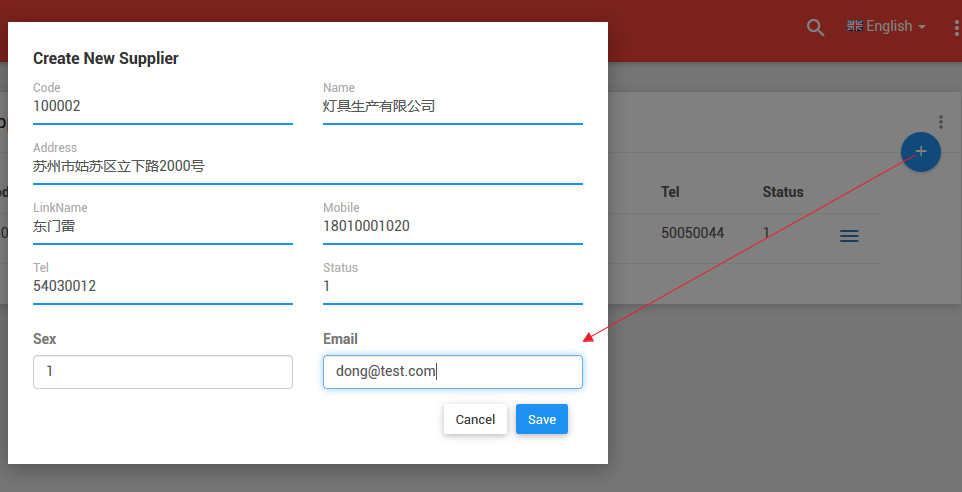
3. 在“Create New Supplier”页面中我们输入完信息之后,点击“Save”按钮。数据保存到数据库,应用会刷新供应商列表页面。如下图。
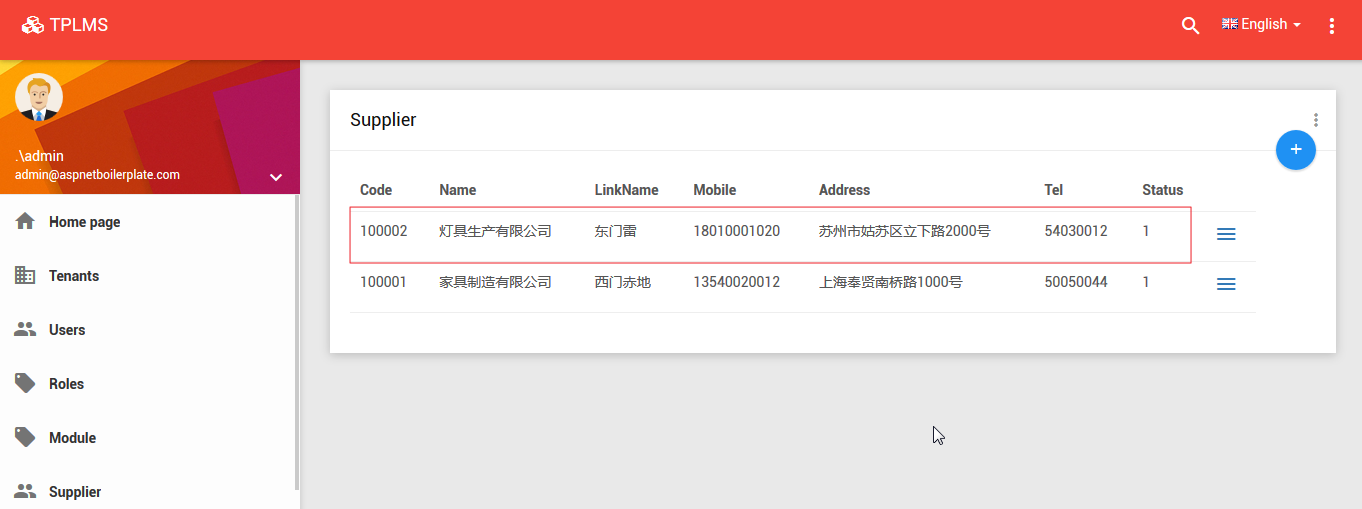
abp(net core)+easyui+efcore实现仓储管理系统——使用 WEBAPI实现CURD (十四)的更多相关文章
- abp(net core)+easyui+efcore实现仓储管理系统——使用 WEBAPI实现CURD (十五)
core)+easyui+efcore实现仓储管理系统目录 abp(net core)+easyui+efcore实现仓储管理系统——ABP总体介绍(一) abp(net core)+easyui+e ...
- abp(net core)+easyui+efcore实现仓储管理系统——使用 WEBAPI实现CURD (十二)
abp(net core)+easyui+efcore实现仓储管理系统目录 abp(net core)+easyui+efcore实现仓储管理系统——ABP总体介绍(一) abp(net core)+ ...
- abp(net core)+easyui+efcore实现仓储管理系统——使用 WEBAPI实现CURD (十三)
abp(net core)+easyui+efcore实现仓储管理系统目录 abp(net core)+easyui+efcore实现仓储管理系统——ABP总体介绍(一) abp(net core)+ ...
- abp(net core)+easyui+efcore实现仓储管理系统——出库管理之五(五十四)
abp(net core)+easyui+efcore实现仓储管理系统目录 abp(net core)+easyui+efcore实现仓储管理系统--ABP总体介绍(一) abp(net core)+ ...
- abp(net core)+easyui+efcore实现仓储管理系统——使用 WEBAPI实现CURD (十一)
abp(net core)+easyui+efcore实现仓储管理系统目录 abp(net core)+easyui+efcore实现仓储管理系统——ABP总体介绍(一) abp(net core)+ ...
- abp(net core)+easyui+efcore实现仓储管理系统——出库管理之三(五十二)
abp(net core)+easyui+efcore实现仓储管理系统目录 abp(net core)+easyui+efcore实现仓储管理系统--ABP总体介绍(一) abp(net core)+ ...
- abp(net core)+easyui+efcore实现仓储管理系统——出库管理之六(五十五)
abp(net core)+easyui+efcore实现仓储管理系统目录 abp(net core)+easyui+efcore实现仓储管理系统--ABP总体介绍(一) abp(net core)+ ...
- Abp(net core)+easyui+efcore实现仓储管理系统——出库管理之七(五十六)
abp(net core)+easyui+efcore实现仓储管理系统目录 abp(net core)+easyui+efcore实现仓储管理系统--ABP总体介绍(一) abp(net core)+ ...
- abp(net core)+easyui+efcore实现仓储管理系统——菜单 (十六)
系统目录 abp(net core)+easyui+efcore实现仓储管理系统——ABP总体介绍(一) abp(net core)+easyui+efcore实现仓储管理系统——解决方案介绍(二) ...
随机推荐
- Linux系统-CENTOS7使用笔记
复制文件夹下的所有文件到另一个文件夹下 cp ~/dirname/* ~/otherdirname 解压rar文件 PS:在liunx下原本是不支持rar文件的,需要安装liunx下的winrar版本 ...
- Java将文本文件压缩为tar.gz
压缩 思路 准备输出流 FileOutputStream BufferedOutputStream TarOutputStream GZIPOutputStream 准备输入流 FileInputSt ...
- vue-cli安装搭建初始项目
vue-cli脚手架 前提:node + npm 安装好 一.介绍 vue-cli: Vue + ESLint + webpack + iview + ES6 Vue:主要框架ESLint:帮助我们检 ...
- 使用ML-Agents Toolkit(0.5)训练游戏ai之环境搭建
ML-Agents toolkit目前已经更新到0.5版本了. 要想使用这个Unity插件训练人工智能需要如下软件 1.Anaconda指的是一个开源的Python发行版本,主要是让你的训练环境与其它 ...
- kafka学习(二)-------- 什么是Kafka
通过Kafka的快速入门 https://www.cnblogs.com/tree1123/p/11150927.html 能了解到Kafka的基本部署,使用,但他和其他的消息中间件有什么不同呢? K ...
- C#4.0新增功能02 命名实参和可选实参
连载目录 [已更新最新开发文章,点击查看详细] C# 4 介绍命名实参和可选实参. 通过命名实参,你可以为特定形参指定实参,方法是将实参与该形参的名称关联,而不是与形参在形参列表中的位置关联. ...
- SCADA开源项目lite版本
一.引子 自从看了老坏猫(江湖人称猫总)的SharpSCADA项目后,让我感觉耳目一新同时也对自动化数据采集有了更深入的认识,我相信有不少做上位机的朋友和我一样对这个项目非常好奇.我们做上位机的应用场 ...
- JDK(Linux)
百度云:链接:http://pan.baidu.com/s/1gfa9sEB 密码:bpqr 官网下载网址:http://www.oracle.com/technetwork/java/java ...
- 如何处理MySQL经常出现CPU占用率达到99%
如何处理MySQL经常出现CPU占用率达到99% 情况说明: 最近在自己购买的linux服务器上捣鼓了一个小项目,按理说不存在CPU占用率会达到100%的情况,但事实就是经常出现. 然后,我第一反应是 ...
- Linux系统下减少LV(逻辑卷)容量
查看文件系统现有 lv_test 容量,总计9.9G,已使用2% 命令 df -h 2 查看系统中的 PV 情况 命令:pvdisplay vg_test 下有两个 PV,分别为 /dev/sdb1 ...
