QML::Rectangle组件
QML的Rectangle组件,描绘一个矩形,一个可视化的对象。
外加设置属性来达到我们想要的效果。常用的有矩形的颜色,边框颜色,圆角等设置。

Rectangle{
x://这里的坐标是相对于它的父窗口,也就是Window
y:
width: ;
height: ;//一定要指定出大小才能显示
visible: true
antialiasing: true;//抗锯齿,默认就是开启的
border.width: ;
border.color: "red";//边框的一些属性
color: "blue"//内部的颜色
radius: //圆角半径
gradient: Gradient{//颜色渐变
GradientStop { position: 0.0; color: "lightsteelblue" }
GradientStop { position: 1.0; color: "blue" }
}
clip:true//这一属性设置表示如果他的子类超出了范围,那么就剪切掉,不让他显示和起作用
Rectangle{
id:son
x:; //基于父窗口的位置
y:;
width: ;
height: ;
color: "gray";
}
}
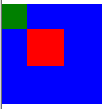
Rectangle {
color: "blue"
width: ; height:
Rectangle {
color: "green"
width: ; height:
}
Rectangle {
color: "red"
x: ; y: ; width: ; height:
scale: 1.5 //放大1.5倍
transformOrigin: "TopLeft" //改变元素的原点位置
}
}
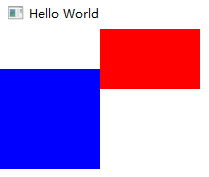
Row {
Rectangle {
width: ; height:
color: "blue"
transform: Translate { y: }//下移
}
Rectangle {
width: ; height:
color: "red"
transform: Translate { y: - }//上移
}
}
Rectangle {
width: ; height:
color: "red"
PropertyAnimation on x { to: ; duration: ; loops: Animation.Infinite } //从(0,0)坐标移动到(50。50),
PropertyAnimation on y { to: ; duration: ; loops: Animation.Infinite }//1000表示一秒时间, duration 越大移动越慢
}
Rectangle {
width: ; height:
color: "red"
PropertyAnimation on x { to: ; duration: ; easing.type: Easing.OutBounce }
PropertyAnimation on y { to: ; duration: ; easing.type: Easing.OutBounce }//移动到50,50 ,OutBounce 动画效果
}
Rectangle {
width: ; height: ; anchors.centerIn: parent
color: "red"
RotationAnimation on rotation { to: ; direction: RotationAnimation.Clockwise } //旋转90°
}
Rectangle {
width: ; height:
ColorAnimation on color { from: "red"; to: "yellow"; duration: } //在1s时间内 颜色变化
}
// Rectangle 跟随鼠标移动 写法一
Item {
width: ; height: Rectangle {
id: rect
width: ; height:
color: "red" Behavior on x { PropertyAnimation { duration: } }
Behavior on y { PropertyAnimation { duration: } }
} MouseArea {
anchors.fill: parent
onClicked: { rect.x = mouse.x; rect.y = mouse.y }
}
} // Rectangle 跟随鼠标移动 写法二
Rectangle {
id: rect
width: ; height:
color: "red" PropertyAnimation {
id: animation
target: rect
properties: "x,y"
duration:
} MouseArea {
anchors.fill: parent
onClicked: {
animation.to = ;
animation.running = true;
}
}
}
// Rectangle 跟随鼠标移动 写法三
Rectangle {
id: rect
width: ; height:
color: "red" MouseArea {
anchors.fill: parent
onClicked: rect.state = "moved"
} states: State {
name: "moved"
PropertyChanges { target: rect; x: ; y: }
} transitions: Transition {
PropertyAnimation { properties: "x,y"; duration: }
}
}
// 自由落体动画效果
Rectangle {
id: rect
width: ; height: Image {
id: img
source: "colors.png"
anchors.horizontalCenter: parent.horizontalCenter
y: SequentialAnimation on y {
loops: Animation.Infinite
NumberAnimation { to: rect.height - img.height;
easing.type: Easing.OutBounce; duration: }
PauseAnimation { duration: }
NumberAnimation { to: ; easing.type: Easing.OutQuad;
duration: }
}
}
}
QML::Rectangle组件的更多相关文章
- 从头学Qt Quick(3)-- 用QML写一个简单的颜色选择器
先看一下效果图: 实现功能:点击不同的色块可以改变文字的颜色. 实现步骤: 一.创建一个默认的Qt Quick工程: 二.添加文件Cell.qml 这一步主要是为了实现一个自定义的组件,这个组件就是我 ...
- QML Object Attributes QML对象属性
QML Object Attributes Every QML object type has a defined set of attributes. Each instance of an obj ...
- qml demo分析(samegame-拼图游戏)
一.效果展示 相信大家都玩儿过连连看游戏,而且此款游戏也是闲时一款打发时间的趣事,那么接下来我将分析一款类似的游戏,完全使用qml编写界面,复杂逻辑使用js完成.由于此游戏包含4种游戏模式,因此本篇文 ...
- OpenLayers学习笔记(二)— QML与HTML通信之画图
作者: 狐狸家的鱼 Github: 八至 本文链接:QML与 HTML通信—实现QML中点击功能按钮在地图上画图 一.HTML-map var drarGraphic; var drawType;fu ...
- QML与C++混合编程详解(转)
原文转自:http://blog.csdn.net/ieearth/article/details/42243553 原文转自:https://www.cnblogs.com/findumars/p/ ...
- QML与C++混合编程详解
1.QML与C++为什么要混合编程 QML与C++为什么要混合编程,简单来说,就是使用QML高效便捷地构建UI,而C++则用来实现业务逻辑和复杂算法,下面介绍了两者间交互的方法与技巧. 2.QML访问 ...
- qt quick中qml编程语言
Qt QML 入门 — 使用C++定义QML类型 发表于 2013 年 3 月 11 日 注册C++类 注册可实例化的类型 注册不实例化的QML类型 附带属性 注册C++类 注册可实例化的类型 如 ...
- QML 语言基础
在<Qt Quick 简单介绍>中我们提到 QML 语法和 Json 相似,请參考<Qt on Android: http下载与Json解析>查看 Json 语法.当然这里我们 ...
- QtQuick多页面切换、多页面切换动画、多个qml文件数据交互
一.QtQuick多页面切换方法 (1)“隐藏法” 前一个视图visible设为false或者透明度opacity设为0,相当于“隐藏”了,实际还存在: 要显示的视图visible设为true或者透明 ...
随机推荐
- 什么是BGP协议
Border Gateway Protocol,边界网关协议,简称BGP,主要用于互联网AS(自治系统)之间的互联. Linux内核原生支持的.专门用在大规模数据中心维护不同的"自治系统&q ...
- VS2010到VS2019各个版本的密钥
VS2019专业版和企业版的密钥 Visual Studio 2019 EnterpriseBF8Y8-GN2QH-T84XB-QVY3B-RC4DF Visual Studio 2019 Profe ...
- golang中,new和make的区别
在golang中,make和new都是分配内存的,但是它们之间还是有些区别的,只有理解了它们之间的不同,才能在合适的场合使用. 简单来说,new只是分配内存,不初始化内存: 而make即分配又初始化内 ...
- 松软科技web课堂:SQLServer之UCASE() 函数
UCASE() 函数 UCASE 函数把字段的值转换为大写. SQL UCASE() 语法 SELECT UCASE(column_name) FROM table_name SQL UCASE() ...
- 剑指offer 27:二叉搜索树与双向链表
题目描述 输入一棵二叉搜索树,将该二叉搜索树转换成一个排序的双向链表.要求不能创建任何新的结点,只能调整树中结点指针的指向. 解题思路 采用中序遍历遍历二叉树,利用二叉排序树的特性,顺次连接节点,形成 ...
- js 记一次带时间的表单提交报400错误
写一个功能的时候,表单里不填时间提交的时候,数据就正常传到后台了,一填上时间就报400错误,看了后台时间的处理也没问题,看了前端时间控件返回的格式也对,但是就是一直报错, 把提交的数据打印出来也没发现 ...
- docker 日常操作(会更新)
搜索镜像 1,命令行中所有命令搜索 docker search centos 2,在官网中搜索镜像 下载镜像 docker pull centos centos后要加:[版本号],如果没有就默认下载l ...
- 测试使用索引库crud和高级查询分页
1.搭建ES的服务 导入依赖 <dependency> <groupId>org.springframework.boot</groupId> <artifa ...
- 二、ITK例子-jpg图像读写
一.ITK的读写工作原理 在ITK里面,我们需要设置读取图像的像素类型,图像类型. 然后设置读取指针,将读取参数传入. 同时设置写指针,也将写入文件参数传入. 为了实现读写动作,我们需要构造一个IO工 ...
- 201871010111-刘佳华《面向对象程序设计(java)》第十四周学习总结
201871010111-刘佳华<面向对象程序设计(java)>第十四周学习总结 实验十二 Swing图形界面组件(一) 实验时间 2019-11-29 第一部分:基础知识总结 1.设计 ...
