SSM整合环境搭建demo
1.项目目录结构
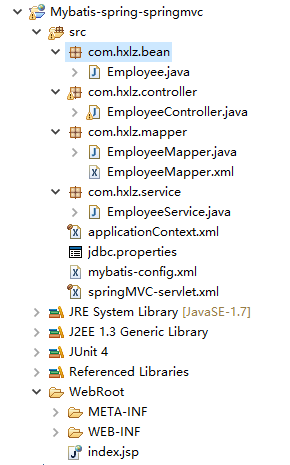
2.项目中用的jar包
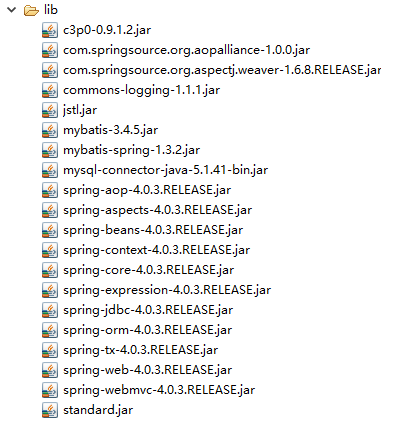
3.web.xml(其中主要配置spring与springmvc)
<?xml version="1.0" encoding="UTF-8"?>
<!DOCTYPE web-app PUBLIC "-//Sun Microsystems, Inc.//DTD Web Application 2.3//EN" "http://java.sun.com/dtd/web-app_2_3.dtd">
<web-app id="WebApp_ID">
<!-- spring配置 -->
<context-param>
<param-name>contextConfigLocation</param-name>
<param-value>classpath:applicationContext.xml</param-value>
</context-param>
<listener>
<listener-class>org.springframework.web.context.ContextLoaderListener</listener-class>
</listener> <!-- springmvc配置 -->
<servlet>
<servlet-name>springmvc</servlet-name>
<servlet-class>org.springframework.web.servlet.DispatcherServlet</servlet-class>
<init-param>
<param-name>contextConfigLocation</param-name>
<param-value>classpath:springMVC-servlet.xml</param-value>
</init-param>
<load-on-startup>1</load-on-startup>
</servlet>
<servlet-mapping>
<servlet-name>springmvc</servlet-name>
<url-pattern>/</url-pattern>
</servlet-mapping>
</web-app>
4.spring配置文件applicationContext.xml
<?xml version="1.0" encoding="UTF-8"?>
<beans xmlns="http://www.springframework.org/schema/beans"
xmlns:xsi="http://www.w3.org/2001/XMLSchema-instance"
xmlns:context="http://www.springframework.org/schema/context"
xmlns:tx="http://www.springframework.org/schema/tx"
xmlns:aop="http://www.springframework.org/schema/aop"
xmlns:mybatis-spring="http://mybatis.org/schema/mybatis-spring"
xsi:schemaLocation="http://www.springframework.org/schema/aop http://www.springframework.org/schema/aop/spring-aop-4.0.xsd
http://www.springframework.org/schema/beans http://www.springframework.org/schema/beans/spring-beans.xsd
http://mybatis.org/schema/mybatis-spring http://mybatis.org/schema/mybatis-spring-1.2.xsd
http://www.springframework.org/schema/tx http://www.springframework.org/schema/tx/spring-tx-4.0.xsd
http://www.springframework.org/schema/context http://www.springframework.org/schema/context/spring-context-4.0.xsd"> <context:component-scan base-package="com.hxlz">
<context:exclude-filter type="annotation" expression="org.springframework.stereotype.Controller"/>
</context:component-scan> <context:property-placeholder location="classpath:jdbc.properties" /> <bean id="dataSource" class="com.mchange.v2.c3p0.ComboPooledDataSource">
<property name="user" value="${jdbc.user}"></property>
<property name="password" value="${jdbc.password}"></property>
<property name="jdbcUrl" value="${jdbc.jdbcUrl}"></property>
<property name="driverClass" value="${jdbc.driverClass}"></property>
<property name="initialPoolSize" value="${jdbc.initPoolSize}"></property>
<property name="maxPoolSize" value="${jdbc.maxPoolSize}"></property>
</bean> <bean id="transactionManager"
class="org.springframework.jdbc.datasource.DataSourceTransactionManager">
<property name="dataSource" ref="dataSource"></property>
</bean> <tx:annotation-driven transaction-manager="transactionManager" /> <bean id="sqlSessionFactory" class="org.mybatis.spring.SqlSessionFactoryBean">
<property name="dataSource" ref="dataSource" />
<!-- 指定mybatis配置文件 -->
<property name="configLocation" value="classpath:mybatis-config.xml"></property>
</bean> <mybatis-spring:scan base-package="com.hxlz.mapper"/>
</beans>
5.springmvc配置文件springMVC-servlet.xml
<?xml version="1.0" encoding="UTF-8"?>
<beans xmlns="http://www.springframework.org/schema/beans"
xmlns:xsi="http://www.w3.org/2001/XMLSchema-instance"
xmlns:context="http://www.springframework.org/schema/context"
xmlns:mvc="http://www.springframework.org/schema/mvc"
xsi:schemaLocation="http://www.springframework.org/schema/beans http://www.springframework.org/schema/beans/spring-beans.xsd
http://www.springframework.org/schema/context http://www.springframework.org/schema/context/spring-context-4.0.xsd
http://www.springframework.org/schema/mvc http://www.springframework.org/schema/mvc/spring-mvc-4.0.xsd"> <!-- 只扫描标了controller注解的控制器 -->
<context:component-scan base-package="com.hxlz" use-default-filters="false">
<context:include-filter type="annotation" expression="org.springframework.stereotype.Controller"/>
</context:component-scan> <bean class="org.springframework.web.servlet.view.InternalResourceViewResolver">
<property name="prefix" value="/WEB-INF/view/"></property>
<property name="suffix" value=".jsp"></property>
</bean> <mvc:view-controller path="/" view-name="index"/> <mvc:annotation-driven></mvc:annotation-driven>
<mvc:default-servlet-handler/>
</beans>
6.mybatis配置文件mybatis-config.xml
<?xml version="1.0" encoding="UTF-8"?>
<!DOCTYPE configuration
PUBLIC "-//mybatis.org//DTD Config 3.0//EN"
"http://mybatis.org/dtd/mybatis-3-config.dtd">
<configuration>
<settings>
<setting name="mapUnderscoreToCamelCase" value="true" />
<setting name="lazyLoadingEnabled" value="true"/>
<setting name="aggressiveLazyLoading" value="false"/>
</settings> <typeAliases>
<typeAlias alias="Employee" type="com.hxlz.bean.Employee" />
</typeAliases> </configuration>
7.具体的业务逻辑的代码(https://github.com/MenghuiLiu/SSM/tree/master/mybatis-spring-springmvc)
内附上mybaits整合spring的官方给的demo(https://github.com/mybatis/jpetstore-6)
希望一起成长,交流,学习。
SSM整合环境搭建demo的更多相关文章
- SSM框架环境搭建
SSM基础环境搭建 创建maven工程 next,finish,等待创建完成,创建完成后,src/main下只有webapp文件夹,我们需要手动创建java和resources,鼠标右击main,ne ...
- 手把手制作一个简单的IDEA插件(环境搭建Demo篇)
新建IDEA插件File --> new --> Project--> Intellij PlatForm Plugin-->Next-->填好项目名OK 编写插件新建工 ...
- 项目SpringMVC+Spring+Mybatis 整合环境搭建(2)-> 测试Spring+Mybatis 环境
测试前期准备 第一步:创建easybuy数据库,设置utf-8格式 第二步:创建表test_tb CREATE TABLE `test_tb` ( `id` int(11) NOT NULL AUTO ...
- ssm整合:搭建环境
解决配置中文过滤器后,存入数据库时依旧乱码问题:在web.xml中修改数据库url如下: <property name="jdbcUrl" value="jdbc: ...
- 整合SSM框架环境搭建
知识要求 MySQL相关操作 Maven操作 Mybatis.Spring.SpringMVC三个框架基本操作 JavaWeb等知识 搭建环境 MySQL 8.0 Mybatis 3.5.2 使用c3 ...
- springboot整合mybatis(SSM开发环境搭建)
0.项目结构: ---------------------方法一:使用mybatis官方提供的Spring Boot整合包实现--------------------- 1.application.p ...
- 18.SSM整合_搭建开发环境
1.导入jar包 mybatis的Jar包 ehcache的Jar包 spring的 Jar包 mybatis 与 spring 整合Jar包 JSON的jar包 Jaskson的Jar包 Hiber ...
- 阶段3 3.SpringMVC·_07.SSM整合案例_02.ssm整合之搭建环境
创建数据库ssm并创建表account create database ssm; use ssm; create table account( id int primary key auto_incr ...
- JavaEE权限管理系统的搭建(三)--------springmvc和mabatis整合环境搭建
本节介绍如何环境的搭建和配置: 首先要在父工程引入jar包依赖: <!-- 通过属性定义指定jar的版本 --> <properties> <spring.version ...
随机推荐
- javaweb各种框架组合案例(三):maven+spring+springMVC+hibernate
1.hibernate译为"越冬",指的是给java程序员带来春天,因为java程序员无需再关心各种sql了: 2.hibernate通过java类生成数据库表,通过操作对象来映射 ...
- netcore mvc快速开发系统(菜单,角色,权限[精确到按钮])开源
AntMgr https://github.com/yuzd/AntMgr 基于netcore2.0 mvc 开发的 快速搭建具有如下特色的后台管理系统 特色: 用户管理 菜单管理 角色管理 权限管理 ...
- Laravel --- 部署Laravel项目到vps主要步骤以及遇到的问题记录
买了一个国外的vps,然后搭建环境并且跑了下laravel,折腾了一天半左右,遇到的问题和操作在此记录下: 1.我把本地的代码用git方式上传到github,然后在vps用git下载代码,步骤如下 - ...
- 08 Javascript的函数
函数:就是将一些语句进行封装,然后通过调用的形式,执行这些语句. 函数的作用: 将大量重复的语句写在函数里,以后需要这些语句的时候,可以直接调用函数,避免重复劳动. 简化编程,让编程模块化. cons ...
- List集合总结,对比分析ArrayList,Vector,LinkedList
前面已经写了三篇关于Java集合的文章,包括: Java集合 ArrayList原理及使用 再说Java集合,subList之于ArrayList Java集合 LinkedList的原理及使用 关于 ...
- win2008环境mysql主从配置
一.主库相关配置.设置 step1:主库配置文件 [mysqld] # 数据库id,唯一 server-id = 1# 二进制日志文件,必填项,否则不能同步数据;如果不取名字的话,会以计算机的名字加编 ...
- 查看oracle/mysql数据库版本号
1.1. ORACLE 软件版本 使用oracle用户登录,输入echo "select * from v\$version;"|sqlplus -S / as sys ...
- AD域控制器安装使用
AD域控制器安装使用 一. 在服务器上安装域控制器 二. 将此服务器提升为域控制器 三. 将主机加入到我们创建的域中 在AD域控制器上查看加入的主机
- git简单使用-GitHub
本文描述window下如何使用git工具,操作GitHub远程代码库 一,准备工作: 1,安装git工具,一路默认next安装即可,下载地址 2,注册账号或者创建厂库(已有忽略) 注册账号后,创建仓库 ...
- 开源:C# 代码自动生成工具,支持站点前后台
前言 写这个项目有很长一段时间了,期间也修修改改,写到最后,自己也没咋用(研究方向变化了). 正文 具体项目开源了:https://github.com/supperlitt/WebAutoCodeO ...
