OC动画CABasicAnimation

//1.创建动画
CABasicAnimation *anima=[CABasicAnimation animationWithKeyPath:@"bounds"];
//1.1设置动画执行时间
anima.duration=2.0;
//1.2设置动画执行完毕后不删除动画
anima.removedOnCompletion=YES;
//1.3设置保存动画的最新状态
//kCAFillModeForwards保存动画的最新状态 kCAFillModeBackwards保存最开始状态
anima.fillMode=kCAFillModeForwards;
//1.4修改属性,执行动画
anima.toValue=[NSValue valueWithCGRect:CGRectMake(0, 0, 200, 200)];
//2.添加动画到layer
[redView.layer addAnimation:anima forKey:nil];

//1.创建动画
CABasicAnimation *anima=[CABasicAnimation animationWithKeyPath:@"transform"];
//1.1设置动画执行时间
anima.duration=2.0;
//1.2修改属性,执行动画
anima.toValue=[NSValue valueWithCATransform3D:CATransform3DMakeRotation(M_PI_2+M_PI_4, 1, 1, 0)];
//1.3设置动画执行完毕后不删除动画
anima.removedOnCompletion=NO;
//1.4设置保存动画的最新状态
anima.fillMode=kCAFillModeBackwards;
anima.repeatCount = 1000; //2.添加动画到layer
[redView.layer addAnimation:anima forKey:nil];
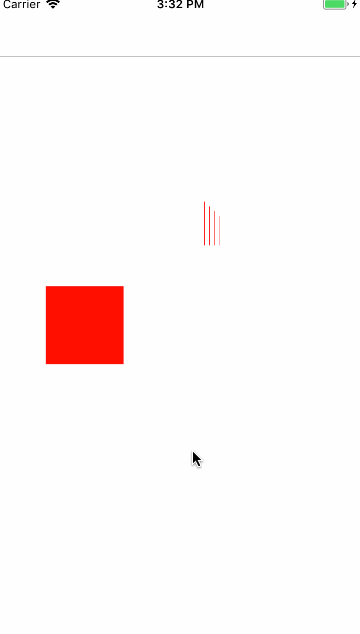
CABasicAnimation *anima=[CABasicAnimation animation];
//1.1告诉系统要执行什么样的动画
anima.keyPath=@"position";
//设置通过动画,将layer从哪儿移动到哪儿
anima.fromValue=[NSValue valueWithCGPoint:CGPointMake(0, 0)];
anima.toValue=[NSValue valueWithCGPoint:CGPointMake(300, 300)];
anima.duration = 1.0f;
//1.2设置动画执行完毕之后不删除动画
anima.removedOnCompletion=YES;
//1.3设置保存动画的最新状态
anima.fillMode=kCAFillModeForwards;
//设置代理
anima.delegate=self;
//2.添加核心动画到layer
[redView.layer addAnimation:anima forKey:nil];
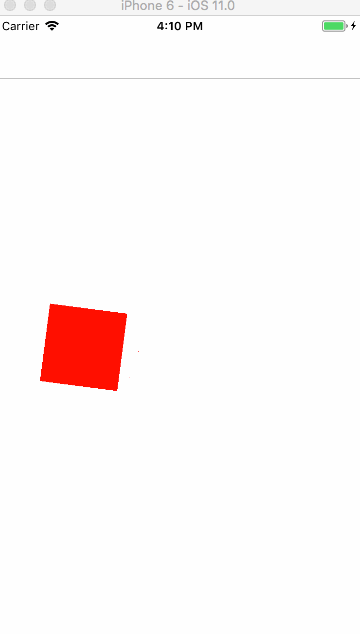
CABasicAnimation* rotationAnimation;
rotationAnimation = [CABasicAnimation animationWithKeyPath:@"transform.rotation.z"];
rotationAnimation.toValue = [NSNumber numberWithFloat: M_PI * 2.0 ];
rotationAnimation.duration = 1;
rotationAnimation.cumulative = YES;
rotationAnimation.repeatCount = MAXFLOAT;
[redView.layer addAnimation:rotationAnimation forKey:nil ];
//透明动画
CABasicAnimation *opacityAnim = [CABasicAnimation animationWithKeyPath:@"alpha"];
opacityAnim.fromValue = [NSNumber numberWithFloat:1.0];
opacityAnim.toValue = [NSNumber numberWithFloat:0.1];
opacityAnim.removedOnCompletion = YES;
//缩放动画
CABasicAnimation *scaleAnim = [CABasicAnimation animationWithKeyPath:@"transform"];
scaleAnim.fromValue = [NSValue valueWithCATransform3D:CATransform3DIdentity];
scaleAnim.toValue = [NSValue valueWithCATransform3D:CATransform3DMakeScale(0.5, 0.5, 0.1)];
OC动画CABasicAnimation的更多相关文章
- 基本动画CABasicAnimation - 完成之后闪回初始状态
基本动画CABasicAnimation 结束之后,默认闪回初始状态,那怎么解决呢? position需要设备两个属性: // MARK: - 结束后不要闪回去 anim.removedOnCompl ...
- 核心动画基础动画(CABasicAnimation)关键帧动画
1.在iOS中核心动画分为几类: 基础动画(CABasicAnimation) 关键帧动画(CAKeyframeAnimation) 动画组(CAAnimationGroup) 转场动画(CATran ...
- 动画 CABasicAnimation animationWithKeyPath 一些规定的值
CABasicAnimation animationWithKeyPath Types When using the ‘CABasicAnimation’ from the QuartzCore Fr ...
- iOS:核心动画之基本动画CABasicAnimation
基本动画,是CAPropertyAnimation的子类 属性说明: fromValue:keyPath相应属性的初始值 toValue:keyPath相应属性的结束值 动画过程说明: 随着动画的进行 ...
- OC动画:CAAnimationGroup
//贝塞尔曲线路径 UIBezierPath *movePath = [UIBezierPath bezierPath]; [movePath moveToPoint:CGPointMake(10.0 ...
- CoreAnimation 核心动画 / CABasicAnimation/ CAKeyframeAnimation
- (void)createBaseAnimation{ //基础动画 CABasicAnimation *animation = [CABasicAnimation animation]; anim ...
- OC - 24.CABasicAnimation
概述 简介 CABasicAnimation是抽象类CAPropertyAnimation的子类,可以直接使用 CABasicAnimation又称基本动画,从fromValue到toValue按照指 ...
- OC动画:CAKeyframeAnimation
// 方法一 用法1 Value方式 //创建动画对象 CAKeyframeAnimation *animation = [CAKeyframeAnimation animationWithKeyP ...
- 之一:CABasicAnimation - 基本动画
嗷呜嗷呜嗷呜 // 将视图作为属性方便后面执行多个不同动画 _myView = [[UIView alloc] init]; _myView.layer.position = CGPointMake( ...
随机推荐
- LVS DR模式搭建 keepalived lvs
LVS DR模式搭建• 三台机器 • 分发器,也叫调度器(简写为dir)172.16.161.130 • rs1 172.16.161.131 • rs2 172.16.161.132 • vip 1 ...
- 针对phpStudy网站服务器的入侵
今天客户服务器上出现报警,查找了下原因,发现根目录下有wk.php E:\phpStudy\MySQL\bin\mysqld.exe, Version: (MySQL Community Server ...
- QT 中Widgets-Scene3d例子学习
QT中自带的例子widgets-scene3d实现在基于Widget的应用程序中使用qml 3d场景的功能,我在此基础上,将basicshapes-cpp的例子加以嵌入: 相关代码如下: C++ C ...
- css3整理--background-origin
background-origin语法: background-origin: padding-box || border-box || content-box 参数取值: padding-box(p ...
- 电子书阅读(epub) --- calibre
https://calibre-ebook.com/download calibre https://www.fosshub.com/Calibre.html win 64 bit calib ...
- 字符集和编码——Unicode(UTF&UCS)深度历险
计算机网络诞生后,大家慢慢地发现一个问题:一个字节放不下一个字符了!因为需要交流,本地化的文字需要能够被支持. 最初的字符集使用7bit来存储字符,因为那时只需要存下一些英文字母和符号.后来虽然扩展到 ...
- mysql迁移sqlserver
数据迁移的工具有很多,基本SSMA团队已经考虑到其他数据库到SQL Server迁移的需求了,所以已经开发了相关的迁移工具来支持. 此博客主要介绍MySQL到SQL Server数据迁移的工具:SQL ...
- 【react】---context的基本使用---【巷子】
一.context的理解 很多优秀的React组件都通过Context来完成自己的功能,比如react-redux的<Provider />,就是通过Context提供一个全局态的stor ...
- 传多个id 存入一个容器里,让另一个页面接受并显示数据
要传页面的id: <ul class="contrast-ul"> <!-- <li>id都在这里面</li> --> </u ...
- 怎么给button设置背景颜色?【Android】
怎么给button设置背景颜色?[Android] 怎么给button设置背景颜色?[Android] 现在我想给按钮添加背景颜色,怎么做 1.android:background="@an ...
