步步为营-66-Socket通信
1.0 版本
1.1 服务器端
using System;
using System.Collections.Generic;
using System.Linq;
using System.Net;
using System.Net.Sockets;
using System.Text;
using System.Threading.Tasks; namespace Server_1._0
{
class Program
{
static void Main(string[] args)
{
//01 创建对象 关键字new
Socket stk = new Socket(AddressFamily.InterNetwork,//设置IP地址的类型 为ip4
SocketType.Stream, //设置传输方式 为流式传输
ProtocolType.Tcp//设置传输协议 为Tcp
);
//02 绑定对象 关键字bind()
stk.Bind(new IPEndPoint(IPAddress.Parse("127.0.0.1"), ));
//03 监听对象 关键字Listen()
stk.Listen();
Console.WriteLine("服务器启动成功!");
//04 接受客户端 关键字Accept() {证明Accept会阻塞线程}
Socket client = stk.Accept();
Console.WriteLine("服务器接受到客户端请求!");
//05 接受报文 关键字receive
//05-01 通过字节流传递 定义一个字节数组 {证明Receive也会阻塞线程}
byte[] bys = new byte[];
int len = client.Receive(bys);
Console.WriteLine("服务器接收到报文");
//06 显示接收到的字节数组
string str = Encoding.UTF8.GetString(bys, , len);
Console.WriteLine(str);
//07 发送消息 关键字 send
string mes = "已成功接收到你发的消息:<" + str + ">";
client.Send(Encoding.UTF8.GetBytes(mes));
Console.ReadKey(); }
}
}
Server
1.2 客户端
using System;
using System.Collections.Generic;
using System.Linq;
using System.Net;
using System.Net.Sockets;
using System.Text;
using System.Threading.Tasks; namespace Client_1._0
{
class Program
{
static void Main(string[] args)
{
//01 创建socket 关键字new
Socket client = new Socket(AddressFamily.InterNetwork, SocketType.Stream, ProtocolType.Tcp);
//02 创建连接 关键字connect
client.Connect(IPAddress.Parse("127.0.0.1"),);
Console.WriteLine("与服务器创建连接");
//03 发送消息 关键字Send
//03-01 定义字节数组
byte[] bys = new byte[];
if (Console.ReadLine() == "")
{
bys = Encoding.UTF8.GetBytes("逍遥小天狼");
client.Send(bys);
Console.WriteLine("向服务器发送消息!");
}
//04 接受消息
//int len = 0;
//while ((len = client.Receive(bys))>0)
//{
// string s2 = Encoding.UTF8.GetString(bys, 0, len);
// Console.Write(s2); //}
byte [] by = new byte[];
int len = client.Receive(by);
Console.WriteLine(Encoding.UTF8.GetString(by,,len)); Console.ReadKey();
}
}
}
Client

2.0 版本
2.1 服务器
using System;
using System.Collections.Generic;
using System.Linq;
using System.Net;
using System.Net.Sockets;
using System.Runtime.Remoting.Contexts;
using System.Text;
using System.Threading;
using System.Threading.Tasks; namespace Server_1._0
{
class Program
{
static void Main(string[] args)
{
//01 创建对象 关键字new
Socket stk = new Socket(AddressFamily.InterNetwork,//设置IP地址的类型 为ip4
SocketType.Stream, //设置传输方式 为流式传输
ProtocolType.Tcp//设置传输协议 为Tcp
);
//02 绑定对象 关键字bind()
stk.Bind(new IPEndPoint(IPAddress.Parse("127.0.0.1"), ));
//03 监听对象 关键字Listen()
stk.Listen();
Console.WriteLine("服务器启动成功!");
#region 旧的代码
////04 接受客户端 关键字Accept() {证明Accept会阻塞线程}
//Socket client = stk.Accept();
//Console.WriteLine("服务器接受到客户端请求!");
////05 接受报文 关键字receive
////05-01 通过字节流传递 定义一个字节数组 {证明Receive也会阻塞线程}
//byte[] bys = new byte[1024];
//int len = client.Receive(bys);
//Console.WriteLine("服务器接收到报文");
////06 显示接收到的字节数组
//string str = Encoding.UTF8.GetString(bys, 0, len);
//Console.WriteLine(str);
#endregion #region 新的代码 -- 通过 线程解决阻塞问题
Thread thClient = new Thread((s) =>
{
while (true)
{
//04 接受客户端 关键字Accept
Socket server = s as Socket;
Socket client = server.Accept();
//04-01 输出具体连接的客户端
Console.WriteLine("---客户端" + client.RemoteEndPoint + "连接");
//05 获取报文
Thread thReceive = new Thread((c) =>
{
Socket cClient = c as Socket;
byte[] bs = new byte[];
int len;
while ((len = cClient.Receive(bs)) > )
{
Console.WriteLine(Encoding.UTF8.GetString(bs, , len));
}
});
thReceive.IsBackground = true;
thReceive.Start(client);
}
});
thClient.IsBackground = true;
thClient.Start(stk);
#endregion
//07 发送消息 关键字 send
//string mes = "已成功接收到你发的消息:<" + str + ">";
// client.Send(Encoding.UTF8.GetBytes(mes));
Console.ReadKey(); }
}
}
2.2 客户端
using System;
using System.Collections.Generic;
using System.Linq;
using System.Net;
using System.Net.Sockets;
using System.Text;
using System.Threading.Tasks; namespace Client_1._0
{
class Program
{
static void Main(string[] args)
{
//01 创建socket 关键字new
Socket client = new Socket(AddressFamily.InterNetwork, SocketType.Stream, ProtocolType.Tcp);
//02 创建连接 关键字connect
client.Connect(IPAddress.Parse("127.0.0.1"),);
Console.WriteLine("与服务器创建连接");
//03 发送消息 关键字Send
//03-01 定义字节数组
byte[] bys = new byte[];
string str = string.Empty;
while ((str = Console.ReadLine()) != "")
{
bys = Encoding.UTF8.GetBytes(str);
client.Send(bys);
Console.WriteLine("向服务器发送消息!");
}
//04 接受消息
#region 04-01 接受消息01
//int len = 0;
//while ((len = client.Receive(bys))>0)
//{
// string s2 = Encoding.UTF8.GetString(bys, 0, len);
// Console.Write(s2); //}
#endregion
#region 04-02 接受消息2
//byte[] by = new byte[1024];
//int len = client.Receive(by);
//Console.WriteLine(Encoding.UTF8.GetString(by, 0, len)); #endregion Console.ReadKey();
}
}
}
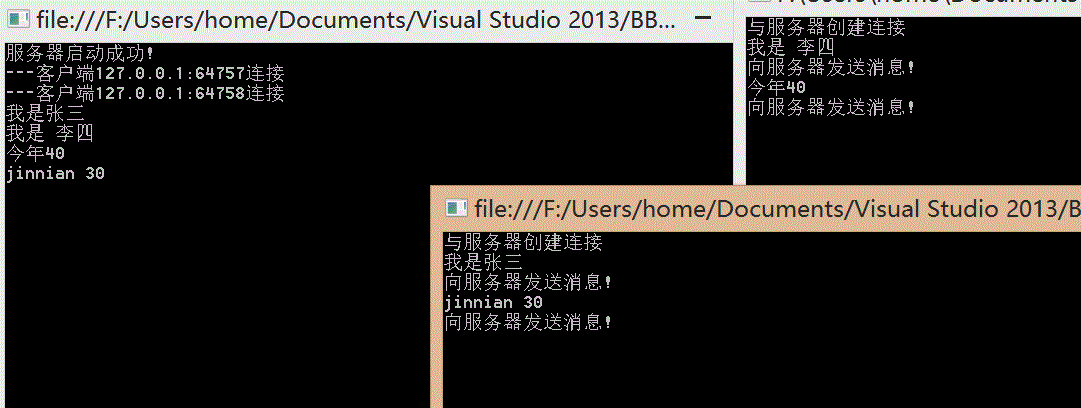
3.0 版本 Winfrom程序
using System;
using System.Collections.Generic;
using System.ComponentModel;
using System.Data;
using System.Drawing;
using System.Linq;
using System.Net;
using System.Net.Sockets;
using System.Text;
using System.Threading;
using System.Threading.Tasks;
using System.Windows.Forms; namespace Server_Form
{
public partial class frmServer : Form
{
public frmServer()
{
InitializeComponent();
}
#region 00 客户端字典
private Dictionary<string,Socket> dicClient = new Dictionary<string, Socket>( );
#endregion
#region 01 启动服务器
private void button1_Click(object sender, EventArgs e)
{
//01 创建连接对象
Socket serverSCK = new Socket(AddressFamily.InterNetwork, SocketType.Stream, ProtocolType.Tcp);
//02 绑定
serverSCK.Bind(new IPEndPoint(IPAddress.Parse("127.0.0.1"),));
//03 监听
serverSCK.Listen();
txtMsg.Text = "服务器启动成功!\r\n";
//04 接受客户端的线程
Thread thClient = new Thread((server) =>
{
Socket serverSocket = server as Socket;
//05 接受客户端
while (true)
{
Socket clientSCK = serverSocket.Accept(); txtMsg.Invoke(new Action<string> ( (s) =>
{
//01 提示连接成功
txtMsg.Text += s + "连接成功!\r\n";
//02 将客户信息显示到列表中
clientList.Invoke(new Action<string>((ip) =>
{
clientList.Items.Add(ip);
}),s);
//03 将客户端放入到字典中
dicClient.Add(s, clientSCK);
}),clientSCK.RemoteEndPoint.ToString());
//06 接受客户端传来的报文的线程
Thread thReceive = new Thread((clientSocket) =>
{
Socket concentSocket = clientSocket as Socket;
byte[] bys = new byte[];
int len = ;
while ((len = concentSocket.Receive(bys))>)
{
//处理请求信息
txtMsg.Invoke(new Action<string>((s) =>
{
txtMsg.Text += s + "\r\n";
}),concentSocket.RemoteEndPoint.ToString()+":"+Encoding.UTF8.GetString(bys,,len));
}
});
thReceive.IsBackground = true;
thReceive.Start(clientSCK);
}
});
thClient.IsBackground = true;
thClient.Start(serverSCK);
}
#endregion #region 06 发送消息
private void btnSend_Click(object sender, EventArgs e)
{
//01 获得连接的客户端的字符串
string clientKey = clientList.SelectedItem.ToString();
//02 根据字符串获得客户端
Socket clientSCK = dicClient[clientKey];
//03 发送消息
clientSCK.Send(Encoding.UTF8.GetBytes(txtSendMsg.Text));
}
#endregion }
}
Server
using System;
using System.Collections.Generic;
using System.ComponentModel;
using System.Data;
using System.Drawing;
using System.Linq;
using System.Net;
using System.Net.Sockets;
using System.Text;
using System.Threading;
using System.Threading.Tasks;
using System.Windows.Forms; namespace Client_Form
{
public partial class FtmClient : Form
{
public FtmClient()
{
InitializeComponent();
}
#region 00 声明全局变量 private Socket client;
#endregion
#region 01 连接服务器
private void btnConnect_Click(object sender, EventArgs e)
{
//01 创建连接对象
client = new Socket(AddressFamily.InterNetwork, SocketType.Stream, ProtocolType.Tcp);
//02 连接
client.Connect(IPAddress.Parse(txtIP.Text),int.Parse(txtPort.Text));
txtSendMsg.Text += "与服务器连接成功!\r\n";
//03 接受响应消息
Thread thReceive = new Thread((clientSck) =>
{
Socket clientRecive = clientSck as Socket;
byte[] bys = new byte[];
int len = ;
while ((len = clientRecive.Receive(bys))>)
{
txtRecMsg.Invoke(new Action<string>(s =>
{
txtRecMsg.Text += s + "\r\n";
}),Encoding.UTF8.GetString(bys,,len));
} });
thReceive.IsBackground = true;
thReceive.Start(client);
}
#endregion #region 02 关闭窗体时清空socket 否则连接会出错
private void FtmClient_FormClosed(object sender, FormClosedEventArgs e)
{
client.Shutdown(SocketShutdown.Both);
client.Close();
client.Dispose();
}
#endregion #region 03 发送消息
private void btnSend_Click(object sender, EventArgs e)
{
//01 判断是否为空
if (client!= null)
{
client.Send(Encoding.UTF8.GetBytes(txtSendMsg.Text));
}
}
#endregion
}
}
Client

步步为营-66-Socket通信的更多相关文章
- AgileEAS.NET SOA 中间件平台.Net Socket通信框架-介绍
一.前言 AgileEAS.NET SOA 中间件平台是一款基于基于敏捷并行开发思想和Microsoft .Net构件(组件)开发技术而构建的一个快速开发应用平台.用于帮助中小型软件企业建立一条适合市 ...
- iOS开发之Socket通信实战--Request请求数据包编码模块
实际上在iOS很多应用开发中,大部分用的网络通信都是http/https协议,除非有特殊的需求会用到Socket网络协议进行网络数 据传输,这时候在iOS客户端就需要很好的第三方CocoaAsyncS ...
- AgileEAS.NET SOA 中间件平台.Net Socket通信框架-简单例子-实现简单的服务端客户端消息应答
一.AgileEAS.NET SOA中间件Socket/Tcp框架介绍 在文章AgileEAS.NET SOA 中间件平台Socket/Tcp通信框架介绍一文之中我们对AgileEAS.NET SOA ...
- C# socket通信
最近在研究socket,今天看到很好的一篇关于socket通信的文章,故收藏了,慢慢琢磨. 我们在讲解Socket编程前,先看几个和Socket编程紧密相关的概念: 1.TCP/IP层次模型 当然这里 ...
- 深入浅出讲解:php的socket通信
对TCP/IP.UDP.Socket编程这些词你不会很陌生吧?随着网络技术的发展,这些词充斥着我们的耳朵.那么我想问:1. 什么是TCP/IP.UDP?2. Socke ...
- Java和C#的socket通信相关(转)
这几天在博客园上看到好几个写Java和C#的socket通信的帖子.但是都为指出其中关键点. C# socket通信组件有很多,在vs 使用nuget搜索socket组件有很多类似的.本人使用的是自己 ...
- 深入浅出讲解:php的socket通信[转]
对TCP/IP.UDP.Socket编程这些词你不会很陌生吧?随着网络技术的发展,这些词充斥着我们的耳朵.那么我想问: 1. 什么是TCP/IP.UDP?2. Sock ...
- 【转】C# Socket通信编程
https://www.cnblogs.com/dotnet261010/p/6211900.html#undefined 一:什么是SOCKET socket的英文原义是“孔”或“插座”.作为进程通 ...
- PHP的socket通信原理及实现
对TCP/IP.UDP.Socket编程这些词你不会很陌生吧?随着网络技术的发展,这些词充斥着我们的耳朵.那么我想问: 1. 什么是TCP/IP.UDP?2. Sock ...
- 浅出讲解:php的socket通信
原文地址:https://www.cnblogs.com/aipiaoborensheng/p/6708963.html 对TCP/IP.UDP.Socket编程这些词你不会很陌生吧?随着网络技术的发 ...
随机推荐
- 面向对象【day07】:新式类和经典类(八)
本节内容 1.概述 2.类的多继承 3.经典类VS新式类 4.总结 一.概述 在python还支持多继承,但是一般我们很少用,有些语言干脆就不支持多继承,有多继承,就会带来两个概念,经典类和新式类,下 ...
- 函数和常用模块【day06】:pickle模块(十二)
本节内容 1.dumps序列化和loads反序列化 2.dump序列化和load反序列化 3.序列函数 1.dumps序列化和loads反序列化 dumps()序列化 1 2 3 4 5 6 7 8 ...
- vue基础篇---路由的实现
路由可以有两种实现方式,一种是标签形式的,一种是js实现. 标签: <router-link to='/city'> 北京 </router-link> 标签还有另外一种实现方 ...
- WebMvcConfigurerAdapter已过时,替换接口或类
WebMvcConfigurerAdapter已经过时,在新版本2.x中被废弃,原因是springboot2.0以后,引用的是spring5.0,而spring5.0取消了WebMvcConfigur ...
- 使用paramiko远程执行命令、下发文件
写部署脚本时,难免涉及到一些远程执行命令或者传输文件. 之前一直使用sh库,调用sh.ssh远程执行一些命令,sh.scp传输文件,但是实际使用中还是比较麻烦的,光是模拟用户登陆这一点,还需要单独定义 ...
- python学习笔记8-异常处理
一.异常处理 在程序运行过程中,总会遇到各种各样的错误.程序一出错就停止运行了,那我们不能让程序停止运行吧,这时候就需要捕捉异常了,通过捕捉到的异常,我们再去做对应的处理. 下面我们先写一个函数,实现 ...
- C++ 输入输出八进制、十进制、十六进制
默认进制 cin or cout在默认情况下按照十进制输入输出 八进制 要使输入为八进制数,首先切换至八进制输入 cin >> oct; //接下里就可以输入八进制数了 cin >& ...
- JAVA单链表的实现-不带头结点但带有尾指针
1,本程序实现了线性表的链式存储结构.实现的链表带有两个指针,一个始终指向链表中的第一个结点,另一个指针始终指向链表中的最后一个结点. 之所以设置尾指针,是因为,在插入元素到链表中的末尾时,可以通过尾 ...
- WPS, 破解WPA/WPA2密钥的捷径
1.关于WPS(WIFI保护设置) WPS(WIFI保护设置)主要致力于简化无线网络的安全加密设置. 传统方式下,用户新建一个无线网络时,必须在接入点手动设置网络名(SSID)和安全密钥,然后在客户端 ...
- node.js 找不到 xxx 模块解决办法
node.js找不到xxx 这个模块的解决方法. 按顺序来. 1.检查一下是否拼写错误. 2.这个模块是自己写的,是的话.检查一下路径是否正确. 3.如果是导入的模块.用 npm list这个命令输出 ...
