ansible报错处理
[root@localhost ~]# ansible testhosts -m command -a 'rm -rf /tmp/haha'
[WARNING]: Consider using the file module with state=absent rather than running 'rm'. If you need to use command
because file is insufficient you can add 'warn: false' to this command task or set 'command_warnings=False' in
ansible.cfg to get rid of this message. #vim /etc/ansible/ansible.cfg
command_warnings=False去掉#,注意要顶格
[root@localhost ~]# ansible-playbook test.yaml
[WARNING]: * Failed to parse /etc/ansible/hosts with yaml plugin: Syntax Error while loading YAML. did not find
expected <document start> The error appears to have been in '/etc/ansible/hosts': line 45, column 1, but may be
elsewhere in the file depending on the exact syntax problem. The offending line appears to be: [testhosts]
192.168.42.9 ansible_ssh_user=root ansible_ssh_port=22 ansible_ssh_pass=0330 port-100 ^ here [WARNING]: * Failed to parse /etc/ansible/hosts with ini plugin: /etc/ansible/hosts:45: Expected key=value host
variable assignment, got: port-100 [WARNING]: Unable to parse /etc/ansible/hosts as an inventory source [WARNING]: No inventory was parsed, only implicit localhost is available [WARNING]: provided hosts list is empty, only localhost is available. Note that the implicit localhost does not match
'all' #配置文件出错,检查书写是否有问题
[root@localhost ~]# ansible testhosts -m ping
192.168.42.8 | FAILED! => {
"msg": "Using a SSH password instead of a key is not possible because Host Key checking is enabled and sshpass does not support this. Please add this host's fingerprint to your known_hosts file to manage this host."
}
192.168.42.9 | FAILED! => {
"msg": "Using a SSH password instead of a key is not possible because Host Key checking is enabled and sshpass does not support this. Please add this host's fingerprint to your known_hosts file to manage this host."
}
192.168.42.10 | FAILED! => {
"msg": "Using a SSH password instead of a key is not possible because Host Key checking is enabled and sshpass does not support this. Please add this host's fingerprint to your known_hosts file to manage this host."
}
碰到这种问题就 vim /etc/ansible/ansible.cfg做如下修改(去掉#)
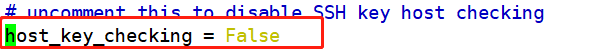
ansible报错处理的更多相关文章
- ansible报错Aborting, target uses selinux but python bindings (libselinux-python) aren't installed【转】
报错内容: TASK [activemq : jvm configuration] ********************************************************** ...
- ansible报错AttributeError: module 'urllib.request' has no attribute 'HTTPSHandler'
报错内容: TASK [activemq : extract activemq tarball] *************************************************** ...
- ansible报错Aborting, target uses selinux but python bindings (libselinux-python) aren't installed
报错内容: TASK [activemq : jvm configuration] ********************************************************** ...
- ansible报错Using a SSH password instead of a key is not possible because Host Key checking is enabled and sshpass does not support this
安装和配置好ansible,执行命令时报错如下 [root@test01 ansible-install]# ansible test -m shell -a 'w' >> Using a ...
- ansible报错:Failed to connect to the host via ssh: Permission denied
原因: 没有在ansible管理节点(即安装ansible的节点)上添加目标节点(即需要管理的节点)的ssh认证信息. 解决办法: 1.在管理节点生成公钥 ssh-keygen 路径为:~/.ssh/ ...
- 关于PyYAML报错问题解决
转自:http://www.fwqtg.net/%E5%85%B3%E4%BA%8Epyyaml%E6%8A%A5%E9%94%99%E9%97%AE%E9%A2%98%E8%A7%A3%E5%86% ...
- Ansible 脚本运行一次后,再次运行时出现报错情况,原因:ansible script 的格式不对,应改成Unix编码
Ansible 脚本运行一次后,再次运行时出现报错情况,原因:ansible script 的格式不对,应改成Unix编码 find . -name "*" | xargs do ...
- ansible执行shell模块和command模块报错| FAILED | rc=127 >> /bin/sh: lsof: command not found和| rc=2 >> [Errno 2] No such file or directory
命令: ansible -i hosts_20 st -m shell -a 'service zabbix_agentd star' -K --become ansible -i hosts_2 ...
- Ansible 连接主机显示报错的处理方案
一.在ansible安装完毕后一般需要以SSH的方式连接到需要进行管理的目标主机,一开始遇到了如下问题: 192.168.15.4 | UNREACHABLE! => { "ch ...
随机推荐
- 电子工程师需要了解的SMT贴片质量问题汇总(转)
点胶工艺中常见的缺陷与解决方法 拉丝/拖尾 拉丝/拖尾是点胶中常见的缺陷,产生的原因常见有胶嘴内径太小.点胶压力太高.胶嘴离PCB的间距太大.贴片胶过期或品质不好.贴片胶粘度太好.从冰箱中取出后未能恢 ...
- 内核模式构造-Semaphore构造(WaitLock)
internal sealed class SimpleWaitLock : IDisposable { //(信号量)允许多个线程并发访问一个资源 //如果所有线程以只读方式访问资源则是安全的 pr ...
- 【vuex】mutation和action的区别
const store = new Vuex.Store({ state: { count: 0 }, mutations: { increment (state) { state.count++ } ...
- Android异常与性能优化相关面试问题-内存泄漏面试问题讲解
Java内存泄漏基础知识: Java的内存的分配策略 a.静态存储区:也叫方法区,主要是存放一些静态数据及全局变量等,在程序编译时就已经分配好了,并且在静态存储区中存放的变量在整个程序运行期间都存在. ...
- 【2019中国大学生程序设计竞赛-女生专场】C - Function
原题 韦神提供的思路orz 首先一个显然的性质,所有的c可以提出来,方程变成ax^2+bx的形式 因为x的值是离散的,而m的值又不大 所以一开始让x都为1(注意!x是正整数),然后每次挑一个x让他加一 ...
- C++——子类调用父类方法
原创声明:本文系博主原创文章,转载或引用请注明出处. 1. 如果类B是类A的子类,则在类B的成员方法中调用类A的方法时,可以直接以 A::method(paramlist); 来调用. 2. 若子类B ...
- oracle数据库 ORA-01461: can bind a LONG value only for insert into a LONG column解决方案
oracle编码分为ZHS16GBK.utf8网上很多都是说驱动包 ojdbc6 和 ojdbc14 的问题实际上在遇到这个问题是需要同时加载两个jar 分别是class12.jar和nls_char ...
- 对称加密算法DES、3DES和AES 原理总结(转载)
1.对称加密算法 1.1 定义 对称加密算法是应用较早的加密算法,技术成熟.在对称加密算法中,数据发信方将明文(原始数据)和加密密钥(mi yue)一起经过特殊加密算法处理后,使其变成复杂的加密密文发 ...
- Python数学常量
常量 描述 pi 数学常量 pi(圆周率,一般以π来表示) e 数学常量 e,e即自然常数(自然常数).
- 三元环HDU 6184
HDU - 6184 C - Counting Stars 题目大意:有n个点,m条边,问有一共有多少个‘structure’也就是满足V=(A,B,C,D) and E=(AB,BC,CD,DA,A ...
