0.9.0.RELEASE版本的spring cloud alibaba nacos实例
简而言之,nacos与eureka的不同之处有三:后台老板、部署方式、功能。nacos是阿里的,eureka是奈飞的;nacos有自己的安装包,需要独立部署,eureka仅作为一个服务组件,引入jar包即可;nacos=eureka+config,它既是注册中心,也是配置中心。
如何使用nacos?先下载安装包(下载地址https://github.com/alibaba/nacos/releases),打开下载页 -> 点击目前最新版本1.1.3跳到下载页 -> 点击压缩包 -> 下载到本地(E盘download目录)后解压 -> 通过命令行启动nacos:
C:\Users\wulf>e:
E:\>cd download\nacos\bin
E:\download\nacos\bin>startup.cmd -m standalone
,--.
,--.'|
,--,: : | Nacos 1.1.
,`--.'`| ' : ,---. Running in stand alone mode, All function modules
| : : | | ' ,'\ .--.--. Port:
: | \ | : ,--.--. ,---. / / | / / ' Pid: 32916
| : ' '; | / \ / \. ; ,. :| : /`./ Console: http://10.10.100.110:8848/nacos/index.html
' ' ;. ;.--. .-. | / / '' | |: :| : ;_
| | | \ | \__\/: . .. ' / ' | .; : \ \ `. https://nacos.io
' : | ; .' ," .--.; |' ; :__| : | `----. \
| | '`--' / / ,. |' | '.'|\ \ / / /`--' /
' : | ; : .' \ : : `----' '--'. /
; |.' | , .-./\ \ / `--'---'
'---' `--`---' `----'
-- ::, INFO Bean 'org.springframework.security.config.annotation.configuration.ObjectPostProcessorConfiguration' of type [org.springframework.security.config.annotation.configuration.ObjectPostProcessorConfiguration$$EnhancerBySpringCGLIB$$209b3f7a] is not eligible for getting processed by all BeanPostProcessors (for example: not eligible for auto-proxying)
-- ::, INFO Bean 'objectPostProcessor' of type [org.springframework.security.config.annotation.configuration.AutowireBeanFactoryObjectPostProcessor] is not eligible for getting processed by all BeanPostProcessors (for example: not eligible for auto-proxying)
-- ::, INFO Bean 'org.springframework.security.access.expression.method.DefaultMethodSecurityExpressionHandler@6e9175d8' of type [org.springframework.security.access.expression.method.DefaultMethodSecurityExpressionHandler] is not eligible for getting processed by all BeanPostProcessors (for example: not eligible for auto-proxying)
-- ::, INFO Bean 'org.springframework.security.config.annotation.method.configuration.GlobalMethodSecurityConfiguration' of type [org.springframework.security.config.annotation.method.configuration.GlobalMethodSecurityConfiguration$$EnhancerBySpringCGLIB$$456fe22c] is not eligible for getting processed by all BeanPostProcessors (for example: not eligible for auto-proxying)
-- ::, INFO Bean 'methodSecurityMetadataSource' of type [org.springframework.security.access.method.DelegatingMethodSecurityMetadataSource] is not eligible for getting processed by all BeanPostProcessors (for example: not eligible for auto-proxying)
-- ::, INFO Tomcat initialized with port(s): (http)
-- ::, INFO Root WebApplicationContext: initialization completed in ms
-- ::, INFO Initializing ExecutorService 'applicationTaskExecutor'
-- ::, INFO Adding welcome page: class path resource [static/index.html]
-- ::, INFO Creating filter chain: Ant [pattern='/'], []
-- ::, INFO Creating filter chain: Ant [pattern='/**/*.css'], []
-- ::, INFO Creating filter chain: Ant [pattern='/**/*.js'], []
-- ::, INFO Creating filter chain: Ant [pattern='/**/*.html'], []
-- ::, INFO Creating filter chain: Ant [pattern='/**/*.map'], []
-- ::, INFO Creating filter chain: Ant [pattern='/**/*.svg'], []
-- ::, INFO Creating filter chain: Ant [pattern='/**/*.png'], []
-- ::, INFO Creating filter chain: Ant [pattern='/**/*.ico'], []
-- ::, INFO Creating filter chain: Ant [pattern='/console-fe/public/**'], []
-- ::, INFO Creating filter chain: Ant [pattern='/v1/auth/login'], []
-- ::, INFO Creating filter chain: Ant [pattern='/v1/console/health/**'], []
-- ::, INFO Creating filter chain: Ant [pattern='/v1/cs/**'], []
-- ::, INFO Creating filter chain: Ant [pattern='/v1/ns/**'], []
-- ::, INFO Creating filter chain: Ant [pattern='/v1/cmdb/**'], []
-- ::, INFO Creating filter chain: Ant [pattern='/actuator/**'], []
-- ::, INFO Creating filter chain: Ant [pattern='/v1/console/server/**'], []
-- ::, INFO Creating filter chain: any request, [org.springframework.security.web.context.request.async.WebAsyncManagerIntegrationFilter@6c8bca63, org.springframework.security.web.context.SecurityContextPersistenceFilter@6d24ffa1, org.springframework.security.web.header.HeaderWriterFilter@74cadd41, org.springframework.security.web.authentication.logout.LogoutFilter@42a9e5d1, com.alibaba.nacos.console.filter.JwtAuthenticationTokenFilter@2364305a, org.springframework.security.web.savedrequest.RequestCacheAwareFilter@773f7880, org.springframework.security.web.servletapi.SecurityContextHolderAwareRequestFilter@4c51bb7, org.springframework.security.web.authentication.AnonymousAuthenticationFilter@470a696f, org.springframework.security.web.session.SessionManagementFilter@55e8ec2f, org.springframework.security.web.access.ExceptionTranslationFilter@62fad19, org.springframework.security.web.access.intercept.FilterSecurityInterceptor@5536379e]
-- ::, INFO Exposing endpoint(s) beneath base path '/actuator'
-- ::, INFO Initializing ExecutorService 'taskScheduler'
-- ::, INFO Tomcat started on port(s): (http) with context path '/nacos'
-- ::, INFO Nacos Log files: E:\download\nacos/logs/
-- ::, INFO Nacos Conf files: E:\download\nacos/conf/
-- ::, INFO Nacos Data files: E:\download\nacos/data/
-- ::, INFO Nacos started successfully in stand alone mode.
-- ::, INFO Initializing Servlet 'dispatcherServlet'
-- ::, INFO Completed initialization in ms
我们通过localhost:8848/nacos可以访问到它,默认用户名密码都是nacos:
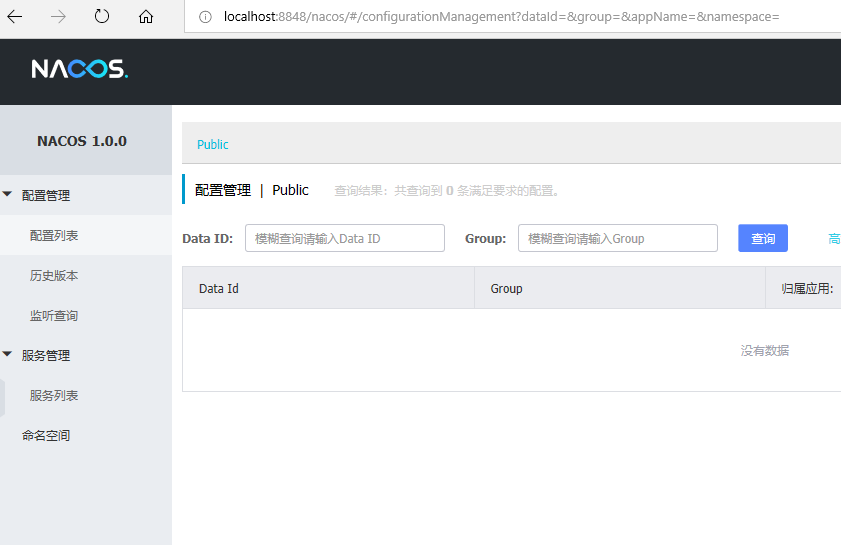
我们创建个项目来注册到这个nacos,三板斧再来:
1、pom引入spring boot、spring cloud、spring cloud alibaba和nacos依赖:
<?xml version="1.0" encoding="UTF-8"?>
<project xmlns="http://maven.apache.org/POM/4.0.0" xmlns:xsi="http://www.w3.org/2001/XMLSchema-instance"
xsi:schemaLocation="http://maven.apache.org/POM/4.0.0 http://maven.apache.org/xsd/maven-4.0.0.xsd">
<modelVersion>4.0.0</modelVersion> <groupId>com.wlf</groupId>
<artifactId>spring-cloud-alibaba-provider</artifactId>
<version>0.0.1-SNAPSHOT</version>
<packaging>jar</packaging> <parent>
<groupId>org.springframework.boot</groupId>
<artifactId>spring-boot-starter-parent</artifactId>
<version>2.1.7.RELEASE</version>
</parent> <dependencyManagement>
<dependencies>
<dependency>
<groupId>org.springframework.cloud</groupId>
<artifactId>spring-cloud-dependencies</artifactId>
<version>Greenwich.SR2</version>
<type>pom</type>
<scope>import</scope>
</dependency>
<dependency>
<groupId>org.springframework.cloud</groupId>
<artifactId>spring-cloud-alibaba-dependencies</artifactId>
<version>0.9.0.RELEASE</version>
<type>pom</type>
<scope>import</scope>
</dependency>
</dependencies>
</dependencyManagement> <dependencies>
<dependency>
<groupId>org.springframework.boot</groupId>
<artifactId>spring-boot-starter-web</artifactId>
</dependency>
<dependency>
<groupId>org.springframework.boot</groupId>
<artifactId>spring-boot-starter-test</artifactId>
<scope>test</scope>
</dependency> <dependency>
<groupId>org.springframework.cloud</groupId>
<artifactId>spring-cloud-starter-alibaba-nacos-discovery</artifactId>
</dependency>
<dependency>
<groupId>org.projectlombok</groupId>
<artifactId>lombok</artifactId>
<optional>true</optional>
</dependency>
</dependencies> <build>
<plugins>
<plugin>
<groupId>org.springframework.boot</groupId>
<artifactId>spring-boot-maven-plugin</artifactId>
</plugin>
</plugins>
</build> </project>
2、application配置nacos地址:
#端口
server.port=
#应用名
spring.application.name=lxytrans-provider #注册中心
spring.cloud.nacos.discovery.server-addr=localhost:
3、启动类加注解@EnableDiscoveryClient:
import lombok.extern.slf4j.Slf4j;
import org.springframework.boot.SpringApplication;
import org.springframework.boot.autoconfigure.SpringBootApplication;
import org.springframework.cloud.client.discovery.EnableDiscoveryClient;
import org.springframework.context.annotation.Bean;
import org.springframework.web.bind.annotation.GetMapping;
import org.springframework.web.bind.annotation.RestController; @EnableDiscoveryClient
@SpringBootApplication
public class TransProviderApplication { public static void main(String[] args) {
SpringApplication.run(TransProviderApplication.class, args);
} @Slf4j
@RestController
static class TestController { @GetMapping("/hello")
public String hello() {
return "hello";
} @GetMapping("/hey")
public String hey() throws InterruptedException {
Thread.sleep(2000);
return "hey";
} }
}
跑起来后我们看下nacos控制台实例:

以上是服务提供方注册到nacos, 消费方的注册跟服务方没啥不同,这里就不再列出。nacos更多介绍参见https://nacos.io/zh-cn/docs/what-is-nacos.html。至于消费方如何通过nacos调用提供方服务,参见0.9.0.RELEASE版本的spring cloud alibaba nacos+feign实例。
0.9.0.RELEASE版本的spring cloud alibaba nacos实例的更多相关文章
- 0.9.0.RELEASE版本的spring cloud alibaba sentinel实例
sentinel即哨兵,相比hystrix断路器而言,它的功能更丰富.hystrix仅支持熔断,当服务消费方调用提供方发现异常后,进入熔断:sentinel不仅支持异常熔断,也支持响应超时熔断,另外还 ...
- 0.9.0.RELEASE版本的spring cloud alibaba nacos+feign实例
这里的feign依然是原来的feign,只不过将注册中心由eureka换成了nacos.服务提供方参见0.9.0.RELEASE版本的spring cloud alibaba nacos实例,消费方跟 ...
- 0.9.0.RELEASE版本的spring cloud alibaba nacos+gateway网关实例
gateway就是用来替换zuul的,功能都差不多,我们看下它怎么来跟nacos一起玩.老套路,三板斧: 1.pom: <?xml version="1.0" encodin ...
- 0.9.0.RELEASE版本的spring cloud alibaba sentinel+gateway网关实例
sentinel除了让服务提供方.消费方用之外,网关也能用它来限流.我们基于上次整的网关(参见0.9.0.RELEASE版本的spring cloud alibaba nacos+gateway网关实 ...
- 0.9.0.RELEASE版本的spring cloud alibaba sentinel+feign降级处理实例
既然用到了feign,那么主要是针对服务消费方的降级处理.我们基于0.9.0.RELEASE版本的spring cloud alibaba nacos+feign实例添油加醋,把sentinel功能加 ...
- 0.9.0.RELEASE版本的spring cloud alibaba sentinel限流、降级处理实例
先看服务提供方的,我们在原来的sentinel实例(参见0.9.0.RELEASE版本的spring cloud alibaba sentinel实例)上加上限流.降级处理,三板斧只需在最后那一斧co ...
- Spring Cloud Alibaba | Nacos服务中心初探
目录 Spring Cloud Alibaba | Nacos服务中心初探 1. 什么是Nacos? 1.1 Nacos 1.0 1.2 Nacos 2.0 2. Nacos 架构及概念 2.1 服务 ...
- Spring Cloud Alibaba | Nacos服务注册与发现
目录 Spring Cloud Alibaba | Nacos服务注册与发现 1. 服务提供者 1.1 pom.xml项目依赖 1.2 配置文件application.yml 1.3 启动类Produ ...
- Spring Cloud Alibaba | Nacos配置管理
目录 Spring Cloud Alibaba | Nacos配置管理 1. pom.xml 项目依赖 2. 在 bootstrap.properties 中配置 Nacos server 的地址和应 ...
随机推荐
- 使用 rem 设置文字大小
一.那到底什么是 rem 呢? 规范中明确写道: Equal to the computed value of ‘font-size’ on the root element. 「rem」是指根元素( ...
- 如何为Spring Boot应用程序配置端口
[转]https://www.javaroad.cn/questions/11162 1 个月前 1.1通过属性文件更新 . /src/main/resources/application.prope ...
- Codeforces Round #499(Div2) C. Fly (二分精度)
http://codeforces.com/contest/1011/problem/C 题目 这是一道大水题! 仅以此题解作为我这个蒟蒻掉分的见证 #include<iostream> ...
- linux下解决find 1000/gfs无权限
用find查找根目录下的文件时,比如sudo find . -name \*test,就会出现1000/gfs无权限的情况 用一下方法可以正常使用 sudo find . -name test 2&g ...
- 四舍五入toFoxed方法
四舍五入的方法: Number.prototype.toFixed = function (n) { if (n > 20 || n < 0) { throw new RangeError ...
- eclipse转到idea过程中的基本设置...
1.在写mapper.xml文件中有许多黄黄绿绿的警告 - 黄色的是没有用idea链接数据库,连上就ok,不连的话,这样:Prefernces ⇒ Editor ⇒ Inspections ⇒ SQL ...
- 网站性能优化——DNS预热与合并HTTP请求
DNS预热 一次DNS解析耗时20-120ms, 当网页中使用的域名较多时,DNS预热节省的时间还是非常可观的 先看效果 预热的目的: 减少请求次数 提前对DNS预获取 预热的方式 爬虫 APP 网页 ...
- vue2 自定义键盘事件
- vue 使用element ui报错解决方案
安装: npm i element-theme-default -S main.js增加 import ElementUI from 'element-ui' import 'element-ui/l ...
- sql 存储过程set nocount on 的作用
在存储过程中,经常用到SET NOCOUNT ON: 作用:阻止在结果集中返回显示受T-SQL语句或则usp影响的行计数信息.当SET ONCOUNT ON时候,不返回计数,当SET NOCOUNT ...
