JavaWeb-RESTful(二)_使用SpringMVC开发RESTful_上
JavaWeb-RESTful(一)_RESTful初认识 传送门
JavaWeb-RESTful(二)_使用SpringMVC开发RESTful_上 传送门
JavaWeb-RESTful(三)_使用SpringMVC开发RESTful_下 传送门
项目已上传至github 传送门
Learn
一、实现一个成功的SpringMVC单元测试类
二、RequestParam注解:
三、JsonView注解
创建SpringBoot项目 传送门
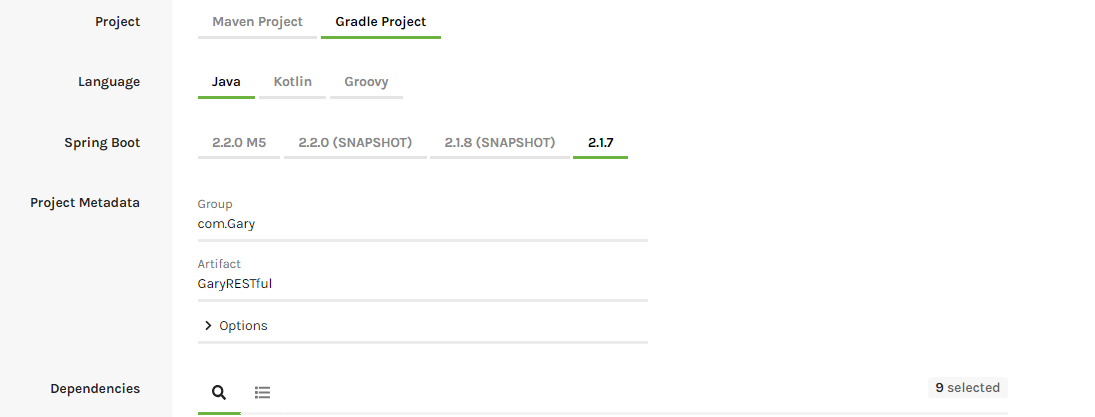
【 添加Spring Web Starter,Spring Data JPA,Spring Security,Thymeleaf,Spring Data Elasticsearch,Cloud OAuth2,Spring Session,MySQL Driver,H2 Database依赖】
一、实现一个成功的SpringMVC单元测试类
在MainController.java中向服务器以Json格式发起一个请求,并反回两个期望
期望一:期望服务器返回状态码为200
期望二:期望服务器返回json中的数组长度为3
@Test
//查询user
public void test() throws Exception
{
//发起一个Get请求
mockMvc.perform(MockMvcRequestBuilders.get("/user")
//json的形式发送一个请求
.contentType(MediaType.APPLICATION_JSON_UTF8))
//期望服务器返回什么(期望返回的状态码为200)
.andExpect(MockMvcResultMatchers.status().isOk())
//期望服务器返回json中的数组长度为3
.andExpect(MockMvcResultMatchers.jsonPath("$.length()").value(3)); }
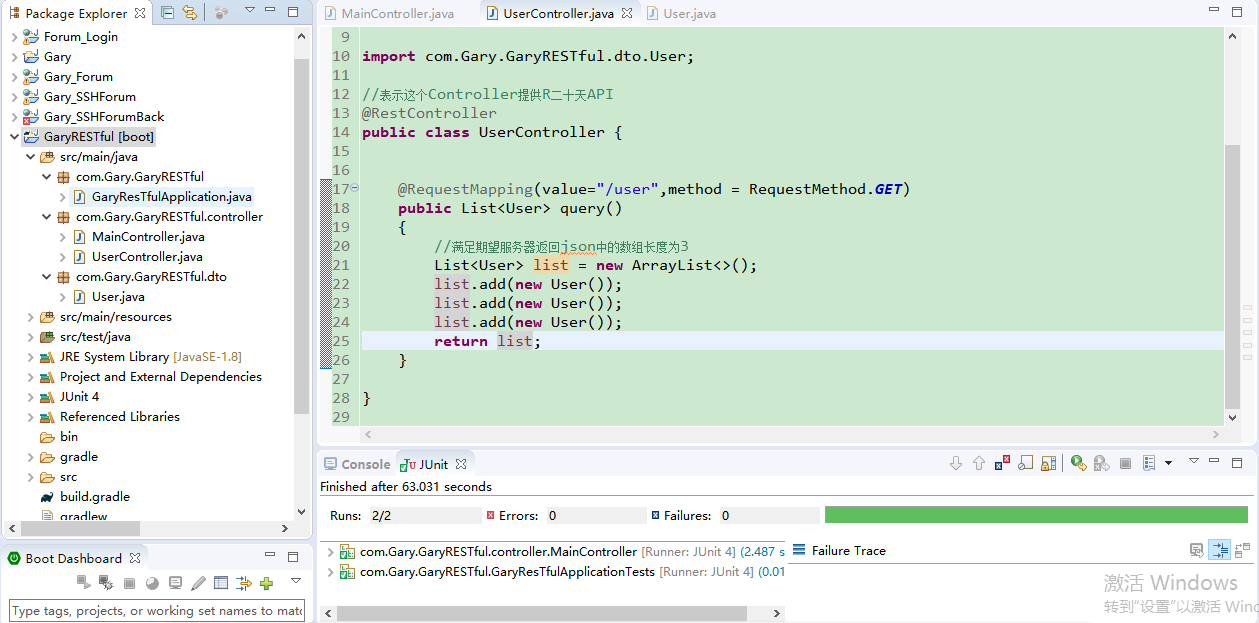
package com.Gary.GaryRESTful; import org.springframework.boot.SpringApplication;
import org.springframework.boot.autoconfigure.SpringBootApplication; @SpringBootApplication
public class GaryResTfulApplication { public static void main(String[] args) {
SpringApplication.run(GaryResTfulApplication.class, args);
} }
GaryResTfulApplication.java
package com.Gary.GaryRESTful.controller; import org.junit.Before;
import org.junit.Test;
import org.junit.runner.RunWith;
import org.springframework.beans.factory.annotation.Autowired;
import org.springframework.boot.test.context.SpringBootTest;
import org.springframework.http.MediaType;
import org.springframework.test.context.junit4.SpringRunner;
import org.springframework.test.web.servlet.MockMvc;
import org.springframework.test.web.servlet.request.MockMvcRequestBuilders;
import org.springframework.test.web.servlet.result.MockMvcResultMatchers;
import org.springframework.test.web.servlet.setup.MockMvcBuilders;
import org.springframework.web.context.WebApplicationContext; //这是SpringBoot测试类 @RunWith(SpringRunner.class)
@SpringBootTest
public class MainController { @Autowired
private WebApplicationContext webApplicationContext; //SpringMV单元测试独立测试类
private MockMvc mockMvc; @Before
public void before()
{
//创建独立测试类
mockMvc = MockMvcBuilders.webAppContextSetup(webApplicationContext).build();
} @Test
//查询user
public void test() throws Exception
{
//发起一个Get请求
mockMvc.perform(MockMvcRequestBuilders.get("/user")
//json的形式发送一个请求
.contentType(MediaType.APPLICATION_JSON_UTF8))
//期望服务器返回什么(期望返回的状态码为200)
.andExpect(MockMvcResultMatchers.status().isOk())
//期望服务器返回json中的数组长度为3
.andExpect(MockMvcResultMatchers.jsonPath("$.length()").value(3)); } }
MainController.java
package com.Gary.GaryRESTful.controller; import java.util.ArrayList;
import java.util.List; import org.springframework.web.bind.annotation.RequestMapping;
import org.springframework.web.bind.annotation.RequestMethod;
import org.springframework.web.bind.annotation.RestController; import com.Gary.GaryRESTful.dto.User; //表示这个Controller提供R二十天API
@RestController
public class UserController { @RequestMapping(value="/user",method = RequestMethod.GET)
public List<User> query()
{
//满足期望服务器返回json中的数组长度为3
List<User> list = new ArrayList<>();
list.add(new User());
list.add(new User());
list.add(new User());
return list;
} }
UserController.java
package com.Gary.GaryRESTful.dto;
public class User {
private String username;
private String password;
public String getUsername() {
return username;
}
public void setUsername(String username) {
this.username = username;
}
public String getPassword() {
return password;
}
public void setPassword(String password) {
this.password = password;
}
}
User.java
二、RequestParam注解:
@RequestParam 获取请求参数的值
在MainController.java中通过param方法给Get请求添加参数
@Test
//查询user
public void test() throws Exception
{
//发起一个Get请求
mockMvc.perform(MockMvcRequestBuilders.get("/user")
.param("username", "Gary")
//json的形式发送一个请求
.contentType(MediaType.APPLICATION_JSON_UTF8))
//期望服务器返回什么(期望返回的状态码为200)
.andExpect(MockMvcResultMatchers.status().isOk())
//期望服务器返回json中的数组长度为3
.andExpect(MockMvcResultMatchers.jsonPath("$.length()").value(3)); }
在UserController.java中通过@RequestParam注入username参数,并通过System.out.println(username)输出username中的值
@RequestMapping(value="/user",method = RequestMethod.GET)
/*
* default value 默认
* name 请求的名字
* required 是否是必须的,true
* value 别名
*
* */
public List<User> query(@RequestParam(name="username",required=false) String username)
{
System.out.println(username);
//满足期望服务器返回json中的数组长度为3
List<User> list = new ArrayList<>();
list.add(new User());
list.add(new User());
list.add(new User());
return list;
}

package com.Gary.GaryRESTful.controller; import org.junit.Before;
import org.junit.Test;
import org.junit.runner.RunWith;
import org.springframework.beans.factory.annotation.Autowired;
import org.springframework.boot.test.context.SpringBootTest;
import org.springframework.http.MediaType;
import org.springframework.test.context.junit4.SpringRunner;
import org.springframework.test.web.servlet.MockMvc;
import org.springframework.test.web.servlet.request.MockMvcRequestBuilders;
import org.springframework.test.web.servlet.result.MockMvcResultMatchers;
import org.springframework.test.web.servlet.setup.MockMvcBuilders;
import org.springframework.web.context.WebApplicationContext; //这是SpringBoot测试类 @RunWith(SpringRunner.class)
@SpringBootTest
public class MainController { @Autowired
private WebApplicationContext webApplicationContext; //SpringMV单元测试独立测试类
private MockMvc mockMvc; @Before
public void before()
{
//创建独立测试类
mockMvc = MockMvcBuilders.webAppContextSetup(webApplicationContext).build();
} @Test
//查询user
public void test() throws Exception
{
//发起一个Get请求
mockMvc.perform(MockMvcRequestBuilders.get("/user")
.param("username", "Gary")
//json的形式发送一个请求
.contentType(MediaType.APPLICATION_JSON_UTF8))
//期望服务器返回什么(期望返回的状态码为200)
.andExpect(MockMvcResultMatchers.status().isOk())
//期望服务器返回json中的数组长度为3
.andExpect(MockMvcResultMatchers.jsonPath("$.length()").value(3)); } }
MainController.java
package com.Gary.GaryRESTful.controller; import java.util.ArrayList;
import java.util.List; import org.springframework.web.bind.annotation.RequestMapping;
import org.springframework.web.bind.annotation.RequestMethod;
import org.springframework.web.bind.annotation.RequestParam;
import org.springframework.web.bind.annotation.RestController; import com.Gary.GaryRESTful.dto.User; //表示这个Controller提供R二十天API
@RestController
public class UserController { @RequestMapping(value="/user",method = RequestMethod.GET)
public List<User> query(@RequestParam String username)
{
System.out.println(username);
//满足期望服务器返回json中的数组长度为3
List<User> list = new ArrayList<>();
list.add(new User());
list.add(new User());
list.add(new User());
return list;
} //@RequestParam }
UserController.java
如果需要访问用户详细信息,在MainController.java中添加getInfo()方法,发起一个get请求去查看用户详情
@Test
public void getInfo() throws Exception
{
//发起一个get请求,查看用户详情
mockMvc.perform(MockMvcRequestBuilders.get("/user/1")
.contentType(MediaType.APPLICATION_JSON_UTF8))
.andExpect(MockMvcResultMatchers.status().isOk())
.andExpect(MockMvcResultMatchers.jsonPath("$.username").value("Gary"));
}
在UserController.java中添加一个getInfo()方法,去接收该请求
@RequestMapping(value="/user/{id}",method= RequestMethod.GET)
//将@PathVariable路径中的片段映射到java代码中
public User getInfo(@PathVariable String id)
{
User user = new User();
user.setUsername("Gary");
return user;
}

package com.Gary.GaryRESTful; import org.springframework.boot.SpringApplication;
import org.springframework.boot.autoconfigure.SpringBootApplication; @SpringBootApplication
public class GaryResTfulApplication { public static void main(String[] args) {
SpringApplication.run(GaryResTfulApplication.class, args);
} }
GaryResTfulApplication.java
package com.Gary.GaryRESTful.controller; import org.junit.Before;
import org.junit.Test;
import org.junit.runner.RunWith;
import org.springframework.beans.factory.annotation.Autowired;
import org.springframework.boot.test.context.SpringBootTest;
import org.springframework.http.MediaType;
import org.springframework.test.context.junit4.SpringRunner;
import org.springframework.test.web.servlet.MockMvc;
import org.springframework.test.web.servlet.request.MockMvcRequestBuilders;
import org.springframework.test.web.servlet.result.MockMvcResultMatchers;
import org.springframework.test.web.servlet.setup.MockMvcBuilders;
import org.springframework.web.context.WebApplicationContext; //这是SpringBoot测试类 @RunWith(SpringRunner.class)
@SpringBootTest
public class MainController { @Autowired
private WebApplicationContext webApplicationContext; //SpringMV单元测试独立测试类
private MockMvc mockMvc; @Before
public void before()
{
//创建独立测试类
mockMvc = MockMvcBuilders.webAppContextSetup(webApplicationContext).build();
} @Test
//查询user
public void test() throws Exception
{
//发起一个Get请求
mockMvc.perform(MockMvcRequestBuilders.get("/user")
.param("username", "Gary")
//json的形式发送一个请求
.contentType(MediaType.APPLICATION_JSON_UTF8))
//期望服务器返回什么(期望返回的状态码为200)
.andExpect(MockMvcResultMatchers.status().isOk())
//期望服务器返回json中的数组长度为3
.andExpect(MockMvcResultMatchers.jsonPath("$.length()").value(3)); } @Test
public void getInfo() throws Exception
{
//发起一个get请求,查看用户详情
mockMvc.perform(MockMvcRequestBuilders.get("/user/1")
.contentType(MediaType.APPLICATION_JSON_UTF8))
.andExpect(MockMvcResultMatchers.status().isOk())
.andExpect(MockMvcResultMatchers.jsonPath("$.username").value("Gary"));
}
}
MainController.java
package com.Gary.GaryRESTful.controller; import java.util.ArrayList;
import java.util.List; import org.junit.Test;
import org.springframework.web.bind.annotation.PathVariable;
import org.springframework.web.bind.annotation.RequestMapping;
import org.springframework.web.bind.annotation.RequestMethod;
import org.springframework.web.bind.annotation.RequestParam;
import org.springframework.web.bind.annotation.RestController; import com.Gary.GaryRESTful.dto.User; //表示这个Controller提供R二十天API
@RestController
public class UserController { @RequestMapping(value="/user",method = RequestMethod.GET)
/*
* default value 默认
* name 请求的名字
* required 是否是必须的,true
* value 别名
*
* */
public List<User> query(@RequestParam(name="username",required=false) String username)
{
System.out.println(username);
//满足期望服务器返回json中的数组长度为3
List<User> list = new ArrayList<>();
list.add(new User());
list.add(new User());
list.add(new User());
return list;
} @RequestMapping(value="/user/{id}",method= RequestMethod.GET)
//将@PathVariable路径中的片段映射到java代码中
public User getInfo(@PathVariable String id)
{
User user = new User();
user.setUsername("Gary");
return user;
} }
UserController.java
package com.Gary.GaryRESTful.dto;
public class User {
private String username;
private String password;
public String getUsername() {
return username;
}
public void setUsername(String username) {
this.username = username;
}
public String getPassword() {
return password;
}
public void setPassword(String password) {
this.password = password;
}
}
User.java
三、JsonView注解
@JsonView是Jackson的一个注解,可以用来过滤序列化对象的字段属性,是你可以选择序列化对象哪些属性,哪些过滤掉。
@JsonView使用步骤:
1、使用接口来声明多个视图
2、在值对象的get方法上指定视图
3、在Controller方法上指定视图
通过.andReturn().getResponse().getContentAsString()将mockMvc.perform(MockMvcRequestBuilders.get("/user/1")发送的get请求以字符串的格式打印出来
@Test
public void getInfo() throws Exception
{
//发起一个get请求,查看用户详情
String str = mockMvc.perform(MockMvcRequestBuilders.get("/user/1")
.contentType(MediaType.APPLICATION_JSON_UTF8))
.andExpect(MockMvcResultMatchers.status().isOk())
.andExpect(MockMvcResultMatchers.jsonPath("$.username").value("Gary"))
.andReturn().getResponse().getContentAsString(); System.out.println(str); }
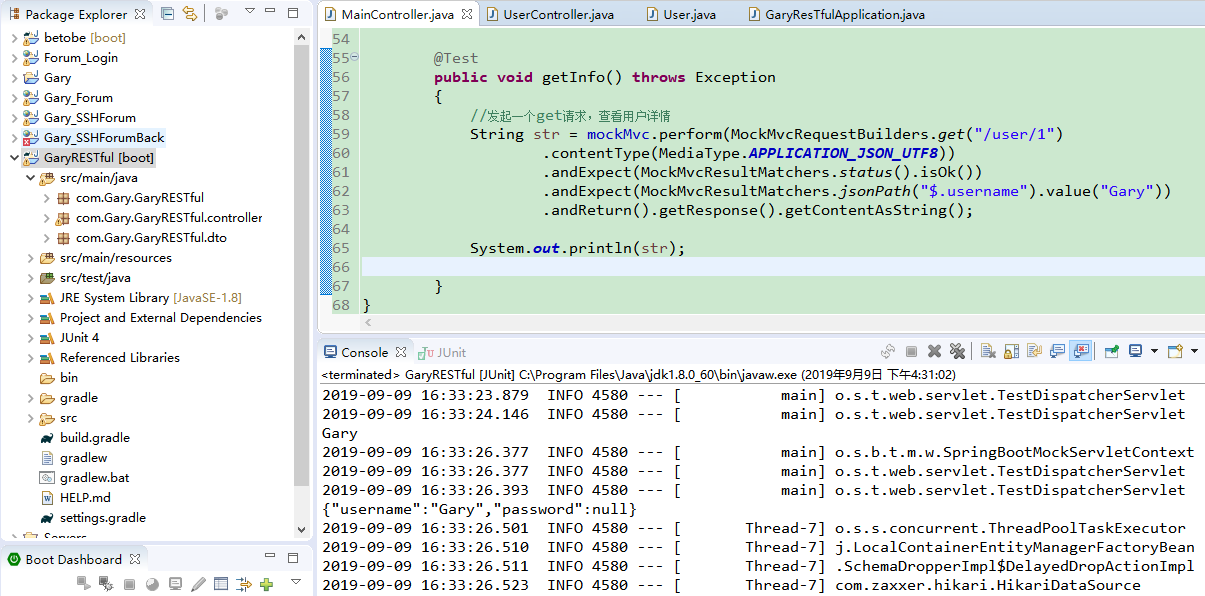
package com.Gary.GaryRESTful.controller; import org.junit.Before;
import org.junit.Test;
import org.junit.runner.RunWith;
import org.springframework.beans.factory.annotation.Autowired;
import org.springframework.boot.test.context.SpringBootTest;
import org.springframework.http.MediaType;
import org.springframework.test.context.junit4.SpringRunner;
import org.springframework.test.web.servlet.MockMvc;
import org.springframework.test.web.servlet.request.MockMvcRequestBuilders;
import org.springframework.test.web.servlet.result.MockMvcResultMatchers;
import org.springframework.test.web.servlet.setup.MockMvcBuilders;
import org.springframework.web.context.WebApplicationContext; //这是SpringBoot测试类 @RunWith(SpringRunner.class)
@SpringBootTest
public class MainController { @Autowired
private WebApplicationContext webApplicationContext; //SpringMV单元测试独立测试类
private MockMvc mockMvc; @Before
public void before()
{
//创建独立测试类
mockMvc = MockMvcBuilders.webAppContextSetup(webApplicationContext).build();
} @Test
//查询user
public void test() throws Exception
{
//发起一个Get请求
mockMvc.perform(MockMvcRequestBuilders.get("/user")
.param("username", "Gary")
//json的形式发送一个请求
.contentType(MediaType.APPLICATION_JSON_UTF8))
//期望服务器返回什么(期望返回的状态码为200)
.andExpect(MockMvcResultMatchers.status().isOk())
//期望服务器返回json中的数组长度为3
.andExpect(MockMvcResultMatchers.jsonPath("$.length()").value(3)); } @Test
public void getInfo() throws Exception
{
//发起一个get请求,查看用户详情
String str = mockMvc.perform(MockMvcRequestBuilders.get("/user/1")
.contentType(MediaType.APPLICATION_JSON_UTF8))
.andExpect(MockMvcResultMatchers.status().isOk())
.andExpect(MockMvcResultMatchers.jsonPath("$.username").value("Gary"))
.andReturn().getResponse().getContentAsString(); System.out.println(str); }
}
MainController.java
发现此时输出来的json字符串格式是{"username":"Gary","password":null},但我们此时不希望用户看到password时,就可以用到@JsonView这个注解了
使用接口声明多个视图
1)username,password
2)username
在值对象的get方法中指定视图
//简单试图 只有一个username
public interface UserSimpleView{};
//复杂试图 有username 和 password
public interface UserDetailView extends UserSimpleView{}; private String username;
private String password; @JsonView(UserSimpleView.class)
public String getUsername() {
return username;
} @JsonView(UserDetailView.class)
public String getPassword() {
return password;
}
在controller方法中指定视图
@RequestMapping(value="/user",method = RequestMethod.GET)
/*
* default value 默认
* name 请求的名字
* required 是否是必须的,true
* value 别名
*
* */
@JsonView(User.UserSimpleView.class)
public List<User> query(@RequestParam(name="username",required=false) String username)
{
System.out.println(username);
//满足期望服务器返回json中的数组长度为3
List<User> list = new ArrayList<>();
list.add(new User());
list.add(new User());
list.add(new User());
return list; } @RequestMapping(value="/user/{id}",method= RequestMethod.GET)
//将@PathVariable路径中的片段映射到java代码中
@JsonView(User.UserDetailView.class)
public User getInfo(@PathVariable String id)
{
User user = new User();
user.setUsername("Gary");
return user;
}
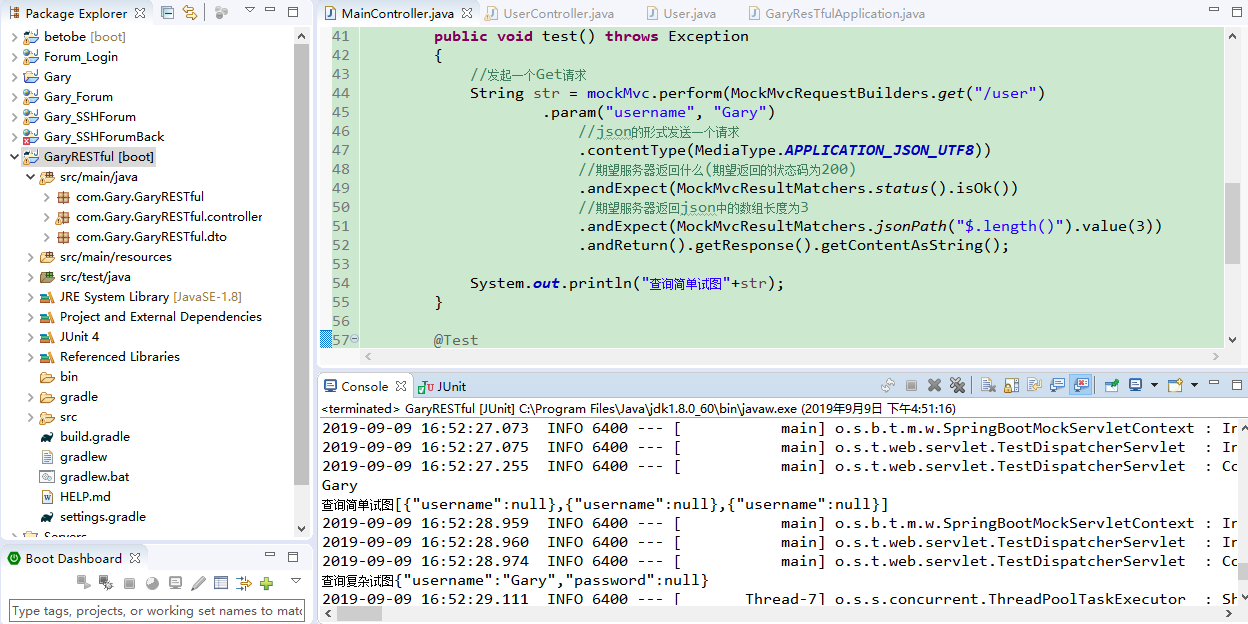
package com.Gary.GaryRESTful; import org.springframework.boot.SpringApplication;
import org.springframework.boot.autoconfigure.SpringBootApplication; @SpringBootApplication
public class GaryResTfulApplication { public static void main(String[] args) {
SpringApplication.run(GaryResTfulApplication.class, args);
} }
GaryResTfulApplication.java
package com.Gary.GaryRESTful.controller; import org.junit.Before;
import org.junit.Test;
import org.junit.runner.RunWith;
import org.springframework.beans.factory.annotation.Autowired;
import org.springframework.boot.test.context.SpringBootTest;
import org.springframework.http.MediaType;
import org.springframework.test.context.junit4.SpringRunner;
import org.springframework.test.web.servlet.MockMvc;
import org.springframework.test.web.servlet.request.MockMvcRequestBuilders;
import org.springframework.test.web.servlet.result.MockMvcResultMatchers;
import org.springframework.test.web.servlet.setup.MockMvcBuilders;
import org.springframework.web.context.WebApplicationContext; //这是SpringBoot测试类 @RunWith(SpringRunner.class)
@SpringBootTest
public class MainController { @Autowired
private WebApplicationContext webApplicationContext; //SpringMV单元测试独立测试类
private MockMvc mockMvc; @Before
public void before()
{
//创建独立测试类
mockMvc = MockMvcBuilders.webAppContextSetup(webApplicationContext).build();
} @Test
//查询user
public void test() throws Exception
{
//发起一个Get请求
String str = mockMvc.perform(MockMvcRequestBuilders.get("/user")
.param("username", "Gary")
//json的形式发送一个请求
.contentType(MediaType.APPLICATION_JSON_UTF8))
//期望服务器返回什么(期望返回的状态码为200)
.andExpect(MockMvcResultMatchers.status().isOk())
//期望服务器返回json中的数组长度为3
.andExpect(MockMvcResultMatchers.jsonPath("$.length()").value(3))
.andReturn().getResponse().getContentAsString(); System.out.println("查询简单试图"+str);
} @Test
public void getInfo() throws Exception
{
//发起一个get请求,查看用户详情
String str = mockMvc.perform(MockMvcRequestBuilders.get("/user/1")
.contentType(MediaType.APPLICATION_JSON_UTF8))
.andExpect(MockMvcResultMatchers.status().isOk())
.andExpect(MockMvcResultMatchers.jsonPath("$.username").value("Gary"))
.andReturn().getResponse().getContentAsString(); System.out.println("查询复杂试图"+str); }
}
MainController.java
package com.Gary.GaryRESTful.controller; import java.util.ArrayList;
import java.util.List; import org.junit.Test;
import org.springframework.web.bind.annotation.PathVariable;
import org.springframework.web.bind.annotation.RequestMapping;
import org.springframework.web.bind.annotation.RequestMethod;
import org.springframework.web.bind.annotation.RequestParam;
import org.springframework.web.bind.annotation.RestController; import com.Gary.GaryRESTful.dto.User;
import com.fasterxml.jackson.annotation.JsonView; //表示这个Controller提供R二十天API
@RestController
public class UserController { @RequestMapping(value="/user",method = RequestMethod.GET)
/*
* default value 默认
* name 请求的名字
* required 是否是必须的,true
* value 别名
*
* */
@JsonView(User.UserSimpleView.class)
public List<User> query(@RequestParam(name="username",required=false) String username)
{
System.out.println(username);
//满足期望服务器返回json中的数组长度为3
List<User> list = new ArrayList<>();
list.add(new User());
list.add(new User());
list.add(new User());
return list; } @RequestMapping(value="/user/{id}",method= RequestMethod.GET)
//将@PathVariable路径中的片段映射到java代码中
@JsonView(User.UserDetailView.class)
public User getInfo(@PathVariable String id)
{
User user = new User();
user.setUsername("Gary");
return user;
} }
UserController.java
package com.Gary.GaryRESTful.dto;
import com.fasterxml.jackson.annotation.JsonView;
public class User {
//简单试图 只有一个username
public interface UserSimpleView{};
//复杂试图 有username 和 password
public interface UserDetailView extends UserSimpleView{};
private String username;
private String password;
@JsonView(UserSimpleView.class)
public String getUsername() {
return username;
}
public void setUsername(String username) {
this.username = username;
}
@JsonView(UserDetailView.class)
public String getPassword() {
return password;
}
public void setPassword(String password) {
this.password = password;
}
}
User.java
JavaWeb-RESTful(二)_使用SpringMVC开发RESTful_上的更多相关文章
- JavaWeb-RESTful(三)_使用SpringMVC开发RESTful_下
JavaWeb-RESTful(一)_RESTful初认识 传送门 JavaWeb-RESTful(二)_使用SpringMVC开发RESTful_上 传送门 JavaWeb-RESTful(三)_使 ...
- javaweb基础(21)_两种开发模式
SUN公司推出JSP技术后,同时也推荐了两种web应用程序的开发模式,一种是JSP+JavaBean模式,一种是Servlet+JSP+JavaBean模式. 一.JSP+JavaBean开发模式 1 ...
- Appium移动自动化测试(二)--安装Android开发环境(转)
Appium移动自动化测试(二)--安装Android开发环境 2015-06-04 17:30 by 虫师, 35299 阅读, 23 评论, 收藏, 编辑 继续Appium环境的搭建. 第二节 ...
- java学习笔记-JavaWeb篇二
JavaWEB篇二 45 HttpSession概述46 HttpSession的生命周期 47 HttpSession常用方法示例48 HttpSessionURL重写 49 HttpSession ...
- SpringMVC开发手册
title: SpringMvc -- 开发手册 date: 2018-11-15 22:14:22 tags: SpringMvc categories: SpringMvc #分类名 type: ...
- spring参数类型异常输出(二), SpringMvc参数类型转换错误输出(二)
spring参数类型异常输出(二), SpringMvc参数类型转换错误输出(二) >>>>>>>>>>>>>>&g ...
- (二)Hololens Unity 开发入门 之 Hello HoloLens~
学习源于官方文档 微软官文~ 笔记一部分是直接翻译官方文档,部分各人理解不一致的和一些比较浅显的保留英文原文 (二)Hololens Unity 开发入门 之 Hello HoloLens~ 本文主要 ...
- Spring-MVC开发步骤(入门配置)
Spring-MVC开发步骤(入门配置) Step1.导包 spring-webmvc Step2.添加spring配置文件 Step3.配置DispatcherServlet 在web.xml中: ...
- Android高效率编码-第三方SDK详解系列(二)——Bmob后端云开发,实现登录注册,更改资料,修改密码,邮箱验证,上传,下载,推送消息,缩略图加载等功能
Android高效率编码-第三方SDK详解系列(二)--Bmob后端云开发,实现登录注册,更改资料,修改密码,邮箱验证,上传,下载,推送消息,缩略图加载等功能 我的本意是第二篇写Mob的shareSD ...
随机推荐
- html homework27
1. 使用框架完成如下功能 将框架先上下分割成两部分(上半部分的为TopFrame).再将下半部分垂直分割为两部分(左侧为BottomLeftFrame,右侧为BottomRightFrame),为T ...
- warning LNK4076: 无效的增量状态文件“../×××.ilk”;正在非增量链接
VS编译警告:warning LNK4076: 无效的增量状态文件“../×××.ilk”;正在非增量链接 解决方法:删除程序提示的输出目录的×××.ilk,重新编译,即可
- 这是一个用于判断IE浏览器版本的紧凑脚本
这是一个用于判断IE浏览器版本的紧凑脚本IE浏览器,不管它们是什么版本,总是与Web标准有些不兼容.对于编码人员来说,这很困难.为了考虑IE的兼容性,不管它是写CSS还是写JS,IE通常都会被特殊处理 ...
- 微信小程序页面跳转传参方式
//实现跳转的A页面 jump: function () { let a = 1; let b = 2; wx.navigateTo({ url: '/page/vipOrder/vipOrder?d ...
- docker 批量删除含有同样名字的images
docker rmi --force $(docker images | grep doss-api | awk '{print $3}') docker rmi $(docker images | ...
- 【转】tar命令详解
原文:http://www.cnblogs.com/qq78292959/archive/2011/07/06/2099427.html tar -c: 建立压缩档案-x:解压-t:查看内容-r:向压 ...
- js失效问题
由于有些公司设计的js文件涉及到收费问题,提供的这些js文件不能部署到线上,只能通过127.0.0.1:8080/home类似方式访问js才能生效,换作10.140.111.11:8080/home这 ...
- altium designer 鼠线
第一: 按“L”进入View Configurations 要确保Default Color for New Nets是勾上的. 第二: 如果“PCB”的下拉列表处于“From-To Editor”状 ...
- zencart更改css按钮的宽度css buttons
includes\functions\html_output.php 大概323行的zenCssButton函数 function zenCssButton($image = '', $text, $ ...
- 热门前沿知识相关面试问题-MVC/MVP/MVVM架构设计模式面试问题详解
MVC[最常用]: MVC的定义:M:业务逻辑处理.[业务MODEL]V:处理数据显示的部分.[如xml布局文件]C:Activity处理用户交互的问题.[也就是Activity在MVC中扮演着C的角 ...
