Vue_(组件通讯)组件
Vue组件 传送门
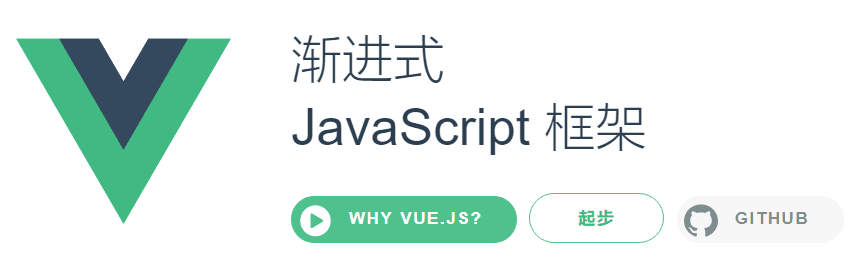
组件Component,可扩展HTML元素,封装可重用的代码。通俗的来说,组件将可重用的HTML元素封装成为标签方便复用;
组件的使用:
使用全局方法Vue.extend创建构造器;
再使用全局方法Vue.component注册组件;
在Vue.component里需要指明组件的名称,组件名称不能使用内置标签名称,如body
推荐使用短横线命名规则。例:
my-component 正确 (推荐)
my-Component 错误
mycomponent 正确
Mycomponent 正确
myComponent 错误
MyComponent 错误
Learn
一、组件注册
二、全局组件与局部组件
三、this is component-a
目录结构
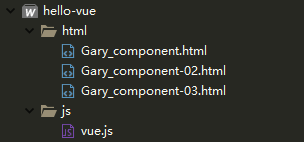
【每个demo下方都存有html源码】
一、组件注册 传送门
第一种方法:使用构造器注册组件
<div id="GaryId">
<!--<h1>hello Vue</h1>-->
<my-component></my-component>
</div>
//创建构造器
let myComponent = Vue.extend({
template:"<h1>hello Vue</h1>"
}) //注册组件
Vue.component('my-component',myComponent);
第二种方法:组件的简写
<div id="GaryId">
<!--<h1>hello Vue</h1>-->
<my-componenta></my-componenta>
</div>
//注册组件的简写
Vue.component('my-componenta',{
template:"<h2>hello Gary</h2>"
})
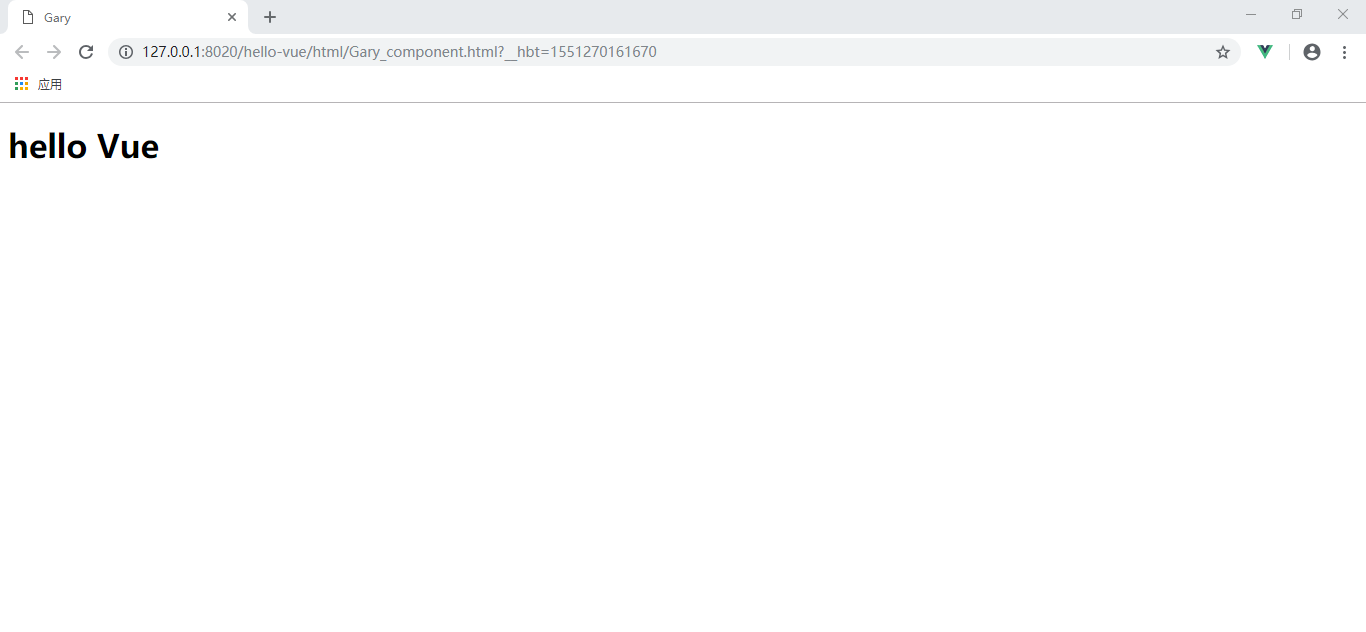
<!DOCTYPE html>
<html>
<head>
<meta charset="UTF-8">
<title>Gary</title>
</head>
<body>
<div id="GaryId">
<!--<h1>hello Vue</h1>-->
<my-component></my-component>
<my-componenta></my-componenta>
</div>
</body> <script type="text/javascript" src="../js/vue.js" ></script>
<script type="text/javascript"> //创建构造器
let myComponent = Vue.extend({
template:"<h1>hello Vue</h1>"
}) //注册组件
Vue.component('my-component',myComponent); //注册组件的简写
Vue.component('my-componenta',{
template:"<h2>hello Gary</h2>"
}) new Vue({
data:{
msg:'Gary'
}
}).$mount("#GaryId");
</script>
</html>
Gary_component.html
二、全局组件与局部组件 传送门
组件可分为全局组件与局部组件;
全局组件:
在全局API中的Vue.component注册
该项目中所有Vue实例内均可以使用
局部组件:
在Vue实例中的components选项中注册
只能在本实例中使用
全局组件和局部组件都可以存储数据,但是存储的方式与Vue实例中的data稍有不同;
组件里存储数据,data后需加上函数,数据写在函数体中
this is component-a作为局部属性使用
局部组件:只可以再div id="GaryId"中使用
<div id="GaryId">
<my-component-a></my-component-a>
</div>
new Vue({
data:{
msg:'Gary'
},
components:{
"my-component-a":{
template:"<h2>this is component-a</h2>"
}
}
}).$mount("#GaryId");
<!DOCTYPE html>
<html>
<head>
<meta charset="UTF-8">
<title>Gary</title>
</head>
<body>
<div id="GaryId">
<my-component-a></my-component-a>
</div>
</body> <script type="text/javascript" src="../js/vue.js" ></script>
<script type="text/javascript"> new Vue({
data:{
msg:'Gary'
},
components:{
"my-component-a":{
template:"<h2>this is component-a</h2>"
}
}
}).$mount("#GaryId"); </script>
</html>
Gary_component-02.html
全局属性:可以在任意div中调用
<div id="GaryId">
<my-component-a></my-component-a>
<my-component-b></my-component-b>
</div>
//注册组件的简写(默认全局)
Vue.component('my-component-b',{
template:"<h2>{{name}}</h2>",
data:function(){
return {
name:'this is component-b'
}
}
})
<!DOCTYPE html>
<html>
<head>
<meta charset="UTF-8">
<title>Gary</title>
</head>
<body>
<div id="GaryId">
<my-component-a></my-component-a>
<my-component-b></my-component-b>
</div>
</body> <script type="text/javascript" src="../js/vue.js" ></script>
<script type="text/javascript"> //注册组件的简写(默认全局)
Vue.component('my-component-b',{
template:"<h2>{{name}}</h2>",
data:function(){
return {
name:'this is component-b'
}
}
}) new Vue({
data:{
msg:'Gary'
},
components:{
"my-component-a":{
template:"<h2>this is component-a</h2>"
}
}
}).$mount("#GaryId"); </script>
</html>
Gary_component-02.html
三、this is component-a
在component的template中书写大量的HTML元素很麻烦
Vue提供了<template>标签,可以在里边书写HTML,然后通过ID指定到组建内的template属性上;
<body>标签中调用组件
<div id="GaryId">
<my-component-b></my-component-b>
</div>
在<template>标签中通过id"my-template"添加组件
<template id="my-template">
<div>
<h2>{{name}}</h2>
<button @click="count++">{{count}}</button>
<ul>
<li v-for="item in numArray">{{item}}</li>
</ul>
</div>
</template>
new Vue({
data : {
msg : '123'
},
components : {
"my-component-b" : {
template : "#my-template",
data(){
return {
name : "my-component-b !!",
numArray : [1, 2, 3, 4, 5],
count : 0
}
}
}
}
}).$mount("#GaryId");
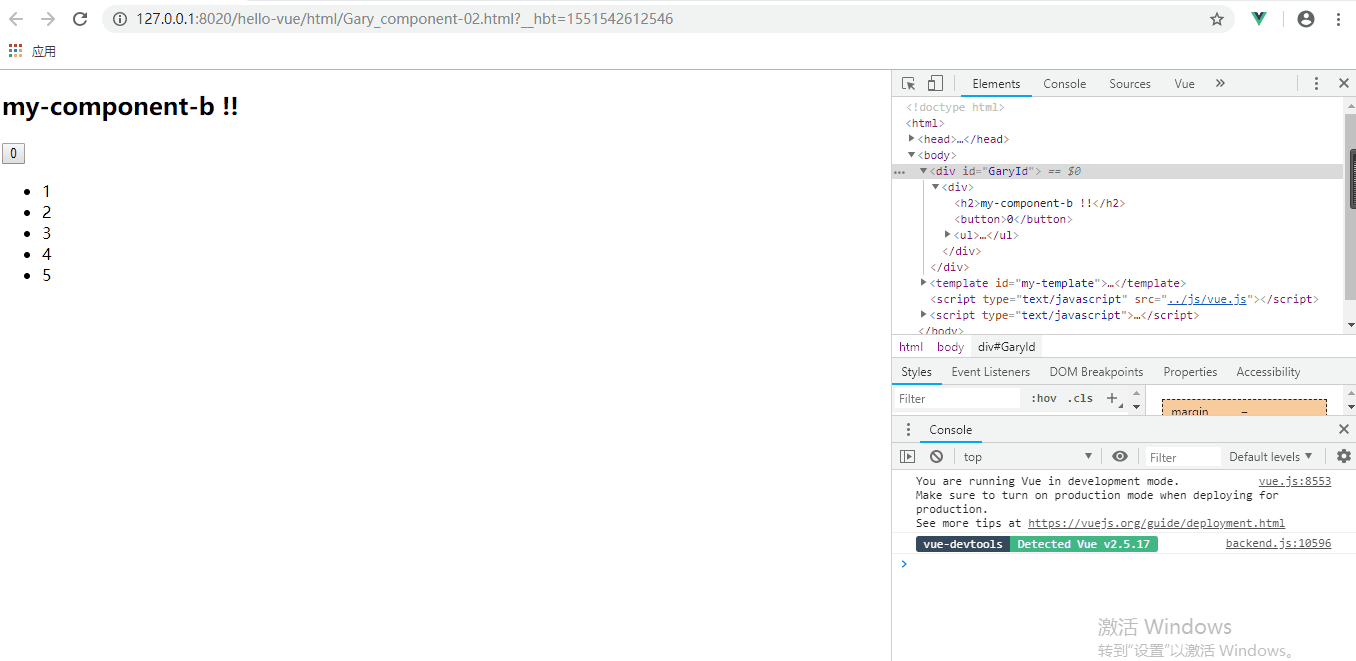
<!DOCTYPE html>
<html>
<head>
<meta charset="UTF-8">
<title>Gary</title>
</head>
<body>
<div id="GaryId">
<my-component-b></my-component-b>
</div>
</body> <template id="my-template">
<div>
<h2>{{name}}</h2>
<button @click="count++">{{count}}</button>
<ul>
<li v-for="item in numArray">{{item}}</li>
</ul>
</div>
</template> <script type="text/javascript" src="../js/vue.js" ></script>
<script type="text/javascript"> new Vue({
data : {
msg : '123'
},
components : {
"my-component-b" : {
template : "#my-template",
data(){
return {
name : "my-component-b !!",
numArray : [1, 2, 3, 4, 5],
count : 0
}
}
}
}
}).$mount("#GaryId"); </script>
</html>
Gary_component-03.html
Vue_(组件通讯)组件的更多相关文章
- Vue中父子组件通讯——组件todolist
一.todolist功能开发 <div id="root"> <div> <input type="text" v-model=& ...
- Angular6 基础(数据绑定、生命周期、父子组件通讯、响应式编程)
Angular相比于vue来说,更像一个完整的框架,本身就集成了很多模块,如路由,HTTP,服务等,而vue是需要另外引入比如(vuex,axios等).Angular引入了依赖注入.单元测试.类等后 ...
- Vue组件通讯黑科技
Vue组件通讯 组件可谓是 Vue框架的最有特色之一, 可以将一大块拆分为小零件最后组装起来.这样的好处易于维护.扩展和复用等. 提到 Vue的组件, 相必大家对Vue组件之间的数据流并不陌生.最常规 ...
- 在WEB项目中调用QQ通讯组件打开QQ聊天界面
在很多WEB项目中,需要提供在线服务的功能,加上自己的联系方式,例如:QQ,不用添加QQ好友也可以交谈,那这到底是怎么实现的呢? 对于这个功能,需要提到一个组件,即“QQ通讯组件”.QQ通讯组件是一种 ...
- .Net Core开源通讯组件 SmartRoute(服务即集群)
SmartRoute是基于Dotnet Core设计的可运行在linux和windows下的服务通讯组件,其设计理念是去中心化和零配置即可实现服务通讯集群.SmartRoute是通过消息订阅的机制实现 ...
- 跨平台开源通讯组件elastic communication
elastic communication是基于c#开发支持.net和mono的通讯组件(简称EC),EC的主要目的简化mono和.net下的通讯开发难度,通过EC可以非常快速地开发基于mono和.n ...
- 突破自我,开源NetWorkSocket通讯组件
前言 在<化茧成蝶,开源NetWorkSocket通讯组件>发表之后,收到大家很多个star,在此感谢!更可贵的是,一些网友提出了许多好建议,经过一些时间的思考,决定将NetworkSoc ...
- Angular1.x组件通讯方式总结
Angular1开发模式 这里需要将Angular1分为Angular1.5之前和Angular1.5两个不同的阶段来讲,两者虽然同属Angular1,但是在开发模式上还是有较大区别的.在Angula ...
- 自己写的中间层..基于通讯组件 RTC
273265088 我用原生Listbox与你的组件组合...创造了奇迹..搞了一个非常复杂的 UI .. 每个item高度 包括里面的元素 以及事件都是动态的搞了好几个小时感觉UI 非常完美比客户要 ...
随机推荐
- Gluster的搭建和使用
Gluster的搭建和使用 序言 我们为什么要去使用分布式存储,在一家大型公司或者大规模的集群中,大家可能会经常遇到一个问题,我的数据怎么存放,放在那,数据空间不够了怎么办,这些问题经常困扰着我们. ...
- C#选择文件保存路劲
private void button8_Click(object sender, EventArgs e) { FolderBrowserDialog dialog = new FolderBrow ...
- vue项目 时间戳转 格式
项目用了 element UI的日期插件,修改时 时间回显不了,打印出来是换行了,因此要转换 changeTime(value){ let date = new Date(value); let y ...
- python之字典一
字典的定义: 前面我们说过列表,它适合于将值组织到一个结构中并且通过编号对其进行引用.字典则是通过名字来引用值的数据结构,并且把这种数据结构称为映射,字典中的值没有特殊的顺序,都存储在一个特定的键(k ...
- Java学习笔记【五、字符串】
String类 11种构造,不一一列举 常用方法 s.length() 返回字符串长度 s1.contact(s2) 连接s1.s2 String.format("aaa %f bbb %d ...
- Bmake
Bmake is a common makefile framework. Both support native build and cross build. Easy for use, modif ...
- linux网络协议栈--路由流程分析
转:http://blog.csdn.net/hsly_support/article/details/8797976 来吧,路由 路由是网络的核心,是linux网络协议栈的核心,我们找个入口进去看看 ...
- 根文件系统ramdisk.image.gz && uramdisk.image.gz
1. 根文件系统镜像ramdisk.image.gz和uramdisk.image.gz 通常需要将文件系统输入到Nand Flash当中时,一般可以将根文件系统打包成uramdisk.image.g ...
- 1.Lucene简介
1.Lucene简介 Lucene是一个基于Java的全文信息检索工具包,它不是一个完整的搜索应用程序,而是为你的应用程序提供索引和搜索功能 Lucene是开源项目,它是可扩展,高性能的库用于索引和搜 ...
- OSI七层协议模型、TCP/IP四层模型
OSI七层协议模型 TCP/IP四层模型 首先我们梳理一下每层模型的职责: 链路层:对0和1进行分组,定义数据帧,确认主机的物理地址,传输数据: 网络层:定义IP地址,确认主机所在的网络位置,并通过I ...
