纯CSS 多图片轮播
今天做东西的时候,遇到一个问题关于图片轮播的问题,以前也接触过(百度 人家的demo改改。。),再次遇到这个问题的时候,根据以前的印象找到了demo正信心满满的准备改一下嵌进去,发现 jquery.min.js 这个老是冲突,改来改去也没改好,水平也不好弄了半天放弃了(主要Jquery真的太弱了,要好好补补这方面的知识了:( ),最后想,进度还是要下去的,也不能因为一个问题而导致自己的任务进度慢下来,只好退而求其他的,最后瞄准了CSS写的轮播。效果如下:
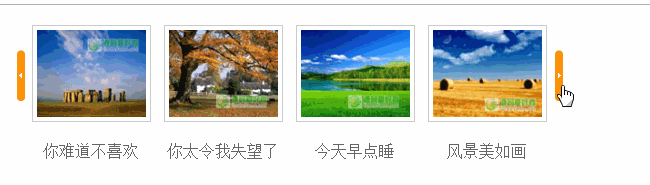
原网址:http://www.codefans.net/jscss/code/124.shtml
CSS代码:
.rollBox{width:704px;overflow:hidden;padding:12px 0 5px 6px;}
.rollBox .LeftBotton{height:52px;width:19px;background:url(images/tab_l.gif) no-repeat 6px 0;overflow:hidden;float:left;display:inline;margin:25px 0 0 0;cursor:pointer;}
.rollBox .RightBotton{height:52px;width:20px;background:url(images/tab_r.gif) no-repeat 5px 0;overflow:hidden;float:left;display:inline;margin:25px 0 0 0;cursor:pointer;}
.rollBox .Cont{width:530px;overflow:hidden;float:left;}
.rollBox .ScrCont{width:10000000px;}
.rollBox .Cont .pic{width:132px;float:left;text-align:center;}
.rollBox .Cont .pic img{padding:4px;background:#fff;border:1px solid #ccc;display:block;margin:0 auto;}
.rollBox .Cont .pic p{line-height:26px;color:#505050;}
.rollBox .Cont a:link,.rollBox .Cont a:visited{color:#626466;text-decoration:none;}
.rollBox .Cont a:hover{color:#f00;text-decoration:underline;}
.rollBox #List1,.rollBox #List2{float:left;}
JS代码
//图片滚动列表 mengjia 070816
var Speed = 1; //速度(毫秒)
var Space = 5; //每次移动(px)
var PageWidth = 528; //翻页宽度
var fill = 0; //整体移位
var MoveLock = false;
var MoveTimeObj;
var Comp = 0;
var AutoPlayObj = null;
GetObj("List2").innerHTML = GetObj("List1").innerHTML;
GetObj('ISL_Cont').scrollLeft = fill;
GetObj("ISL_Cont").onmouseover = function(){clearInterval(AutoPlayObj);}
GetObj("ISL_Cont").onmouseout = function(){AutoPlay();}
AutoPlay();
function GetObj(objName){if(document.getElementById){return eval('document.getElementById("'+objName+'")')}else{return eval('document.all.'+objName)}}
function AutoPlay(){ //自动滚动
clearInterval(AutoPlayObj);
AutoPlayObj = setInterval('ISL_GoDown();ISL_StopDown();',3000000); //间隔时间
}
function ISL_GoUp(){ //上翻开始
if(MoveLock) return;
clearInterval(AutoPlayObj);
MoveLock = true;
MoveTimeObj = setInterval('ISL_ScrUp();',Speed);
}
function ISL_StopUp(){ //上翻停止
clearInterval(MoveTimeObj);
if(GetObj('ISL_Cont').scrollLeft % PageWidth - fill != 0){
Comp = fill - (GetObj('ISL_Cont').scrollLeft % PageWidth);
CompScr();
}else{
MoveLock = false;
}
AutoPlay();
}
function ISL_ScrUp(){ //上翻动作
if(GetObj('ISL_Cont').scrollLeft <= 0){GetObj('ISL_Cont').scrollLeft = GetObj('ISL_Cont').scrollLeft + GetObj('List1').offsetWidth}
GetObj('ISL_Cont').scrollLeft -= Space ;
}
function ISL_GoDown(){ //下翻
clearInterval(MoveTimeObj);
if(MoveLock) return;
clearInterval(AutoPlayObj);
MoveLock = true;
ISL_ScrDown();
MoveTimeObj = setInterval('ISL_ScrDown()',Speed);
}
function ISL_StopDown(){ //下翻停止
clearInterval(MoveTimeObj);
if(GetObj('ISL_Cont').scrollLeft % PageWidth - fill != 0 ){
Comp = PageWidth - GetObj('ISL_Cont').scrollLeft % PageWidth + fill;
CompScr();
}else{
MoveLock = false;
}
AutoPlay();
}
function ISL_ScrDown(){ //下翻动作
if(GetObj('ISL_Cont').scrollLeft >= GetObj('List1').scrollWidth){GetObj('ISL_Cont').scrollLeft = GetObj('ISL_Cont').scrollLeft - GetObj('List1').scrollWidth;}
GetObj('ISL_Cont').scrollLeft += Space ;
}
function CompScr(){
var num;
if(Comp == 0){MoveLock = false;return;}
if(Comp < 0){ //上翻
if(Comp < -Space){
Comp += Space;
num = Space;
}else{
num = -Comp;
Comp = 0;
}
GetObj('ISL_Cont').scrollLeft -= num;
setTimeout('CompScr()',Speed);
}else{ //下翻
if(Comp > Space){
Comp -= Space;
num = Space;
}else{
num = Comp;
Comp = 0;
}
GetObj('ISL_Cont').scrollLeft += num;
setTimeout('CompScr()',Speed);
}
}
html代码 只需要放在body中就OK了
<div class="rollBox">
<div class="LeftBotton" onmousedown="ISL_GoUp()" onmouseup="ISL_StopUp()" onmouseout="ISL_StopUp()"></div>
<div class="Cont" id="ISL_Cont">
<div class="ScrCont">
<div id="List1"> <!-- 图片列表 begin -->
<div class="pic">
<a href="/" target="_blank"><img src="data:images/b1.jpg" width="109" height="87" /></a>
</div>
<div class="pic">
<a href="/" target="_blank"><img src="data:images/b2.jpg" width="109" height="87" /></a>
</div>
<div class="pic">
<a href="/" target="_blank"><img src="data:images/b3.jpg" width="109" height="87" /></a>
</div>
<div class="pic">
<a href="/" target="_blank"><img src="data:images/b4.jpg" width="109" height="87" /></a>
</div>
<div class="pic">
<a href="/" target="_blank"><img src="data:images/b5.jpg" width="109" height="87" /></a>
</div>
<!-- 图片列表 end --> </div>
<div id="List2"></div>
</div>
</div>
<div class="RightBotton" onmousedown="ISL_GoDown()" onmouseup="ISL_StopDown()" onmouseout="ISL_StopDown()"></div>
</div>
</div>
大概的效果就是如上面图片所示。
记录一下,方便以后查看!
纯CSS 多图片轮播的更多相关文章
- 使用纯css3实现图片轮播
<!DOCTYPE html> <html> <head> <title> 飛天网事--纯CSS代码实现图片轮播 </title> < ...
- 纯js写图片轮播插件
最近终于写成了自己创作的图片轮播插件,使用原生js编写.与目前网上流行的轮播插件相比,功能和效果稍弱,但是使用起来相当方便. 先看html代码 <!DOCTYPE html> <ht ...
- 偏前端-纯css,手写轮播-(焦点切换 和 自动轮播 只可选择一种,两者不可共存)
现在我们一般都是在网上找个轮播插件,各种功能应有尽有,是吧!!~大家似乎已经生疏了手写是什么感觉.万一哪天想不起来,人家要手写,就尴尬了!~~跟我一起复习一下吧 不多说:效果图看一下: 高度不能是固定 ...
- 项目实践2:使用html和CSS实现图片轮播
好家伙, 使用html和CSS实现简单的图片切换(轮播图) 来自:(7条消息) 使用CSS实现简单的图片切换(轮播图)_LexingtonCV16的博客-CSDN博客_css实现图片切换 1.首先创建 ...
- css3 - 纯css实现一个轮播图
这是我上一次的面试题.一晃两个月过去了. 从前都是拿原理骗人,把怎么实现的思路说出来. 我今天又被人问到了,才想起来真正码出来.码出来效果说明一切: 以上gif,只用到了5张图片,一个html+css ...
- HTML图片轮播
一.纯 CSS 实现图片轮播 引自原文作者:南张人 原文链接:https://blog.csdn.net/u011848617/article/details/80468463 理论基础 CSS3 a ...
- 图片轮播(bootstrap)与 圆角搜索框(纯css)
<!DOCTYPE html> <html> <head> <meta charset="utf-8"> <meta http ...
- 纯javaScript、jQuery实现个性化图片轮播
纯javaScript实现个性化图片轮播 轮播原理说明<如上图所示>: 1. 画布部分(可视区域)属性说明:overflow:hidden使得超出画布部分隐藏或说不可见.position: ...
- Jquery图片轮播和CSS图片轮播
学习Jquery以后,很多时候觉得比写源生代码要简单一点.我们用JQuery做了一个图片轮播的动画,感觉比写CSS要简单一些.下面我来具体讲一下是怎么用JQuery来写. <body> & ...
随机推荐
- 关于Windows系统防火墙
步入win7时代,一般用户,真的没必要再去找墙了,系统墙已经足够(如果你是外网用户,毫无疑问已经足够!如果你是局域网用户,加个ARP防火墙,足矣) 有人说,系统墙防外不错,防内就不行了,其实是误解.只 ...
- POJ3974 Palindrome (manacher算法)
题目大意就是说在给定的字符串里找出一个长度最大的回文子串. 才开始接触到manacher,不过这个算法的确很强大,这里转载了一篇有关manacher算法的讲解,可以去看看:地址 神器: #includ ...
- 分享一下jQuery UI的地址
jQuery EasyUI: http://www.jeasyui.com/ DWZ: http://j-ui.com/ Liger UI: http://www.ligerui.com/ Liger ...
- [Java线程] Java线程池ExecutorService
示例 import java.util.concurrent.ExecutorService; import java.util.concurrent.Executors; import java.u ...
- branch
1.删除分支 git branch -d branch_name error: The branch 'branch_name' is not fully merged. If you are sur ...
- 利用HTML5开发Android(4)---HTML5本地存储之Web Storage
Web Storage是HTML5引入的一个非常重要的功能,可以在客户端本地存储数据,类似HTML4的cookie,但可实现功能要比cookie强大的多,cookie大小被限制在4KB,Web Sto ...
- IIS7 “拒绝访问临时目录”
创建 BlogConfigurationSettings 的配置节处理程序时出错: 拒绝访问临时目录.以其运行 XmlSerializer 的身份“IIS APPPOOL\5656qp.com.rmi ...
- 初始化css代码需要注意的
(从已经死了一次又一次终于挂掉的百度空间人工抢救出来的,发表日期 2014-05-06) 写在所有css代码之前,对网页中所有同类元素的一个样式规则代码或者一些基础性公用元素的样式规则代码. 1.空白 ...
- Delphi / C++ Builder 使用 UDT ( UDP-based Data Transfer ) 4.11
添加 src/*.cpp 到工程, 修改 Directories and Conditionals, 添加 WIN32 UDT_EXPORTS udt.h 需要 #pragma link " ...
- Python抓取页面中超链接(URL)的三中方法比较(HTMLParser、pyquery、正则表达式) <转>
Python抓取页面中超链接(URL)的3中方法比较(HTMLParser.pyquery.正则表达式) HTMLParser版: #!/usr/bin/python # -*- coding: UT ...
