解决virtualbox 虚拟机不能ping通win7
凭经验猜测是由于防火墙引起的,关闭防火墙再ping,果然可行。
google说这是由于“win7 防火墙默认的禁ping策略”引起的。
但是关闭防火墙很不安全,可以按照以下步骤为防火墙添加入站规则来解决问题。
原文地址:http://www.sysprobs.com/enable-ping-reply-windows-7
How to Enable Windows 7 Ping Response in Firewall
This post explains to enable windows 7 ping response firewall, so it can respond to all ping ICMP echo requests from other network resources.
![]() Indication: ‘Request Time Out’ message from Windows 7 Computer and it’s not responding to ICMP echo requests from other network devices. All network sharings are working but ping reply is not working , so how to enable ping reply in Windows 7?
Indication: ‘Request Time Out’ message from Windows 7 Computer and it’s not responding to ICMP echo requests from other network devices. All network sharings are working but ping reply is not working , so how to enable ping reply in Windows 7?
Reasons: By default ICMP echo requests, used for ping command is blocked in Windows 7 firewall default settings.
Solutions:
1) Disable the firewall completely in windows 7, which is not recommended.
2) Create an exceptional rule for ICMP echo request to reply ping commands in existing firewall, without disabling it completely.
ICMP Rule in Windows 7 Firewall
Follow the steps steps to create a rule. These steps are similar to enable ping in Windows Vista
Also Check how to enable ping in Windows XP
1) Go to Windows Firewall in Control panel
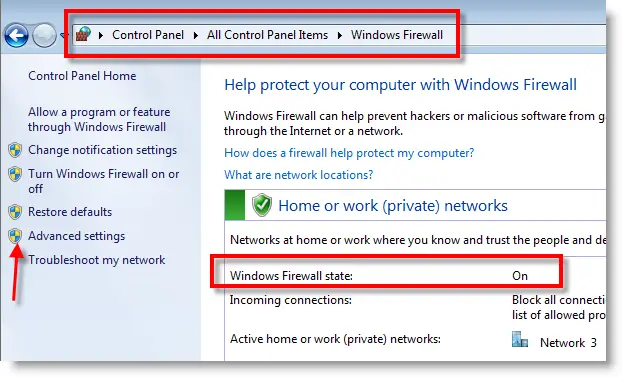
You can see, Windows Firewall status is On. Click on Advanced settings in left side as mentioned above.
2) Select Inbound Rule, Right clink on it and select New Rule…
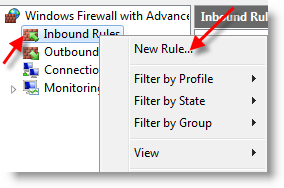
3) Select Custom (Custom Rule) at last and press Next.
4) Leave All programs and go to Next.
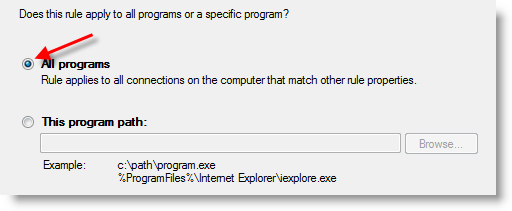
5) Click on Protocol type and select ICMP4 as shown below. ICMP4 is the protocol used in ping command when your network is communicating with IPv4.
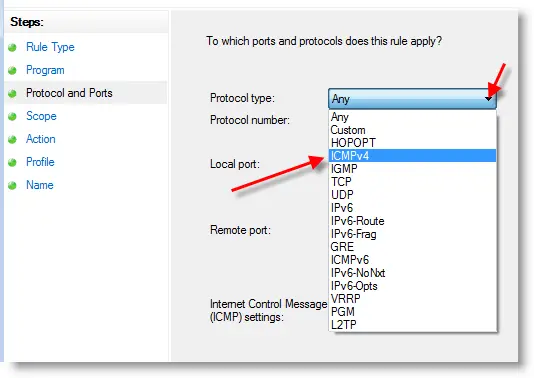
6) Since we are going to apply this rule for any IP, means responds to any IP addresses coming with echo request, select ‘Any IP addresses’ in next screen. You can add specific IP addresses also, if you want your windows 7 computer to respond to them only for ICMP echo request (ping )
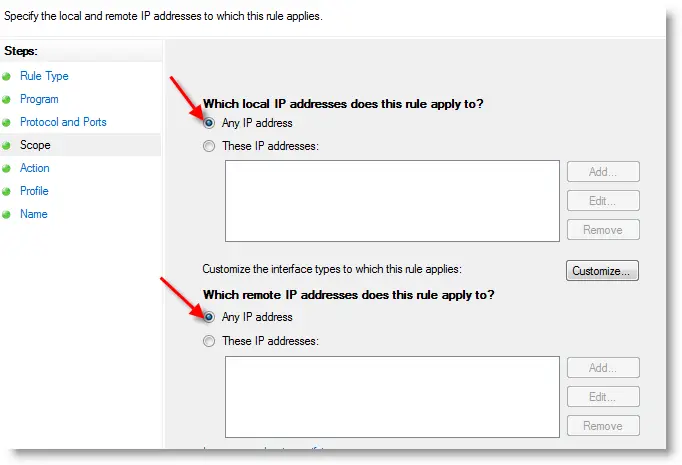
7) Allow the connection in next screen, press Next.
8.) Keep the all three check boxes checked in the next screen, to apply this rule any type of network you connected.
9) Give a name to this rule. This name will be showing under Inbound Rules in Windows Firewall. In future you can delete the rule by this name.
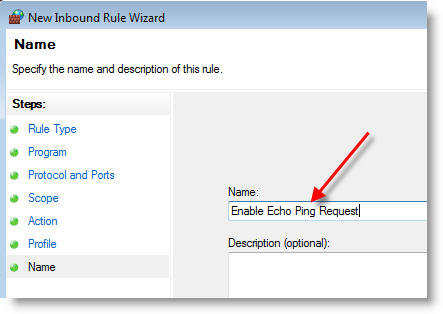
Click Finish.
10) That’s it; these are easy steps to enable ping in windows 7 and the rule will be immediately applied and appeared in inbound rules. Now, Windows 7 computer will be responding to ICMP echo ping requests without disabling or stopping the windows firewall.
解决virtualbox 虚拟机不能ping通win7的更多相关文章
- [转]virtualBox实现主机和虚拟机相互ping通,配置静态IP地址
本文转自:https://blog.csdn.net/u010486658/article/details/70871940 背景: 需要在linux上安装软件用来练习,但是需要将安装包发送到linu ...
- 本机ping不通虚拟机,但虚拟机可以ping通本机时怎么解决
在各自网络都连接的情况下,本机ping不通虚拟机,但虚拟机可以ping通本机时解决方案: 1.linux虚拟机中连接方式选择NAT模式 2.本地启动VMnet8,然后选择VMnet8的属性,手动输入和 ...
- VMWare之——宿主机与虚拟机互相ping通,宿主机ping通另一台机器的虚拟机
版权声明:本文为博主原创文章,未经博主允许不得转载. 转载请注明出处:http://blog.csdn.NET/l1028386804/article/details/52267554 今天给大家带来 ...
- Centos7.5虚拟机无法ping通网关、外网IP地址
问题:前两天Centos7.5虚拟机关机,第二天重启后使用Xshell发现无法连接虚拟机,经检测发现虚拟机无法ping通192.168.1.1.无法ping通192.168.1.118(客户机)和ww ...
- 如何在VirtualBox虚拟机软件上安装Win7虚拟系统
在Windows系统中安装VirtualBox 双击从官网上下载的VirtualBox-4.3.12-93733-Win.exe安装程序,默认下一步,下一步完成基础安装. 在VirtualBox虚拟机 ...
- 本机ping不通虚拟机,但虚拟机可以ping通本机
在各自网络都连接的情况下,本机ping不通虚拟机,但虚拟机可以ping通本机时解决方案: 1.linux虚拟机中连接方式选择NAT模式 2.本地启动VMnet8,然后选择VMnet8的属性,手动输入和 ...
- 解决:虚拟机能ping通主机,主机ping不通虚拟机
问题:虚拟机能ping通主机,主机ping不通虚拟机 解决方法: 1. 使用桥接. 2. 关闭防火墙.
- 物理机(真实机)能ping通虚拟机,但是虚拟机无法ping通真实机(可能是防火墙问题)
物理机IP地址:192.168.1.209 虚拟机IP地址:192.168.1.5.192.168.1.7.192.168.1.10 物理机设置:
- 解决CentOS下可以ping通ip ping不通域名
现象:1. ping不通域名,比如 www.qq.com 2. 可以ping通ip,比如 61.135.157.156 分析:1. 查看DNS配置文件 /etc/resolve.conf, 里面的服务 ...
随机推荐
- 学习CentOS7笔记(一)
说明: 1.这是我第一次接触CentOS7,从基础学起. 2.最终目的是为了在CentOS上面部ngix+php+mysql+naxsi环境,进行安全测试. 第一部分 认识CentOS 7 有时候我在 ...
- Linux C 程序 Linux网络编程(21)
Linux网络编程网络编程必备的理论基础网络模型,地址,端口,TCP/IP协议 TCP/IP协议是目前世界上使用最广泛的网络通信协议日常中的大部分应用使用该系列协议(浏览网页,收发电子邮件,QQ聊天等 ...
- Ubuntu下设置Tomcat成为服务(开机启动)
1.将tomcat安装目录下bin文件夹中的catalina.sh拷贝到/etc/init.d下并修改名称为tomcat cp /path/to/tomcat/bin/catalina.sh /et ...
- SQL允许远程访问
1.打开sqlserver对象资源管理器 右键 方面 常规 服务器配置 RemoteAccessEnabled true RemoteDacEnabled true 2.打开SQL SERVER管理 ...
- 打包python脚本为exe可执行文件-pyinstaller和cx_freeze示例
本文介绍使用cx_freeze和pyinstaller打包python脚本为exe文件 cx_freeze的使用实例 需要使用到的文件wxapp.py, read_file.py, setup.py ...
- SQLite数据库的加密【转】
1.创建空的SQLite数据库. //数据库名的后缀你可以直接指定,甚至没有后缀都可以 //方法一:创建一个空sqlite数据库,用IO的方式 FileStream fs = File.Create( ...
- Qt版helloworld
跟学别的编程语言一样,Qt也不例外,一开始就想写一个helloworld.初学Qt十几天,看了一点关于Qt视频的介绍和书上的基础知识,对于Qt写工程的概念有了初步的认识,就代码的形式来说,Qt Cre ...
- JPA学习---第三节:搭建JPA开发环境和全局事务介绍
一.创建 Java 项目 1.导入所需的 jar 包: 2.创建 persistence.xml 文件, 代码如下: <?xml version="1.0" encoding ...
- Qt实现指定线程执行回调
说明 同线程时,直接调用回调(block参数没意义) 创建invoker所在的线程,需要有Qt的消息循环(比如UI线程) 直接上代码 typedef std::function<void()&g ...
- 简单好用的 AJAX 上传插件,还可以抛弃难看的 file 按钮哦~
在做网页设计的时候,设计师常常会把上传按钮设计得非常漂亮,还用了什么放大镜之类的图标来表达 browse 的效果.可是她们不知道,type="file" 的按钮在不同浏览器上的效果 ...
