Win10+VirtualBox+Openstack Mitaka
首先VirtualBox安装的话,没有什么可演示的,去官网(https://www.virtualbox.org/wiki/Downloads)下载,或者可以去(https://www.virtualbox.org/wiki/Download_Old_Builds)下载旧版本。
接下来设置virtualbox的网络

这里需要注意的是IP地址栏中的信息,必须全部删除然后切换为英文输入法,再次输入。
接下来配置Host-Only
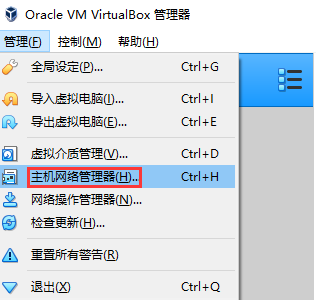

以下是确认没有启用DHCP
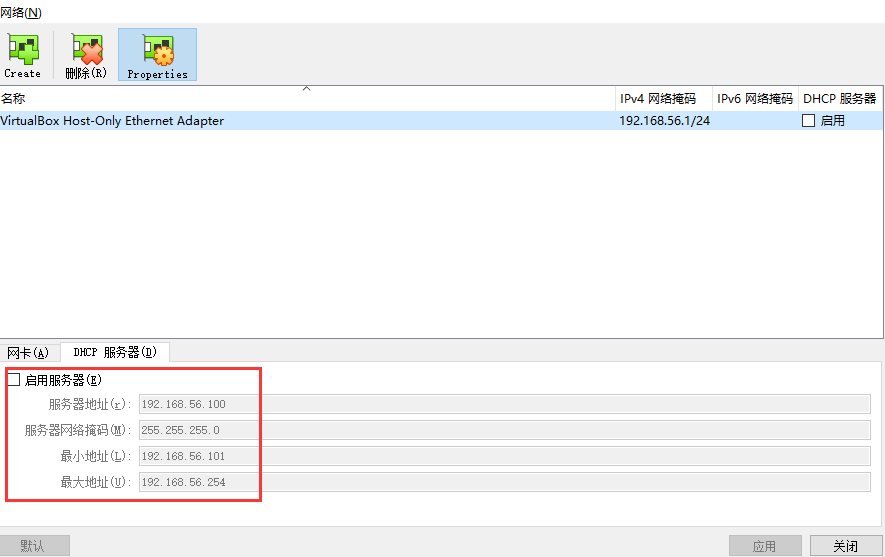
接下来就是安装ubuntu了,
点击新建虚拟机,选择linux,发行版本选择ubuntu 64 bit
这里安装过程不再演示,但是在配置网络的时候要安装如下所示配置
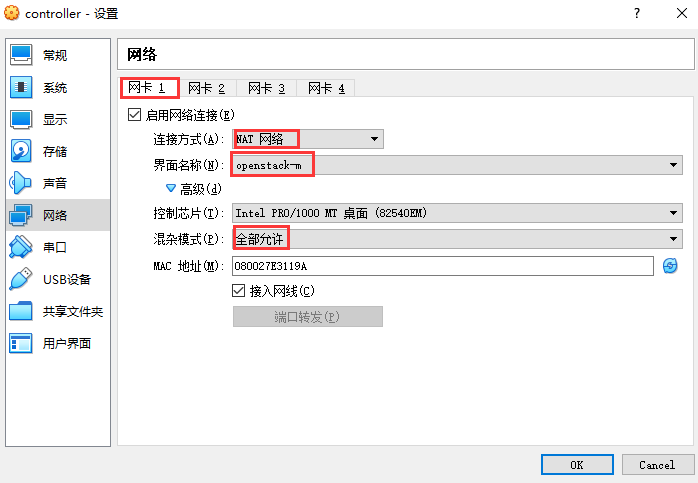
网卡2的配置如下

接下来就是添加存储,选择之前下载好的ubuntu-14.04.5-server-amd64.iso镜像文件,下载地址(http://mirrors.aliyun.com/ubuntu-releases/14.04/ubuntu-14.04.5-server-amd64.iso)

点击“OK”之后,开启虚拟机即可开始安装
语言:English(回车)
Ubuntu: Install Ubuntu Server(回车)
接下来直接敲回车即可,直到:

由于需要使用Nat访问外网,所以这里选择eth0.回车之后,直接选择‘cancel’,回车会告警,忽略这个告警直接点击“continue”,会提示让配置网络,选择手动配置,回车:
IP address:10.0.3.10
Netmask: 255.255.255.0
Gateway:10.0.30.1
Name server addresses: 114.114.114.114
Hostname: controller
Domain name: 不设置,直接回车即可,
Full name for the new user: openstack
Username for your account: openstack
Choose a password for the new user: 123456
Re-enter password to verify: 123456
Use weak password? 选择“yes”,回车
Encrypt your home directory? 选择“No”,回车
接下来需要确认当前的时区是上海,如果是上海,选择“yes”进行下一步;不是上海选择“No”,然后在列表中选择上海。
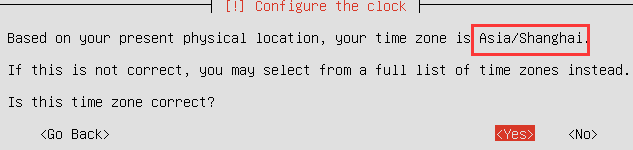
在Partition disks选项中,选择“Guided - user entire disk",然后回车,回车,出现如下所示,选择“Yes”,回车
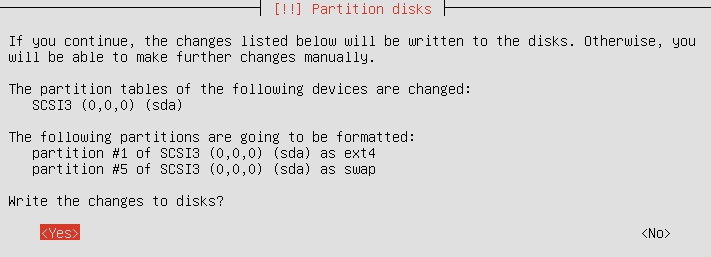
Configure the package manager: 不设置HTTP proxy,直接选择continue,回车

Configuring apt两步直接回车取消掉即可
Configuring taskel: No automatic updates, 回车之后选择安装OpenSSH server
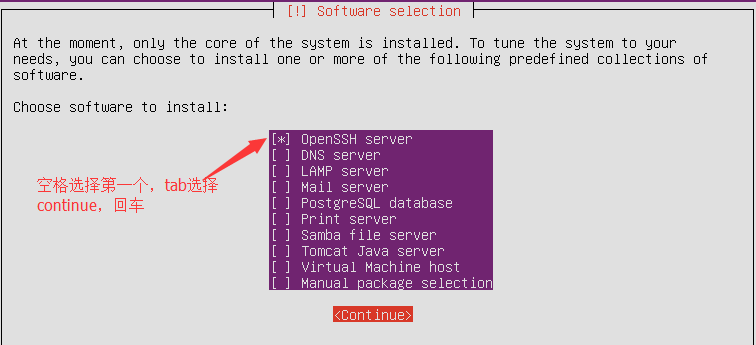

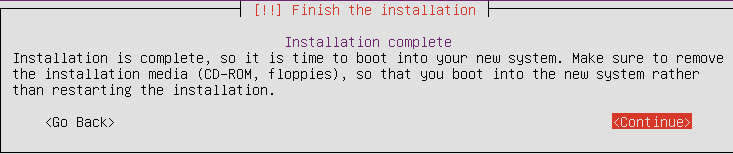
安装已完成,系统会自动重启,重启完成,关机,然后进行克隆操作:
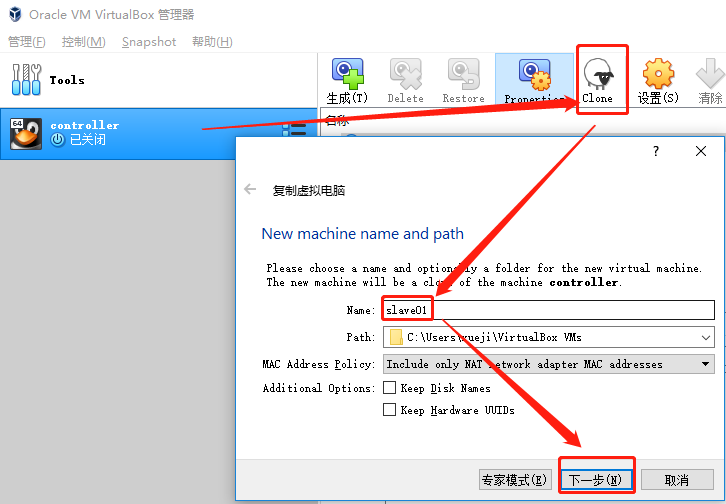
选择“完全复制”。
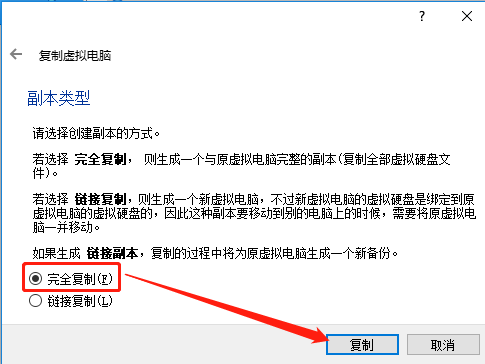
接下来开始配置系统环境,选择刚刚创建好的虚拟机,点击启动,然后找到这个网址(https://github.com/JiYou/openstack-m/blob/master/os/interfaces)这是网卡配置文件,接下来开始查看并编辑网卡配置文件interfaces
- openstack@controller:~$ cat /etc/network/interfaces
- # This file describes the network interfaces available on your system
- # and how to activate them. For more information, see interfaces().
- # The loopback network interface
- auto lo
- iface lo inet loopback
- # The primary network interface
- auto eth0
- iface eth0 inet static
- address 10.0.3.10
- netmask 255.255.255.0
- network 10.0.3.0
- broadcast 10.0.3.255
- gateway 10.0.3.1
- # dns-* options are implemented by the resolvconf package, if installed
- dns-nameservers 114.114.114.114
- auto eth1
- iface eth1 inet static
- address 192.168.56.10
- netmask 255.255.255.0
- gateway 192.168.56.1
- dns-nameservers 114.114.114.114
重启系统生效,然后使用xshell、putty或其他远程管理工具,我这里使用的是Gitbash,连接测试
- xueji@xueji MINGW64 ~
- $ ssh openstack@192.168.56.10
- The authenticity of host '192.168.56.10 (192.168.56.10)' can't be established.
- ECDSA key fingerprint is SHA256:DvbqAHwl6bcmX3FcvaJZ1REpRR8Oup89ST+a8WFBY7Y.
- Are you sure you want to continue connecting (yes/no)? yes
- Warning: Permanently added '192.168.56.10' (ECDSA) to the list of known hosts.
- openstack@192.168.56.10's password:
- Welcome to Ubuntu 14.04. LTS (GNU/Linux 4.4.--generic x86_64)
- * Documentation: https://help.ubuntu.com/
- System information as of Tue Jan :: CST
- System load: 0.11 Processes:
- Usage of /: 0.6% of .78GB Users logged in:
- Memory usage: % IP address for eth0: 10.0.3.10
- Swap usage: % IP address for eth1: 192.168.56.10
- Graph this data and manage this system at:
- https://landscape.canonical.com/
- packages can be updated.
- updates are security updates.
- New release '16.04.5 LTS' available.
- Run 'do-release-upgrade' to upgrade to it.
- Last login: Tue Jan ::
- openstack@controller:~$ ifconfig
登录成功,
接下来开始准备openstack的包
- openstack@controller:~$ sudo -s
- [sudo] password for openstack:
- root@controller:~# apt-get update
- root@controller:~# apt-get install -y software-properties-common
- root@controller:~# add-apt-repository cloud-archive:mitaka
- Ubuntu Cloud Archive for OpenStack Mitaka
- More info: https://wiki.ubuntu.com/ServerTeam/CloudArchive
- Press [ENTER] to continue or ctrl-c to cancel adding it
- # 回车
- Reading package lists...
- Building dependency tree...
- Reading state information...
- The following NEW packages will be installed:
- ubuntu-cloud-keyring
- upgraded, newly installed, to remove and not upgraded.
- Need to get , B of archives.
- After this operation, 34.8 kB of additional disk space will be used.
- Get: http://us.archive.ubuntu.com/ubuntu/ trusty/universe ubuntu-cloud-keyring all 2012.08.14 [5,086 B]
- Fetched , B in 0s (11.0 kB/s)
- Selecting previously unselected package ubuntu-cloud-keyring.
- (Reading database ... files and directories currently installed.)
- Preparing to unpack .../ubuntu-cloud-keyring_2012..14_all.deb ...
- Unpacking ubuntu-cloud-keyring (2012.08.) ...
- Setting up ubuntu-cloud-keyring (2012.08.) ...
- Importing ubuntu-cloud.archive.canonical.com keyring
- OK
- Processing ubuntu-cloud.archive.canonical.com removal keyring
- gpg: /etc/apt/trustdb.gpg: trustdb created
- OK
- root@controller:~# apt-get update && apt-get dist-upgrade
- root@controller:~# apt-get install -y python-openstackclient
安装NTP、MySQL
- root@controller:~# hostname -I
- 10.0.3.10 192.168.56.10
- root@controller:~# tail -n - /etc/hosts
- 10.0.3.10 controller
- 192.168.56.10 controller
- root@controller:~# vim /etc/chrony/chrony.conf
- # 注释掉以下四行,接着在下面添加server controller iburst
- #server .debian.pool.ntp.org offline minpoll
- #server .debian.pool.ntp.org offline minpoll
- #server .debian.pool.ntp.org offline minpoll
- #server .debian.pool.ntp.org offline minpoll
- server controller iburst
- root@controller:~# chronyc sources
- Number of sources =
- MS Name/IP address Stratum Poll Reach LastRx Last sample
- ===============================================================================
- ^? controller 10y +0ns[ +0ns] +/- 0ns
- 安装mysql
- root@controller:~# apt-get install -y mariadb-server python-pymysql
- 在弹出的mysql数据库密码输入框中输入123456
- root@controller:~# cd /etc/mysql/
- root@controller:/etc/mysql# ls
- conf.d debian.cnf debian-start my.cnf
- root@controller:/etc/mysql# cp my.cnf{,.bak}
- root@controller:/etc/mysql# vim my.cnf
- [mysqld] #该行下面添加如下四行内容
- default-storage-engine = innodb
- innodb_file_per_table
- max_connections =
- collation-server = utf8_general_ci
- character-set-server = utf8
- bind-address = 0.0.0.0 #原值是127.0.0.
- 重启mysql
- root@controller:/etc/mysql# service mariadb restart
- mariadb: unrecognized service
- root@controller:/etc/mysql# service mysql restart
- * Stopping MariaDB database server mysqld [ OK ]
- * Starting MariaDB database server mysqld [ OK ]
- * Checking for corrupt, not cleanly closed and upgrade needing tables.
- 安全初始化
- root@controller:/etc/mysql# mysql_secure_installation
- /usr/bin/mysql_secure_installation: : /usr/bin/mysql_secure_installation: find_mysql_client: not found
- NOTE: RUNNING ALL PARTS OF THIS SCRIPT IS RECOMMENDED FOR ALL MariaDB
- SERVERS IN PRODUCTION USE! PLEASE READ EACH STEP CAREFULLY!
- In order to log into MariaDB to secure it, we'll need the current
- password for the root user. If you've just installed MariaDB, and
- you haven't set the root password yet, the password will be blank,
- so you should just press enter here.
- Enter current password for root (enter for none):
- OK, successfully used password, moving on...
- Setting the root password ensures that nobody can log into the MariaDB
- root user without the proper authorisation.
- You already have a root password set, so you can safely answer 'n'.
- Change the root password? [Y/n] n
- ... skipping.
- By default, a MariaDB installation has an anonymous user, allowing anyone
- to log into MariaDB without having to have a user account created for
- them. This is intended only for testing, and to make the installation
- go a bit smoother. You should remove them before moving into a
- production environment.
- Remove anonymous users? [Y/n] n
- ... skipping.
- Normally, root should only be allowed to connect from 'localhost'. This
- ensures that someone cannot guess at the root password from the network.
- Disallow root login remotely? [Y/n] n
- ... skipping.
- By default, MariaDB comes with a database named 'test' that anyone can
- access. This is also intended only for testing, and should be removed
- before moving into a production environment.
- Remove test database and access to it? [Y/n] n
- ... skipping.
- Reloading the privilege tables will ensure that all changes made so far
- will take effect immediately.
- Reload privilege tables now? [Y/n] y
- ... Success!
- Cleaning up...
- All done! If you've completed all of the above steps, your MariaDB
- installation should now be secure.
- Thanks for using MariaDB!
- 测试连接
- root@controller:/etc/mysql# mysql -uroot -p123456
- Welcome to the MariaDB monitor. Commands end with ; or \g.
- Your MariaDB connection id is
- Server version: 5.5.-MariaDB-1ubuntu0.14.04. (Ubuntu)
- Copyright (c) , , Oracle, MariaDB Corporation Ab and others.
- Type 'help;' or '\h' for help. Type '\c' to clear the current input statement.
- MariaDB [(none)]> show databases;
- +--------------------+
- | Database |
- +--------------------+
- | information_schema |
- | mysql |
- | performance_schema |
- +--------------------+
- rows in set (0.00 sec)
- MariaDB [(none)]> \q
- Bye
- root@controller:/etc/mysql# mysql -uroot -p123456 -h10.0.3.
- Welcome to the MariaDB monitor. Commands end with ; or \g.
- Your MariaDB connection id is
- Server version: 5.5.-MariaDB-1ubuntu0.14.04. (Ubuntu)
- Copyright (c) , , Oracle, MariaDB Corporation Ab and others.
- Type 'help;' or '\h' for help. Type '\c' to clear the current input statement.
- MariaDB [(none)]> show databases;
- +--------------------+
- | Database |
- +--------------------+
- | information_schema |
- | mysql |
- | performance_schema |
- +--------------------+
- rows in set (0.00 sec)
- MariaDB [(none)]> \q
- Bye
- root@controller:/etc/mysql# mysql -uroot -p123456 -h192.168.56.
- Welcome to the MariaDB monitor. Commands end with ; or \g.
- Your MariaDB connection id is
- Server version: 5.5.-MariaDB-1ubuntu0.14.04. (Ubuntu)
- Copyright (c) , , Oracle, MariaDB Corporation Ab and others.
- Type 'help;' or '\h' for help. Type '\c' to clear the current input statement.
- MariaDB [(none)]> show databases;
- +--------------------+
- | Database |
- +--------------------+
- | information_schema |
- | mysql |
- | performance_schema |
- +--------------------+
- rows in set (0.00 sec)
- MariaDB [(none)]> \q
- Bye
- root@controller:/etc/mysql# mysql -uroot -p123456 -h127.0.0.
- Welcome to the MariaDB monitor. Commands end with ; or \g.
- Your MariaDB connection id is
- Server version: 5.5.-MariaDB-1ubuntu0.14.04. (Ubuntu)
- Copyright (c) , , Oracle, MariaDB Corporation Ab and others.
- Type 'help;' or '\h' for help. Type '\c' to clear the current input statement.
- MariaDB [(none)]> show databases;
- +--------------------+
- | Database |
- +--------------------+
- | information_schema |
- | mysql |
- | performance_schema |
- +--------------------+
- rows in set (0.00 sec)
- MariaDB [(none)]> \q
- Bye
安装mongodb
- root@controller:~# apt-get install -y mongodb-server mongodb-clients python-pymongo
- root@controller:~# cp /etc/mongodb.conf{,.bak}
- root@controller:~# vim /etc/mongodb.conf
- bind_ip = 0.0.0.0 #原值127.0.0.
- smallfiles = true #添加此行内容
- root@controller:~# service mongodb stop
- mongodb stop/waiting
- root@controller:~# ls /var/lib/mongodb/journal/
- # 如果这个目录下有prealloc开头的文件,全部删除
- root@controller:~# service mongodb start
- mongodb start/running, process
安装rabbitmq
- root@controller:~# apt-get install -y rabbitmq-server
- 添加openstack用户
- root@controller:~# rabbitmqctl add_user openstack
- Creating user "openstack" ...
- 赋予“openstack”用户读写权限
- root@controller:~# rabbitmqctl set_permissions openstack ".*" ".*" ".*"
- Setting permissions for user "openstack" in vhost "/" ...
安装memecached
- root@controller:~# apt-get install -y memcached python-memcache
- root@controller:~# cp /etc/memcached.conf{,.bak}
- root@controller:~# vim /etc/memcached.conf
- -l 0.0.0.0 #原值127.0.0.
- 重启memcache
- root@controller:~# service memcached restart
- Restarting memcached: memcached.
- root@controller:~# service memcached status
- * memcached is running
- root@controller:~# ps aux | grep memcached
- memcache 0.0 0.0 ? Sl : : /usr/bin/memcached -m -p -u memcache -l 0.0.0.0
- root 0.0 0.0 pts/ S+ : : grep --color=auto memcached

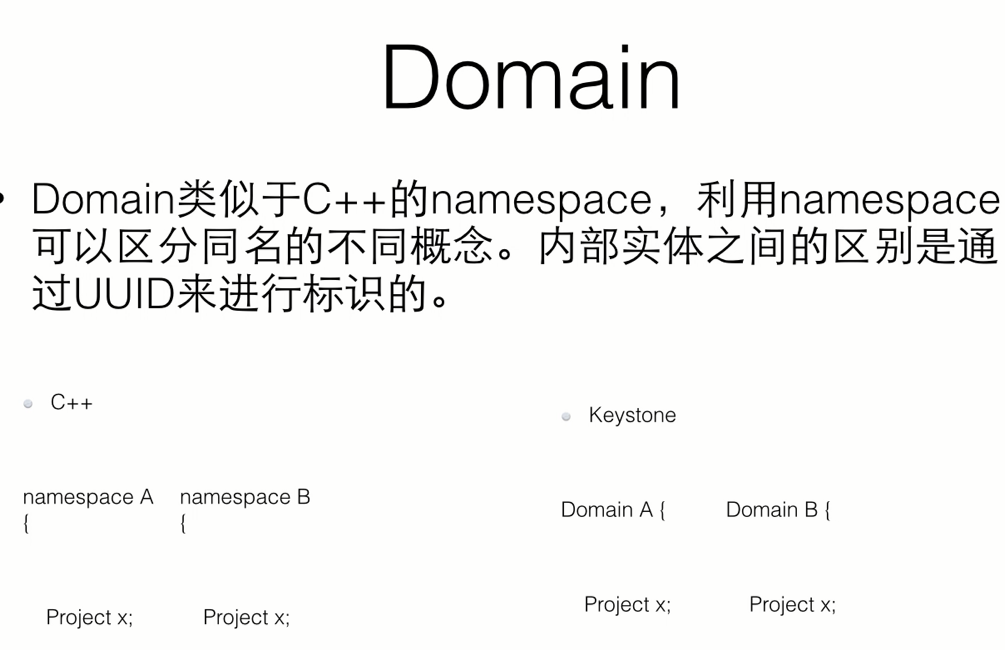
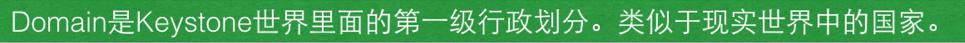

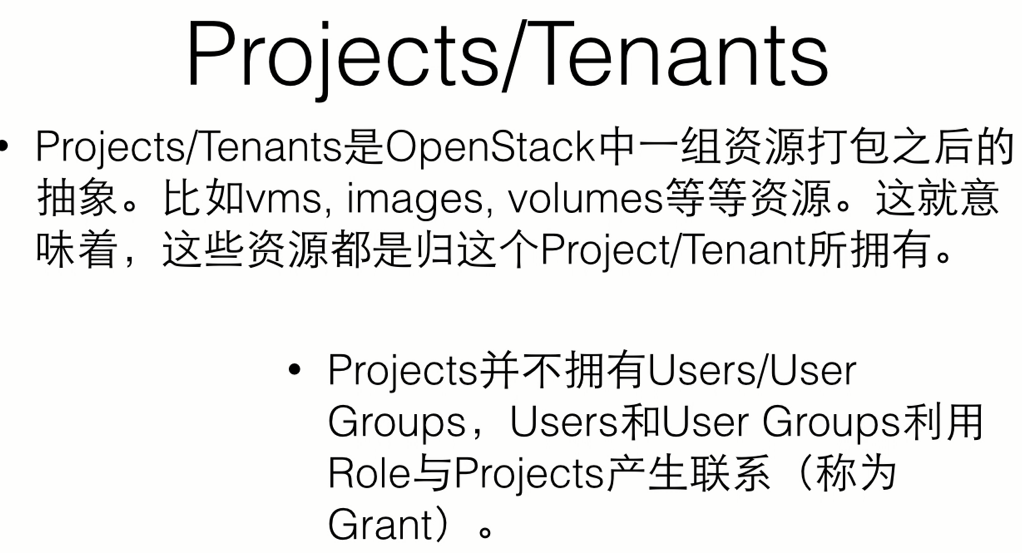

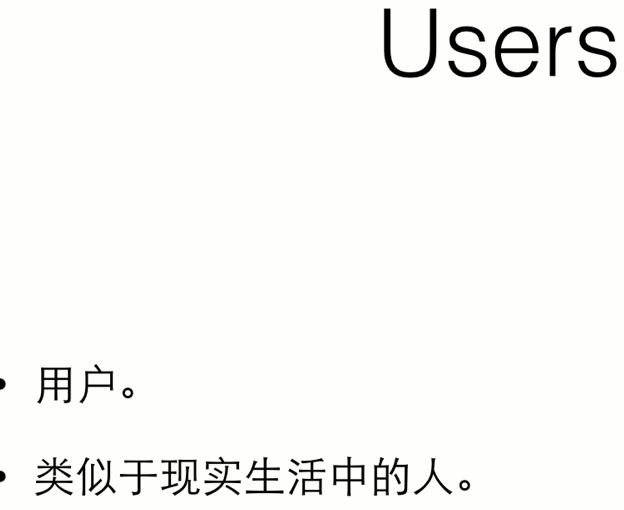
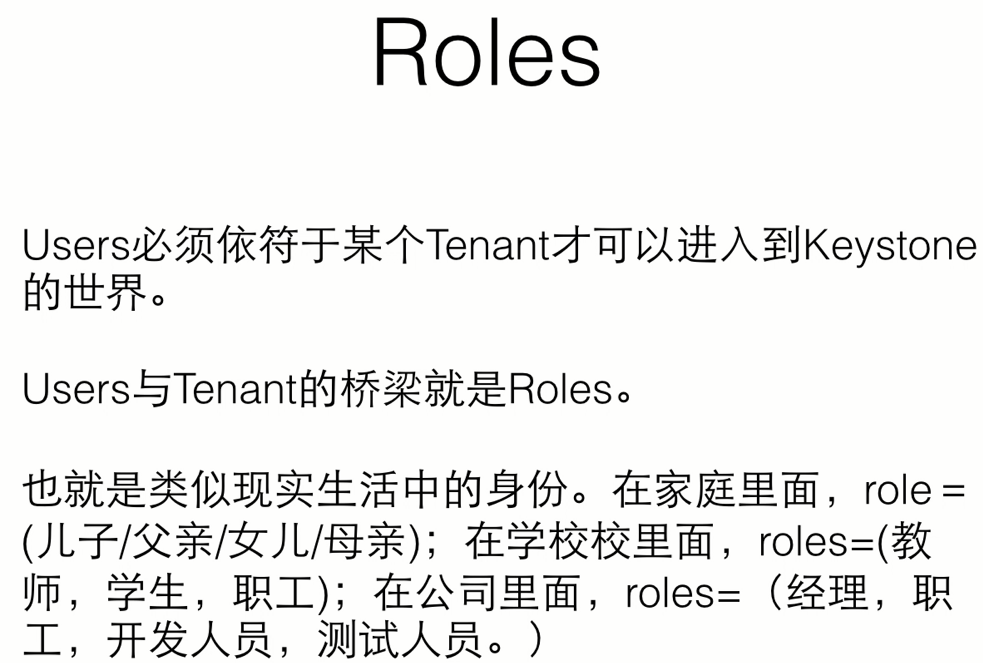
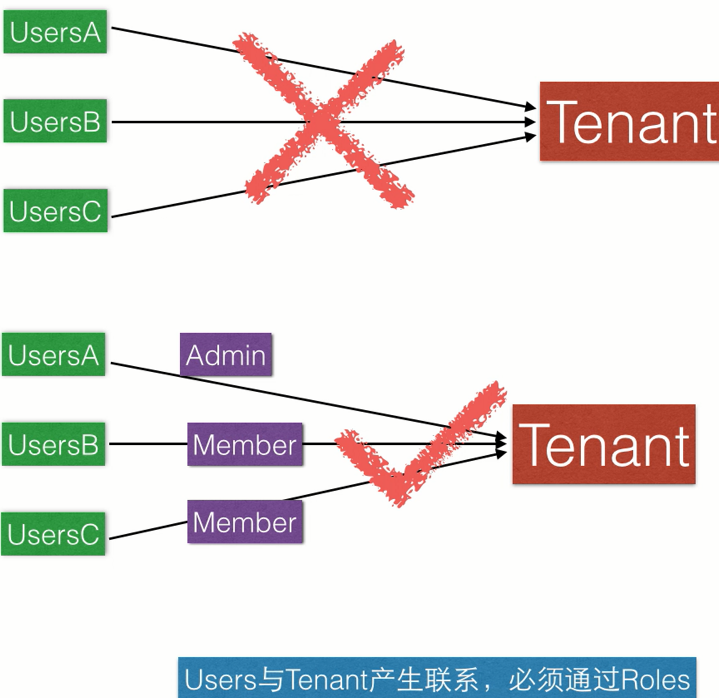
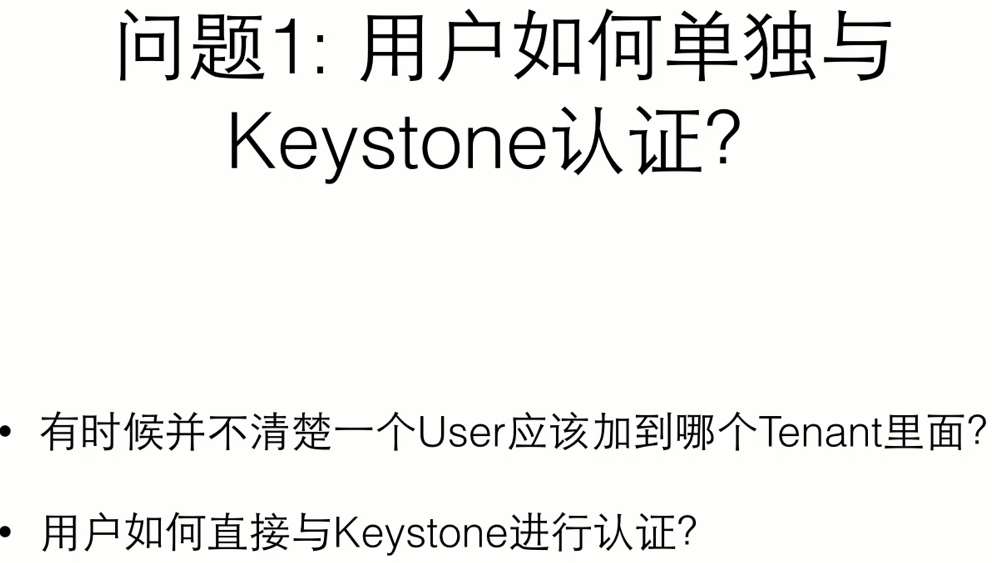
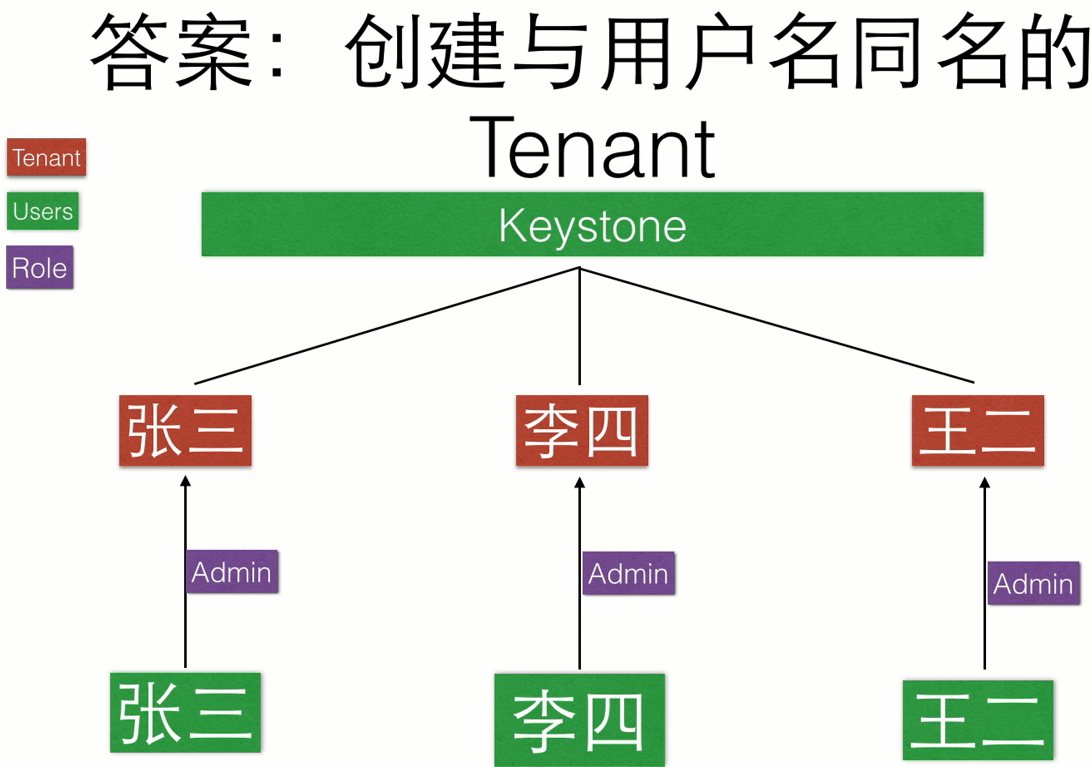
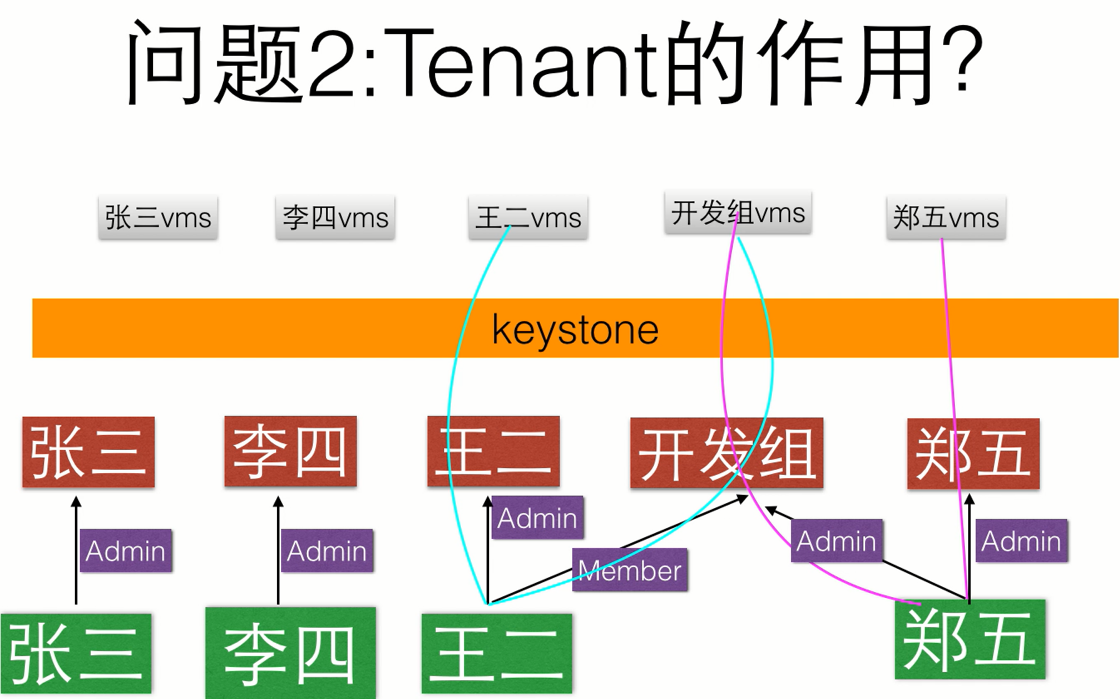
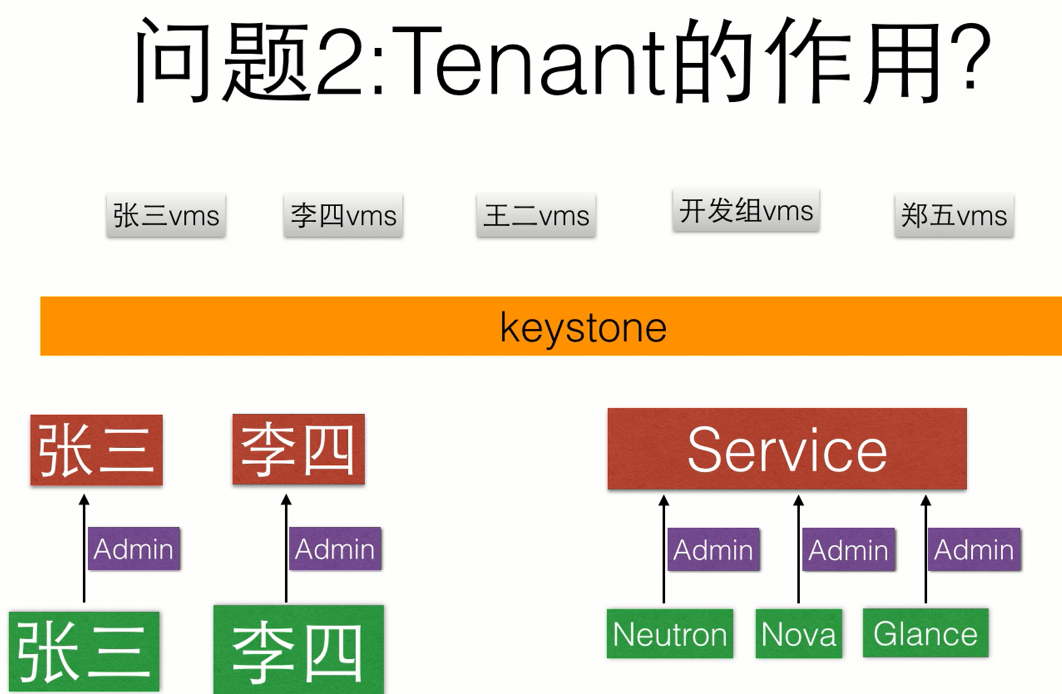
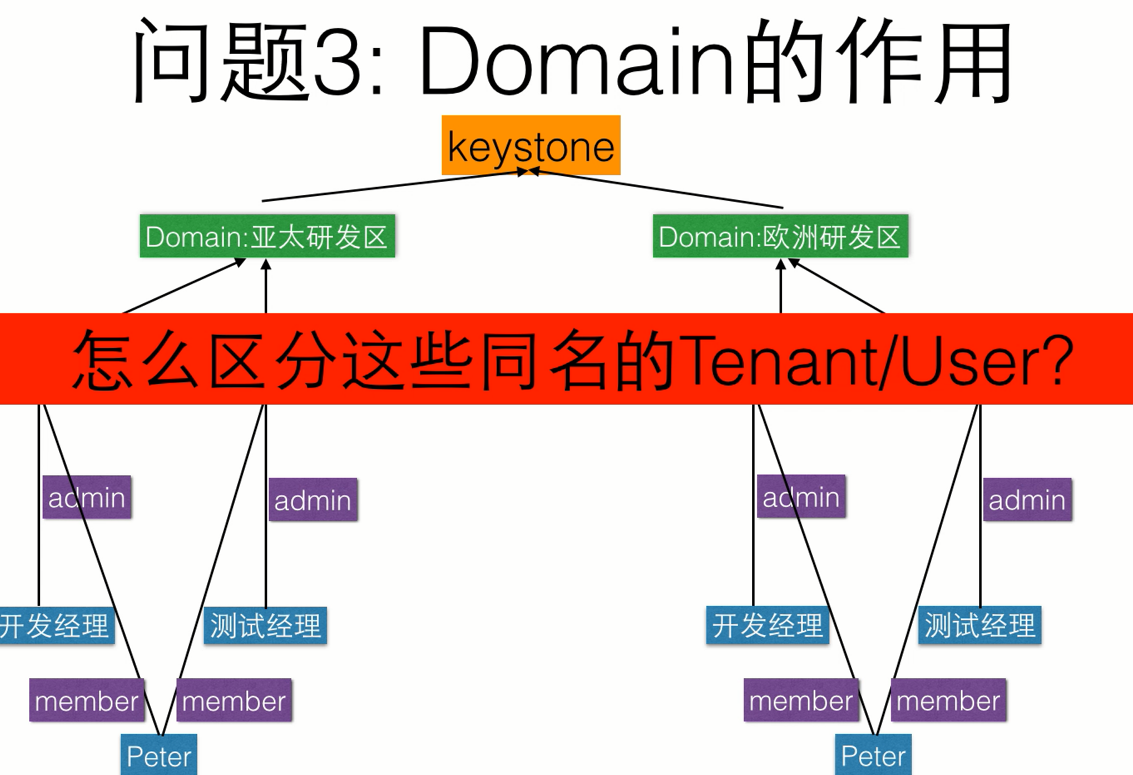

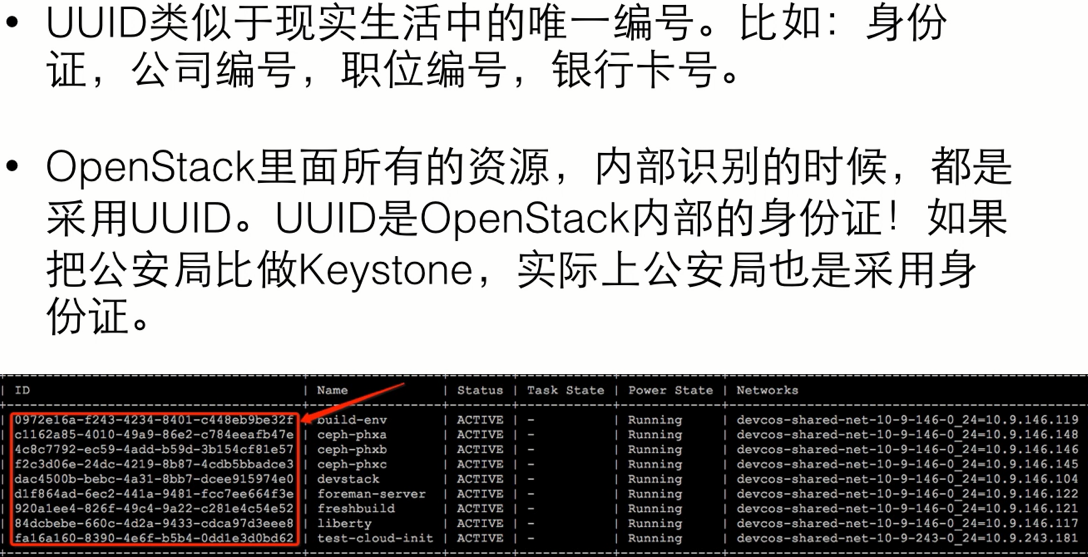
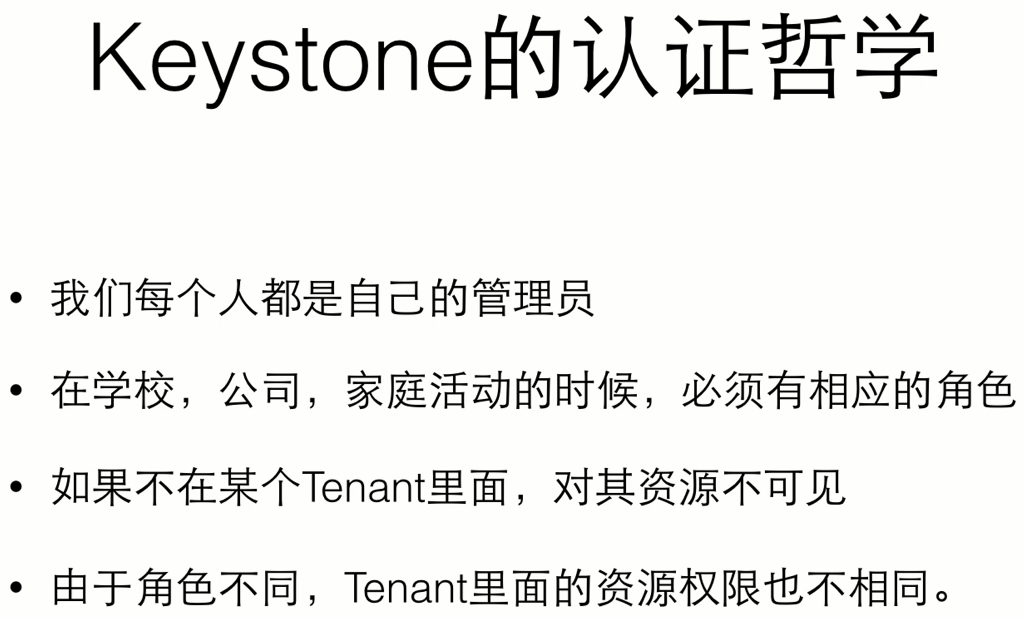
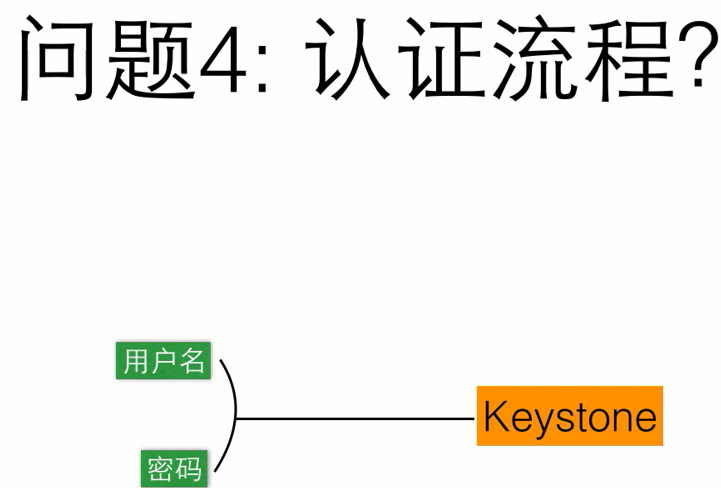
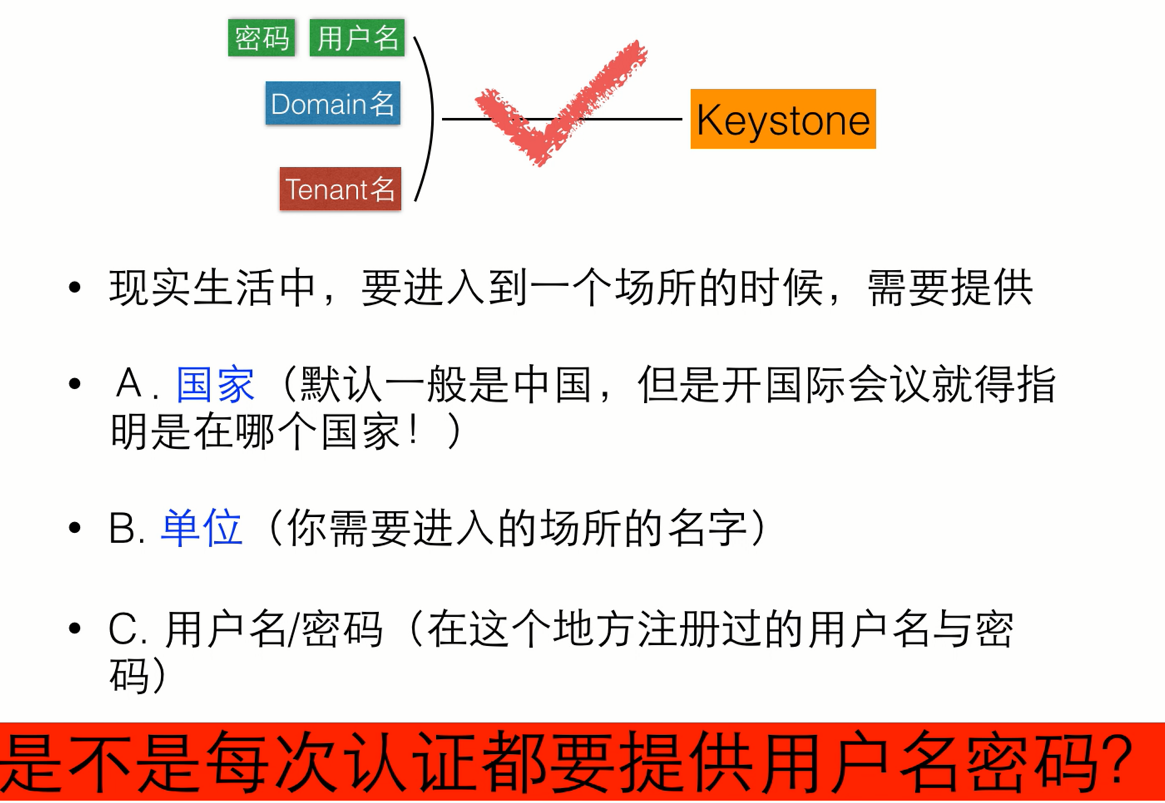
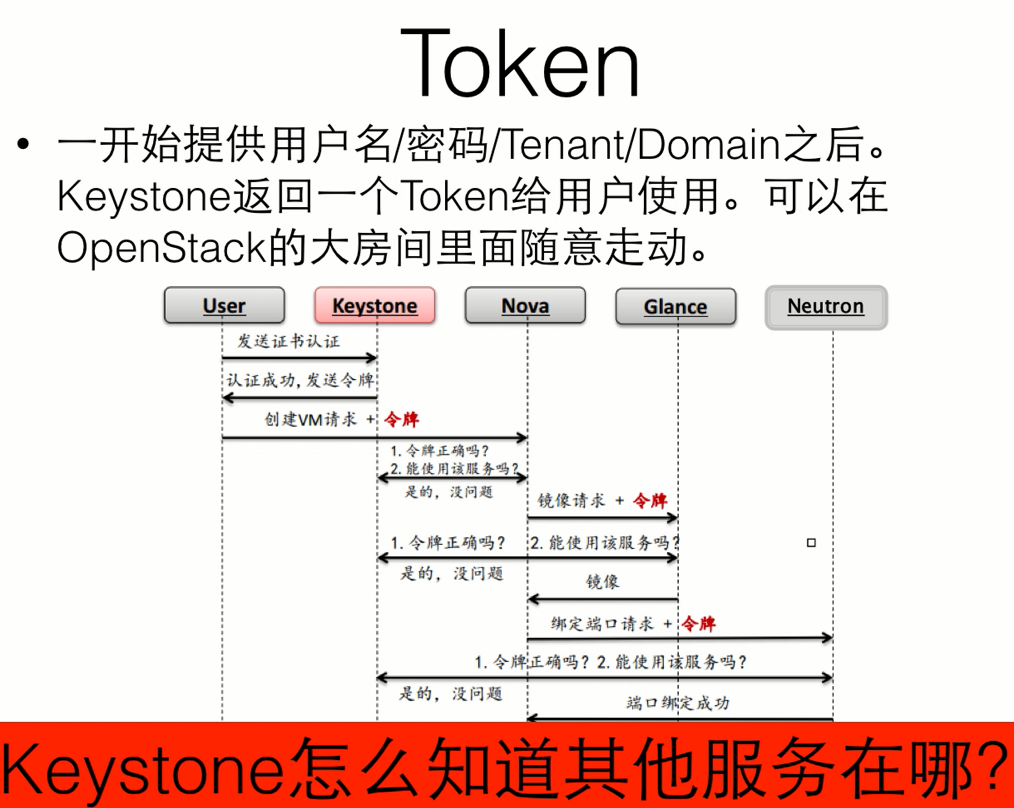
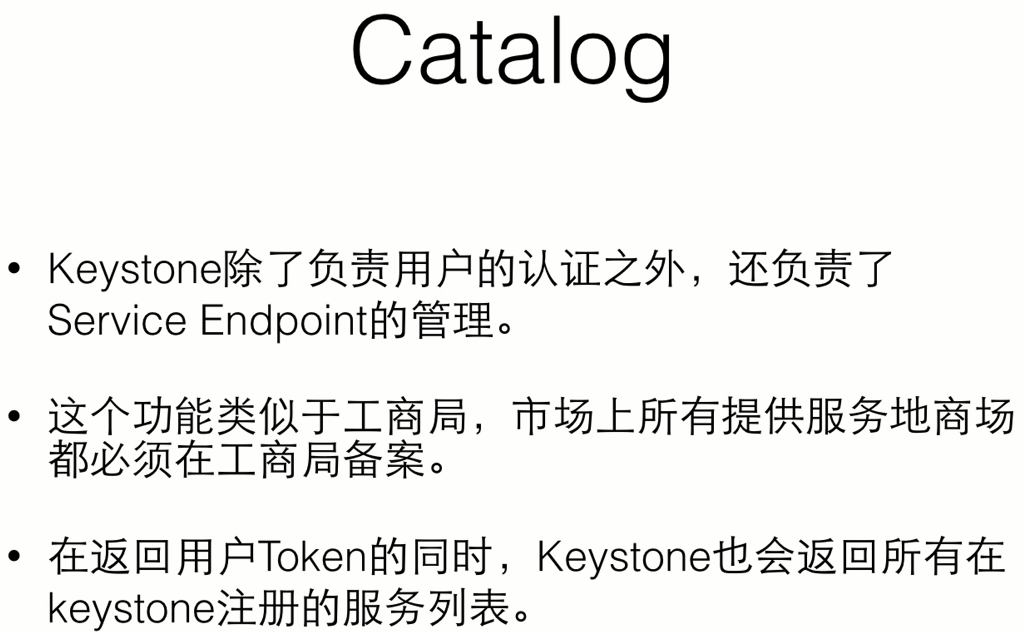
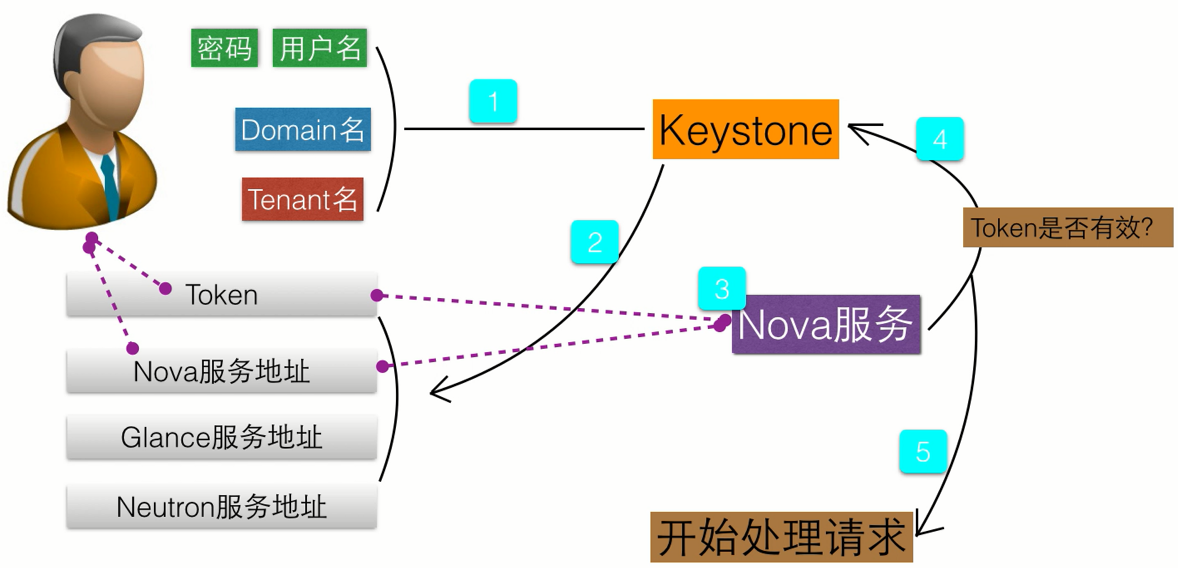
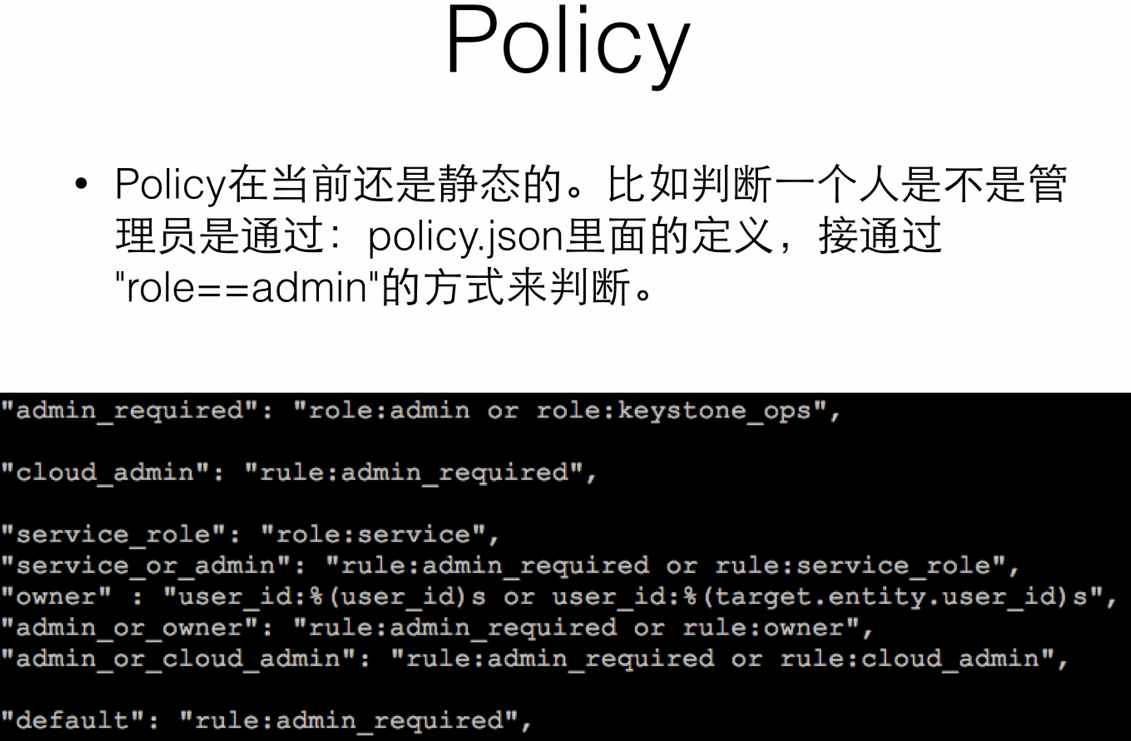

开始安装keystone
- root@controller:~# mysql -uroot -p123456
- Welcome to the MariaDB monitor. Commands end with ; or \g.
- Your MariaDB connection id is
- Server version: 5.5.-MariaDB-1ubuntu0.14.04. (Ubuntu)
- Copyright (c) , , Oracle, MariaDB Corporation Ab and others.
- Type 'help;' or '\h' for help. Type '\c' to clear the current input statement.
- MariaDB [(none)]> create database keystone;
- Query OK, row affected (0.00 sec)
- MariaDB [(none)]> grant all privileges on keystone.* to 'keystone'@'localhost' identified by '';
- Query OK, rows affected (0.00 sec)
- MariaDB [(none)]> grant all privileges on keystone.* to 'keystone'@'%' identified by '';
- Query OK, rows affected (0.00 sec)
- MariaDB [(none)]> \q
- Bye
- root@controller:~# mysql -ukeystone -p123456 -h 127.0.0.1
- Welcome to the MariaDB monitor. Commands end with ; or \g.
- Your MariaDB connection id is
- Server version: 5.5.-MariaDB-1ubuntu0.14.04. (Ubuntu)
- Copyright (c) , , Oracle, MariaDB Corporation Ab and others.
- Type 'help;' or '\h' for help. Type '\c' to clear the current input statement.
- MariaDB [(none)]> show databases;
- +--------------------+
- | Database |
- +--------------------+
- | information_schema |
- | keystone |
- +--------------------+
- rows in set (0.00 sec)
- MariaDB [(none)]> \q
- Bye
- root@controller:~# mysql -ukeystone -p123456 -h 10.0.3.10
- Welcome to the MariaDB monitor. Commands end with ; or \g.
- Your MariaDB connection id is
- Server version: 5.5.-MariaDB-1ubuntu0.14.04. (Ubuntu)
- Copyright (c) , , Oracle, MariaDB Corporation Ab and others.
- Type 'help;' or '\h' for help. Type '\c' to clear the current input statement.
- MariaDB [(none)]> show databases;
- +--------------------+
- | Database |
- +--------------------+
- | information_schema |
- | keystone |
- +--------------------+
- rows in set (0.00 sec)
- MariaDB [(none)]> \q
- Bye
- root@controller:~# mysql -ukeystone -p123456 -h 192.168.56.10
- Welcome to the MariaDB monitor. Commands end with ; or \g.
- Your MariaDB connection id is
- Server version: 5.5.-MariaDB-1ubuntu0.14.04. (Ubuntu)
- Copyright (c) , , Oracle, MariaDB Corporation Ab and others.
- Type 'help;' or '\h' for help. Type '\c' to clear the current input statement.
- MariaDB [(none)]> show databases;
- +--------------------+
- | Database |
- +--------------------+
- | information_schema |
- | keystone |
- +--------------------+
- rows in set (0.00 sec)
- MariaDB [(none)]> \q
- Bye
- # 连接都没问题
- 接着安装keystone软件包
- root@controller:~# echo "manual" > /etc/init/keystone.override
- root@controller:~# apt-get install keystone apache2 libapache2-mod-wsgi
- 配置keystone.conf
- root@controller:~# cp /etc/keystone/keystone.conf{,.bak}
- root@controller:~# vim /etc/keystone/keystone.conf
- admin_token =
- connection = mysql+pymysql://keystone:123456@controller/keystone
- provider = fernet
- # 同步数据库
- root@controller:~# su -s /bin/sh -c "keystone-manage db_sync" keystone
- 初始化fernet-keys
- root@controller:~# keystone-manage fernet_setup --keystone-user keystone --keystone-group keystone
- -- ::34.134 INFO keystone.token.providers.fernet.utils [-] [fernet_tokens] key_repository does not appear to exist; attempting to create it
- -- ::34.135 INFO keystone.token.providers.fernet.utils [-] Created a new key: /etc/keystone/fernet-keys/
- -- ::34.135 INFO keystone.token.providers.fernet.utils [-] Starting key rotation with key files: ['/etc/keystone/fernet-keys/0']
- -- ::34.135 INFO keystone.token.providers.fernet.utils [-] Current primary key is:
- -- ::34.136 INFO keystone.token.providers.fernet.utils [-] Next primary key will be:
- -- ::34.136 INFO keystone.token.providers.fernet.utils [-] Promoted key to be the primary:
- -- ::34.137 INFO keystone.token.providers.fernet.utils [-] Created a new key: /etc/keystone/fernet-keys/
- root@controller:~# echo $?
- 配置Apache HTTP
- root@controller:~# cp /etc/apache2/apache2.conf{,.bak}
- root@controller:~# vim /etc/apache2/apache2.conf
- root@controller:~# grep 'ServerName' /etc/apache2/apache2.conf
- ServerName controller #末尾添加此行
配置Apache HTPP
- root@controller:~# cp /etc/apache2/apache2.conf{,.bak}
- root@controller:~# vim /etc/apache2/apache2.conf
- root@controller:~# grep 'ServerName' /etc/apache2/apache2.conf
- ServerName controller
- 接着创建wsgi-keystone.conf文件
- root@controller:~# vim /etc/apache2/sites-available/wsgi-keystone.conf
- Listen
- Listen
- <VirtualHost *:>
- WSGIDaemonProcess keystone-public processes= threads= user=keystone group=keystone display-name=%{GROUP}
- WSGIProcessGroup keystone-public
- WSGIScriptAlias / /usr/bin/keystone-wsgi-public
- WSGIApplicationGroup %{GLOBAL}
- WSGIPassAuthorization On
- ErrorLogFormat "%{cu}t %M"
- ErrorLog /var/log/apache2/keystone.log
- CustomLog /var/log/apache2/keystone_access.log combined
- <Directory /usr/bin>
- Require all granted
- </Directory>
- </VirtualHost>
- <VirtualHost *:>
- WSGIDaemonProcess keystone-admin processes= threads= user=keystone group=keystone display-name=%{GROUP}
- WSGIProcessGroup keystone-admin
- WSGIScriptAlias / /usr/bin/keystone-wsgi-admin
- WSGIApplicationGroup %{GLOBAL}
- WSGIPassAuthorization On
- ErrorLogFormat "%{cu}t %M"
- ErrorLog /var/log/apache2/keystone.log
- CustomLog /var/log/apache2/keystone_access.log combined
- <Directory /usr/bin>
- Require all granted
- </Directory>
- </VirtualHost>
- ~
开启认证服务虚拟主机
- root@controller:~# ln -s /etc/apache2/sites-available/wsgi-keystone.conf /etc/apache2/sites-enabled
重启apache
- root@controller:~# service apache2 restart
- * Restarting web server apache2 [ OK ]
- root@controller:~# rm -rf /var/lib/keystone/keystone.db
- root@controller:~# lsof -i:
- COMMAND PID USER FD TYPE DEVICE SIZE/OFF NODE NAME
- apache2 root 6u IPv6 0t0 TCP *: (LISTEN)
- apache2 www-data 6u IPv6 0t0 TCP *: (LISTEN)
- apache2 www-data 6u IPv6 0t0 TCP *: (LISTEN)
- root@controller:~# lsof -i:
- COMMAND PID USER FD TYPE DEVICE SIZE/OFF NODE NAME
- apache2 root 8u IPv6 0t0 TCP *: (LISTEN)
- apache2 www-data 8u IPv6 0t0 TCP *: (LISTEN)
- apache2 www-data 8u IPv6 0t0 TCP *: (LISTEN)

安装python-openstackclient
- root@controller:~# apt-get install -y python-openstackclient
配置rootrc环境
- root@controller:~# vim rootrc
- root@controller:~# cat rootrc
- export OS_TOKEN=
- export OS_URL=http://controller:35357/v3
- export OS_IDENTITY_API_VERSION=
- export PS1="rootrc@\u@\h:\w\$"
- # 加载rootrc环境
- root@controller:~# source rootrc
向keystone中注册服务

值得注意的是:35357一般为管理员登录使用,5000端口一般发布到外部用户使用
创建服务实体和API端点
- adminrc@root@controller:~$source rootrc
- rootrc@root@controller:~$openstack service create --name keystone --description "OpenStack Identify" identity
- +-------------+----------------------------------+
- | Field | Value |
- +-------------+----------------------------------+
- | description | OpenStack Identify |
- | enabled | True |
- | id | 7052e2715c874ae18dc520ec21026a34 |
- | name | keystone |
- | type | identity |
- +-------------+----------------------------------+
- rootrc@root@controller:~$openstack endpoint create --region RegionOne identity internal http://controller:5000/v3
- +--------------+----------------------------------+
- | Field | Value |
- +--------------+----------------------------------+
- | enabled | True |
- | id | ac731860b374450484034b024e643004 |
- | interface | internal |
- | region | RegionOne |
- | region_id | RegionOne |
- | service_id | 7052e2715c874ae18dc520ec21026a34 |
- | service_name | keystone |
- | service_type | identity |
- | url | http://controller:5000/v3 |
- +--------------+----------------------------------+
- rootrc@root@controller:~$openstack endpoint create --region RegionOne identity public http://controller:5000/v3
- +--------------+----------------------------------+
- | Field | Value |
- +--------------+----------------------------------+
- | enabled | True |
- | id | d1f7296477a748ef82ad4970580d50b2 |
- | interface | public |
- | region | RegionOne |
- | region_id | RegionOne |
- | service_id | 7052e2715c874ae18dc520ec21026a34 |
- | service_name | keystone |
- | service_type | identity |
- | url | http://controller:5000/v3 |
- +--------------+----------------------------------+
- rootrc@root@controller:~$openstack endpoint create --region RegionOne identity admin http://controller:35357/v3
- +--------------+----------------------------------+
- | Field | Value |
- +--------------+----------------------------------+
- | enabled | True |
- | id | df4eb1f2b08f474fa7b83ef979ebd0fb |
- | interface | admin |
- | region | RegionOne |
- | region_id | RegionOne |
- | service_id | 7052e2715c874ae18dc520ec21026a34 |
- | service_name | keystone |
- | service_type | identity |
- | url | http://controller:35357/v3 |
- +--------------+----------------------------------+
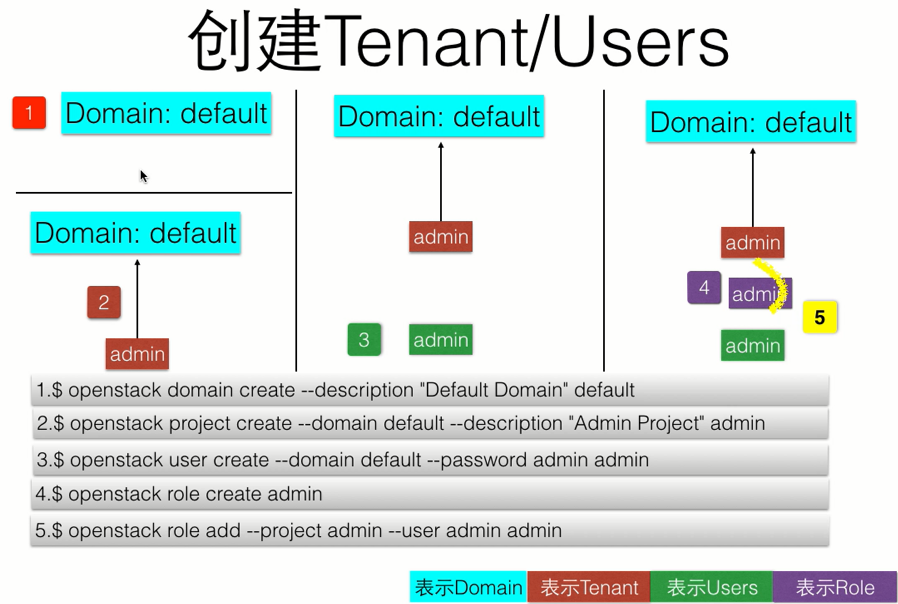
接着创建域、项目、用户和角色
- rootrc@root@controller:~$openstack domain create --description "Default Domain" default
- +-------------+----------------------------------+
- | Field | Value |
- +-------------+----------------------------------+
- | description | Default Domain |
- | enabled | True |
- | id | 1495769d2bbb44d192eee4c9b2f91ca3 |
- | name | default |
- +-------------+----------------------------------+
- rootrc@root@controller:~$openstack project create --domain default --description "Admin Project" admin
- +-------------+----------------------------------+
- | Field | Value |
- +-------------+----------------------------------+
- | description | Admin Project |
- | domain_id | 1495769d2bbb44d192eee4c9b2f91ca3 |
- | enabled | True |
- | id | 29577090a0e8466ab49cc30a4305f5f8 |
- | is_domain | False |
- | name | admin |
- | parent_id | 1495769d2bbb44d192eee4c9b2f91ca3 |
- +-------------+----------------------------------+
- rootrc@root@controller:~$openstack user create --domain default --password admin admin
- +-----------+----------------------------------+
- | Field | Value |
- +-----------+----------------------------------+
- | domain_id | 1495769d2bbb44d192eee4c9b2f91ca3 |
- | enabled | True |
- | id | 653177098fac40a28734093706299e66 |
- | name | admin |
- +-----------+----------------------------------+
- rootrc@root@controller:~$openstack role create admin
- +-----------+----------------------------------+
- | Field | Value |
- +-----------+----------------------------------+
- | domain_id | None |
- | id | 6abd897a6f134b8ea391377d1617a2f8 |
- | name | admin |
- +-----------+----------------------------------+
- rootrc@root@controller:~$openstack role add --project admin --user admin admin
- rootrc@root@controller:~$ #没有提示就是最好的提示了

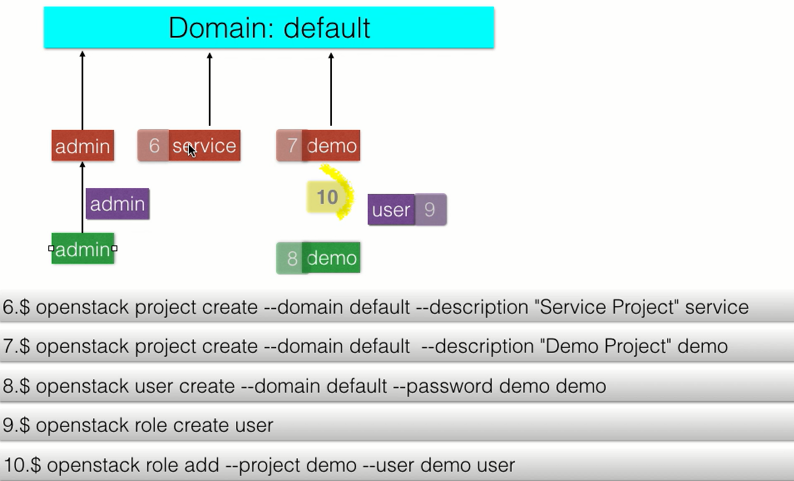
创建service项目
- rootrc@root@controller:~$openstack project create --domain default --description "Service Project" service
- +-------------+----------------------------------+
- | Field | Value |
- +-------------+----------------------------------+
- | description | Service Project |
- | domain_id | 1495769d2bbb44d192eee4c9b2f91ca3 |
- | enabled | True |
- | id | 006a1ed36a0e4cbd8947d853b79d522c |
- | is_domain | False |
- | name | service |
- | parent_id | 1495769d2bbb44d192eee4c9b2f91ca3 |
- +-------------+----------------------------------+
- rootrc@root@controller:~$openstack project create --domain default --description "Demo Project" demo
- +-------------+----------------------------------+
- | Field | Value |
- +-------------+----------------------------------+
- | description | Demo Project |
- | domain_id | 1495769d2bbb44d192eee4c9b2f91ca3 |
- | enabled | True |
- | id | ffc560f6a2604c3896df922115c6fc2a |
- | is_domain | False |
- | name | demo |
- | parent_id | 1495769d2bbb44d192eee4c9b2f91ca3 |
- +-------------+----------------------------------+
- rootrc@root@controller:~$openstack user create --domain default --password demo demo
- +-----------+----------------------------------+
- | Field | Value |
- +-----------+----------------------------------+
- | domain_id | 1495769d2bbb44d192eee4c9b2f91ca3 |
- | enabled | True |
- | id | c4de9fac882740838aa26e9119b30cb9 |
- | name | demo |
- +-----------+----------------------------------+
- rootrc@root@controller:~$openstack role create user
- +-----------+----------------------------------+
- | Field | Value |
- +-----------+----------------------------------+
- | domain_id | None |
- | id | e69817f50d6448fe888a64e51e025351 |
- | name | user |
- +-----------+----------------------------------+
- rootrc@root@controller:~$openstack role add --project demo --user demo user
- rootrc@root@controller:~$echo $?
验证adminrc
- rootrc@root@controller:~$vim adminrc
- rootrc@root@controller:~$cat adminrc
- unset OS_TOKEN
- unset OS_URL
- unset OS_IDENTITY_API_VERSION
- export OS_PROJECT_DOMAIN_NAME=default
- export OS_USER_DOMAIN_NAME=default
- export OS_PROJECT_NAME=admin
- export OS_USERNAME=admin
- export OS_PASSWORD=admin
- export OS_AUTH_URL=http://controller:35357/v3
- export OS_IDENTITY_API_VERSION=
- export OS_IMAGE_API_VERSION=
- export PS1="adminrc@\u@\h:\w\$"
加载adminrc环境并尝试获取keystone token
- rootrc@root@controller:~$source adminrc
- adminrc@root@controller:~$openstack token issue
- +------------+-----------------------------------------------------------------------------------------------------------------------------------------------------------------------------------------+
- | Field | Value |
- +------------+-----------------------------------------------------------------------------------------------------------------------------------------------------------------------------------------+
- | expires | --14T21::.000000Z |
- | id | gAAAAABcPPIQK270ipb9EgRW7feWYLunIVPaX9cTjhvgvTvMmpG8j8K_AkwPv5UL4WUFFzfDnO30A7WflnaOyufilAi7DCmbQ2YLlsGuAzgbCRYooV5pIJTkuqbhmRJDmFX068zliOri_rXL2CsTq9um3UtCPnOj7-7LxmXcFm5LwsP6OyzY4Ts |
- | project_id | 29577090a0e8466ab49cc30a4305f5f8 |
- | user_id | 653177098fac40a28734093706299e66 |
- +------------+-----------------------------------------------------------------------------------------------------------------------------------------------------------------------------------------+
- adminrc@root@controller:~$date
- Tue Jan :: CST
验证demorc
- adminrc@root@controller:~$vim demorc
- adminrc@root@controller:~$cat demorc
- unset OS_TOKEN
- unset OS_URL
- unset OS_IDENTITY_API_VERSION
- export OS_PROJECT_DOMAIN_NAME=default
- export OS_USER_DOMAIN_NAME=default
- export OS_PROJECT_NAME=demo
- export OS_USERNAME=demo
- export OS_PASSWORD=demo
- export OS_AUTH_URL=http://controller:5000/v3
- export OS_IDENTITY_API_VERSION=
- export OS_IMAGE_API_VERSION=
- export PS1="demorc@\u@\h:\w\$"
获取demo用户的token
- adminrc@root@controller:~$source demorc
- demorc@root@controller:~$openstack token issue
- +------------+-----------------------------------------------------------------------------------------------------------------------------------------------------------------------------------------+
- | Field | Value |
- +------------+-----------------------------------------------------------------------------------------------------------------------------------------------------------------------------------------+
- | expires | --14T21::.000000Z |
- | id | gAAAAABcPPPSLXi6E581bb8P0MpmHOLg-p0_vt9YLNWXn6feHLF6QONWq3Ny8JT4ceOvkKiv5TltLA4WRyn6XghcvZn-X0tuhOl07Eh6KXxGiGtEwgZyPFO-AFhykXims1FH0Tz4lp-fI_ExelOAcT50OFeKC3bB5vlGlYgR0pmdiVj8L73Boiw |
- | project_id | ffc560f6a2604c3896df922115c6fc2a |
- | user_id | c4de9fac882740838aa26e9119b30cb9 |
- +------------+-----------------------------------------------------------------------------------------------------------------------------------------------------------------------------------------+
- demorc@root@controller:~$date
- Tue Jan :: CST

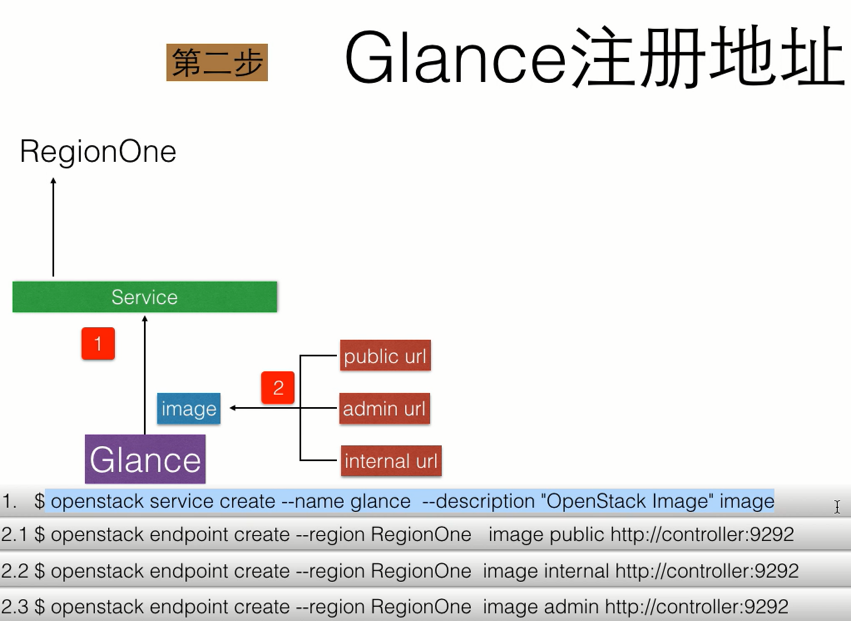
开始安装glance服务
- demorc@root@controller:~$mysql -uroot -p123456
- Welcome to the MariaDB monitor. Commands end with ; or \g.
- Your MariaDB connection id is
- Server version: 5.5.-MariaDB-1ubuntu0.14.04. (Ubuntu)
- Copyright (c) , , Oracle, MariaDB Corporation Ab and others.
- Type 'help;' or '\h' for help. Type '\c' to clear the current input statement.
- MariaDB [(none)]> create database glance;
- Query OK, row affected (0.00 sec)
- MariaDB [(none)]> grant all privileges on glance.* to 'glance'@'localhost' identified by '';
- Query OK, rows affected (0.00 sec)
- MariaDB [(none)]> grant all privileges on glance.* to 'glance'@'%' identified by '';
- Query OK, rows affected (0.00 sec)
- MariaDB [(none)]> \q
- Bye
- demorc@root@controller:~$source adminrc
- adminrc@root@controller:~$
1111
- rootrc@root@controller:~$source adminrc
- adminrc@root@controller:~$openstack service create --name glance --description "OpenStack Image" image
- +-------------+----------------------------------+
- | Field | Value |
- +-------------+----------------------------------+
- | description | OpenStack Image |
- | enabled | True |
- | id | 24eba17c530946fea53413104b8d2035 |
- | name | glance |
- | type | image |
- +-------------+----------------------------------+
- adminrc@root@controller:~$ps -aux | grep -v "grep" | grep keystone
- keystone 0.0 0.2 ? Sl : : (wsgi:keystone-pu -k start
- keystone 0.0 3.0 ? Sl : : (wsgi:keystone-pu -k start
- keystone 0.0 2.1 ? Sl : : (wsgi:keystone-pu -k start
- keystone 0.0 0.2 ? Sl : : (wsgi:keystone-pu -k start
- keystone 0.0 0.2 ? Sl : : (wsgi:keystone-pu -k start
- keystone 0.0 3.1 ? Sl : : (wsgi:keystone-ad -k start
- keystone 0.0 3.0 ? Sl : : (wsgi:keystone-ad -k start
- keystone 0.0 2.2 ? Sl : : (wsgi:keystone-ad -k start
- keystone 0.0 3.1 ? Sl : : (wsgi:keystone-ad -k start
- keystone 0.0 3.1 ? Sl : : (wsgi:keystone-ad -k start
- adminrc@root@controller:~$lsof -i:
- COMMAND PID USER FD TYPE DEVICE SIZE/OFF NODE NAME
- apache2 root 6u IPv6 0t0 TCP *: (LISTEN)
- apache2 www-data 6u IPv6 0t0 TCP *: (LISTEN)
- apache2 www-data 6u IPv6 0t0 TCP *: (LISTEN)
- adminrc@root@controller:~$lsof -i:
- COMMAND PID USER FD TYPE DEVICE SIZE/OFF NODE NAME
- apache2 root 8u IPv6 0t0 TCP *: (LISTEN)
- apache2 www-data 8u IPv6 0t0 TCP *: (LISTEN)
- apache2 www-data 8u IPv6 0t0 TCP *: (LISTEN)
- adminrc@root@controller:~$tail /var/log/keystone/keystone-wsgi-admin.log
11111
- adminrc@root@controller:~$openstack endpoint create --region RegionOne image internal http://controller:9292
- +--------------+----------------------------------+
- | Field | Value |
- +--------------+----------------------------------+
- | enabled | True |
- | id | 83d13b44fbae4abbb89b7f1a9f1519d6 |
- | interface | internal |
- | region | RegionOne |
- | region_id | RegionOne |
- | service_id | 24eba17c530946fea53413104b8d2035 |
- | service_name | glance |
- | service_type | image |
- | url | http://controller:9292 |
- +--------------+----------------------------------+
- adminrc@root@controller:~$openstack endpoint create --region RegionOne image admin http://controller:9292
- +--------------+----------------------------------+
- | Field | Value |
- +--------------+----------------------------------+
- | enabled | True |
- | id | c9708f196a6946f987652cb40b9a8aea |
- | interface | admin |
- | region | RegionOne |
- | region_id | RegionOne |
- | service_id | 24eba17c530946fea53413104b8d2035 |
- | service_name | glance |
- | service_type | image |
- | url | http://controller:9292 |
- +--------------+----------------------------------+

111
- adminrc@root@controller:~$openstack user create --domain default --password glance glance
- +-----------+----------------------------------+
- | Field | Value |
- +-----------+----------------------------------+
- | domain_id | 1495769d2bbb44d192eee4c9b2f91ca3 |
- | enabled | True |
- | id | b9c7a987bc494e72899d6ffa7c68c3d0 |
- | name | glance |
- +-----------+----------------------------------+
- adminrc@root@controller:~$openstack role add --project service --user glance admin
- adminrc@root@controller:~$sudo -s
- root@controller:~# apt-get install -y glance
- root@controller:~# echo $?
配置glance-api.conf
- root@controller:~# cp /etc/glance/glance-api.conf{,.bak}
- root@controller:~# vim /etc/glance/glance-api.conf
- ......
- connection = mysql+pymysql://glance:123456@controller/glance
- ......
- [keystone_authtoken]
- auth_uri = http://controller:5000
- auth_url = http://controller:35357
- memcached_servers = controller:
- auth_type = password
- project_domain_name = default
- user_domain_name = default
- project_name = service
- username = glance
- password = glance
- [paste_deploy]
- flavor = keystone
- [glance_store]
- stores = file,http
- default_store = file
- filesystem_store_datadir = /var/lib/glance/images/
配置
- root@controller:~# cp /etc/glance/glance-registry.conf{,.bak}
- root@controller:~# vim /etc/glance/glance-registry.conf
- .......
- connection = mysql+pymysql://glance:123456@localhost/glance
- .......
- [keystone_authtoken]
- auth_uri = http://controller:5000
- auth_url = http://controller:35357
- memcached_servers = controller:
- auth_type = password
- project_domain_name = default
- user_domain_name = default
- project_name = service
- username = glance
- password = glance
- ........
- [paste_deploy]
- flavor = keystone
写入镜像服务数据库中
- root@controller:~# su -s /bin/sh -c "glance-manage db_sync" glance
- ............
- -- ::43.570 INFO migrate.versioning.api [-] done
配置完成重启服务
- root@controller:~# service glance-registry restart
- glance-registry stop/waiting
- glance-registry start/running, process
- root@controller:~# service glance-api restart
- glance-api stop/waiting
- glance-api start/running, process
获取admin凭证来获取只有管理员能执行的命令的访问权限
- root@controller:~# source adminrc
- adminrc@root@controller:~$wget http://download.cirros-cloud.net/0.3.4/cirros-0.3.4-x86_64-disk.img
- adminrc@root@controller:~$ls -al cirros-0.3.-x86_64-disk.img
- -rw-r--r-- root root May cirros-0.3.-x86_64-disk.img
- adminrc@root@controller:~$file cirros-0.3.-x86_64-disk.img
- cirros-0.3.-x86_64-disk.img: QEMU QCOW Image (v2), bytes
- adminrc@root@controller:~$openstack image create "cirrors" --file cirros-0.3.-x86_64-disk.img --disk-format qcow2 --container-format bare --public
- +------------------+------------------------------------------------------+
- | Field | Value |
- +------------------+------------------------------------------------------+
- | checksum | ee1eca47dc88f4879d8a229cc70a07c6 |
- | container_format | bare |
- | created_at | --14T22::08Z |
- | disk_format | qcow2 |
- | file | /v2/images/39d73bcf-e60b-4caf--cca17de00d7e/file |
- | id | 39d73bcf-e60b-4caf--cca17de00d7e |
- | min_disk | |
- | min_ram | |
- | name | cirrors |
- | owner | 29577090a0e8466ab49cc30a4305f5f8 |
- | protected | False |
- | schema | /v2/schemas/image |
- | size | |
- | status | active |
- | tags | |
- | updated_at | --14T22::08Z |
- | virtual_size | None |
- | visibility | public |
- +------------------+------------------------------------------------------+
查看镜像列表
- adminrc@root@controller:~$openstack image list
- +--------------------------------------+---------+--------+
- | ID | Name | Status |
- +--------------------------------------+---------+--------+
- | 39d73bcf-e60b-4caf--cca17de00d7e | cirrors | active |
- +--------------------------------------+---------+--------+
也可以直接去机器上glance对应的的images目录下查看
- adminrc@root@controller:~$ls /var/lib/glance/images/
- 39d73bcf-e60b-4caf--cca17de00d7e
遇到的问题
错误信息
- adminrc@root@controller:~$openstack image create "cirrors" --file cirros-0.3.-x86_64-disk.img --disk-format qcow2 --container-format bare --public
- Service Unavailable: The server is currently unavailable. Please try again at a later time. (HTTP )
- adminrc@root@controller:~$cd /var/log/glance/
- adminrc@root@controller:/var/log/glance$ls
- glance-api.log glance-registry.log
- adminrc@root@controller:/var/log/glance$tail glance-api.log
- -- ::06.887 INFO glance.common.wsgi [-] Started child
- -- ::06.889 INFO eventlet.wsgi.server [-] () wsgi starting up on http://0.0.0.0:9292
- -- ::59.019 WARNING keystonemiddleware.auth_token [-] Identity response: {"error": {"message": "The request you have made requires authentication.", "code": , "title": "Unauthorized"}}
- -- ::59.071 WARNING keystonemiddleware.auth_token [-] Identity response: {"error": {"message": "The request you have made requires authentication.", "code": , "title": "Unauthorized"}}
- -- ::59.071 CRITICAL keystonemiddleware.auth_token [-] Unable to validate token: Identity server rejected authorization necessary to fetch token data
- -- ::59.078 INFO eventlet.wsgi.server [-] 10.0.3.10 - - [/Jan/ ::] "GET /v2/schemas/image HTTP/1.1" 0.170589
- -- ::01.259 WARNING keystonemiddleware.auth_token [-] Identity response: {"error": {"message": "The request you have made requires authentication.", "code": , "title": "Unauthorized"}}
- -- ::01.301 WARNING keystonemiddleware.auth_token [-] Identity response: {"error": {"message": "The request you have made requires authentication.", "code": , "title": "Unauthorized"}}
- -- ::01.302 CRITICAL keystonemiddleware.auth_token [-] Unable to validate token: Identity server rejected authorization necessary to fetch token data
- -- ::01.306 INFO eventlet.wsgi.server [-] 10.0.3.10 - - [/Jan/ ::] "GET /v2/schemas/image HTTP/1.1" 0.089388
- adminrc@root@controller:/var/log/glance$grep -rHn "ERROR"
- adminrc@root@controller:/var/log/glance$grep -rHn "error"
- glance-api.log::-- ::59.019 WARNING keystonemiddleware.auth_token [-] Identity response: {"error": {"message": "The request you have made requires authentication.", "code": , "title": "Unauthorized"}}
- glance-api.log::-- ::59.071 WARNING keystonemiddleware.auth_token [-] Identity response: {"error": {"message": "The request you have made requires authentication.", "code": , "title": "Unauthorized"}}
- glance-api.log::-- ::01.259 WARNING keystonemiddleware.auth_token [-] Identity response: {"error": {"message": "The request you have made requires authentication.", "code": , "title": "Unauthorized"}}
- glance-api.log::-- ::01.301 WARNING keystonemiddleware.auth_token [-] Identity response: {"error": {"message": "The request you have made requires authentication.", "code": , "title": "Unauthorized"}}
- adminrc@root@controller:~$openstack image create "cirrors" --file cirros-0.3.-x86_64-disk.img --disk-format qcow2 --container-format bare --public
- Service Unavailable: The server is currently unavailable. Please try again at a later time. (HTTP )
- adminrc@root@controller:~$tail /var/log/keystone/keystone-wsgi-admin.log
- -- ::32.353 INFO keystone.token.providers.fernet.utils [req-749b2de5-d2be-47e8--083c54fe488d - - - - -] Loaded encryption keys (max_active_keys=) from: /etc/keystone/fernet-keys/
- -- ::32.358 INFO keystone.common.wsgi [req-62e3bb30-ef7b-476a-8f49-dc062c1a9452 - - - - -] POST http://controller:35357/v3/auth/tokens
- -- ::32.552 INFO keystone.token.providers.fernet.utils [req-62e3bb30-ef7b-476a-8f49-dc062c1a9452 - - - - -] Loaded encryption keys (max_active_keys=) from: /etc/keystone/fernet-keys/
- -- ::32.561 INFO keystone.token.providers.fernet.utils [req-2540636c-0a56--adbc-deeaf0063210 - - - - -] Loaded encryption keys (max_active_keys=) from: /etc/keystone/fernet-keys/
- -- ::32.682 INFO keystone.common.wsgi [req-2540636c-0a56--adbc-deeaf0063210 653177098fac40a28734093706299e66 29577090a0e8466ab49cc30a4305f5f8 - 1495769d2bbb44d192eee4c9b2f91ca3 1495769d2bbb44d192eee4c9b2f91ca3] GET http://controller:35357/v3/services/image
- -- ::32.686 WARNING keystone.common.wsgi [req-2540636c-0a56--adbc-deeaf0063210 653177098fac40a28734093706299e66 29577090a0e8466ab49cc30a4305f5f8 - 1495769d2bbb44d192eee4c9b2f91ca3 1495769d2bbb44d192eee4c9b2f91ca3] Could not find service: image
- -- ::32.691 INFO keystone.token.providers.fernet.utils [req-c4a9af14-d206--a693-23055fcb16e3 - - - - -] Loaded encryption keys (max_active_keys=) from: /etc/keystone/fernet-keys/
- -- ::32.807 INFO keystone.common.wsgi [req-c4a9af14-d206--a693-23055fcb16e3 653177098fac40a28734093706299e66 29577090a0e8466ab49cc30a4305f5f8 - 1495769d2bbb44d192eee4c9b2f91ca3 1495769d2bbb44d192eee4c9b2f91ca3] GET http://controller:35357/v3/services?name=image
- -- ::32.816 INFO keystone.token.providers.fernet.utils [req-cc99a9ba-db21--9c32-4eb39b931efa - - - - -] Loaded encryption keys (max_active_keys=) from: /etc/keystone/fernet-keys/
- -- ::32.939 INFO keystone.common.wsgi [req-cc99a9ba-db21--9c32-4eb39b931efa 653177098fac40a28734093706299e66 29577090a0e8466ab49cc30a4305f5f8 - 1495769d2bbb44d192eee4c9b2f91ca3 1495769d2bbb44d192eee4c9b2f91ca3] GET http://controller:35357/v3/services?type=image
解决办法
- 在glance-api.conf和glance-registry.conf文件中
- [keystone_authtoken]
- username = glance
- password =
- 这里跟glance数据库密码搞混了,应该是glance
- 因为上面这条命令openstack user create --domain default --password glance glance
安装nova
- MariaDB [(none)]> create database nova_api;
- Query OK, row affected (0.00 sec)
- MariaDB [(none)]> create database nova;
- Query OK, row affected (0.00 sec)
- MariaDB [(none)]> grant all privileges on nova_api.* to 'nova'@'localhost' identified by '';
- Query OK, rows affected (0.00 sec)
- MariaDB [(none)]> grant all privileges on nova_api.* to 'nova'@'%' identified by '';
- Query OK, rows affected (0.00 sec)
- MariaDB [(none)]> grant all privileges on nova.* to 'nova'@'%' identified by '';
- Query OK, rows affected (0.00 sec)
- MariaDB [(none)]> grant all privileges on nova.* to 'nova'@'localhost' identified by '';
- Query OK, rows affected (0.00 sec)
- MariaDB [(none)]> \q
- Bye
创建nova用户
- adminrc@root@controller:~$openstack user create --domain default --password nova nova
- +-----------+----------------------------------+
- | Field | Value |
- +-----------+----------------------------------+
- | domain_id | 1495769d2bbb44d192eee4c9b2f91ca3 |
- | enabled | True |
- | id | e4fc73ea1f6d47269ae4ab95ff999326 |
- | name | nova |
- +-----------+----------------------------------+
- 给nova用户添加admin角色
- adminrc@root@controller:~$openstack role add --project service --user nova admin
创建nova服务实体
- adminrc@root@controller:~$openstack role add --project service --user nova admin
- adminrc@root@controller:~$openstack service create --name nova --description "OpenStack Compute" compute
- +-------------+----------------------------------+
- | Field | Value |
- +-------------+----------------------------------+
- | description | OpenStack Compute |
- | enabled | True |
- | id | 872de5b67b1547adb4826ca1f7ef96b3 |
- | name | nova |
- | type | compute |
- +-------------+----------------------------------+
创建compute服务api端点
- adminrc@root@controller:~$openstack endpoint create --region RegionOne compute public http://controller:8774/v2.1/%\(tenant_id\)s
- +--------------+-------------------------------------------+
- | Field | Value |
- +--------------+-------------------------------------------+
- | enabled | True |
- | id | 8e42256f67e446cc88568903286ed462 |
- | interface | public |
- | region | RegionOne |
- | region_id | RegionOne |
- | service_id | 872de5b67b1547adb4826ca1f7ef96b3 |
- | service_name | nova |
- | service_type | compute |
- | url | http://controller:8774/v2.1/%(tenant_id)s |
- +--------------+-------------------------------------------+
- adminrc@root@controller:~$openstack endpoint create --region RegionOne compute internal http://controller:8774/v2.1/%\(tenant_id\)s
- +--------------+-------------------------------------------+
- | Field | Value |
- +--------------+-------------------------------------------+
- | enabled | True |
- | id | b07f3be5fff4444db57323bb04376d33 |
- | interface | internal |
- | region | RegionOne |
- | region_id | RegionOne |
- | service_id | 872de5b67b1547adb4826ca1f7ef96b3 |
- | service_name | nova |
- | service_type | compute |
- | url | http://controller:8774/v2.1/%(tenant_id)s |
- +--------------+-------------------------------------------+
- adminrc@root@controller:~$openstack endpoint create --region RegionOne compute admin http://controller:8774/v2.1/%\(tenant_id\)s
- +--------------+-------------------------------------------+
- | Field | Value |
- +--------------+-------------------------------------------+
- | enabled | True |
- | id | 91dc56e437e640c397696318ee1dcc21 |
- | interface | admin |
- | region | RegionOne |
- | region_id | RegionOne |
- | service_id | 872de5b67b1547adb4826ca1f7ef96b3 |
- | service_name | nova |
- | service_type | compute |
- | url | http://controller:8774/v2.1/%(tenant_id)s |
- +--------------+-------------------------------------------+
安装nova组件包
- adminrc@root@controller:~$apt-get install -y nova-api nova-conductor nova-consoleauth nova-novncproxy nova-scheduler
配置
- adminrc@root@controller:~$cp /etc/nova/nova.conf{,.bak}
- adminrc@root@controller:~$vim /etc/nova/nova.conf
- [DEFAULT]
- ........
- rpc_backend=rabbit
- auth_strategy=keystone
- my_ip=10.0.3.10
- use_neutron=True
- firewall_driver=nova.virt.firewall.NoopFirewallDriver
- [database]
- connection=mysql+pymysql://nova:123456@controller/nova
- [api_database]
- connection=mysql+pymysql://nova:123456@controller/nova_api
- [oslo_messaging_rabbit]
- rabbit_host = controller
- rabbit_userid = openstack
- rabbit_password =
- [keystone_authtoken]
- auth_uri = http://controller:5000
- auth_url = http://controller:35357
- memcached_servers = controller:
- auth_type = password
- project_domain_name = default
- user_domain_name = default
- project_name = service
- username = nova
- password = nova
- [vnc]
- vncserver_listen = 0.0.0.0
- vncserver_proxyclient_address = 0.0.0.0
- [oslo_concurrency]
- lock_path = /var/lib/nova/tmp
同步数据库
- adminrc@root@controller:~$su -s /bin/sh -c "nova-manage api_db sync" nova
- Option "logdir" from group "DEFAULT" is deprecated. Use option "log-dir" from group "DEFAULT".
- Option "verbose" from group "DEFAULT" is deprecated for removal. Its value may be silently ignored in the future.
- ...........
- -- ::43.731 INFO migrate.versioning.api [-] done
- adminrc@root@controller:~$echo $?
- adminrc@root@controller:~$su -s /bin/sh -c "nova-manage db sync" nova
- .......
- -- ::19.955 INFO migrate.versioning.api [-] done
- adminrc@root@controller:~$echo $?
重启服务
- adminrc@root@controller:~$service nova-api restart
- nova-api stop/waiting
- nova-api start/running, process
- adminrc@root@controller:~$service nova-consoleauth restart
- nova-consoleauth stop/waiting
- nova-consoleauth start/running, process
- adminrc@root@controller:~$service nova-scheduler restart
- nova-scheduler stop/waiting
- nova-scheduler start/running, process
- adminrc@root@controller:~$service nova-conductor restart
- nova-conductor stop/waiting
- nova-conductor start/running, process
- adminrc@root@controller:~$service nova-novncproxy restart
- nova-novncproxy stop/waiting
- nova-novncproxy start/running, process
查看服务是否启动起来
- adminrc@root@controller:/var/log/nova$openstack compute service list
- +----+------------------+------------+----------+---------+-------+----------------------------+
- | Id | Binary | Host | Zone | Status | State | Updated At |
- +----+------------------+------------+----------+---------+-------+----------------------------+
- | | nova-consoleauth | controller | internal | enabled | up | --14T23::50.000000 |
- | | nova-scheduler | controller | internal | enabled | up | --14T23::46.000000 |
- | | nova-conductor | controller | internal | enabled | up | --14T23::49.000000 |
- +----+------------------+------------+----------+---------+-------+----------------------------+
安装nova-compute节点,因为这里是单节点安装,所以nova-compute也是安装在controller节点上
- adminrc@root@controller:~$apt-get install nova-compute
重新配置nova.conf
- adminrc@root@controller:~$cp /etc/nova/nova.conf{,.back}
- adminrc@root@controller:~$vim /etc/nova/nova.conf #其他项保持不变
- [vnc]
- enabled = True
- vncserver_listen = 0.0.0.0
- vncserver_proxyclient_address = $my_ip
- novncproxy_base_url = http://192.168.56.10:6080/vnc_auto.html
确定计算节点是否支持虚拟机硬件加速
- adminrc@root@controller:~$egrep -c '(vmx|svm)' /proc/cpuinfo
- # 不支持
- 需要更改nova-compute.conf文件
- adminrc@root@controller:~$cp /etc/nova/nova-compute.conf{,.bak}
- adminrc@root@controller:~$vim /etc/nova/nova-compute.conf
- [libvirt]
- virt_type=qemu #原值是kvm
- 重启计算服务
- adminrc@root@controller:~$service nova-compute restart
- nova-compute stop/waiting
- nova-compute start/running, process
- adminrc@root@controller:~$openstack compute service list
- +----+------------------+------------+----------+---------+-------+----------------------------+
- | Id | Binary | Host | Zone | Status | State | Updated At |
- +----+------------------+------------+----------+---------+-------+----------------------------+
- | | nova-consoleauth | controller | internal | enabled | up | --15T00::51.000000 |
- | | nova-scheduler | controller | internal | enabled | up | --15T00::57.000000 |
- | | nova-conductor | controller | internal | enabled | up | --15T00::50.000000 |
- | | nova-compute | controller | nova | enabled | up | --15T00::54.000000 |
- +----+------------------+------------+----------+---------+-------+----------------------------+
- 如果查看nova-api服务的话,需要
- adminrc@root@controller:~$service nova-api status
- nova-api start/running, process
安装网络neutron服务
- MariaDB [(none)]> create database neutron;
- Query OK, row affected (0.00 sec)
- MariaDB [(none)]> grant all privileges on neutron.* to 'neutron'@'localhost' identified by '';
- Query OK, rows affected (0.00 sec)
- MariaDB [(none)]> grant all privileges on neutron.* to 'neutron'@'%' identified by '';
- Query OK, rows affected (0.00 sec)
- MariaDB [(none)]> \q
创建neutron用户
- adminrc@root@controller:~$openstack user create --domain default --password neutron neutron
- +-----------+----------------------------------+
- | Field | Value |
- +-----------+----------------------------------+
- | domain_id | 1495769d2bbb44d192eee4c9b2f91ca3 |
- | enabled | True |
- | id | 081dc309806c45198a3bd6c39bf9947f |
- | name | neutron |
- +-----------+----------------------------------+
- adminrc@root@controller:~$openstack role add --project service --user neutron admin
- adminrc@root@controller:~$
创建neutron服务实体
- adminrc@root@controller:~$openstack service create --name neutron --description "OpenStack Networking" network
- +-------------+----------------------------------+
- | Field | Value |
- +-------------+----------------------------------+
- | description | OpenStack Networking |
- | enabled | True |
- | id | c661b602f11d45cfb068027c77fd519e |
- | name | neutron |
- | type | network |
- +-------------+----------------------------------+
创建neutron服务端点
- adminrc@root@controller:~$openstack endpoint create --region RegionOne network public http://controller:9696
- +--------------+----------------------------------+
- | Field | Value |
- +--------------+----------------------------------+
- | enabled | True |
- | id | 0192ba47a7b348ec88bb5f71c82f8f4c |
- | interface | public |
- | region | RegionOne |
- | region_id | RegionOne |
- | service_id | c661b602f11d45cfb068027c77fd519e |
- | service_name | neutron |
- | service_type | network |
- | url | http://controller:9696 |
- +--------------+----------------------------------+
- adminrc@root@controller:~$openstack endpoint create --region RegionOne network internal http://controller:9696
- +--------------+----------------------------------+
- | Field | Value |
- +--------------+----------------------------------+
- | enabled | True |
- | id | bdf4b9663ccb4ef695cde0638231943a |
- | interface | internal |
- | region | RegionOne |
- | region_id | RegionOne |
- | service_id | c661b602f11d45cfb068027c77fd519e |
- | service_name | neutron |
- | service_type | network |
- | url | http://controller:9696 |
- +--------------+----------------------------------+
- adminrc@root@controller:~$openstack endpoint create --region RegionOne network admin http://controller:9696
- +--------------+----------------------------------+
- | Field | Value |
- +--------------+----------------------------------+
- | enabled | True |
- | id | ffc7a793985e494fa839fd76ea5bdcef |
- | interface | admin |
- | region | RegionOne |
- | region_id | RegionOne |
- | service_id | c661b602f11d45cfb068027c77fd519e |
- | service_name | neutron |
- | service_type | network |
- | url | http://controller:9696 |
- +--------------+----------------------------------+
配置网络选项,网络选项有两种:
1.公共网络
2.私有网络
对于公共网络
首先安装安全组件
- adminrc@root@controller:~$apt-get install -y neutron-server neutron-plugin-ml2 neutron-linuxbridge-agent neutron-dhcp-agent neutron-metadata-agent
- adminrc@root@controller:~$cp /etc/neutron/neutron.conf{,.bak}
- adminrc@root@controller:~$vim /etc/neutron/neutron.conf
- #需要更改的地方
- [database]
- connection = mysql+pymysql://neutron:123456@controller/neutron
- [DEFAULT]
- rpc_backend = rabbit
- core_plugin = ml2
- service_plugins =
- auth_strategy = keystone
- notify_nova_on_port_status_changes = True
- notify_nova_on_port_data_changes = True
- [oslo_messaging_rabbit]
- rabbit_host = controller
- rabbit_userid = openstack
- rabbit_password = RABBIT_PASS
- [keystone_authtoken]
- auth_uri = http://controller:5000
- auth_url = http://controller:35357
- memcached_servers = controller:
- auth_type = password
- project_domain_name = default
- user_domain_name = default
- project_name = service
- username = neutron
- password = neutron
- [nova]
- auth_url = http://controller:35357
- auth_type = password
- project_domain_name = default
- user_domain_name = default
- region_name = RegionOne
- project_name = service
- username = nova
- password = nova
配置ML2插件
- adminrc@root@controller:~$cp /etc/neutron/plugins/ml2/ml2_conf.ini{,.bak}
- adminrc@root@controller:~$vim /etc/neutron/plugins/ml2/ml2_conf.ini
- # 需要更改的项
- [ml2]
- type_drivers = flat,vlan
- tenant_network_types =
- mechanism_drivers = linuxbridge
- extension_drivers = port_security
- [ml2_type_flat]
- flat_networks = provider
- [securitygroup]
- enable_ipset = True
配置linuxbridge.ini
- adminrc@root@controller:~$cp /etc/neutron/plugins/ml2/linuxbridge_agent.ini{,.bak}
- adminrc@root@controller:~$vim /etc/neutron/plugins/ml2/linuxbridge_agent.ini
- [linux_bridge]
- physical_interface_mappings = provider:PROVIDER_INTERFACE_NAME
- [vxlan]
- enable_vxlan = False
- [securitygroup]
- enable_security_group = True
- firewall_driver = neutron.agent.linux.iptables_firewall.IptablesFirewallDriver
配置dhcp_agent.ini
- adminrc@root@controller:~$cp /etc/neutron/dhcp_agent.ini{,.bak}
- adminrc@root@controller:~$vim /etc/neutron/dhcp_agent.ini
- interface_driver = neutron.agent.linux.interface.BridgeInterfaceDriver
- dhcp_driver = neutron.agent.linux.dhcp.Dnsmasq
- enable_isolated_metadata = True
配置元数据代理
- adminrc@root@controller:~$cp /etc/neutron/metadata_agent.ini{,.bak}
- adminrc@root@controller:~$vim /etc/neutron/metadata_agent.ini
- [DEFAULT]
- nova_metadata_ip = controller
- metadata_proxy_shared_secret = METADATA_SECRET
配置计算节点网络服务
- adminrc@root@controller:~$vim /etc/nova/nova.conf
- [neutron] 末尾添加这些内容
- url = http://controller:9696
- auth_url = http://controller:35357
- auth_type = password
- project_domain_name = default
- user_domain_name = default
- region_name = RegionOne
- project_name = service
- username = neutron
- password = NEUTRON_PASS
- service_metadata_proxy = True
- metadata_proxy_shared_secret = METADATA_SECRET
同步数据库
- su -s /bin/sh -c "neutron-db-manage --config-file /etc/neutron/neutron.conf \
- --config-file /etc/neutron/plugins/ml2/ml2_conf.ini upgrade head" neutron
重启计算API服务、Networking服务
- adminrc@root@controller:~$service nova-api restart
- nova-api stop/waiting
- nova-api start/running, process
- adminrc@root@controller:~$service neutron-server restart
- neutron-server stop/waiting
- neutron-server start/running, process
- adminrc@root@controller:~$service neutron-server restart
- neutron-server stop/waiting
- neutron-server start/running, process
- adminrc@root@controller:~$service neutron-linuxbridge-agent restart
- neutron-linuxbridge-agent stop/waiting
- neutron-linuxbridge-agent start/running, process
- adminrc@root@controller:~$service neutron-dhcp-agent restart
- neutron-dhcp-agent stop/waiting
- neutron-dhcp-agent start/running, process
- adminrc@root@controller:~$service neutron-metadata-agent restart
- neutron-metadata-agent stop/waiting
- neutron-metadata-agent start/running, process
重启neutron-l3-agent
- adminrc@root@controller:~$service neutron-l3-agent restart
- neutron-l3-agent stop/waiting
- neutron-l3-agent start/running, process
重启
- adminrc@root@controller:~$service nova-compute restart
- nova-compute stop/waiting
- nova-compute start/running, process
- adminrc@root@controller:~$service neutron-linuxbridge-agent restart
- neutron-linuxbridge-agent stop/waiting
- neutron-linuxbridge-agent start/running, process
查看是否有网络创建
- adminrc@root@controller:~$openstack network list
输出为空,因为还没有创建任何网络
验证neutron-server是否正常启动
- adminrc@root@controller:~$neutron ext-list
- +---------------------------+-----------------------------------------------+
- | alias | name |
- +---------------------------+-----------------------------------------------+
- | default-subnetpools | Default Subnetpools |
- | availability_zone | Availability Zone |
- | network_availability_zone | Network Availability Zone |
- | auto-allocated-topology | Auto Allocated Topology Services |
- | binding | Port Binding |
- | agent | agent |
- | subnet_allocation | Subnet Allocation |
- | dhcp_agent_scheduler | DHCP Agent Scheduler |
- | tag | Tag support |
- | external-net | Neutron external network |
- | net-mtu | Network MTU |
- | network-ip-availability | Network IP Availability |
- | quotas | Quota management support |
- | provider | Provider Network |
- | multi-provider | Multi Provider Network |
- | address-scope | Address scope |
- | timestamp_core | Time Stamp Fields addition for core resources |
- | extra_dhcp_opt | Neutron Extra DHCP opts |
- | security-group | security-group |
- | rbac-policies | RBAC Policies |
- | standard-attr-description | standard-attr-description |
- | port-security | Port Security |
- | allowed-address-pairs | Allowed Address Pairs |
- +---------------------------+-----------------------------------------------+
验证
- adminrc@root@controller:~$neutron agent-list
- +--------------------------------------+--------------------+------------+-------------------+-------+----------------+---------------------------+
- | id | agent_type | host | availability_zone | alive | admin_state_up | binary |
- +--------------------------------------+--------------------+------------+-------------------+-------+----------------+---------------------------+
- | 0cafd3ff-6da0--a6dd-9a60136af93a | DHCP agent | controller | nova | :-) | True | neutron-dhcp-agent |
- | 53fce606-311d--8af0-efd6f9087e34 | Open vSwitch agent | controller | | :-) | True | neutron-openvswitch-agent |
- | b5dffa68-a505-448f-8fa6-7d8bb16eb07a | Linux bridge agent | controller | | :-) | True | neutron-linuxbridge-agent |
- | dc161e12-8b23-4f49--b7d68cfe2197 | Metadata agent | controller | | :-) | True | neutron-metadata-agent |
- +--------------------------------------+--------------------+------------+-------------------+-------+----------------+---------------------------+
创建一个实例
首先需要创建一个虚拟网络
创建一个提供者网络
- adminrc@root@controller:~$neutron net-create --shared --provider:physical_network provider --provider:network_type flat provider
- Invalid input for operation: network_type value 'flat' not supported.
- Neutron server returns request_ids: ['req-e9d3cb26-4156-4eb1-bc9e-9528dbbd1dc9']
根据错误提示,需要检查下ml2.conf.ini文件
- [ml2]
- type_drivers = flat,vlan #确认这行内容有flat
重启服务再次运行创建网络
- adminrc@root@controller:~$service neutron-server restart
- neutron-server stop/waiting
- neutron-server start/running, process
- adminrc@root@controller:~$neutron net-create --shared --provider:physical_network provider --provider:network_type flat provider
- Created a new network:
- +---------------------------+--------------------------------------+
- | Field | Value |
- +---------------------------+--------------------------------------+
- | admin_state_up | True |
- | availability_zone_hints | |
- | availability_zones | |
- | created_at | --15T12:: |
- | description | |
- | id | ab73ff8f-2d19--811c-85c068290eeb |
- | ipv4_address_scope | |
- | ipv6_address_scope | |
- | mtu | |
- | name | provider |
- | port_security_enabled | True |
- | provider:network_type | flat |
- | provider:physical_network | provider |
- | provider:segmentation_id | |
- | router:external | False |
- | shared | True |
- | status | ACTIVE |
- | subnets | |
- | tags | |
- | tenant_id | 29577090a0e8466ab49cc30a4305f5f8 |
- | updated_at | --15T12:: |
- +---------------------------+--------------------------------------+
接着创建一个子网
- adminrc@root@controller:~$neutron subnet-create --name provider --allocation-pool start=10.0.3.50,end=10.0.3.253 --dns-nameserver 114.114.114.114 --gateway 10.0.3.1 provider 10.0.3.0/
- Created a new subnet:
- +-------------------+---------------------------------------------+
- | Field | Value |
- +-------------------+---------------------------------------------+
- | allocation_pools | {"start": "10.0.3.50", "end": "10.0.3.253"} |
- | cidr | 10.0.3.0/ |
- | created_at | --15T12:: |
- | description | |
- | dns_nameservers | 114.114.114.114 |
- | enable_dhcp | True |
- | gateway_ip | 10.0.3.1 |
- | host_routes | |
- | id | 48faef6d-ee9d-4b46-a56d-3c196a766224 |
- | ip_version | |
- | ipv6_address_mode | |
- | ipv6_ra_mode | |
- | name | provider |
- | network_id | ab73ff8f-2d19--811c-85c068290eeb |
- | subnetpool_id | |
- | tenant_id | 29577090a0e8466ab49cc30a4305f5f8 |
- | updated_at | --15T12:: |
- +-------------------+---------------------------------------------+
接着创建一个虚拟主机
- adminrc@root@controller:~$openstack flavor create --id --vcpus --ram --disk m1.nano
- +----------------------------+---------+
- | Field | Value |
- +----------------------------+---------+
- | OS-FLV-DISABLED:disabled | False |
- | OS-FLV-EXT-DATA:ephemeral | |
- | disk | |
- | id | |
- | name | m1.nano |
- | os-flavor-access:is_public | True |
- | ram | |
- | rxtx_factor | 1.0 |
- | swap | |
- | vcpus | |
- +----------------------------+---------+
生成一个键值对
- adminrc@root@controller:~$pwd
- /home/openstack
- adminrc@root@controller:~$ssh-keygen
- Generating public/private rsa key pair.
- Enter file in which to save the key (/root/.ssh/id_rsa):
- Created directory '/root/.ssh'.
- Enter passphrase (empty for no passphrase):
- Enter same passphrase again:
- Your identification has been saved in /root/.ssh/id_rsa.
- Your public key has been saved in /root/.ssh/id_rsa.pub.
- The key fingerprint is:
- 8a:e5:a2:f3:f4:1e::1a:c1:8d::d1:fd:fa:4b: root@controller
- The key's randomart image is:
- +--[ RSA ]----+
- | |
- | . . |
- | . . . |
- | . o . . |
- | + = S . . E|
- | B o . . . |
- | = * . . |
- | .o = o o |
- | .oo.o o. |
- +-----------------+
- adminrc@root@controller:~$ls -al /root/.ssh/id_rsa.pub
- -rw-r--r-- root root Jan : /root/.ssh/id_rsa.pub
添加密钥对
- adminrc@root@controller:~$openstack keypair create --public-key /root/.ssh/id_rsa.pub rootkey
- +-------------+-------------------------------------------------+
- | Field | Value |
- +-------------+-------------------------------------------------+
- | fingerprint | 8a:e5:a2:f3:f4:1e::1a:c1:8d::d1:fd:fa:4b: |
- | name | rootkey |
- | user_id | 653177098fac40a28734093706299e66 |
- +-------------+-------------------------------------------------+
验证密钥对
- adminrc@root@controller:~$openstack keypair list
- +---------+-------------------------------------------------+
- | Name | Fingerprint |
- +---------+-------------------------------------------------+
- | rootkey | 8a:e5:a2:f3:f4:1e::1a:c1:8d::d1:fd:fa:4b: |
- +---------+-------------------------------------------------+
增加安全组规则
- adminrc@root@controller:~$openstack security group rule create --proto icmp default
- +-----------------------+--------------------------------------+
- | Field | Value |
- +-----------------------+--------------------------------------+
- | id | a4c8ad46-42eb--b09f-af5dcfef2ad1 |
- | ip_protocol | icmp |
- | ip_range | 0.0.0.0/ |
- | parent_group_id | 968f5f33-c569-46b4--8a3f614ae670 |
- | port_range | |
- | remote_security_group | |
- +-----------------------+--------------------------------------+
- adminrc@root@controller:~$openstack security group rule create --proto tcp --dst-port default
- +-----------------------+--------------------------------------+
- | Field | Value |
- +-----------------------+--------------------------------------+
- | id | 8ed34a22----94ec284e4764 |
- | ip_protocol | tcp |
- | ip_range | 0.0.0.0/ |
- | parent_group_id | 968f5f33-c569-46b4--8a3f614ae670 |
- | port_range | : |
- | remote_security_group | |
- +-----------------------+--------------------------------------+
开始创建实例
- # 列出可用类型
- adminrc@root@controller:~$openstack flavor list
- +----+-----------+-------+------+-----------+-------+-----------+
- | ID | Name | RAM | Disk | Ephemeral | VCPUs | Is Public |
- +----+-----------+-------+------+-----------+-------+-----------+
- | | m1.nano | | | | | True |
- | | m1.tiny | | | | | True |
- | | m1.small | | | | | True |
- | | m1.medium | | | | | True |
- | | m1.large | | | | | True |
- | | m1.xlarge | | | | | True |
- +----+-----------+-------+------+-----------+-------+-----------+
- # 列出可用镜像
- adminrc@root@controller:~$openstack image list
- +--------------------------------------+---------+--------+
- | ID | Name | Status |
- +--------------------------------------+---------+--------+
- | 39d73bcf-e60b-4caf--cca17de00d7e | cirrors | active |
- +--------------------------------------+---------+--------+
- # 列出可用网络
- adminrc@root@controller:~$openstack network list
- +--------------------------------------+----------+--------------------------------------+
- | ID | Name | Subnets |
- +--------------------------------------+----------+--------------------------------------+
- | ab73ff8f-2d19--811c-85c068290eeb | provider | 48faef6d-ee9d-4b46-a56d-3c196a766224 |
- +--------------------------------------+----------+--------------------------------------+
- # 列出可用安全组规则
- adminrc@root@controller:~$openstack security group list
- +--------------------------------------+---------+------------------------+----------------------------------+
- | ID | Name | Description | Project |
- +--------------------------------------+---------+------------------------+----------------------------------+
- | 968f5f33-c569-46b4--8a3f614ae670 | default | Default security group | 29577090a0e8466ab49cc30a4305f5f8 |
- +--------------------------------------+---------+------------------------+----------------------------------+
- # 创建实例
- adminrc@root@controller:~$openstack server create --flavor m1.nano --image cirros --nic net-id=ab73ff8f-2d19--811c-85c068290eeb --security-group default --key-name rootkey test-instance
- No image with a name or ID of 'cirros' exists.
- # 好吧 又有事情了
- # 再次查看可用镜像,好像发现问题所在了,我输入的是cirros,而可用镜像的name的值cirrors。
- adminrc@root@controller:~$openstack image list
- +--------------------------------------+---------+--------+
- | ID | Name | Status |
- +--------------------------------------+---------+--------+
- | 39d73bcf-e60b-4caf--cca17de00d7e | cirrors | active |
- +--------------------------------------+---------+--------+
- adminrc@root@controller:~$openstack server create --flavor m1.nano --image cirrors --nic net-id=ab73ff8f-2d19--811c-85c068290eeb --security-group default --key-name rootkey test-instance
- +--------------------------------------+------------------------------------------------+
- | Field | Value |
- +--------------------------------------+------------------------------------------------+
- | OS-DCF:diskConfig | MANUAL |
- | OS-EXT-AZ:availability_zone | |
- | OS-EXT-SRV-ATTR:host | None |
- | OS-EXT-SRV-ATTR:hypervisor_hostname | None |
- | OS-EXT-SRV-ATTR:instance_name | instance- |
- | OS-EXT-STS:power_state | |
- | OS-EXT-STS:task_state | scheduling |
- | OS-EXT-STS:vm_state | building |
- | OS-SRV-USG:launched_at | None |
- | OS-SRV-USG:terminated_at | None |
- | accessIPv4 | |
- | accessIPv6 | |
- | addresses | |
- | adminPass | WeVy7yd6BXcc |
- | config_drive | |
- | created | --15T13::19Z |
- | flavor | m1.nano () |
- | hostId | |
- | id | 9eb49f96-7d68--bb37-7583e457edc6 |
- | image | cirrors (39d73bcf-e60b-4caf--cca17de00d7e) |
- | key_name | rootkey |
- | name | test-instance |
- | os-extended-volumes:volumes_attached | [] |
- | progress | |
- | project_id | 29577090a0e8466ab49cc30a4305f5f8 |
- | properties | |
- | security_groups | [{u'name': u'default'}] |
- | status | BUILD |
- | updated | --15T13::20Z |
- | user_id | 653177098fac40a28734093706299e66 |
- +--------------------------------------+------------------------------------------------+
- 创建成功
查看相关实例
- adminrc@root@controller:~$openstack server list
- +--------------------------------------+---------------+--------+--------------------+
- | ID | Name | Status | Networks |
- +--------------------------------------+---------------+--------+--------------------+
- | 9eb49f96-7d68--bb37-7583e457edc6 | test-instance | ACTIVE | provider=10.0.3.51 |
- +--------------------------------------+---------------+--------+--------------------+
- adminrc@root@controller:~$nova image-list
- +--------------------------------------+---------+--------+--------+
- | ID | Name | Status | Server |
- +--------------------------------------+---------+--------+--------+
- | 39d73bcf-e60b-4caf--cca17de00d7e | cirrors | ACTIVE | |
- +--------------------------------------+---------+--------+--------+
- adminrc@root@controller:~$glance image-list
- +--------------------------------------+---------+
- | ID | Name |
- +--------------------------------------+---------+
- | 39d73bcf-e60b-4caf--cca17de00d7e | cirrors |
- +--------------------------------------+---------+
- adminrc@root@controller:~$nova list
- +--------------------------------------+---------------+--------+------------+-------------+--------------------+
- | ID | Name | Status | Task State | Power State | Networks |
- +--------------------------------------+---------------+--------+------------+-------------+--------------------+
- | 9eb49f96-7d68--bb37-7583e457edc6 | test-instance | ACTIVE | - | Running | provider=10.0.3.51 |
- +--------------------------------------+---------------+--------+------------+-------------+--------------------+
启动实例的命令
- adminrc@root@controller:~$openstack boot --flavor m1.nano --image cirrors --nic net-id=ab73ff8f-2d19--811c-85c068290eeb --security-group default --key-name rootkey test-instance
debug
- adminrc@root@controller:~$openstack --debug server create --flavor m1.nano --image cirrors --nic net-id=ab73ff8f-2d19--811c-85c068290eeb --security-group default --key-name rootkey test-instance
使用虚拟控制台访问实例
- adminrc@root@controller:~$openstack console url show test-instance
- +-------+------------------------------------------------------------------------------------+
- | Field | Value |
- +-------+------------------------------------------------------------------------------------+
- | type | novnc |
- | url | http://192.168.56.10:6080/vnc_auto.html?token=ce586e5f-ceb1-4f7d-b039-0e44ae273686 |
- +-------+------------------------------------------------------------------------------------+
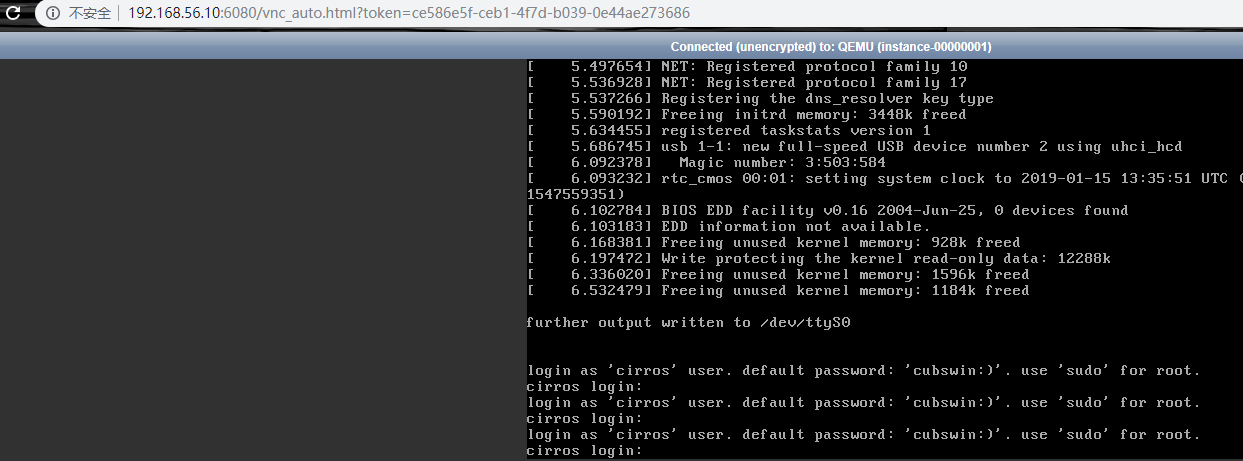
提示很明显
用户名:cirros
密码:cubswin:)
使用sudo切换至root用户。
接下来查看
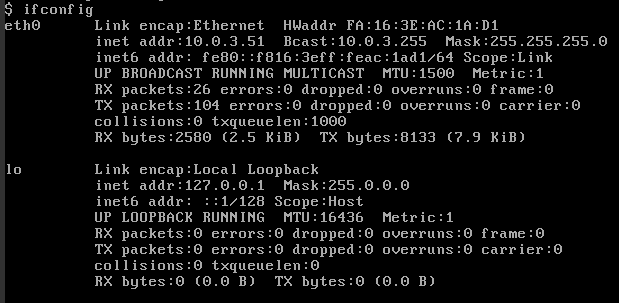
测试网络连通性
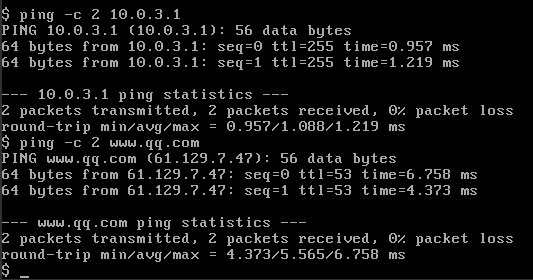
接着创建第二个
- adminrc@root@controller:~$openstack server create --flavor m1.nano --image cirrors --nic net-id=ab73ff8f-2d19--811c-85c068290eeb --security-group default --key-name rootkey test-instance
- +--------------------------------------+------------------------------------------------+
- | Field | Value |
- +--------------------------------------+------------------------------------------------+
- | OS-DCF:diskConfig | MANUAL |
- | OS-EXT-AZ:availability_zone | |
- | OS-EXT-SRV-ATTR:host | None |
- | OS-EXT-SRV-ATTR:hypervisor_hostname | None |
- | OS-EXT-SRV-ATTR:instance_name | instance- |
- | OS-EXT-STS:power_state | |
- | OS-EXT-STS:task_state | scheduling |
- | OS-EXT-STS:vm_state | building |
- | OS-SRV-USG:launched_at | None |
- | OS-SRV-USG:terminated_at | None |
- | accessIPv4 | |
- | accessIPv6 | |
- | addresses | |
- | adminPass | QrFxY7UnvuJV |
- | config_drive | |
- | created | --15T14::15Z |
- | flavor | m1.nano () |
- | hostId | |
- | id | 203a1f48-1f98-44ca-a3fa-883a9cea514a |
- | image | cirrors (39d73bcf-e60b-4caf--cca17de00d7e) |
- | key_name | rootkey |
- | name | test-instance |
- | os-extended-volumes:volumes_attached | [] |
- | progress | |
- | project_id | 29577090a0e8466ab49cc30a4305f5f8 |
- | properties | |
- | security_groups | [{u'name': u'default'}] |
- | status | BUILD |
- | updated | --15T14::15Z |
- | user_id | 653177098fac40a28734093706299e66 |
- +--------------------------------------+------------------------------------------------+
- 查看
- adminrc@root@controller:~$nova list
- +--------------------------------------+---------------+--------+------------+-------------+--------------------+
- | ID | Name | Status | Task State | Power State | Networks |
- +--------------------------------------+---------------+--------+------------+-------------+--------------------+
- | 203a1f48-1f98-44ca-a3fa-883a9cea514a | test-instance | ACTIVE | - | Running | provider=10.0.3.52 |
- | 9eb49f96-7d68--bb37-7583e457edc6 | test-instance | ACTIVE | - | Running | provider=10.0.3.51 |
- +--------------------------------------+---------------+--------+------------+-------------+--------------------+
此时已经创建好了两台虚拟实例,并且已经处于running状态。
实例2我们使用命令行演示下
- adminrc@root@controller:~$ping -c 10.0.3.52
- PING 10.0.3.52 (10.0.3.52) () bytes of data.
- bytes from 10.0.3.52: icmp_seq= ttl= time=28.5 ms
- bytes from 10.0.3.52: icmp_seq= ttl= time=0.477 ms
- --- 10.0.3.52 ping statistics ---
- packets transmitted, received, % packet loss, time 1001ms
- rtt min/avg/max/mdev = 0.477/14.505/28.534/14.029 ms
- adminrc@root@controller:~$nova list
- +--------------------------------------+---------------+--------+------------+-------------+--------------------+
- | ID | Name | Status | Task State | Power State | Networks |
- +--------------------------------------+---------------+--------+------------+-------------+--------------------+
- | 203a1f48-1f98-44ca-a3fa-883a9cea514a | test-instance | ACTIVE | - | Running | provider=10.0.3.52 |
- | 9eb49f96-7d68--bb37-7583e457edc6 | test-instance | ACTIVE | - | Running | provider=10.0.3.51 |
- +--------------------------------------+---------------+--------+------------+-------------+--------------------+
使用openstack console url show 查看
- adminrc@root@controller:~$openstack console url show test-instance
- More than one server exists with the name 'test-instance'.
- # 因为此时有两个server,所以使用id来展示即可
- adminrc@root@controller:~$openstack console url show 203a1f48-1f98-44ca-a3fa-883a9cea514a
- +-------+------------------------------------------------------------------------------------+
- | Field | Value |
- +-------+------------------------------------------------------------------------------------+
- | type | novnc |
- | url | http://192.168.56.10:6080/vnc_auto.html?token=42c43635-884c-482e-ac08-d1e6c6d2789b |
- +-------+------------------------------------------------------------------------------------+
# 注意这里不知道为什么ssh不可以,按说配置了安全组规则后可以使用ssh cirros@10.0.3.52直接登上去,但是会提示输入密码,这一步暂时是个问题。。。。
哦...目前只知道使用这种方法获取用户名及密码
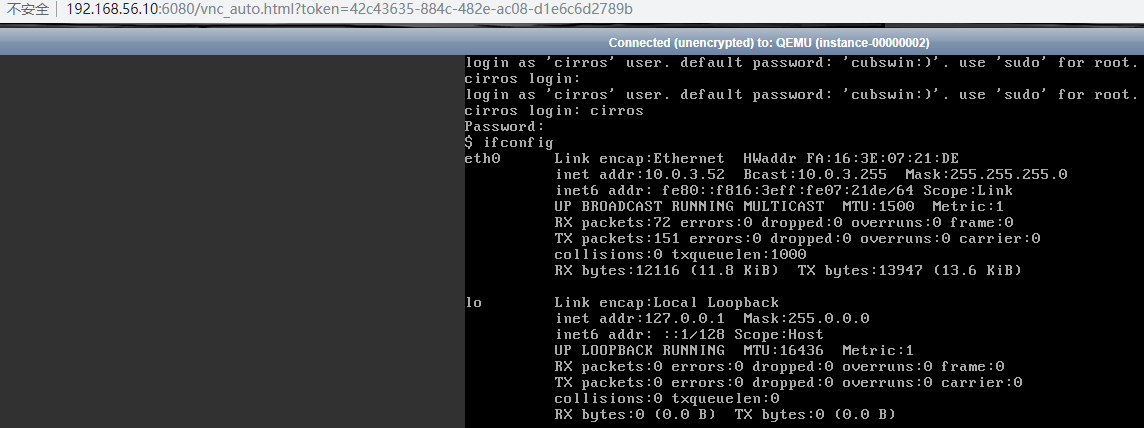
使用命令行测试
- adminrc@root@controller:~$ssh cirros@10.0.3.52
- cirros@10.0.3.52's password:# cubswin:)
- $ ifconfig
- eth0 Link encap:Ethernet HWaddr FA::3E:::DE
- inet addr:10.0.3.52 Bcast:10.0.3.255 Mask:255.255.255.0
- inet6 addr: fe80::f816:3eff:fe07:21de/ Scope:Link
- UP BROADCAST RUNNING MULTICAST MTU: Metric:
- RX packets: errors: dropped: overruns: frame:
- TX packets: errors: dropped: overruns: carrier:
- collisions: txqueuelen:
- RX bytes: (17.4 KiB) TX bytes: (16.8 KiB)
- lo Link encap:Local Loopback
- inet addr:127.0.0.1 Mask:255.0.0.0
- inet6 addr: ::/ Scope:Host
- UP LOOPBACK RUNNING MTU: Metric:
- RX packets: errors: dropped: overruns: frame:
- TX packets: errors: dropped: overruns: carrier:
- collisions: txqueuelen:
- RX bytes: (0.0 B) TX bytes: (0.0 B)
- $ ping -c 10.0.3.1
- PING 10.0.3.1 (10.0.3.1): data bytes
- bytes from 10.0.3.1: seq= ttl= time=45.026 ms
- bytes from 10.0.3.1: seq= ttl= time=1.050 ms
- --- 10.0.3.1 ping statistics ---
- packets transmitted, packets received, % packet loss
- round-trip min/avg/max = 1.050/23.038/45.026 ms
- $ ping -c www.qq.com
- PING www.qq.com (61.129.7.47): data bytes
- bytes from 61.129.7.47: seq= ttl= time=5.527 ms
- bytes from 61.129.7.47: seq= ttl= time=5.363 ms
- --- www.qq.com ping statistics ---
- packets transmitted, packets received, % packet loss
- round-trip min/avg/max = 5.363/5.445/5.527 ms
测试两个实例之间的连通性
- $ sudo -s
- $ hostname
- cirros
- $ ping -c 10.0.3.51
- PING 10.0.3.51 (10.0.3.51): data bytes
- bytes from 10.0.3.51: seq= ttl= time=28.903 ms
- bytes from 10.0.3.51: seq= ttl= time=1.205 ms
- --- 10.0.3.51 ping statistics ---
- packets transmitted, packets received, % packet loss
- round-trip min/avg/max = 1.205/15.054/28.903 m
对于私有网络服务
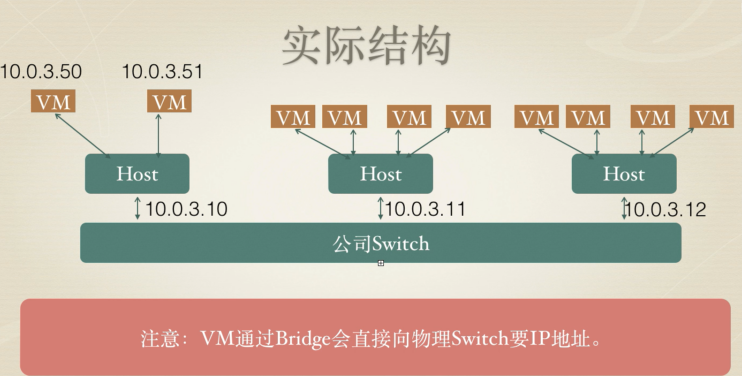

安装组件
- root@controller:~# apt-get install -y neutron-server neutron-plugin-ml2 neutron-linuxbridge-agent neutron-l3-agent neutron-dhcp-agent neutron-metadata-agent
由于这步是在原有的公共网络服务基础上配置的,有些配置文件需要更改
确认配置neutron.conf文件信息
- root@controller:~# ls /etc/neutron/neutron.*
- neutron.conf neutron.conf.bak
- root@controller:~# vim default
- root@controller:~# cat default
- core_plugin = ml2 #注意首行顶格写没有空行才行
- service_plugins = router
- allow_overlapping_ips = True
- rpc_backend = rabbit
- auth_strategy = keystone
- notify_nova_on_port_status_changes = True
- notify_nova_on_port_data_changes = True
- root@controller:~# grep "`cat default`" /etc/neutron/neutron.conf
- auth_strategy = keystone
- core_plugin = ml2
- service_plugins = router
- allow_overlapping_ips = True
- rpc_backend = rabbit
- root@controller:~# grep "^connection" /etc/neutron/neutron.conf
- connection = mysql+pymysql://neutron:123456@controller/neutron
- root@controller:~# grep "core_plugin" /etc/neutron/neutron.conf
- core_plugin = ml2
- root@controller:~# grep "service_plugins" /etc/neutron/neutron.conf
- service_plugins =
- root@controller:~# sed -i "s/service_plugins\=/service_plugins\ =\ router/g" /etc/neutron/neutron.conf
- root@controller:~# grep "service_plugins" /etc/neutron/neutron.conf service_plugins = router
- root@controller:~# grep "allow_overlapping_ips" /etc/neutron/neutron.conf #allow_overlapping_ips = false
- root@controller:~# sed -i "s/\#allow_overlapping_ips\ =\ false/allow_overlapping_ips\ =\ True/g" /etc/neutron/neutron.conf
- root@controller:~# grep "allow_overlapping_ips" /etc/neutron/neutron.conf allow_overlapping_ips = True
- root@controller:~# grep "rpc_backend = rabbit" /etc/neutron/neutron.conf
- rpc_backend = rabbit
- root@controller:~# grep "rabbit_host = controller" /etc/neutron/neutron.conf
- rabbit_host = controller
- root@controller:~# grep "rabbit_userid = openstack" /etc/neutron/neutron.conf
- rabbit_userid = openstack
- root@controller:~# grep "rabbit_password = 123456" /etc/neutron/neutron.conf rabbit_password =
- root@controller:~# cat keystone_authtoken
- auth_uri = http://controller:5000
- auth_url = http://controller:35357
- memcached_servers = controller:
- auth_type = password
- project_domain_name = default
- user_domain_name = default
- project_name = service
- username = neutron
- password = neutron
- root@controller:~# grep "`cat keystone_authtoken`" /etc/neutron/neutron.conf
- auth_url = http://controller:35357
- memcached_servers = controller:
- auth_type = password
- project_domain_name = default
- user_domain_name = default
- project_name = service
- username = neutron
- password = neutron
- auth_url = http://controller:35357
- auth_type = password
- project_domain_name = default
- user_domain_name = default
- project_name = service
- root@controller:~# grep "`cat oslo_messaging_rabbit`" /etc/neutron/neutron.conf
- rabbit_host = controller
- rabbit_userid = openstack
- rabbit_password =
- root@controller:~# vim nova
- root@controller:~# cat nova
- auth_url = http://controller:35357
- auth_type = password
- project_domain_name = default
- user_domain_name = default
- region_name = RegionOne
- project_name = service
- username = nova
- password = nova
- root@controller:~# grep "`cat nova`" /etc/neutron/neutron.conf
- auth_url = http://controller:35357
- auth_type = password
- project_domain_name = default
- user_domain_name = default
- project_name = service
- auth_url = http://controller:35357
- auth_type = password
- project_domain_name = default
- user_domain_name = default
- region_name = RegionOne
- project_name = service
- username = nova
- password = nova
也可以这样
- root@controller:~# vim neutron
- root@controller:~# cat neutron
- ^\[database\]
- connection = mysql+pymysql://neutron:123456@controller/neutron
- ^\[DEFAULT\]
- core_plugin = ml2
- service_plugins = router
- allow_overlapping_ips = True
- rpc_backend = rabbit
- auth_strategy = keystone
- notify_nova_on_port_status_changes = True
- notify_nova_on_port_data_changes = True
- ^\[oslo_messaging_rabbit\]
- rabbit_host = controller
- rabbit_userid = openstack
- rabbit_password =
- ^\[keystone_authtoken\]
- auth_uri = http://controller:5000
- auth_url = http://controller:35357
- memcached_servers = controller:
- auth_type = password
- project_domain_name = default
- user_domain_name = default
- project_name = service
- username = neutron
- password = neutron
- ^\[nova\]
- auth_url = http://controller:35357
- auth_type = password
- project_domain_name = default
- user_domain_name = default
- region_name = RegionOne
- project_name = service
- username = nova
- password = nova
- root@controller:~# grep "`cat neutron`" /etc/neutron/neutron.conf
- [DEFAULT]
- auth_strategy = keystone
- core_plugin = ml2
- service_plugins = router
- allow_overlapping_ips = True
- rpc_backend = rabbit
- [database]
- connection = mysql+pymysql://neutron:123456@controller/neutron
- [keystone_authtoken]
- auth_url = http://controller:35357
- memcached_servers = controller:
- auth_type = password
- project_domain_name = default
- user_domain_name = default
- project_name = service
- username = neutron
- password = neutron
- [nova]
- auth_url = http://controller:35357
- auth_type = password
- project_domain_name = default
- user_domain_name = default
- region_name = RegionOne
- project_name = service
- username = nova
- [oslo_messaging_rabbit]
- rabbit_host = controller
- rabbit_userid = openstack
确认ml2_conf.ini
- root@controller:~# cat ml2
- type_drivers = flat,vlan,vxlan
- tenant_network_types = vxlan
- mechanism_drivers = linuxbridge,l2population
- extension_drivers = port_security
- flat_networks = provider
- vni_ranges = :
- enable_ipset = True
- # 在/etc/neutron/plugins/ml2/ml2_conf.ini添加上述内容,也可以一项一项找,然后取消注释更改为上述对应的值
完事之后配置linuxbridge_agent.ini
- root@controller:~# cp /etc/neutron/plugins/ml2/linuxbridge_agent.ini{,.public_net}
- root@controller:~# vim linuxbridge
- root@controller:~# cat linuxbridge
- # 将linuxbridge_agent.ini文件中的以下选项按以下配置,没有的选项请添加
- [linux_bridge]
- physical_interface_mappings = provider:eth0
- [vxlan]
- enable_vxlan = True
- local_ip = 10.0.3.10
- l2_population = True
- [securitygroup]
- enable_security_group = True
- firewall_driver = neutron.agent.linux.iptables_firewall.IptablesFirewallDriver
配置layer-3代理
- root@controller:~# cat l3_agent.ini
- [DEFAULT]
- interface_driver = neutron.agent.linux.interface.BridgeInterfaceDriver
- external_network_bridge =
- root@controller:~# vim /etc/neutron/l3_agent.ini
- #将此文件中的与l3_agent.ini文件中的对应的选项按如上配置
配置DHCP代理
- root@controller:~# cp /etc/neutron/dhcp_agent.ini{,.back}
- root@controller:~# vim /etc/neutron/dhcp_agent.ini
- root@controller:~# cat dhcp_agent
- [DEFAULT]
- interface_driver = neutron.agent.linux.interface.BridgeInterfaceDriver
- dhcp_driver = neutron.agent.linux.dhcp.Dnsmasq
- enable_isolated_metadata = True
- # 将dhcp_agent.ini文件中的选项内容按dehcp_agent中的内容填写
配置元数据代理
- root@controller:~# cat metadata_agent
- nova_metadata_ip = controller
- metadata_proxy_shared_secret = METADATA_SECRET
- root@controller:~# grep "`cat metadata_agent`" /etc/neutron/metadata_agent.ini
- nova_metadata_ip = controller
- metadata_proxy_shared_secret = METADATA_SECRET
为计算节点配置网络服务
- root@controller:~# cp /etc/nova/nova.conf{,.public_net}
- root@controller:~# vim nova
- root@controller:~# cat nova
- ^\[neutron\]
- url = http://controller:9696
- auth_url = http://controller:35357
- auth_type = password
- project_domain_name = default
- user_domain_name = default
- region_name = RegionOne
- project_name = service
- username = neutron
- password = neutron
- service_metadata_proxy = True
- metadata_proxy_shared_secret = METADATA_SECRET
- root@controller:~# grep "`cat nova`" /etc/nova/nova.conf
- auth_url = http://controller:35357
- auth_type = password
- project_domain_name = default
- user_domain_name = default
- project_name = service
- [neutron]
- url = http://controller:9696
- auth_url = http://controller:35357
- auth_type = password
- project_domain_name = default
- user_domain_name = default
- region_name = RegionOne
- project_name = service
- username = neutron
- password = neutron
- service_metadata_proxy = True
- metadata_proxy_shared_secret = METADATA_SECRET
完成安装,同步数据库
- root@controller:~# su -s /bin/sh -c "neutron-db-manage --config-file /etc/neutron/neutron.conf --config-file /etc/neutron/plugins/ml2/ml2_conf.ini upgrade head" neutron
- No handlers could be found for logger "oslo_config.cfg"
- INFO [alembic.runtime.migration] Context impl MySQLImpl.
- INFO [alembic.runtime.migration] Will assume non-transactional DDL.
- Running upgrade for neutron ...
- INFO [alembic.runtime.migration] Context impl MySQLImpl.
- INFO [alembic.runtime.migration] Will assume non-transactional DDL.
- OK
- INFO [alembic.runtime.migration] Context impl MySQLImpl.
- INFO [alembic.runtime.migration] Will assume non-transactional DDL.
- Running upgrade for neutron-fwaas ...
- INFO [alembic.runtime.migration] Context impl MySQLImpl.
- INFO [alembic.runtime.migration] Will assume non-transactional DDL.
- OK
- root@controller:~# echo $?
重启服务
- root@controller:~# ls /etc/init.d/ | grep nova
- nova-api
- nova-compute
- nova-conductor
- nova-consoleauth
- nova-novncproxy
- nova-scheduler
- root@controller:~# ls /etc/init.d/ | grep nova | xargs -i service {} restart
- nova-api stop/waiting
- nova-api start/running, process
- nova-compute stop/waiting
- nova-compute start/running, process
- nova-conductor stop/waiting
- nova-conductor start/running, process
- nova-consoleauth stop/waiting
- nova-consoleauth start/running, process
- nova-novncproxy stop/waiting
- nova-novncproxy start/running, process
- nova-scheduler stop/waiting
- nova-scheduler start/running, process
- 重启网络服务
- root@controller:~# ls /etc/init.d/ | grep neutron
- neutron-dhcp-agent
- neutron-l3-agent
- neutron-linuxbridge-agent
- neutron-linuxbridge-cleanup
- neutron-metadata-agent
- neutron-openvswitch-agent
- neutron-ovs-cleanup
- neutron-server
- root@controller:~# ls /etc/init.d/ | grep neutron | xargs -i service {} restart
- neutron-dhcp-agent stop/waiting
- neutron-dhcp-agent start/running, process
- neutron-l3-agent stop/waiting
- neutron-l3-agent start/running, process
- neutron-linuxbridge-agent stop/waiting
- neutron-linuxbridge-agent start/running, process
- stop: Unknown instance:
- start: Job failed to start
- neutron-metadata-agent stop/waiting
- neutron-metadata-agent start/running, process
- neutron-openvswitch-agent stop/waiting
- neutron-openvswitch-agent start/running, process
- neutron-ovs-cleanup stop/waiting
- neutron-ovs-cleanup start/running
- neutron-server stop/waiting
- neutron-server start/running, process
验证
- root@controller:~# source adminrc
- adminrc@root@controller:~$neutron ext-list
- +---------------------------+-----------------------------------------------+
- | alias | name |
- +---------------------------+-----------------------------------------------+
- | default-subnetpools | Default Subnetpools |
- | network-ip-availability | Network IP Availability |
- | network_availability_zone | Network Availability Zone |
- | auto-allocated-topology | Auto Allocated Topology Services |
- | ext-gw-mode | Neutron L3 Configurable external gateway mode |
- | binding | Port Binding |
- | agent | agent |
- | subnet_allocation | Subnet Allocation |
- | l3_agent_scheduler | L3 Agent Scheduler |
- | tag | Tag support |
- | external-net | Neutron external network |
- | net-mtu | Network MTU |
- | availability_zone | Availability Zone |
- | quotas | Quota management support |
- | l3-ha | HA Router extension |
- | provider | Provider Network |
- | multi-provider | Multi Provider Network |
- | address-scope | Address scope |
- | extraroute | Neutron Extra Route |
- | timestamp_core | Time Stamp Fields addition for core resources |
- | router | Neutron L3 Router |
- | extra_dhcp_opt | Neutron Extra DHCP opts |
- | security-group | security-group |
- | dhcp_agent_scheduler | DHCP Agent Scheduler |
- | router_availability_zone | Router Availability Zone |
- | rbac-policies | RBAC Policies |
- | standard-attr-description | standard-attr-description |
- | port-security | Port Security |
- | allowed-address-pairs | Allowed Address Pairs |
- | dvr | Distributed Virtual Router |
- +---------------------------+-----------------------------------------------+
- adminrc@root@controller:~$neutron agent-list
- +--------------------------------------+--------------------+------------+-------------------+-------+----------------+---------------------------+
- | id | agent_type | host | availability_zone | alive | admin_state_up | binary |
- +--------------------------------------+--------------------+------------+-------------------+-------+----------------+---------------------------+
- | 0cafd3ff-6da0--a6dd-9a60136af93a | DHCP agent | controller | nova | :-) | True | neutron-dhcp-agent |
- | 53fce606-311d--8af0-efd6f9087e34 | Open vSwitch agent | controller | | :-) | True | neutron-openvswitch-agent |
- | 7afb1ed4---b1f8-4e0c6f06fe71 | L3 agent | controller | nova | :-) | True | neutron-l3-agent |
- | b5dffa68-a505-448f-8fa6-7d8bb16eb07a | Linux bridge agent | controller | | :-) | True | neutron-linuxbridge-agent |
- | dc161e12-8b23-4f49--b7d68cfe2197 | Metadata agent | controller | | :-) | True | neutron-metadata-agent |
- +--------------------------------------+--------------------+------------+-------------------+-------+----------------+---------------------------+
- adminrc@root@controller:~$
创建虚拟网络,这里首先需要创建提供者网络,创建提供者网络的步骤与公有网络创建提供者网络的步骤一样,这里由于没有进行虚拟机快照还原操作,所以之前在公有网络配置的时候provider已经存在了,这里为了方便,首先删除掉公有网络创建的虚拟网络和两个实例
- # 删除实例
- adminrc@root@controller:~$openstack server list
- +--------------------------------------+---------------+--------+--------------------+
- | ID | Name | Status | Networks |
- +--------------------------------------+---------------+--------+--------------------+
- | 203a1f48-1f98-44ca-a3fa-883a9cea514a | test-instance | ACTIVE | provider=10.0.3.52 |
- | 9eb49f96-7d68--bb37-7583e457edc6 | test-instance | ACTIVE | provider=10.0.3.51 |
- +--------------------------------------+---------------+--------+--------------------+
- adminrc@root@controller:~$openstack server delete 203a1f48-1f98-44ca-a3fa-883a9cea514a
- adminrc@root@controller:~$echo $?
- adminrc@root@controller:~$openstack server delete 9eb49f96-7d68--bb37-7583e457edc6
- adminrc@root@controller:~$echo $?
- # 删除虚拟网络
- adminrc@root@controller:~$neutron net-list
- +--------------------------------------+----------+--------------------------------------------------+
- | id | name | subnets |
- +--------------------------------------+----------+--------------------------------------------------+
- | ab73ff8f-2d19--811c-85c068290eeb | provider | 48faef6d-ee9d-4b46-a56d-3c196a766224 10.0.3.0/ |
- +--------------------------------------+----------+--------------------------------------------------+
- adminrc@root@controller:~$neutron net-delete ab73ff8f-2d19--811c-85c068290eeb
- Deleted network: ab73ff8f-2d19--811c-85c068290eeb
- adminrc@root@controller:~$neutron net-list
- adminrc@root@controller:~$neutron subnet-list
创建网络提供者
- adminrc@root@controller:~$neutron net-create --shared --provider:physical_network provider --provider:network_type flat provider
- Created a new network:
- +---------------------------+--------------------------------------+
- | Field | Value |
- +---------------------------+--------------------------------------+
- | admin_state_up | True |
- | availability_zone_hints | |
- | availability_zones | |
- | created_at | --16T00:: |
- | description | |
- | id | a600cdf0-352a-4c85-b90a-eba0ee4282fd |
- | ipv4_address_scope | |
- | ipv6_address_scope | |
- | mtu | |
- | name | provider |
- | port_security_enabled | True |
- | provider:network_type | flat |
- | provider:physical_network | provider |
- | provider:segmentation_id | |
- | router:external | False |
- | shared | True |
- | status | ACTIVE |
- | subnets | |
- | tags | |
- | tenant_id | 29577090a0e8466ab49cc30a4305f5f8 |
- | updated_at | --16T00:: |
- +---------------------------+--------------------------------------+
- 创建子网
- adminrc@root@controller:~$neutron subnet-create --name provider --allocation-pool start=10.0.3.50,end=10.0.3.254 --dns-nameserver 114.114.114.114 --gateway 10.0.3.1 provider 10.0.3.0/
- Created a new subnet:
- +-------------------+---------------------------------------------+
- | Field | Value |
- +-------------------+---------------------------------------------+
- | allocation_pools | {"start": "10.0.3.50", "end": "10.0.3.254"} |
- | cidr | 10.0.3.0/ |
- | created_at | --16T00:: |
- | description | |
- | dns_nameservers | 114.114.114.114 |
- | enable_dhcp | True |
- | gateway_ip | 10.0.3.1 |
- | host_routes | |
- | id | b19d9f26-e32e-4bb8-a53e-55eb1154cefe |
- | ip_version | |
- | ipv6_address_mode | |
- | ipv6_ra_mode | |
- | name | provider |
- | network_id | a600cdf0-352a-4c85-b90a-eba0ee4282fd |
- | subnetpool_id | |
- | tenant_id | 29577090a0e8466ab49cc30a4305f5f8 |
- | updated_at | --16T00:: |
- +-------------------+---------------------------------------------+
接着创建私有网络,这里遇到一个小错误
- adminrc@root@controller:~$source demorc
- demorc@root@controller:~$neutron net-create selfservice
- Unable to create the network. No tenant network is available for allocation.
- Neutron server returns request_ids: ['req-c2deaa15-c2eb-48b7-9510-644b3ae4f686']
- # 排错
- demorc@root@controller:~$ neutron net-list
- +--------------------------------------+----------+--------------------------------------------------+
- | id | name | subnets |
- +--------------------------------------+----------+--------------------------------------------------+
- | a600cdf0-352a-4c85-b90a-eba0ee4282fd | provider | b19d9f26-e32e-4bb8-a53e-55eb1154cefe 10.0.3.0/ |
- +--------------------------------------+----------+--------------------------------------------------+
- demorc@root@controller:~$neutron subnet-list
- +--------------------------------------+----------+-------------+---------------------------------------------+
- | id | name | cidr | allocation_pools |
- +--------------------------------------+----------+-------------+---------------------------------------------+
- | b19d9f26-e32e-4bb8-a53e-55eb1154cefe | provider | 10.0.3.0/ | {"start": "10.0.3.50", "end": "10.0.3.254"} |
- +--------------------------------------+----------+-------------+---------------------------------------------+
- demorc@root@controller:~$tail /var/log/neutron/neutron-server.log
- -- ::14.834 ERROR neutron.api.v2.resource File "/usr/lib/python2.7/dist-packages/neutron/plugins/ml2/managers.py", line , in create_network_segments
- -- ::14.834 ERROR neutron.api.v2.resource segment = self._allocate_tenant_net_segment(session)
- -- ::14.834 ERROR neutron.api.v2.resource File "/usr/lib/python2.7/dist-packages/neutron/plugins/ml2/managers.py", line , in _allocate_tenant_net_segment
- -- ::14.834 ERROR neutron.api.v2.resource raise exc.NoNetworkAvailable()
- -- ::14.834 ERROR neutron.api.v2.resource NoNetworkAvailable: Unable to create the network. No tenant network is available for allocation.
- -- ::14.834 ERROR neutron.api.v2.resource
- -- ::14.846 INFO neutron.wsgi [req-c2deaa15-c2eb-48b7--644b3ae4f686 c4de9fac882740838aa26e9119b30cb9 ffc560f6a2604c3896df922115c6fc2a - - -] 10.0.3.10 - - [/Jan/ ::] "POST /v2.0/networks.json HTTP/1.1" 0.565548
- -- ::32.517 INFO neutron.wsgi [req-d15a0c85----6580c476d12a c4de9fac882740838aa26e9119b30cb9 ffc560f6a2604c3896df922115c6fc2a - - -] 10.0.3.10 - - [/Jan/ ::] "GET /v2.0/networks.json HTTP/1.1" 0.559720
- -- ::32.636 INFO neutron.wsgi [req-6d8fe235-340d-4fe5-897c-f8eee16e3b5e c4de9fac882740838aa26e9119b30cb9 ffc560f6a2604c3896df922115c6fc2a - - -] 10.0.3.10 - - [/Jan/ ::] "GET /v2.0/subnets.json?fields=id&fields=cidr&id=b19d9f26-e32e-4bb8-a53e-55eb1154cefe HTTP/1.1" 0.115075
- -- ::19.646 INFO neutron.wsgi [req-891d5624-a86e--a81d-641e5cfc0043 c4de9fac882740838aa26e9119b30cb9 ffc560f6a2604c3896df922115c6fc2a - - -] 10.0.3.10 - - [/Jan/ ::] "GET /v2.0/subnets.json HTTP/1.1" 0.436610
- demorc@root@controller:~$
- demorc@root@controller:~$vim /etc/neutron/plugins/ml2/ml2_conf.ini
- # 确保vni_ranges = :1000在[ml2_type_vxlan]下,而不是在其他项目下
- [ml2_type_vxlan]
- vni_ranges = :
重启nova和neutron服务后再次创建
- demorc@root@controller:~$grep -rHn "vni_ranges" /etc/neutron/
- /etc/neutron/plugins/ml2/ml2_conf.ini::vni_ranges = :
- /etc/neutron/plugins/ml2/ml2_conf.ini::#vni_ranges =
- /etc/neutron/plugins/ml2/ml2_conf.ini.bak::#vni_ranges =
- /etc/neutron/plugins/ml2/ml2_conf.ini.bak::#vni_ranges =
- demorc@root@controller:~$vim /etc/neutron/plugins/ml2/ml2_conf.ini
- demorc@root@controller:~$vim /etc/neutron/plugins/ml2/linuxbridge_agent.ini
- demorc@root@controller:~$vim /etc/neutron/plugins/ml2/ml2_conf.ini
- demorc@root@controller:~$ls /etc/init.d/ | grep nova | xargs -i service {} restart
- nova-api stop/waiting
- nova-api start/running, process
- nova-compute stop/waiting
- nova-compute start/running, process
- nova-conductor stop/waiting
- nova-conductor start/running, process
- nova-consoleauth stop/waiting
- nova-consoleauth start/running, process
- nova-novncproxy stop/waiting
- nova-novncproxy start/running, process
- nova-scheduler stop/waiting
- nova-scheduler start/running, process
- demorc@root@controller:~$ls /etc/init.d/ | grep neutron | xargs -i service {} restart
- neutron-dhcp-agent stop/waiting
- neutron-dhcp-agent start/running, process
- neutron-l3-agent stop/waiting
- neutron-l3-agent start/running, process
- neutron-linuxbridge-agent stop/waiting
- neutron-linuxbridge-agent start/running, process
- stop: Unknown instance:
- start: Job failed to start
- neutron-metadata-agent stop/waiting
- neutron-metadata-agent start/running, process
- neutron-openvswitch-agent stop/waiting
- neutron-openvswitch-agent start/running, process
- neutron-ovs-cleanup stop/waiting
- neutron-ovs-cleanup start/running
- neutron-server stop/waiting
- neutron-server start/running, process
- demorc@root@controller:~$neutron net-list
- +--------------------------------------+----------+--------------------------------------------------+
- | id | name | subnets |
- +--------------------------------------+----------+--------------------------------------------------+
- | b7369bde-908a-4dc4-b4af-a4bc5e1a2b8e | provider | 68f14924-15c4-4b0d-bcfc-011fd5a6de12 10.0.3.0/ |
- +--------------------------------------+----------+--------------------------------------------------+
- demorc@root@controller:~$neutron subnet-list
- +--------------------------------------+----------+-------------+---------------------------------------------+
- | id | name | cidr | allocation_pools |
- +--------------------------------------+----------+-------------+---------------------------------------------+
- | 68f14924-15c4-4b0d-bcfc-011fd5a6de12 | provider | 10.0.3.0/ | {"start": "10.0.3.50", "end": "10.0.3.254"} |
- +--------------------------------------+----------+-------------+---------------------------------------------+
- demorc@root@controller:~$neutron net-create selfservice
- Created a new network:
- +-------------------------+--------------------------------------+
- | Field | Value |
- +-------------------------+--------------------------------------+
- | admin_state_up | True |
- | availability_zone_hints | |
- | availability_zones | |
- | created_at | --16T01:: |
- | description | |
- | id | 66eb76af-e111-4cae-adc6-2df95ad29faf |
- | ipv4_address_scope | |
- | ipv6_address_scope | |
- | mtu | |
- | name | selfservice |
- | port_security_enabled | True |
- | router:external | False |
- | shared | False |
- | status | ACTIVE |
- | subnets | |
- | tags | |
- | tenant_id | ffc560f6a2604c3896df922115c6fc2a |
- | updated_at | --16T01:: |
- +-------------------------+--------------------------------------+
创建子网
- demorc@root@controller:~$neutron subnet-create --name selfservice --dns-nameserver 114.114.114.114 --gateway 192.168.56.1 selfservice 192.168.56.0/
- Created a new subnet:
- +-------------------+----------------------------------------------------+
- | Field | Value |
- +-------------------+----------------------------------------------------+
- | allocation_pools | {"start": "192.168.56.2", "end": "192.168.56.254"} |
- | cidr | 192.168.56.0/ |
- | created_at | --16T01:: |
- | description | |
- | dns_nameservers | 114.114.114.114 |
- | enable_dhcp | True |
- | gateway_ip | 192.168.56.1 |
- | host_routes | |
- | id | 9c8f506c-46bd-44d8-a8a5-e160bf2ddf93 |
- | ip_version | |
- | ipv6_address_mode | |
- | ipv6_ra_mode | |
- | name | selfservice |
- | network_id | 66eb76af-e111-4cae-adc6-2df95ad29faf |
- | subnetpool_id | |
- | tenant_id | ffc560f6a2604c3896df922115c6fc2a |
- | updated_at | --16T01:: |
- +-------------------+----------------------------------------------------+
第二个子网
- demorc@root@controller:~$neutron subnet-create --name selfservice --dns-nameserver 114.114.114.114 --gateway 172.16.1.1 selfservice 172.16.1.0/
- Created a new subnet:
- +-------------------+------------------------------------------------+
- | Field | Value |
- +-------------------+------------------------------------------------+
- | allocation_pools | {"start": "172.16.1.2", "end": "172.16.1.254"} |
- | cidr | 172.16.1.0/ |
- | created_at | --16T01:: |
- | description | |
- | dns_nameservers | 114.114.114.114 |
- | enable_dhcp | True |
- | gateway_ip | 172.16.1.1 |
- | host_routes | |
- | id | ec079b98-a585-40c0-9b4c-340c943642eb |
- | ip_version | |
- | ipv6_address_mode | |
- | ipv6_ra_mode | |
- | name | selfservice |
- | network_id | 66eb76af-e111-4cae-adc6-2df95ad29faf |
- | subnetpool_id | |
- | tenant_id | ffc560f6a2604c3896df922115c6fc2a |
- | updated_at | --16T01:: |
- +-------------------+------------------------------------------------+
创建路由
- demorc@root@controller:~$source adminrc
- adminrc@root@controller:~$neutron net-update provider --router:external
- Updated network: provider
- adminrc@root@controller:~$source demorc
- demorc@root@controller:~$neutron router-create router
- Created a new router:
- +-------------------------+--------------------------------------+
- | Field | Value |
- +-------------------------+--------------------------------------+
- | admin_state_up | True |
- | availability_zone_hints | |
- | availability_zones | |
- | description | |
- | external_gateway_info | |
- | id | 8770421b-2f3b-4d33-9acf-562b36b5b31b |
- | name | router |
- | routes | |
- | status | ACTIVE |
- | tenant_id | ffc560f6a2604c3896df922115c6fc2a |
- +-------------------------+--------------------------------------+
- demorc@root@controller:~$neutron router-list
- +--------------------------------------+--------+-----------------------+
- | id | name | external_gateway_info |
- +--------------------------------------+--------+-----------------------+
- | 8770421b-2f3b-4d33-9acf-562b36b5b31b | router | null |
- +--------------------------------------+--------+-----------------------+
为路由器添加一个私网子网接口
- demorc@root@controller:~$neutron router-interface-add router selfservice
- Multiple subnet matches found for name 'selfservice', use an ID to be more specific.
- demorc@root@controller:~$neutron subnet-list
- +--------------------------------------+-------------+-----------------+----------------------------------------------------+
- | id | name | cidr | allocation_pools |
- +--------------------------------------+-------------+-----------------+----------------------------------------------------+
- | 68f14924-15c4-4b0d-bcfc-011fd5a6de12 | provider | 10.0.3.0/ | {"start": "10.0.3.50", "end": "10.0.3.254"} |
- | 9c8f506c-46bd-44d8-a8a5-e160bf2ddf93 | selfservice | 192.168.56.0/ | {"start": "192.168.56.2", "end": "192.168.56.254"} |
- | ec079b98-a585-40c0-9b4c-340c943642eb | selfservice | 172.16.1.0/ | {"start": "172.16.1.2", "end": "172.16.1.254"} |
- +--------------------------------------+-------------+-----------------+----------------------------------------------------+
- demorc@root@controller:~$neutron router-interface-add router 9c8f506c-46bd-44d8-a8a5-e160bf2ddf93
- Added interface 329ffea0-b8f2--a6b7-19556a312b75 to router router.
为路由器添加一个公有网络的网关
- demorc@root@controller:~$neutron router-gateway-set router provider
- Set gateway for router router
验证
列出网络命名空间
- demorc@root@controller:~$source adminrc
- adminrc@root@controller:~$ip netns
- qrouter-8770421b-2f3b-4d33-9acf-562b36b5b31b
- qdhcp-66eb76af-e111-4cae-adc6-2df95ad29faf
- qdhcp-b7369bde-908a-4dc4-b4af-a4bc5e1a2b8e
- adminrc@root@controller:~$neutron router-port-list router
列出路由器上的端口来确定公网网关的IP地址
- adminrc@root@controller:~$neutron router-port-list router
- +--------------------------------------+------+-------------------+-------------------------------------------------------------------------------------+
- | id | name | mac_address | fixed_ips |
- +--------------------------------------+------+-------------------+-------------------------------------------------------------------------------------+
- | 329ffea0-b8f2--a6b7-19556a312b75 | | fa::3e::8e:3c | {"subnet_id": "9c8f506c-46bd-44d8-a8a5-e160bf2ddf93", "ip_address": "192.168.56.1"} |
- | a0b37442-a41b--b492-59f05637b371 | | fa::3e:::fd | {"subnet_id": "68f14924-15c4-4b0d-bcfc-011fd5a6de12", "ip_address": "10.0.3.51"} |
- +--------------------------------------+------+-------------------+-------------------------------------------------------------------------------------+
ping测试
- adminrc@root@controller:~$ping -c 192.168.56.1
- PING 192.168.56.1 (192.168.56.1) () bytes of data.
- bytes from 192.168.56.1: icmp_seq= ttl= time=0.221 ms
- bytes from 192.168.56.1: icmp_seq= ttl= time=0.237 ms
- --- 192.168.56.1 ping statistics ---
- packets transmitted, received, % packet loss, time 999ms
- rtt min/avg/max/mdev = 0.221/0.229/0.237/0.008 ms
- # 这里说明以下,上面创建了两个子网,一个192.168.56./24和172.16.1./,为路由器添加私网子网接口的时候的步骤中,我使用的是192.168.56./24这个网段,所以这里只能ping同192,不能ping同172
创建虚主机
- # 由于环境还是公有网络的环境,所以这里先删除之前创建m1.nano(可能更改其他规格也可以,我没尝试)
- adminrc@root@controller:~$openstack flavor list
- +----+-----------+-------+------+-----------+-------+-----------+
- | ID | Name | RAM | Disk | Ephemeral | VCPUs | Is Public |
- +----+-----------+-------+------+-----------+-------+-----------+
- | | m1.nano | | | | | True |
- | | m1.tiny | | | | | True |
- | | m1.small | | | | | True |
- | | m1.medium | | | | | True |
- | | m1.large | | | | | True |
- | | m1.xlarge | | | | | True |
- +----+-----------+-------+------+-----------+-------+-----------+
- adminrc@root@controller:~$openstack flavor delete m1.nano
- adminrc@root@controller:~$openstack flavor list
- +----+-----------+-------+------+-----------+-------+-----------+
- | ID | Name | RAM | Disk | Ephemeral | VCPUs | Is Public |
- +----+-----------+-------+------+-----------+-------+-----------+
- | | m1.tiny | | | | | True |
- | | m1.small | | | | | True |
- | | m1.medium | | | | | True |
- | | m1.large | | | | | True |
- | | m1.xlarge | | | | | True |
- +----+-----------+-------+------+-----------+-------+-----------+
- adminrc@root@controller:~$openstack flavor create --id --vcpus --ram --disk m1.nano
- +----------------------------+---------+
- | Field | Value |
- +----------------------------+---------+
- | OS-FLV-DISABLED:disabled | False |
- | OS-FLV-EXT-DATA:ephemeral | |
- | disk | |
- | id | |
- | name | m1.nano |
- | os-flavor-access:is_public | True |
- | ram | |
- | rxtx_factor | 1.0 |
- | swap | |
- | vcpus | |
- +----------------------------+---------+
生成一个键值对
- adminrc@root@controller:~$ssh-keygen
- Generating public/private rsa key pair.
- Enter file in which to save the key (/root/.ssh/id_rsa):
- /root/.ssh/id_rsa already exists.
- Overwrite (y/n)? y
- Enter passphrase (empty for no passphrase):
- Enter same passphrase again:
- Your identification has been saved in /root/.ssh/id_rsa.
- Your public key has been saved in /root/.ssh/id_rsa.pub.
- The key fingerprint is:
- :be::f6:be:9b::9b:db::e1:ee:1a:fb::b1 root@controller
- The key's randomart image is:
- +--[ RSA ]----+
- | |
- | . |
- | o . |
- | o . .|
- | S + ..|
- | + o ... |
- | . . ..+. |
- | .oE+. |
- | oOB*o |
- +-----------------+
- adminrc@root@controller:~$source demorc
- demorc@root@controller:~$openstack keypair create --public-key /root/.ssh/id_rsa.pub mykey
- +-------------+-------------------------------------------------+
- | Field | Value |
- +-------------+-------------------------------------------------+
- | fingerprint | :be::f6:be:9b::9b:db::e1:ee:1a:fb::b1 |
- | name | mykey |
- | user_id | c4de9fac882740838aa26e9119b30cb9 |
- +-------------+-------------------------------------------------+
- demorc@root@controller:~$openstack keypair list
- +-------+-------------------------------------------------+
- | Name | Fingerprint |
- +-------+-------------------------------------------------+
- | mykey | :be::f6:be:9b::9b:db::e1:ee:1a:fb::b1 |
- +-------+-------------------------------------------------+
增加安全组规则
- # 允许ICMP(ping)
- demorc@root@controller:~$openstack security group rule create --proto icmp default
- +-----------------------+--------------------------------------+
- | Field | Value |
- +-----------------------+--------------------------------------+
- | id | b76e25be-c17e-48b3-8bbd-8505c3637900 |
- | ip_protocol | icmp |
- | ip_range | 0.0.0.0/ |
- | parent_group_id | 82cd1a2f-5eaa--a6d4-480daf27cf3d |
- | port_range | |
- | remote_security_group | |
- +-----------------------+--------------------------------------+
- # 允许SSH访问
- demorc@root@controller:~$openstack security group rule create --proto tcp --dst-port default
- +-----------------------+--------------------------------------+
- | Field | Value |
- +-----------------------+--------------------------------------+
- | id | 32096d51-9e2a-45f2-a65a-27ef3c1bb2b5 |
- | ip_protocol | tcp |
- | ip_range | 0.0.0.0/ |
- | parent_group_id | 82cd1a2f-5eaa--a6d4-480daf27cf3d |
- | port_range | : |
- | remote_security_group | |
- +-----------------------+--------------------------------------+
开始创建实例
- demorc@root@controller:~$openstack flavor list
- +----+-----------+-------+------+-----------+-------+-----------+
- | ID | Name | RAM | Disk | Ephemeral | VCPUs | Is Public |
- +----+-----------+-------+------+-----------+-------+-----------+
- | | m1.nano | | | | | True |
- | | m1.tiny | | | | | True |
- | | m1.small | | | | | True |
- | | m1.medium | | | | | True |
- | | m1.large | | | | | True |
- | | m1.xlarge | | | | | True |
- +----+-----------+-------+------+-----------+-------+-----------+
- demorc@root@controller:~$openstack image list
- +--------------------------------------+---------+--------+
- | ID | Name | Status |
- +--------------------------------------+---------+--------+
- | 39d73bcf-e60b-4caf--cca17de00d7e | cirrors | active |
- +--------------------------------------+---------+--------+
- demorc@root@controller:~$openstack network list
- +--------------------------------------+-------------+----------------------------------------------------------------------------+
- | ID | Name | Subnets |
- +--------------------------------------+-------------+----------------------------------------------------------------------------+
- | 66eb76af-e111-4cae-adc6-2df95ad29faf | selfservice | 9c8f506c-46bd-44d8-a8a5-e160bf2ddf93, ec079b98-a585-40c0-9b4c-340c943642eb |
- | b7369bde-908a-4dc4-b4af-a4bc5e1a2b8e | provider | 68f14924-15c4-4b0d-bcfc-011fd5a6de12 |
- +--------------------------------------+-------------+----------------------------------------------------------------------------+
- demorc@root@controller:~$openstack security group list
- +--------------------------------------+---------+------------------------+----------------------------------+
- | ID | Name | Description | Project |
- +--------------------------------------+---------+------------------------+----------------------------------+
- | 82cd1a2f-5eaa--a6d4-480daf27cf3d | default | Default security group | ffc560f6a2604c3896df922115c6fc2a |
- +--------------------------------------+---------+------------------------+----------------------------------+
- #确保以上几项都可用
- # flavor的话用的是m1.nano
- # net-id的话用的是selservice对应的ID
- demorc@root@controller:~$openstack server create --flavor m1.nano --image cirrors --nic net-id=66eb76af-e111-4cae-adc6-2df95ad29faf --security-group default --key-name mykey selfservice-instance
- +--------------------------------------+------------------------------------------------+
- | Field | Value |
- +--------------------------------------+------------------------------------------------+
- | OS-DCF:diskConfig | MANUAL |
- | OS-EXT-AZ:availability_zone | |
- | OS-EXT-STS:power_state | |
- | OS-EXT-STS:task_state | scheduling |
- | OS-EXT-STS:vm_state | building |
- | OS-SRV-USG:launched_at | None |
- | OS-SRV-USG:terminated_at | None |
- | accessIPv4 | |
- | accessIPv6 | |
- | addresses | |
- | adminPass | uFD7TkvHjsax |
- | config_drive | |
- | created | --16T02::45Z |
- | flavor | m1.nano () |
- | hostId | |
- | id | 4c954e71-8e73-49e1-a67f-20c007d582d3 |
- | image | cirrors (39d73bcf-e60b-4caf--cca17de00d7e) |
- | key_name | mykey |
- | name | selfservice-instance |
- | os-extended-volumes:volumes_attached | [] |
- | progress | |
- | project_id | ffc560f6a2604c3896df922115c6fc2a |
- | properties | |
- | security_groups | [{u'name': u'default'}] |
- | status | BUILD |
- | updated | --16T02::46Z |
- | user_id | c4de9fac882740838aa26e9119b30cb9 |
- +--------------------------------------+------------------------------------------------+
查看实例状态
- demorc@root@controller:~$openstack server list
- +--------------------------------------+----------------------+--------+--------------------------+
- | ID | Name | Status | Networks |
- +--------------------------------------+----------------------+--------+--------------------------+
- | 4c954e71-8e73-49e1-a67f-20c007d582d3 | selfservice-instance | ACTIVE | selfservice=192.168.56.3 |
- +--------------------------------------+----------------------+--------+--------------------------+
使用nova list查看
- demorc@root@controller:~$nova list
- +--------------------------------------+----------------------+--------+------------+-------------+--------------------------+
- | ID | Name | Status | Task State | Power State | Networks |
- +--------------------------------------+----------------------+--------+------------+-------------+--------------------------+
- | 4c954e71-8e73-49e1-a67f-20c007d582d3 | selfservice-instance | ACTIVE | - | Running | selfservice=192.168.56.3 |
- +--------------------------------------+----------------------+--------+------------+-------------+--------------------------+
关闭、启动、删除实例
- demorc@root@controller:~$openstack server list
- +--------------------------------------+----------------------+---------+--------------------------+
- | ID | Name | Status | Networks |
- +--------------------------------------+----------------------+---------+--------------------------+
- | 4c954e71-8e73-49e1-a67f-20c007d582d3 | selfservice-instance | SHUTOFF | selfservice=192.168.56.3 |
- +--------------------------------------+----------------------+---------+--------------------------+
- demorc@root@controller:~$openstack server list +--------------------------------------+----------------------+--------+--------------------------+
- | ID | Name | Status | Networks |
- +--------------------------------------+----------------------+--------+--------------------------+
- | 4c954e71-8e73-49e1-a67f-20c007d582d3 | selfservice-instance | ACTIVE | selfservice=192.168.56.3 |
- +--------------------------------------+----------------------+--------+--------------------------+
- demorc@root@controller:~$openstack server stop 4c954e71-8e73-49e1-a67f-20c007d582d3
- demorc@root@controller:~$openstack server delete 4c954e71-8e73-49e1-a67f-20c007d582d3
使用虚拟控制台访问实例
- demorc@root@controller:~$openstack console url show selfservice-instance
- +-------+------------------------------------------------------------------------------------+
- | Field | Value |
- +-------+------------------------------------------------------------------------------------+
- | type | novnc |
- | url | http://192.168.56.10:6080/vnc_auto.html?token=82177d68-c9fb-4c3c-85d6-6d42db50c864 |
- +-------+------------------------------------------------------------------------------------+
浏览器直接粘贴上面的url即可


由于是单节点安装,所以这里想要ping实例的话需要
- demorc@root@controller:~$ip netns
- qrouter-8770421b-2f3b-4d33-9acf-562b36b5b31b #复制此行
- qdhcp-66eb76af-e111-4cae-adc6-2df95ad29faf
- qdhcp-b7369bde-908a-4dc4-b4af-a4bc5e1a2b8e
- demorc@root@controller:~$ip netns exec qrouter-8770421b-2f3b-4d33-9acf-562b36b5b31b ip a | grep "inet"
- inet 127.0.0.1/ scope host lo
- inet6 ::/ scope host
- inet 192.168.56.1/ brd 192.168.56.255 scope global qr-329ffea0-b8
- inet6 fe80::f816:3eff:fe36:8e3c/ scope link
- inet 10.0.3.51/ brd 10.0.3.255 scope global qg-a0b37442-a4
- inet6 fe80::f816:3eff:fe02:33fd/ scope link
- demorc@root@controller:~$ip netns exec qrouter-8770421b-2f3b-4d33-9acf-562b36b5b31b ping 192.168.56.3
- PING 192.168.56.3 (192.168.56.3) () bytes of data.
- bytes from 192.168.56.3: icmp_seq= ttl= time=8.95 ms
- bytes from 192.168.56.3: icmp_seq= ttl= time=0.610 ms
- bytes from 192.168.56.3: icmp_seq= ttl= time=0.331 ms
- bytes from 192.168.56.3: icmp_seq= ttl= time=0.344 ms
- ^C
- --- 192.168.56.3 ping statistics ---
- packets transmitted, received, % packet loss, time 3000ms
- rtt min/avg/max/mdev = 0.331/2.560/8.955/3.693 ms
创建浮动IP,用来远程连接
- demorc@root@controller:~$source adminrc
- adminrc@root@controller:~$openstack ip floating create provider
- +-------------+--------------------------------------+
- | Field | Value |
- +-------------+--------------------------------------+
- | fixed_ip | None |
- | id | 00315ef2--42ae-825b-0f94ed098de8 |
- | instance_id | None |
- | ip | 10.0.3.52 |
- | pool | provider |
- +-------------+--------------------------------------+
为实例分配浮动IP
查看浮动IP
- adminrc@root@controller:~$openstack ip floating list
- +--------------------------------------+---------------------+------------------+------+
- | ID | Floating IP Address | Fixed IP Address | Port |
- +--------------------------------------+---------------------+------------------+------+
- | 00315ef2--42ae-825b-0f94ed098de8 | 10.0.3.52 | None | None |
- +--------------------------------------+---------------------+------------------+------+
- 为实例添加浮动IP
- adminrc@root@controller:~$openstack ip floating add 10.0.3.52 4c954e71-8e73-49e1-a67f-20c007d582d3
- Unable to associate floating IP 10.0.3.52 to fixed IP 192.168.56.3 for instance 4c954e71-8e73-49e1-a67f-20c007d582d3. Error: Bad floatingip request: Port 454451d2-6c5d-411c-8ad0-d6f5908259a6 is associated with a different tenant than Floating IP 00315ef2--42ae-825b-0f94ed098de8 and therefore cannot be bound..
- Neutron server returns request_ids: ['req-58f751d8-ab56-41d3-bb99-de2307ed9c67'] (HTTP ) (Request-ID: req-330493bd-f040-4b24-a08b-8384b162ea60)
- # 报错原因是admirc用户创建的floating ip是不能绑定给demorc用户实例
- # 解决办法,删掉floating IP 使用demorc用户重新创建floating IP
- adminrc@root@controller:~$ openstack ip floating list
- +--------------------------------------+---------------------+------------------+------+
- | ID | Floating IP Address | Fixed IP Address | Port |
- +--------------------------------------+---------------------+------------------+------+
- | 00315ef2--42ae-825b-0f94ed098de8 | 10.0.3.52 | None | None |
- +--------------------------------------+---------------------+------------------+------+
- adminrc@root@controller:~$openstack ip floating delete 00315ef2--42ae-825b-0f94ed098de8
- adminrc@root@controller:~$openstack ip floating list
- adminrc@root@controller:~$source demorc
- demorc@root@controller:~$openstack ip floating create provider
- +-------------+--------------------------------------+
- | Field | Value |
- +-------------+--------------------------------------+
- | fixed_ip | None |
- | id | 72d37905-4e1d-45a4-a010-a041968a0220 |
- | instance_id | None |
- | ip | 10.0.3.53 |
- | pool | provider |
- +-------------+--------------------------------------+
- demorc@root@controller:~$openstack ip floating add 10.0.3.53 selfservice-instance
- demorc@root@controller:~$openstack server list
- +--------------------------------------+----------------------+--------+-------------------------------------+
- | ID | Name | Status | Networks |
- +--------------------------------------+----------------------+--------+-------------------------------------+
- | 4c954e71-8e73-49e1-a67f-20c007d582d3 | selfservice-instance | ACTIVE | selfservice=192.168.56.3, 10.0.3.53 |
- +--------------------------------------+----------------------+--------+-------------------------------------+
测试浮动IP
- demorc@root@controller:~$ping -c 10.0.3.53
- PING 10.0.3.53 (10.0.3.53) () bytes of data.
- bytes from 10.0.3.53: icmp_seq= ttl= time=3.40 ms
- bytes from 10.0.3.53: icmp_seq= ttl= time=0.415 ms
- --- 10.0.3.53 ping statistics ---
- packets transmitted, received, % packet loss, time 1001ms
- rtt min/avg/max/mdev = 0.415/1.912/3.409/1.497 ms
- demorc@root@controller:~$su -
- root@controller:~# ssh cirros@10.0.3.53
- The authenticity of host '10.0.3.53 (10.0.3.53)' can't be established.
- RSA key fingerprint is e2::a9:e6:::a9:db::cb::5c::9a:4e:c7.
- Are you sure you want to continue connecting (yes/no)? yes
- Warning: Permanently added '10.0.3.53' (RSA) to the list of known hosts.
- $ ifconfig
- eth0 Link encap:Ethernet HWaddr FA::3E::6D:
- inet addr:192.168.56.3 Bcast:192.168.56.255 Mask:255.255.255.0
- inet6 addr: fe80::f816:3eff:fe30:6d63/ Scope:Link
- UP BROADCAST RUNNING MULTICAST MTU: Metric:
- RX packets: errors: dropped: overruns: frame:
- TX packets: errors: dropped: overruns: carrier:
- collisions: txqueuelen:
- RX bytes: (15.0 KiB) TX bytes: (14.6 KiB)
- lo Link encap:Local Loopback
- inet addr:127.0.0.1 Mask:255.0.0.0
- inet6 addr: ::/ Scope:Host
- UP LOOPBACK RUNNING MTU: Metric:
- RX packets: errors: dropped: overruns: frame:
- TX packets: errors: dropped: overruns: carrier:
- collisions: txqueuelen:
- RX bytes: (0.0 B) TX bytes: (0.0 B)
- $ ping -c www.qq.com
- PING www.qq.com (61.129.7.47): data bytes
- bytes from 61.129.7.47: seq= ttl= time=7.461 ms
- bytes from 61.129.7.47: seq= ttl= time=6.463 ms
- --- www.qq.com ping statistics ---
- packets transmitted, packets received, % packet loss
- round-trip min/avg/max = 6.463/6.962/7.461 ms
- $ exit
- Connection to 10.0.3.53 closed.
浮动IP的意义:当用户创建的实例处于私有网络的时候,此时又想让实例访问外网,这就需要通过绑定floating IP来实现私有网络中的实例访问公网。
- demorc@root@controller:~$nova list
- +--------------------------------------+----------------------+--------+------------+-------------+-------------------------------------+
- | ID | Name | Status | Task State | Power State | Networks |
- +--------------------------------------+----------------------+--------+------------+-------------+-------------------------------------+
- | 4c954e71-8e73-49e1-a67f-20c007d582d3 | selfservice-instance | ACTIVE | - | Running | selfservice=192.168.56.3, 10.0.3.53 |
- +--------------------------------------+----------------------+--------+------------+-------------+-------------------------------------+
- demorc@root@controller:~$ping -c 10.0.3.53
- PING 10.0.3.53 (10.0.3.53) () bytes of data.
- bytes from 10.0.3.53: icmp_seq= ttl= time=3.31 ms
- bytes from 10.0.3.53: icmp_seq= ttl= time=0.550 ms
- --- 10.0.3.53 ping statistics ---
- packets transmitted, received, % packet loss, time 1001ms
- rtt min/avg/max/mdev = 0.550/1.934/3.319/1.385 ms
- demorc@root@controller:~$ssh -i /root/.ssh/id_rsa cirros@10.0.3.53
- $ ifconfig
- eth0 Link encap:Ethernet HWaddr FA::3E::6D:
- inet addr:192.168.56.3 Bcast:192.168.56.255 Mask:255.255.255.0
- inet6 addr: fe80::f816:3eff:fe30:6d63/ Scope:Link
- UP BROADCAST RUNNING MULTICAST MTU: Metric:
- RX packets: errors: dropped: overruns: frame:
- TX packets: errors: dropped: overruns: carrier:
- collisions: txqueuelen:
- RX bytes: (29.8 KiB) TX bytes: (26.4 KiB)
- lo Link encap:Local Loopback
- inet addr:127.0.0.1 Mask:255.0.0.0
- inet6 addr: ::/ Scope:Host
- UP LOOPBACK RUNNING MTU: Metric:
- RX packets: errors: dropped: overruns: frame:
- TX packets: errors: dropped: overruns: carrier:
- collisions: txqueuelen:
- RX bytes: (0.0 B) TX bytes: (0.0 B)
- $ exit
- Connection to 10.0.3.53 closed.
openstack安装dashboard
- root@controller:~# apt-get install -y openstack-dashboard
配置dashboard
- root@controller:~# cp /etc/openstack-dashboard/local_settings.py{,.bak}
- root@controller:~# vim /etc/openstack-dashboard/local_settings.py
- OPENSTACK_HOST = "controller"
- OPENSTACK_KEYSTONE_URL = "http://%s:5000/v2.0" % OPENSTACK_HOST
- OPENSTACK_KEYSTONE_DEFAULT_ROLE = "_member_"
- OPENSTACK_HOST = "controller"
- ALLOWED_HOSTS = '*'
- SESSION_ENGINE = 'django.contrib.sessions.backends.cache'
- CACHES = {
- 'default': {
- 'BACKEND': 'django.core.cache.backends.memcached.MemcachedCache',
- 'LOCATION': '10.0.3.10:11211',
- }
- }
- OPENSTACK_API_VERSIONS = {
- "data-processing": 1.1,
- "identity": ,
- "volume": ,
- "compute": ,
- }
- OPENSTACK_KEYSTONE_MULTIDOMAIN_SUPPORT = True
- OPENSTACK_KEYSTONE_DEFAULT_DOMAIN = 'default'
- OPENSTACK_NEUTRON_NETWORK = {
- 'enable_router': True,
- 'enable_quotas': True,
- 'enable_ipv6': True,
- 'enable_distributed_router': False,
- 'enable_ha_router': False,
- 'enable_lb': True,
- 'enable_firewall': True,
- 'enable_vpn': True,
- 'enable_fip_topology_check': True,
- 'default_ipv4_subnet_pool_label': None,
- 'default_ipv6_subnet_pool_label': None,
- 'profile_support': None,
- 'supported_provider_types': ['*'],
- 'supported_vnic_types': ['*'],
- }
- TIME_ZONE = "Asia/Shanghai"
重启apache2
- root@controller:~# service apache2 reload
- * Reloading web server apache2 *
- root@controller:~# echo $?
浏览器测试
- # 如果不记得admin密码可以查看这个文件
- openstack@controller:~$ cat adminrc
- unset OS_TOKEN
- unset OS_URL
- unset OS_IDENTITY_API_VERSION
- export OS_PROJECT_DOMAIN_NAME=default
- export OS_USER_DOMAIN_NAME=default
- export OS_PROJECT_NAME=admin
- export OS_USERNAME=admin
- export OS_PASSWORD=admin
- export OS_AUTH_URL=http://controller:35357/v3
- export OS_IDENTITY_API_VERSION=
- export OS_IMAGE_API_VERSION=
- export PS1="adminrc@\u@\h:\w\$"
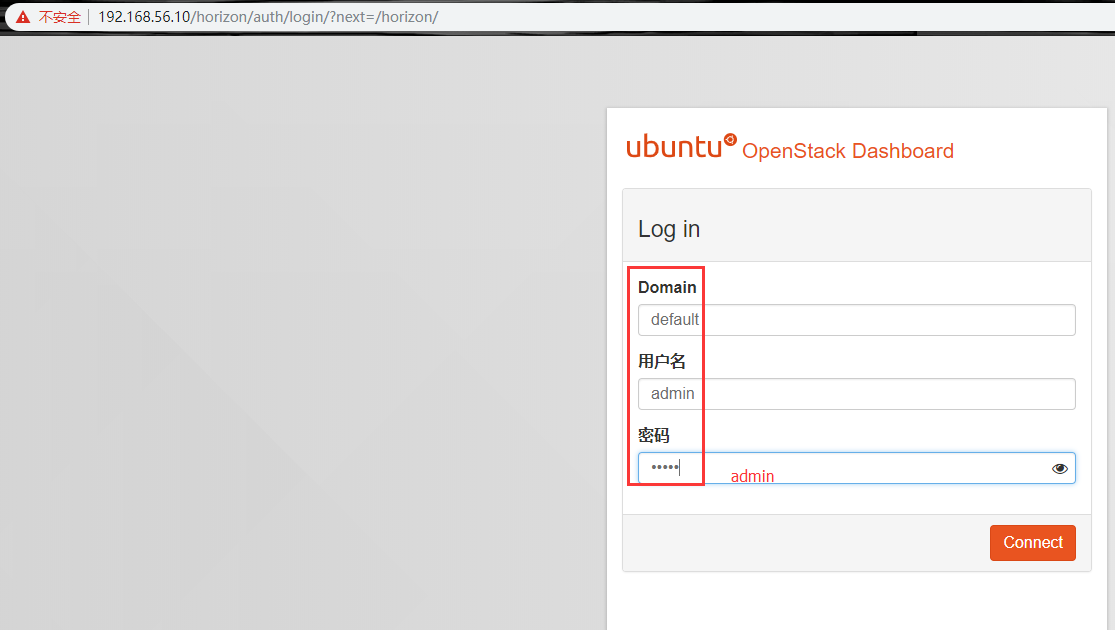
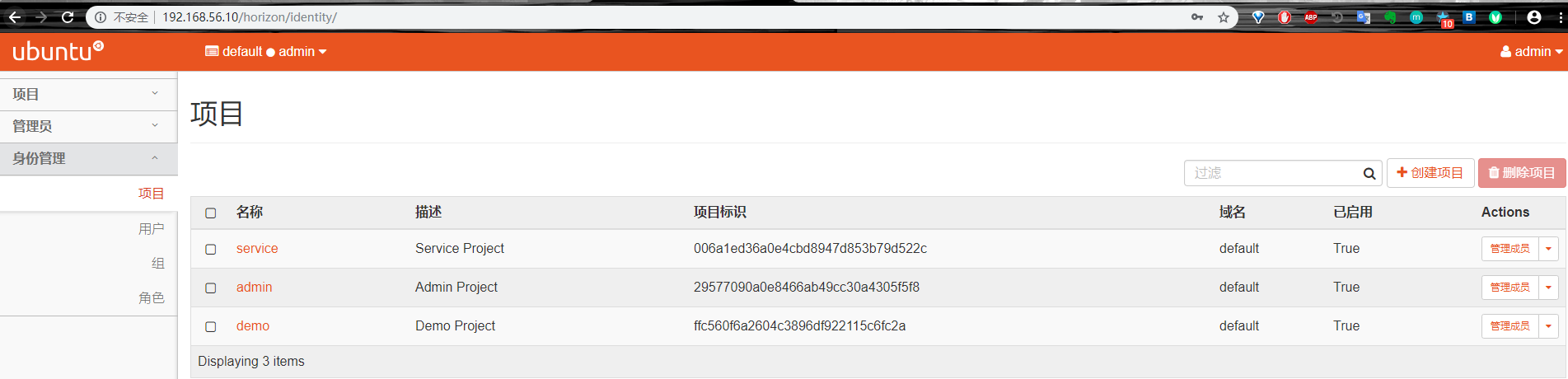
验证demo用户
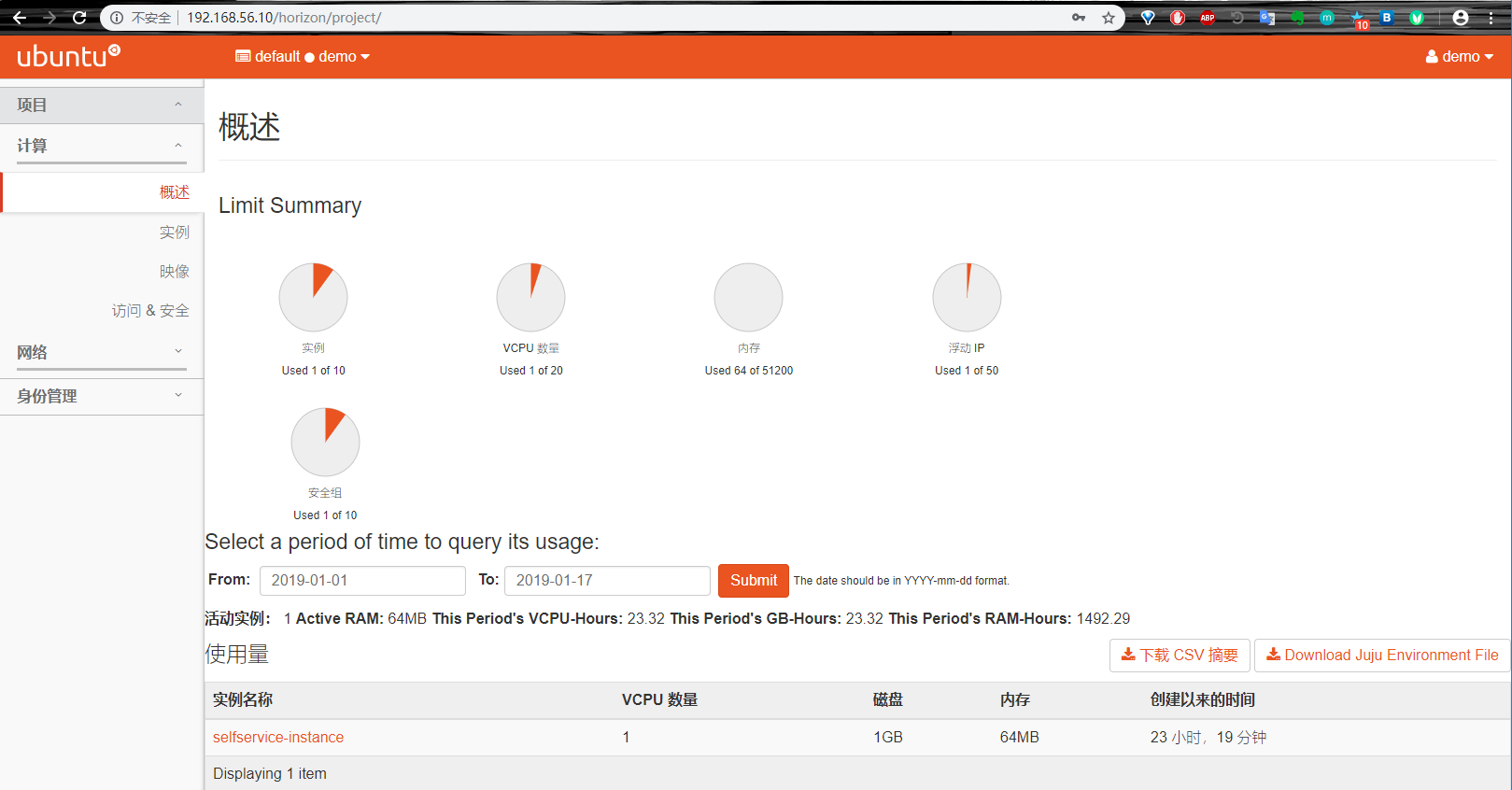
使用demo用户查看网络拓扑

查看相关信息

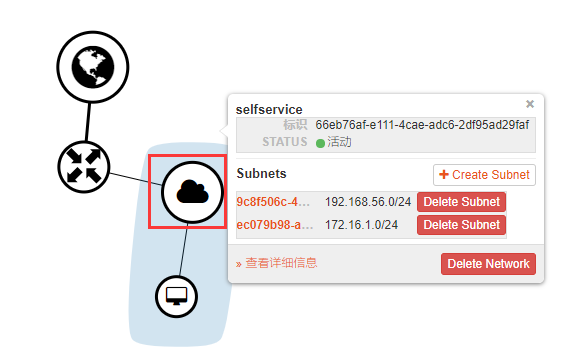
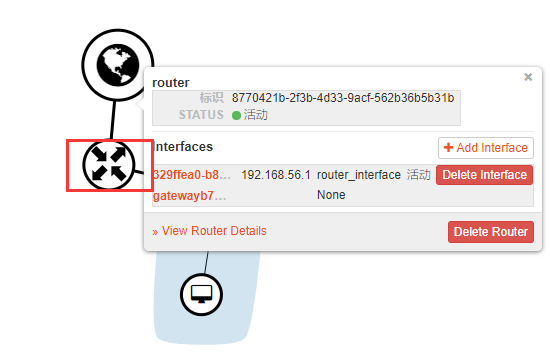

查看routers的信息
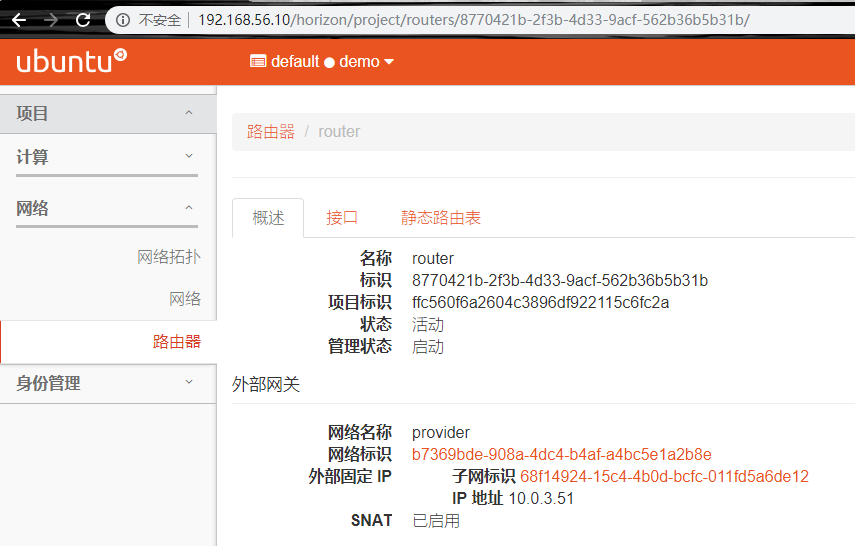
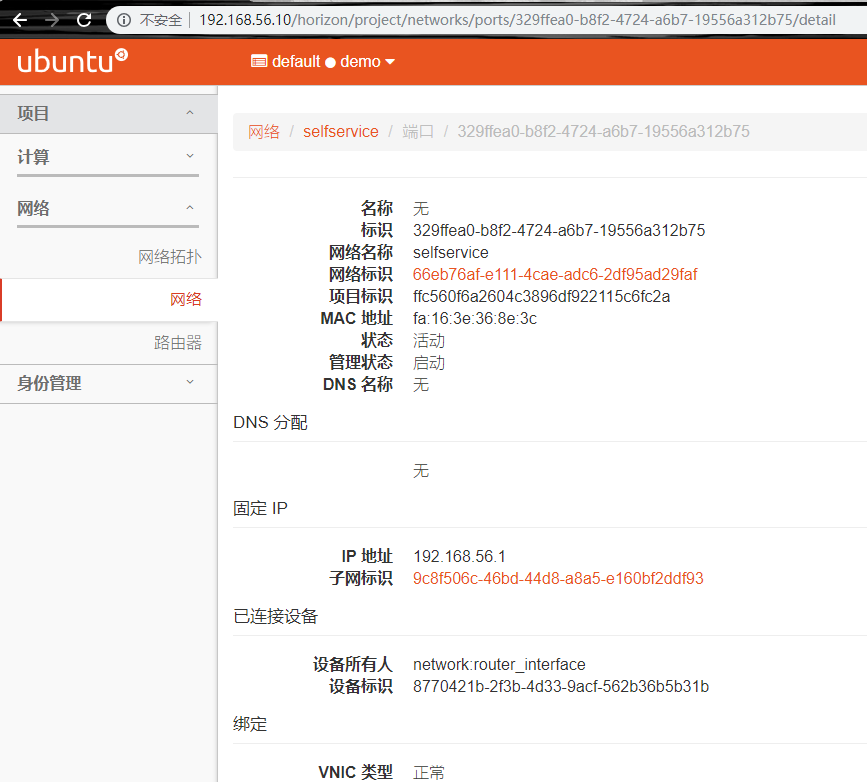
使用admin查看相关信息

安装cinder
首先需要给虚拟机添加一块新硬盘,添加步骤不再演示,一路默认下一步即可。
开始准备Cinder安装环境
- root@controller:~# mysql -uroot -p123456
- Welcome to the MariaDB monitor. Commands end with ; or \g.
- Your MariaDB connection id is
- Server version: 5.5.-MariaDB-1ubuntu0.14.04. (Ubuntu)
- Copyright (c) , , Oracle, MariaDB Corporation Ab and others.
- Type 'help;' or '\h' for help. Type '\c' to clear the current input statement.
- MariaDB [(none)]> create database cinder;
- Query OK, row affected (0.00 sec)
- MariaDB [(none)]> grant all privileges on cinder.* to 'cinder'@'lcoalhost' identified by '';
- Query OK, rows affected (0.00 sec)
- MariaDB [(none)]> grant all privileges on cinder.* to 'cinder'@'%' identified by '';
- Query OK, rows affected (0.00 sec)
- MariaDB [(none)]> \q
- Bye
切换到adminrc环境
- # 创建一个cinder用户
- root@controller:~# source adminrc
- adminrc@root@controller:~$openstack user create --domain default --password cinder cinder
- +-----------+----------------------------------+
- | Field | Value |
- +-----------+----------------------------------+
- | domain_id | 1495769d2bbb44d192eee4c9b2f91ca3 |
- | enabled | True |
- | id | 74153e9abf694f2f9ecd2203b71e2529 |
- | name | cinder |
- +-----------+----------------------------------+
- 添加admin角色到cinder用户上
- adminrc@root@controller:~$openstack role add --project service --user cinder admin
- 创建 cinder 和 cinderv2 服务实体
- adminrc@root@controller:~$openstack service create --name cinder --description "OpenStack Block Storage" volume
- +-------------+----------------------------------+
- | Field | Value |
- +-------------+----------------------------------+
- | description | OpenStack Block Storage |
- | enabled | True |
- | id | 3f13455162a145e28096ce110be1213e |
- | name | cinder |
- | type | volume |
- +-------------+----------------------------------+
- adminrc@root@controller:~$openstack service create --name cinderv2 --description "OpenStack Block Storage" volumev2
- +-------------+----------------------------------+
- | Field | Value |
- +-------------+----------------------------------+
- | description | OpenStack Block Storage |
- | enabled | True |
- | id | 9fefead9767048e1b632bb7026c55380 |
- | name | cinderv2 |
- | type | volumev2 |
- +-------------+----------------------------------+
创建块设备存储服务API入口点
- dminrc@root@controller:~$openstack endpoint create --region RegionOne volume public http://controller:8776/v1/%\(tenant_id\)s
- +--------------+-----------------------------------------+
- | Field | Value |
- +--------------+-----------------------------------------+
- | enabled | True |
- | id | d45e4cd8fb7945968d5e644a74dc62e3 |
- | interface | public |
- | region | RegionOne |
- | region_id | RegionOne |
- | service_id | 3f13455162a145e28096ce110be1213e |
- | service_name | cinder |
- | service_type | volume |
- | url | http://controller:8776/v1/%(tenant_id)s |
- +--------------+-----------------------------------------+
- adminrc@root@controller:~$openstack endpoint create --region RegionOne volume internal http://controller:8776/v1/%\(tenant_id\)s
- +--------------+-----------------------------------------+
- | Field | Value |
- +--------------+-----------------------------------------+
- | enabled | True |
- | id | fcf99a2a72c94d81b472f4c75ea952c8 |
- | interface | internal |
- | region | RegionOne |
- | region_id | RegionOne |
- | service_id | 3f13455162a145e28096ce110be1213e |
- | service_name | cinder |
- | service_type | volume |
- | url | http://controller:8776/v1/%(tenant_id)s |
- +--------------+-----------------------------------------+
- adminrc@root@controller:~$openstack endpoint create --region RegionOne volume admin http://controller:8776/v1/%\(tenant_id\)s
- +--------------+-----------------------------------------+
- | Field | Value |
- +--------------+-----------------------------------------+
- | enabled | True |
- | id | e611a9caabf640dfbcd93b7b750180da |
- | interface | admin |
- | region | RegionOne |
- | region_id | RegionOne |
- | service_id | 3f13455162a145e28096ce110be1213e |
- | service_name | cinder |
- | service_type | volume |
- | url | http://controller:8776/v1/%(tenant_id)s |
- +--------------+-----------------------------------------+
- adminrc@root@controller:~$openstack endpoint create --region RegionOne volumev2 admin http://controller:8776/v2/%\(tenant_id\)s
- +--------------+-----------------------------------------+
- | Field | Value |
- +--------------+-----------------------------------------+
- | enabled | True |
- | id | ecd1248c63844473aba74c6af3554a00 |
- | interface | admin |
- | region | RegionOne |
- | region_id | RegionOne |
- | service_id | 9fefead9767048e1b632bb7026c55380 |
- | service_name | cinderv2 |
- | service_type | volumev2 |
- | url | http://controller:8776/v2/%(tenant_id)s |
- +--------------+-----------------------------------------+
- adminrc@root@controller:~$openstack endpoint create --region RegionOne volumev2 public http://controller:8776/v2/%\(tenant_id\)s
- +--------------+-----------------------------------------+
- | Field | Value |
- +--------------+-----------------------------------------+
- | enabled | True |
- | id | 862a463ef202433e95e2e1c80030af59 |
- | interface | public |
- | region | RegionOne |
- | region_id | RegionOne |
- | service_id | 9fefead9767048e1b632bb7026c55380 |
- | service_name | cinderv2 |
- | service_type | volumev2 |
- | url | http://controller:8776/v2/%(tenant_id)s |
- +--------------+-----------------------------------------+
- adminrc@root@controller:~$openstack endpoint create --region RegionOne volumev2 internal http://controller:8776/v2/%\(tenant_id\)s
- +--------------+-----------------------------------------+
- | Field | Value |
- +--------------+-----------------------------------------+
- | enabled | True |
- | id | 89fcc47679e94213a0ec2d8eabed95db |
- | interface | internal |
- | region | RegionOne |
- | region_id | RegionOne |
- | service_id | 9fefead9767048e1b632bb7026c55380 |
- | service_name | cinderv2 |
- | service_type | volumev2 |
- | url | http://controller:8776/v2/%(tenant_id)s |
- +--------------+-----------------------------------------+
安装安全配置组件
- adminrc@root@controller:~$apt-get install -y cinder-api cinder-scheduler
开始配置cinder
- adminrc@root@controller:~$cp /etc/cinder/cinder.conf{,.bak}
- adminrc@root@controller:~$vim /etc/cinder/cinder.conf
- [DEFAULT]
- rootwrap_config = /etc/cinder/rootwrap.conf
- api_paste_confg = /etc/cinder/api-paste.ini
- iscsi_helper = tgtadm
- volume_name_template = volume-%s
- volume_group = cinder-volumes
- verbose = True
- auth_strategy = keystone
- state_path = /var/lib/cinder
- lock_path = /var/lock/cinder
- volumes_dir = /var/lib/cinder/volumes
- auth_strategy = keystone
- rpc_backend = rabbit
- my_ip = 10.0.3.10
- [database]
- connection = mysql+pymysql://cinder:123456@controller/cinder
- [keystone_authtoken]
- auth_uri = http://controller:5000
- auth_url = http://controller:35357
- memcached_servers = controller:
- auth_type = password
- project_domain_name = default
- user_domain_name = default
- project_name = service
- username = cinder
- password = cinder
- [oslo_messaging_rabbit]
- rabbit_host = controller
- rabbit_userid = openstack
- rabbit_password =
- [oslo_concurrency]
- lock_path = /var/lib/cinder/tmp
确认配置无误后,同步数据库
- adminrc@root@controller:~$su -s /bin/bash -c "cinder-manage db sync" cinder
- Option "verbose" from group "DEFAULT" is deprecated for removal. Its value may be silently ignored in the future.
- -- ::23.140 WARNING py.warnings [-] /usr/lib/python2./dist-packages/oslo_db/sqlalchemy/enginefacade.py:: NotSupportedWarning: Configuration option(s) ['use_tpool'] not supported
- exception.NotSupportedWarning
- -- ::23.203 INFO migrate.versioning.api [-] -> ...
- .........
- -- ::25.097 INFO migrate.versioning.api [-] done
配置计算节点使用块设备存储
- adminrc@root@controller:~$cp /etc/nova/nova.conf{,.private}
- adminrc@root@controller:~$vim /etc/nova/nova.conf
- # 文件末尾添加
- [cinder]
- os_region_name = RegionOne
- # 保存退出后,重启nova-api和cinder服务
- adminrc@root@controller:~$service nova-api restart
- nova-api stop/waiting
- nova-api start/running, process
- adminrc@root@controller:~$service cinder-
- cinder-api cinder-scheduler
- adminrc@root@controller:~$ls /etc/init.d/ | grep cinder
- cinder-api
- cinder-scheduler
- adminrc@root@controller:~$ls /etc/init.d/ | grep cinder | xargs -i service {} restart
- cinder-api stop/waiting
- cinder-api start/running, process
- cinder-scheduler stop/waiting
- cinder-scheduler start/running, process
安装lvm2
- adminrc@root@controller:~$apt-get install -y lvm2
创建LVM物理卷、卷组
- adminrc@root@controller:~$pvcreate /dev/sdb
- Physical volume "/dev/sdb" successfully created
- adminrc@root@controller:~$vgcreate cinder-volumes /dev/sdb
- Volume group "cinder-volumes" successfully created
配置
- adminrc@root@controller:~$cp /etc/lvm/lvm.conf{,.bak}
- adminrc@root@controller:~$vim /etc/lvm/lvm.conf
- filter = [ "a/sdb/", "r/.*/"] #将原值修改为这个值
安装安全组件
- adminrc@root@controller:~$apt-get install cinder-volume
配置cinder.conf
- adminrc@root@controller:~$cat /etc/cinder/cinder.conf
- [DEFAULT]
- rootwrap_config = /etc/cinder/rootwrap.conf
- api_paste_confg = /etc/cinder/api-paste.ini
- iscsi_helper = tgtadm
- volume_name_template = volume-%s
- volume_group = cinder-volumes
- verbose = True
- auth_strategy = keystone
- state_path = /var/lib/cinder
- lock_path = /var/lock/cinder
- volumes_dir = /var/lib/cinder/volumes
- auth_strategy = keystone
- rpc_backend = rabbit
- my_ip = 10.0.3.10
- enabled_backends = lvm
- glance_api_servers = http://controller:9292
- [database]
- connection = mysql+pymysql://cinder:123456@controller/cinder
- [keystone_authtoken]
- auth_uri = http://controller:5000
- auth_url = http://controller:35357
- memcached_servers = controller:
- auth_type = password
- project_domain_name = default
- user_domain_name = default
- project_name = service
- username = cinder
- password = cinder
- [oslo_messaging_rabbit]
- rabbit_host = controller
- rabbit_userid = openstack
- rabbit_password =
- [oslo_concurrency]
- lock_path = /var/lib/cinder/tmp
- [lvm]
- volume_driver = cinder.volume.drivers.lvm.LVMVolumeDriver
- volume_group = cinder-volumes
- iscsi_protocol = iscsi
- iscsi_helper = tgtadm
- [oslo_concurrency]
- lock_path = /var/lib/cinder/tmp
重启服务
- adminrc@root@controller:~$service tgt restart
- tgt stop/waiting
- tgt start/running, process
- adminrc@root@controller:~$service cinder-volume restart
- cinder-volume stop/waiting
- cinder-volume start/running, process
验证
- adminrc@root@controller:~$cinder service-list
- +------------------+----------------+------+---------+-------+----------------------------+-----------------+
- | Binary | Host | Zone | Status | State | Updated_at | Disabled Reason |
- +------------------+----------------+------+---------+-------+----------------------------+-----------------+
- | cinder-scheduler | controller | nova | enabled | up | --17T03::00.000000 | - |
- | cinder-volume | controller | nova | enabled | down | --17T03::52.000000 | - |
- | cinder-volume | controller@lvm | nova | enabled | up | --17T03::01.000000 | - |
- +------------------+----------------+------+---------+-------+----------------------------+-----------------+
# 不知道为什么一个状态是down
切换到demo用户
- adminrc@root@controller:~$source demorc
- demorc@root@controller:~$openstack volume create --size volume1
- +---------------------+--------------------------------------+
- | Field | Value |
- +---------------------+--------------------------------------+
- | attachments | [] |
- | availability_zone | nova |
- | bootable | false |
- | consistencygroup_id | None |
- | created_at | --17T04::56.366573 |
- | description | None |
- | encrypted | False |
- | id | 240ee7be-49bb-48bc-8bb3-1c44196b5ad9 |
- | multiattach | False |
- | name | volume1 |
- | properties | |
- | replication_status | disabled |
- | size | |
- | snapshot_id | None |
- | source_volid | None |
- | status | creating |
- | type | None |
- | updated_at | None |
- | user_id | c4de9fac882740838aa26e9119b30cb9 |
- +---------------------+--------------------------------------+
- demorc@root@controller:~$openstack volume list
- +--------------------------------------+--------------+-----------+------+-------------+
- | ID | Display Name | Status | Size | Attached to |
- +--------------------------------------+--------------+-----------+------+-------------+
- | 240ee7be-49bb-48bc-8bb3-1c44196b5ad9 | volume1 | available | | |
- +--------------------------------------+--------------+-----------+------+-------------+
添加卷到一个实例上
- demorc@root@controller:~$nova list
- +--------------------------------------+----------------------+---------+------------+-------------+-------------------------------------+
- | ID | Name | Status | Task State | Power State | Networks |
- +--------------------------------------+----------------------+---------+------------+-------------+-------------------------------------+
- | 4c954e71-8e73-49e1-a67f-20c007d582d3 | selfservice-instance | SHUTOFF | - | Shutdown | selfservice=192.168.56.3, 10.0.3.53 |
- +--------------------------------------+----------------------+---------+------------+-------------+-------------------------------------+
- demorc@root@controller:~$nova start 4c954e71-8e73-49e1-a67f-20c007d582d3
- Request to start server 4c954e71-8e73-49e1-a67f-20c007d582d3 has been accepted.
- demorc@root@controller:~$nova list
- +--------------------------------------+----------------------+--------+------------+-------------+-------------------------------------+
- | ID | Name | Status | Task State | Power State | Networks |
- +--------------------------------------+----------------------+--------+------------+-------------+-------------------------------------+
- | 4c954e71-8e73-49e1-a67f-20c007d582d3 | selfservice-instance | ACTIVE | - | Running | selfservice=192.168.56.3, 10.0.3.53 |
- +--------------------------------------+----------------------+--------+------------+-------------+-------------------------------------+
- demorc@root@controller:~$ping -c 10.0.3.53
- PING 10.0.3.53 (10.0.3.53) () bytes of data.
- bytes from 10.0.3.53: icmp_seq= ttl= time=9.45 ms
- bytes from 10.0.3.53: icmp_seq= ttl= time=0.548 ms
- demorc@openstack@controller:~$nova list
- +--------------------------------------+----------------------+--------+------------+-------------+-------------------------------------+
- | ID | Name | Status | Task State | Power State | Networks |
- +--------------------------------------+----------------------+--------+------------+-------------+-------------------------------------+
- | 4c954e71-8e73-49e1-a67f-20c007d582d3 | selfservice-instance | ACTIVE | - | Running | selfservice=192.168.56.3, 10.0.3.53 |
- +--------------------------------------+----------------------+--------+------------+-------------+-------------------------------------+
- demorc@openstack@controller:~$openstack volume list
- +--------------------------------------+--------------+-----------+------+-------------+
- | ID | Display Name | Status | Size | Attached to |
- +--------------------------------------+--------------+-----------+------+-------------+
- | 240ee7be-49bb-48bc-8bb3-1c44196b5ad9 | volume1 | available | | |
- +--------------------------------------+--------------+-----------+------+-------------+
- # 复制下来实例的ID和volume1的ID
- demorc@root@controller:~$openstack server add volume 4c954e71-8e73-49e1-a67f-20c007d582d3 240ee7be-49bb-48bc-8bb3-1c44196b5ad9
- 再次查看volume1的状态,可以看出正在使用
- demorc@root@controller:~$openstack volume list
- +--------------------------------------+--------------+--------+------+-----------------------------------------------+
- | ID | Display Name | Status | Size | Attached to |
- +--------------------------------------+--------------+--------+------+-----------------------------------------------+
- | 240ee7be-49bb-48bc-8bb3-1c44196b5ad9 | volume1 | in-use | | Attached to selfservice-instance on /dev/vdb |
- +--------------------------------------+--------------+--------+------+-----------------------------------------------+
创建并格式化新创建的磁盘
- demorc@root@controller:~$ssh cirros@10.0.3.53
- $ sudo -s
- $ fdisk -l
- Disk /dev/vda: MB, bytes
- heads, sectors/track, cylinders, total sectors
- Units = sectors of * = bytes
- Sector size (logical/physical): bytes / bytes
- I/O size (minimum/optimal): bytes / bytes
- Disk identifier: 0x00000000
- Device Boot Start End Blocks Id System
- /dev/vda1 * + Linux
- Disk /dev/vdb: MB, bytes
- heads, sectors/track, cylinders, total sectors
- Units = sectors of * = bytes
- Sector size (logical/physical): bytes / bytes
- I/O size (minimum/optimal): bytes / bytes
- Disk identifier: 0x00000000
- Disk /dev/vdb doesn't contain a valid partition table
- $ mkfs.ext4 /dev/sdb
- $ mkfs.ext4 /dev/vdb
- mke2fs 1.42. (-Mar-)
- Filesystem label=
- OS type: Linux
- Block size= (log=)
- Fragment size= (log=)
- Stride= blocks, Stripe width= blocks
- inodes, blocks
- blocks (5.00%) reserved for the super user
- First data block=
- Maximum filesystem blocks=
- block groups
- blocks per group, fragments per group
- inodes per group
- Superblock backups stored on blocks:
- , , ,
- Allocating group tables: done
- Writing inode tables: done
- Creating journal ( blocks): done
- Writing superblocks and filesystem accounting information:done
- $ ls /mnt/
- lost+found
- $ touch /mnt/test
- $ ls /mnt/
- lost+found test
- $ exit
- $ exit
- Connection to 10.0.3.53 closed.
- demorc@root@controller:~$exit
- exit
(仅供学习使用,如有侵权请留言,我会第一时间删除相关内容)
Win10+VirtualBox+Openstack Mitaka的更多相关文章
- OpenStack Mitaka安装
http://egon09.blog.51cto.com/9161406/1839667 前言: openstack的部署非常简单,简单的前提建立在扎实的理论功底,本人一直觉得,玩技术一定是理论指导实 ...
- openstack项目【day24】:OpenStack mitaka部署
前言: openstack的部署非常简单,简单的前提建立在扎实的理论功底,本人一直觉得,玩技术一定是理论指导实践,网上遍布个种搭建方法都可以实现一个基本的私有云环境,但是诸位可曾发现,很多配置都是重复 ...
- OpenStack Mitaka/Newton/Ocata/Pike 各版本功能贴整理
逝者如斯,刚接触OpenStack的时候还只是第9版本IceHouse.前几天也看到了刘大咖更新了博客,翻译了Mirantis博客文章<OpenStack Pike 版本中的 53 个新功能盘点 ...
- OpenStack Mitaka HA部署方案(随笔)
[Toc] https://github.com/wanstack/AutoMitaka # 亲情奉献安装openstack HA脚本 使用python + shell,完成了基本的核心功能(纯二层的 ...
- OpenStack Mitaka 版本中的 domain 和 admin
OpenStack 的 Keystone V3 中引入了 Domain 的概念.引入这个概念后,关于 admin 这个role 的定义就变得复杂了起来. 本文测试环境是社区 Mitaka 版本. 1. ...
- 在ubuntu14.04上安装openstack mitaka
最近在工作环境安装部署了juno版本,在GE口测试网络性能不太满意,发现mitaka版本支持ovs-dpdk,于是抽时间安装实验一番. 参考官网的安装文档,先准备将mitaka版本安装好再配置ovs. ...
- 云计算之阿里仓库停止openstack mitaka源报错“No package centos-release-openstack-mitaka available.”
之前学习了一个月的openstack的mitaka版本,写完脚本放置一段时间,最近准备正式部署突然发现 No package centos-release-openstack-mitaka avail ...
- Openstack Mitaka 负载均衡 LoadBalancerv2
最近研究了一下Openstack负载均衡,yum源和源码级别的安装都尝试成功了.网上有很多文章都是LoadBalancerv1,这个已经被放弃了.所以写一下自己是如何使用LoadBalancerv ...
- CentOS阿里仓库停止openstack mitaka源服务报错------“No package centos-release-openstack-mitaka available.”
之前学习了一个月的openstack的mitaka版本,部署完后放置一段时间,最近准备正式部署突然发现“No package centos-release-openstack-mitaka avail ...
随机推荐
- bzoj 4319: Suffix reconstruction 后缀数组+构造
题目大意 给定后缀数组sa,要求构造出满足sa数组的字符串.或输出无解\(n\leq 5*10^5\) 题解 我们按照字典序来考虑每个后缀 对于\(Suffix(sa[i])\)和\(Suffix(s ...
- Scala学习——集合的使用和“_”的一些使用(中)
1.空格加_可以表示函数的原型 命令行代码: scala> def fun1(name:String){println(name)} fun1: (name: String)Unit scala ...
- unix-like 图形服务组件(ubuntu)
ubuntu18.04 准备回归wayland, 因为手机平板的ubuntu无人使用,开发成本太高.所以弃用Unity8, 重新改用 waylang 的GNOME sudo systemctl dis ...
- Docker入门(五):Swarms
这个<Docker入门系列>文档,是根据Docker官网(https://docs.docker.com)的帮助文档大致翻译而成.主要是作为个人学习记录.有错误的地方,Robin欢迎大家指 ...
- jQuery contextMenu使用
地址:jQuery contextMenu 需要以下文件: jquery.contextMenu.css jquery.min.css jquery.contextMenu.js jquery.ui. ...
- <正则吃饺子> :关于微信支付的简单总结说明(二)
关于微信退款 一.官方文档 申请退款:https://pay.weixin.qq.com/wiki/doc/api/app/app.php?chapter=9_4&index=6 二.退款流程 ...
- 【241】◀▶IEW-Unit06
Unit 6 Advertising 多幅柱子在一幅图中的写作技巧 1.Model1图片分析 The bar chart contains information about the amount o ...
- ie8兼容rgba的方法
现在做个网页还得考虑ie8,只想说:尼玛! 但是没办法,屈于淫威也得弄. 首先说下rgba的含义吧,rgba,r代表red,g代表green,b代表blue,a代表透明度. filter:progid ...
- git for eclipse 如何取消误操作的忽略(ignore)操作
直接删除ignore文件即可.如下显示: 原文引用:https://blog.csdn.net/exceptionss/article/details/79082601
- js中push(),pop(),unshift(),shift()的用法
js中push(),pop(),unshift(),shift()的用法小结 1.push().pop()和unshift().shift() 这两组同为对数组的操作,并且会改变数组的本身的长度及 ...
