自定义input[type="checkbox"]样式
input[type=checkbox] {
visibility: hidden;
position: relative;
}
input[type=checkbox]:after {
content: "";
display: block;
position: absolute;
width: 18px;
height: 18px;
visibility: visible;
box-sizing: border-box;
border-radius: 18px;
background: #CBCED1;
}
input[type=checkbox]:checked::after{
background: #2882DD;
}
input[type=checkbox]:checked::before {
content: "";
display: block;
position: absolute;
left: 4px;
top: 4px;
width: 10px;
height: 6px;
border: 2px solid #fff;
border-top-color: transparent;
border-right-color: transparent;
-ms-transform: rotate(-60deg);
-moz-transform: rotate(-60deg);
-webkit-transform: rotate(-60deg);
transform: rotate(-45deg);
visibility: visible;
z-index: 1;
box-sizing: border-box;
}
input[type=checkbox]:before {
content: "";
display: block;
position: absolute;
left: 4px;
top: 4px;
width: 10px;
height: 6px;
border: 2px solid #fff;
border-top-color: transparent;
border-right-color: transparent;
-ms-transform: rotate(-60deg);
-moz-transform: rotate(-60deg);
-webkit-transform: rotate(-60deg);
transform: rotate(-45deg);
visibility: visible;
z-index: 1;
box-sizing: border-box;
}

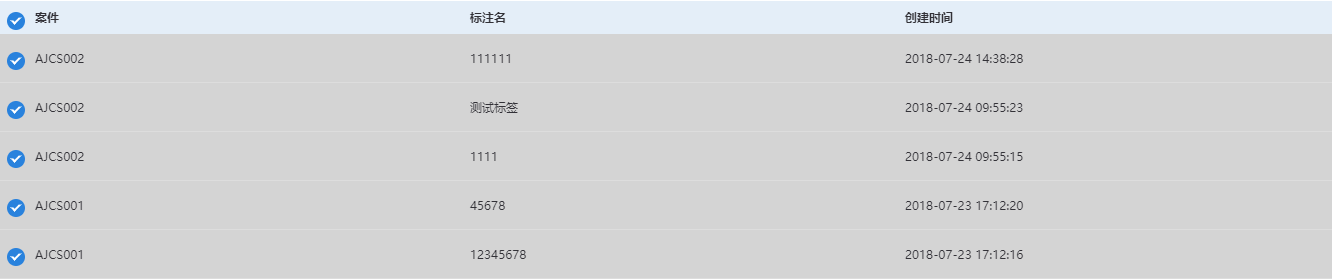
自定义input[type="checkbox"]样式的更多相关文章
- 关于input 的选中,自定义input[type="checkbox"]样式
1.css 呈现 选中后 的input的样式可以用 /*背景图*/ background:url('../pc/images/archives/icon_choosed.png') no ...
- 定制 input[type="radio"] 和 input[type="checkbox"] 样式
表单中,经常会使用到单选按钮和复选框,但是,input[type="radio"] 和 input[type="checkbox"] 的默认样式在不同的浏览器或 ...
- 自定义input[type="checkbox"]的样式
对复选框自定义样式,我们以前一直用的脚本来实现,不过现在可以使用新的伪类 :checkbox 来实现. 如果直接对复选框设置样式,那么这个伪类并不实用,因为没有多少样式能够对复选框起作用.不过,倒是可 ...
- 原生javascript自定义input[type=checkbox]效果
2018年6月27日 更新 能用css3,就不用js 用纯css3实现样式重写 <!DOCTYPE html> <html lang="en"> < ...
- 修改 input[type="radio"] 和 input[type="checkbox"] 的默认样式
表单中,经常会使用到单选按钮和复选框,但是,input[type="radio"] 和 input[type="checkbox"] 的默认样式在不同的浏览器或 ...
- 使用<label>标签修改input[type="checkbox"]的样式
因为<label>的特性有两点 : ①不呈现任何效果, ②用户点击该标签, 浏览器能自动将焦点转移到相关的表单控件上. <form> <input type=" ...
- 【转】自定义(滑动条)input[type="range"]样式
1.如何使用滑动条? 用法很简单,如下所示: <input type="range" value="0"> 各浏览器原始样式如下: Chrome: ...
- input[type='file']样式美化及实现图片预览
前言 上传图片是常见的需求,多使用input标签.本文主要介绍 input标签的样式美化 和 实现图片预览. 用到的知识点有: 1.input标签的使用 2.filelist对象 和 file对象 3 ...
- 如何在 messager/alert/confirm等消息提示框中 获取 / 设置 嵌入 html内容中的 input[type=checkbox]等的选中状态?
总结, 有3点: 不能/不要 在 这些消息框 / 提示框/ 对话框中的 回调函数中去写代码: 获取嵌入 内容中input.checkbox的选中状态, 因为 虽然在这些框存在的时候, 这个 check ...
随机推荐
- 给QQ群发送消息
地址:http://d.web2.qq.com/channel/send_qun_msg2 方式:POST 參数: r = {"group_uin":2393471267,&qu ...
- 27.AngularJS 下载地址
转自:https://www.cnblogs.com/best/tag/Angular/ 各个 angular.js 版本下载: https://github.com/angular/angular. ...
- BZOJ 1230 Usaco2008 Nov 开关灯 线段树
思路: 用线段树模拟题中的操作就好 (标记异或 长度=区间总长度-当前已开灯的长度) //By SiriusRen #include <cstdio> using namespace st ...
- 利用CORS实现跨域请求--转
原文地址:http://newhtml.net/using-cors/ 跨域请求一直是网页编程中的一个难题,在过去,绝大多数人都倾向于使用JSONP来解决这一问题.不过现在,我们可以考虑一下W3C中一 ...
- HIVE的几种优化
5 WAYS TO MAKE YOUR HIVE QUERIES RUN FASTER 今天看了一篇[文章] (http://zh.hortonworks.com/blog/5-ways-make-h ...
- SQLHelper--java类
package richard; import java.beans.Statement; import java.sql.Connection; import java.sql.DriverMana ...
- SQL Server 2008 R2 超详细安装图文教程及问题解决(锐姿公司安装)
问题点: 1.为了sqlserver与mysql 的安全,建议数据库低权限运行.禁止远程访问 1433与 3306端口等. 2.安装提示.net 3.5没有安装 ,在server2012的添加 3. ...
- 【Linux下tar命令详解】
tar命令用于建立.还原备份文件,它可以加入.解开备份文件内的文件. 参数 带有*号的为常用的参数 . -A 新增压缩文件到已存在的压缩包 . -c 建立新的压缩文件* . -d 记录文件的差别 . ...
- Android学习总结(2)——App客户端与服务器交互中的token
学习Token Token是什么? Token是服务端生成的一串字符串,以作客户端进行请求的一个令牌,当第一次登录后,服务器生成一个Token便将此Token返回给客户端,以后客户端只需带上这个Tok ...
- hiho week 38 P1 : 二分·二分答案
P1 : 二分·二分答案 Time Limit:10000ms Case Time Limit:1000ms Memory Limit:256MB 描述 在上一回和上上回里我们知道Nettle在玩&l ...
