javaweb各种框架组合案例(三):maven+spring+springMVC+hibernate
1.hibernate译为“越冬”,指的是给java程序员带来春天,因为java程序员无需再关心各种sql了;
2.hibernate通过java类生成数据库表,通过操作对象来映射成SQL;
3.hibernate是真正意义上的ORM框架,因为他实现了对象(Object)---->关系(Relation)的映射(Mapping);
4.maven项目整体包结构(报错是eclipse发神经,不用管)

因为hibernate可以根据类生成表,所以只需创建数据库即可;
create database ssh;
该案例实现了一个用户拥有多部手机的关系
5.各种配置文件
(1)pom.xml
<project xmlns="http://maven.apache.org/POM/4.0.0" xmlns:xsi="http://www.w3.org/2001/XMLSchema-instance" xsi:schemaLocation="http://maven.apache.org/POM/4.0.0 http://maven.apache.org/xsd/maven-4.0.0.xsd">
<modelVersion>4.0.0</modelVersion>
<groupId>com.xiaog</groupId>
<artifactId>testssh</artifactId>
<version>0.0.1-SNAPSHOT</version>
<packaging>war</packaging> <dependencies>
<!-- spring+springmvc顶级依赖包,包含spring-webmvc、spring-aop、spring-beans、
spring-context、spring-core、spring-jcl、spring-expression、spring-web -->
<dependency>
<groupId>org.springframework</groupId>
<artifactId>spring-webmvc</artifactId>
<version>5.1.5.RELEASE</version>
</dependency> <!-- spring-aop所依赖的静态代理 ,
使用aop方式管理事务,在service方法执行前开启事务,
方法执行后提交事务,方法执行失败回滚事务-->
<dependency>
<groupId>org.aspectj</groupId>
<artifactId>aspectjrt</artifactId>
<version>1.8.0</version>
</dependency>
<dependency>
<groupId>org.aspectj</groupId>
<artifactId>aspectjweaver</artifactId>
<version>1.8.0</version>
</dependency> <!-- 使用jdbcTemplate中的事务实现 -->
<dependency>
<groupId>org.springframework</groupId>
<artifactId>spring-jdbc</artifactId>
<version>5.1.5.RELEASE</version>
</dependency> <!-- 数据库方面 -->
<dependency>
<groupId>mysql</groupId>
<artifactId>mysql-connector-java</artifactId>
<version>5.1.47</version>
</dependency>
<dependency>
<groupId>com.alibaba</groupId>
<artifactId>druid</artifactId>
<version>1.1.10</version>
</dependency> <!-- orm框架 -->
<dependency>
<groupId>org.hibernate</groupId>
<artifactId>hibernate-core</artifactId>
<version>4.2.2.Final</version>
</dependency> <!-- spring对于orm框架的支持 -->
<dependency>
<groupId>org.springframework</groupId>
<artifactId>spring-orm</artifactId>
<version>4.2.4.RELEASE</version>
</dependency> <!-- Logback -->
<dependency>
<groupId>ch.qos.logback</groupId>
<artifactId>logback-classic</artifactId>
<version>1.1.3</version>
</dependency>
<dependency>
<groupId>org.logback-extensions</groupId>
<artifactId>logback-ext-spring</artifactId>
<version>0.1.2</version>
</dependency>
<dependency>
<groupId>org.slf4j</groupId>
<artifactId>jcl-over-slf4j</artifactId>
<version>1.7.12</version>
</dependency> <!-- jsp需要 -->
<dependency>
<groupId>javax.servlet</groupId>
<artifactId>servlet-api</artifactId>
<version>3.0-alpha-1</version>
<scope>provided</scope>
</dependency>
<dependency>
<groupId>jstl</groupId>
<artifactId>jstl</artifactId>
<version>1.1.2</version>
</dependency>
</dependencies> <build>
<defaultGoal>compile</defaultGoal>
<plugins>
<!-- maven插件 -->
<plugin>
<groupId>org.apache.maven.plugins</groupId>
<artifactId>maven-compiler-plugin</artifactId>
<version>3.1</version>
<configuration>
<source>1.8</source>
<target>1.8</target>
<encoding>UTF-8</encoding>
</configuration>
</plugin> <!-- tomcat插件 -->
<plugin>
<groupId>org.apache.tomcat.maven</groupId>
<artifactId>tomcat7-maven-plugin</artifactId>
<version>2.1</version>
<configuration>
<port>9999</port>
<path>/testssh</path>
<uriEncoding>UTF-8</uriEncoding>
<finalName>testssh</finalName>
<server>tomcat7</server>
</configuration>
</plugin>
<!-- <plugin>
<groupId>org.eclipse.jetty</groupId>
<artifactId>jetty-maven-plugin</artifactId>
<version>9.3.7.v20160115</version>
</plugin> -->
</plugins>
</build>
</project>
pom.xml
(2)spring-context.xml
<?xml version="1.0" encoding="UTF-8"?>
<beans xmlns="http://www.springframework.org/schema/beans"
xmlns:xsi="http://www.w3.org/2001/XMLSchema-instance" xmlns:context="http://www.springframework.org/schema/context"
xmlns:tx="http://www.springframework.org/schema/tx" xmlns:aop="http://www.springframework.org/schema/aop"
xsi:schemaLocation="http://www.springframework.org/schema/aop http://www.springframework.org/schema/aop/spring-aop-4.0.xsd
http://www.springframework.org/schema/beans http://www.springframework.org/schema/beans/spring-beans.xsd
http://www.springframework.org/schema/tx http://www.springframework.org/schema/tx/spring-tx-4.0.xsd
http://www.springframework.org/schema/context http://www.springframework.org/schema/context/spring-context-4.0.xsd"
default-autowire="byName" default-lazy-init="true">
<description>Spring公共配置 </description>
<!-- 1.扫描包: @Repository @Service @Autowired @Resource -->
<context:component-scan base-package="com.xiaog.dao,com.xiaog.service" /> <!-- 2.加载配置文件 -->
<context:property-placeholder location="classpath:jdbc.properties" /> <!-- 3.配置连接池 :druid连接池 -->
<bean id="dataSource" class="com.alibaba.druid.pool.DruidDataSource">
<property name="driverClassName" value="${jdbc.driver}" />
<property name="url" value="${jdbc.url}" />
<property name="username" value="${jdbc.username}" />
<property name="password" value="${jdbc.password}" />
<!-- 初始化连接数量 -->
<property name="initialSize" value="5" />
<!-- 最大连接数 -->
<property name="maxActive" value="100" />
<!-- 最小连接数 -->
<property name="minIdle" value="5" />
<!-- 配置获取连接等待超时的时间 -->
<property name="maxWait" value="120000" />
<!-- 超过时间限制是否回收 -->
<property name="removeAbandoned" value="true" />
<!-- 超过时间限制多长 -->
<property name="removeAbandonedTimeout" value="1800" />
<!-- 配置间隔多久才进行一次检测,检测需要关闭的空闲连接,单位是毫秒 -->
<property name="timeBetweenEvictionRunsMillis" value="120000" />
<!-- 配置一个连接在池中最小生存的时间,单位是毫秒 -->
<property name="minEvictableIdleTimeMillis" value="300000" />
<!-- 用来检测连接是否有效的sql,要求是一个查询语句 -->
<property name="validationQuery" value="SELECT 1" />
<!-- 申请连接的时候检测 -->
<property name="testWhileIdle" value="true" />
<!-- 申请连接时执行validationQuery检测连接是否有效,配置为true会降低性能 -->
<property name="testOnBorrow" value="false" />
<!-- 归还连接时执行validationQuery检测连接是否有效,配置为true会降低性能 -->
<property name="testOnReturn" value="false" />
<!-- 打开PSCache,并且指定每个连接上PSCache的大小 -->
<property name="poolPreparedStatements" value="true" />
<property name="maxPoolPreparedStatementPerConnectionSize" value="20" />
<property name="defaultAutoCommit" value="false" />
<!-- 配置监控统计拦截的filters -->
<property name="filters" value="stat"/>
</bean> <!-- 4.spring集成hibernate -->
<!-- 配置hibernate的SessionFactory -->
<bean id="sessionFactory"
class="org.springframework.orm.hibernate4.LocalSessionFactoryBean">
<!-- 注入数据源 相关信息看源码 -->
<property name="dataSource" ref="dataSource" />
<!-- hibernate配置信息 -->
<property name="hibernateProperties">
<props>
<prop key="hibernate.dialect">org.hibernate.dialect.MySQLDialect</prop>
<prop key="hibernate.show_sql">true</prop>
<prop key="hibernate.format_sql">false</prop>
<prop key="hibernate.hbm2ddl.auto">update</prop>
</props>
</property>
<!-- 扫描hibernate注解配置的entity -->
<property name="packagesToScan" value="com.xiaog.entity" />
</bean> <!-- 5.配置事务管理器 -->
<bean id="transactionManager"
class="org.springframework.orm.hibernate4.HibernateTransactionManager">
<property name="sessionFactory" ref="sessionFactory" />
</bean> <!-- 6.配置aop -->
<!-- 配置通知: 定位方法 -->
<tx:advice id="txAdvice" transaction-manager="transactionManager">
<tx:attributes>
<tx:method name="*" />
</tx:attributes>
</tx:advice>
<!-- 配置切面 -->
<aop:config>
<!-- 定位具体的类:完整类名,使用通配符 -->
<aop:advisor advice-ref="txAdvice" pointcut="execution(* com.xiaog.service.*.*(..))" />
</aop:config> </beans>
spring-context.xml
(3)spring-mvc.xml
<?xml version="1.0" encoding="UTF-8"?>
<beans xmlns="http://www.springframework.org/schema/beans"
xmlns:xsi="http://www.w3.org/2001/XMLSchema-instance"
xmlns:context="http://www.springframework.org/schema/context"
xmlns:mvc="http://www.springframework.org/schema/mvc"
xsi:schemaLocation="http://www.springframework.org/schema/beans
http://www.springframework.org/schema/beans/spring-beans.xsd
http://www.springframework.org/schema/context
http://www.springframework.org/schema/context/spring-context-4.0.xsd
http://www.springframework.org/schema/mvc
http://www.springframework.org/schema/mvc/spring-mvc-4.0.xsd"> <!-- 1.启动自动扫描 -->
<context:component-scan base-package="com.xiaog.controller" /> <!-- 2.注册MVC注解驱动 -->
<mvc:annotation-driven /> <!-- 3.配置静态资源 css js imgs -->
<mvc:resources location="/resources/**" mapping="/resources"/>
<mvc:resources location="/webapp/static/**" mapping="/webapp/static"/> <!-- 4.附件上传 -->
<!-- <bean id="multipartResolver" class="org.springframework.web.multipart.commons.CommonsMultipartResolver"> -->
<!-- 默认编码 -->
<!-- <property name="defaultEncoding" value="utf-8" /> -->
<!-- 文件大小最大值 -->
<!-- <property name="maxUploadSize" value="10485760000" /> -->
<!-- 内存中的最大值 -->
<!-- <property name="maxInMemorySize" value="40960" /> -->
<!-- 启用是为了推迟文件解析,以便捕获文件大小异常 -->
<!-- <property name="resolveLazily" value="true"/> -->
<!-- </bean> --> <!-- 5.配置视图解析器 -->
<bean class="org.springframework.web.servlet.view.InternalResourceViewResolver">
<property name = "prefix" value="/" /><!-- 前缀 -->
<property name = "suffix" value = ".jsp" /><!-- 后缀 -->
<property name="viewClass" value="org.springframework.web.servlet.view.JstlView" />
</bean> </beans>
spring-mvc.xml
(4)logback.xml
<?xml version="1.0" encoding="UTF-8"?>
<configuration>
<!-- 控制台输出 -->
<appender name="STDOUT" class="ch.qos.logback.core.ConsoleAppender">
<!-- 日志输出编码 -->
<!-- <Encoding>UTF-8</Encoding> -->
<layout class="ch.qos.logback.classic.PatternLayout">
<!--格式化输出:%d表示日期,%thread表示线程名,%-5level:级别从左显示5个字符宽度%msg:日志消息,%n是换行符-->
<pattern>%d{yyyy-MM-dd HH:mm:ss.SSS} [%thread] %-5level %logger{50} - %msg%n
</pattern>
</layout>
</appender>
<!-- 日志输出级别 -->
<root level="INFO">
<appender-ref ref="STDOUT" />
</root>
<!-- 打印sql语句 -->
<logger name="org.hibernate.type.descriptor.sql.BasicBinder" level="TRACE" />
<logger name="org.hibernate.type.descriptor.sql.BasicExtractor" level="DEBUG" />
<logger name="org.hibernate.SQL" level="DEBUG" />
<logger name="org.hibernate.type" level="INFO" />
<logger name="org.hibernate.engine.QueryParameters" level="DEBUG" />
<logger name="org.hibernate.engine.query.HQLQueryPlan" level="DEBUG" />
</configuration>
logback.xml
(5)jdbc.properties
jdbc.driver=com.mysql.jdbc.Driver
jdbc.url=jdbc:mysql://localhost:3306/ssh?useSSL=false&useUnicode=true&characterEncoding=utf8
jdbc.username=root
jdbc.password=root
jdbc.properties
(6)web.xml
<?xml version="1.0" encoding="UTF-8"?>
<web-app xmlns:xsi="http://www.w3.org/2001/XMLSchema-instance" xmlns="http://java.sun.com/xml/ns/javaee" xsi:schemaLocation="http://java.sun.com/xml/ns/javaee http://java.sun.com/xml/ns/javaee/web-app_3_0.xsd" version="3.0">
<display-name>testssh</display-name>
<!-- spring配置文件 -->
<context-param>
<param-name>contextConfigLocation</param-name>
<param-value>classpath:spring-context.xml</param-value>
</context-param>
<!-- spring监听器 -->
<listener>
<listener-class>org.springframework.web.context.ContextLoaderListener</listener-class>
</listener> <!-- 字符编码过滤器 spring web自动提供一个 -->
<filter>
<filter-name>encodingFilter</filter-name>
<filter-class>org.springframework.web.filter.CharacterEncodingFilter</filter-class>
<init-param>
<param-name>encoding</param-name>
<param-value>UTF-8</param-value>
</init-param>
<init-param>
<param-name>forceEncoding</param-name>
<param-value>true</param-value>
</init-param>
</filter>
<filter-mapping>
<filter-name>encodingFilter</filter-name>
<url-pattern>/*</url-pattern>
</filter-mapping> <!-- spring mvc 配置 【中央控制器/前端控制器/总控】 -->
<servlet>
<servlet-name>spring-mvc</servlet-name>
<servlet-class>org.springframework.web.servlet.DispatcherServlet</servlet-class>
<!-- 配置Spring mvc下的配置文件的位置和名称 -->
<init-param>
<param-name>contextConfigLocation</param-name>
<param-value>classpath:spring-mvc.xml</param-value>
</init-param>
<load-on-startup>1</load-on-startup>
</servlet>
<!-- 可以配置扩展名,*.do -->
<servlet-mapping>
<servlet-name>spring-mvc</servlet-name>
<url-pattern>/</url-pattern>
</servlet-mapping> <!-- 添加日志监听器 -->
<context-param>
<param-name>logbackConfigLocation</param-name>
<param-value>classpath:logback.xml</param-value>
</context-param>
<listener>
<listener-class>ch.qos.logback.ext.spring.web.LogbackConfigListener</listener-class>
</listener> <welcome-file-list>
<welcome-file>index.jsp</welcome-file>
</welcome-file-list>
</web-app>
web.xml
6.实体类User和Phone
package com.xiaog.entity; import java.util.List; import javax.persistence.Entity;
import javax.persistence.GeneratedValue;
import javax.persistence.GenerationType;
import javax.persistence.Id;
import javax.persistence.JoinColumn;
import javax.persistence.OneToMany;
import javax.persistence.Table; @Entity
@Table(name="user")
public class User { @Id
@GeneratedValue(strategy=GenerationType.IDENTITY)
private Integer id; private String username; private String password; @OneToMany(targetEntity=Phone.class)
@JoinColumn(name="user_id")
private List<Phone> phones;//一个用户拥有多部手机 public Integer getId() {
return id;
} public void setId(Integer id) {
this.id = id;
} public String getUsername() {
return username;
} public void setUsername(String username) {
this.username = username;
} public String getPassword() {
return password;
} public void setPassword(String password) {
this.password = password;
} public List<Phone> getPhones() {
return phones;
} public void setPhones(List<Phone> phones) {
this.phones = phones;
} @Override
public String toString() {
return "User [id=" + id + ", username=" + username + ", password=" + password + ", phones=" + phones + "]";
} }
User
package com.xiaog.entity; import javax.persistence.Entity;
import javax.persistence.GeneratedValue;
import javax.persistence.GenerationType;
import javax.persistence.Id;
import javax.persistence.Table; @Entity
@Table(name="phone")
public class Phone { @Id
@GeneratedValue(strategy=GenerationType.IDENTITY)
private Integer id; private String brand;//品牌 public Integer getId() {
return id;
} public void setId(Integer id) {
this.id = id;
} public String getBrand() {
return brand;
} public void setBrand(String brand) {
this.brand = brand;
} @Override
public String toString() {
return "Phone [id=" + id + ", brand=" + brand + "]";
} }
Phone
7.核心dao接口及其实现
package com.xiaog.core.dao;
import java.util.List;
public interface CoreDao<T> {
int insert(T t);
int delete(int id);
int update(T t);
T getOne(int id);
List<T> getList(T t);
}
CoreDao
package com.xiaog.core.dao.impl; import java.lang.reflect.ParameterizedType;
import java.util.List; import org.slf4j.Logger;
import org.slf4j.LoggerFactory;
import org.springframework.orm.hibernate4.support.HibernateDaoSupport; import com.xiaog.core.dao.CoreDao;
import com.xiaog.entity.User; //继承HibernateDaoSupport 可以直接使用CRUD操作
public class CoreDaoImpl<T> extends HibernateDaoSupport implements CoreDao<T> { private Class<T> clazz; private final static Logger logger = LoggerFactory.getLogger(CoreDaoImpl.class); @SuppressWarnings("unchecked")
public CoreDaoImpl() {
this.clazz = (Class<T>)((ParameterizedType) getClass().getGenericSuperclass()).getActualTypeArguments()[0];
} @Override
public int insert(T t) {
return (int) super.getHibernateTemplate().save(t);
} @Override
public int delete(int id) {
super.getHibernateTemplate().delete(new User() {{setId(id);}});
return 1;
} @Override
public int update(T t) {
super.getHibernateTemplate().update(t);
return 1;
} @Override
public T getOne(int id) {
return super.getHibernateTemplate().get(clazz, id);
} @Override
public List<T> getList(T t) {
//logger.info("进入CoreDaoImpl......");
return super.getHibernateTemplate().findByExample(t);
} }
CoreDaoImpl
8.模块dao接口及其实现(只需继承核心dao即可)
package com.xiaog.dao; import com.xiaog.core.dao.CoreDao;
import com.xiaog.entity.User; public interface UserDao extends CoreDao<User> { }
UserDao
package com.xiaog.dao; import com.xiaog.core.dao.CoreDao;
import com.xiaog.entity.Phone; public interface PhoneDao extends CoreDao<Phone> { }
PhoneDao
package com.xiaog.dao.impl; import org.springframework.stereotype.Repository; import com.xiaog.core.dao.impl.CoreDaoImpl;
import com.xiaog.dao.UserDao;
import com.xiaog.entity.User; @Repository
public class UserDaoImpl extends CoreDaoImpl<User> implements UserDao { }
UserDaoImpl
package com.xiaog.dao.impl; import org.springframework.stereotype.Repository; import com.xiaog.core.dao.impl.CoreDaoImpl;
import com.xiaog.dao.PhoneDao;
import com.xiaog.entity.Phone; @Repository
public class PhoneDaoImpl extends CoreDaoImpl<Phone> implements PhoneDao { }
PhoneDaoImpl
9.service接口及其实现
package com.xiaog.service;
import com.xiaog.entity.User;
public interface UserService {
User login(User user);
}
UserService
package com.xiaog.service.impl; import java.util.List; import org.slf4j.Logger;
import org.slf4j.LoggerFactory;
import org.springframework.beans.factory.annotation.Autowired;
import org.springframework.stereotype.Service; import com.xiaog.dao.UserDao;
import com.xiaog.entity.User;
import com.xiaog.service.UserService; @Service
public class UserServiceImpl implements UserService { @Autowired
private UserDao userDao; private final static Logger logger = LoggerFactory.getLogger(UserServiceImpl.class); @Override
public User login(User user) {
//logger.info("进入UserServiceImpl......");
List<User> users = userDao.getList(user);
logger.info("users="+users);
if(users!=null&&users.size()>0) {
return users.get(0);
}else {
return null;
}
} }
UserServiceImpl
10.controller
package com.xiaog.controller; import org.slf4j.Logger;
import org.slf4j.LoggerFactory;
import org.springframework.beans.factory.annotation.Autowired;
import org.springframework.stereotype.Controller;
import org.springframework.ui.Model;
import org.springframework.web.bind.annotation.RequestMapping; import com.xiaog.entity.User;
import com.xiaog.service.UserService; @Controller
@RequestMapping("/user")
public class UserController { @Autowired
private UserService userService; private final static Logger logger = LoggerFactory.getLogger(UserController.class); @RequestMapping(value = "/login",params= {"username","password","username!=","password!="})
public String login(Model model,User user) {
logger.info("user(request)="+user);
user = userService.login(user);
logger.info("user="+user);
model.addAttribute("user", user);
return "result";
} }
UserController
11.jsp页面测试登录
<%@ page language="java" contentType="text/html; charset=UTF-8" pageEncoding="UTF-8"%>
<!doctype html>
<html>
<head>
<meta charset="UTF-8">
<title>Insert title here</title>
</head>
<body>
<form action="user/login" method="post">
<div>
<label>username</label>
<input type="text" name="username"/>
</div>
<div>
<label>password</label>
<input type="password" name="password"/>
</div>
<div>
<input type="submit" value="登录">
</div>
</form>
</body>
</html>
index.jsp
<%@ page language="java" contentType="text/html; charset=UTF-8" pageEncoding="UTF-8"%>
<!doctype html>
<html>
<head>
<meta charset="UTF-8">
<title></title>
</head>
<body>
username=${user}
</body>
</html>
result.jsp
12.项目启动后,你会发现你的ssh数据库中多了两张表User和Phone,自己在插入几条数据
user表 phone表


13.测试
index.jsp表单中输入1001和123

result.jsp
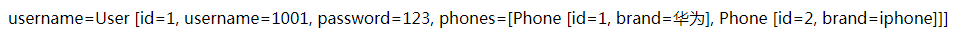
控制台打印
2019-06-22 09:40:24.477 [http-bio-9999-exec-9] INFO com.xiaog.controller.UserController - user(request)=User [id=null, username=1002, password=456, phones=null]
2019-06-22 09:40:24.519 [http-bio-9999-exec-9] DEBUG org.hibernate.SQL - select this_.id as id1_1_0_, this_.password as password2_1_0_, this_.username as username3_1_0_ from user this_ where (this_.password=? and this_.username=?)
Hibernate: select this_.id as id1_1_0_, this_.password as password2_1_0_, this_.username as username3_1_0_ from user this_ where (this_.password=? and this_.username=?)
2019-06-22 09:40:24.520 [http-bio-9999-exec-9] TRACE org.hibernate.type.descriptor.sql.BasicBinder - binding parameter [1] as [VARCHAR] - 456
2019-06-22 09:40:24.520 [http-bio-9999-exec-9] TRACE org.hibernate.type.descriptor.sql.BasicBinder - binding parameter [2] as [VARCHAR] - 1002
2019-06-22 09:40:24.523 [http-bio-9999-exec-9] DEBUG org.hibernate.SQL - select phones0_.user_id as user3_1_1_, phones0_.id as id1_0_1_, phones0_.id as id1_0_0_, phones0_.brand as brand2_0_0_ from phone phones0_ where phones0_.user_id=?
Hibernate: select phones0_.user_id as user3_1_1_, phones0_.id as id1_0_1_, phones0_.id as id1_0_0_, phones0_.brand as brand2_0_0_ from phone phones0_ where phones0_.user_id=?
2019-06-22 09:40:24.524 [http-bio-9999-exec-9] TRACE org.hibernate.type.descriptor.sql.BasicBinder - binding parameter [1] as [INTEGER] - 2
2019-06-22 09:40:24.533 [http-bio-9999-exec-9] INFO com.xiaog.service.impl.UserServiceImpl - users=[User [id=2, username=1002, password=456, phones=[Phone [id=3, brand=三星], Phone [id=4, brand=小米], Phone [id=5, brand=魅族]]]]
2019-06-22 09:40:24.557 [http-bio-9999-exec-9] INFO com.xiaog.controller.UserController - user=User [id=2, username=1002, password=456, phones=[Phone [id=3, brand=三星], Phone [id=4, brand=小米], Phone [id=5, brand=魅族]]]
2019-06-22 10:38:09.540 [http-bio-9999-exec-5] INFO com.xiaog.controller.UserController - user(request)=User [id=null, username=1001, password=123, phones=null]
2019-06-22 10:38:09.549 [http-bio-9999-exec-5] DEBUG org.hibernate.SQL - select this_.id as id1_1_0_, this_.password as password2_1_0_, this_.username as username3_1_0_ from user this_ where (this_.password=? and this_.username=?)
Hibernate: select this_.id as id1_1_0_, this_.password as password2_1_0_, this_.username as username3_1_0_ from user this_ where (this_.password=? and this_.username=?)
2019-06-22 10:38:09.550 [http-bio-9999-exec-5] TRACE org.hibernate.type.descriptor.sql.BasicBinder - binding parameter [1] as [VARCHAR] - 123
2019-06-22 10:38:09.550 [http-bio-9999-exec-5] TRACE org.hibernate.type.descriptor.sql.BasicBinder - binding parameter [2] as [VARCHAR] - 1001
2019-06-22 10:38:09.554 [http-bio-9999-exec-5] DEBUG org.hibernate.SQL - select phones0_.user_id as user3_1_1_, phones0_.id as id1_0_1_, phones0_.id as id1_0_0_, phones0_.brand as brand2_0_0_ from phone phones0_ where phones0_.user_id=?
Hibernate: select phones0_.user_id as user3_1_1_, phones0_.id as id1_0_1_, phones0_.id as id1_0_0_, phones0_.brand as brand2_0_0_ from phone phones0_ where phones0_.user_id=?
2019-06-22 10:38:09.556 [http-bio-9999-exec-5] TRACE org.hibernate.type.descriptor.sql.BasicBinder - binding parameter [1] as [INTEGER] - 1
2019-06-22 10:38:09.563 [http-bio-9999-exec-5] INFO com.xiaog.service.impl.UserServiceImpl - users=[User [id=1, username=1001, password=123, phones=[Phone [id=1, brand=华为], Phone [id=2, brand=iphone]]]]
2019-06-22 10:38:09.570 [http-bio-9999-exec-5] INFO com.xiaog.controller.UserController - user=User [id=1, username=1001, password=123, phones=[Phone [id=1, brand=华为], Phone [id=2, brand=iphone]]]
14.注意点:我个人觉得ssh框架坑实在是多,我在搭建的过程中出现了各种各样的问题,不过最恶心的问题是spring和hibernate存在版本不兼容问题,一开始使用的是spring5+hibernate5,发现报错,就将hibernate5换成4(应该没问题了吧),结果还是报错,折腾半天,发现虽然Pom版本虽然换成4,但是之前dao层用到的HibernateDaoSupport和spring-context.xml配置中SessionFactory还是5的版本,诶,智障问题。
javaweb各种框架组合案例(三):maven+spring+springMVC+hibernate的更多相关文章
- javaweb各种框架组合案例(四):maven+spring+springMVC+spring data jpa(hibernate)【失败案例】
一.失败案例 1. 控制台报错信息 严重: Exception sending context initialized event to listener instance of class org. ...
- javaweb各种框架组合案例(二):maven+spring+springMVC+mybatis
1.mybatis是比较新的半自动orm框架,效率也比较高,优点是sql语句的定制,管理与维护,包括优化,缺点是对开发人员的sql功底要求较高,如果比较复杂的查询,表与表之间的关系映射到对象与对象之间 ...
- javaweb各种框架组合案例(六):springboot+spring data jpa(hibernate)+restful
一.介绍 1.springboot是spring项目的总结+整合 当我们搭smm,ssh,ssjdbc等组合框架时,各种配置不胜其烦,不仅是配置问题,在添加各种依赖时也是让人头疼,关键有些jar包之间 ...
- javaweb各种框架组合案例(一):maven+spring+springMVC+jdbcTemplate
为了体现spring jdbc对于单表操作的优势,我专门对dao层做了一个抽离,使得抽离出的核心dao具有通用性.主要技术难点是对于泛型的反射.注意:单表操作中,数据库表的字段要和实体类的属性名保持高 ...
- javaweb各种框架组合案例(五):springboot+mybatis+generator
一.介绍 1.springboot是spring项目的总结+整合 当我们搭smm,ssh,ssjdbc等组合框架时,各种配置不胜其烦,不仅是配置问题,在添加各种依赖时也是让人头疼,关键有些jar包之间 ...
- javaweb各种框架组合案例(八):springboot+mybatis-plus+restful
一.介绍 1. springboot是spring项目的总结+整合 当我们搭smm,ssh,ssjdbc等组合框架时,各种配置不胜其烦,不仅是配置问题,在添加各种依赖时也是让人头疼,关键有些jar包之 ...
- javaweb各种框架组合案例(七):springboot+jdbcTemplete+通用dao+restful
一.介绍 1.springboot是spring项目的总结+整合 当我们搭smm,ssh,ssjdbc等组合框架时,各种配置不胜其烦,不仅是配置问题,在添加各种依赖时也是让人头疼,关键有些jar包之间 ...
- javaweb各种框架组合案例(九):springboot+tk.mybatis+通用service
一.项目结构 二.pom.xml <?xml version="1.0" encoding="UTF-8"?> <project xmlns= ...
- maven+Spring+SpringMVC+Hibernate快速搭建
目录结构: pom.xml <?xml version="1.0" encoding="UTF-8"?> <project xmlns=&qu ...
随机推荐
- 在web应用程序中在网页中对Web.config文件进行数据连接配置
using System; using System.Collections.Generic; using System.Configuration; using System.Web.Configu ...
- vue 使用ztree
1 全局引入jquery , 不明白的看我上一个的随笔 , 特别简单 2 我没有封装组件 , 项目里面这个效果的只用了一次 , 没有必要 在你的<script>标签下面引入这俩东西 , 前 ...
- Android官方教程翻译(3)——创建一个简单的用户界面
转载请注明出处:http://blog.csdn.net/dawanganban/article/details/9839523 Building a Simple User Interface 创建 ...
- ajax 如何使用不同的namespace的action
ajax 如何使用不同的namespace的action 由于我的question_save于/question命名空间,一世ajax的url成:"../question/question_ ...
- 此C语言功能---A
功能名称: abort 动力 能够: 异常终止的过程的 使用 法国: void abort(void); 程序示例: #include <stdio.h> #include <std ...
- BIOS 选项设置的含义
SATA Mode Section: ADHI: Advanced Host Controller Interface - this is a hardware mechanism that allo ...
- Feature extraction - sklearn文本特征提取
http://blog.csdn.net/pipisorry/article/details/41957763 文本特征提取 词袋(Bag of Words)表征 文本分析是机器学习算法的主要应用领域 ...
- springboot 修改连接地址和端口
spring boot 默认 http://localhost:8080 修改为本地IP地址和修改端口在application.properties中添加以下: server.port=9090 se ...
- strlen, wcslen, _mbslen, _mbslen_l, _mbstrlen, _mbstrlen_l, setlocale(LC_CTYPE, "Japanese_Japan")(MSDN的官方示例)
// crt_strlen.c // Determine the length of a string. For the multi-byte character // example to work ...
- Java 知识笔记 - 类、集合、多线程、IO、JVM(最后一次更新,2019年02月17日)
目录 Class 内部类.静态内部类.匿名内部类.局部内部类 Collection Java Collection Set Queue Map Collections Arrays System Co ...
