音视频入门-13-使用开源库生成PNG图片
RGB-to-PNG 回顾
上一篇 【手动生成一张PNG图片】 根据 【PNG文件格式详解】 一步一步地手动实现了将 RGB 数据生成了一张 PNG 图片。

有许多开源的 PNG 相关的库可以简化开发:
使用开源库的方式
svpng
Demo 例子:
void test_rgb(void) {
unsigned char rgb[256 * 256 * 3], *p = rgb;
unsigned x, y;
FILE *file = fopen("/Users/staff/Desktop/svpng-rgb.png", "wb");
// FILE *file = fopen("C:\\Users\\Administrator\\Desktop\\svpng-rgb.png", "wb+");
for (y = 0; y < 256; y++)
for (x = 0; x < 256; x++) {
*p++ = (unsigned char)x; /* R */
*p++ = (unsigned char)y; /* G */
*p++ = 128; /* B */
}
svpng(file, 256, 256, rgb, 0);
fclose(file);
}
Demo 例子:
void test_rgba(void) {
unsigned char rgba[256 * 256 * 4], *p = rgba;
unsigned x, y;
FILE *file = fopen("/Users/staff/Desktop/svpng-rgba.png", "wb");
// FILE *file = fopen("C:\\Users\\Administrator\\Desktop\\svpng-rgba.png", "wb+");
for (y = 0; y < 256; y++)
for (x = 0; x < 256; x++) {
*p++ = (unsigned char)x; /* R */
*p++ = (unsigned char)y; /* G */
*p++ = 128; /* B */
*p++ = (unsigned char)((x + y) / 2); /* A */
}
svpng(file, 256, 256, rgba, 1);
fclose(file);
}
自定义 rainbow -> PNG:
// 彩虹的七种颜色
uint32_t rainbowColors[] = {
0XFF0000, // 红
0XFFA500, // 橙
0XFFFF00, // 黄
0X00FF00, // 绿
0X007FFF, // 青
0X0000FF, // 蓝
0X8B00FF // 紫
};
uint8_t* getRainbowRGB24Data(uint8_t *rgb24Data, int width, int height) {
for (int i = 0; i < width; ++i) {
// 当前颜色
uint32_t currentColor = rainbowColors[0];
if(i < 100) {
currentColor = rainbowColors[0];
} else if(i < 200) {
currentColor = rainbowColors[1];
} else if(i < 300) {
currentColor = rainbowColors[2];
} else if(i < 400) {
currentColor = rainbowColors[3];
} else if(i < 500) {
currentColor = rainbowColors[4];
} else if(i < 600) {
currentColor = rainbowColors[5];
} else if(i < 700) {
currentColor = rainbowColors[6];
}
// 当前颜色 R 分量
uint8_t R = (currentColor & 0xFF0000) >> 16;
// 当前颜色 G 分量
uint8_t G = (currentColor & 0x00FF00) >> 8;
// 当前颜色 B 分量
uint8_t B = currentColor & 0x0000FF;
for (int j = 0; j < height; ++j) {
int currentPixelIndex = 3*(i*height + j);
// 按 BGR 顺序写入一个像素 RGB24 到文件中
rgb24Data[currentPixelIndex] = R;
rgb24Data[currentPixelIndex+1] = G;
rgb24Data[currentPixelIndex+2] = B;
}
}
return rgb24Data;
}
void rainbow_rgb() {
int width = 700, height = 700;
uint8_t rgb24Data[width*height*3];
FILE *file = fopen("/Users/staff/Desktop/svpng-rgb-rainbow.png", "wb");
// FILE *file = fopen("C:\\Users\\Administrator\\Desktop\\svpng-rgb-rainbow.png", "wb+");
getRainbowRGB24Data(rgb24Data, width, height);
svpng(file, width, height, rgb24Data, 0);
fclose(file);
}
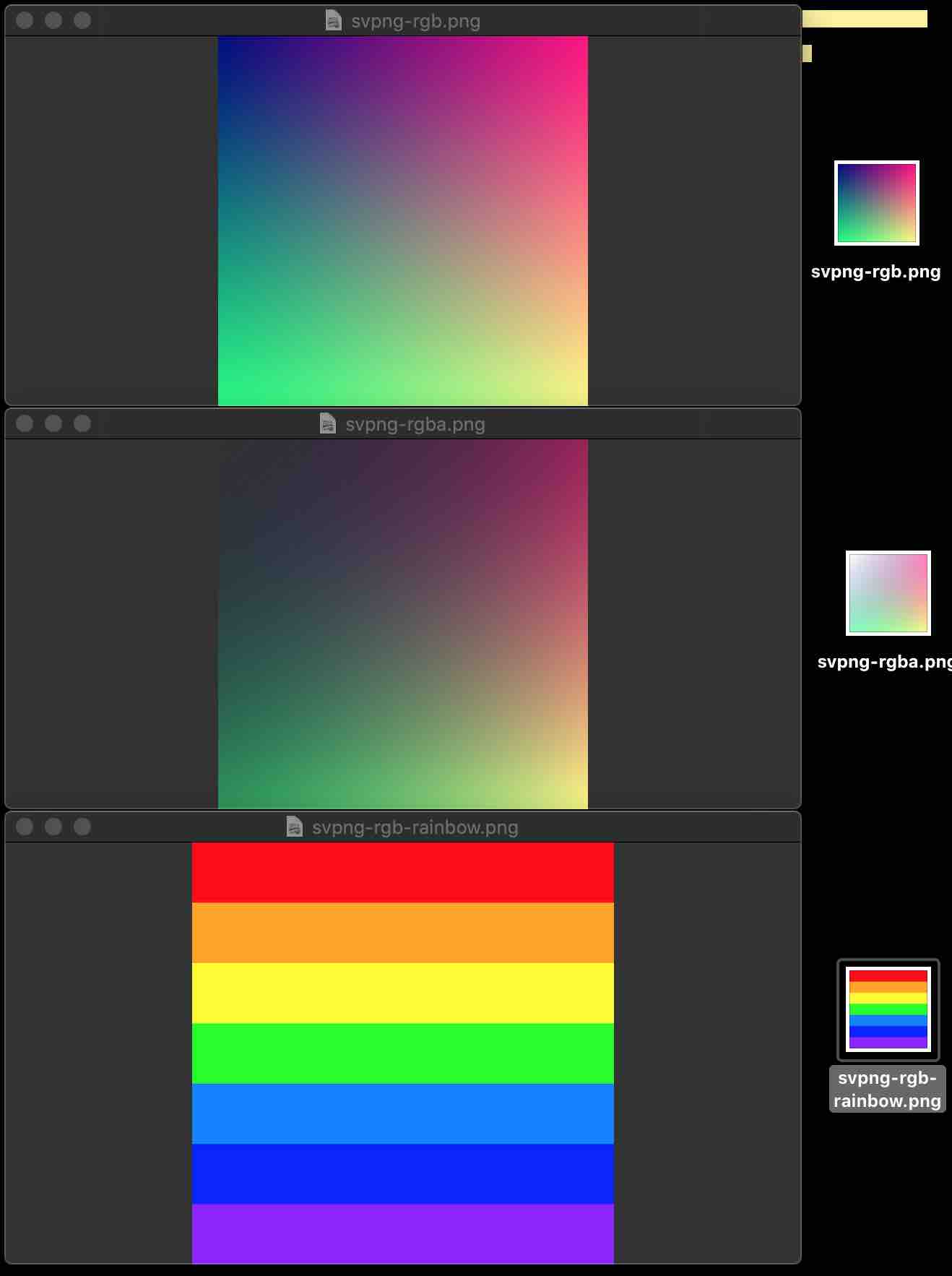
libattopng
Demo 例子:
void test01() {
#define RGBA(r, g, b, a) ((r) | ((g) << 8) | ((b) << 16) | ((a) << 24))
libattopng_t* png = libattopng_new(250, 200, PNG_RGBA);
int x, y;
for (y = 0; y < 200; y++) {
for (x = 0; x < 250; x++) {
libattopng_set_pixel(png, x, y, RGBA(x & 255, y & 255, 128, (255 - ((x / 2) & 255))));
}
}
// FILE *file = fopen("/Users/staff/Desktop/libattopng-test-rgba.png", "wb");
// FILE *file = fopen("C:\\Users\\Administrator\\Desktop\\libattopng-test-rgba", "wb+");
libattopng_save(png, "/Users/staff/Desktop/libattopng-test-rgba.png");
libattopng_destroy(png);
}
Demo 例子:
void test02() {
#define RGBA(r, g, b, a) ((r) | ((g) << 8) | ((b) << 16) | ((a) << 24))
// ceate palette image
libattopng_t *png = libattopng_new(256, 256, PNG_PALETTE);
uint32_t palette[] = {RGBA(0, 0, 0xff, 0xff), RGBA(0, 0xff, 0, 0x80), RGBA(0xff, 0, 0, 0xff), RGBA(0xff, 0, 0xff, 0x80)};
// 4 colors: blue, green (50% alpha), red, cyan (50% alpha)
libattopng_set_palette(png, palette, 4);
int x, y;
for (y = 0; y < 256; y++) {
for (x = 0; x < 256; x++) {
libattopng_set_pixel(png, x, y, (x % 16) / 4);
}
}
// FILE *file = fopen("/Users/staff/Desktop/libattopng-test-rgba.png", "wb");
// FILE *file = fopen("C:\\Users\\Administrator\\Desktop\\libattopng-test-rgba", "wb+");
libattopng_save(png, "/Users/staff/Desktop/libattopng-test-palette.png");
libattopng_destroy(png);
}
自定义 rainbow -> PNG:
// 彩虹的七种颜色
uint32_t rainbowColors[] = {
0XFF0000, // 红
0XFFA500, // 橙
0XFFFF00, // 黄
0X00FF00, // 绿
0X007FFF, // 青
0X0000FF, // 蓝
0X8B00FF // 紫
};
void testRainbow() {
#define RGB(r, g, b) ((r) | ((g) << 8) | ((b) << 16))
int width = 700, height = 700;
// uint8_t rgb24Data[width*height*3];
libattopng_t* png = libattopng_new(width, height, PNG_RGB);
for (int i = 0; i < width; ++i) {
// 当前颜色
uint32_t currentColor = rainbowColors[0];
if(i < 100) {
currentColor = rainbowColors[0];
} else if(i < 200) {
currentColor = rainbowColors[1];
} else if(i < 300) {
currentColor = rainbowColors[2];
} else if(i < 400) {
currentColor = rainbowColors[3];
} else if(i < 500) {
currentColor = rainbowColors[4];
} else if(i < 600) {
currentColor = rainbowColors[5];
} else if(i < 700) {
currentColor = rainbowColors[6];
}
// 当前颜色 R 分量
uint8_t R = (currentColor & 0xFF0000) >> 16;
// 当前颜色 G 分量
uint8_t G = (currentColor & 0x00FF00) >> 8;
// 当前颜色 B 分量
uint8_t B = currentColor & 0x0000FF;
for (int j = 0; j < height; ++j) {
int currentPixelIndex = 3*(i*height + j);
// 按 BGR 顺序写入一个像素 RGB24 到文件中
// rgb24Data[currentPixelIndex] = R;
// rgb24Data[currentPixelIndex+1] = G;
// rgb24Data[currentPixelIndex+2] = B;
libattopng_set_pixel(png, j, i, RGB(R, G, B));
}
}
// FILE *file = fopen("/Users/staff/Desktop/libattopng-rgb-rainbow.png", "wb");
// FILE *file = fopen("C:\\Users\\Administrator\\Desktop\\libattopng-rgb-rainbow.png", "wb+");
libattopng_save(png, "/Users/staff/Desktop/libattopng-rgb-rainbow.png");
libattopng_destroy(png);
}
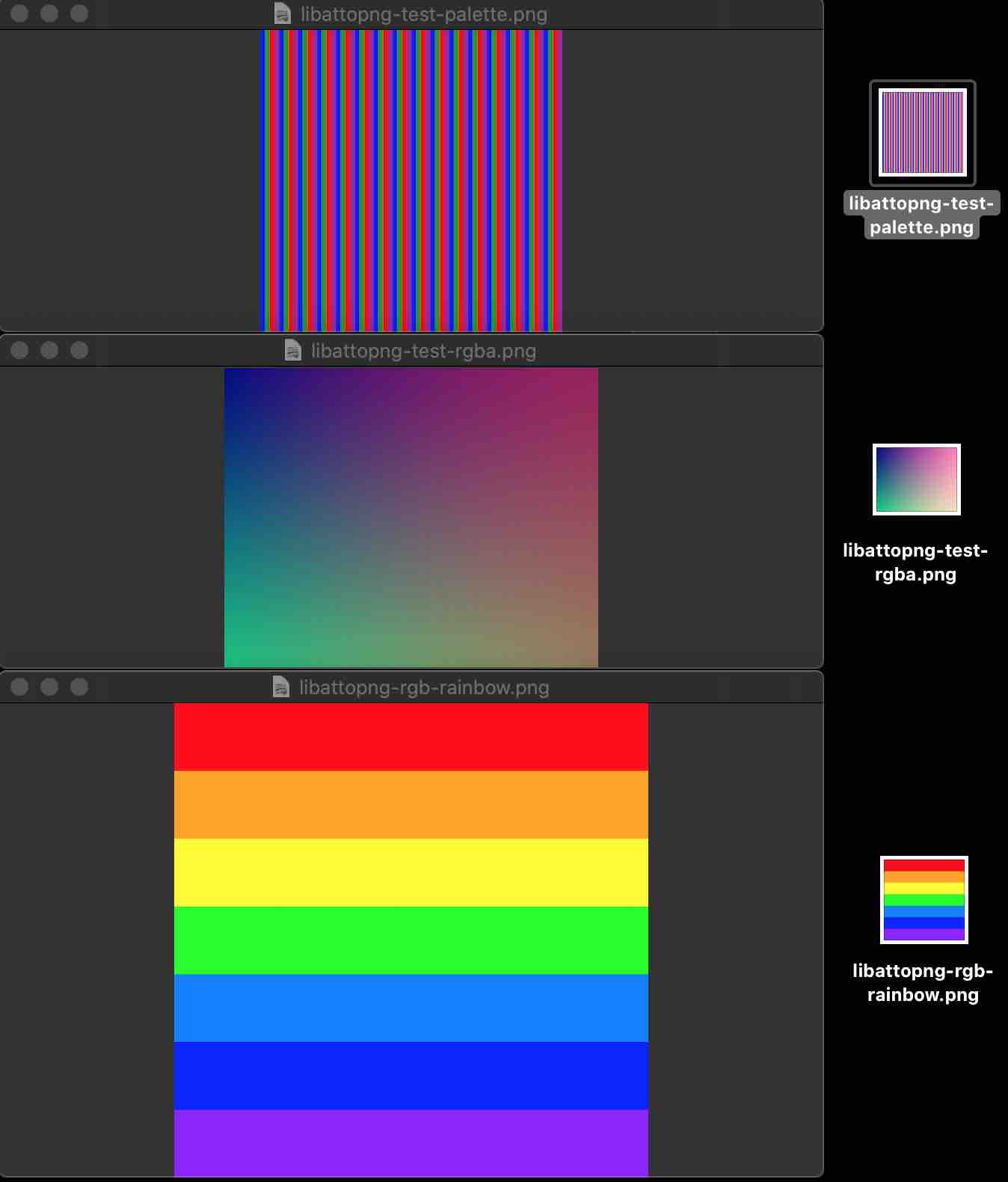
lodepng
Demo 例子:
void test01() {
/*generate some image*/
unsigned width = 512, height = 512;
unsigned char* image = malloc(width * height * 4);
unsigned x, y;
for(y = 0; y < height; y++)
for(x = 0; x < width; x++) {
image[4 * width * y + 4 * x + 0] = 255 * !(x & y);
image[4 * width * y + 4 * x + 1] = x ^ y;
image[4 * width * y + 4 * x + 2] = x | y;
image[4 * width * y + 4 * x + 3] = 255;
}
/*Encode the image*/
// FILE *file = fopen("/Users/staff/Desktop/lodepng-test.png", "wb");
// FILE *file = fopen("C:\\Users\\Administrator\\Desktop\\lodepng-test.png", "wb+");
unsigned error = lodepng_encode32_file("/Users/staff/Desktop/lodepng-test.png", image, width, height);
/*if there's an error, display it*/
if(error) printf("error %u: %s\n", error, lodepng_error_text(error));
free(image);
}
自定义 rainbow -> PNG:
// 彩虹的七种颜色
uint32_t rainbowColors[] = {
0XFF0000, // 红
0XFFA500, // 橙
0XFFFF00, // 黄
0X00FF00, // 绿
0X007FFF, // 青
0X0000FF, // 蓝
0X8B00FF // 紫
};
void testRainbow() {
int width = 700, height = 700;
uint8_t rgb24Data[width*height*3];
for (int i = 0; i < width; ++i) {
// 当前颜色
uint32_t currentColor = rainbowColors[0];
if(i < 100) {
currentColor = rainbowColors[0];
} else if(i < 200) {
currentColor = rainbowColors[1];
} else if(i < 300) {
currentColor = rainbowColors[2];
} else if(i < 400) {
currentColor = rainbowColors[3];
} else if(i < 500) {
currentColor = rainbowColors[4];
} else if(i < 600) {
currentColor = rainbowColors[5];
} else if(i < 700) {
currentColor = rainbowColors[6];
}
// 当前颜色 R 分量
uint8_t R = (currentColor & 0xFF0000) >> 16;
// 当前颜色 G 分量
uint8_t G = (currentColor & 0x00FF00) >> 8;
// 当前颜色 B 分量
uint8_t B = currentColor & 0x0000FF;
for (int j = 0; j < height; ++j) {
int currentPixelIndex = 3*(i*height + j);
// 按 RGB 顺序写入一个像素 RGB24 到文件中
rgb24Data[currentPixelIndex] = R;
rgb24Data[currentPixelIndex+1] = G;
rgb24Data[currentPixelIndex+2] = B;
}
}
// FILE *file = fopen("/Users/staff/Desktop/lodepng-rgb-rainbow.png", "wb");
// FILE *file = fopen("C:\\Users\\Administrator\\Desktop\\lodepng-rgb-rainbow.png", "wb+");
unsigned error = lodepng_encode24_file("/Users/staff/Desktop/lodepng-rgb-rainbow.png", rgb24Data, width, height);
if(error) printf("error %u: %s\n", error, lodepng_error_text(error));
}
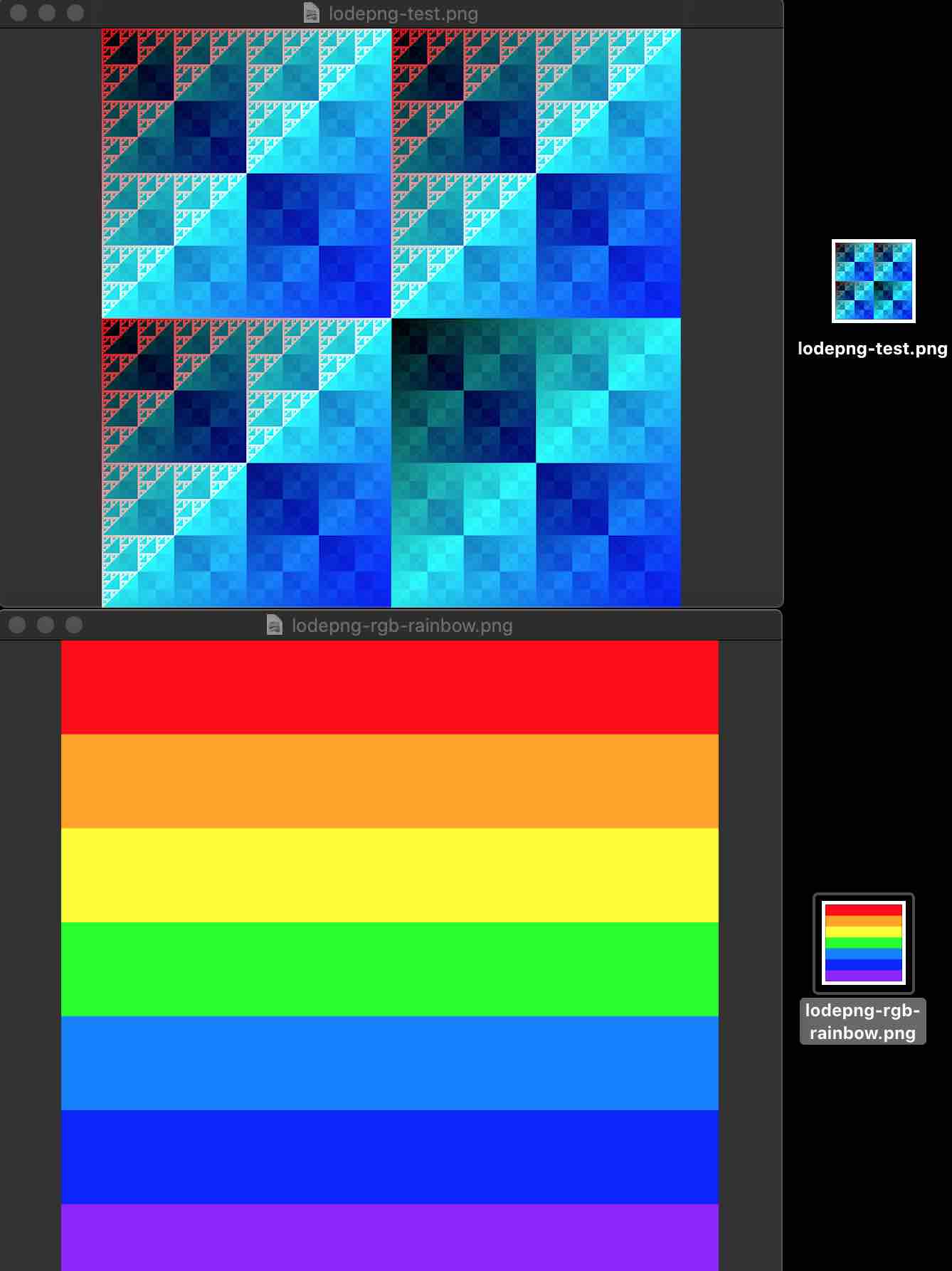
libpng
Demo 例子:
void test01() {
int width = 512, height = 512, bit_depth = 8;
png_structp png_ptr;
png_infop info_ptr;
// FILE *file = fopen("C:\\Users\\Administrator\\Desktop\\libpng-test01.png", "wb+");
FILE *png_file = fopen("/Users/staff/Desktop/libpng-test01.png", "wb");
if (!png_file) {
return ;
}
png_ptr = png_create_write_struct(PNG_LIBPNG_VER_STRING, NULL, NULL, NULL);
if(png_ptr == NULL) {
printf("ERROR:png_create_write_struct/n");
fclose(png_file);
return ;
}
info_ptr = png_create_info_struct(png_ptr);
if(info_ptr == NULL) {
printf("ERROR:png_create_info_struct/n");
png_destroy_write_struct(&png_ptr, NULL);
return ;
}
png_init_io(png_ptr, png_file);
png_set_IHDR(
png_ptr,
info_ptr,
width,
height,
bit_depth,
PNG_COLOR_TYPE_RGB_ALPHA,
PNG_INTERLACE_NONE,
PNG_COMPRESSION_TYPE_BASE,
PNG_FILTER_TYPE_BASE);
png_colorp palette = (png_colorp)png_malloc(png_ptr, PNG_MAX_PALETTE_LENGTH * sizeof(png_color));
if (!palette) {
fclose(png_file);
png_destroy_write_struct(&png_ptr, &info_ptr);
return ;
}
png_set_PLTE(png_ptr, info_ptr, palette, PNG_MAX_PALETTE_LENGTH);
png_write_info(png_ptr, info_ptr);
png_set_packing(png_ptr);
/*generate some image*/
unsigned char* image = malloc(width * height * 4);
unsigned x, y;
for(y = 0; y < height; y++)
for(x = 0; x < width; x++) {
image[4 * width * y + 4 * x + 0] = 255 * !(x & y);
image[4 * width * y + 4 * x + 1] = x ^ y;
image[4 * width * y + 4 * x + 2] = x | y;
image[4 * width * y + 4 * x + 3] = 255;
}
//这里就是图像数据了
png_bytepp rows = (png_bytepp)png_malloc(png_ptr, height * sizeof(png_bytep));
for (int i = 0; i < height; ++i) {
rows[i] = (png_bytep)(image + (i) * width * 4);
}
png_write_image(png_ptr, rows);
// delete[] rows;
png_write_end(png_ptr, info_ptr);
png_free(png_ptr, palette);
palette=NULL;
png_destroy_write_struct(&png_ptr, &info_ptr);
fclose(png_file);
}
自定义 rainbow -> PNG:
// 彩虹的七种颜色
uint32_t rainbowColors[] = {
0XFF0000, // 红
0XFFA500, // 橙
0XFFFF00, // 黄
0X00FF00, // 绿
0X007FFF, // 青
0X0000FF, // 蓝
0X8B00FF // 紫
};
uint8_t* getRainbowRGB24Data(uint8_t *rgb24Data, int width, int height) {
for (int i = 0; i < width; ++i) {
// 当前颜色
uint32_t currentColor = rainbowColors[0];
if(i < 100) {
currentColor = rainbowColors[0];
} else if(i < 200) {
currentColor = rainbowColors[1];
} else if(i < 300) {
currentColor = rainbowColors[2];
} else if(i < 400) {
currentColor = rainbowColors[3];
} else if(i < 500) {
currentColor = rainbowColors[4];
} else if(i < 600) {
currentColor = rainbowColors[5];
} else if(i < 700) {
currentColor = rainbowColors[6];
}
// 当前颜色 R 分量
uint8_t R = (currentColor & 0xFF0000) >> 16;
// 当前颜色 G 分量
uint8_t G = (currentColor & 0x00FF00) >> 8;
// 当前颜色 B 分量
uint8_t B = currentColor & 0x0000FF;
for (int j = 0; j < height; ++j) {
int currentPixelIndex = 3*(i*height + j);
// 按 BGR 顺序写入一个像素 RGB24 到文件中
rgb24Data[currentPixelIndex] = R;
rgb24Data[currentPixelIndex+1] = G;
rgb24Data[currentPixelIndex+2] = B;
}
}
return rgb24Data;
}
void testRainbow() {
int width = 700, height = 700, bit_depth = 8;
uint8_t rgb24Data[width*height*3];
png_structp png_ptr;
png_infop info_ptr;
// FILE *file = fopen("C:\\Users\\Administrator\\Desktop\\libpng-rgb-rainbow.png", "wb+");
FILE *png_file = fopen("/Users/staff/Desktop/libpng-rgb-rainbow.png", "wb");
if (!png_file) {
return ;
}
png_ptr = png_create_write_struct(PNG_LIBPNG_VER_STRING, NULL, NULL, NULL);
if(png_ptr == NULL) {
printf("ERROR:png_create_write_struct/n");
fclose(png_file);
return ;
}
info_ptr = png_create_info_struct(png_ptr);
if(info_ptr == NULL) {
printf("ERROR:png_create_info_struct/n");
png_destroy_write_struct(&png_ptr, NULL);
return ;
}
png_init_io(png_ptr, png_file);
png_set_IHDR(
png_ptr,
info_ptr,
width,
height,
bit_depth,
PNG_COLOR_TYPE_RGB,
PNG_INTERLACE_NONE,
PNG_COMPRESSION_TYPE_BASE,
PNG_FILTER_TYPE_BASE);
png_colorp palette = (png_colorp)png_malloc(png_ptr, PNG_MAX_PALETTE_LENGTH * sizeof(png_color));
if (!palette) {
fclose(png_file);
png_destroy_write_struct(&png_ptr, &info_ptr);
return ;
}
png_set_PLTE(png_ptr, info_ptr, palette, PNG_MAX_PALETTE_LENGTH);
png_write_info(png_ptr, info_ptr);
png_set_packing(png_ptr);
getRainbowRGB24Data(rgb24Data, width, height);
//这里就是图像数据了
png_bytepp rows = (png_bytepp)png_malloc(png_ptr, height * sizeof(png_bytep));
for (int i = 0; i < height; ++i)
{
rows[i] = (png_bytep)(rgb24Data + (i) * width * 3);
}
png_write_image(png_ptr, rows);
// delete[] rows;
png_write_end(png_ptr, info_ptr);
png_free(png_ptr, palette);
palette=NULL;
png_destroy_write_struct(&png_ptr, &info_ptr);
fclose(png_file);
}
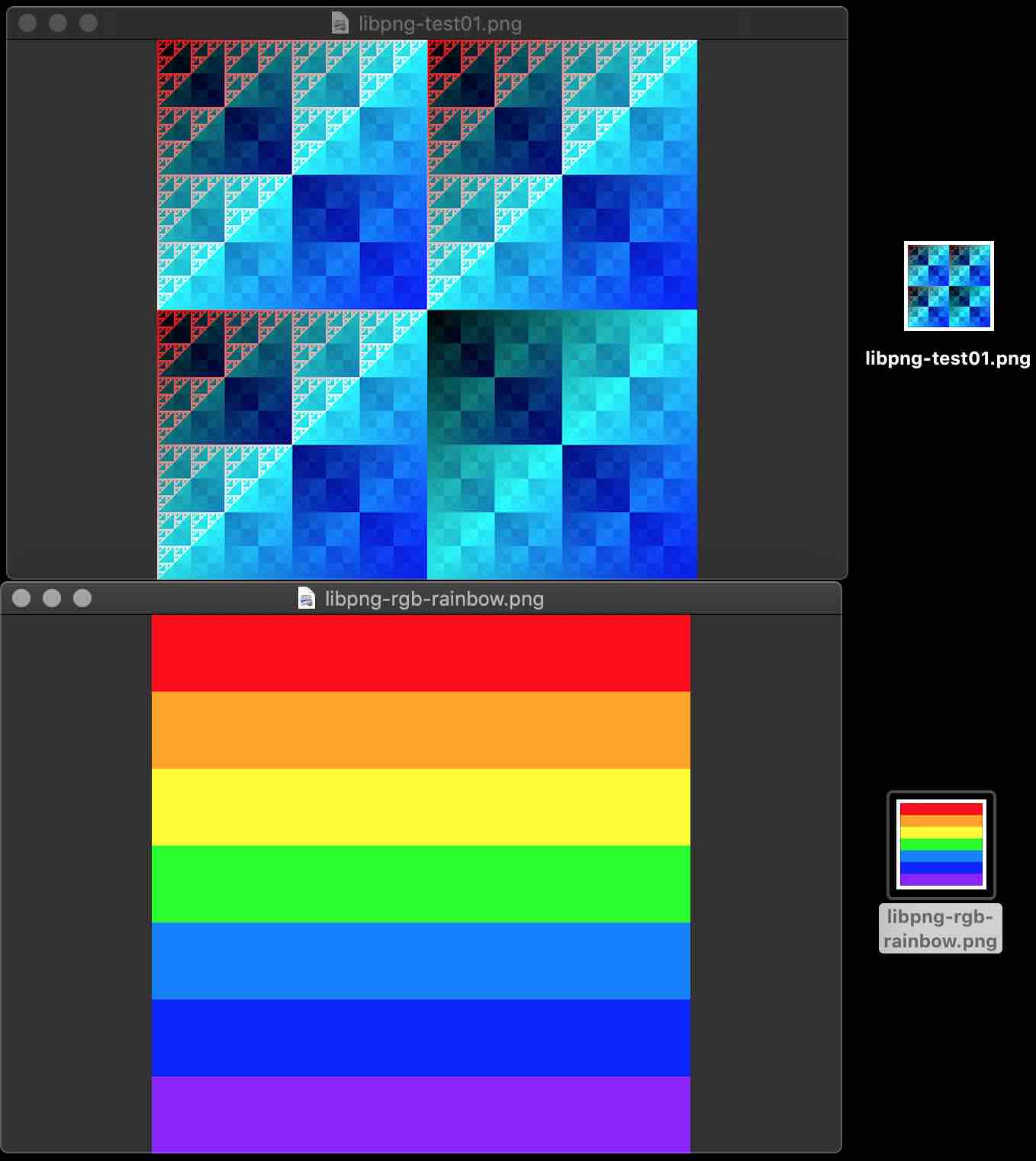
Congratulations!
参考资料:
内容有误?联系作者:

本文由博客一文多发平台 OpenWrite 发布!
音视频入门-13-使用开源库生成PNG图片的更多相关文章
- 音视频入门-05-RGB-TO-BMP使用开源库
* 音视频入门文章目录 * RGB-TO-BMP 回顾 将 RGB 数据转成 BMP 图片: 了解 BMP 文件格式 准备 BMP 文件头信息 准备 BMP 信息头 BMP 存储 RGB 的顺序是 B ...
- 音视频入门-12-手动生成一张PNG图片
* 音视频入门文章目录 * 预热 上一篇 [PNG文件格式详解]详细介绍了 PNG 文件的格式. PNG 图像格式文件由一个 8 字节的 PNG 文件署名域和 3 个以上的后续数据块(IHDR.IDA ...
- 音视频入门-18-手动生成一张GIF图片
* 音视频入门文章目录 * GIF 编码知识 GIF 包含的数据块: 文件头(Header) 逻辑屏幕标识符(Logical Screen Descriptor) 全局颜色表(Global Color ...
- 音视频入门-20-BMP、PNG、JPG、GIF静态图生成GIF动态图
* 音视频入门文章目录 * 静态图 -> 动态图 前面 [18-手动生成一张GIF图片] 和 [19-使用giflib处理GIF图片] 生成的 GIF 每一帧都是一个颜色,平时用到的 GIF 每 ...
- 音视频入门-09-RGB&YUV互转-使用开源库
* 音视频入门文章目录 * 介绍开源库 使用第三方开源库来简化开发,屏蔽一些底层的复杂度,节省大量编写代码的时间. libyuv: Google 开源的实现各种 YUV 与 RGB 之间相互转换.旋转 ...
- 堪称教科书级别的Android音视频入门进阶学习手册,开源分享!
概述 随着整个互联网的崛起,数据传递的形式也在不断升级变化,总的流行趋势如下: 纯文本的短信,QQ -> 空间,微博,朋友圈的图片文字结合 -> 微信语音 -> 各大直播软件 -&g ...
- 音视频入门-11-PNG文件格式详解
* 音视频入门文章目录 * PNG 文件格式解析 PNG 图像格式文件由一个 8 字节的 PNG 文件署名域和 3 个以上的后续数据块(IHDR.IDAT.IEND)组成. PNG 文件包括 8 字节 ...
- 音视频入门-10-使用libyuv对YUV数据进行缩放、旋转、镜像、裁剪、混合
* 音视频入门文章目录 * libyuv libyuv 是 Google 开源的实现各种 YUV 与 RGB 之间相互转换.旋转.缩放等的库.它是跨平台的,可在 Windows.Linux.Mac.A ...
- 音视频入门-14-JPEG文件格式详解
* 音视频入门文章目录 * JPEG 文件格式解析 JPEG 文件使用的数据存储方式有多种.最常用的格式称为 JPEG 文件交换格式(JPEG File Interchange Format,JFIF ...
随机推荐
- vsnprintf和snprintf(vsnprintf就是为了支持va_list,实现对于sprint功能封装而做的)
vsnprintf和snprintf是C语言printf家族函数的成员,相关函数列表如下: #include <stdio.h> int printf(const char *format ...
- leetcode 380. Insert Delete GetRandom O(1) 、381. Insert Delete GetRandom O(1) - Duplicates allowed
380. Insert Delete GetRandom O(1) 实现插入.删除.获得随机数功能,且时间复杂度都在O(1).实际上在插入.删除两个功能中都包含了查找功能,当然查找也必须是O(1). ...
- [原][OE][官方例子]osgearth_features OE地球添加shp文件(特征标识)
OE所有官方样例 官方示例代码 /* -*-c++-*- */ /* osgEarth - Dynamic map generation toolkit for OpenSceneGraph * Co ...
- prometheus + influxdb + grafana + mysql
前言 本文介绍使用influxdb 作为prometheus持久化存储和使用mysql 作为grafana 持久化存储的安装方法 一 安装go环境 如果自己有go环境可以自主编译remote_stor ...
- .frm文件怎么导入到数据库
如题想搞个私服游戏,但是数据库文件按文档的操作方法行不通.只能自行导入. 其实.frm文件就是mysql表结构文件,你拷贝data那一块的文件到你电脑安装的mysql的data文件下就行了. 一.首先 ...
- python3-sql解析库——sqlparse
1.官方文档 https://sqlparse.readthedocs.io/en/latest/ 2.快速开始 使用pip或者conda安装: conda install sqlparse 使用官网 ...
- 在excel图表上添加数据标签
在excel图表上添加数据标签 觉得有用的话,欢迎一起讨论相互学习~Follow Me 参考文献 https://zhidao.baidu.com/question/47838665 方法与步骤 在E ...
- **209. Minimum Size Subarray Sum 长度最小的子数组
1. 题目描述 给定一个含有 n 个正整数的数组和一个正整数 s ,找出该数组中满足其和 ≥ s 的长度最小的连续子数组.如果不存在符合条件的连续子数组,返回 0. 示例: 输入: s = 7, nu ...
- .gitignore 模板
.gitignore 模板 HELP.md target/ !.mvn/wrapper/maven-wrapper.jar !**/src/main/** !**/src/test/** ### ST ...
- idea使用快捷键ALT+/的时候,本来想在new后面创建对象,结果又出来一个new
我们知道eclipse的自动提示补齐new 后面的对象的快捷键是ALT+/,当我使用idea的时候,把idea的快捷键换成了eclipse的风格. 然而当我按下ALT+/的时候,就给我自动输入了一个n ...
