dialog 中装listview并让每一个item分隔悬空,并具有radiobutton的效果
先上图
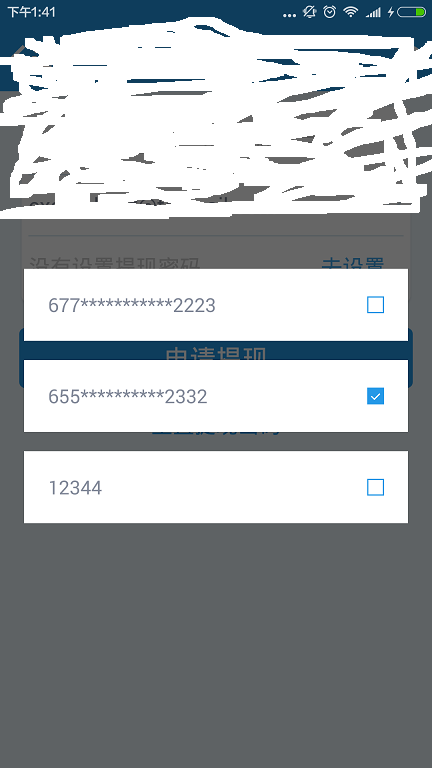
两个关键地方,一是让dialog全透明,二是让listitem分开。
首先定义一个自定义的dialog
布局文件,这个只是包含一个listview而已
<?xml version="1.0" encoding="utf-8"?>
<LinearLayout xmlns:android="http://schemas.android.com/apk/res/android"
android:layout_width="wrap_content"
android:layout_height="wrap_content"
android:background="@android:color/transparent"
android:orientation="vertical">
<ListView
android:id="@+id/lv_withdraw_account"
android:background="@android:color/transparent"
android:layout_width="match_parent"
android:layout_height="wrap_content"
android:dividerHeight="16dp" //这个比较关键,指定分隔距离
android:divider="@android:color/transparent"></ListView> //让分隔线透明,这样看起来就是上下成员分开了一样 </LinearLayout>
样式文件,让dialog背景透明,在调用时用到
<style name="dialog" parent="@android:style/Theme.Dialog">
<item name="android:windowFrame">@null</item><!--边框-->
<item name="android:windowIsFloating">true</item><!--是否浮现在activity之上-->
<item name="android:windowIsTranslucent">true</item><!--半透明-->
<item name="android:windowNoTitle">true</item><!--无标题-->
<item name="android:windowBackground">@android:color/transparent</item><!--背景透明-->
<item name="android:backgroundDimEnabled">true</item><!--模糊--> //为false时,整个屏幕无主次之分,就像dialog直接帖在active上面,其它区域没有变灰效果
</style>
自定义dialog java代码
public class TransparentDialog extends AlertDialog {
public TransparentDialog(Context context, int theme) {
super(context, theme);
}
public TransparentDialog(Context context) {
super(context);
}
@Override
protected void onCreate(Bundle savedInstanceState) {
super.onCreate(savedInstanceState);
setContentView(R.layout.dialog__withdraw_cash_account);
}
}
显示dialog
mAlertDialog = new TransparentDialog(this,R.style.dialog);//创建Dialog并设置样式主题
mAlertDialog.show();
//dialog在show出来后才能发现他的子控件
lvWithdrawAccount = (ListView)mAlertDialog.findViewById(R.id.lv_withdraw_account);
lvWithdrawAccount.setAdapter(mWithdrawCashAdapter);
实现单选效果
首先为listview里的每个选项设置一个背景效果,文件名为selector_item_radio_icon
<?xml version="1.0" encoding="utf-8"?>
<selector xmlns:android="http://schemas.android.com/apk/res/android"> <item android:drawable="@mipmap/ico_radiochecked" android:state_selected="true"></item>
<item android:drawable="@mipmap/ico_radio"></item> </selector>
listitem的布局文件为
<LinearLayout xmlns:android="http://schemas.android.com/apk/res/android"
android:layout_width="match_parent"
android:layout_height="match_parent"
android:background="@android:color/white"
android:orientation="horizontal"
android:paddingLeft="20dp"
android:paddingRight="20dp"> <TextView
android:id="@+id/tv_title"
android:layout_width="0dp"
android:layout_height="60dp"
android:layout_weight="1"
android:gravity="center_vertical"
android:text="2015/11/23"
android:focusable="false"
android:textColor="@color/content_font_color"
android:textSize="@dimen/text_large" /> <ImageView
android:id="@+id/iv_checked"
android:layout_width="wrap_content"
android:layout_height="60dp"
android:gravity="center_vertical"
android:focusable="false"
android:src="@drawable/selector_item_radio_icon"/> //这个表示在该控件在被选中时所显示图片,用于达到切换的效果 </LinearLayout>
java code用法
lvWithdrawAccount.setOnItemClickListener(new AdapterView.OnItemClickListener() {
@Override
public void onItemClick(AdapterView<?> parent, View view, int position, long id) {
view.setSelected(true); //在被点击时,设该选项为选中状态,这样就好了
}
});
保证dialog里最多显示三个item
lvWithdrawAccount.setAdapter(mWithdrawCashAdapter);
//设置对话框的高度,最多只能显示3条
//先取item高度
ListAdapter listAdapter = lvWithdrawAccount.getAdapter();
if (listAdapter == null) {
return;
}
View listItem = listAdapter.getView(0, null, lvWithdrawAccount);
listItem.measure(0, 0);
int itemHeight = listItem.getMeasuredHeight();
AlertManager.toast(context, "height : " + itemHeight);
if(mWithdrawCashAccounts.size() > 3){
params = lvWithdrawAccount.getLayoutParams();
params.height = itemHeight * 3 + WindowUtils.dpToPixels(this, 32);
lvWithdrawAccount.setLayoutParams(params);
}
dialog 中装listview并让每一个item分隔悬空,并具有radiobutton的效果的更多相关文章
- listview当选中某一个item时设置背景色其他的不变
listview当选中某一个item时设置背景色其他的不变: 可以使用listview.setOnFoucsChangeListener(listener) ; /** * listview获得焦点和 ...
- Android 点击ListView(或GridView)的一个item,使其里面textview变色,点击另一个这个恢复原来颜色
今天作一个项目,就是做视频app,如果电视剧的话有许多剧集,点击一个item,播放不同的剧集,要有点击效果,并且默认是选择第一个.花费了一段时间,自己觉得有点难 度,现在和大家分享一下,下面是效果显示 ...
- 解决“listView点击一个Item,另外几个Item也跟着改变”的问题
如图所看到的: 我点击Item,右边的checkBox就会对应的变化.可是当我第一次做的时候.点击第一个Item,右边的checkBox变为绿色,可是当我listView往下拉的时候,发现以下也有是绿 ...
- Android ListView 之 SimpleAdapter 二 (包含 item 中按钮监听)
1 MainActivity.java package com.myadapter; import java.util.ArrayList; import java.util.HashMap; ...
- Android 高级UI设计笔记03:使用ListView实现左右滑动删除Item
1. 这里就是实现一个很简单的功能,使用ListView实现左右滑动删除Item: (1)当我们在ListView的某个Item,向左滑动显示一个删除按钮,用户点击按钮,即可以删除该项item,并且有 ...
- android小知识之多个listview在同一界面只有item高亮
我的工程里面一个activity有两个有圆角的listview,就是 自定义的 CornerListView继承ListView, 然后 我想圆角的listview A点击之后一个item会高亮 ...
- 它们的定义ListView,实现Item除去滑动和滑出菜单效果
这个程序是基于变化从网上开源项目,详情货源忘记.懒得去搜索,.假设有不合适的地方.请与我联系作者.我会及时回复和处理! 序中主要包括两个ListView,一个是实现側滑删除.一个是側滑出菜单,代码中的 ...
- 【转】Android ListView加载不同的item布局
原创教程,转载请保留出处:http://www.eoeandroid.com/thread-72369-1-1.html 最近有需求需要在listView中载入不同的listItem布局,开始 ...
- ListView刷新某一项Item
ListView现在已经很少被使用,但还是在这里列出来说一下,有时候我们仅仅需要改变listView的某个Item,如果调用adapter的notifyDataSetChanged()方法效率不高,并 ...
随机推荐
- unity3d 镜头随鼠标移动
using UnityEngine; using System.Collections; public class sheji : MonoBehaviour { public int speed = ...
- Java操作SFTP
import java.util.Properties; import org.slf4j.Logger; import org.slf4j.LoggerFactory; import com.jcr ...
- 创建线程方式-GCD
*:first-child { margin-top: 0 !important; } body > *:last-child { margin-bottom: 0 !important; } ...
- study
1.perf, top, vtune, /sys/kernel/debug/mid_pmu_states使用 2.cpu hotplug 3.camera record时有可能耗电的地方: 硬件加速是 ...
- C#EXCEL 操作类--C#ExcelHelper操作类
主要功能如下1.导出Excel文件,自动返回可下载的文件流 2.导出Excel文件,转换为可读模式3.导出Excel文件,并自定义文件名4.将数据导出至Excel文件5.将指定的集合数据导出至Exce ...
- 11.tftp和nfs服务器
宿主机产生嵌入式软件的机器 运行程序的是目标机上运行 基于网络的下载 目标机通过tftp下载到目标机 1. 安装tftp依赖xinetd [root@cfm880 Packages]# rpm -iv ...
- 简单来谈谈alloc分配器
之前说道alloc是原G2.9版本的默认的分配器,这篇就把alloc的原理梳理梳理,顺便简单介绍下有关的内存管理. 一般而言,我们通常习惯的内存分配操作和释放操作是这样的: class Foo {…} ...
- Opera放弃自家内核转投WebKit的背后(转)
Opera在2月13日宣布用户突破3亿,并且带着这3亿用户投入WebKit阵营,自家的Presto内核将会走入历史.Opera为什么选择在现在这个时间点放弃自有内核?之前Opera的坚持自主研发一直被 ...
- [JavaScript 随笔] 垃圾回收
在 JavaScript 中,由于垃圾回收是自动进行的,所以人们在编码时可能不太会注意这方面.但事实是,一些 webapp 在使用一段时间后,会出现卡顿的现象,特别是那些单页应用,包括 WebView ...
- java学习第5天
一维数组完了就是二维数组,和一位数组类似 .我们定义二维数组用的是 int[] []arr=new int[m][n],与一维类似,它在堆内存中存放,并以地址的形式访问,如下图.. 而遍历二维数组 ...
