3.Android之单选按钮RadioGroup和复选框Checkbox学习
单选按钮和复选框在实际中经常看到,今天就简单梳理下。
首先,我们在工具中拖进单选按钮RadioGroup和复选框Checkbox,如图:
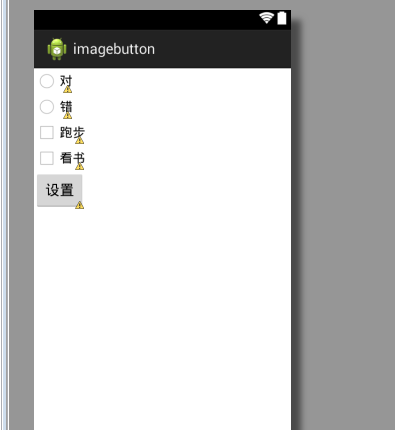 xml对应的源码:
xml对应的源码:
<?xml version="1.0" encoding="utf-8"?>
<LinearLayout xmlns:android="http://schemas.android.com/apk/res/android"
android:layout_width="match_parent"
android:layout_height="match_parent"
android:orientation="vertical" >
<RadioButton
android:id="@+id/rightbutton"
android:layout_width="wrap_content"
android:layout_height="wrap_content"
android:text="对" />
<RadioButton
android:id="@+id/falsebutton"
android:layout_width="wrap_content"
android:layout_height="wrap_content"
android:text="错" />
<CheckBox
android:id="@+id/run_checkbox"
android:layout_width="wrap_content"
android:layout_height="wrap_content"
android:text="跑步" />
<CheckBox
android:id="@+id/read_checkbox"
android:layout_width="wrap_content"
android:layout_height="wrap_content"
android:text="看书" />
<Button
android:id="@+id/button1"
android:layout_width="wrap_content"
android:layout_height="wrap_content"
android:text="设置" />
</LinearLayout>
我们修改下RadioButton部分代码改成:
<RadioGroup
android:id="@+id/judge"
android:layout_width="wrap_content"
android:layout_height="wrap_content" >
<RadioButton
android:id="@+id/rightbutton"
android:layout_width="wrap_content"
android:layout_height="wrap_content"
android:checked="true"
android:text="对" />
<RadioButton
android:id="@+id/falsebutton"
android:layout_width="wrap_content"
android:layout_height="wrap_content"
android:text="错" />
</RadioGroup>
效果如下: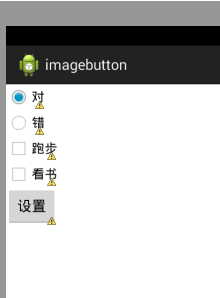
3.Android之单选按钮RadioGroup和复选框Checkbox学习的更多相关文章
- Android 单选按钮(RadioButton)和复选框(CheckBox)的使用
1.RadioButton (1)介绍 (2)单选按钮点击事件的用法 (3)RadioButton与RadioGroup配合使用实现单选题功能 (4)xml布局及使用 <?xml version ...
- Android初级教程小案例之单选框RadioGroup与复选框CheckBox
Android里面的单选框和html中的其实是一样的效果.这里用到两个控件:CheckBox和RadioGroup.直接上代码: radio.xml布局文件: <?xml version=&qu ...
- 关于bootstrap--表单(下拉<select>、输入框<input>、文本域<textare>复选框<checkbox>和单选按钮<radio>)
html 里面的 role 本质上是增强语义性,当现有的HTML标签不能充分表达语义性的时候,就可以借助role来说明.通常这种情况出现在一些自定义的组件上,这样可增强组件的可访问性.可用性和可交互性 ...
- 安卓开发:UI组件-RadioButton和复选框CheckBox
2.5RadioButton 为用户提供由两个及以上互斥的选项组成的选项集. 2.5.1精简代码 在按钮变多之后,多次重复书写点击事件有些繁琐,我们在这里创建一个事件OnClick,每次点击时调用该事 ...
- css3美化复选框checkbox
两种美化效果如下图: 代码(html) <div id="main"> <h2 class="top_title">使用CSS3美化复 ...
- [原创]纯JS实现网页中多选复选框checkbox和单选radio的美化效果
图片素材: 最终效果图: <html><title> 纯JS实现网页中多选复选框checkbox和单选radio的美化效果</title><head>& ...
- 复选框(checkbox)、单选框(radiobox)的使用
复选框(checkbox).单选框(radiobox)的使用 复选框: HTML: // 复选框 <input type="checkbox" name="chec ...
- php 判断复选框checkbox是否被选中
php 判断复选框checkbox是否被选中 复选框checkbox在php表单提交中经常被使用到,本文章通过实例向大家介绍php如何判断复选框checkbox中的值是否被选中,需要的朋友可以参考 ...
- jquery判断复选框checkbox是否被选中
jquery判断复选框checkbox是否被选中 使用is方法 //如果选中返回true //如果未选中返回false .is(':checked');
随机推荐
- HDU 4930 Fighting the Landlords --多Trick,较复杂模拟
题意:两个人A和B在打牌,只有题目给出的几种牌能出若A第一次出牌B压不住或者A一次就把牌出完了,那么A赢,输出Yes,否则若A牌没出完而且被B压住了,那么A输,输出No. 解法:知道规则,看清题目,搞 ...
- java 15-10 List的三个子类的特点
List:(面试题List的子类特点) ArrayList: 底层数据结构是数组,查询快,增删慢. 线程不安全,效率高. Vector: 底层数据结构是数组,查询快,增删慢. 线程安全,效率低. Li ...
- Android应用开发中如何使用隐藏API(转)
一开始需要说明的是,Google之所以要将一些API隐藏(指加上@hide标记的public类.方法或常量)是有原因的.其中很大的原因就是Android系统本身还在不断的进化发展中.从1.0.1.1到 ...
- WinForm中异步加载数据并使用进度条
在WinForm程序中,有时会因为加载大量数据导致UI界面假死,这种情况对于用户来说是非常不友好的.因此,在加载大量数据的情况下,首先应该将数据加载放在另一线程中进行,这样保证了UI界面的响应:其次可 ...
- 待整理-coredump
Linux下如何产生coredump(gdb调试用) 任务发生异常,需要记录遗言信息,利用gdb调试,因此需要记录coredump文件.设置查看:在root用户下执行sysctl -a | grep ...
- 优化Hibernate所鼓励的7大措施
优化Hibernate所鼓励的7大措施: 1.尽量使用many-to-one,避免使用单项one-to-many2.灵活使用单向one-to-many3.不用一对一,使用多对一代替一对一4.配置对象缓 ...
- Navicat for mysql 显示中文乱码问题
使用navicat for mysql 打开数据库时,使用Console插入和查询数据显示乱码 处理过程 1.查看数据库编码为" utf8 -- UTF-8 Unicode",也就 ...
- Linux第十一次学习笔记
异常控制流 异常控制流(ECF)发生在计算机系统的各个层次 在硬件层,硬件检测到的事件会触发控制突然转移到异常处理程序. 在操作系统层,内核通过上下文转换将控制从一个用户进程转移到另一个用户进程. 在 ...
- File类和RandomAccessFile类
目录 File类 File类常用操作 (1)创建文件 (2)删除文件 (3)创建文件夹 (4)列出指定目录全部文件 (5)删除目录 RandomAcce ...
- javascript模块化详解
模块化:每个模块只完成一个独立的功能,然后提供该功能的接口.模块间通过接口访问.模块中的(过程和数据)对于其它模块来说是私有的(不能访问修改) 原始人写法: function m1(){ //... ...
