win10 caffe GPU环境搭建
一、准备
系统:win10
显卡:gtx1050Ti
前期的一些必要软件安装,包括python3.5、matlab2016、vs2015、git,
可参考:win10+vs2015编译caffe的cpu debug版本、部署matcaffe - tingpan - 博客园 http://www.cnblogs.com/smbx-ztbz/p/9195243.html
二、安装
1、安装显卡驱动388.13-desktop-win10-64bit-international-whql.exe
http://www.nvidia.com/Download/index.aspx?lang=en-us
2、安装cuda_8.0.61_win10.exe,注意安装的时候要自定义安装,只选上cuda就好了,其他的不要安装,否则会将之前的显卡驱动覆盖掉,导致电脑黑屏。
https://developer.nvidia.com/cuda-toolkit-archive
3、安装补丁cuda_8.0.61.2_windows.exe
4、下载cudnn-8.0-windows10-x64-v5.1-zip后解压到 D:\Projects\caffe_gpu\cuda
三、编译
1、进入文件夹 D:\Projects\caffe_gpu,下载源码
git clone:git clone https://github.com/BVLC/caffe.git
2、进入caffe文件夹
cd caffe
3、切换分支
git checkout windows
4、修改scripts\build_win.cmd ,高亮为修改内容
@echo off
@setlocal EnableDelayedExpansion :: Default values
if DEFINED APPVEYOR (
echo Setting Appveyor defaults
if NOT DEFINED MSVC_VERSION set MSVC_VERSION=14
if NOT DEFINED WITH_NINJA set WITH_NINJA=1
if NOT DEFINED CPU_ONLY set CPU_ONLY=1
if NOT DEFINED CUDA_ARCH_NAME set CUDA_ARCH_NAME=Auto
if NOT DEFINED CMAKE_CONFIG set CMAKE_CONFIG=Release
if NOT DEFINED USE_NCCL set USE_NCCL=0
if NOT DEFINED CMAKE_BUILD_SHARED_LIBS set CMAKE_BUILD_SHARED_LIBS=0
if NOT DEFINED PYTHON_VERSION set PYTHON_VERSION=2
if NOT DEFINED BUILD_PYTHON set BUILD_PYTHON=1
if NOT DEFINED BUILD_PYTHON_LAYER set BUILD_PYTHON_LAYER=1
if NOT DEFINED BUILD_MATLAB set BUILD_MATLAB=0
if NOT DEFINED PYTHON_EXE set PYTHON_EXE=python
if NOT DEFINED RUN_TESTS set RUN_TESTS=1
if NOT DEFINED RUN_LINT set RUN_LINT=1
if NOT DEFINED RUN_INSTALL set RUN_INSTALL=1 :: Set python 2.7 with conda as the default python
if !PYTHON_VERSION! EQU 2 (
set CONDA_ROOT=C:\Miniconda-x64
)
:: Set python 3.5 with conda as the default python
if !PYTHON_VERSION! EQU 3 (
set CONDA_ROOT=C:\Miniconda35-x64
)
set PATH=!CONDA_ROOT!;!CONDA_ROOT!\Scripts;!CONDA_ROOT!\Library\bin;!PATH! :: Check that we have the right python version
!PYTHON_EXE! --version
:: Add the required channels
conda config --add channels conda-forge
conda config --add channels willyd
:: Update conda
conda update conda -y
:: Download other required packages
conda install --yes cmake ninja numpy scipy protobuf==3.1.0 six scikit-image pyyaml pydotplus graphviz if ERRORLEVEL 1 (
echo ERROR: Conda update or install failed
exit /b 1
) :: Install cuda and disable tests if needed
if !WITH_CUDA! == 1 (
call %~dp0\appveyor\appveyor_install_cuda.cmd
set CPU_ONLY=0
set RUN_TESTS=0
set USE_NCCL=1
) else (
set CPU_ONLY=1
) :: Disable the tests in debug config
if "%CMAKE_CONFIG%" == "Debug" (
echo Disabling tests on appveyor with config == %CMAKE_CONFIG%
set RUN_TESTS=0
) :: Disable linting with python 3 until we find why the script fails
if !PYTHON_VERSION! EQU 3 (
set RUN_LINT=0
) ) else (
:: Change the settings here to match your setup
:: Change MSVC_VERSION to 12 to use VS 2013
if NOT DEFINED MSVC_VERSION set MSVC_VERSION=14
:: Change to 1 to use Ninja generator (builds much faster)
if NOT DEFINED WITH_NINJA set WITH_NINJA=0
:: Change to 1 to build caffe without CUDA support
if NOT DEFINED CPU_ONLY set CPU_ONLY=0
:: Change to generate CUDA code for one of the following GPU architectures
:: [Fermi Kepler Maxwell Pascal All]
if NOT DEFINED CUDA_ARCH_NAME set CUDA_ARCH_NAME=Auto
:: Change to Debug to build Debug. This is only relevant for the Ninja generator the Visual Studio generator will generate both Debug and Release configs
if NOT DEFINED CMAKE_CONFIG set CMAKE_CONFIG=Release
:: Set to 1 to use NCCL
if NOT DEFINED USE_NCCL set USE_NCCL=0
:: Change to 1 to build a caffe.dll
if NOT DEFINED CMAKE_BUILD_SHARED_LIBS set CMAKE_BUILD_SHARED_LIBS=0
:: Change to 3 if using python 3.5 (only 2.7 and 3.5 are supported)
if NOT DEFINED PYTHON_VERSION set PYTHON_VERSION=3
:: Change these options for your needs.
if NOT DEFINED BUILD_PYTHON set BUILD_PYTHON=1
if NOT DEFINED BUILD_PYTHON_LAYER set BUILD_PYTHON_LAYER=1
if NOT DEFINED BUILD_MATLAB set BUILD_MATLAB=1
:: If python is on your path leave this alone
if NOT DEFINED PYTHON_EXE set PYTHON_EXE=python
:: Run the tests
if NOT DEFINED RUN_TESTS set RUN_TESTS=0
:: Run lint
if NOT DEFINED RUN_LINT set RUN_LINT=0
:: Build the install target
if NOT DEFINED RUN_INSTALL set RUN_INSTALL=1
) :: Set the appropriate CMake generator
:: Use the exclamation mark ! below to delay the
:: expansion of CMAKE_GENERATOR
if %WITH_NINJA% EQU 0 (
if "%MSVC_VERSION%"=="14" (
set CMAKE_GENERATOR=Visual Studio 14 2015 Win64
)
if "%MSVC_VERSION%"=="12" (
set CMAKE_GENERATOR=Visual Studio 12 2013 Win64
)
if "!CMAKE_GENERATOR!"=="" (
echo ERROR: Unsupported MSVC version
exit /B 1
)
) else (
set CMAKE_GENERATOR=Ninja
) echo INFO: ============================================================
echo INFO: Summary:
echo INFO: ============================================================
echo INFO: MSVC_VERSION = !MSVC_VERSION!
echo INFO: WITH_NINJA = !WITH_NINJA!
echo INFO: CMAKE_GENERATOR = "!CMAKE_GENERATOR!"
echo INFO: CPU_ONLY = !CPU_ONLY!
echo INFO: CUDA_ARCH_NAME = !CUDA_ARCH_NAME!
echo INFO: CMAKE_CONFIG = !CMAKE_CONFIG!
echo INFO: USE_NCCL = !USE_NCCL!
echo INFO: CMAKE_BUILD_SHARED_LIBS = !CMAKE_BUILD_SHARED_LIBS!
echo INFO: PYTHON_VERSION = !PYTHON_VERSION!
echo INFO: BUILD_PYTHON = !BUILD_PYTHON!
echo INFO: BUILD_PYTHON_LAYER = !BUILD_PYTHON_LAYER!
echo INFO: BUILD_MATLAB = !BUILD_MATLAB!
echo INFO: PYTHON_EXE = "!PYTHON_EXE!"
echo INFO: RUN_TESTS = !RUN_TESTS!
echo INFO: RUN_LINT = !RUN_LINT!
echo INFO: RUN_INSTALL = !RUN_INSTALL!
echo INFO: ============================================================ :: Build and exectute the tests
:: Do not run the tests with shared library
if !RUN_TESTS! EQU 1 (
if %CMAKE_BUILD_SHARED_LIBS% EQU 1 (
echo WARNING: Disabling tests with shared library build
set RUN_TESTS=0
)
) if NOT EXIST build mkdir build
pushd build :: Setup the environement for VS x64
set batch_file=!VS%MSVC_VERSION%0COMNTOOLS!..\..\VC\vcvarsall.bat
call "%batch_file%" amd64 :: Configure using cmake and using the caffe-builder dependencies
:: Add -DCUDNN_ROOT=D:/Projects/caffe_gpu/cuda ^
:: below to use cuDNN
cmake -G"!CMAKE_GENERATOR!" ^
-DBLAS=Open ^
-DCMAKE_BUILD_TYPE:STRING=%CMAKE_CONFIG% ^
-DBUILD_SHARED_LIBS:BOOL=%CMAKE_BUILD_SHARED_LIBS% ^
-DBUILD_python:BOOL=%BUILD_PYTHON% ^
-DBUILD_python_layer:BOOL=%BUILD_PYTHON_LAYER% ^
-DBUILD_matlab:BOOL=%BUILD_MATLAB% ^
-DCPU_ONLY:BOOL=%CPU_ONLY% ^
-DCOPY_PREREQUISITES:BOOL=1 ^
-DINSTALL_PREREQUISITES:BOOL=1 ^
-DUSE_NCCL:BOOL=!USE_NCCL! ^
-DCUDA_ARCH_NAME:STRING=%CUDA_ARCH_NAME% ^
"%~dp0\.." if ERRORLEVEL 1 (
echo ERROR: Configure failed
exit /b 1
) :: Lint
if %RUN_LINT% EQU 1 (
cmake --build . --target lint --config %CMAKE_CONFIG%
) if ERRORLEVEL 1 (
echo ERROR: Lint failed
exit /b 1
) :: Build the library and tools
cmake --build . --config %CMAKE_CONFIG% if ERRORLEVEL 1 (
echo ERROR: Build failed
exit /b 1
) :: Build and exectute the tests
if !RUN_TESTS! EQU 1 (
cmake --build . --target runtest --config %CMAKE_CONFIG% if ERRORLEVEL 1 (
echo ERROR: Tests failed
exit /b 1
) if %BUILD_PYTHON% EQU 1 (
if %BUILD_PYTHON_LAYER% EQU 1 (
:: Run python tests only in Release build since
:: the _caffe module is _caffe-d is debug
if "%CMAKE_CONFIG%"=="Release" (
:: Run the python tests
cmake --build . --target pytest if ERRORLEVEL 1 (
echo ERROR: Python tests failed
exit /b 1
)
)
)
)
) if %RUN_INSTALL% EQU 1 (
cmake --build . --target install --config %CMAKE_CONFIG%
) popd
@endlocal
5、编译caffe
scripts\build_win.cmd
6、用vs2015打开build\Caffe.sln,设置为Release,对着ALL_BUILD,点击生成。
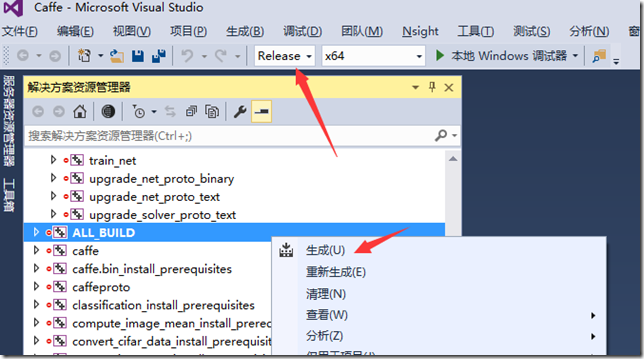
end
win10 caffe GPU环境搭建的更多相关文章
- Caffe+Windows 环境搭建收集
Caffe+Anconda3+VS2015+Win10(64位)环境搭建 Caffe on Windows (Visual Studio 2015+CUDA8.0+cuDNNv5) Win10+VS2 ...
- [Odoo12基础教程]之win10中odoo12环境搭建
所需材料 1.python3.7 2.pycharm社区版及以上 3.postgresSQL10 下载链接:https://www.enterprisedb.com/thank-you-downloa ...
- caffe 无GPU 环境搭建
root@k-Lenovo:/home/k# sudo apt-get install libprotobuf-dev libleveldb-dev libsnappy-dev libopencv-d ...
- win10+caffe+GPU
由于学习需要,决定安装caffe,之前用的都是基于theano的keras.听说win下caffe很难配置,经过一个下午和晚上的配置终于成功,以此记录. 我的电脑:win10 64位,N卡GTX950 ...
- win10 solidity开发环境搭建
1. 软件安装 1) 安装nodejs 安装完成后将node.exe所在路径加入环境变量PATH中,以便在cmd命令行中直接使用node和npm命令 下面的操作在git bash下进行 2) 安装so ...
- win10下tomcat环境搭建
一.下载tomcat 用浏览器打开tomcat官网:http://tomcat.apache.org/ 在左侧的导航栏Download下方选择最新的Tomcat 9,点击页面下方的“ 64-bit W ...
- Ubuntu16.04 + caffe + cuda 环境搭建
1. sudo apt-get install libprotobuf-dev libleveldb-dev libsnappy-dev libopencv-dev libhdf5-serial-de ...
- Win10下JDK环境搭建的两种方法
jdk1.8--64位官网下载的百度网盘 https://pan.baidu.com/s/1A7jYfupwMWZawb5z_RSdJg 提取码: 92eu 第一种方法(建议) 变量名: ...
- 【神经网络与深度学习】Win10+VS2015 caffe环境搭建(极其详细)
caffe是好用,可是配置其环境实在是太痛苦了,依赖的库很多不说,在VS上编译还各种报错,你能想象那种被一百多个红色提示所笼罩的恐惧. 且网上很多教程是VS2013环境下编译的,问人很多也说让我把1 ...
随机推荐
- 判断浏览器大于等于ie9
方便自己查找 <script> (function (window) { var theUA = window.navigator.userAgent.toLowerCase(); if ...
- zabbix添加IIS网站计数器(并发连接数)详解
环境:windows server 2012 前提:IIS上要添加好配置 1,在被监控主机,powershell输入perfmon.msc 2,点击添加按钮 3,在下拉菜单中点击小箭头 ...
- java.lang.ClassNotFoundException: org.apache.storm.topology.IRichSpout
java.lang.NoClassDefFoundError: org/apache/storm/topology/IRichSpout at java.lang.Class.getDeclaredM ...
- PHP下载微信头像
public function downloadPic($openid='',$headimgurl='') { $header = array( 'User-Agent: Mozilla/5.0 ( ...
- 如何开发微信小程序学习
文件中 project.config.json是开发者工具为我们自动生成的一个开发者工具的配置文件,主要是保存了一些我们对开发者工具的个性化配置. 一个微信小程序应用至少要有两个文件 一个是app.j ...
- 抛开visual studio,纯手工创建asp.net mvc遇到的问题
脱离Visual Studio,只用文本编辑器..NET Framework.IIS Express创建ASP.NET MVC应用时,需要精简~/View目录下web.config文件内容,之前创建的 ...
- 神州数码DHCP及DHCP中继配置
实验要求:掌握DHCP及DHCP中继配置方法 拓扑如下 R1 enable 进入特权模式 config 进入全局模式 hostname R1 修改名称 interface g0/5 进入端口 ip a ...
- Ubuntu下useradd与adduser区别
Ubuntu下useradd与adduser有所不同 1.useradd在使用该命令创建用户是不会在/home下自动创建与用户名同名的用户目录,而且不会自动选择shell版本,也没有设置密码,那么这个 ...
- Spring - AOP简介与图示
[1]AOP (Aspect-Oriented Programming, 面向切面编程),是一种新的方法论, 是对传统 OOP(Object-Oriented Programming, 面向对象编程) ...
- 使用new来分配内存
对指针的工作方式有一定的了解之后,来看看他如何实现在程序运行时分配内存.前面我们都将指针初始化为变量的地址(int * pt; pt = & a):变量是在编译时分配的有名称的内存,而指针只是 ...
