APP自动化框架-ATX原理解析及JAVA版客户端
作为网易开源的ATX APP自动化测试框架,对比现有的macaca自动化框架/Appium自动化框架,最大的特别就是在于可远程进行自动化测试
先给大家看一张我自己梳理的框架架构图
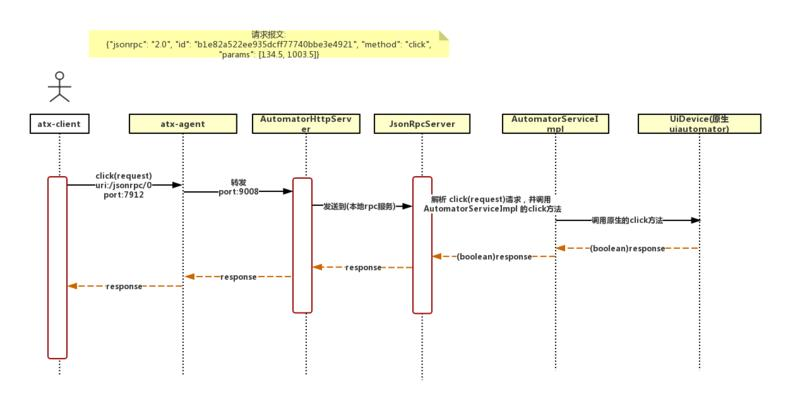
框架巧妙点:
1. 使用golang作为server端运行在Android手机上,免root运行
2. AutomatorHttpService使用NanoHTTPD框架,也自己运行一个server,专门监听及处理过来的http jsonRpc请求
public class AutomatorHttpServer extends NanoHTTPD {
public AutomatorHttpServer(int port) {
super(port);
}
private Map<String, JsonRpcServer> router = new HashMap<String, JsonRpcServer>();
public void route(String uri, JsonRpcServer rpc) {
router.put(uri, rpc);
}
@Override
public Response serve(String uri, Method method,
Map<String, String> headers, Map<String, String> params,
Map<String, String> files) {
Log.d(String.format("URI: %s, Method: %s, params, %s, files: %s", uri, method, params, files));
if ("/stop".equals(uri)) {
stop();
return newFixedLengthResponse("Server stopped!!!");
} else if ("/ping".equals(uri)) {
return newFixedLengthResponse("pong");
} else if ("/screenshot/0".equals(uri)) {
float scale = 1.0f;
if (params.containsKey("scale")) {
try {
scale = Float.parseFloat(params.get("scale"));
} catch (NumberFormatException e) {
}
}
int quality = 100;
if (params.containsKey("quality")) {
try {
quality = Integer.parseInt(params.get("quality"));
} catch (NumberFormatException e) {
}
}
File f = new File(InstrumentationRegistry.getTargetContext().getFilesDir(), "screenshot.png");
UiDevice.getInstance(InstrumentationRegistry.getInstrumentation()).takeScreenshot(f, scale, quality);
try {
return newChunkedResponse(Response.Status.OK, "image/png", new FileInputStream(f));
} catch (FileNotFoundException e) {
Log.e(e.getMessage());
return newFixedLengthResponse(Response.Status.INTERNAL_ERROR, MIME_PLAINTEXT, "Internal Server Error!!!");
}
} else if (router.containsKey(uri)) {
JsonRpcServer jsonRpcServer = router.get(uri);
ByteArrayInputStream is = null;
if (params.get("NanoHttpd.QUERY_STRING") != null)
is = new ByteArrayInputStream(params.get("NanoHttpd.QUERY_STRING").getBytes());
else if (files.get("postData") != null)
is = new ByteArrayInputStream(files.get("postData").getBytes());
else
return newFixedLengthResponse(Response.Status.INTERNAL_ERROR, MIME_PLAINTEXT, "Invalid http post data!");
ByteArrayOutputStream os = new ByteArrayOutputStream();
try {
jsonRpcServer.handleRequest(is, os);
return newFixedLengthResponse(Response.Status.OK, "application/json", new ByteArrayInputStream(os.toByteArray()), os.size());
} catch (IOException e) {
return newFixedLengthResponse(Response.Status.INTERNAL_ERROR, MIME_PLAINTEXT, "Internal Server Error!!!");
}
} else
return newFixedLengthResponse(Response.Status.NOT_FOUND, MIME_PLAINTEXT, "Not Found!!!");
}
}
3. 使用jsonRpc反射反射形式对外提供 uiautomator方式
package com.github.uiautomator.stub; import android.content.Context;
import android.content.Intent;
import android.os.RemoteException;
import android.support.test.InstrumentationRegistry;
import android.support.test.filters.LargeTest;
import android.support.test.filters.SdkSuppress;
import android.support.test.runner.AndroidJUnit4;
import android.support.test.uiautomator.By;
import android.support.test.uiautomator.Configurator;
import android.support.test.uiautomator.UiDevice;
import android.support.test.uiautomator.Until; import com.fasterxml.jackson.databind.ObjectMapper;
import com.googlecode.jsonrpc4j.JsonRpcServer; import org.junit.After;
import org.junit.Before;
import org.junit.Test;
import org.junit.runner.RunWith; /**
* Use JUnit test to start the uiautomator jsonrpc server.
*
* @author xiaocong@gmail.com
*/
@RunWith(AndroidJUnit4.class)
@SdkSuppress(minSdkVersion = 18)
public class Stub {
private final String TAG = "UIAUTOMATOR";
private static final int LAUNCH_TIMEOUT = 5000; int PORT = 9008;
AutomatorHttpServer server = new AutomatorHttpServer(PORT); @Before
public void setUp() throws Exception {
launchService();
//这是关键核心代码,把AutomatorService使用jsonRpcServer进行反射处理
server.route("/jsonrpc/0", new JsonRpcServer(new ObjectMapper(), new AutomatorServiceImpl(), AutomatorService.class));
server.start();
} private void launchPackage(String packageName) {
Log.i(TAG, "Launch " + packageName);
UiDevice device = UiDevice.getInstance(InstrumentationRegistry.getInstrumentation());
Context context = InstrumentationRegistry.getContext();
final Intent intent = context.getPackageManager()
.getLaunchIntentForPackage(packageName);
intent.addFlags(Intent.FLAG_ACTIVITY_NEW_TASK | Intent.FLAG_ACTIVITY_CLEAR_TASK);
context.startActivity(intent); device.wait(Until.hasObject(By.pkg(packageName).depth(0)), LAUNCH_TIMEOUT);
device.pressHome();
} private void launchService() throws RemoteException {
UiDevice device = UiDevice.getInstance(InstrumentationRegistry.getInstrumentation());
Context context = InstrumentationRegistry.getContext();
device.wakeUp(); // Wait for launcher
String launcherPackage = device.getLauncherPackageName();
Boolean ready = device.wait(Until.hasObject(By.pkg(launcherPackage).depth(0)), LAUNCH_TIMEOUT);
if (!ready) {
Log.i(TAG, "Wait for launcher timeout");
return;
} Log.d("Launch service");
context.startService(new Intent("com.github.uiautomator.ACTION_START")); // Reset Configurator Wait Timeout
Configurator configurator = Configurator.getInstance();
configurator.setWaitForSelectorTimeout(0L); // BUG(uiautomator): setWaitForIdleTimeout is useless
// Refs: https://www.ydkf.me/archives/22
} @After
public void tearDown() {
server.stop();
Context context = InstrumentationRegistry.getContext();
context.startService(new Intent("com.github.uiautomator.ACTION_STOP"));
} @Test
@LargeTest
public void testUIAutomatorStub() throws InterruptedException {
while (server.isAlive()) {
Thread.sleep(100);
}
}
}
4. AutomatorServiceImpl把原生UiAutomation加了一定处理,重写了一遍,只要确保入参数保持一致
@Override
public boolean click(int x, int y) {
return device.click(x, y);
}
@Override
public boolean drag(int startX, int startY, int endX, int endY, int steps) throws NotImplementedException {
return device.drag(startX, startY, endX, endY, steps);
}
从整体而言,代码简洁、可读性、代码解耦,在ATX上提现较为明显
附上我这边写的java版ATX客户端,原框架只提供了python版
https://github.com/tigerge000/atxuiautomatorclient
APP自动化框架-ATX原理解析及JAVA版客户端的更多相关文章
- App 自动化框架设计思路
最近在整理和学习Appium+Java 自动化框架,对APP自动化框架的部分设想参考了一些文章,先进行整理下: 框架的思路一: 思考引入:https://www.cnblogs.com/yunfeio ...
- APP自动化框架LazyAndroid使用手册(2)--元素自动抓取
作者:黄书力 概述 前面的一篇博文简要介绍了安卓自动化测试框架LazyAndroid的组成结构和基本功能,本文将详细描述此框架中元素自动抓取工具lazy-uiautomaterviewer的使用方法. ...
- Atitit.提升软件Web应用程序 app性能的方法原理 h5 js java c# php python android .net
Atitit.提升软件Web应用程序 app性能的方法原理 h5 js java c# php python android .net 1. 提升单例有能力的1 2. 减少工作数量2 2.1. 减少距 ...
- 【转】URL短地址压缩算法 微博短地址原理解析 (Java实现)
转自: URL短地址压缩算法 微博短地址原理解析 (Java实现) 最近,项目中需要用到短网址(ShortUrl)的算法,于是在网上搜索一番,发现有C#的算法,有.Net的算法,有PHP的算法,就是没 ...
- [置顶]
滴滴插件化框架VirtualAPK原理解析(一)之插件Activity管理
上周末,滴滴与360都开源了各自的插件化框架,VirtualAPK与RePlugin,作为一个插件化方面的狂热研究者,在周末就迫不及待的下载了Virtualapk框架来进行研究,本篇博客带来的是Vir ...
- Android中免root的hook框架Legend原理解析
一.前言 Android中hook框架已经非常多了,最优秀的当属Xposed和Substrate了,这两个框架我在之前的文章都详细介绍过了,不了解的同学,可以转战这里:http://www.wjdia ...
- APP自动化框架LazyAndroid使用手册(1)--框架简介
作者:cryanimal QQ:164166060 APP自动化简介 APP自动化,即通过自动化的方式,对APP施行一系列的仿按键输入.触摸屏输入.手势输入等操作,以达到对APP的功能进行自动化测试 ...
- URL短地址压缩算法 微博短地址原理解析 (Java实现)
原博客地址:http://blog.csdn.net/xyz_lmn/article/details/8057270 最近,项目中需要用到短网址(ShortUrl)的算法,于是在网上搜索一番,发现有C ...
- APP自动化框架LazyAndroid使用手册(4)--测试模板工程详解
概述 前面的3篇博文分别对lazyAndroid的框架简介.元素抓取和核心API进行了说明,本文将基于框架给出的测试模板工程,详细阐述下使用该框架进行安卓UI自动化测试的步骤. 模板工程 先来看一下模 ...
随机推荐
- 【PHP函数】PHP 去掉字符串中的转义符号
PHP字符串中的转义符号 string stripslashes ( string $str ) //去掉字符串中的反斜线字符.若是连续二个反斜线,则去掉一个,留下一个.若只有一个反斜线,就直接去掉.
- SWUST OJ(1101)
顺序表中的数据的循环移动 #include <iostream> #include <cstdlib> using namespace std; int main() { in ...
- python3 LDA主题模型以及TFIDF实现
import codecs #主题模型 from gensim import corpora from gensim.models import LdaModel from gensim import ...
- OneNote无法打开链接出现错误:你的组织策略阻止我们为你完成此操作
首先打开注册表编辑器,按键盘win+r,调出运行窗口,输入regedit打开注册表编辑器 打开HKEY_CURRENT_USER\Software 打开\Classes 最后选中.html,在默认选项 ...
- HDFS的一些重要流程
该随笔记录HDFS学习过程中遇到的比较重要的几个过程,包括:HDFS启动流程.DataNode备份流程.流程.写流程.删除流程.HDFS合并流程.这里都是从我的学习笔记中摘取出来的,如果哪里有误,还望 ...
- 欢迎观临,这里藏着个秘密,神秘摩斯重着盛装依旧精彩,正如期待一个有趣的灵魂,轻启the key in my hands,也许是命中注定,我们的故事始于你生日的那天,每一句都动人心弦
U2FsdGVkX1/goI0+jYuePWrZo0ynTTAnPVoPEtJYC/1/9/DvtB2x7RkQYO8cEhp5Cb6YK0AqvXbwVmxFguDwZIevQhux++vYdrnB ...
- js判断一个字符串是否是回文字符串
回文字符串:即字符串从前往后读和从后往前读字符顺序是一致的. 如:字符串abccba,从前往后读是a-b-c-c-b-a:从后往前读也是a-b-c-c-b-a 方法一 function palindR ...
- nextcloud大文件无法上传
I think that if u got a small /tmp like i had u cant upload big file…My /tmp = 462M so i can upload ...
- Excel文件数据导入到后台保存倒数据库
后台代码数据解析: 方法一: (简单点) import org.apache.poi.hssf.usermodel.HSSFCell;import org.apache.poi.hssf.usermo ...
- ES6 中 Promise
在说Promise之前我们先简单说一下什么是同步异步? 同步(Sync):所谓同步,就是发出一个功能调用时,在没有得到结果之前,该调用就不返回或继续执行后续操作. 异步(Async):异步与同步相对, ...
