SpringBoot配置
多模块Maven项目
.gitignore文件
.idea *.iml target
out log tmp test
父模块pom文件
<?xml version="1.0" encoding="UTF-8"?>
<project xmlns="http://maven.apache.org/POM/4.0.0"
xmlns:xsi="http://www.w3.org/2001/XMLSchema-instance"
xsi:schemaLocation="http://maven.apache.org/POM/4.0.0 http://maven.apache.org/xsd/maven-4.0.0.xsd">
<modelVersion>4.0.0</modelVersion> <groupId>com.xx.x1</groupId>
<artifactId>x1</artifactId>
<version>1.0-SNAPSHOT</version>
<modules>
<module>api</module>
<module>common</module>
<module>manager</module>
<module>web-base</module>
</modules>
<packaging>pom</packaging> <parent>
<groupId>org.springframework.boot</groupId>
<artifactId>spring-boot-starter-parent</artifactId>
<version>2.1.1.RELEASE</version>
</parent>
<properties>
<java.version>1.8</java.version>
<maven.compiler.version>3.6.1</maven.compiler.version>
<maven.assembly.version>3.1.0</maven.assembly.version>
</properties> <dependencies>
<dependency>
<groupId>org.springframework.boot</groupId>
<artifactId>spring-boot-starter-web</artifactId>
</dependency>
<dependency>
<groupId>junit</groupId>
<artifactId>junit</artifactId>
<scope>test</scope>
</dependency>
<dependency>
<groupId>org.mybatis.spring.boot</groupId>
<artifactId>mybatis-spring-boot-starter</artifactId>
<version>1.3.2</version>
</dependency>
<dependency>
<groupId>mysql</groupId>
<artifactId>mysql-connector-java</artifactId>
</dependency>
<dependency>
<groupId>org.projectlombok</groupId>
<artifactId>lombok</artifactId>
<version>1.18.4</version>
</dependency>
<dependency>
<groupId>org.apache.commons</groupId>
<artifactId>commons-lang3</artifactId>
</dependency>
<dependency>
<groupId>com.google.guava</groupId>
<artifactId>guava</artifactId>
<version>22.0</version>
</dependency>
<!-- https://mvnrepository.com/artifact/org.apache.poi/poi -->
<dependency>
<groupId>org.apache.poi</groupId>
<artifactId>poi</artifactId>
<version>3.17</version>
</dependency>
<!-- https://mvnrepository.com/artifact/org.apache.poi/poi-ooxml -->
<dependency>
<groupId>org.apache.poi</groupId>
<artifactId>poi-ooxml</artifactId>
<version>3.17</version>
</dependency>
</dependencies>
</project>
其中一个子模块pom文件
<?xml version="1.0" encoding="UTF-8"?>
<project xmlns="http://maven.apache.org/POM/4.0.0"
xmlns:xsi="http://www.w3.org/2001/XMLSchema-instance"
xsi:schemaLocation="http://maven.apache.org/POM/4.0.0 http://maven.apache.org/xsd/maven-4.0.0.xsd">
<parent>
<artifactId>xx</artifactId>
<groupId>com.xx.x4</groupId>
<version>1.0-SNAPSHOT</version>
</parent>
<modelVersion>4.0.0</modelVersion> <artifactId>api</artifactId>
<dependencies>
<dependency>
<groupId>com.xx.x3</groupId>
<artifactId>web-base</artifactId>
<version>1.0-SNAPSHOT</version>
</dependency>
</dependencies> <build>
<plugins>
<plugin>
<groupId>org.apache.maven.plugins</groupId>
<artifactId>maven-compiler-plugin</artifactId>
<version>${maven.compiler.version}</version>
<configuration>
<source>${java.version}</source>
<target>${java.version}</target>
</configuration>
<executions>
<execution>
<id>compile</id>
<phase>compile</phase>
<goals>
<goal>compile</goal>
</goals>
</execution>
<execution>
<id>testCompile</id>
<phase>test-compile</phase>
<goals>
<goal>testCompile</goal>
</goals>
</execution>
</executions>
</plugin>
<plugin>
<artifactId>maven-assembly-plugin</artifactId>
<version>${maven.assembly.version}</version>
<configuration>
<descriptors>
<descriptor>assembly/assembly.xml</descriptor>
</descriptors>
</configuration>
<executions>
<execution>
<id>aobp-xingxi-api</id>
<phase>package</phase>
<goals>
<goal>single</goal>
</goals>
<configuration>
<finalName>aobp-xingxi-api</finalName>
<appendAssemblyId>false</appendAssemblyId>
</configuration>
</execution>
</executions>
</plugin>
</plugins>
</build> </project>
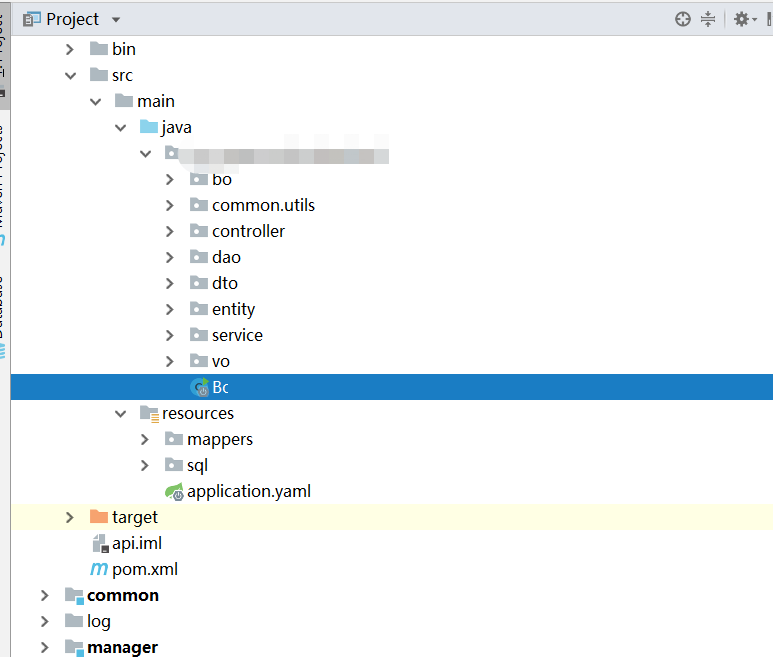
启动类Boot
@SpringBootApplication(scanBasePackages = "com.xx.xxx.xxxx")
@MapperScan(basePackages = "com.xx.xxx.xxxx.api.dao")
@Slf4j
public class Boot { public static void main(String[] args) {
log.info("service starting");
SpringApplication.run(Boot.class, args).registerShutdownHook();
log.info("service start success");
}
}
yaml文件:
server:
port: 8081
tomcat:
basedir: tmp/tomcat spring:
datasource:
hikari:
minimum-idle: 16
maximum-pool-size: 32
driver-class-name: com.mysql.cj.jdbc.Driver
username:
password:
url: jdbc:mysql://localhost/test?useUnicode=true&characterEncoding=utf-8&useJDBCCompliantTimezoneShift=true&useLegacyDatetimeCode=false&serverTimezone=Asia/Shanghai mybatis:
mapper-locations: classpath:mappers/*.xml
type-aliases-package: com.xx.xxx.xxxx.common.entity save:(创建包)
dir:
user: tmp/user
package: tmp/package
img: tmp/img logging:(debug时用于打印sql语句)
level:
com.xx.xxx.xxxx.api.dao: debug 创建包时:
@Value("${save.dir.img}")
private String imgDir;
@PostConstruct
void init(){
File file = new File(imgDir);
if(!file.exists()){
file.mkdirs();
}
}
创建文件位置:
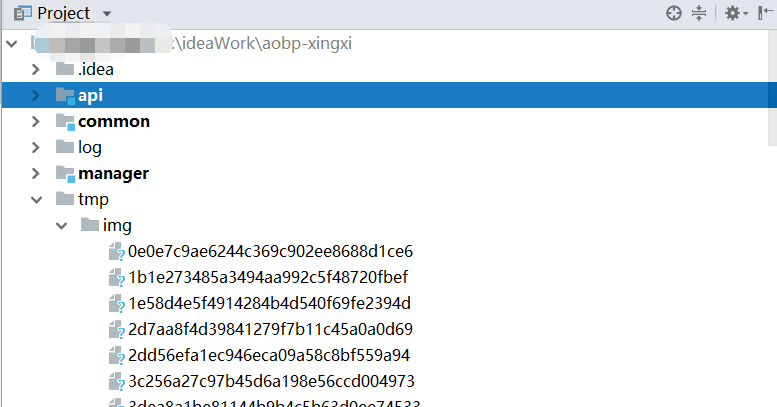
各模块包名
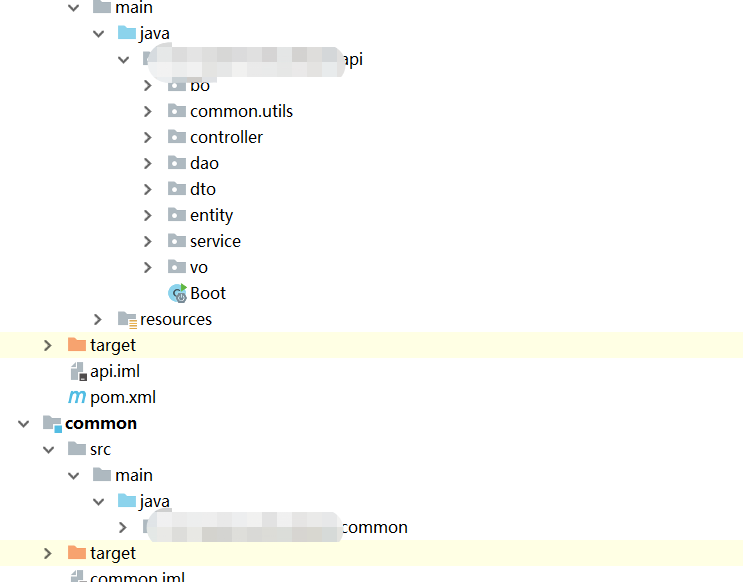
跨域配置:
/**
* @ClassName: GlobalCorsConfig
* @Description: 跨域配置
* @author: yaozhenhua
* @date: 2018/12/27 15:07
*/
@Configuration
public class GlobalCorsConfig { @Bean
public CorsFilter corsFilter() {
//1.添加CORS配置信息
CorsConfiguration config = new CorsConfiguration();
//放行哪些原始域
config.setAllowedHeaders(CollectionUtils.arrayToList(new String[]{"*"}));
//是否发送Cookie信息
config.setAllowCredentials(true);
//放行哪些原始域(请求方式)
config.setAllowedMethods(CollectionUtils.arrayToList(new String[]{"POST", "GET", "PUT", "OPTIONS", "DELETE"}));
//放行哪些原始域(头部信息)
config.setAllowedOrigins(CollectionUtils.arrayToList(new String[]{"*"})); //2.添加映射路径
UrlBasedCorsConfigurationSource configSource = new UrlBasedCorsConfigurationSource();
configSource.registerCorsConfiguration("/**", config); //3.返回新的CorsFilter.
return new CorsFilter(configSource);
}
}
Controller层全局异常处理器:
@ControllerAdvice
@Slf4j
public class AobpExceptionHandler { //声明要捕获的异常
@ExceptionHandler(Exception.class)
@ResponseBody
public Result defaultExceptionHandler(Exception e) {
if (e instanceof AobpException) {
log.error(((AobpException) e).getMsg());
AobpException aobpException = (AobpException) e;
return Result.error(aobpException.getCode(), aobpException.getMsg());
}
log.warn(e.getMessage());
return Result.error(StatusConstant.STATUS_INTERNAL_ERR);
}
}
SpringBoot配置的更多相关文章
- SpringBoot配置属性之Server
SpringBoot配置属性系列 SpringBoot配置属性之MVC SpringBoot配置属性之Server SpringBoot配置属性之DataSource SpringBoot配置属性之N ...
- SpringBoot基础系列-SpringBoot配置
原创作品,可以转载,但是请标注出处地址:https://www.cnblogs.com/V1haoge/p/9990680.html SpringBoot基础系列-SpringBoot配置 概述 属性 ...
- springboot上传文件 & 不配置虚拟路径访问服务器图片 & springboot配置日期的格式化方式 & Springboot配置日期转换器
1. Springboot上传文件 springboot的文件上传不用配置拦截器,其上传方法与SpringMVC一样 @RequestMapping("/uploadPicture&q ...
- springboot配置Druid数据源
springboot配置druid数据源 Author:SimpleWu springboot整合篇 前言 对于数据访问层,无论是Sql还是NoSql,SpringBoot默认采用整合SpringDa ...
- springboot配置详解
springboot配置详解 Author:SimpleWu properteis文件属性参考大全 springboot默认加载配置 SpringBoot使用两种全局的配置文件,全局配置文件可以对一些 ...
- SpringBoot 配置 Servlet、Filter、Listener
SpringBoot 配置 Servlet.Filter.Listener 在SpringBoot应用中,嵌入式的 Servlet 3.0+ 容器不会直接使用 ServletContainerInit ...
- SpringBoot 配置静态资源映射
SpringBoot 配置静态资源映射 (嵌入式servlet容器)先决知识 request.getSession().getServletContext().getRealPath("/& ...
- springboot配置server相关配置&整合模板引擎Freemarker、thymeleaf&thymeleaf基本用法&thymeleaf 获取项目路径 contextPath 与取session中信息
1.Springboot配置server相关配置(包括默认tomcat的相关配置) 下面的配置也都是模板,需要的时候在application.properties配置即可 ############## ...
- springboot配置cxf
1.引入两个需要的jar <dependency> <groupId>org.apache.cxf</groupId> <artifactId>cxf- ...
- SpringBoot配置(2) slf4j&logback
SpringBoot配置(2) slf4j&logback 一.SpringBoot的日志使用 全局常规设置(格式.路径.级别) SpringBoot能自动适配所有的日志,而且底层使用slf4 ...
随机推荐
- 神经网路-SGD-1
SGD神经网络以及python中实现 1.SGD(stochastic gradient descend):<1>数据抽取:<2>计算梯度;<3>参数更新:< ...
- 其它综合-运维老鸟分享linux运维发展路线规划
运维老鸟分享linux运维发展路线规划 linux 运维发展路线常见的就是下面两条路线: 第一条:运维应用-->系统架构-->运维开发-->系统开发 第二条:运维应用-->应用 ...
- 面试题(一GC)
参考https://blog.csdn.net/m0_38110132/article/details/74542143 6.详谈一下Java内存模型以及GC算法: (1). jvm结构 JVM的内部 ...
- windows配置MySQL
mysql安装.启动和基础配置 --windows版本 1.把下载好的zip文件解压到任意目录下,这个目录就是mysql的安装目录. 2.打开目录找到my-default.ini这个配置文件,复制这个 ...
- Flask插件wtforms、Flask文件上传和Echarts柱状图
一.wtforms 类比Django的Form组件Form组件的主要应用是帮助我们自动生成HTML代码和做一些表单数据的验证 flask的wtforms用法跟Form组件大同小异参考文章:https: ...
- Go语言的通道(2)-缓冲通道
有缓冲的通道相比于无缓冲通道,多了一个缓存的功能,如下图描述的一样: 从图上可以明显看到和无缓冲通道的区别,无缓冲必须两个Goroutine都进入通道才能进行数据的交换,这个不用,如果数据有,直接就能 ...
- [powershell]解决Win7SP1 powershell底色变成黑色
删除补丁KB3191566 重新安装: https://docs.microsoft.com/en-us/powershell/scripting/install/installing-windows ...
- Android TextView
常用属性 text:文本框中展示的文字 android:text="下载" android:text="@string/tv_text" ------- ...
- pthread_cond_wait学习笔记
pthread_cond_wait学习笔记 近期学习了线程等待和激活的相关知识. 先介绍几个api: pthread_cond_t表示多线程的条件变量,用于控制线程等待和就绪的条件. 一:条件变量的初 ...
- ZOJ Monthly, January 2018
A 易知最优的方法是一次只拿一颗,石头数谁多谁赢,一样多后手赢 #include <map> #include <set> #include <ctime> #in ...
