通过MultipleOutputs写到多个文件
MultipleOutputs 类可以将数据写到多个文件,这些文件的名称源于输出的键和值或者任意字符串。这允许每个 reducer(或者只有 map 作业的 mapper)创建多个文件。 采用name-m-nnnnn 形式的文件名用于 map 输出,name-r-nnnnn 形式的文件名用于 reduce 输出,其中 name 是由程序设定的任意名字, nnnnn 是一个指明块号的整数(从 0 开始)。块号保证从不同块(mapper 或 reducer)输出在相同名字情况下不会冲突
1、项目需求
假如这里有一份邮箱数据文件,我们期望统计邮箱出现次数并按照邮箱的类别,将这些邮箱分别输出到不同文件路径下。
2、数据集
wolys@21cn.com
zss1984@126.com
294522652@qq.com
simulateboy@163.com
zhoushigang_123@163.com
sirenxing424@126.com
lixinyu23@qq.com
chenlei1201@gmail.com
370433835@qq.com
cxx0409@126.com
viv093@sina.com
q62148830@163.com
65993266@qq.com
summeredison@sohu.com
zhangbao-autumn@163.com
diduo_007@yahoo.com.cn
fxh852@163.com
3、实现
package com.buaa; import java.io.IOException; import org.apache.hadoop.conf.Configuration;
import org.apache.hadoop.conf.Configured;
import org.apache.hadoop.fs.FileSystem;
import org.apache.hadoop.fs.Path;
import org.apache.hadoop.io.IntWritable;
import org.apache.hadoop.io.LongWritable;
import org.apache.hadoop.io.Text;
import org.apache.hadoop.mapreduce.Job;
import org.apache.hadoop.mapreduce.Mapper;
import org.apache.hadoop.mapreduce.Reducer;
import org.apache.hadoop.mapreduce.lib.input.FileInputFormat;
import org.apache.hadoop.mapreduce.lib.output.FileOutputFormat;
import org.apache.hadoop.mapreduce.lib.output.LazyOutputFormat;
import org.apache.hadoop.mapreduce.lib.output.MultipleOutputs;
import org.apache.hadoop.mapreduce.lib.output.TextOutputFormat;
import org.apache.hadoop.util.Tool;
import org.apache.hadoop.util.ToolRunner; /**
* @ProjectName MultipleOutputsDemo
* @PackageName com.buaa
* @ClassName EmailMultipleOutputsDemo
* @Description 统计邮箱出现次数并按照邮箱的类别,将这些邮箱分别输出到不同文件路径下
* @Author 刘吉超
* @Date 2016-05-02 15:25:18
*/
public class EmailMultipleOutputsDemo extends Configured implements Tool { public static class EmailMapper extends Mapper<LongWritable, Text, Text, IntWritable> {
private final static IntWritable one = new IntWritable(1); @Override
protected void map(LongWritable key, Text value, Context context) throws IOException, InterruptedException {
context.write(value, one);
}
} public static class EmailReducer extends Reducer<Text, IntWritable, Text, IntWritable> {
private MultipleOutputs<Text, IntWritable> multipleOutputs; @Override
protected void setup(Context context) throws IOException ,InterruptedException{
multipleOutputs = new MultipleOutputs< Text, IntWritable>(context);
} protected void reduce(Text Key, Iterable<IntWritable> Values,Context context) throws IOException, InterruptedException {
// 开始位置
int begin = Key.toString().indexOf("@");
// 结束位置
int end = Key.toString().indexOf("."); if(begin >= end){
return;
} // 获取邮箱类别,比如 qq
String name = Key.toString().substring(begin+1, end); int sum = 0;
for (IntWritable value : Values) {
sum += value.get();
} /*
* multipleOutputs.write(key, value, baseOutputPath)方法的第三个函数表明了该输出所在的目录(相对于用户指定的输出目录)。
* 如果baseOutputPath不包含文件分隔符"/",那么输出的文件格式为baseOutputPath-r-nnnnn(name-r-nnnnn);
* 如果包含文件分隔符"/",例如baseOutputPath="029070-99999/1901/part",那么输出文件则为029070-99999/1901/part-r-nnnnn
*/
multipleOutputs.write(Key, new IntWritable(sum), name);
} @Override
protected void cleanup(Context context) throws IOException ,InterruptedException{
multipleOutputs.close();
}
} @SuppressWarnings("deprecation")
@Override
public int run(String[] args) throws Exception {
// 读取配置文件
Configuration conf = new Configuration(); // 判断目录是否存在,如果存在,则删除
Path mypath = new Path(args[1]);
FileSystem hdfs = mypath.getFileSystem(conf);
if (hdfs.isDirectory(mypath)) {
hdfs.delete(mypath, true);
} // 新建一个任务
Job job = new Job(conf, "MultipleDemo");
// 主类
job.setJarByClass(EmailMultipleOutputsDemo.class); // 输入路径
FileInputFormat.addInputPath(job, new Path(args[0]));
// 输出路径
FileOutputFormat.setOutputPath(job, new Path(args[1])); // Mapper
job.setMapperClass(EmailMapper.class);
// Reducer
job.setReducerClass(EmailReducer.class); // key输出类型
job.setOutputKeyClass(Text.class);
// value输出类型
job.setOutputValueClass(IntWritable.class); // 去掉job设置outputFormatClass,改为通过LazyOutputFormat设置
LazyOutputFormat.setOutputFormatClass(job, TextOutputFormat.class); return job.waitForCompletion(true)?0:1;
} public static void main(String[] args0) throws Exception {
// 数据输入路径和输出路径
// String[] args0 = {
// "hdfs://ljc:9000/buaa/email/email.txt",
// "hdfs://ljc:9000/buaa/email/out/"
// };
int ec = ToolRunner.run(new Configuration(), new EmailMultipleOutputsDemo(), args0);
System.exit(ec);
}
}
4、运行效果
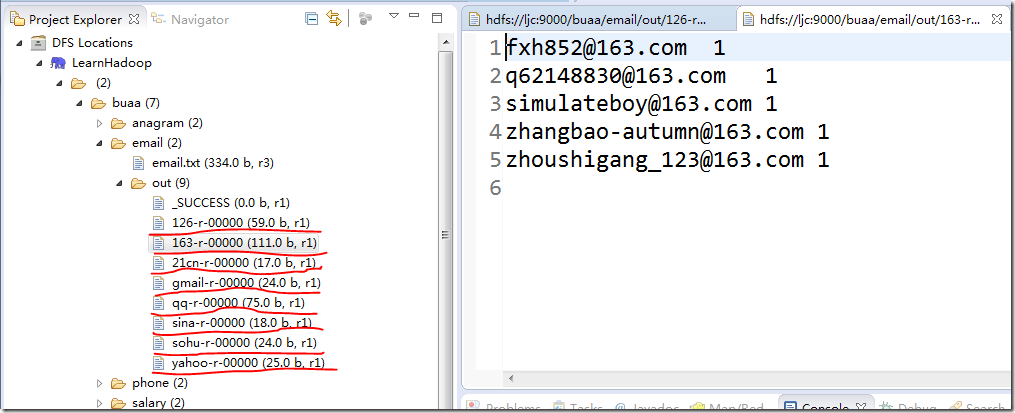
5、注意事项
1、在reducer中调用时,要调用MultipleOutputs以下接口
public void write(KEYOUT key,VALUEOUT value, String baseOutputPath) throws IOException,InterruptedException
如果调用
public <K,V> void write(String namedOutput, K key, V value) throws IOException, InterruptedException
则需要在job中,预先声明named output(如下),不然会报错:named output xxx not defined:
MultipleOutputs.addNamedOutput(job, "moshouzhengba", TextOutputFormat.class, Text.class, Text.class);
MultipleOutputs.addNamedOutput(job, "maoxiandao", TextOutputFormat.class, Text.class, Text.class);
MultipleOutputs.addNamedOutput(job, "yingxionglianmen", TextOutputFormat.class, Text.class, Text.class);
2. 默认情况下,输出目录会生成part-r-00000或者part-m-00000的空文件,需要如下设置后,才不会生成
// job.setOutputFormatClass(TextOutputFormat.class);
LazyOutputFormat.setOutputFormatClass(job, TextOutputFormat.class);
就是去掉job设置outputFormatClass,改为通过LazyOutputFormat设置
3. multipleOutputs.write(key, value, baseOutputPath)方法的第三个函数表明了该输出所在的目录(相对于用户指定的输出目录)。如果baseOutputPath不包含文件分隔符“/”,那么输出的文件格式为baseOutputPath-r-nnnnn(name-r-nnnnn);如果包含文件分隔符“/”,例如baseOutputPath=“029070-99999/1901/part”,那么输出文件则为
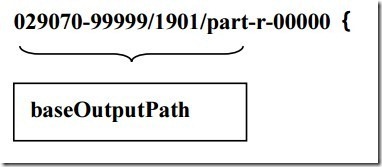
通过MultipleOutputs写到多个文件的更多相关文章
- c# .Net :Excel NPOI导入导出操作教程之List集合的数据写到一个Excel文件并导出
将List集合的数据写到一个Excel文件并导出示例: using NPOI.HSSF.UserModel;using NPOI.SS.UserModel;using System;using Sys ...
- 用C#写的读写CSV文件
用C#写的读取CSV文件的源代码 CSV文件的格子中包含逗号,引号,换行等,都能轻松读取,而且可以把数据转化成DATATABLE格式 using System; using System.Text; ...
- 读、写SD上的文件请按如下步骤进行
1.调用Environment的getExternalStorageState()方法判断手机上是否插入了SD卡,并且应用程序具有读写SD卡的权限.例如使用如下代码//Environment.getE ...
- 事务不提交,也有可能写redo和数据文件
事务不提交,也有可能写redo和数据文件
- Pandas 基础(4) - 读/写 Excel 和 CSV 文件
这一节将分别介绍读/写 Excel 和 CSV 文件的各种方式: - 读入 CSV 文件 首先是准备一个 csv 文件, 这里我用的是 stock_data.csv, 文件我已上传, 大家可以直接下载 ...
- 如何解决iOS6、iOS7 3.5寸和4.0寸屏的适配问题?不要写两个xib文件
如何解决iOS6.iOS7 3.5寸和4.0寸屏的适配问题?不要写两个xib文件
- 【java】File的使用:将字符串写出到本地文件,大小0kb的原因
实现方法: 暂时写一种方法,将字符串写出到本地文件,以后可以补充更多种方法: public static void main(String[] args) { /** * ============== ...
- 自己动手写reg注册表文件
自己动手写reg注册表文件 2015-01-12 20:23 1161人阅读 评论(1) 收藏 举报 分类: 玩转Windows应用层编程(12) 版权声明:本文为博主原创文章,未经博主允许不得转 ...
- C++->以读或写方式打开一个文件
以读或写方式打开一个文件 #include<iostream.h> //.h以C|非C标准引用库文件 #include<fstream.h> #include<std ...
随机推荐
- ARM920T系统总线时序分析
一.系统总线时序图 二.分析 第一个时钟周期开始,系统地址总线给出需要访问的存储空间地址. 经过Tacs时间后,片选信号也相应给出,并且锁存当前地址线上地址信息. 再经过Tcso时间后,处理器给出当前 ...
- theano中对图像进行convolution 运算
(1) 定义计算过程中需要的symbolic expression """ 定义相关的symbolic experssion """ # c ...
- golang开发android环境搭建_window
golang开发android环境搭建介绍 一 安装依赖软件: git:版本管理 go: go开发环境(版本>=1.5),可直接下载window版的go安装包. android studio: ...
- Java操作Oracle数据库以及调用存储过程
操作Oracle数据库 publicclass DBConnection { //jdbc:oracle:thin:@localhost:1521:orcl publicstaticf ...
- Android中moveTo、lineTo、quadTo、cubicTo、arcTo详解(实例)
1.Why 最近在写android画图经常用到这几个什么什么To,一开始还真不知道cubicTo这个方法,更不用说能不能分清楚它们了,所以特此来做个小笔记,记录下moveTo.lineTo.quadT ...
- nginx -- 安装配置Nginx
安装说明 系统环境:CentOS-6.3 软件:nginx-1.2.6.tar.gz 安装方式:源码编译安装 安装位置:/usr/local/nginx 下载地址:http://nginx.org ...
- Delphi 6 Web Services初步评估之二(转)
Delphi 6 Web Services初步评估之二(转) ★ 测试环境:CPU:PIII 550内存: 256MBOS: Windows2000 Server + SP2Web Server: ...
- unity3d 制造自己的水体water effect(二)
前篇:unity3d 制造自己的水体water effect(一) 曲面细分:Unity3d 使用DX11的曲面细分 PBR: 讲求基本算法 Unity3d 基于物理渲染Physically-Base ...
- 【转】Word中使用Endnote很卡解决方案
[转自]:http://blog.sina.com.cn/s/blog_4aee288a0101cxwb.html 文件→选项→校对→在word中更正拼写和语法时→键入时标记语法错误. 取消这个选项, ...
- senrty 配置Email
测试页面在这里 右上角头像->管理->邮件 配置如下:(注意一点:465是SSL的 587是TLS的) 其他django email 1.3 文献在这里 现在都1.8了貌似 如 ...
