Kaggle Bike Sharing Demand Prediction – How I got in top 5 percentile of participants?
Kaggle Bike Sharing Demand Prediction – How I got in top 5 percentile of participants?
Introduction
There are three types of people who take part in a Kaggle Competition:
Type 1: Who are experts in machine learning and their motivation is to compete with the best data scientists across the globe. They aim to achieve the highest accuracy
Type 2: Who aren’t experts exactly, but participate to get better at machine learning. These people aim to learn from the experts and the discussions happening and hope to become better with time.
Type 3: Who are new to data science and still choose to participate and gain experience of solving a data science problem.
If you think you fall in Type 2 and Type 3, go ahead and check how I got close to rank 150. I would strongly recommend you to type out the code and follow the article as you go. This will help you develop your data science muscles and they will be in better shape in the next challenge. The more you practice, the faster you’ll learn.
And if you are a Type 1 player, please feel free to drop your approach applied in this competition in the comments section below. I would like to learn from you!
Kaggle Bike Sharing Competition went live for 366 days and ended on 29th May 2015. My efforts would have been incomplete, had I not been supported by Aditya Sharma, IIT Guwahati (doing internship at Analytics Vidhya) in solving this competition.

Before you start – warming up to participate in Kaggle Competition
Here’s a quick approach to solve any Kaggle competition:
- Acquire basic data science skills (Statistics + Basic Algorithms)
- Get friendly with 7 steps of Data Exploration
- Become proficient with any one of the language Python, R or SAS (or the tool of your choice).
- Identify the right competition first according to your skills. Here’s a good read: Kaggle Competitions: How and where to begin?
Kaggle Bike Sharing Demand Challenge
In Kaggle knowledge competition – Bike Sharing Demand, the participants are asked to forecast bike rental demand of Bike sharing program in Washington, D.C based on historical usage patterns in relation with weather, time and other data.
Using these Bike Sharing systems, people rent a bike from one location and return it to a different or same place on need basis. People can rent a bike through membership (mostly regular users) or on demand basis (mostly casual users). This process is controlled by a network of automated kiosk across the city.
Solution
Here is the step by step solution of this competition:
Step 1. Hypothesis Generation
Before exploring the data to understand the relationship between variables, I’d recommend you to focus on hypothesis generation first. Now, this might sound counter-intuitive for solving a data science problem, but if there is one thing I have learnt over years, it is this. Before exploring data, you should spend some time thinking about the business problem, gaining the domain knowledge and may be gaining first hand experience of the problem (only if I could travel to North America!)
How does it help? This practice usually helps you form better features later on, which are not biased by the data available in the dataset. At this stage, you are expected to posses structured thinking i.e. a thinking process which takes into consideration all the possible aspects of a particular problem.
Here are some of the hypothesis which I thought could influence the demand of bikes:
- Hourly trend: There must be high demand during office timings. Early morning and late evening can have different trend (cyclist) and low demand during 10:00 pm to 4:00 am.
- Daily Trend: Registered users demand more bike on weekdays as compared to weekend or holiday.
- Rain: The demand of bikes will be lower on a rainy day as compared to a sunny day. Similarly, higher humidity will cause to lower the demand and vice versa.
- Temperature: In India, temperature has negative correlation with bike demand. But, after looking at Washington’s temperature graph, I presume it may have positive correlation.
- Pollution: If the pollution level in a city starts soaring, people may start using Bike (it may be influenced by government / company policies or increased awareness).
- Time: Total demand should have higher contribution of registered user as compared to casual because registered user base would increase over time.
- Traffic: It can be positively correlated with Bike demand. Higher traffic may force people to use bike as compared to other road transport medium like car, taxi etc
2. Understanding the Data Set
The dataset shows hourly rental data for two years (2011 and 2012). The training data set is for the first 19 days of each month. The test dataset is from 20th day to month’s end. We are required to predict the total count of bikes rented during each hour covered by the test set.
In the training data set, they have separately given bike demand by registered, casual users and sum of both is given as count.
Training data set has 12 variables (see below) and Test has 9 (excluding registered, casual and count).
Independent Variables
datetime: date and hour in "mm/dd/yyyy hh:mm" format
season: Four categories-> 1 = spring, 2 = summer, 3 = fall, 4 = winter
holiday: whether the day is a holiday or not (1/0)
workingday: whether the day is neither a weekend nor holiday (1/0)
weather: Four Categories of weather
1-> Clear, Few clouds, Partly cloudy, Partly cloudy
2-> Mist + Cloudy, Mist + Broken clouds, Mist + Few clouds, Mist
3-> Light Snow and Rain + Thunderstorm + Scattered clouds, Light Rain + Scattered clouds
4-> Heavy Rain + Ice Pallets + Thunderstorm + Mist, Snow + Fog
temp: hourly temperature in Celsius
atemp: "feels like" temperature in Celsius
humidity: relative humidity
windspeed: wind speed
Dependent Variables
registered: number of registered user
casual: number of non-registered user
count: number of total rentals (registered + casual)
3. Importing Data set and Basic Data Exploration
For this solution, I have used R (R Studio 0.99.442) in Windows Environment.
Below are the steps to import and perform data exploration. If you are new to this concept, you can refer this guide on Data Exploration in R
- Import Train and Test Data Set
setwd("E:/kaggle data/bike sharing")
train=read.csv("train_bike.csv")
test=read.csv("test_bike.csv") - Combine both Train and Test Data set (to understand the distribution of independent variable together).
test$registered=0
test$casual=0
test$count=0
data=rbind(train,test)Before combing test and train data set, I have made the structure similar for both.
- Variable Type Identification
str(data)
'data.frame': 17379 obs. of 12 variables:
$ datetime : Factor w/ 17379 levels "2011-01-01 00:00:00",..: 1 2 3 4 5 6 7 8 9 10 ...
$ season : int 1 1 1 1 1 1 1 1 1 1 ...
$ holiday : int 0 0 0 0 0 0 0 0 0 0 ...
$ workingday: int 0 0 0 0 0 0 0 0 0 0 ...
$ weather : int 1 1 1 1 1 2 1 1 1 1 ...
$ temp : num 9.84 9.02 9.02 9.84 9.84 ...
$ atemp : num 14.4 13.6 13.6 14.4 14.4 ...
$ humidity : int 81 80 80 75 75 75 80 86 75 76 ...
$ windspeed : num 0 0 0 0 0 ...
$ casual : num 3 8 5 3 0 0 2 1 1 8 ...
$ registered: num 13 32 27 10 1 1 0 2 7 6 ...
$ count : num 16 40 32 13 1 1 2 3 8 14 ... - Find missing values in data set if any.
table(is.na(data)) FALSE
208548Above you can see that it has returned no missing values in the data frame.
- Understand the distribution of numerical variables and generate a frequency table for numeric variables. Now, I’ll test and plot a histogram for each numerical variables and analyze the distribution.
par(mfrow=c(4,2))
par(mar = rep(2, 4))
hist(data$season)
hist(data$weather)
hist(data$humidity)
hist(data$holiday)
hist(data$workingday)
hist(data$temp)
hist(data$atemp)
hist(data$windspeed)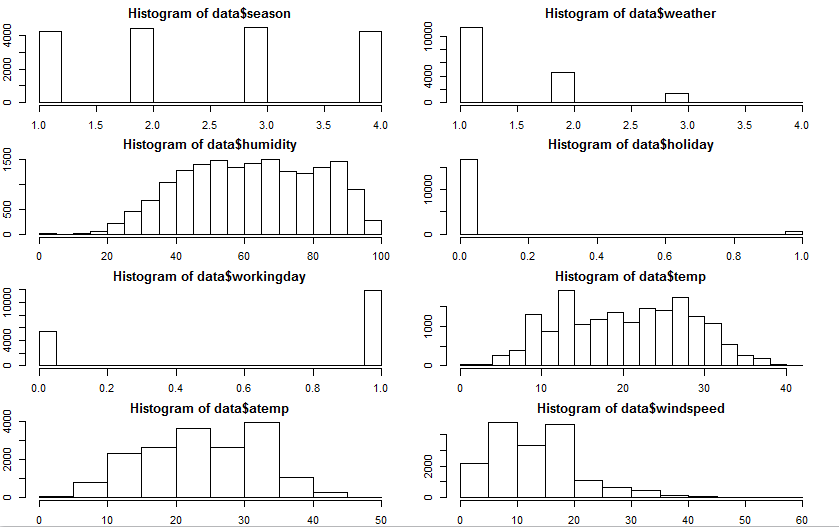 Few inferences can be drawn by looking at the these histograms:
Few inferences can be drawn by looking at the these histograms:- Season has four categories of almost equal distribution
- Weather 1 has higher contribution i.e. mostly clear weather.
prop.table(table(data$weather))
1 2 3 4
0.66 0.26 0.08 0.00 - As expected, mostly working days and variable holiday is also showing a similar inference. You can use the code above to look at the distribution in detail. Here you can generate a variable for weekday using holiday and working day. Incase, if both have zero values, then it must be a working day.
- Variables temp, atemp, humidity and windspeed looks naturally distributed.
- Convert discrete variables into factor (season, weather, holiday, workingday)
data$season=as.factor(data$season)
data$weather=as.factor(data$weather)
data$holiday=as.factor(data$holiday)
data$workingday=as.factor(data$workingday)
4. Hypothesis Testing (using multivariate analysis)
Till now, we have got a fair understanding of the data set. Now, let’s test the hypothesis which we had generated earlier. Here I have added some additional hypothesis from the dataset. Let’s test them one by one:
- Hourly trend: We don’t have the variable ‘hour’ with us right now. But we can extract it using the datetime column.
data$hour=substr(data$datetime,12,13)
data$hour=as.factor(data$hour)Let’s plot the hourly trend of count over hours and check if our hypothesis is correct or not. We will separate train and test data set from combined one.
train=data[as.integer(substr(data$datetime,9,10))<20,]
test=data[as.integer(substr(data$datetime,9,10))>19,] boxplot(train$count~train$hour,xlab="hour", ylab="count of users")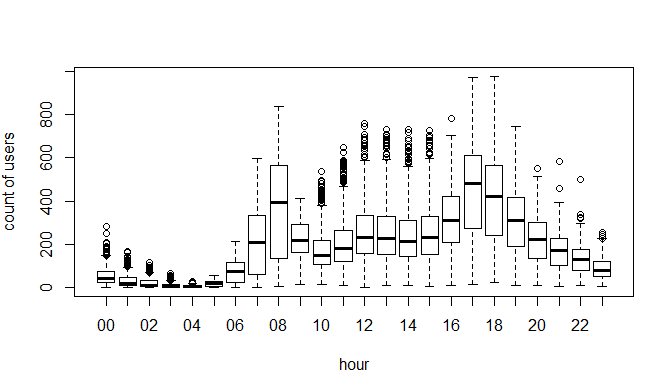
Above, you can see the trend of bike demand over hours. Quickly, I’ll segregate the bike demand in three categories:
- High : 7-9 and 17-19 hours
- Average : 10-16 hours
- Low : 0-6 and 20-24 hours
Here I have analyzed the distribution of total bike demand. Let’s look at the distribution of registered and casual users separately.
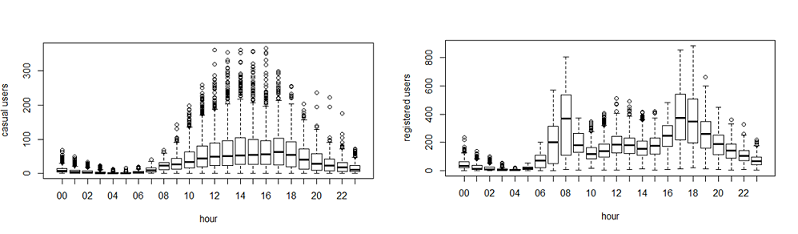 Above you can see that registered users have similar trend as count. Whereas, casual users have different trend. Thus, we can say that ‘hour’ is significant variable and our hypothesis is ‘true’.
Above you can see that registered users have similar trend as count. Whereas, casual users have different trend. Thus, we can say that ‘hour’ is significant variable and our hypothesis is ‘true’.You might have noticed that there are a lot of outliers while plotting the count of registered and casual users. These values are not generated due to error, so we consider them as natural outliers. They might be a result of groups of people taking up cycling (who are not registered). To treat such outliers, we will use logarithm transformation. Let’s look at the similar plot after log transformation.
boxplot(log(train$count)~train$hour,xlab="hour",ylab="log(count)")
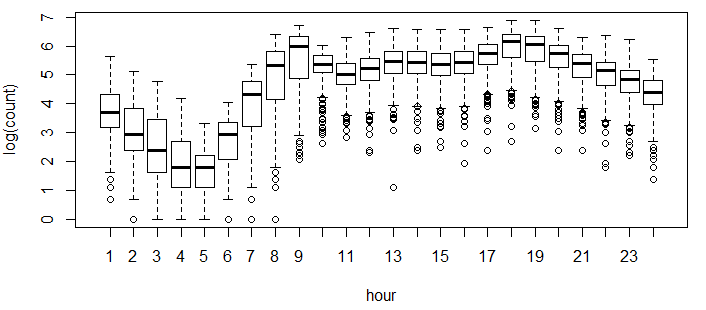
- Daily Trend: Like Hour, we will generate a variable for day from datetime variable and after that we’ll plot it.
date=substr(data$datetime,1,10)
days<-weekdays(as.Date(date))
data$day=daysPlot shows registered and casual users’ demand over days.
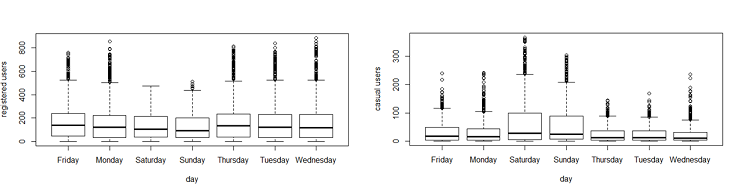 While looking at the plot, I can say that the demand of causal users increases over weekend.
While looking at the plot, I can say that the demand of causal users increases over weekend. - Rain: We don’t have the ‘rain’ variable with us but have ‘weather’ which is sufficient to test our hypothesis. As per variable description, weather 3 represents light rain and weather 4 represents heavy rain. Take a look at the plot:
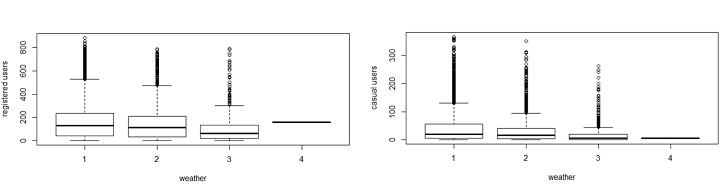 It is clearly satisfying our hypothesis.
It is clearly satisfying our hypothesis.
- Temperature, Windspeed and Humidity: These are continuous variables so we can look at the correlation factor to validate hypothesis.
sub=data.frame(train$registered,train$casual,train$count,train$temp,train$humidity,train$atemp,train$windspeed)
cor(sub)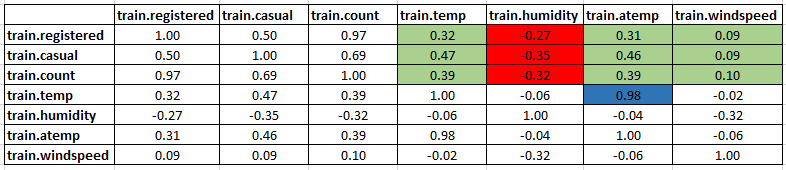 Here are a few inferences you can draw by looking at the above histograms:
Here are a few inferences you can draw by looking at the above histograms:- Variable temp is positively correlated with dependent variables (casual is more compare to registered)
- Variable atemp is highly correlated with temp.
- Windspeed has lower correlation as compared to temp and humidity
- Time: Let’s extract year of each observation from the datetime column and see the trend of bike demand over year.
data$year=substr(data$datetime,1,4)
data$year=as.factor(data$year)
train=data[as.integer(substr(data$datetime,9,10))<20,]
test=data[as.integer(substr(data$datetime,9,10))>19,]
boxplot(train$count~train$year,xlab="year", ylab="count")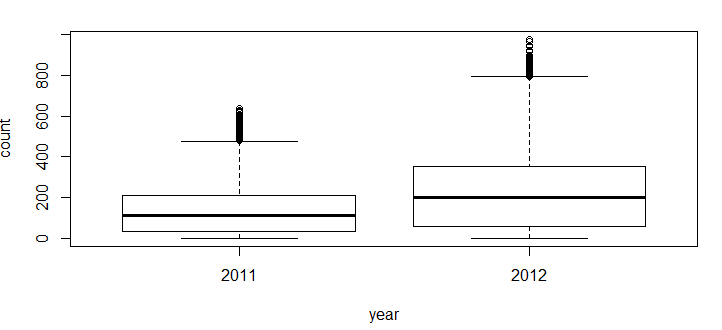
You can see that 2012 has higher bike demand as compared to 2011.
- Pollution & Traffic: We don’t have the variable related with these metrics in our data set so we cannot test this hypothesis.
5. Feature Engineering
In addition to existing independent variables, we will create new variables to improve the prediction power of model. Initially, you must have noticed that we generated new variables like hour, month, day and year.
Here we will create more variables, let’s look at the some of these:
- Hour Bins: Initially, we have broadly categorize the hour into three categories. Let’s create bins for the hour variable separately for casual and registered users. Here we will use decision tree to find the accurate bins.
train$hour=as.integer(train$hour) # convert hour to integer
test$hour=as.integer(test$hour) # modifying in both train and test data setWe use the library rpart for decision tree algorithm.
library(rpart)
library(rattle) #these libraries will be used to get a good visual plot for the decision tree model.
library(rpart.plot)
library(RColorBrewer)
d=rpart(registered~hour,data=train)
fancyRpartPlot(d)
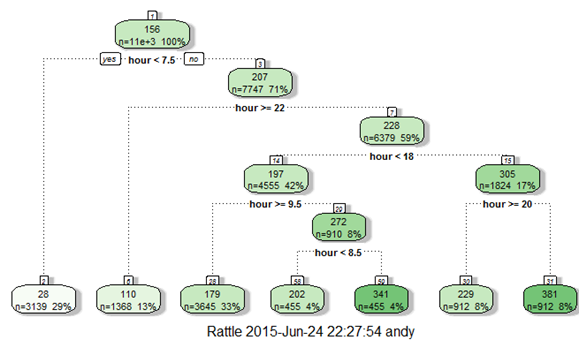
Now, looking at the nodes we can create different hour bucket for registered users.
data=rbind(train,test)
data$dp_reg=0
data$dp_reg[data$hour<8]=1
data$dp_reg[data$hour>=22]=2
data$dp_reg[data$hour>9 & data$hour<18]=3
data$dp_reg[data$hour==8]=4
data$dp_reg[data$hour==9]=5
data$dp_reg[data$hour==20 | data$hour==21]=6
data$dp_reg[data$hour==19 | data$hour==18]=7
Similarly, we can create day_part for casual users also (dp_cas).
- Temp Bins: Using similar methods, we have created bins for temperature for both registered and casuals users. Variables created are (temp_reg and temp_cas).
- Year Bins: We had a hypothesis that bike demand will increase over time and we have proved it also. Here I have created 8 bins (quarterly) for two years. Jan-Mar 2011 as 1 …..Oct-Dec2012 as 8.
data$year_part[data$year=='2011']=1
data$year_part[data$year=='2011' & data$month>3]=2
data$year_part[data$year=='2011' & data$month>6]=3
data$year_part[data$year=='2011' & data$month>9]=4
data$year_part[data$year=='2012']=5
data$year_part[data$year=='2012' & data$month>3]=6
data$year_part[data$year=='2012' & data$month>6]=7
data$year_part[data$year=='2012' & data$month>9]=8
table(data$year_part) - Day Type: Created a variable having categories like “weekday”, “weekend” and “holiday”.
data$day_type=""
data$day_type[data$holiday==0 & data$workingday==0]="weekend"
data$day_type[data$holiday==1]="holiday"
data$day_type[data$holiday==0 & data$workingday==1]="working day" - Weekend: Created a separate variable for weekend (0/1)
data$weekend=0
data$weekend[data$day=="Sunday" | data$day=="Saturday" ]=1
6. Model Building
As this was our first attempt, we applied decision tree, conditional inference tree and random forest algorithms and found that random forest is performing the best. You can also go with regression, boosted regression, neural network and find which one is working well for you.
Before executing the random forest model code, I have followed following steps:
- Convert discrete variables into factor (weather, season, hour, holiday, working day, month, day)
train$hour=as.factor(train$hour)
test$hour=as.factor(test$hour)
- As we know that dependent variables have natural outliers so we will predict log of dependent variables.
- Predict bike demand registered and casual users separately.
y1=log(casual+1) and y2=log(registered+1), Here we have added 1 to deal with zero values in the casual and registered columns.
#predicting the log of registered users.
set.seed(415)
fit1 <- randomForest(logreg ~ hour +workingday+day+holiday+ day_type +temp_reg+humidity+atemp+windspeed+season+weather+dp_reg+weekend+year+year_part, data=train,importance=TRUE, ntree=250)
pred1=predict(fit1,test)
test$logreg=pred1
#predicting the log of casual users.
set.seed(415)
fit2 <- randomForest(logcas ~hour + day_type+day+humidity+atemp+temp_cas+windspeed+season+weather+holiday+workingday+dp_cas+weekend+year+year_part, data=train,importance=TRUE, ntree=250)
pred2=predict(fit2,test)
test$logcas=pred2
Re-transforming the predicted variables and then writing the output of count to the file submit.csv
test$registered=exp(test$logreg)-1
test$casual=exp(test$logcas)-1
test$count=test$casual+test$registered
s<-data.frame(datetime=test$datetime,count=test$count)
write.csv(s,file="submit.csv",row.names=FALSE)
After following the steps mentioned above, you can score 0.38675 on Kaggle leaderboard i.e. top 5 percentile of total participants. As you might have seen, we have not applied any extraordinary science in getting to this level. But, the real competition starts here. I would like to see, if I can improve this further by use of more features and some more advanced modeling techniques.
End Notes
In this article, we have looked at structured approach of problem solving and how this method can help you to improve performance. I would recommend you to generate hypothesis before you deep dive in the data set as this technique will not limit your thought process. You can improve your performance by applying advanced techniques (or ensemble methods) and understand your data trend better.
You can find the complete solution here : GitHub Link
Have you participated in any Kaggle problem? Did you see any significant benefits by doing the same? Do let us know your thoughts about this guide in the comments section below.
Kaggle Bike Sharing Demand Prediction – How I got in top 5 percentile of participants?的更多相关文章
- 手把手教你用Python实现自动特征工程
任何参与过机器学习比赛的人,都能深深体会特征工程在构建机器学习模型中的重要性,它决定了你在比赛排行榜中的位置. 特征工程具有强大的潜力,但是手动操作是个缓慢且艰巨的过程.Prateek Joshi,是 ...
- kaggle竞赛入门整理
1.Bike Sharing Demand kaggle: https://www.kaggle.com/c/bike-sharing-demand 目的:根据日期.时间.天气.温度等特征,预测自行车 ...
- Kaggle 广告转化率预测比赛小结
20天的时间参加了Kaggle的 Avito Demand Prediction Challenged ,第一次参加,成绩离奖牌一步之遥,感谢各位队友,学到的东西远比成绩要丰硕得多.作为新手,希望每记 ...
- Kaggle之路,与强者为伍——记Santander交易预测
Kaggle--Santander Customer Transaction Prediction 原题链接 题目 Description 预测一个乘客在未来会不会交易,不计交易次数,只要有交易即为1 ...
- KDD2016,Accepted Papers
RESEARCH TRACK PAPERS - ORAL Title & Authors NetCycle: Collective Evolution Inference in Heterog ...
- SparkMLlib学习之线性回归
SparkMLlib学习之线性回归 (一)回归的概念 1,回归与分类的区别 分类模型处理表示类别的离散变量,而回归模型则处理可以取任意实数的目标变量.但是二者基本的原则类似,都是通过确定一个模型,将输 ...
- Spark Mllib里决策树回归分析使用.rootMeanSquaredError方法计算出以RMSE来评估模型的准确率(图文详解)
不多说,直接上干货! Spark Mllib里决策树二元分类使用.areaUnderROC方法计算出以AUC来评估模型的准确率和决策树多元分类使用.precision方法以precision来评估模型 ...
- Spark Mllib里决策树回归分析如何对numClasses无控制和将部分参数设置为variance(图文详解)
不多说,直接上干货! 在决策树二元或决策树多元分类参数设置中: 使用DecisionTree.trainClassifier 见 Spark Mllib里如何对决策树二元分类和决策树多元分类的分类 ...
- Spark Mllib里如何将如温度、湿度和风速等数值特征字段用除以***进行标准化(图文详解)
不多说,直接上干货! 具体,见 Hadoop+Spark大数据巨量分析与机器学习整合开发实战的第18章 决策树回归分类Bike Sharing数据集
随机推荐
- window7 输入什么命令可以快速打开服务管理?? 虚拟机设置了NAT网络连接方式,还是无法上网?
window7 输入什么命令可以快速打开服务管理?? 虚拟机设置了NAT网络连接方式,还是无法上网? 1.我遇到的问题? 在虚拟机安装了linux系统,并且把网络连接方式设置为NAT,如图: 意思就是 ...
- 移动设备、手机浏览器Javascript滑动事件代码
以下经过本人测试成功. 测试平台:三星S5830I 操作系统:Android 2.3.6 浏览器:UC浏览器 HTML标准:HTML5 测试了三个事件:touchstart.touchmove 和 t ...
- c++ 字符串流 sstream(常用于格式转换) 分类: C/C++ 2014-11-08 17:20 150人阅读 评论(0) 收藏
使用stringstream对象简化类型转换 C++标准库中的<sstream>提供了比ANSI C的<stdio.h>更高级的一些功能,即单纯性.类型安全和可扩展性.在本文中 ...
- Java SE 6 新特性: HTTP 增强--转
概述 Java 语言从诞生的那天起,就非常注重网络编程方面的应用.随着互联网应用的飞速发展,Java 的基础类库也不断地对网络相关的 API 进行加强和扩展.在 Java SE 6 当中,围绕着 HT ...
- SQL Server 2008 安装指南
一.安装需求: 1.硬件需求条件 硬件 需求 处理器 最低:1.4 GHz(x64处理器)注意:Windows Server 2008 for Itanium-Based Systems 版本需要In ...
- WebForm开发常用代码
1.获取服务器绝对路径: public static string GetMapPath(string strPath) { if (HttpContext.Current != null) { re ...
- wampserver 2.4 配置虚拟主机
最近用到了wamp环境,想创建一个虚拟主机,可是忘记了,于是百度了一下,把它写下来: 环境wampserver 2.4 找到安装目录,进入apache安装目录:找到conf 下的 httpd.conf ...
- Unity3D GUI之自定义风格组件
GUI中可以使用一些默认的组件,里面的最后一个参数一般情况下,不设置就是默认的 ,当然也可以进行手动的指定,比如: GUI.Button(new Rect(0,0,100,100),"开始游 ...
- java异步上传图片
第一步:引入需要的js <script src="/res/common/js/jquery.js" type="text/javascript"> ...
- (java)从零开始之--异常处理(以文件拷贝为例)
开发过程中避免不了对异常的处理,但是异常的处理又不能乱throw 下面是简单的抛异常处理 public static void CopyFile(String souFile,String dirFi ...
