SopringBoot2.x整合Redis
1.导入相关依赖
<!-- redis 依赖 -->
<dependency>
<groupId>org.springframework.boot</groupId>
<artifactId>spring-boot-starter-data-redis</artifactId>
</dependency>
<dependency>
<groupId>com.fasterxml.jackson.core</groupId>
<artifactId>jackson-core</artifactId>
<version>2.13.1</version>
</dependency>
<dependency>
<groupId>com.fasterxml.jackson.core</groupId>
<artifactId>jackson-databind</artifactId>
<version>2.13.1</version>
</dependency>
<dependency>
<groupId>com.fasterxml.jackson.core</groupId>
<artifactId>jackson-annotations</artifactId>
<version>2.13.1</version>
</dependency>
2.在SpringBoot核心配置文件中配置Redis相关信息
# springboot整合redis配置
spring:
redis:
database: 1
host: 主机地址
port: 6379
jedis:
pool:
max-active: 100
max-idle: 10
max-wait: 100000
timeout: 5000
3.编写RedisConfig配置类
package com.qbb.myshop.config;
import org.springframework.context.annotation.Bean;
import org.springframework.context.annotation.Configuration;
import org.springframework.data.redis.connection.lettuce.LettuceConnectionFactory;
import org.springframework.data.redis.core.RedisTemplate;
import org.springframework.data.redis.serializer.GenericJackson2JsonRedisSerializer;
import org.springframework.data.redis.serializer.StringRedisSerializer;
import java.io.Serializable;
/**
* @author QiuQiu&LL (博客:https://www.cnblogs.com/qbbit)
* @version 1.0
* @date 2022-02-22 16:47
* @Description:
*/
@Configuration
public class RedisConfig {
@Bean
public RedisTemplate<String, Serializable> redisTemplate(LettuceConnectionFactory connectionFactory) {
RedisTemplate<String, Serializable> redisTemplate = new RedisTemplate<>();
//key 使用String序列化
redisTemplate.setKeySerializer(new StringRedisSerializer());
redisTemplate.setValueSerializer(new GenericJackson2JsonRedisSerializer());
redisTemplate.setConnectionFactory(connectionFactory);
return redisTemplate;
}
}
4.测试(找了一些RedisUtils工具类)
package com.qbb.myshop.util;
import org.springframework.data.redis.core.RedisTemplate;
import org.springframework.stereotype.Component;
import javax.annotation.Resource;
import java.util.Collection;
import java.util.List;
import java.util.Map;
import java.util.Set;
import java.util.concurrent.TimeUnit;
/**
* @author QiuQiu&LL (博客:https://www.cnblogs.com/qbbit)
* @version 1.0
* @date 2022-02-22 12:13
* @Description:
*/
@Component
@SuppressWarnings("all")
public class RedisUtils {
@Resource
private RedisTemplate redisTemplate;
/**
* 给一个指定的 key 值附加过期时间
*
* @param key
* @param time
* @return
*/
public boolean expire(String key, long time) {
return redisTemplate.expire(key, time, TimeUnit.SECONDS);
}
/**
* 根据key 获取过期时间
*
* @param key
* @return
*/
public long getTime(String key) {
return redisTemplate.getExpire(key, TimeUnit.SECONDS);
}
/**
* 根据key 获取过期时间
*
* @param key
* @return
*/
public boolean hasKey(String key) {
return redisTemplate.hasKey(key);
}
/**
* 移除指定key 的过期时间
*
* @param key
* @return
*/
public boolean persist(String key) {
return redisTemplate.boundValueOps(key).persist();
}
//- - - - - - - - - - - - - - - - - - - - - String类型 - - - - - - - - - - - - - - - - - - - -
/**
* 根据key获取值
*
* @param key 键
* @return 值
*/
public Object get(String key) {
return key == null ? null : redisTemplate.opsForValue().get(key);
}
/**
* 将值放入缓存
*
* @param key 键
* @param value 值
* @return true成功 false 失败
*/
public void set(String key, String value) {
redisTemplate.opsForValue().set(key, value);
}
/**
* 将值放入缓存并设置时间
*
* @param key 键
* @param value 值
* @param time 时间(秒) -1为无期限
* @return true成功 false 失败
*/
public void set(String key, String value, long time) {
if (time > 0) {
redisTemplate.opsForValue().set(key, value, time, TimeUnit.SECONDS);
} else {
redisTemplate.opsForValue().set(key, value);
}
}
/**
* 批量添加 key (重复的键会覆盖)
*
* @param keyAndValue
*/
public void batchSet(Map<String, String> keyAndValue) {
redisTemplate.opsForValue().multiSet(keyAndValue);
}
/**
* 批量添加 key-value 只有在键不存在时,才添加
* map 中只要有一个key存在,则全部不添加
*
* @param keyAndValue
*/
public void batchSetIfAbsent(Map<String, String> keyAndValue) {
redisTemplate.opsForValue().multiSetIfAbsent(keyAndValue);
}
/**
* 对一个 key-value 的值进行加减操作,
* 如果该 key 不存在 将创建一个key 并赋值该 number
* 如果 key 存在,但 value 不是长整型 ,将报错
*
* @param key
* @param number
*/
public Long increment(String key, long number) {
return redisTemplate.opsForValue().increment(key, number);
}
/**
* 对一个 key-value 的值进行加减操作,
* 如果该 key 不存在 将创建一个key 并赋值该 number
* 如果 key 存在,但 value 不是 纯数字 ,将报错
*
* @param key
* @param number
*/
public Double increment(String key, double number) {
return redisTemplate.opsForValue().increment(key, number);
}
//- - - - - - - - - - - - - - - - - - - - - set类型 - - - - - - - - - - - - - - - - - - - -
/**
* 将数据放入set缓存
*
* @param key 键
* @return
*/
public void sSet(String key, String value) {
redisTemplate.opsForSet().add(key, value);
}
/**
* 获取变量中的值
*
* @param key 键
* @return
*/
public Set<Object> members(String key) {
return redisTemplate.opsForSet().members(key);
}
/**
* 随机获取变量中指定个数的元素
*
* @param key 键
* @param count 值
* @return
*/
public void randomMembers(String key, long count) {
redisTemplate.opsForSet().randomMembers(key, count);
}
/**
* 随机获取变量中的元素
*
* @param key 键
* @return
*/
public Object randomMember(String key) {
return redisTemplate.opsForSet().randomMember(key);
}
/**
* 弹出变量中的元素
*
* @param key 键
* @return
*/
public Object pop(String key) {
return redisTemplate.opsForSet().pop("setValue");
}
/**
* 获取变量中值的长度
*
* @param key 键
* @return
*/
public long size(String key) {
return redisTemplate.opsForSet().size(key);
}
/**
* 根据value从一个set中查询,是否存在
*
* @param key 键
* @param value 值
* @return true 存在 false不存在
*/
public boolean sHasKey(String key, Object value) {
return redisTemplate.opsForSet().isMember(key, value);
}
/**
* 检查给定的元素是否在变量中。
*
* @param key 键
* @param obj 元素对象
* @return
*/
public boolean isMember(String key, Object obj) {
return redisTemplate.opsForSet().isMember(key, obj);
}
/**
* 转移变量的元素值到目的变量。
*
* @param key 键
* @param value 元素对象
* @param destKey 元素对象
* @return
*/
public boolean move(String key, String value, String destKey) {
return redisTemplate.opsForSet().move(key, value, destKey);
}
/**
* 批量移除set缓存中元素
*
* @param key 键
* @param values 值
* @return
*/
public void remove(String key, Object... values) {
redisTemplate.opsForSet().remove(key, values);
}
/**
* 通过给定的key求2个set变量的差值
*
* @param key 键
* @param destKey 键
* @return
*/
public Set<Set> difference(String key, String destKey) {
return redisTemplate.opsForSet().difference(key, destKey);
}
//- - - - - - - - - - - - - - - - - - - - - hash类型 - - - - - - - - - - - - - - - - - - - -
/**
* 加入缓存
*
* @param key 键
* @param map 键
* @return
*/
public void add(String key, Map<String, String> map) {
redisTemplate.opsForHash().putAll(key, map);
}
/**
* 获取 key 下的 所有 hashkey 和 value
*
* @param key 键
* @return
*/
public Map<Object, Object> getHashEntries(String key) {
return redisTemplate.opsForHash().entries(key);
}
/**
* 验证指定 key 下 有没有指定的 hashkey
*
* @param key
* @param hashKey
* @return
*/
public boolean hashKey(String key, String hashKey) {
return redisTemplate.opsForHash().hasKey(key, hashKey);
}
/**
* 获取指定key的值string
*
* @param key 键
* @param key2 键
* @return
*/
public String getMapString(String key, String key2) {
return redisTemplate.opsForHash().get("map1", "key1").toString();
}
/**
* 获取指定的值Int
*
* @param key 键
* @param key2 键
* @return
*/
public Integer getMapInt(String key, String key2) {
return (Integer) redisTemplate.opsForHash().get("map1", "key1");
}
/**
* 弹出元素并删除
*
* @param key 键
* @return
*/
public String popValue(String key) {
return redisTemplate.opsForSet().pop(key).toString();
}
/**
* 删除指定 hash 的 HashKey
*
* @param key
* @param hashKeys
* @return 删除成功的 数量
*/
public Long delete(String key, String... hashKeys) {
return redisTemplate.opsForHash().delete(key, hashKeys);
}
/**
* 给指定 hash 的 hashkey 做增减操作
*
* @param key
* @param hashKey
* @param number
* @return
*/
public Long increment(String key, String hashKey, long number) {
return redisTemplate.opsForHash().increment(key, hashKey, number);
}
/**
* 给指定 hash 的 hashkey 做增减操作
*
* @param key
* @param hashKey
* @param number
* @return
*/
public Double increment(String key, String hashKey, Double number) {
return redisTemplate.opsForHash().increment(key, hashKey, number);
}
/**
* 获取 key 下的 所有 hashkey 字段
*
* @param key
* @return
*/
public Set<Object> hashKeys(String key) {
return redisTemplate.opsForHash().keys(key);
}
/**
* 获取指定 hash 下面的 键值对 数量
*
* @param key
* @return
*/
public Long hashSize(String key) {
return redisTemplate.opsForHash().size(key);
}
//- - - - - - - - - - - - - - - - - - - - - list类型 - - - - - - - - - - - - - - - - - - - -
/**
* 在变量左边添加元素值
*
* @param key
* @param value
* @return
*/
public void leftPush(String key, Object value) {
redisTemplate.opsForList().leftPush(key, value);
}
/**
* 获取集合指定位置的值。
*
* @param key
* @param index
* @return
*/
public Object index(String key, long index) {
return redisTemplate.opsForList().index("list", 1);
}
/**
* 获取指定区间的值。
*
* @param key
* @param start
* @param end
* @return
*/
public List<Object> range(String key, long start, long end) {
return redisTemplate.opsForList().range(key, start, end);
}
/**
* 把最后一个参数值放到指定集合的第一个出现中间参数的前面,
* 如果中间参数值存在的话。
*
* @param key
* @param pivot
* @param value
* @return
*/
public void leftPush(String key, String pivot, String value) {
redisTemplate.opsForList().leftPush(key, pivot, value);
}
/**
* 向左边批量添加参数元素。
*
* @param key
* @param values
* @return
*/
public void leftPushAll(String key, String... values) {
// redisTemplate.opsForList().leftPushAll(key,"w","x","y");
redisTemplate.opsForList().leftPushAll(key, values);
}
/**
* 向集合最右边添加元素。
*
* @param key
* @param value
* @return
*/
public void leftPushAll(String key, String value) {
redisTemplate.opsForList().rightPush(key, value);
}
/**
* 向左边批量添加参数元素。
*
* @param key
* @param values
* @return
*/
public void rightPushAll(String key, String... values) {
// redisTemplate.opsForList().leftPushAll(key,"w","x","y");
redisTemplate.opsForList().rightPushAll(key, values);
}
/**
* 以集合方式向右边添加元素。
*
* @param key
* @param values
* @return
*/
public void rightPushAll(String key, Collection<?> values) {
redisTemplate.opsForList().rightPushAll(key, values);
}
/**
* 向已存在的集合中添加元素。
*
* @param key
* @param value
* @return
*/
public void rightPushIfPresent(String key, Object value) {
redisTemplate.opsForList().rightPushIfPresent(key, value);
}
/**
* 向已存在的集合中添加元素。
*
* @param key
* @return
*/
public long listLength(String key) {
return redisTemplate.opsForList().size(key);
}
/**
* 移除集合中的左边第一个元素。
*
* @param key
* @return
*/
public void leftPop(String key) {
redisTemplate.opsForList().leftPop(key);
}
/**
* 移除集合中左边的元素在等待的时间里,如果超过等待的时间仍没有元素则退出。
*
* @param key
* @return
*/
public void leftPop(String key, long timeout, TimeUnit unit) {
redisTemplate.opsForList().leftPop(key, timeout, unit);
}
/**
* 移除集合中右边的元素。
*
* @param key
* @return
*/
public void rightPop(String key) {
redisTemplate.opsForList().rightPop(key);
}
/**
* 移除集合中右边的元素在等待的时间里,如果超过等待的时间仍没有元素则退出。
*
* @param key
* @return
*/
public void rightPop(String key, long timeout, TimeUnit unit) {
redisTemplate.opsForList().rightPop(key, timeout, unit);
}
}
5.结果
package com.qbb.myshop;
import com.qbb.myshop.util.RedisUtils;
import org.junit.jupiter.api.Test;
import org.springframework.beans.factory.annotation.Autowired;
import org.springframework.boot.test.context.SpringBootTest;
import java.util.ArrayList;
import java.util.List;
/**
* @author QiuQiu&LL (博客:https://www.cnblogs.com/qbbit)
* @version 1.0
* @date 2022-02-22 12:05
* @Description:
*/
@SpringBootTest
public class RedisTest {
@Autowired
private RedisUtils redisUtils;
@Test
public void redisTest() {
/* redisTemplate.opsForValue().set("name", "qiuqiu");
System.out.println("redisTemplate.opsForValue().get(\"name\") = " + redisTemplate.opsForValue().get("name"));*/
List<String> list2 = new ArrayList<>();
list2.add("4");
list2.add("5");
list2.add("6");
redisUtils.rightPushAll("list2", list2);
redisUtils.expire("list2", 30);
}
@Test
public void redisTest2() {
List<Object> list2 = redisUtils.range("list2", 0, -1);
System.out.println("list2 = " + list2);
}
}
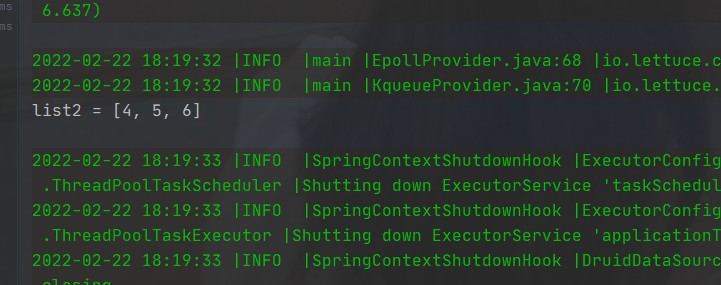
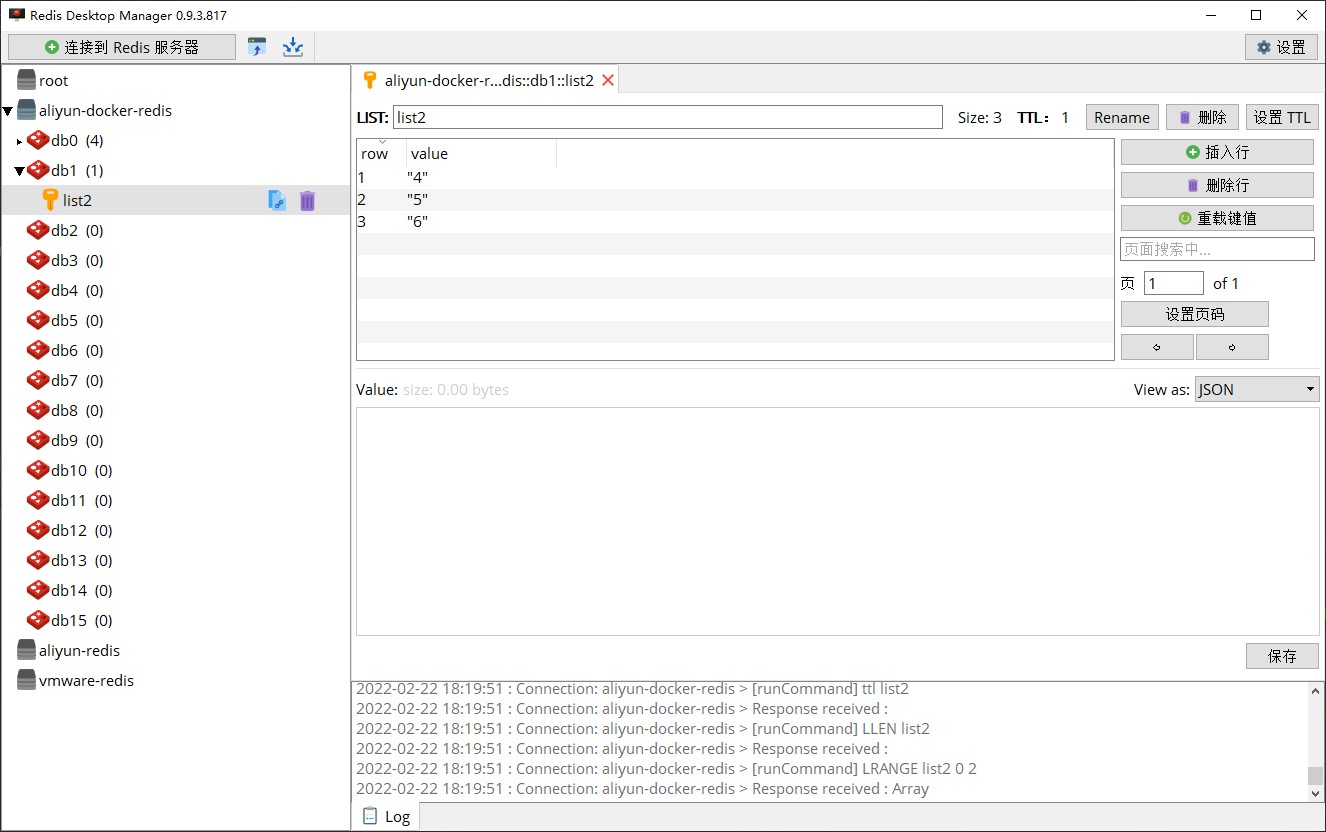
SopringBoot2.x整合Redis的更多相关文章
- Spring+Mybatis基于注解整合Redis
基于这段时间折腾redis遇到了各种问题,想着整理一下.本文主要介绍基于Spring+Mybatis以注解的形式整合Redis.废话少说,进入正题. 首先准备Redis,我下的是Windows版,下载 ...
- springmvc整合redis架构搭建实例
新换环境,又有新东西可以学习了,哈皮! 抽空学习之余看了一下redis,个人对Springmvc的爱是忠贞不渝,所以整理了一下Springmvc整合redis的环境搭建.分享学习. 第一步: 创建ma ...
- (转)Spring整合Redis作为缓存
采用Redis作为Web系统的缓存.用Spring的Cache整合Redis. 一.关于redis的相关xml文件的写法 <?xml version="1.0" ...
- 深入浅出Redis-Spring整合Redis
概述: 在之前的博客中,有提到过Redis 在服务端的一些相关知识,今天主要讲一下Java 整合Redis的相关内容. 下面是Jedis 的相关依赖: <dependency> <g ...
- SSM之整合Redis
Redis安装与使用 第一步当然是安装Redis,这里以Windows上的安装为例. 首先下载Redis,可以选择msi或zip包安装方式 zip方式需打开cmd窗口,在解压后的目录下运行redis- ...
- SpringBoot整合Redis、ApachSolr和SpringSession
SpringBoot整合Redis.ApachSolr和SpringSession 一.简介 SpringBoot自从问世以来,以其方便的配置受到了广大开发者的青睐.它提供了各种starter简化很多 ...
- SpringBoot进阶教程(二十九)整合Redis 发布订阅
SUBSCRIBE, UNSUBSCRIBE 和 PUBLISH 实现了 发布/订阅消息范例,发送者 (publishers) 不用编程就可以向特定的接受者发送消息 (subscribers). Ra ...
- SpringBoot进阶教程(二十八)整合Redis事物
Redis默认情况下,事务支持被禁用,必须通过设置setEnableTransactionSupport(true)为使用中的每个redistplate显式启用.这样做会强制将当前重新连接绑定到触发m ...
- SpringBoot进阶教程(二十七)整合Redis之分布式锁
在之前的一篇文章(<Java分布式锁,搞懂分布式锁实现看这篇文章就对了>),已经介绍过几种java分布式锁,今天来个Redis分布式锁的demo.redis 现在已经成为系统缓存的必备组件 ...
随机推荐
- Ubuntu18.04 内核升级
查看当前版本 在终端输入以下命令并回车 uname -sr 可以发现当前内核为 Linux 4.15.0-88-generic 查看目前最新的稳定内核 访问 The Linux Kernel A ...
- 抓包分析与mock实战
Charles下载安装 官网下载安装:https://www.charlesproxy.com/ 电脑证书配置 如果不配置证书,无法抓取https协议 配置证书: 1 - 打开Charles,在hel ...
- Centos上通过yum命令删除有关MySQL
1.停止mysql 服务service mysql stop 2.刚开始使用的yum安装的,使用以下语句进行卸载 yum remove mysql* 3.然后删除mysql旧版本已经存在的文件或者数据 ...
- 【刷题-LeetCode】190 Reverse Bits
Reverse Bits Reverse bits of a given 32 bits unsigned integer. Example 1: Input: 0000001010010100000 ...
- 【刷题-LeetCode】148 Sort List
Sort List Sort a linked list in O(n log n) time using constant space complexity. Example 1: Input: 4 ...
- 三张图秒懂Redis集群设计原理
转载Redis Cluster原理 转载https://blog.csdn.net/yejingtao703/article/details/78484151 redis集群部署方式: 单机 主从 r ...
- elasticsearch启动流程
本文基于ES2.3.2来描述.通过结合源码梳理出ES实例的启动过程. elasticsearch的启动过程是根据配置和环境组装需要的模块并启动的过程.这一过程就是通过guice注入各个功能模块并启动这 ...
- WEB前端基础之SCC(字体颜色背景-盒子模型)
目录 一:伪元素选择器 1.首字调整>>>:也是一种文档布局的方式 2.在文本的前面通过css动态渲染文本>>>:特殊文本无法选中 3.在文本的后面通过css动态渲 ...
- linux文件权限全面解析
目录 linux文件权限全面解析 一:linux文件的权限有哪些? 1,权限分为3个部分 2,权限位 3,每一个权限拥有一个数字编号 4,在添加权限的时候,可以将权限加起来 5,linux添加权限命令 ...
- python matplotlib通过 plt.scatter在图上画圆
import matplotlib.pyplot as plt lena = mpimg.imread(r'C:\Users\Administrator.WIN-QV9HPTF0DHS\Desktop ...
