60天shell脚本计划-2/12-渐入佳境
--作者:飞翔的小胖猪
--创建时间:2021年2月1日
--修改时间:2021年2月5日
说明
每日上传更新一个shell脚本,周期为60天。如有需求的读者可根据自己实际情况选用合适的脚本,也可在评论区留言提出脚本需求,作者会尽快根据需求编写相关脚本对功能进行实现。
每篇文章包含5个脚本。
总进度:2/12
上一篇脚本链接:https://www.cnblogs.com/Pigs-Will-Fly/p/14333284.html
下一篇脚本链接:https://www.cnblogs.com/Pigs-Will-Fly/p/14380780.html
主要内容
21年2月1日-系统监控脚本(简易)
************************************************************************************************************************************************************************************************************************************
脚本说明
脚本获取Linux操作系统中内存、cpu、根目录及message日志信息,展示当前的系统的资源使用情况。 判断当前系统中是否存在僵尸进程,/var/log/message文件最后100行是否存在错误日志。
文件说明
System_health_check.sh:脚本主体程序文件
脚本主体
[root@135 6_system_check]# cat System_health_check.sh
#!/bin/bash
#ip地址
ip_address=`ip a|grep -i -A2 'MULTICAST,UP,LOWER_UP' | grep -E -o "(25[0-5]|2[0-4][0-9]|[01]?[0-9][0-9]?)\.(25[0-5]|2[0-4][0-9]|[01]?[0-9][0-9]?)\.(25[0-5]|2[0-4][0-9]|[01]?[0-9][0-9]?)\.(25[0-5]|2[0-4][0-9]|[01]?[0-9][0-9]?)" |grep -E -v "(25[0-5]|2[0-4][0-9]|[01]?[0-9][0-9]?)\.(25[0-5]|2[0-4][0-9]|[01]?[0-9][0-9]?)\.(25[0-5]|2[0-4][0-9]|[01]?[0-9][0-9]?)\.255" |grep -E '^80|^10|^192' | head -1 ` Total_Swap=`cat /proc/meminfo |grep SwapTotal | awk '{printf ("%d\n",$2/1024)}'` #结果为一个数字,代表总的Swap值,单位为M
Free_Swap=`cat /proc/meminfo |grep SwapFree | awk '{printf ("%d\n",$2/1024)}'` #结果为一个数字,代表空闲的Free值,单位为M
#Mem_info=`free -m | awk 'NR==2{print $2,$3,$4,$5,$7}'`
Mem_info=`free -m | awk 'BEGIN { OFS="|"};NR==2{print $2,$3,$4}'`
#只要前面4个字段,total use free share
Cpu_Num=`cat /proc/cpuinfo | grep -i process | wc -l` #获取逻辑CPU的个数
Avage_five_cpu=`uptime | sed 's/.*load average: //g' | sed 's#\,##g'|awk '{print $2}'` #采集5分钟CPU负载情况
System_start_time=`uptime | awk '{print $1}'` #得开机时间
System_uptime=`uptime |awk -F ',' '{print $1}' |sed 's#.*up##g'` #得到运行时常 #查看确认近100行日志是否有告警。
tail -100 /var/log/messages | grep -i -E 'warning|warn|error|crit|alert|emerg|err' &> /dev/null
#cat /var/log/messages | grep -i -E 'warning|warn|error|crit|alert|emerg|err' &> /dev/null
log_check=`echo $?` if [[ $log_check -eq 0 ]];then
log_notice=waring
else
log_notice=no_waring fi echo "hostname | ip_address | Total_Swap | Free_Swap | total_mem| use_mem | free_mem| Cpu_Num | Avage_five_cpu | zombie | log_notice| System_start_time | System_uptime " | awk -F'|' 'BEGIN { OFS="\t"} ;{ $1=$1 ; print $0} ' > result.xls if [[ `ps -A -o stat,ppid,pid,cmd | grep -e '^[Zz]'` ]];then
echo "`hostname` | $ip_address | $Total_Swap | $Free_Swap | $Mem_info | $Cpu_Num | $Avage_five_cpu | yes | $log_notice| $System_start_time | $System_uptime " | awk -F'|' 'BEGIN { OFS="\t"} ;{ $1=$1 ; print $0} ' >> result.xls
else
echo "`hostname` | $ip_address | $Total_Swap | $Free_Swap | $Mem_info | $Cpu_Num | $Avage_five_cpu | no | $log_notice | $System_start_time | $System_uptime " | awk -F'|' 'BEGIN { OFS="\t"} ;{ $1=$1 ; print $0} ' >> result.xls
fi
结果
执行命令结果:
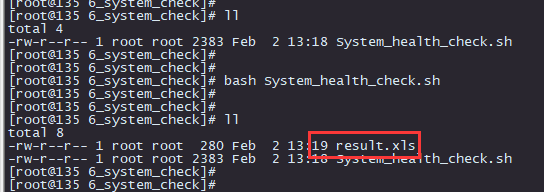
生成execl文件格式:
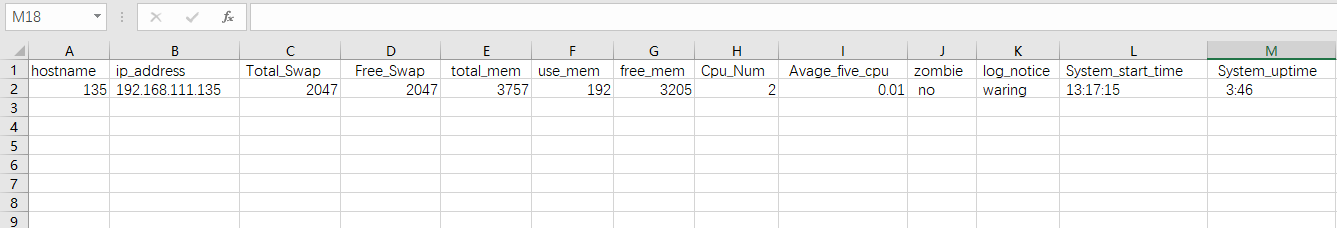
**************************************************************************************************************2021年2月1日脚本结束*****************************************************************************************************************
21年2月2日-一键修改ip地址
************************************************************************************************************************************************************************************************************************************
脚本说明
通过脚本获取当前主机的网口名和网口ip地址,再根据脚本中定义的字典获取到将要修改的新的ip地址,最后调用sed命令对网络配置文件进行修改。
使用脚本时注意由于该脚本为定制编写的在获取当前系统ip和网口名时需要更具自己环境指定。
单台设备修改IP地址时就不要采用该脚本了,单台修改时老老实实的手动修改配置文件嘛 。
文件说明
Batch_edit_add.sh:脚本主体程序文件
脚本主体
[root@135 7_edit_address]# cat Batch_edit_add.sh
#!/bin/bash
#修改静态路由函数
#该脚本仅仅适用于network的网络,NetworkManager不用这么麻烦。
edit_yw_ip(){
#获取主机当前接口和ip地址。
net_ip=`ifconfig | grep 192.168.111. | awk '{print $2}'`
net_name=`ifconfig | egrep -B1 '192.168.111.'| grep -i ens | awk -F':' '{print $1}'` #define old_ip and new_ip dict
declare -A dict_ip_b
dict_ip_b=([192.168.111.4]="192.168.20.4" \
[192.168.111.1]="192.168.20.1" \
[192.168.111.2]="192.168.20.2" \
[192.168.111.135]="192.168.20.135" \
[192.168.111.3]="192.168.20.3" ) new_ip=${dict_ip_b[$net_ip]}
echo "This Machine new ip and old ip info:"
echo "New addres ${new_ip} , old address: $net_ip" #开始修改网络配置文件,测试时sed 不要加i参数
if [ -f /etc/sysconfig/network-scripts/ifcfg-${net_name}.bak ]; then
cp -p /etc/sysconfig/network-scripts/ifcfg-${net_name} /etc/sysconfig/network-scripts/ifcfg-${net_name}.bak2
else
cp -p /etc/sysconfig/network-scripts/ifcfg-${net_name} /etc/sysconfig/network-scripts/ifcfg-${net_name}.bak
fi if [ -f /etc/sysconfig/network-scripts/ifcfg-${net_name}.bak ] || [ -f /etc/sysconfig/network-scripts/ifcfg-${net_name}.bak2 ]; then
sed -i "s/${net_ip}/${new_ip}/" /etc/sysconfig/network-scripts/ifcfg-${net_name}
sed -i "s/GATEWAY\=192.168.111.2/GATEWAY\=192.168.20.2/" /etc/sysconfig/network-scripts/ifcfg-${net_name}
if [ $? -eq 0 ];then
echo "重启网络服务,并修改相关静态路由,测试状态下注释掉了"
#systemctl restart network
else
echo "network config file edit failed,not restart network progroam."
fi
else
echo "文件备份不存在,not change network config file........."
fi } #申明主函数
main(){
read -p 'Make sure you want to make network configuration changes。Please input YES(y) or NO(n): ' answer
if [ $answer == y ] || [ $answer == YES ];then
edit_yw_ip
elif [ $answer == n ] || [ $answer == NO ];then
echo "input NO or n,program will exited..................."
exit 1
fi
}
#调用主函数
main
结果
执行前展示

执行命令展示
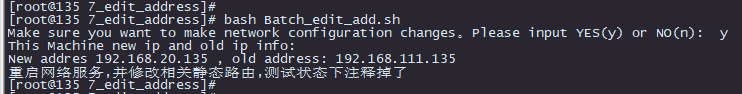
结果文件
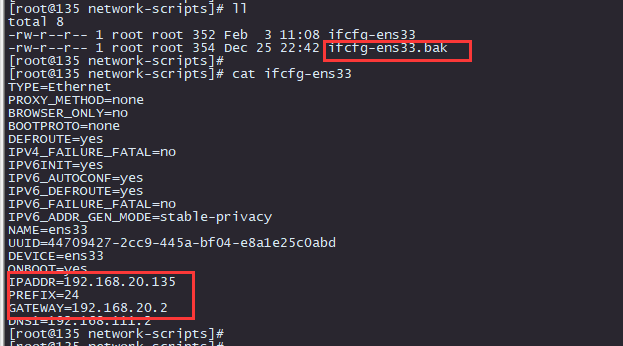
**************************************************************************************************************2021年2月2日脚本结束*****************************************************************************************************************
21年2月3日-获取远程主机磁盘信息
************************************************************************************************************************************************************************************************************************************
脚本说明
获取既定主机磁盘根分区使用情况。
文件说明
System_root_mount_check.sh:脚本主体程序文件
配置文件
[root@135 8_get_remote_df]# cat machine_list.txt
192.168.111.11 root yinwan
192.168.111.12 root yinwan
192.168.111.124 root yinwan
脚本主体
[root@135 8_get_remote_df]# cat Get_remote_mount.sh
#!/bin/bash
generate_rsa(){
#判断是否有密钥对文件没有的化自动生成密钥对。
if [ ! -f /root/.ssh/id_rsa ];then
ssh-keygen -N "" -b 4096 -t rsa -C "`hostname`" -f /root/.ssh/id_rsa &>/dev/null
else
echo 'rsa config file exits !! ' >> /var/log/message
fi
} send_file_rsa(){
#发送rsa到远程主机中,如果已经存在则可以忽略,不用执行该函数
cat machine_list.txt | while read ipaddr user passwd
do
echo "exec send rsa file to $ipaddr " &>/dev/null
timeout 2 sshpass -p $passwd /usr/bin/ssh-copy-id -i /root/.ssh/id_rsa $user@$ipaddr &>/dev/null
done
} get_remote_df(){
#远程执行命令把结果置入到临时文件中。
echo "Ipadress" >> result_ip.txt
echo "Filesystem Size Used Avail Use% Mounted" >> result.txt
for ipaddr in 192.168.111.11 192.168.111.12 192.168.111.124
do
echo "$ipaddr" >> result_ip.txt
ssh -T $ipaddr df -hP | grep -i /$ >> result.txt
done
paste result_ip.txt result.txt | awk 'BEGIN { OFS="\t"} ;{ $1=$1 ; print $0} ' > result.xls
echo -e "Remote Machine / Info:\n`cat result.xls` "
} clear_env(){
#清除执行过后的环境文件
rm -rf result_ip.txt
rm -rf result.txt
} #定义主函数
main(){
> result_ip.txt
> result.txt
generate_rsa
send_file_rsa
get_remote_df
clear_env
} #调用主函数
main
结果
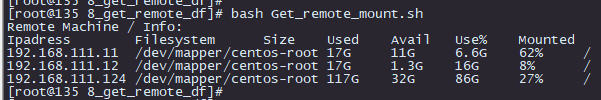
**************************************************************************************************************2021年2月3日脚本结束*****************************************************************************************************************
21年2月4日-批量修改ipmi用户脚本
************************************************************************************************************************************************************************************************************************************
脚本说明
通过用户之前规划的ipmi密码,写入到指定的配置文件中。脚本循环读取配置文件中的ipmi地址及用户信息等参数实现批量修改ipmi密码,用户密码修改后再测试是否能够使用新的密码连接ipmi口,如果可以连接则把能够连接的结果置入到文件中。
该脚本只作为参考,由于各厂商的产品迭代比较厉害使用脚本前还请先确认每个品牌和型号的用户id号,再根据具体情况加以修改脚本。
文件说明
machine_list.txt:物理主机ipmi表
Batch_edit_ipmi_user.sh:脚本主体程序文件
配置文件
[root@135 9_edit_ipmi_password]# cat machine_list.txt
#ip_addr manufacturer user old_pass new_pass
192.168.111.3 dell root calvin calvin123456
192.168.111.4 inspur admin admin admin123456
192.168.111.5 hw root Huawei_123 Huawei_12345
192.168.111.6 ibm USERID PASSW0RD PASSW0RD12345
192.168.111.7 hp administrator hp123456 hp123456789
192.168.111.8 hw root Huawei_123 Huawei_12345
192.168.111.9 ibm USERID PASSW0RD PASSW0RD12345
192.168.111.10 hw administrator hp123456 hp123456789
脚本主体
[root@135 9_edit_ipmi_password]# cat edit_ipmi_password.sh
#!/bin/bash
edit_pass(){
cat machine_list.txt |while read ip_addr type user old_pass new_pass
do
echo $ip_addr | grep '\#' &>/dev/null
if [ $? -eq 0 ];then
echo "注释掉了"
continue
fi
echo "Ip Address Info: $ip_addr"
case $type in
'dell')
echo "this type dell"
ipmitool -H ${ip_addr} -I lanplus -U ${user} -P ${old_pass} user set password 1 ${new_pass}
;; 'hw')
echo "this type hw"
ipmitool -H ${ip_addr} -I lanplus -U ${user} -P ${old_pass} user set password 2 ${new_pass}
;; 'inspur')
echo "this type inspur"
ipmitool -H ${ip_addr} -I lanplus -U ${user} -P ${old_pass} user set password 1 ${new_pass}
;; 'ibm')
echo "this type ibm"
ipmitool -H ${ip_addr} -I lanplus -U ${user} -P ${old_pass} user set password 2 ${new_pass}
;; 'hp')
echo "this type hp"
ipmitool -H ${ip_addr} -I lanplus -U ${user} -P ${old_pass} user set password 1 ${new_pass}
;;
*)
echo "Sorry this Model not supported for program."
;;
esac
done
} check_new_pass_status(){
> result_eidt_pass.txt
cat machine_list.txt |while read ip_addr type user old_pass new_pass
do
timeout 2 ipmitool -H ${ip_addr} -I lanplus -U ${user} -P ${new_pass} user list
if [ $? -eq 0 ];then
echo "${ip_addr} edit ${user} password succeed" >> result_eidt_pass.txt
else
echo "${ip_addr} edit ${user} password failed" >> result_eidt_pass.txt
fi
done
} result_file_info(){
echo "######################ipmi地址修改结果统计######################"
total_n=`cat result_eidt_pass.txt|wc -l`
success_n=`cat result_eidt_pass.txt | grep success$|wc -l`
failed_n=`cat result_eidt_pass.txt | grep failed$|wc -l`
echo -e "statistics:\n待修改主机数:${total_n}\n成功修改数:${success_n}\n失败修改数:${failed_n}"
echo "######################ipmi地址修改结果统计结束######################"
} mian(){
edit_pass
check_new_pass_status
result_file_info
} #IBM USERID账户id为 2
#ipmitool -H 192.168.111.1 -I lanplus -U root -P old_password user set password 2 new_password
#华为 root账户id为 2
#ipmitool -H 192.168.111.1 -I lanplus -U root -P old_password user set password 2 new_password
#浪潮 admin账户id为 1
#ipmitool -H 192.168.111.1 -I lanplus -U root -P old_password user set password 1 new_password
#dell root账户id为 1
#ipmitool -H 192.168.111.1 -I lanplus -U root -P old_password user set password 1 new_password
#hp root账户id为 2 admin账户id为 1
#ipmitool -H 192.168.111.1 -I lanplus -U root -P old_password user set password 1 new_password
#查看用户id
#ipmitool -H 192.168.111.1 -I lanplus -U root -P password user list
**************************************************************************************************************2021年2月4日脚本结束*****************************************************************************************************************
21年2月5日-ping判断系统类型
************************************************************************************************************************************************************************************************************************************
脚本说明
脚本读取配置文件中的主机ip地址列表,使用ping命令截取返回ttl值根据已知的规则判断系统大致类型。
读者可以根据自己的了解在case中添加对应的行实现对更多系统的识别。
文件说明
machine.txt:配置文件
Dis_host_system.sh:脚本主体脚本
配置文件
[root@135 10_Dis_Host_Systems]# cat machine.txt
192.168.111.1
192.168.111.2
192.168.111.11
192.168.111.12
192.168.111.135
192.168.111.200
192.168.300.12
脚本主体
[root@135 10_Dis_Host_Systems]# cat Dis_host_system.sh
#!/bin/bash Dis_host_system(){
> tmp_result.txt
for i in `cat machine.txt`
do
ttl_num=`timeout 1 ping -c 1 ${i} | grep 'ttl=' | awk -F'ttl=' '{print $2}'| awk '{print $1}'`
timeout 1 ping -c 1 ${i} &>/dev/null
if [ $? -eq 0 ];then
case ${ttl_num} in
64)
echo "This ${i} System os Linux" >> tmp_result.txt
;;
128)
echo "This ${i} System os Windows NT/2000/xp And later versions" >> tmp_result.txt
;;
32)
echo "This ${i} System os Windows 98" >> tmp_result.txt
;;
255)
echo "This ${i} System os UNIX/Linux" >> tmp_result.txt
;;
*)
echo "Sorry ${i} Unable to identify the operating system" >> tmp_result.txt
;;
esac
else
echo "The ${i} address is unreachable or ICMP has been closed" >> tmp_result.txt
fi
done
} statistics(){
total_num=`cat tmp_result.txt|wc -l`
Linux=`cat tmp_result.txt | grep Linux|wc -l`
Win=`cat tmp_result.txt | grep Windows|wc -l`
Unable=`cat tmp_result.txt | grep Unable|wc -l`
not_ping=`cat tmp_result.txt | grep unreachable|wc -l`
echo -e "Statistics Info:\n The total number of IP addresses to be detected: ${total_num}\n Linux/Unix System num: ${Linux}\n Win System num: ${Win}\n Unable System num: ${Unable}"
echo " Address unreachable or ICMP has been closed num: ${not_ping}"
rm -rf tmp_result.txt
} main(){
Dis_host_system
statistics
} main
结果
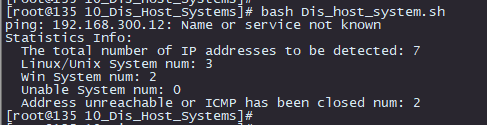
**************************************************************************************************************2021年2月5日脚本结束*****************************************************************************************************************
60天shell脚本计划-2/12-渐入佳境的更多相关文章
- 60天shell脚本计划-12/12-渐入佳境
--作者:飞翔的小胖猪 --创建时间:2021年3月23日 --修改时间:2021年3月27日 说明 每日上传更新一个shell脚本,周期为60天.如有需求的读者可根据自己实际情况选用合适的脚本,也可 ...
- 60天shell脚本计划-8/12-渐入佳境
--作者:飞翔的小胖猪 --创建时间:2021年3月3日 --修改时间:2021年3月7日 说明 每日上传更新一个shell脚本,周期为60天.如有需求的读者可根据自己实际情况选用合适的脚本,也可在评 ...
- 60天shell脚本计划-11/12-渐入佳境
--作者:飞翔的小胖猪 --创建时间:2021年3月18日 --修改时间:2021年3月22日 说明 每日上传更新一个shell脚本,周期为60天.如有需求的读者可根据自己实际情况选用合适的脚本,也可 ...
- 60天shell脚本计划-10/12-渐入佳境
--作者:飞翔的小胖猪 --创建时间:2021年3月13日 --修改时间:2021年3月17日 说明 每日上传更新一个shell脚本,周期为60天.如有需求的读者可根据自己实际情况选用合适的脚本,也可 ...
- 60天shell脚本计划-9/12-渐入佳境
--作者:飞翔的小胖猪 --创建时间:2021年3月8日 --修改时间:2021年3月12日 说明 每日上传更新一个shell脚本,周期为60天.如有需求的读者可根据自己实际情况选用合适的脚本,也可在 ...
- 60天shell脚本计划-7/12-渐入佳境
--作者:飞翔的小胖猪 --创建时间:2021年2月26日 --修改时间:2021年3月2日 说明 每日上传更新一个shell脚本,周期为60天.如有需求的读者可根据自己实际情况选用合适的脚本,也可在 ...
- 60天shell脚本计划-6/12-渐入佳境
--作者:飞翔的小胖猪 --创建时间:2021年2月21日 --修改时间:2021年2月25日 说明 每日上传更新一个shell脚本,周期为60天.如有需求的读者可根据自己实际情况选用合适的脚本,也可 ...
- 60天shell脚本计划-5/12-渐入佳境
--作者:飞翔的小胖猪 --创建时间:2021年2月16日 --修改时间:2021年2月20日 说明 每日上传更新一个shell脚本,周期为60天.如有需求的读者可根据自己实际情况选用合适的脚本,也可 ...
- 60天shell脚本计划-4/12-渐入佳境
--作者:飞翔的小胖猪 --创建时间:2021年2月11日 --修改时间:2021年2月15日 说明 每日上传更新一个shell脚本,周期为60天.如有需求的读者可根据自己实际情况选用合适的脚本,也可 ...
- 60天shell脚本计划-3/12-渐入佳境
--作者:飞翔的小胖猪 --创建时间:2021年2月6日 --修改时间:2021年2月10日 说明 每日上传更新一个shell脚本,周期为60天.如有需求的读者可根据自己实际情况选用合适的脚本,也可在 ...
随机推荐
- IDEA构建Maven项目过慢的解决方法
创建Maven项目时在此页面添加 archetypeCatalog internal 即可
- QPS、TPS、并发用户数、吞吐量
1.QPS QPS Queries Per Second 是每秒查询率 ,是一台服务器 每秒能够相应的查询次数,是对一个特定的查询服务器在规定时间内 所处理流量多少的衡量标准, 即每秒的响应请求数,也 ...
- 中文分词,自然语言处理器NLP。 六月份版本已上线。
一, 没有对比,就没有伤害,我们分词的优势在哪里?走一波测试. 跑一下CaCl2,看看效果. 二 想要分什么词汇,自己自定义即可. 目前每个月都会出一个新的版本,主要是和金融相关的词汇. 这是6 ...
- Three.js 实现2022冬奥主题3D趣味页面 🐼
背景 迎冬奥,一起向未来!2022冬奥会马上就要开始了,本文使用 Three.js + React 技术栈,实现冬日和奥运元素,制作了一个充满趣味和纪念意义的冬奥主题 3D 页面.本文涉及到的知识点主 ...
- AT2164 [AGC006C] Rabbit Exercise
首先我们可以考虑一下 \(x\) 关于 \(y\) 的对称点的坐标,不难发现就是 \(x + 2 \times (y - x)\),那么期望的增量就会增加 \(2 \times (y - x)\).不 ...
- sharding-jdbc5.0.0分表实践
本文基于shardingsphere-jdbc-core-spring-boot-starter 5.0.0,请注意不同版本的sharding-jdbc配置可能有不一样的地方,本文不一定适用于其它版本 ...
- SpringBoot 自定义配置
有时候需要自己定义一些配置,比如SpringBoot没有提供Druid连接池的配置,需要我们自己写配置. 以在springboot中使用Druid为例. 依赖 <dependency> & ...
- HTML加载动画实现
在页面加载完成之前或者执行某操作时,先显示要显示的加载动画. 实现原理 先定义一个加载动画元素(最好是纯CSS实现,图片的话可能慢一点),当页面未加载完成之前,先使其"可见",当页 ...
- java实现ajax excel导入
1,jsp js controller FileUpload.fileUp ObjectExcelRead.readExcel
- iOS App 架构文章推荐
iOS应用开发架构 iOS应用架构谈系列 阿里技术沙龙 2.2.1. Hybrid App 2.2.2. taobao 客户端架构 2.2.3. alipay 客户端架构 iOS APP 架构漫谈 ...
