Visual Studio Debug only user code with Just My Code
Debug only user code with Just My Code
By default, the debugger skips over non-user code (if you want more details, see Just My Code).
Just My Code is a Visual Studio debugging feature that automatically steps over calls to system, framework, and other non-user code. In the Call Stack window, Just My Code collapses these calls into [External Code] frames.
Just My Code works differently in .NET, C++, and JavaScript projects.
Visual Studio Enable or disable Just My Code
For most programming languages, Just My Code is enabled by default.
- To enable or disable Just My Code in Visual Studio, under Tools > Options (or Debug > Options) > Debugging > General, select or deselect Enable Just My Code.
Enable Just My Code is a global setting that applies to all Visual Studio projects in all languages.
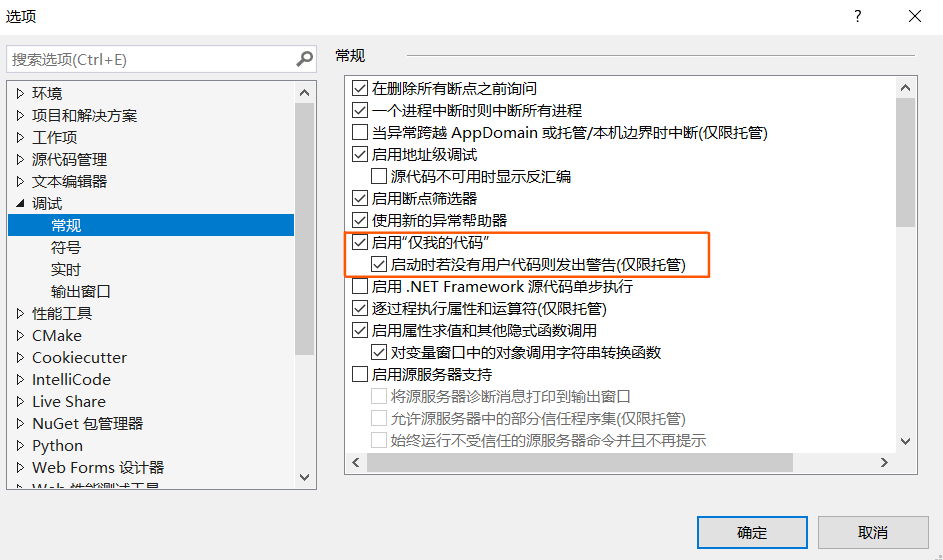
C++ Just My Code
To set this compiler option in the Visual Studio development environment:
- Open the project's Property Pages dialog box. For details, see Set C++ compiler and build properties in Visual Studio.
- Select the Configuration Properties > C/C++ > General property page.
- Modify the Support Just My Code Debugging property, then the setting will only apply to this project.
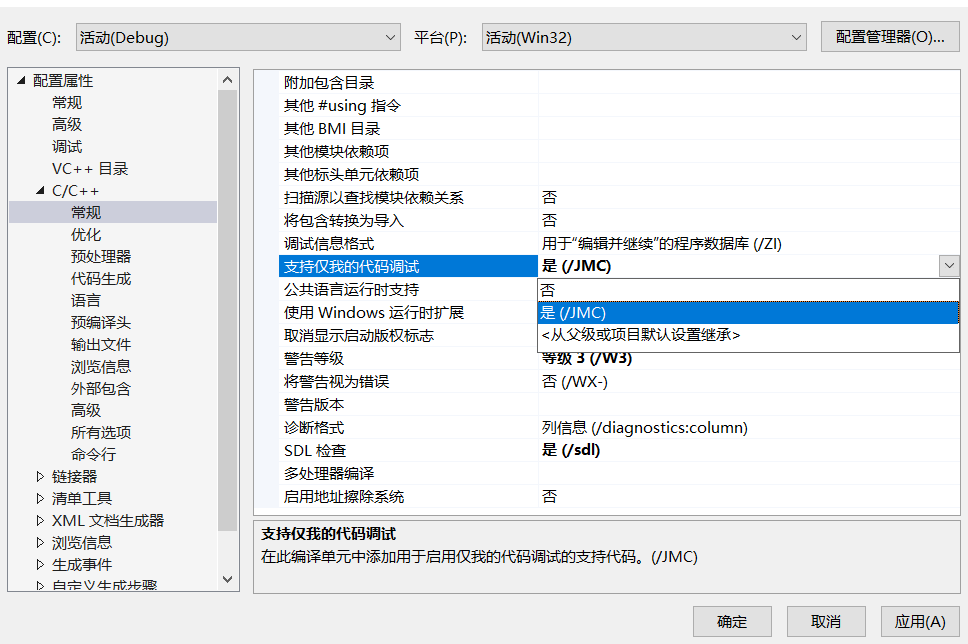
References
Tutorial: Debug C++ code - Visual Studio (Windows) | Microsoft Docs
教程:调试 C++ 代码 - Visual Studio (Windows) | Microsoft Docs
Debug user code with Just My Code - Visual Studio (Windows) | Microsoft Docs
使用“仅我的代码”调试用户代码 - Visual Studio (Windows) | Microsoft Docs
/JMC (Just My Code debugging) | Microsoft Docs
Announcing C++ Just My Code Stepping in Visual Studio - C++ Team Blog (microsoft.com)
Visual Studio C++调试技巧和窍门 | Microsoft Docs
Debugging Tips and Tricks for C++ in Visual Studio - C++ Team Blog (microsoft.com)
Visual Studio Debug only user code with Just My Code的更多相关文章
- Visual Studio : Debug > Start new instance添加快捷键
Instead of using your Macro, you could simply add in the Options-Dialog under Environment->Keyboa ...
- Visual Studio Debug和Release的区别及obj的作用
一.Debug和Release的区别 1.Debug:调试版本,包含调试信息,所以容量比Release大很多,并且不进行任何优化(优化会使调试复杂化,因为源代码和生成的指令间关系会更复杂), ...
- Visual studio debug—Process with an Id of 5616 is not running的解决方法
今天调试的时候,碰到下面的问题 打开项目的csproj文件,拉到最下方找我我图中红框中的部分,删除它即可.
- Visual Studio Debug
在watch窗口输入,$err,hr可以看到上一个错误代码和相关描述信息 Error Lookup可以将错误代码转换成为相应的文本描述 FormatMessage()
- Visualize Code with Visual Studio
In this post, App Dev Manager Ed Tovsen spotlight the features and benefits of Code Maps in Visual S ...
- [搬运] 将 Visual Studio 的代码片段导出到 VS Code
原文 : A Visual Studio to Visual Studio Code Snippet Converter 作者 : Rick Strahl 译者 : 张蘅水 导语 和原文作者一样,水弟 ...
- GSL 1.15 and 1.16 building with Visual Studio 2010 --FROM 4fire
http://4fire.wordpress.com/2012/03/18/gsl-1-15-building-with-visual-studio-2010/ Update 05/02/2014: ...
- Visual Studio使用Git忽略不想上传到远程仓库的文件
前言: 作为一个.NET开发者而已,有着宇宙最强IDE:Visual Studio加持,让我们的开发效率得到了更好的提升.我们不需要担心环境变量的配置和其他代码管理工具,因为VS有丰富的拓展工具.废话 ...
- Visual Studio 2013 Ultimate的可视化代码功能
可视化和了解代码综合了如何使用visual studio可视化代码来帮助理解代码: 理解代码和代码之间的关系:(1)Code Map(2)Dependency Graphs 理解代码交互:Sequen ...
随机推荐
- springMVC学习总结(三) --springMVC重定向
根据springMVC学习总结(一) --springMVC搭建搭建项目 在com.myl.controller包下创建一个java类WebController. 在jsp子文件夹下创建一个视图文件i ...
- Selenium系列(22) - 通过selenium控制浏览器滚动条的几种方式
如果你还想从头学起Selenium,可以看看这个系列的文章哦! https://www.cnblogs.com/poloyy/category/1680176.html 其次,如果你不懂前端基础知识, ...
- salesforce零基础学习(一百零六)Dynamic Form
本篇参考:https://trailblazer.salesforce.com/ideaview?id=08730000000BroxAAC https://help.salesforce.com/s ...
- 这些解决 Bug 的套路,你都会了不?
最近整理了我原创的 140 篇编程经验和技术文章,欢迎大家阅读,一起成长!指路:https://t.1yb.co/ARnD 大家好,我是鱼皮. 学编程的过程中,我们会遇到各式各样的 Bug,也常常因为 ...
- find命令查找某一个时间点以后创建或者修改的文件
touch -t 201711211615.47 starttouch -t 201711211617.47 end find ./* -newer start |xargs ls -al-rw-r- ...
- CodeForce-808C Tea Party(结构体排序贪心)
Tea Party CodeForces - 808C 现在有 n 个杯子,每个杯子的容量为 a1, a2, ..., an.他现在一共有 w 毫升茶 (w ≤ a1 + a2 + ... + an) ...
- Consul+Ocelot+Polly在.NetCore中使用(.NET5)-网关Ocelot+Consul
相关文章 Consul+Ocelot+Polly在.NetCore中使用(.NET5)-Consul服务注册,服务发现 Consul+Ocelot+Polly在.NetCore中使用(.NET5)-网 ...
- 数学相关函数在PHP中的应用简介
对于数学计算来说,最常见的其实还是我们使用各种操作符的操作,比如说 +加.-减 之类的.当然,PHP 中也为我们提供了一些可以方便地进行其他数学运算的操作函数.这些函数都属于 Math 扩展.这个扩展 ...
- PHP设计模式之访问者模式
访问者,就像我们去别人家访问,或者别人来我们家看望我们一样.我们每个人都像是一个实体,而来访的人都会一一的和我们打招呼.毕竟,我们中华民族是非常讲究礼数和好客的民族.访问者是GoF23个设计模式中最复 ...
- css3 横屏
@media screen and (orientation: portrait) { html{ width : 100vmin; height : 100vmax; } body{ width : ...
