ros中launch启动文件的使用方法
launch文件:通过XML文件实现多节点的配置和启动(可自动启动ROS Master)
launch文件中包含很多标签和属性
*launch文件语法
<launch>
<node pkg="turtlesim" name = "sim1" type="turtlesim_nade"/>
<node pkg="turtlesim" name = "sim2" type="turtlesim_node"/>
</launch>
<launch> launch文件中的根元素采用<launch>标签定义
启动节点
<node pkg="package-name"type="executable-name"name="node-name"/>
* pkg: 节点所在的功能包名称
<node> * type:节点的可执行文件名称
* name: 节点运行时的名称
* output 、respawn、required 、ns 、args
参数设置
<paran>/
<rosparam>
设置ROS系统运行中的参数,存储在参数服务器中
<param name="output_frame"value="odom"/>
*name:参数名
*value:参数值
加载参数文件中的多个参数
<rosparam file="params.yaml" command="load" ns= "params"/>
<arg>
launch文件内部的局部变量,仅限于launch文件使用
<arg name="arg-name" default="arg-value"/>
* name: 参数名
* value: 参数值 调用如下
<param name="foo" value="$(arg arg-value"/>
<node name="node" pkg="package"type="type" args="$(arg arg-name)"/>
重映射
标签<remap>
重映射RoS计算图资源的命名
<remap from="/turtlebot/cmd_vel"to="/cmd_vel"/>
*from :原命名
* to : 映射之后的命名
嵌套
<include>
包含其他launch文件,类似C语言中的头文件包含
<include file="$(dirname)/other.launch"/>
*file :包含的其他launch文件路径
我习惯的在src目录下创建对应的功能包,为了更好的管理代码空间
$ cd ~/catkin_ws/src
$ catkin_create_pkg learning_launch
下面介绍一些launch文件的应用例子
例1:simple.launch
1 <launch>
2 <node pkg="learning_topic" type="person_subscriber" name="talk er" output="screen" />
3 <node pkg="learning_topic" type="person_publisher" name="liste ner" output="screen" />
4 </launch>
这个launch文件比较简单,用一个根标签包含两个node标签,启动两个node节点,启动launch文件如下,观察到两个节点并行运行。而且不需要再去启动roscore,已经自动启动了。
qqtsj ~ roslaunch learning_launch simple.launch
... logging to /home/qqtsj/.ros/log/a8e85210-44bd-11ea-aa0f-9822efa1466f/roslaunch-qqtsj-Nitro-AN515-51-21388.log
Checking log directory for disk usage. This may take awhile.
Press Ctrl-C to interrupt
Done checking log file disk usage. Usage is <1GB. started roslaunch server http://qqtsj-Nitro-AN515-51:35961/ SUMMARY
======== PARAMETERS
* /rosdistro: melodic
* /rosversion: 1.14.3 NODES
/
listener (learning_topic/person_publisher)
talker (learning_topic/person_subscriber) auto-starting new master
process[master]: started with pid [21398]
ROS_MASTER_URI=http://localhost:11311 setting /run_id to a8e85210-44bd-11ea-aa0f-9822efa1466f
process[rosout-1]: started with pid [21409]
started core service [/rosout]
process[talker-2]: started with pid [21412]
process[listener-3]: started with pid [21414]
[ INFO] [1580539196.883750317]: Publish Person Info: name:Tom age:18 sex:1
[ INFO] [1580539197.883984881]: Publish Person Info: name:Tom age:18 sex:1
[ INFO] [1580539197.884465911]: Subcribe Person Info: name:Tom age:18 sex:1
[ INFO] [1580539198.883864113]: Publish Person Info: name:Tom age:18 sex:1
[ INFO] [1580539198.884350887]: Subcribe Person Info: name:Tom age:18 sex:1
例2: turtlesim_parameter_config.launch
1 <launch>
2
3 <param name="/turtle_number" value="2"/>
4
5 <node pkg="turtlesim" type="turtlesim_node" name="turtlesim_no de">
6 <param name="turtle_name1" value="Tom"/>
7 <param name="turtle_name2" value="Jerry"/>
8
9 <rosparam file="$(find learning_launch)/config/param.yaml" command="load"/>
10 </node>
11
12 <node pkg="turtlesim" type="turtle_teleop_key" name="turtle_te leop_key" output="screen"/>
13
14 </launch>
15
16
这个launch文件用于参数设置
qqtsj ~ roslaunch learning_launch turtlesim_parameter_config.launch
... logging to /home/qqtsj/.ros/log/fffc0146-44c2-11ea-aa0f-9822efa1466f/roslaunch-qqtsj-Nitro-AN515-51-23633.log
Checking log directory for disk usage. This may take awhile.
Press Ctrl-C to interrupt
Done checking log file disk usage. Usage is <1GB. started roslaunch server http://qqtsj-Nitro-AN515-51:36955/ SUMMARY
======== PARAMETERS
* /rosdistro: melodic
* /rosversion: 1.14.3
* /turtle_number: 2
* /turtlesim_node/A: 123
* /turtlesim_node/B: hello
* /turtlesim_node/group/C: 456
* /turtlesim_node/group/D: hello
* /turtlesim_node/turtle_name1: Tom
* /turtlesim_node/turtle_name2: Jerry NODES
/
turtle_teleop_key (turtlesim/turtle_teleop_key)
turtlesim_node (turtlesim/turtlesim_node) auto-starting new master
process[master]: started with pid [23643]
ROS_MASTER_URI=http://localhost:11311 setting /run_id to fffc0146-44c2-11ea-aa0f-9822efa1466f
process[rosout-1]: started with pid [23654]
started core service [/rosout]
process[turtlesim_node-2]: started with pid [23661]
process[turtle_teleop_key-3]: started with pid [23662]
Reading from keyboard
---------------------------
Use arrow keys to move the turtle.
qqtsj ~ rosparam list
/background_b
/background_g
/background_r
/rosdistro
/roslaunch/uris/host_qqtsj_nitro_an515_51__36955
/rosversion
/run_id
/turtle_number
/turtlesim_node/A
/turtlesim_node/B
/turtlesim_node/group/C
/turtlesim_node/group/D
/turtlesim_node/turtle_name1
/turtlesim_node/turtle_name2
例3:start_tf_demo_c++.launch
1 <launch>
2
3 <!-- Turtlesim Node-->
4 <node pkg="turtlesim" type="turtlesim_node" name="sim"/>
5 <node pkg="turtlesim" type="turtle_teleop_key" name="teleop" o utput="screen"/>
6
7 <node pkg="learning_tf" type="turtle_tf_broadcaster" args="/tu rtle1" name="turtle1_tf_broadcaster" />
8 <node pkg="learning_tf" type="turtle_tf_broadcaster" args="/tu rtle2" name="turtle2_tf_broadcaster" />
9
10 <node pkg="learning_tf" type="turtle_tf_listener" name="listen er" />
11
12 </launch>
这个launch文件是上讲说的小海龟跟随实例,这里不需要开启5个终端,只需要运行对应的launch文件就可以了
qqtsj ~ roslaunch learning_launch start_tf_demo_c++.launch
... logging to /home/qqtsj/.ros/log/bb367d92-44cd-11ea-aa0f-9822efa1466f/roslaunch-qqtsj-Nitro-AN515-51-25949.log
Checking log directory for disk usage. This may take awhile.
Press Ctrl-C to interrupt
Done checking log file disk usage. Usage is <1GB. started roslaunch server http://qqtsj-Nitro-AN515-51:39467/ SUMMARY
======== PARAMETERS
* /rosdistro: melodic
* /rosversion: 1.14.3 NODES
/
listener (learning_tf/turtle_tf_listener)
sim (turtlesim/turtlesim_node)
teleop (turtlesim/turtle_teleop_key)
turtle1_tf_broadcaster (learning_tf/turtle_tf_broadcaster)
turtle2_tf_broadcaster (learning_tf/turtle_tf_broadcaster) auto-starting new master
process[master]: started with pid [25959]
ROS_MASTER_URI=http://localhost:11311 setting /run_id to bb367d92-44cd-11ea-aa0f-9822efa1466f
process[rosout-1]: started with pid [25970]
started core service [/rosout]
process[sim-2]: started with pid [25973]
process[teleop-3]: started with pid [25977]
process[turtle1_tf_broadcaster-4]: started with pid [25979]
Reading from keyboard
---------------------------
Use arrow keys to move the turtle.
process[turtle2_tf_broadcaster-5]: started with pid [25981]
process[listener-6]: started with pid [25987]
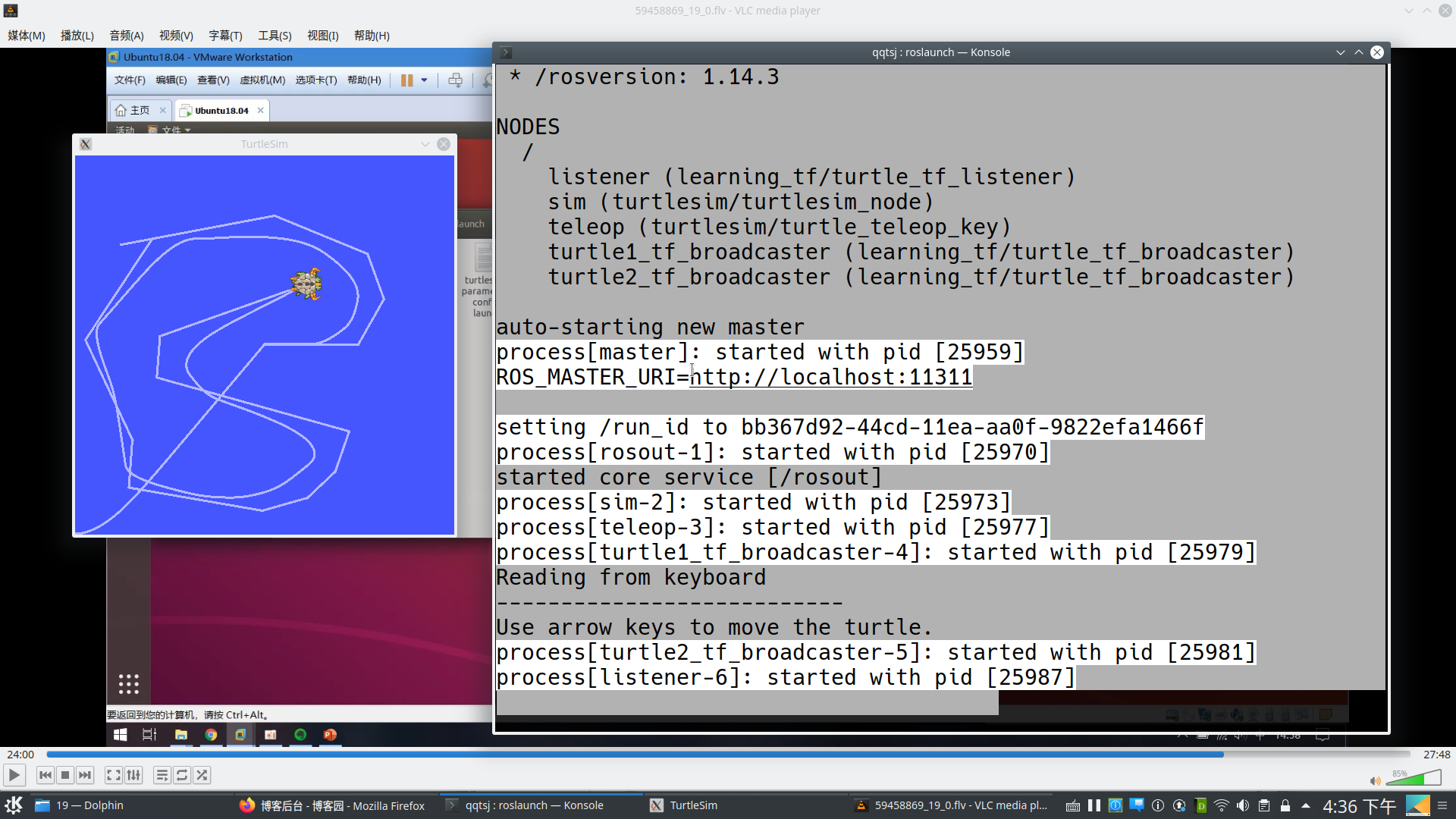
ros中launch启动文件的使用方法的更多相关文章
- ROS launch启动文件的理解与编写
博客参考:https://blog.csdn.net/weixin_41995979/article/details/81784987 和 https://www.cnblogs.com/zjiaxi ...
- 由浅到深理解ROS(5)- launch启动文件的理解与编写
ROS提供了一个同时启动节点管理器(master)和多个节点的途径,即使用启动文件(launch file).事实上,在ROS功能包中,启动文件的使用是非常普遍的.任何包含两个或两个以上节点的系统都可 ...
- 在TC(Total Commander)中添加启动Cygwin快捷键的方法
在TC(Total Commander)中添加启动Cygwin快捷键的方法 1.在Cygwin的安装目录下,增加文件tc-cygwin.bat(例如C:\cygwin-177\tc-cygwin.ba ...
- 在.net中读写config文件的各种方法
阅读目录 开始 config文件 - 自定义配置节点 config文件 - Property config文件 - Element config文件 - CDATA config文件 - Collec ...
- 在.net中读写config文件的各种方法(自定义config节点)
http://www.cnblogs.com/fish-li/archive/2011/12/18/2292037.html 阅读目录 开始 config文件 - 自定义配置节点 config文件 - ...
- 在.net中读写config文件的各种方法【转】
今天谈谈在.net中读写config文件的各种方法. 在这篇博客中,我将介绍各种配置文件的读写操作. 由于内容较为直观,因此没有过多的空道理,只有实实在在的演示代码, 目的只为了再现实战开发中的各种场 ...
- 【AT91SAM3S】英蓓特EM-SAM3S开发板例子工程中的启动文件分析
手上一块英倍特的EM-SAM3S开发板,拿到已经有一个月了.本来是做uLoong活动使用的板子,可当初由于不熟悉这个芯片,使用了STM32F4当作了替代.最近准备抽点时间折腾下这个板子. 这个板子的资 ...
- iOS:Xcode中SVN不能提交CocoaPods中的.a文件的解决方法
不能提交.a文件, 这个与SVN的配置有关, 其实与xcode倒没有关系. 解决方法: 1. 打开终端, 在命令行中输入: vi ~/.subversion/config 来打开配置文件.2. 然 ...
- ROS中.launch文件的remap标签详解
https://www.cnblogs.com/LiuQiang921202/p/7679943.html
随机推荐
- Qt listWidget和QListWidgetItem的简单使用
简单的来实习了下 #include "mainwindow.h" #include "ui_mainwindow.h" #include<QListWid ...
- 利用selenium库自动执行滑动验证码模拟登陆
破解流程 #1.输入账号.密码,然后点击登陆 #2.点击按钮,弹出没有缺口的图 #3.针对没有缺口的图片进行截图 #4.点击滑动按钮,弹出有缺口的图 #5.针对有缺口的图片进行截图 #6.对比两张图片 ...
- 洛谷P1020 导弹拦截 题解 LIS扩展题 Dilworth定理
题目链接:https://www.luogu.com.cn/problem/P1020 题目大意: 给你一串数,求: 这串数的最长不上升子序列的长度: 最少划分成多少个子序列是的这些子序列都是不上升子 ...
- 「CH2401」送礼物 解题报告
CH2401 送礼物 描述 作为惩罚,GY被遣送去帮助某神牛给女生送礼物(GY:貌似是个好差事)但是在GY看到礼物之后,他就不这么认为了.某神牛有N个礼物,且异常沉重,但是GY的力气也异常的大(-_- ...
- CAP 3.0 版本发布通告
前言 大家好,我们很高兴宣布 CAP 发布了 3.0 版本正式版. 自从上次 CAP 2.6 版本发布 以来,已经过去了几个月的时间,关注的朋友可能知道,在这几个月的时间里,也发布了几个预览版的 3. ...
- 删除centos自带的openjdk
[wj@master hadoop]$ rpm -qa | grep javajava-1.7.0-openjdk-1.7.0.191-2.6.15.5.el7.x86_64python-javapa ...
- 你不得不了解Helm 3中的5个关键新特性
Helm是Kubernetes的一个软件包管理器.两个月前,它发布了第三个主要版本,Helm 3.在这一新版本中,有许多重大变化.本文将介绍我认为最关键的5个方面. 1. 移除了Tiller Helm ...
- python 生成器 yield语句
生成器就是一个返回迭代器(iterator)的函数. 包含了 yield 的函数,就是一个生成器. 生成器每使用yield语句产生一个值,函数就会被冻结(暂停执行),被唤醒后(即再次调用)接着上次执行 ...
- dp-最大递增子段和
Nowadays, a kind of chess game called “Super Jumping! Jumping! Jumping!” is very popular in HDU. M ...
- 弹性碰撞 poj 3684
Simon is doing a physics experiment with N identical balls with the same radius of R centimeters. Be ...
