Python Turtle模块的简单应用
时钟
- import turtle as t
- import datetime as dt
- #画出背景
- game = t.Screen()
- game.bgcolor("white")
- game.setup(600,600)
- game.tracer(0)
- #定义画笔属性
- pen = t.Turtle()
- pen.speed(10)
- pen.ht()
- pen.up()
- def draw_clock(h,m,s):
- #画圈
- pen.clear()
- pen.up()
- pen.color("black")
- pen.pensize(3)
- pen.seth(0)
- pen.goto(0,-210)
- pen.down()
- pen.circle(210)
- #画刻度
- pen.up()
- pen.goto(0,0)
- pen.seth(90)
- #大刻度
- for _ in range(12):
- pen.fd(190)
- pen.down()
- pen.fd(20)
- pen.up()
- pen.goto(0,0)
- pen.rt(30)
- #小刻度
- for _ in range(60):
- pen.up()
- pen.goto(0,0)
- pen.rt(6)
- pen.fd(200)
- pen.down()
- pen.color('black')
- pen.pensize(2)
- pen.fd(10)
- #画秒针
- pen.up()
- pen.home()
- pen.down()
- pen.color("red")
- pen.pensize(3)
- pen.seth(90)
- pen.rt(s/60*360)
- pen.fd(160)
- pen.stamp()
- #画分针
- pen.up()
- pen.home()
- pen.down()
- pen.color("Gold")
- pen.pensize(3)
- pen.seth(90)
- pen.rt(m/60*360)
- pen.fd(120)
- pen.stamp()
- #画时针
- pen.up()
- pen.home()
- pen.down()
- pen.color("Maroon")
- pen.pensize(3)
- pen.seth(90)
- pen.rt(h/12*360)
- pen.fd(80)
- pen.stamp()
- #问候字体
- pen.up()
- pen.goto(-175,250)
- pen.color('orange')
- font1 = ('宋体',20,'bold')
- hello = "{}年你好!今天是{}月{}日".format(now.year,now.month,now.day)
- pen.write(hello,"center",font=font1)
- while True:
- game.update()
- now = dt.datetime.now()
- draw_clock(now.hour,now.minute,now.second)
- game.mainloop()
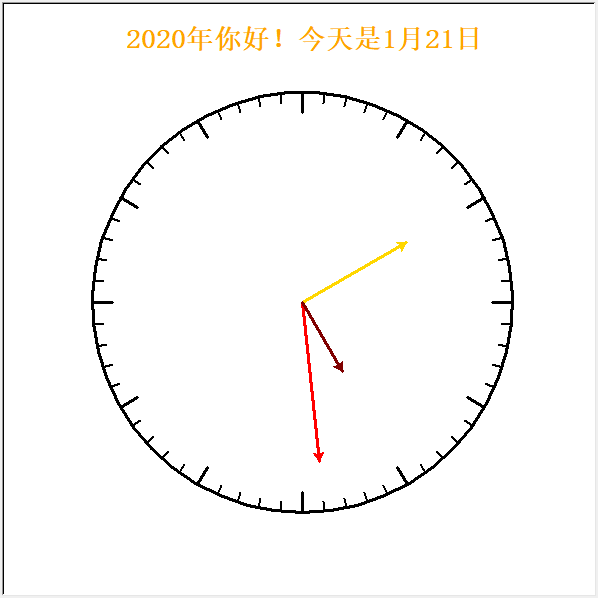
太极图
- import turtle
- def Taichi(R,r):
- '''
- R:整个大圆半径;
- r:两个最小圆半径
- '''
- #大圆左白右黑
- p.up()
- p.goto(0,-R)
- p.down()
- p.pencolor('black')
- p.fillcolor('black')
- p.begin_fill()
- p.circle(R,180)
- p.end_fill()
- p.pencolor('white')
- p.fillcolor('white')
- p.begin_fill()
- p.circle(R,180)
- p.end_fill()
- #半圆下黑上白
- p.pencolor('black')
- p.fillcolor('black')
- p.begin_fill()
- p.circle(R/2,-180)
- p.end_fill()
- p.right(180)
- p.pencolor('white')
- p.fillcolor('white')
- p.begin_fill()
- p.circle(R/2,180)
- p.end_fill()
- #小圆上黑下白
- p.up()
- p.home()
- p.goto(0,R/2-r)
- p.down()
- p.pencolor('black')
- p.fillcolor('black')
- p.begin_fill()
- p.circle(r)
- p.end_fill()
- p.up()
- p.goto(0,-(R/2+r))
- p.down()
- p.pencolor('white')
- p.fillcolor('white')
- p.begin_fill()
- p.circle(r)
- p.end_fill()
- if __name__ == '__main__':
- s = turtle.Screen()
- s.bgcolor('Silver')
- s.screensize(800,800)
- p = turtle.Turtle()
- p.shape('turtle')
- p.ht()
- s.tracer(10,0)
- Taichi(200,30)
- s.mainloop()
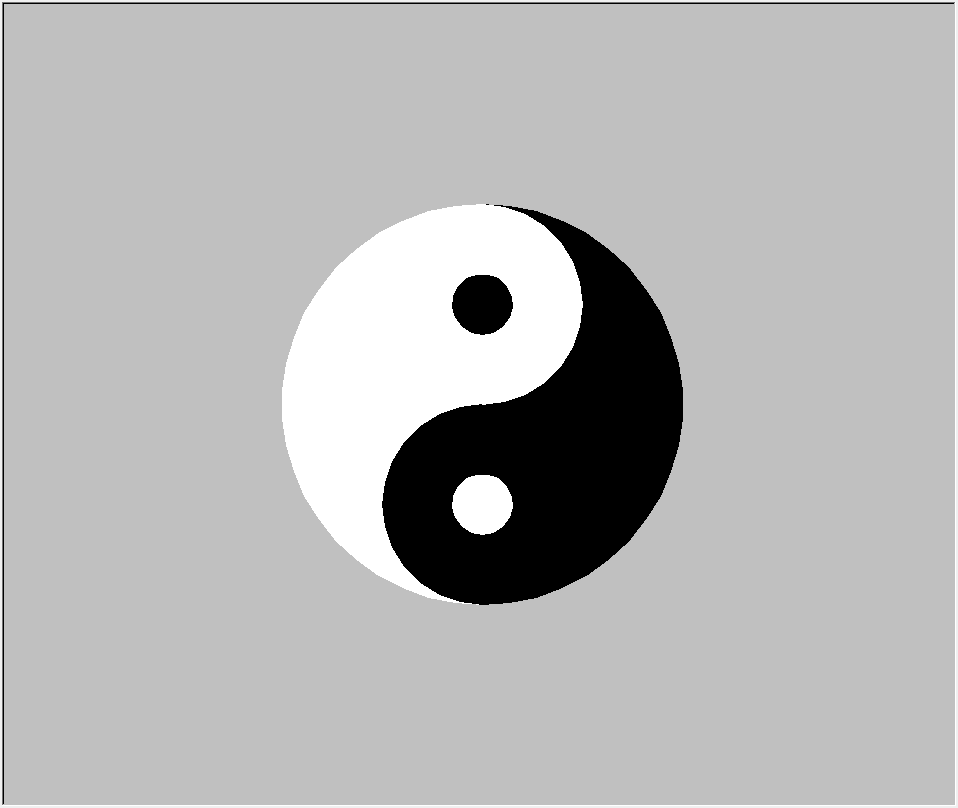
玫瑰
大部分都是通过调整圆半径、弧度和方向绘制的,过程需一步步尝试,比较繁琐,仅供参考
- import turtle
- #渐大
- def increases(a,z,f):
- #a:画笔起始大小;z:画笔终止大小;f:渐变拉伸距离
- for i in range(a,z):
- p.pensize(i)
- p.forward(f)
- #渐小
- def smaller(a,z,f):
- for i in range(a,z,-1):
- p.pensize(i)
- p.forward(f)
- #花蕊
- def flower():
- #右下
- p.up()
- p.home()
- p.goto(0,0)
- p.pencolor('red')
- p.left(15)
- p.down()
- increases(1,7,5)
- p.circle(50,70)
- p.forward(60)
- p.circle(-100,15)
- smaller(7,1,5)
- #左下
- p.up()
- p.home()
- p.goto(-20,0)
- p.left(180)
- p.down()
- increases(1,7,5)
- p.circle(-60,85)
- p.forward(60)
- p.circle(100,15)
- smaller(7,1,5)
- #右边
- p.up()
- p.home()
- p.goto(80,250)
- p.left(10)
- p.down()
- increases(1,5,5)
- p.circle(-20,120)
- p.circle(-130,20)
- p.forward(50)
- p.circle(100,15)
- smaller(5,1,6)
- #左边
- p.up()
- p.home()
- p.goto(-110,240)
- p.left(180)
- p.down()
- increases(1,5,5)
- p.circle(30,130)
- p.circle(130,15)
- p.forward(20)
- p.circle(-100,35)
- smaller(5,1,7)
- #左上
- p.up()
- p.home()
- p.goto(0,270)
- p.left(150)
- p.down()
- increases(1,5,5)
- p.circle(60,120)
- p.circle(60,30)
- p.circle(-50,25)
- smaller(5,1,5)
- #右上
- p.up()
- p.home()
- p.goto(8,271)
- p.left(10)
- p.down()
- increases(1,5,5)
- p.circle(-40,80)
- p.circle(-30,90)
- p.forward(5)
- p.circle(250,25)
- smaller(4,1,6)
- #右中
- p.up()
- p.home()
- p.goto(65,215)
- p.left(-95)
- p.down()
- increases(1,5,5)
- p.circle(200,6)
- smaller(5,1,7)
- #顶右1
- p.up()
- p.home()
- p.goto(-10,260)
- p.left(10)
- p.down()
- increases(1,5,5)
- p.circle(-25,120)
- p.circle(-20,40)
- p.forward(15)
- smaller(4,1,6)
- #顶右2
- p.up()
- p.home()
- p.goto(-20,240)
- p.left(10)
- p.down()
- increases(1,5,5)
- p.circle(-10,200)
- smaller(4,1,6)
- #顶左1
- p.up()
- p.home()
- p.goto(-20,255)
- p.left(165)
- p.down()
- increases(1,5,5)
- p.forward(10)
- p.circle(35,190)
- p.circle(90,25)
- smaller(4,1,5)
- #顶左2
- p.up()
- p.home()
- p.goto(-25,240)
- p.left(170)
- p.down()
- increases(1,5,5)
- p.circle(15,230)
- smaller(4,1,6)
- def leaf():
- #叶子
- #左1
- p.pencolor('Green')
- p.up()
- p.home()
- p.goto(-80,0)
- p.left(220)
- p.down()
- increases(1,5,5)
- p.circle(80,50)
- p.circle(-80,60)
- smaller(4,1,5)
- #左2
- p.right(210)
- increases(1,5,5)
- p.circle(70,80)
- p.circle(-100,40)
- smaller(4,1,5)
- #左3
- p.right(100)
- increases(1,5,5)
- p.circle(-200,40)
- smaller(4,1,5)
- #左4
- p.left(155)
- increases(1,5,5)
- p.circle(200,45)
- smaller(4,1,5)
- #右1
- p.up()
- p.home()
- p.goto(45,8)
- p.right(45)
- p.down()
- increases(1,5,5)
- p.circle(-300,20)
- p.circle(100,40)
- smaller(4,1,5)
- #右2
- p.left(200)
- increases(1,5,5)
- p.circle(-100,60)
- p.circle(70,20)
- smaller(5,1,7)
- #小叶
- p.up()
- p.home()
- p.goto(70,30)
- p.left(20)
- p.down()
- increases(1,5,5)
- p.circle(50,30)
- smaller(4,1,5)
- p.right(150)
- increases(1,5,5)
- p.circle(-50,70)
- smaller(4,1,5)
- #花柄
- p.up()
- p.home()
- p.goto(-30,-60)
- p.down()
- p.right(80)
- increases(1,5,5)
- p.circle(-700,20)
- p.fd(60)
- smaller(4,1,5)
- p.up()
- p.home()
- p.goto(10,-170)
- p.down()
- p.right(90)
- increases(1,5,5)
- p.circle(-700,10)
- p.fd(55)
- smaller(4,1,5)
- #刺
- p.up()
- p.home()
- p.goto(-25,-250)
- p.down()
- p.left(125)
- increases(1,5,5)
- p.fd(10)
- smaller(5,1,5)
- p.left(165)
- increases(1,5,5)
- p.fd(40)
- smaller(5,1,5)
- #画布设置
- s = turtle.Screen()
- s.bgcolor('LightYellow')
- s.setup(1400,800)
- s.title('送你花花')
- s.tracer(1,10)
- #画笔设置
- p = turtle.Turtle()
- p.shape('turtle')
- p.speed('fastest')
- p.ht()
#画花和叶- flower()
- leaf()
- s.mainloop()

Python Turtle模块的简单应用的更多相关文章
- Python turtle模块小黄人程序
讲解Python初级课程的turtle模块,简单粗暴的编写了小黄人的程序.程序还需要进一步优化.难点就是要搞清楚turtle在绘制图形过程中的方向变化. import turtle t = turtl ...
- Python turtle 模块可以编写游戏,是真的吗?
1. 前言 turtle (小海龟) 是 Python 内置的一个绘图模块,其实它不仅可以用来绘图,还可以制作简单的小游戏,甚至可以当成简易的 GUI 模块,编写简单的 GUI 程序. 本文使用 tu ...
- Python Logging模块的简单使用
前言 日志是非常重要的,最近有接触到这个,所以系统的看一下Python这个模块的用法.本文即为Logging模块的用法简介,主要参考文章为Python官方文档,链接见参考列表. 另外,Python的H ...
- Python turtle库绘制简单图形
一.简介 Python中的turtle库是一个直观有趣的图形绘制函数库.turtle库绘制图形有一个基本框架:一个小海龟在坐标系中爬行,其爬行轨迹形成了绘制图形. 二.简单的图形列举 1.绘制4个不同 ...
- Python第三方模块--requests简单使用
1.requests简介 requests是什么?python语言编写的,基于urllib的第三方模块 与urllib有什么关系?urllib是python的内置模块,比urllib更加简洁和方便使用 ...
- 用python socket模块实现简单的文件下载
server端: # ftp server端 import socket, os, time server = socket.socket() server.bind(("localhost ...
- python optparse模块的简单用法
# coding = utf-8 from optparse import OptionParser from optparse import OptionGroup usage = 'Usage: ...
- 浅谈Python时间模块
浅谈Python时间模块 今天简单总结了一下Python处理时间和日期方面的模块,主要就是datetime.time.calendar三个模块的使用.希望这篇文章对于学习Python的朋友们有所帮助 ...
- python绘制图形(Turtle模块)
用python的Turtle模块可以绘制很多精美的图形,下面简单介绍一下使用方法. 需要用到的工具有python,python 的安装这里就不再细说.自行搜索. from turtle import ...
随机推荐
- JN_0019:CMD命令窗口常用操作
1,回到根目录下 cd\ 2,
- 【JZOJ 5048】【GDOI2017模拟一试4.11】IQ测试
题目大意: 判断一个序列是否是另外一个序列删除若干个数字之后得到的. 正文: 我们可以定义两个指针,分别指向长序列和短序列. 拿样例来举例: 如果指针指的数相同,两个指针都往右跳: 如果不同,则指向长 ...
- springboot 查看H2数据库
1 再application.properties文件中,添加 spring.h2.console.enabled=true 2 再浏览器中打开: http://localhost:8080/h2- ...
- opencv —— resize、pyrUp 和 pyrDown 图像金字塔(高斯金字塔、拉普拉斯金字塔)与尺寸缩放(向上采样、向下采样)
我们经常会将某种尺寸的图像转化为其他尺寸的图像,如果需要放大或者缩小图像的尺寸,在 OpenCV 中可以使用如下两种方法: resize 函数,最直接的方法. pyrUp 和 pyrDown 函数,即 ...
- selenium获取缓存数据
爬虫呢有时候数据方便有时候登入获得cookies,以及获取他存缓存中的数据 一.获取缓存中的数据其实很简单js注入就好了 localStorage_1 = driver.execute_script( ...
- iptables技术入门
1- 概述 ___ netfilter/iptables: IP 信息包过滤系统,实际由两个组件netfilter和iptable组成.可以对流入和流出服务器的数据包进行很惊喜的控制.主要工作在OSI ...
- 剑指offer-面试题39-数组中出现次数超过一半的数字-抵消法
/* 题目: 数组中有一个数字出现的次数超过数组长度的一半,请找出这个数字. 例如输入一个长度为9的数组{1,2,3,2,2,2,5,4,2}.由于数字2在数组中出现了5次,超过数组长度的一半,因此输 ...
- python-flask模块注入(SSTI)
前言: 第一次遇到python模块注入是做ctf的时候,当时并没有搞懂原理所在,看了网上的资料,这里做一个笔记. flask基础: 先看一段python代码: from flask import fl ...
- 使用mongoose--写接口
定义数据模型 import mongoose from 'mongoose' mongoose.connect('mongodb://localhost/edu') const advertSchem ...
- 重启监听卡在connecting to的问题
问题描述:lsnrctl start启动监听起不来,一直卡在connecting to半天 1.[oracle@orcl ~]$ lsnrctl start 一直卡半天,就是连不上,按照以前的解决办法 ...
