shelve模块、re模块
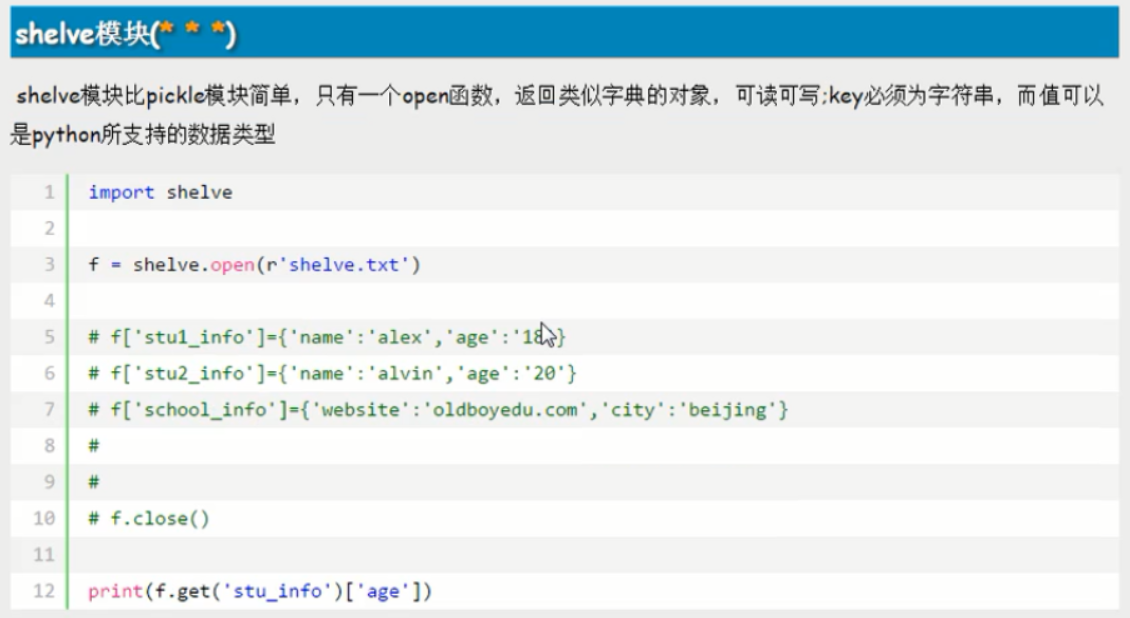
cnblogs.com/linhaifeng/articles/6384466.html#_label13

在模糊匹配时使用
一:什么是正则?
正则就是用一些具有特殊含义的符号组合到一起(称为正则表达式)来描述字符或者字符串的方法。或者说:正则就是用来描述一类事物的规则。(在Python中)它内嵌在Python中,并通过 re 模块实现。正则表达式模式被编译成一系列的字节码,然后由用 C 编写的匹配引擎执行。
生活中处处都是正则:
比如我们描述:4条腿
你可能会想到的是四条腿的动物或者桌子,椅子等
继续描述:4条腿,活的
就只剩下四条腿的动物这一类了
二:常用匹配模式(元字符)
http://blog.csdn.net/yufenghyc/article/details/51078107

import re
ret=re.findall('a..in','helloalvin')
print(ret)#['alvin']
ret=re.findall('^a...n','alvinhelloawwwn')
print(ret)#['alvin']
ret=re.findall('a...n$','alvinhelloawwwn')
print(ret)#['awwwn']
ret=re.findall('a...n$','alvinhelloawwwn')
print(ret)#['awwwn']
ret=re.findall('abc*','abcccc')#贪婪匹配[0,+oo]
print(ret)#['abcccc']
ret=re.findall('abc+','abccc')#[1,+oo]
print(ret)#['abccc']
ret=re.findall('abc?','abccc')#[0,1]
print(ret)#['abc']
ret=re.findall('abc{1,4}','abccc')
print(ret)#['abccc'] 贪婪匹配
注意:前面的*,+,?等都是贪婪匹配,也就是尽可能匹配,后面加?号使其变成惰性匹配
ret=re.findall('abc*?','abcccccc')
print(ret)#['ab']
元字符之字符集[]:或
在字符集里有功能的符号: - ^ \
#--------------------------------------------字符集[]
ret=re.findall('a[bc]d','acd')
print(ret)#['acd'] ret=re.findall('[a-z]','acd')
print(ret)#['a', 'c', 'd'] ret=re.findall('[.*+]','a.cd+')
print(ret)#['.', '+'] #在字符集里有功能的符号: - ^ \ ret=re.findall('[1-9]','45dha3')
print(ret)#['4', '5', '3'] ret=re.findall('[^ab]','45bdha3')#^在这里表示非
print(ret)#['4', '5', 'd', 'h', '3'] ret=re.findall('[\d]','45bdha3')
print(ret)#['4', '5', '3']
re.findall('\([^()]*\)','12+(34*6+2-5*(2-1))')
['(2-1)']
元字符之转义符\
反斜杠后边跟元字符去除特殊功能,比如\.
反斜杠后边跟普通字符实现特殊功能,比如\d
\d 匹配任何十进制数;它相当于类 [0-9]。
\D 匹配任何非数字字符;它相当于类 [^0-9]。
\s 匹配任何空白字符;它相当于类 [ \t\n\r\f\v]。
\S 匹配任何非空白字符;它相当于类 [^ \t\n\r\f\v]。
\w 匹配任何字母数字字符;它相当于类 [a-zA-Z0-9_]。
\W 匹配任何非字母数字字符;它相当于类 [^a-zA-Z0-9_]
\b 匹配一个特殊字符边界,比如空格 ,&,#等
ret=re.findall('I\b','I am LIST')
print(ret)#[]
ret=re.findall(r'I\b','I am LIST')
print(ret)#['I']
#-----------------------------eg1:
import re
ret=re.findall('c\l','abc\le')
print(ret)#[]
ret=re.findall('c\\l','abc\le')
print(ret)#[]
ret=re.findall('c\\\\l','abc\le')
print(ret)#['c\\l']
ret=re.findall(r'c\\l','abc\le')
print(ret)#['c\\l'] #-----------------------------eg2:
#之所以选择\b是因为\b在ASCII表中是有意义的
m = re.findall('\bblow', 'blow')
print(m)
m = re.findall(r'\bblow', 'blow')
print(m)

元字符之分组()
m = re.findall(r'(ad)+', 'add')
print(m) ret=re.search('(?P<id>\d{2})/(?P<name>\w{3})','23/com')
print(ret.group())#23/com
print(ret.group('id'))#23
元字符之|
ret=re.search('(ab)|\d','rabhdg8sd')
print(ret.group())#ab
re模块下的常用方法
(?P< >)分组
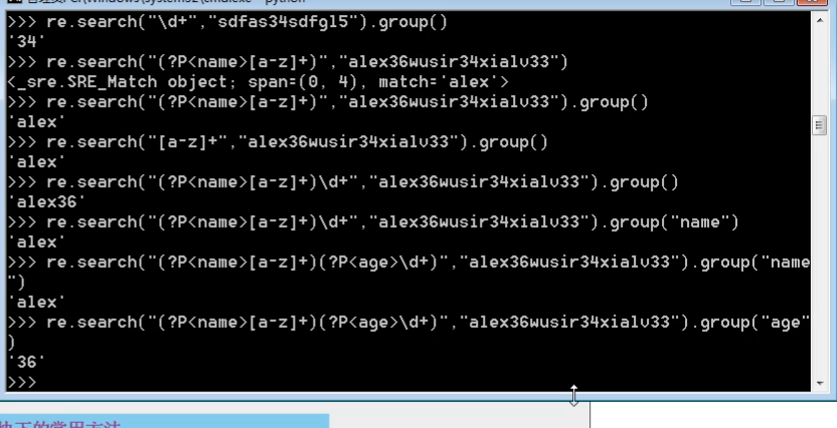
import re
#1
re.findall('a','alvin yuan') #返回所有满足匹配条件的结果,放在列表里
#2
re.search('a','alvin yuan').group() #函数会在字符串内查找模式匹配,只到找到第一个匹配然后返回一个包含匹配信息的对象,该对象可以
# 通过调用group()方法得到匹配的字符串,如果字符串没有匹配,则返回None。 #3
re.match('a','abc').group() #同search,不过尽在字符串开始处进行匹配 #4
ret=re.split('[ab]','abcd') #先按'a'分割得到''和'bcd',在对''和'bcd'分别按'b'分割
print(ret)#['', '', 'cd'] #5
ret=re.sub('\d','abc','alvin5yuan6',1) #用于替换字符串中的匹配项,1为次数
print(ret)#alvinabcyuan6
ret=re.subn('\d','abc','alvin5yuan6') #得到次数
print(ret)#('alvinabcyuanabc', 2) #6
obj=re.compile('\d{3}') #compile 函数用于编译正则表达式,生成一个正则表达式( Pattern )对象,供 match() 和 search() 这两个函数使用。#相当于提前写好匹配规则
ret=obj.search('abc123eeee')
print(ret.group())#123
import re
ret=re.findall('www.(baidu|oldboy).com','www.oldboy.com')
print(ret)#['oldboy'] 这是因为findall会优先把匹配结果组里内容返回,如果想要匹配结果,取消权限即可
ret=re.findall('www.(?:baidu|oldboy).com','www.oldboy.com') #去优先级
print(ret)#['www.oldboy.com']
import re
print(re.findall("<(?P<tag_name>\w+)>\w+</(?P=tag_name)>","<h1>hello</h1>"))
print(re.search("<(?P<tag_name>\w+)>\w+</(?P=tag_name)>","<h1>hello</h1>"))
print(re.search(r"<(\w+)>\w+</\1>","<h1>hello</h1>"))
#匹配出所有的整数
import re
#ret=re.findall(r"\d+{0}]","1-2*(60+(-40.35/5)-(-4*3))")
ret=re.findall(r"-?\d+\.\d*|(-?\d+)","1-2*(60+(-40.35/5)-(-4*3))")
ret.remove("")
print(ret)
re.finditer
和 findall 类似,在字符串中找到正则表达式所匹配的所有子串,并把它们作为一个迭代器返回。
https://www.cnblogs.com/yuanchenqi/articles/5732581.html
1
shelve模块、re模块的更多相关文章
- Python(文件、文件夹压缩处理模块,shelve持久化模块,xml处理模块、ConfigParser文档配置模块、hashlib加密模块,subprocess系统交互模块 log模块)
OS模块 提供对操作系统进行调用的接口 os.getcwd() 获取当前工作目录,即当前python脚本工作的目录路径 os.chdir("dirname") 改变当前脚本工作目 ...
- Python学习笔记——基础篇【第六周】——json & pickle & shelve & xml处理模块
json & pickle 模块(序列化) json和pickle都是序列化内存数据到文件 json和pickle的区别是: json是所有语言通用的,但是只能序列化最基本的数据类型(字符串. ...
- s14 第5天 时间模块 随机模块 String模块 shutil模块(文件操作) 文件压缩(zipfile和tarfile)shelve模块 XML模块 ConfigParser配置文件操作模块 hashlib散列模块 Subprocess模块(调用shell) logging模块 正则表达式模块 r字符串和转译
时间模块 time datatime time.clock(2.7) time.process_time(3.3) 测量处理器运算时间,不包括sleep时间 time.altzone 返回与UTC时间 ...
- 序列化模块— json模块,pickle模块,shelve模块
json模块 pickle模块 shelve模块 序列化——将原本的字典.列表等内容转换成一个字符串的过程就叫做序列化. # 序列化模块 # 数据类型转化成字符串的过程就是序列化 # 为了方便存储和网 ...
- shelve模块,sys模块,logging模块
1.shelve模块 用于序列化的模块,shelve模块比pickle模块简单,只有open函数,返回类似字典的对象,可读可写;key必须为字符串,而值可以是python所支持的数据类型. impor ...
- 常用模块:re ,shelve与xml模块
一 shelve模块: shelve模块比pickle模块简单,只有一个open函数,所以使用完之后要使用f.close关闭文件.返回类似字典的对象,可读可写;key必须为字符串,而值可以是pytho ...
- python 常用模块 time random os模块 sys模块 json & pickle shelve模块 xml模块 configparser hashlib subprocess logging re正则
python 常用模块 time random os模块 sys模块 json & pickle shelve模块 xml模块 configparser hashlib subprocess ...
- python-Day5-深入正则表达式--冒泡排序-时间复杂度 --常用模块学习:自定义模块--random模块:随机验证码--time & datetime模块
正则表达式 语法: mport re #导入模块名 p = re.compile("^[0-9]") #生成要匹配的正则对象 , ^代表从开头匹配,[0 ...
- Python第十四天 序列化 pickle模块 cPickle模块 JSON模块 API的两种格式
Python第十四天 序列化 pickle模块 cPickle模块 JSON模块 API的两种格式 目录 Pycharm使用技巧(转载) Python第一天 安装 shell 文件 Py ...
- day 20 - 1 序列化模块,模块的导入
序列化模块 首先我们来看一个序列:'sdfs45sfsgerg4454287789sfsf&*0' 序列 —— 就是字符串序列化 —— 从数据类型 --> 字符串的过程反序列化 —— 从 ...
随机推荐
- SDUT-2804_数据结构实验之二叉树八:(中序后序)求二叉树的深度
数据结构实验之二叉树八:(中序后序)求二叉树的深度 Time Limit: 1000 ms Memory Limit: 65536 KiB Problem Description 已知一颗二叉树的中序 ...
- Person Re-identification 系列论文笔记(四):Re-ID done right: towards good practices for person re-identification
Re-ID done right: towards good practices for person re-identification Almazan J, Gajic B, Murray N, ...
- Spring Boot错误——SpringBoot 2.0 报错: Failed to configure a DataSource: 'url' attribute is not specified and no embedded datasource could be configured.
背景 使用Spring Cloud搭建微服务,服务的注册与发现(Eureka)项目启动时报错,错误如下 *************************** APPLICATION FAILED T ...
- 【NS2】在linux下安装低版本GGC
1.下载安装包,cd到文件所在目录 sudo dpkg -i gcc41-compat-4.1.2-ubuntu1210_i386.deb g++41-compat-4.1.2_i386.deb 2. ...
- deepin 安装golang protobuf
1.安装库文件protobuf,地址:https://github.com/protocolbuffers/protobuf/releases 我电脑是deepin 64位的,所以我直接下载https ...
- Export与import命令
模块功能主要由两个命令构成:export和import. export命令用于用户自定义模块,规定对外接口: import命令用于输入其他模块提供的功能,同时创造命名空间(namespace),防止函 ...
- Python深入:修改Python搜索路径
当Python执行import语句时,它会在一些路径中搜索Python模块和扩展模块.可以通过sys.path查看这些路径,比如: >>> import sys >>&g ...
- 像Google一样构建机器学习系统3 - 利用MPIJob运行ResNet101
本系列将利用阿里云容器服务,帮助您上手Kubeflow Pipelines. 第一篇:在阿里云上搭建Kubeflow Pipelines 第二篇:开发你的机器学习工作流 第三篇:利用MPIJob运行R ...
- vue element 给指数的div加loading
const loading = this.$loading({ lock: true, text: 'Loading', spinner: 'el-icon-lo ...
- shell awk杂项
awk '{ ;++i<=NF;){ a[i]=a[i]?a[i]",'\''"$i"'\''":"'\''"$i"'\'' ...
