Flare-On4 解题复现
01
是一个 html 页面, 用开发者工具看看,发现是简单的 js 加密。
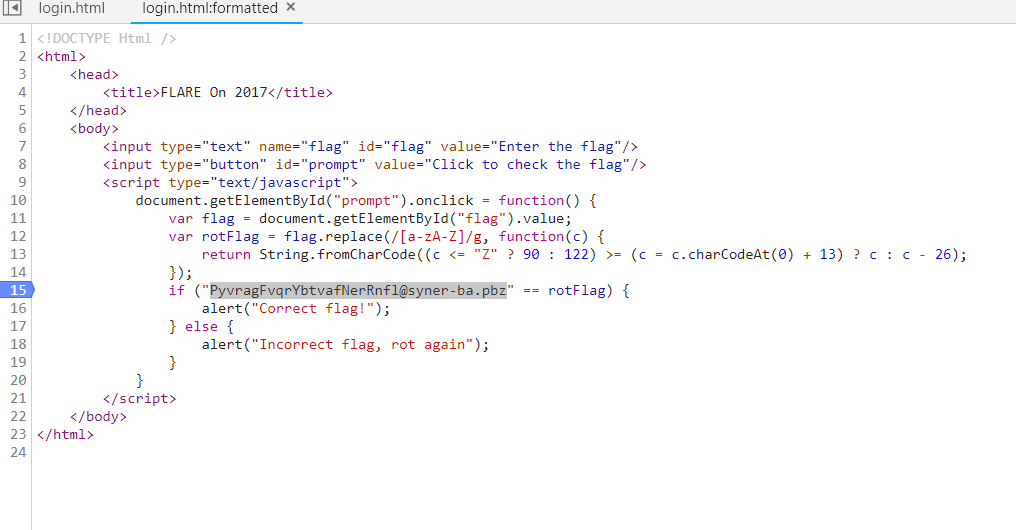
猜测加密算法可逆,试着用 PyvragFvqrYbtvafNerRnfl@syner-ba.pbz 作为输入,然后调试 ,得到 flag 为 ClientSideLoginsAreEasy@flare-on.com
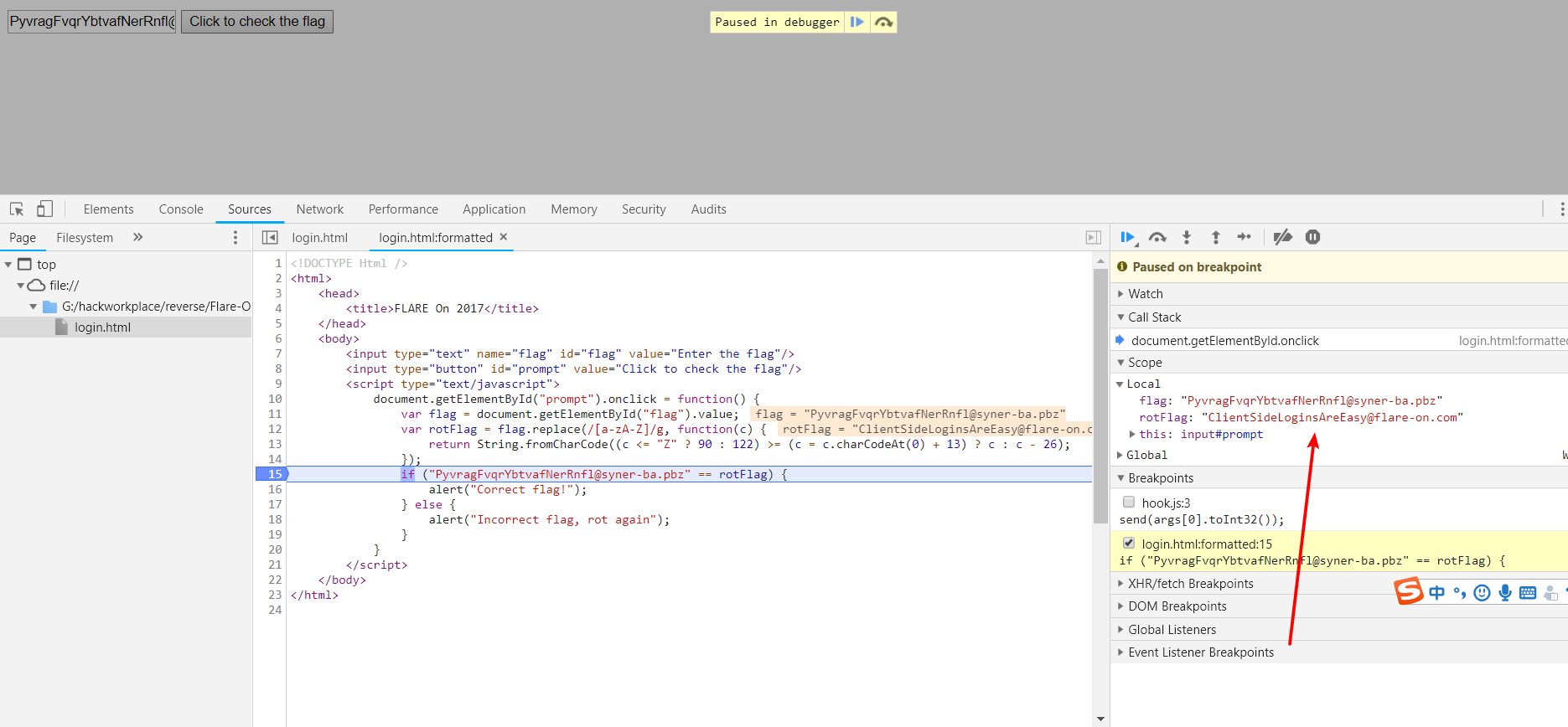
02
程序逻辑如下
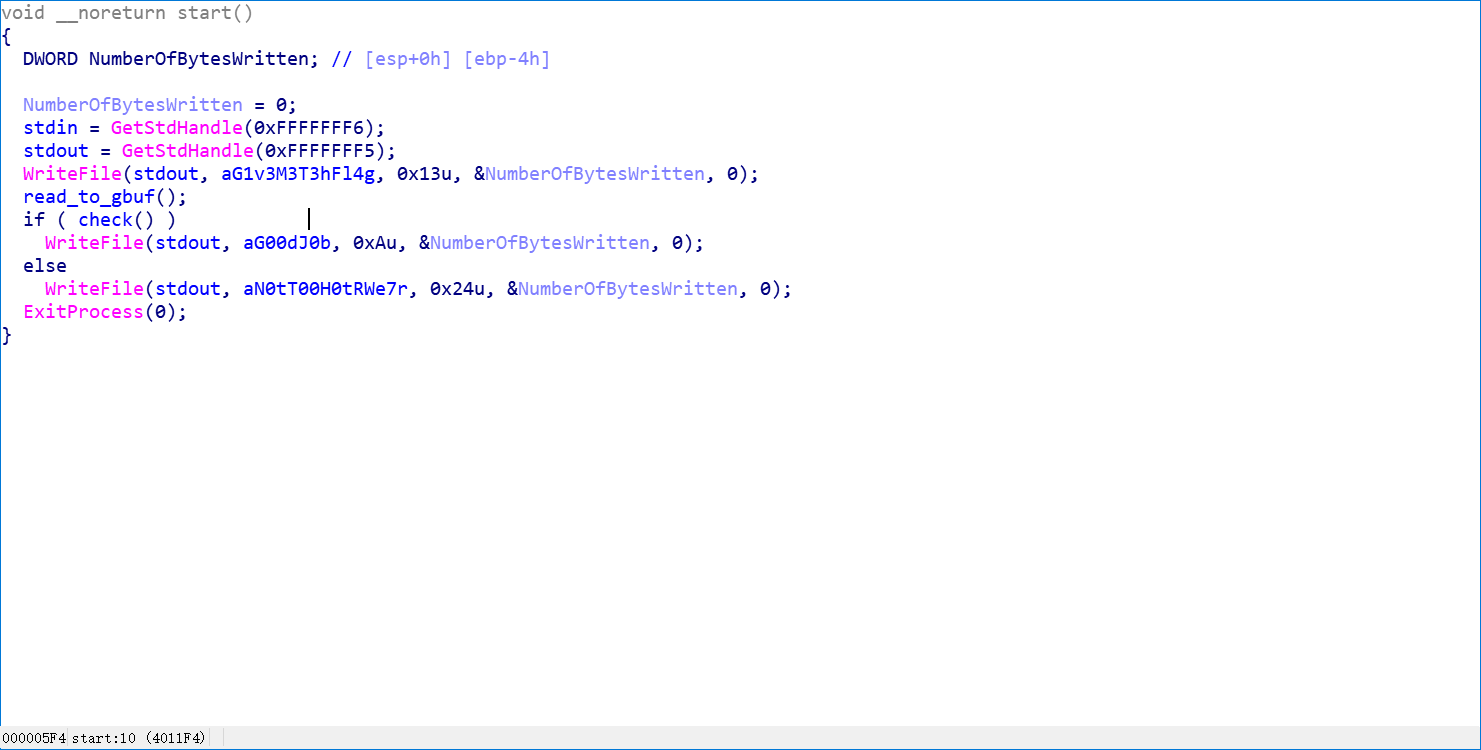
首先 获取输入, 然后 调用 check 进行判断, 下面分析 check 函数
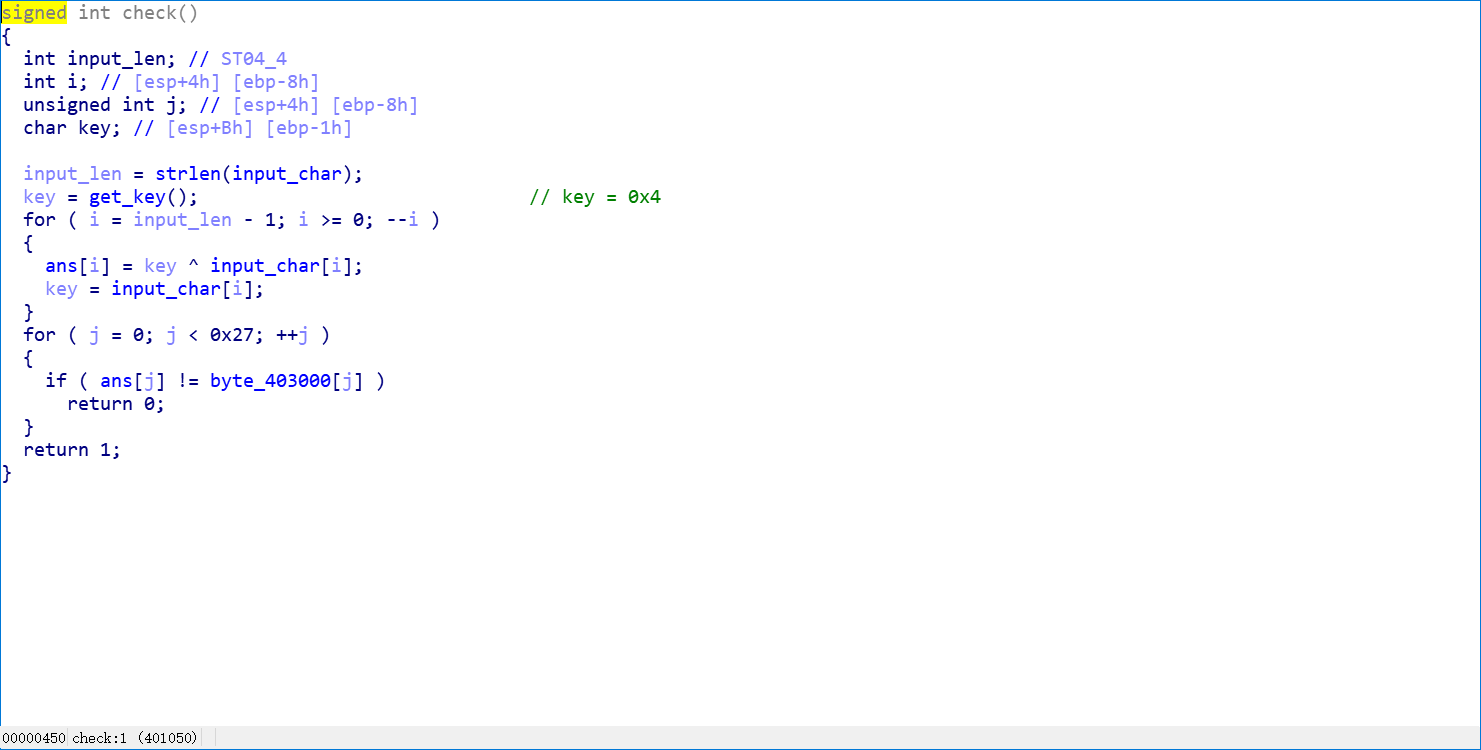
通过异或操作加密我们的输入, 首先获取一个固定的初始 key , 后面每一步 key 从输入中取,获取到密文后就和 程序中已有的密文做对比。
那么 flag 应该就是程序里面那段密文解密后的字符串, 对加密算法求反,写出解密的 idapython 脚本
import idc
encoded_data = get_bytes(0x403000, 0x27)
key = 0x4
flag = ""
i = 0x26
while i >= 0:
key = ord(encoded_data[i])^key
flag = chr(key) + flag
i = i - 1
print flag
由于 key 是输入中来的,所以这里的 key 应该是解密后的数据。得出 flag 为
R_y0u_H0t_3n0ugH_t0_1gn1t3@flare-on.com
03
分析
程序首先监听 2222 端口,然后接收 4 个字节
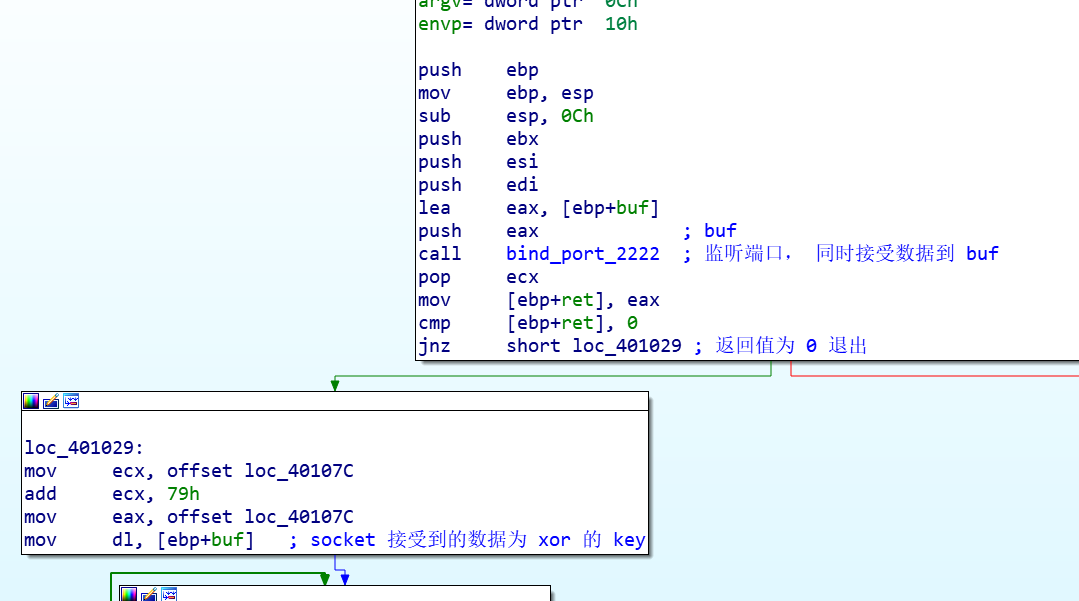
然后用刚接收的 4 个字节的其中一个字节作为 key , 对 0x40107C 开始的 0x79 字节的代码进行解密,然后校验解密后的数据,校验成功继续执行,如果不成功则退出。
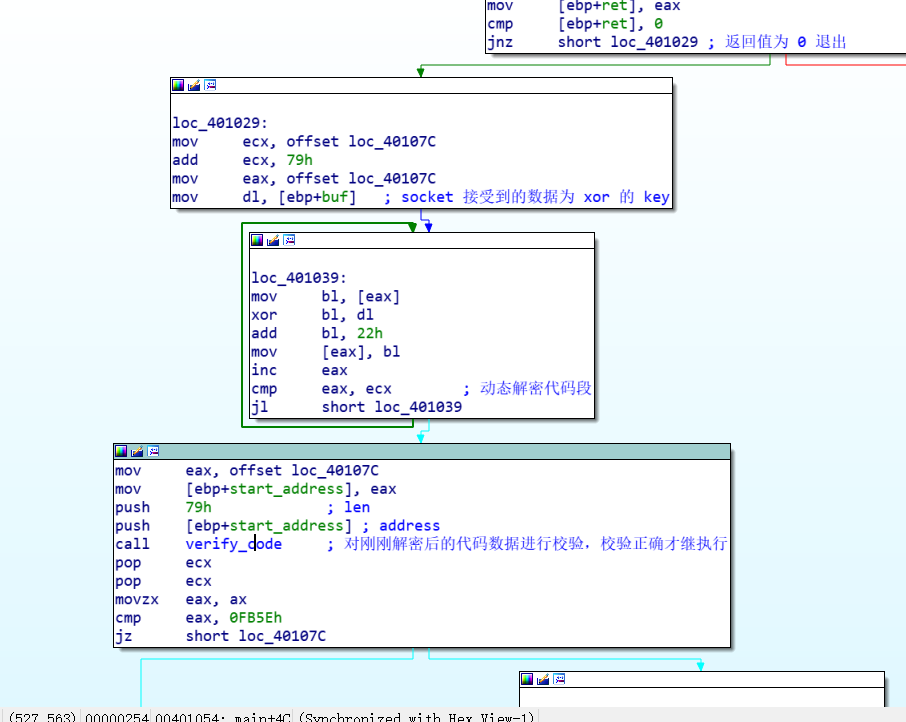
所以想要继续分析,首先得解出解密代码的 key , key 的大小为 1 个字节,255 中可能。爆破之即可。
解密
借助 unicorn
把解密逻辑用 python 实现, 然后把 校验解密结果的代码用 unicorn 模拟运行,然后整合一下爆破出正确的解密 key
import binascii
import struct
from unicorn import *
from unicorn.x86_const import *
def list_to_str(arr):
res = ""
for i in arr:
res += chr(i)
return res
verify_code = list_to_str([
0x55, 0x8B, 0xEC, 0x51, 0x8B, 0x55, 0x0C, 0xB9, 0xFF, 0x00, 0x00, 0x00, 0x89, 0x4D, 0xFC, 0x85,
0xD2, 0x74, 0x51, 0x53, 0x8B, 0x5D, 0x08, 0x56, 0x57, 0x6A, 0x14, 0x58, 0x66, 0x8B, 0x7D, 0xFC,
0x3B, 0xD0, 0x8B, 0xF2, 0x0F, 0x47, 0xF0, 0x2B, 0xD6, 0x0F, 0xB6, 0x03, 0x66, 0x03, 0xF8, 0x66,
0x89, 0x7D, 0xFC, 0x03, 0x4D, 0xFC, 0x43, 0x83, 0xEE, 0x01, 0x75, 0xED, 0x0F, 0xB6, 0x45, 0xFC,
0x66, 0xC1, 0xEF, 0x08, 0x66, 0x03, 0xC7, 0x0F, 0xB7, 0xC0, 0x89, 0x45, 0xFC, 0x0F, 0xB6, 0xC1,
0x66, 0xC1, 0xE9, 0x08, 0x66, 0x03, 0xC1, 0x0F, 0xB7, 0xC8, 0x6A, 0x14, 0x58, 0x85, 0xD2, 0x75,
0xBB, 0x5F, 0x5E, 0x5B, 0x0F, 0xB6, 0x55, 0xFC, 0x8B, 0xC1, 0xC1, 0xE1, 0x08, 0x25, 0x00, 0xFF,
0x00, 0x00, 0x03, 0xC1, 0x66, 0x8B, 0x4D, 0xFC, 0x66, 0xC1, 0xE9, 0x08, 0x66, 0x03, 0xD1, 0x66,
0x0B, 0xC2, 0x8B, 0xE5, 0x5D
])
encoded_code = list_to_str(
[0x33, 0xE1, 0xC4, 0x99, 0x11, 0x06, 0x81, 0x16, 0xF0, 0x32, 0x9F, 0xC4, 0x91, 0x17, 0x06, 0x81,
0x14, 0xF0, 0x06, 0x81, 0x15, 0xF1, 0xC4, 0x91, 0x1A, 0x06, 0x81, 0x1B, 0xE2, 0x06, 0x81, 0x18,
0xF2, 0x06, 0x81, 0x19, 0xF1, 0x06, 0x81, 0x1E, 0xF0, 0xC4, 0x99, 0x1F, 0xC4, 0x91, 0x1C, 0x06,
0x81, 0x1D, 0xE6, 0x06, 0x81, 0x62, 0xEF, 0x06, 0x81, 0x63, 0xF2, 0x06, 0x81, 0x60, 0xE3, 0xC4,
0x99, 0x61, 0x06, 0x81, 0x66, 0xBC, 0x06, 0x81, 0x67, 0xE6, 0x06, 0x81, 0x64, 0xE8, 0x06, 0x81,
0x65, 0x9D, 0x06, 0x81, 0x6A, 0xF2, 0xC4, 0x99, 0x6B, 0x06, 0x81, 0x68, 0xA9, 0x06, 0x81, 0x69,
0xEF, 0x06, 0x81, 0x6E, 0xEE, 0x06, 0x81, 0x6F, 0xAE, 0x06, 0x81, 0x6C, 0xE3, 0x06, 0x81, 0x6D,
0xEF, 0x06, 0x81, 0x72, 0xE9, 0x06, 0x81, 0x73, 0x7C])
def decode_bytes(i):
decoded_bytes = ""
for byte in encoded_code:
decoded_bytes += chr(((ord(byte) ^ i) + 0x22) & 0xFF)
return decoded_bytes
def emulate_checksum(decoded_bytes):
# establish memory addresses for checksum code, stack, and decoded bytes
address = 0
stack_addr = 0x10000
dec_bytes_addr = 0x20000
# write checksum code and decoded bytes into memory
mu = Uc(UC_ARCH_X86, UC_MODE_32)
mu.mem_map(address, 2 * 1024 * 1024)
mu.mem_write(address, verify_code)
mu.mem_write(dec_bytes_addr, decoded_bytes)
# place the address of decoded bytes and size on the stack
mu.reg_write(UC_X86_REG_ESP, stack_addr)
mu.mem_write(stack_addr + 4, struct.pack('<I', dec_bytes_addr)) # arg1 , address
mu.mem_write(stack_addr + 8, struct.pack('<I', 0x79)) # arg2 , len
# emulate and read result in AX
mu.emu_start(address, address + len(verify_code))
checksum = mu.reg_read(UC_X86_REG_AX)
return checksum
for i in range(256):
checksum = emulate_checksum(decode_bytes(i))
if checksum & 0xffff == 0xFB5E:
print(hex(i))
break`
其中 verify_code 不需要 ret 指令,因为我们只需要函数的返回值。
最后得到的 key 为 0xa2, 然后在调试的时候,设置正常的 key,解密代码后发现是一段复制语句,调试 得到 flag`
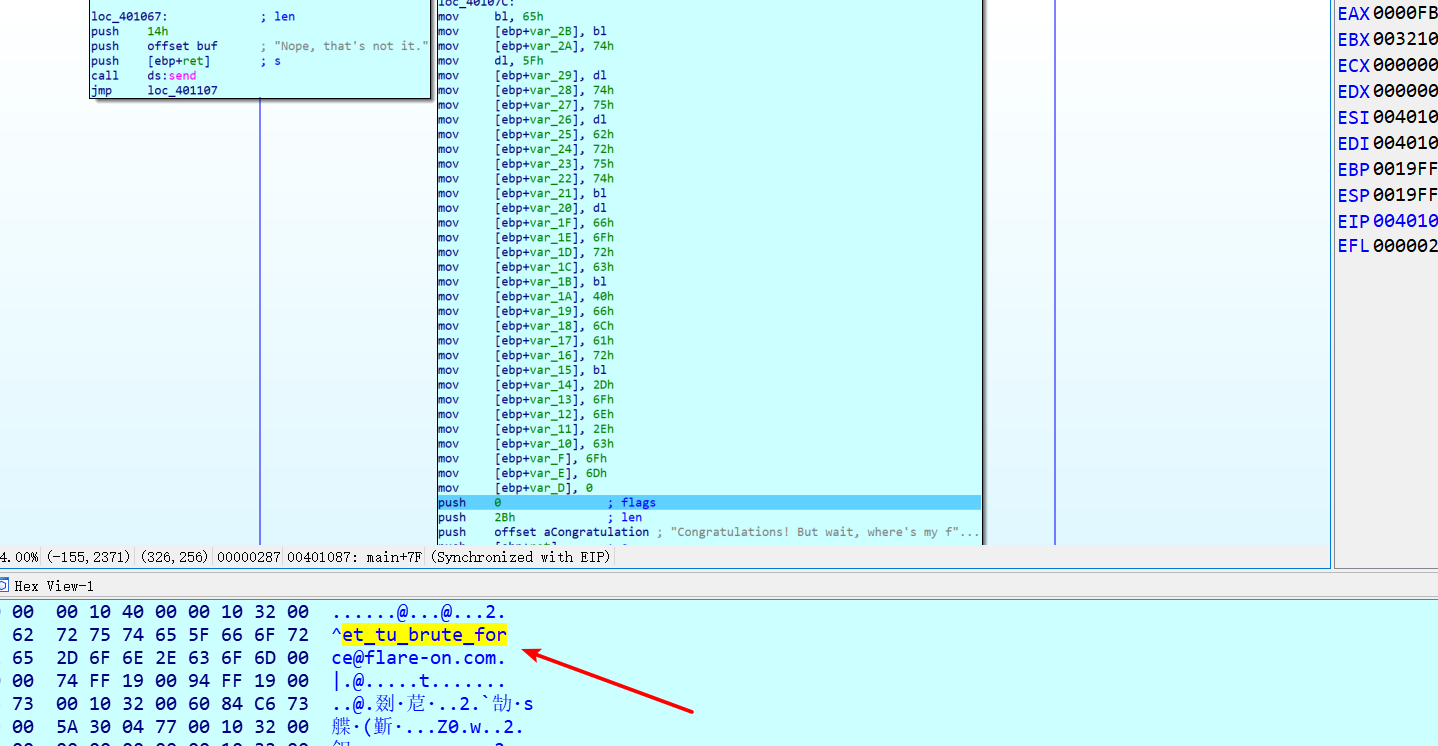
flag
et_tu_brute_force@flare-on.com
借助 frida
# -*- coding:utf-8 -*-
from __future__ import print_function
import frida
from time import sleep
retval = 0
is_ret = 0
def list_to_str(arr):
res = ""
for i in arr:
res += chr(i)
return res
def str_to_list(string):
res = []
for i in string:
res.append(ord(i))
return res
encoded_code_array = [0x33, 0xE1, 0xC4, 0x99, 0x11, 0x06, 0x81, 0x16, 0xF0, 0x32, 0x9F, 0xC4, 0x91, 0x17, 0x06, 0x81,
0x14, 0xF0, 0x06, 0x81, 0x15, 0xF1, 0xC4, 0x91, 0x1A, 0x06, 0x81, 0x1B, 0xE2, 0x06, 0x81, 0x18,
0xF2, 0x06, 0x81, 0x19, 0xF1, 0x06, 0x81, 0x1E, 0xF0, 0xC4, 0x99, 0x1F, 0xC4, 0x91, 0x1C, 0x06,
0x81, 0x1D, 0xE6, 0x06, 0x81, 0x62, 0xEF, 0x06, 0x81, 0x63, 0xF2, 0x06, 0x81, 0x60, 0xE3, 0xC4,
0x99, 0x61, 0x06, 0x81, 0x66, 0xBC, 0x06, 0x81, 0x67, 0xE6, 0x06, 0x81, 0x64, 0xE8, 0x06, 0x81,
0x65, 0x9D, 0x06, 0x81, 0x6A, 0xF2, 0xC4, 0x99, 0x6B, 0x06, 0x81, 0x68, 0xA9, 0x06, 0x81, 0x69,
0xEF, 0x06, 0x81, 0x6E, 0xEE, 0x06, 0x81, 0x6F, 0xAE, 0x06, 0x81, 0x6C, 0xE3, 0x06, 0x81, 0x6D,
0xEF, 0x06, 0x81, 0x72, 0xE9, 0x06, 0x81, 0x73, 0x7C]
encoded_code = list_to_str(encoded_code_array)
def on_message(message, data):
global retval,is_ret
retval = message['payload']
is_ret = 1
def decode_bytes(i):
decoded_bytes = ""
for byte in encoded_code:
decoded_bytes += chr(((ord(byte) ^ i) + 0x22) & 0xFF)
return decoded_bytes
def main():
global retval, is_ret
session = frida.attach("greek_to_me.exe")
for i in range(256):
script = session.create_script("""
var verify_code = ptr('0x4011E6');
var f = new NativeFunction(verify_code, 'int', ['pointer', 'int']);
var save_address = ptr('0x40107C');
Memory.writeByteArray(save_address, {})
send(f(save_address, 121));
""".format(str_to_list(decode_bytes(i))))
script.on('message', on_message)
script.load()
while is_ret != 1: # 等待远程函数执行完
sleep(0.2)
is_ret = 0
if retval & 0xffff == 0xFB5E:
print(hex(i))
break
session.detach()
if __name__ == '__main__':
main()
每次解密code后,直接用 frida 调用进程里面的校验函数,通过这样可以爆破出 key
最后附一个导出光标所在函数的二进制代码的 idapython 脚本
import idaapi
def list_to_str(arr):
res = ""
for i in arr:
res += chr(i)
return res
def str_to_list(string):
res = []
for i in string:
res.append(ord(i))
return res
compiled_functions = {}
def ida_run_python_function(func_name):
if func_name not in compiled_functions:
ida_func_name = "py_%s" % func_name
idaapi.CompileLine('static %s() { RunPythonStatement("%s()"); }'
% (ida_func_name, func_name))
compiled_functions[func_name] = ida_func_name
return ida_func_name
def GetFunctionCode():
func_start = get_func_attr(here(), FUNCATTR_START)
func_end = get_func_attr(here(), FUNCATTR_END)
func_name = GetFunctionName(func_start)
data = get_bytes(func_start, func_end - func_start)
with open(func_name, "wb") as fp:
fp.write(data)
with open(func_name + ".list", "w") as fp:
fp.write(str(str_to_list(data)))
Message("Write code of %s done!!!\n" %(func_name))
AddHotkey("Ctrl+Shift+A", ida_run_python_function("GetFunctionCode"));
参考
http://blog.nsfocus.net/flare-onchallenge4th/
Flare-On4 解题复现的更多相关文章
- 【Vulfocus解题系列】手把手教你使用Vulfocus公开靶场对Apache Log4j2远程命令执行漏洞复现
前言 关于这个漏洞,啥都不用说了,直接发车. 工具下载 JNDIExploit:https://github.com/0x727/JNDIExploit 复现过程 启动靶场环境 直接用vulfocus ...
- 2019CISCN web题赛-JustSoSo;love_math(复现)
0x00前言 这几天从网上找个CMS源码开始练习审计,盯着众多的代码debug调呀调头晕脑胀的,还不错找到个文件读取和一个ssrf... 上月底结束的CISCN线上赛,web四道,仔细研究的2道,做出 ...
- BUUCTF复现记录1
平台地址:https://buuoj.cn/ 里面很多之前的题目,不错的平台.另外幕后大哥博客https://www.zhaoj.in/ 以下的解题,都是参考各位大佬的WP去复现,重在记录下 ...
- 上传靶机实战之upload-labs解题
前言 我们知道对靶机的渗透可以提高自己对知识的掌握能力,这篇文章就对上传靶机upload-labs做一个全面的思路分析,一共21个关卡.让我们开始吧,之前也写过关于上传的专题,分别为浅谈文件上传漏洞( ...
- 2021qwb [强网先锋]赌徒 Writeup + 环境复现
2021 qwb [强网先锋]赌徒 Writeup + 环境复现(win10) 1.本地环境复现(win10+phpStudy2018) 将比赛文件复制到phpStudy的\phpStudy\PHPT ...
- CVE-2021-3129:Laravel远程代码漏洞复现分析
摘要:本文主要为大家带来CVE-2021-3129漏洞复现分析,为大家在日常工作中提供帮助. 本文分享自华为云社区<CVE-2021-3129 分析>,作者:Xuuuu . CVE-202 ...
- 漏洞复现:MS12-020 远程桌面协议RDP远程代码执行漏洞
漏洞复现:MS12-020 远程桌面协议RDP远程代码执行漏洞 攻击机:Kali2019 靶机:Win7 64位 解题步骤: 1.打开Kali2019和Win7 64位 ,确定IP地址是多少 2.确定 ...
- SCNU ACM 2016新生赛决赛 解题报告
新生初赛题目.解题思路.参考代码一览 A. 拒绝虐狗 Problem Description CZJ 去排队打饭的时候看到前面有几对情侣秀恩爱,作为单身狗的 CZJ 表示很难受. 现在给出一个字符串代 ...
- SCNU ACM 2016新生赛初赛 解题报告
新生初赛题目.解题思路.参考代码一览 1001. 无聊的日常 Problem Description 两位小朋友小A和小B无聊时玩了个游戏,在限定时间内说出一排数字,那边说出的数大就赢,你的工作是帮他 ...
随机推荐
- Linux Cluster环境下批量分发执行补丁
转自:http://blog.csdn.net/napolunyishi/article/details/18219867 这两天做了一个需求,因为上一个版本的/tmp空间默认只分配了5G,而升级程序 ...
- (转)飘逸的python - 增强的格式化字符串format函数
原文:https://blog.csdn.net/handsomekang/article/details/9183303 Python字符串格式化--format()方法-----https://b ...
- Java 并发编程——volatile与synchronized
一.Java并发基础 多线程的优点 资源利用率更好 程序设计在某些情况下更简单 程序响应更快 这一点可能对于做客户端开发的更加清楚,一般的UI操作都需要开启一个子线程去完成某个任务,否者会容易导致客户 ...
- 2018春招-今日头条笔试题-第四题(python)
题目描述:2018春招-今日头条笔试题5题(后附大佬答案-c++版) #-*- coding:utf-8 -*- class Magic: ''' a:用于存储数组a b:用于存储数组b num:用于 ...
- artTemplate-优秀的前端模板引擎
artTemplate-优秀的前端模板引擎 1.html中引入artTemplate的js文件: <script type="text/javascript" src=&qu ...
- 【JQuery源码】事件绑定
事件绑定的方式有很多种.使用了jQuery那么原来那种绑定方式(elem.click = function(){...})就不推荐了,原因? 最主要的一个原因是elem.click = fn这种方式只 ...
- javascript双等号引起的类型转换
隐性类型转换步骤 一.首先看双等号前后有没有NaN,如果存在NaN,一律返回false. 二.再看双等号前后有没有布尔,有布尔就将布尔转换为数字.(false是0,true是1) 三.接着看双等号前后 ...
- 16-hadoop-mapreduce简介
mapreduce是hadoop的核心组件, 设计理念是移动计算而不是移动数据, mapreduce的思想是'分而治之', 将复杂的任务分解成几个简单的任务去执行 1, 数据和计算规模大大减少 2, ...
- 配置私有仓库(使用registry镜像搭建一个私有仓库)
在使用Docker一段时间后,往往会发现手头积累了大量的自定义镜像文件,这些文件通过公有仓库进行管理并不方便:另外有时候只是希望在内部用户之间进行分享,不希望暴露出去.这种情况下,就有必要搭建一个本地 ...
- 安装和使用mongodb
环境: Ubuntu 13.04 安装MongoDB $sudo apt-get install mongodb 会自动安装libpcrecpp0 libboost-system1.42.0 libb ...
