IQKeyboardManager 问题锦集
Keep UINavigationBar at the top (Don't scroll with keyboard)
If you don't want to hide the default UINavigationBar of UINavigationController when keyboardManager slides up the view, then just change the UIView class to UIScrollView from the storyboard or xib. If you are using Autoresizing then you must set correct contentSize of scrollView or if you are using Autolayout then make sure scrollView is able to get it's contentSize from constraints.
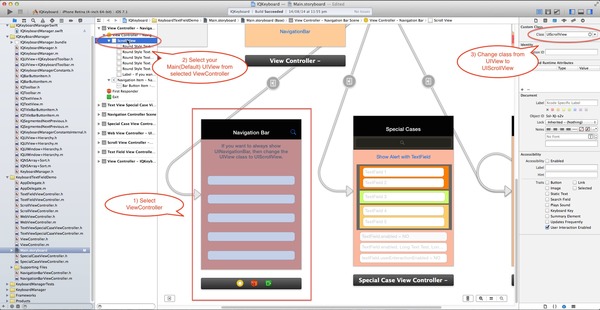
If you are not using storyboard or xib and creating your view programmatically. Then you need to override '-(void)loadView' method of UIViewController, and need to set an UIScrollView instance to self.view.
-(void)loadView
{
UIScrollView *scrollView = [[UIScrollView alloc] initWithFrame:[[UIScreen mainScreen] bounds]];
scrollView.contentSize = CGSizeMake(CONTENT_WIDTH, CONTENT_HEIGHT); //You may not need this code if you are working with Autolayout and scrollView is able to get it's contentSize from constraints.
self.view = scrollView;
}
Working with TopLayoutGuide and BottomLayoutGuide
Technically IQKeyboardManager moves upwards/downwards of currently presentedViewController's view. So if you're pinning your UITextfield/UITextView with TopLayoutGuide/BottomLayoutGuide then you're saying Keep x distance from screen top(I don't care about where is self.view)'. In this case your view is moved upwards but textField remains at same position and keeping x distance from screen top.
To fix it, just let IQKeyboardManager know the constraint which is pinned with TopLayoutGuide/BottomLayoutGuide, just map TopLayoutGuide/BottomLayoutGuide constraint with IQLayoutGuideConstraint. Here is the screenshot:- 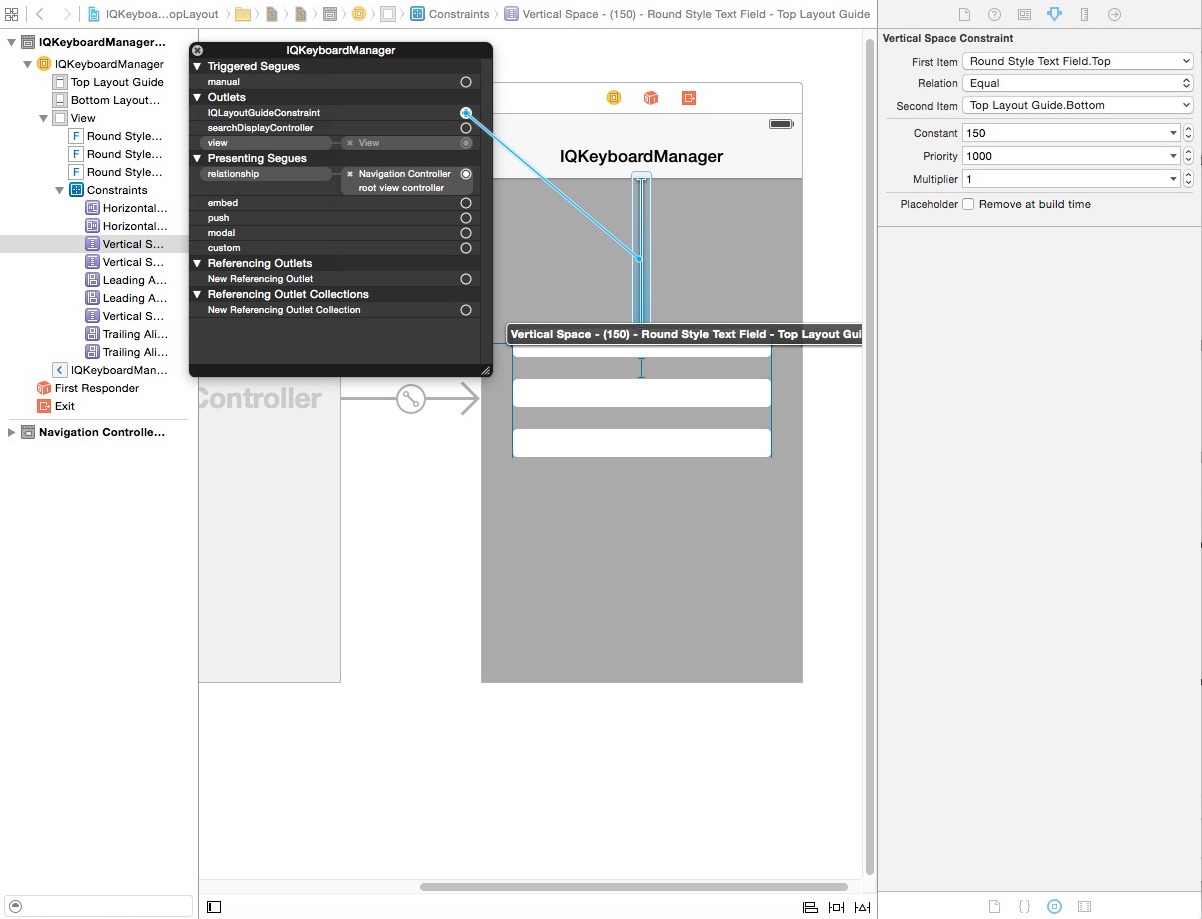
If your textFields are inside any UIView and your UIView is pinned with TopLayoutGuide/BotomLayoutGuide then also you can map TopLayoutGuide/BottomLayoutGuide constraint with IQLayoutGuideConstraint. here are the screenshots:- 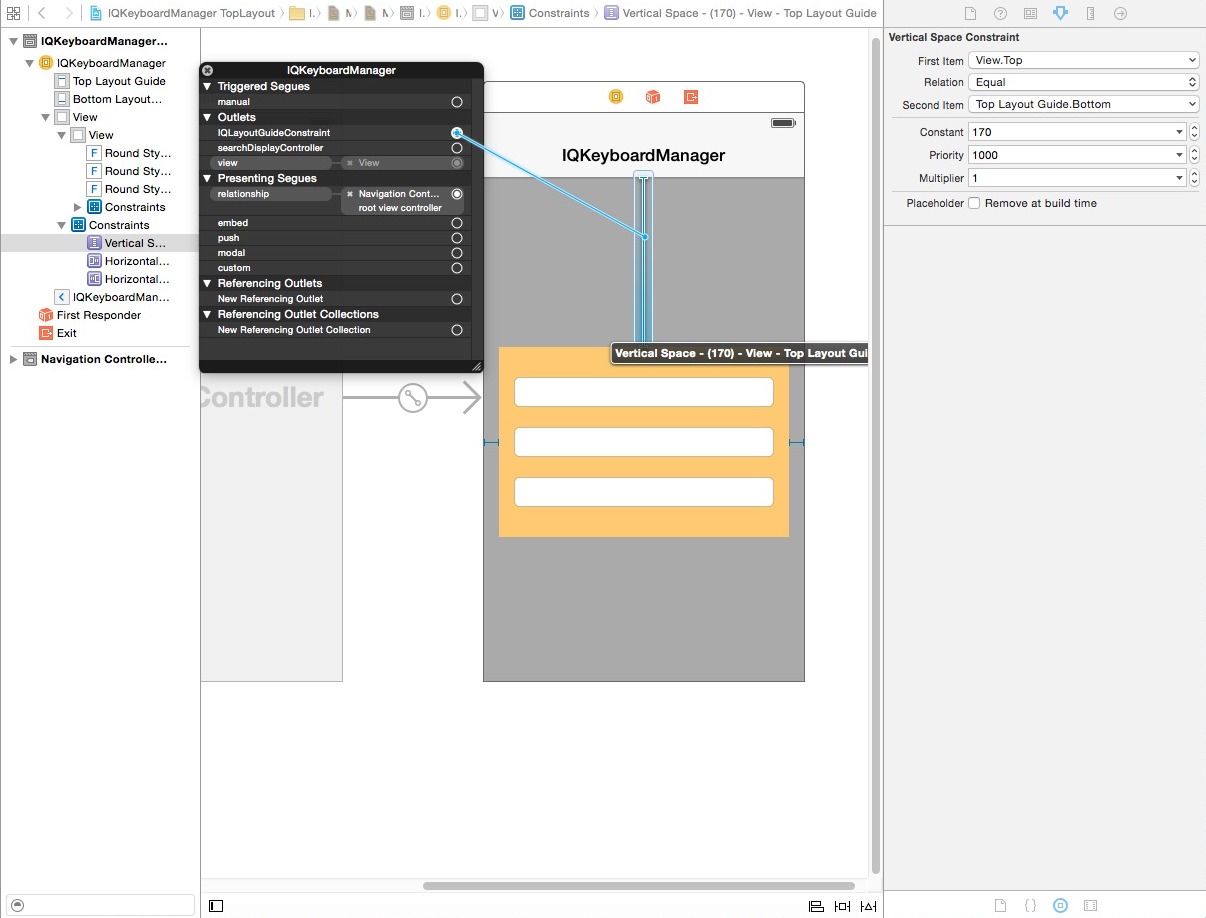
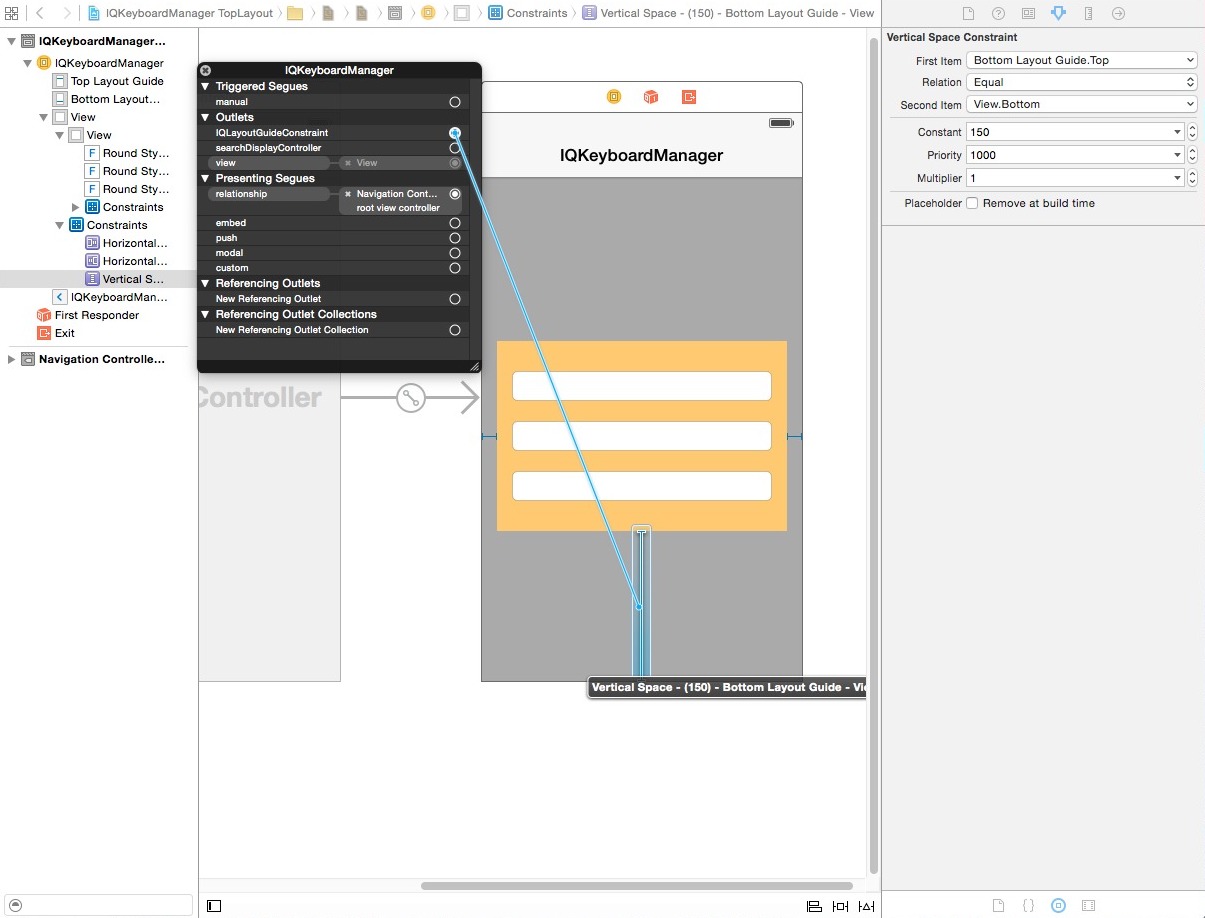
Working with Full Screen UITextView
Often we have a situation where a full screen UITextView need to show in full screen mode with keyboard handling. To deal with this kind of situation, here is an easy workaround.
Assuming that UITextView needs to be displayed in full screen within a ViewController View and default UINavigationBar of UINavigationController is displaying at at the top of ViewController. Assuming that Adjust Sroll View Insetscheckmark is ticked. Add these constraint to UITextView:-

- Top Space to SuperView
- Leading Space to SuperView
- Trailing Space to SuperView
- Bottom Space to Bottom Layout Guide (Important)
Connect bottom layout guide constraint with IQLayoutGuideConstraint and that's all. You have a full working UITextViewController.

Working with Chat Screen UITableView
Often we have another situation where we have to implement our own Chat Style Screen with keyboard handling. To deal with this kind of situation, here is an easy workaround.
Assuming that ChatViewController is subclass of UIViewController not UITableViewController. Assuming that ChatViewController has UITableView at top and UIView at bottom. Bottom UIView contains a UITextField/UITextViewwith a Send button. Assuming that default UINavigationBar of UINavigationController is displaying at at the top of ChatViewController. Assuming that Adjust Sroll View Insets checkmark is ticked. Add these constraint to UITableView:-

- Top Space to SuperView
- Leading Space to SuperView
- Trailing Space to SuperView
- Bottom Space to bottom UIView
Add thse constraint to bottom UIView
- Leading Space to SuperView
- Trailing Space to SuperView
- Bottom Space to Bottom Layout Guide (Important)
Connect bottom layout guide constraint with IQLayoutGuideConstraint.
Map UITextField/UITextView Outlet with a textField object in ChatViewController.
Add this two line in viewDidLoad
self.textField.inputAccessoryView = [[UIView alloc] init]; //This will remove toolbar which have done button.
self.textField.keyboardDistanceFromTextField = 8; //This will modify default distance between textField and keyboard. For exact value, please manually check how far your textField from the bottom of the page. Mine was 8pt.
That's all. You have a working keyboard handling with ChatViewController.

Enable/Disable distance handling between different ViewController's
(#117, #139, #516, #541, #572)
If you would like to ignore IQKeyboardManager.enabled property for some ViewController and would like to enable/disable IQKeyboardManager between different ViewController's then add ViewController class to disabledDistanceHandlingClassesor enabledDistanceHandlingClasses NSMutableSet property.
Objective-C
- (BOOL)application:(UIApplication *)application didFinishLaunchingWithOptions:(NSDictionary *)launchOptions
{
[[IQKeyboardManager sharedManager].enabledDistanceHandlingClasses addObject:[EnabledViewController class]];
[[IQKeyboardManager sharedManager].disabledDistanceHandlingClasses addObject:[DisabledViewController class]];
return YES;
}
Swift
func application(application: UIApplication, didFinishLaunchingWithOptions launchOptions: [NSObject: AnyObject]?) -> Bool {
IQKeyboardManager.sharedManager().enable = true
IQKeyboardManager.sharedManager().enabledDistanceHandlingClasses.append(EnabledViewController.self)
IQKeyboardManager.sharedManager().disabledDistanceHandlingClasses.append(DisabledViewController.self)
return true
}
Enable/Disable UIToolbar between different ViewController's
If you would like to ignore IQKeyboardManger.enableAutoToolbar property for some ViewController and would like to enable/disable Auto Toolbar between different ViewController's then add ViewController class to disabledToolbarClasses or enabledToolbarClasses NSMutableSet property.
Objective-C
- (BOOL)application:(UIApplication *)application didFinishLaunchingWithOptions:(NSDictionary *)launchOptions
{
[[IQKeyboardManager sharedManager].enabledToolbarClasses addObject:[ToolbarEnabledViewController class]];
[[IQKeyboardManager sharedManager].disabledToolbarClasses addObject:[ToolbarDisabledViewController class]];
return YES;
}
Swift
func application(application: UIApplication, didFinishLaunchingWithOptions launchOptions: [NSObject: AnyObject]?) -> Bool {
IQKeyboardManager.sharedManager().enable = true
IQKeyboardManager.sharedManager().enabledToolbarClasses.append(ToolbarEnabledViewController.self)
IQKeyboardManager.sharedManager().disabledToolbarClasses.append(ToolbarDisabledViewController.self)
return true
}
Show Previous/Next arrow buttons for textField which are not direct disblings
(#154, #179, #380, #406, #503, #517, #524, #537, #540, #549)
If your textFields are on different View and Previous/Next arrow are not visible to navigate between textField. Then you should put those all Views inside IQPreviousNextView like this:-

If you would like to use your own SpecialView (subclass of UIView) instead of default IQPreviousNextView then you can add your own SpecialView class to toolbarPreviousNextAllowedClasses NSMutableSet property.
Objective-C
- (BOOL)application:(UIApplication *)application didFinishLaunchingWithOptions:(NSDictionary *)launchOptions
{
[[IQKeyboardManager sharedManager].toolbarPreviousNextAllowedClasses addObject:[SpecialView class]];
return YES;
}
Swift
func application(application: UIApplication, didFinishLaunchingWithOptions launchOptions: [NSObject: AnyObject]?) -> Bool {
IQKeyboardManager.sharedManager().enable = true
IQKeyboardManager.sharedManager().toolbarPreviousNextAllowedClasses.append(SpecialView.self)
return true
}
Hide UIToolbar for specific UITextField/UITextView
If you don't want to add automatic toolbar over keyboard for specific textField then you should add a new UIView as it's toolbar like this
textField.inputAccessoryView = [[UIView alloc] init];
Change UIToolbar Done button text or replace it with some other icon
If you would like to change toolbar Done button text then you can use toolbarDoneBarButtonItemText property to do the same
[IQKeyboardManager sharedManager].toolbarDoneBarButtonItemText = @"Save";
or if you would like to replace this with an image then you should could do like this:-
[IQKeyboardManager sharedManager].toolbarDoneBarButtonItemImage = [UIImage imageNamed:@"save"];
Full customise control over previous/next/done button for specific UITextField/UITextView
(#40)
If you need full control over the previous/next/done button then you should use the UIView category methods to add toolbar over your textField. The UIView category methods are defined in IQUIView+IQKeyboardToolbar.h file.
You may need to import IQUIView+Hierarchy category
#import "IQUIView+Hierarchy.h"
Then add custom toolbar like this.
-(void)viewDidLoad
{
[super viewDidLoad]; //Adding done button for textField1
[textField1 addDoneOnKeyboardWithTarget:self action:@selector(doneAction:)]; //Adding previous/next/done button for textField2
[textField2 addPreviousNextDoneOnKeyboardWithTarget:self previousAction:@selector(previousAction:) nextAction:@selector(nextAction:) doneAction:@selector(doneAction:)]; //Adding cancel/done button for textField3
[textField3 addCancelDoneOnKeyboardWithTarget:self cancelAction:@selector(cancelAction:) doneAction:@selector(doneAction:)];
} /*! previousAction. */
-(void)previousAction:(UIBarButtonItem*)button
{
//previousAction
} /*! nextAction. */
-(void)nextAction:(UIBarButtonItem*)button
{
//nextAction
} /*! doneAction. */
-(void)doneAction:(UIBarButtonItem*)barButton
{
//doneAction
} /*! cancelAction. */
-(void)cancelAction:(UIBarButtonItem*)barButton
{
//cancelAction
}
Use keyboard toolbar placeholder as action button
If you would like to use keyboard toolbar placeholder text as action buttons to do something special.


This is now very easy with just 2 lines of code like this:-
- (void)viewDidLoad
{
[super viewDidLoad]; [textField4 setTitleTarget:self action:@selector(savedUsersAction:)]; //This will convert toolbar placeholder to button
textField4.placeholderText = @"Saved Users"; //This is optional (If you would like to override default placeholder text)
} -(void)savedUsersAction:(UIButton*)sender
{
//Do your custom work here
...
}
Get notified when tapping on previous/next/done button for specific UITextField/UITextView
If you only would like to get notified when user taps on previous/next/done button then register customised target. Note that this will not override default behaviour of prevous/next/done button but this will notify you when user taps on those buttons.
You may need to import IQUIView+Hierarchy category
#import "IQUIView+Hierarchy.h"
Then register custom selector.
- (void)viewDidLoad
{
[super viewDidLoad]; [textField setCustomPreviousTarget:self action:@selector(previousAction:)];
[textField setCustomNextTarget:self action:@selector(nextAction:)];
[textField setCustomDoneTarget:self action:@selector(doneAction:)];
} /*! previousAction. */
-(void)previousAction:(UIBarButtonItem*)button
{
//previousAction
} /*! nextAction. */
-(void)nextAction:(UIBarButtonItem*)button
{
//nextAction
} /*! doneAction. */
-(void)doneAction:(UIBarButtonItem*)barButton
{
//doneAction
}
Hide Previous/Next arrow of UIToolbar
If you don't want to show Previous/Next arrow with toolbar and only want to show *Done button only, then set shouldHidePreviousNext to NO.
- (BOOL)application:(UIApplication *)application didFinishLaunchingWithOptions:(NSDictionary *)launchOptions
{
[IQKeyboardManager sharedManager].shouldHidePreviousNext = YES;
return YES;
}
Keyboard Return Key Handling
If you would like to use keyboard Return Key as Next/Done button, then you can use IQKeyboardReturnKeyHandler.
Create an instance variable of IQKeyboardReturnKeyHandler and instantiate it in viewDidLoad with ViewController object like this
@implementation ViewController
{
IQKeyboardReturnKeyHandler *returnKeyHandler;
} - (void)viewDidLoad
{
[super viewDidLoad]; returnKeyHandler = [[IQKeyboardReturnKeyHandler alloc] initWithViewController:self];
} -(void)dealloc
{
returnKeyHandler = nil;
}
It assign all the responderView delegates to self, and change keybord Return Key to Next key. If you would like to get callback of textField delegate methods then you should make returnKeyHandler.delegate = self.
原文链接:
https://github.com/hackiftekhar/IQKeyboardManager/blob/master/MANUAL%20MANAGEMENT.md
IQKeyboardManager 问题锦集的更多相关文章
- iOS--碎片知识锦集
知识锦集day01 1.UIView的两个方法: sizeThatFits和 sizeToFit 官方文档上说: - (CGSize)sizeThatFits:(CGSize)size; // ...
- CMD命令锦集
虽然随着计算机产业的发展,Windows 操作系统的应用越来越广泛,DOS 面临着被淘汰的命运,但是因为它运行安全.稳定,有的用户还在使用,所以一般Windows 的各种版本都与其兼容,用户可以在Wi ...
- ubuntu16.04安装cuda8.0试错锦集
ubuntu16.04安装cuda8.0试错锦集 参考文献: [http://www.jianshu.com/p/35c7fde85968] [http://blog.csdn.net/sinat_1 ...
- C#笔试题面试题锦集(全)总20篇
前些时候找过一次工作,收集了很多不错的笔试题目.共享一下:) C#笔试题面试题锦集(20) 微软应试题目 (2010-01-15 21:32) C#笔试题面试题锦集(19) 雅虎C#题目 (2010- ...
- C/C++中一些不太注意到的小知识点--[锦集]
C/C++中一些不太注意到的小知识点--[锦集] C/C++小知识点--[锦集] "="和"<=" 的优先级 1.( (file_got_len = re ...
- PTA|团体程序设计天梯赛-练习题目题解锦集(C/C++)(持续更新中……)
PTA|团体程序设计天梯赛-练习题目题解锦集(持续更新中) 实现语言:C/C++: 欢迎各位看官交流讨论.指导题解错误:或者分享更快的方法!! 题目链接:https://pintia.cn/ ...
- Ngrinder脚本开发各细节锦集(groovy)
Ngrinder脚本开发各细节锦集(groovy) 1.生成随机字符串(import org.apache.commons.lang.RandomStringUtils) 数字:RandomStrin ...
- redis 锦集
redis 锦集url:http://blog.csdn.net/lqadam/article/category/7479450 1. redis 排序 2.redis 慢查询.位数组和事务 3.re ...
- css文字实例锦集
在画布上创建向上的3D拉影文字 <canvas id="myCanvas" width="410" height="130">& ...
随机推荐
- 构造函数constructor 与析构函数destructor(五)
我们知道当调用默认拷贝构造函数时,一个对象对另一个对象初始化时,这时的赋值时逐成员赋值.这就是浅拷贝,当成员变量有指针时,浅拷贝就会在析构函数那里出现问题.例如下面的例子: //test.h #ifn ...
- const stirng* 类型的指针cp,当cout<<*cp<<endl:会提示没有与之匹配的“<<”运算符
#include<iostream> #include<cstring> #include<cstdio> #include<cstdlib> usin ...
- 2018.07.08 hdu4521 小明系列问题——小明序列(线段树+简单dp)
小明系列问题--小明序列 Time Limit: 3000/1000 MS (Java/Others) Memory Limit: 65535/32768 K (Java/Others) Proble ...
- 基于beego orm 针对oracle定制
目前golang的ORM对oracle支持都没有mysql那样完整,一个orm要同时兼容mysql和oracle由于在sql语法上区别,会使整orm变的非常臃肿. 本项目是在beego orm上修改, ...
- 03-vue-router
前端路由的实现原理 <!DOCTYPE html> <html lang="en"> <head> <meta charset=" ...
- 20155226 2016-2017-2 《Java程序设计》第7周学习总结
20155226 2016-2017-2 <Java程序设计>第7周学习总结 教材学习内容总结 认识时间与日期 六个时间基准: 1.格林威治标准时间 2.世界时 3.国际原子时 4.世界协 ...
- Java实现wc部分功能
GitHub仓库:https://github.com/TaoTaoLv1/WcProject 一.开发前PSP表格预估* PSP2.1 Personal Software Process Stage ...
- 主程序与DLL之间的全局变量问题
http://www.cnblogs.com/railgunman/archive/2010/11/29/1891200.html 主程序与DLL之间的全局变量问题 有几个朋友经常向我问题在DLL ...
- SQL Server Extended Events 进阶 2:使用UI创建基本的事件会话
第一阶中我们描述了如何在Profiler中自定义一个Trace,并且让它运行在服务器端来创建一个Trace文件.然后我们通过Jonathan Kehayias的 sp_SQLskills_Conver ...
- NPOI datatable导出类
using NPOI.HSSF.UserModel; using NPOI.SS.UserModel; using System; using System.Collections.Generic; ...
