adb 提示adb server version(31) doesn't match this client(40) 解决办法
有时候我们用adb工具去连接安卓设备,或者模拟器的时候,会提示adb server version(31) doesn’t match this client(40)这样的提示。如图
提示的字面意思就是当前client版本40,与server端的版本不匹配,当前版本过高引起的。注意,这里的client就是你电脑已经安装的adb程序的版本,而server,也就是你的服务端,将要connect的设备。网上说出现这种不匹配只要下载对应的adb版本重新替换你之前安装的adb就行了,对应的android studio 路径就是你的android sdk 目录的platform-tools文件夹里面的adb.exe程序。
然而事实上却并非就解决问题。这是因为你的电脑安装了,鲁大师手机助手,360手机助手占用了adb的端口引起的。因为套接字的唯一性(一个套接字只能由 协议/网络地址/端口号 唯一确定 ),一个电脑只能有一个程序关联对应的端口,对于adb对应的端口就是5037。为了验证你的5037端口是否被占用,可以用netstat -ano|findstr “5037” 去查找5037对应的端口号的进程id 也就是pid。
如果有相应的pid,就证明此端口5037有程序占用了。如下图 果然,5037端口有相应的进程,我们试着去查找相应的进程对应的进程名称,用tasklist |findstr “15828” 结果如下图
果然,5037端口有相应的进程,我们试着去查找相应的进程对应的进程名称,用tasklist |findstr “15828” 结果如下图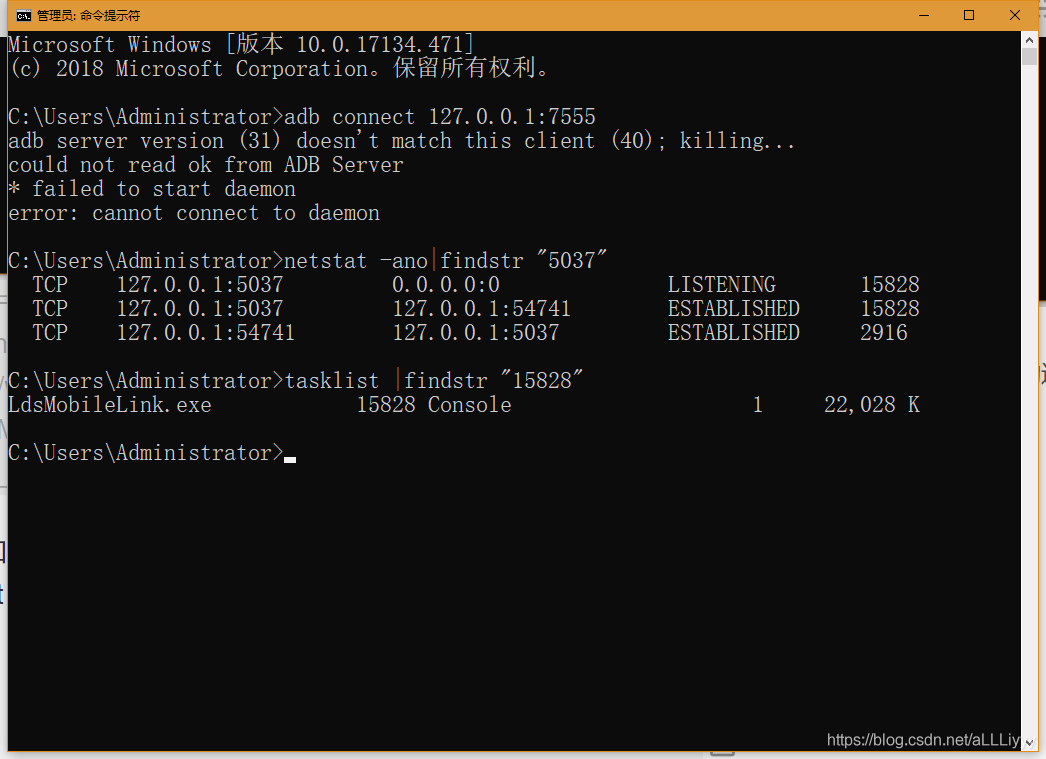 果然,我们找到了一个进程名字,看名字似乎是ludash的拼音缩写开头的,这时候去检查一下你电脑的运行程序,哎呦,还真有一个鲁大师手机助手正在运行,就是它害的我们的adb运行不了,所以我们果断打开进程管理器结束这个进程,如下图。
果然,我们找到了一个进程名字,看名字似乎是ludash的拼音缩写开头的,这时候去检查一下你电脑的运行程序,哎呦,还真有一个鲁大师手机助手正在运行,就是它害的我们的adb运行不了,所以我们果断打开进程管理器结束这个进程,如下图。 单击结束进程把它结束了,然后再运行adb connect server IP 成功运行。
单击结束进程把它结束了,然后再运行adb connect server IP 成功运行。
plus 如果不确定要结束哪个进程,还可以右键让状态条显示出pid进程号。如下图
也可以使用强制结束命令结束这个进程号对应的进程。taskkill /pid 15828 -t -f 。
如果此文章未能解决你的问题,欢迎留言反馈。留言时请说明当前adb版本号,以及运行的环境。需要连接的设备是模拟器还是真机。等。
adb 提示adb server version(31) doesn't match this client(40) 解决办法的更多相关文章
- 关于ADB 执行报错问题-db server version (31) doesn't match this client (40); killing...
D:\ADB>adb devicesList of devices attachedadb server version (31) doesn't match this client (40); ...
- adb server version (31) doesn't match this client (40); killing...
删除360的手机助手即可解决,进程名字360MoblieMgr.exe
- appium===报错adb server version (31) doesn’t match this client (39); killing…的解决办法
当使用在cmd窗口调用adb shell命令的时候 提示如下: adb server version (31) doesn't match this client (39); killing...er ...
- adb server version (31) doesn't match this client (41); killing...
1.有时候用adb工具去连接安卓设备,或者模拟器的时候,会提示adb server version(31) doesn’t match this client(41)这样的提示.如图 提示的字面意思就 ...
- adb server version (31) doesn't match this client (36)
运行adb 命令的时候报错: C:\Users\Administrator>adb devices List of devices attachedadb server version (31) ...
- adb server version (31) doesn't match this client (39) 解决方案
adb server version (31) doesn't match this client (39) 问题的解决方案, 在cmd中输入adb nodaemon server -a后解决了, 记 ...
- adb server version (31) doesn’t match this client (36); killing…
版权声明:蜜蜂采花酿蜂蜜,奶牛吃草产牛奶. https://blog.csdn.net/codehxy/article/details/52175186 案例1 报错信息如下 C:\Users\lin ...
- Android Studio - Unable to create Debug Bridge: Unable to start adb server: adb server version (32) doesn't match this client (40)
错误提示:Unable to create Debug Bridge: Unable to start adb server: adb server version (32) doesn't matc ...
- 运行adb命令报错adb server version (31) doesn't match this client (39); killing...
执行adb devices 报错 原因分析: 这个是socket 的端口被占用了,我这里是因为360手机助手占用了这个端口,所以其他的就不能够用了. 解决办法: 卸载了360的手机助手就可以了 首先 ...
随机推荐
- MariaDB学习笔记(二)
七 索引索引:索引是创建在表上的,是对数据库表中的一列或多列的值进行排序的一种结构.索引可以提高查询的速度.索引有两种存储类型: B型树索引 哈希索引I nnoDB和MyISAM支持B型树索引,MEM ...
- 如何将自己的代码上传至github
前提条件: 有个github账号,电脑安装了git; 首先在自己的账号里新建一个仓库: https://github.com/qiqi105/littleAlbum.git 进入到你要上传的文件夹内部 ...
- 【知识强化】第四章 网络层 4.8 移动IP
这节课我们来学习一下移动IP. 那移动IP呢要跟动态IP区分开.动态IP是指,通过使用DHCP协议,在一个局域网内部的一台主机,就可以动态地获得一个IP地址.那这里面的移动IP是什么意思呢? 我们来举 ...
- 2018-2-13-win10-UWP-九幽登录
title author date CreateTime categories win10 UWP 九幽登录 lindexi 2018-2-13 17:23:3 +0800 2018-2-13 17: ...
- linux c 链接详解2-定义和声明
2定义和声明 摘自:linux c编程一站式学习 可以学会extern和static用法,头文件知识. 2.1. extern和static关键字 在上一节我们把两个程序文件放在一起编译链接,main ...
- rabbitmq 发送的用户名是什么
消费的用户名也必须是什么 接收必须单独启动线程——否则mfc会崩溃 Sleep(30000); //30秒 只要你打开消费队列,只消费1个 队列中所有数据都丢失???????? 断线重连: 知道答案 ...
- javax.net.ssl.SSLKeyException: RSA premaster secret error
环境jdk1.7, 调用第三方接口时,出现javax.net.ssl.SSLKeyException: RSA premaster secret error错误,解决方案,将jre/lib/ext所有 ...
- Ubuntu如何安装谷歌Chrome浏览器
这里提供一个Ubuntu安装谷歌浏览器的简单方法. 1. 下载谷歌浏览器安装包 wget https://dl.google.com/linux/direct/google-chrome-stable ...
- 【纪中集训】2019.08.10【省选组】模拟TJ
前言 一套码农题-- T1 Description 给定一棵\(n(\in[2,10^5])\)个点的树,\(m(≤10^5)\)次询问,每次询问有两个不相同的点,要让所有点走到这两个点之一(走一条边 ...
- Service系统服务(三):查看进程信息、进程调度及终止、系统日志分析、使用systemctl工具
一.查看进程信息 目标: 本例要求掌握查看进程信息的操作,使用必要的命令工具完成下列任务: 找出进程 gdm 的 PID 编号值 列出由进程 gdm 开始的子进程树结构信息 找出进程 sshd 的父进 ...
