Looper,Handler, MessageQueue
Looper
Looper是线程用来运行消息循环(message loop)的类。默认情况下,线程并没有与之关联的Looper,可以通过在线程中调用Looper.prepare() 方法来获取,并通过Looper.loop() 无限循环地获取并分发MessageQueue中的消息,直到所有消息全部处理。典型用法如下:
public class LooperThread extends Thread {
@Override
public void run() {
// 将当前线程初始化为Looper线程
Looper.prepare();
// ...其他处理,如实例化handler
// 开始循环处理消息队列
Looper.loop();
}
}
通过上面两行核心代码,你的线程就升级为Looper线程了
1)Looper.prepare()
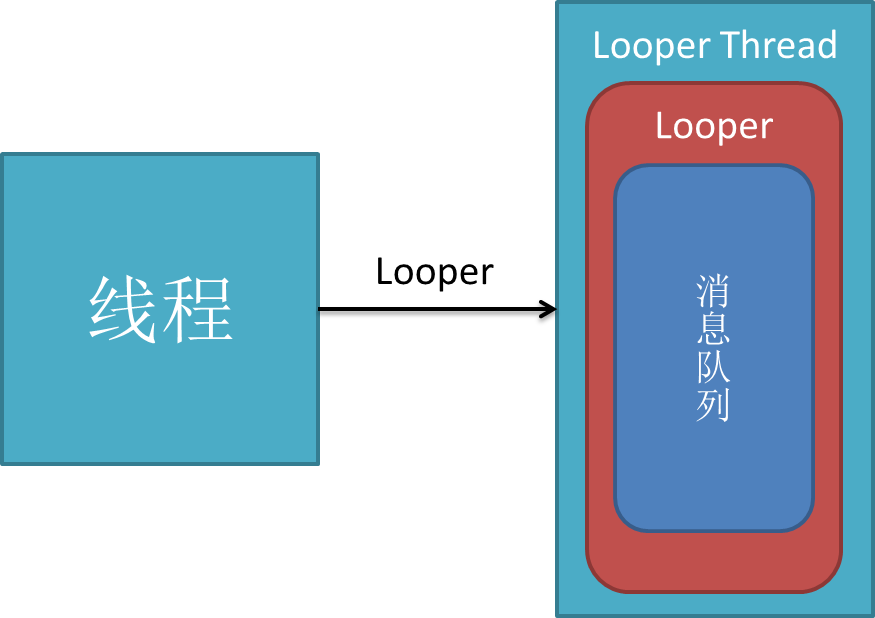
通过上图可以看到,现在你的线程中有一个Looper对象,它的内部维护了一个消息队列MessageQueue。一个Thread只能有一个Looper对象
public class Looper {
// 每个线程中的Looper对象其实是一个ThreadLocal,即线程本地存储(TLS)对象
private static final ThreadLocal sThreadLocal = new ThreadLocal();
// Looper内的消息队列
final MessageQueue mQueue;
// 当前线程
Thread mThread;
// 。。。其他属性
// 每个Looper对象中有它的消息队列,和它所属的线程
private Looper() {
mQueue = new MessageQueue();
mRun = true;
mThread = Thread.currentThread();
}
// 我们调用该方法会在调用线程的TLS中创建Looper对象
public static final void prepare() {
if (sThreadLocal.get() != null) {
// 试图在有Looper的线程中再次创建Looper将抛出异常
throw new RuntimeException("Only one Looper may be created per thread");
}
sThreadLocal.set(new Looper());
}
// 其他方法
通过源码,prepare()背后的工作方式一目了然,其核心就是将looper对象定义为ThreadLocal。如果你还不清楚什么是ThreadLocal,请参考《理解ThreadLocal》
2)Looper.loop()

调用loop方法后,Looper线程就开始真正工作了,它不断从自己的MQ中取出队头的消息(也叫任务)执行。其源码分析如下:
public static final void loop() {
Looper me = myLooper(); //得到当前线程Looper
MessageQueue queue = me.mQueue; //得到当前looper的MQ
// 这两行没看懂= = 不过不影响理解
Binder.clearCallingIdentity();
final long ident = Binder.clearCallingIdentity();
// 开始循环
while (true) {
Message msg = queue.next(); // 取出message
if (msg != null) {
if (msg.target == null) {
// message没有target为结束信号,退出循环
return;
}
// 日志。。。
if (me.mLogging!= null) me.mLogging.println(
">>>>> Dispatching to " + msg.target + " "
+ msg.callback + ": " + msg.what
);
// 非常重要!将真正的处理工作交给message的target,即后面要讲的handler
msg.target.dispatchMessage(msg);
// 还是日志。。。
if (me.mLogging!= null) me.mLogging.println(
"<<<<< Finished to " + msg.target + " "
+ msg.callback);
// 下面没看懂,同样不影响理解
final long newIdent = Binder.clearCallingIdentity();
if (ident != newIdent) {
Log.wtf("Looper", "Thread identity changed from 0x"
+ Long.toHexString(ident) + " to 0x"
+ Long.toHexString(newIdent) + " while dispatching to "
+ msg.target.getClass().getName() + " "
+ msg.callback + " what=" + msg.what);
}
// 回收message资源
msg.recycle();
}
}
}
除了prepare()和loop()方法,Looper类还提供了一些有用的方法,比如
Looper.myLooper()得到当前线程looper对象:
public static final Looper myLooper() {
// 在任意线程调用Looper.myLooper()返回的都是那个线程的looper
return (Looper)sThreadLocal.get();
}
getThread()得到looper对象所属线程:
public Thread getThread() {
return mThread;
}
Handler 避免内存泄漏
- handler.removeCallbacksAndMessages(null);
- handler.getLooper().quit();
Looper的quit()方法结束looper循环:
public final class Looper {// sThreadLocal.get() will return null unless you've called prepare().
static final ThreadLocal<Looper> sThreadLocal = new ThreadLocal<Looper>();
private static Looper sMainLooper; // guarded by Looper.class
final MessageQueue mQueue;
public void quit() {
mQueue.quit(false);//调用MessageQueue退出
}
}
MessageQueue 的quit()方法
public final class MessageQueue {
//...
void quit(boolean safe) {
if (!mQuitAllowed) {
throw new IllegalStateException("Main thread not allowed to quit.");
}
synchronized (this) {
if (mQuitting) {
return;
}
mQuitting = true;
if (safe) {
removeAllFutureMessagesLocked();
} else {
removeAllMessagesLocked();
}
// We can assume mPtr != 0 because mQuitting was previously false.
nativeWake(mPtr);
}
}
private void removeAllMessagesLocked() {
Message p = mMessages;
while (p != null) {
Message n = p.next;
p.recycleUnchecked();
p = n;
}
mMessages = null;
}
private void removeAllFutureMessagesLocked() {
final long now = SystemClock.uptimeMillis();
Message p = mMessages;
if (p != null) {
if (p.when > now) {
removeAllMessagesLocked();
} else {
Message n;
for (;;) {
n = p.next;
if (n == null) {
return;
}
if (n.when > now) {
break;
}
p = n;
}
p.next = null;
do {
p = n;
n = p.next;
p.recycleUnchecked();
} while (n != null);
}
}
}
//...
}
通过观察以上源码我们可以发现:
当我们调用Looper的quit方法时,实际上执行了MessageQueue中的removeAllMessagesLocked方法,该方法的作用是把MessageQueue消息池中所有的消息全部清空,无论是延迟消息(延迟消息是指通过sendMessageDelayed或通过postDelayed等方法发送的需要延迟执行的消息)还是非延迟消息。
当我们调用Looper的quitSafely方法时,实际上执行了MessageQueue中的removeAllFutureMessagesLocked方法,通过名字就可以看出,该方法只会清空MessageQueue消息池中所有的延迟消息,并将消息池中所有的非延迟消息派发出去让Handler去处理,quitSafely相比于quit方法安全之处在于清空消息之前会派发所有的非延迟消息。
无论是调用了quit方法还是quitSafely方法只会,Looper就不再接收新的消息。即在调用了Looper的quit或quitSafely方法之后,消息循环就终结了,这时候再通过Handler调用sendMessage或post等方法发送消息时均返回false,表示消息没有成功放入消息队列MessageQueue中,因为消息队列已经退出了
到此为止,你应该对Looper有了基本的了解,总结几点:
1.每个线程有且最多只能有一个Looper对象,它是一个ThreadLocal
2.Looper内部有一个消息队列,loop()方法调用后线程开始不断从队列中取出消息执行
3.Looper使一个线程变成Looper线程。
handler
什么是handler?handler扮演了往MQ上添加消息和处理消息的角色(只处理由自己发出的消息),即通知MQ它要执行一个任务(sendMessage),并在loop到自己的时候执行该任务(handleMessage),整个过程是异步的。handler创建时会关联一个looper,默认的构造方法将关联当前线程的looper,不过这也是可以set的。默认的构造方法:
public class handler {
final MessageQueue mQueue; // 关联的MQ
final Looper mLooper; // 关联的looper
final Callback mCallback;
// 其他属性
public Handler() {
// 没看懂,直接略过,,,
if (FIND_POTENTIAL_LEAKS) {
final Class extends Handler> klass = getClass();
if ((klass.isAnonymousClass() || klass.isMemberClass() || klass.isLocalClass()) &&
(klass.getModifiers() & Modifier.STATIC) == 0) {
Log.w(TAG, "The following Handler class should be static or leaks might occur: " +
klass.getCanonicalName());
}
}
// 默认将关联当前线程的looper
mLooper = Looper.myLooper();
// looper不能为空,即该默认的构造方法只能在looper线程中使用
if (mLooper == null) {
throw new RuntimeException(
"Can't create handler inside thread that has not called Looper.prepare()");
}
// 重要!!!直接把关联looper的MQ作为自己的MQ,因此它的消息将发送到关联looper的MQ上
mQueue = mLooper.mQueue;
mCallback = null;
}
// 其他方法
}
这里有一个疑问,如果handler在主线程的死循环一直运行是不是特别消耗CPU资源呢?
这里就涉及到Linux pipe/epoll机制,简单说就是在主线程的MessageQueue没有消息时,便阻塞在loop的queue.next()中的nativePollOnce()方法里,此时主线程会释放CPU资源进入休眠状态,直到下个消息到达或者有事务发生,通过往pipe管道写端写入数据来唤醒主线程工作。这里采用的epoll机制,是一种IO多路复用机制,可以同时监控多个描述符,当某个描述符就绪(读或写就绪),则立刻通知相应程序进行读或写操作,本质同步I/O,即读写是阻塞的。 所以说,主线程大多数时候都是处于休眠状态,并不会消耗大量CPU资源。
下面我们就可以为之前的LooperThread类加入Handler:
public class LooperThread extends Thread {
private Handler handler1;
private Handler handler2;
@Override
public void run() {
// 将当前线程初始化为Looper线程
Looper.prepare();
// 实例化两个handler
handler1 = new Handler();
handler2 = new Handler();
// 开始循环处理消息队列
Looper.loop();
}
}

可以看到,一个线程可以有多个Handler,但是只能有一个Looper!
Looper,Handler, MessageQueue的更多相关文章
- Android开发之漫漫长途 ⅥI——Android消息机制(Looper Handler MessageQueue Message)
该文章是一个系列文章,是本人在Android开发的漫漫长途上的一点感想和记录,我会尽量按照先易后难的顺序进行编写该系列.该系列引用了<Android开发艺术探索>以及<深入理解And ...
- Android开发之漫漫长途 Ⅶ——Android消息机制(Looper Handler MessageQueue Message)
该文章是一个系列文章,是本人在Android开发的漫漫长途上的一点感想和记录,我会尽量按照先易后难的顺序进行编写该系列.该系列引用了<Android开发艺术探索>以及<深入理解And ...
- Looper: Looper,Handler,MessageQueue三者之间的联系
在Android中每个应用的UI线程是被保护的,不能在UI线程中进行耗时的操作,其他的子线程也不能直接进行UI操作.为了达到这个目的Android设计了handler Looper这个系统框架,And ...
- Looper Handler MessageQueue Message 探究
Android消息处理的大致的原理如下: 1.有一个消息队列,可以往队列中添加消息 2.有一个消息循环,可以从消息队列中取出消息 Android系统中这些工作主要由Looper和Handler两个类来 ...
- Android消息处理机制(Handler、Looper、MessageQueue与Message)
Android是消息驱动的,实现消息驱动有几个要素: 消息的表示:Message 消息队列:MessageQueue 消息循环,用于循环取出消息进行处理:Looper 消息处理,消息循环从消息队列中取 ...
- (转)Android消息处理机制(Handler、Looper、MessageQueue与Message)
转自 http://www.cnblogs.com/angeldevil/p/3340644.html Android消息处理机制(Handler.Looper.MessageQueue与Messag ...
- [Android]Message,MessageQueue,Looper,Handler详解+实例
转http://www.eoeandroid.com/forum-viewthread-tid-49595-highlight-looper.html 一.几个关键概念 1.MessageQueue: ...
- [转]Handler MessageQueue Looper消息循环原理分析
Handler MessageQueue Looper消息循环原理分析 Handler概述 Handler在Android开发中非常重要,最常见的使用场景就是在子线程需要更新UI,用Handler ...
- Handler与Looper,MessageQueue的关系
总结一下Handler与Looper,MessageQueue的关系,并实现自定义与子线程相关的Handler. 一.Handler与Looper,MessageQueue的关系 它们之间的关系其实就 ...
随机推荐
- [Python3] 016 字典:给我一块硬盘,我可以写尽天下!
目录 0 字典的独白 1 字典的创建 2 字典的特性 3 字典的常见操作 (1) 数据的访问.更改与删除 (2) 成员检测 (3) 遍历 4 字典生成式 5 字典的内置方法 6 可供字典使用的其它方法 ...
- Gradle -- 初体验
Gradle是一个基于Apache Ant和Apache Maven概念的项目自动化构建开源工具.它使用一种基于Groovy的特定领域语言(DSL)来声明项目设置,抛弃了基于XML的各种繁琐配置. ...
- 自动生成脚本头部格式并调用VIM工具
在我们写脚本的时候,开始总要按照脚本书写规范来定义脚本头部格式,久而久之是不是会觉得麻烦效率低下呢,这里就介绍一个好的思路给大家. 1 首先我们在VIM里先复制个头部格式的内容,这里就抄袭一个二师兄的 ...
- AcWing 154. 滑动窗口(模板)
(https://www.acwing.com/problem/content/156/) 给定一个大小为n≤106n≤106的数组. 有一个大小为k的滑动窗口,它从数组的最左边移动到最右边. 您只能 ...
- 本地启oracle实例服务无法重启,协议适配器错误
今天遇到一位朋友的oracle实例服务无法起来,启动时报错: 分析的原因是可能早上服务器突然断电造成的,经过对tns的测试 经过我们讨论和诊断,最后诊断的处理方法是将实例删了重装,处理后服务恢复正常: ...
- spring-security问题记录
一.错误信息 Could not decode JSON for additional information: BaseClientDetails 2019-12-03 22:18:37.239 W ...
- Add JWT Bearer Authorization to Swagger and ASP.NET Core
Add JWT Bearer Authorization to Swagger and ASP.NET Core If you have an ASP.NET Core web applica ...
- vue中的scope
在vue文件中的style标签上,有一个特殊的属性:scoped. 当一个style标签拥有scoped属性时,它的CSS样式就只能作用于当前的组件,也就是说,该样式只能适用于当前组件元素. 通过该属 ...
- 使用myBase Desktop来管理电脑上的资料
下载链接:下载链接:http://www.wjjsoft.com/download.html 选择自己的操作系统下的myBase Desktop 这里是下载的是安装包,有解压的版本的. 这里就简单介绍 ...
- MTCNN 人脸检测
demo.py import cv2 from detection.mtcnn import MTCNN # 检测图片中的人脸 def test_image(imgpath): mtcnn = MTC ...
