Windows服务 --- SqlDependency的使用
1 启用当前数据库的 SQL Server Service Broker
a 检查Service Broker 是否开启
SELECT is_broker_enabled FROM sys.databases WHERE name = 'WLZhuJianMes'
查询结果:is_broker_enabled de 结果是 0,代表数据库没有启动 Service Broker
解决办法:注:两句同时执行,单独执行显示:正在回滚不合法事务。估计回滚已完成: 100%。
b 开启 Service Broker
ALTER DATABASE WLZhuJianMes SET NEW_BROKER WITH ROLLBACK IMMEDIATE; ALTER DATABASE WLZhuJianMes SET ENABLE_BROKER;
再次查询is_broker_enabled状态,状态为1,数据库没有启动 Service Broker成功
光用ALTER DATABASE DBName SET ENABLE_BROKER;语句开启经常会死机卡住,解决这个问题的方法是,先停止其它正在使用数据库的程序,然后运行 ALTER DATABASE DBName SET NEW_BROKER WITH ROLLBACK IMMEDIATE; ALTER DATABASE DBName SET ENABLE_BROKER;
在数据库中停用 Service Broker
将数据库改为设置 DISABLE_BROKER 选项。
示例 复制
USE master ;
GO ALTER DATABASE AdventureWorks2008R2 SET DISABLE_BROKER ;
GO
2 新建 Windows 服务程序 ,设置服务的相关信息
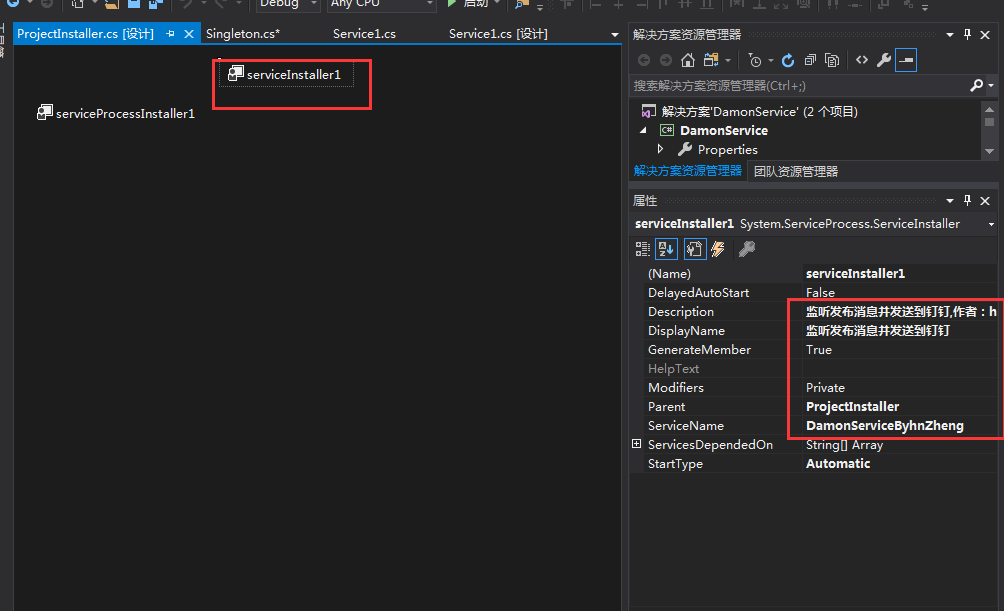
Code:
using System;
using System.Collections.Generic;
using System.ComponentModel;
using System.Configuration;
using System.Data;
using System.Data.SqlClient;
using System.Diagnostics;
using System.IO;
using System.Linq;
using System.ServiceProcess;
using System.Text;
using System.Threading.Tasks; namespace DamonService
{
public partial class Service1 : ServiceBase
{
static string _connStr = ConfigurationManager.AppSettings["Connection"].ToString();
public Service1()
{
InitializeComponent();
this.WriteLog("初始化");
this.WriteLog(_connStr);
SqlDependency.Start(_connStr);//传入连接字符串,启动基于数据库的监听
// 先手动启动一次
UpdateGrid();
} protected override void OnStart(string[] args)
{
this.WriteLog("服务开始启动");
} protected override void OnStop()
{
this.WriteLog("服务停止");
}
private void UpdateGrid(int sync)
{
try
{
using (SqlConnection connection = new SqlConnection(_connStr))
{
//依赖是基于某一张表的,而且查询语句只能是简单查询语句,
//不能带top或 *,同时必须指定所有者,即类似[dbo].[]
using (SqlCommand command = new SqlCommand(@"SELECT [Mid] ,[MatTitle] FROM [dbo].[IPGMatter] where issend=0", connection))
{
command.CommandType = CommandType.Text;
connection.Open();
SqlDependency dependency = new SqlDependency(command);
dependency.OnChange += new OnChangeEventHandler(dependency_OnChange); SqlDataReader sdr = command.ExecuteReader();
Console.WriteLine();
while (sdr.Read())
{
if (sync == )
{
// sdr.
string id = sdr["MatTitle"].ToString();
this.WriteLog(id);
}
}
sdr.Close();
}
}
}
catch (Exception ex)
{
WriteLog("UpdateGrid:" + ex.StackTrace);
}
} #region 监听
private void dependency_OnChange(object sender, SqlNotificationEventArgs e)
{
SqlDependency dependency = sender as SqlDependency;
dependency.OnChange -= dependency_OnChange;
if (e.Info == SqlNotificationInfo.Insert)
{
WriteLog("UpdateGrid:" + "Insert");
UpdateGrid();
}
else if (e.Info == SqlNotificationInfo.Update)
{
UpdateGrid(-);
}
else if (e.Info == SqlNotificationInfo.Delete)
{
UpdateGrid();
}
else
{
UpdateGrid();
}
}
#endregion #region 日志
private void WriteLog(String message)
{
string path = Path.Combine(AppDomain.CurrentDomain.BaseDirectory, "serverLog.txt");
FileInfo file = new FileInfo(path);
if (!file.Exists)
{
using (FileStream fs = File.Create(path))
{
fs.Close();
}
}
using (FileStream fileStream = new FileStream(path, FileMode.Append, FileAccess.Write))
{
using (StreamWriter sw = new StreamWriter(fileStream))
{
sw.WriteLine(DateTime.Now.ToString() + ":" + message);
}
} } #endregion
}
}
安装和卸载服务的脚本
保存为bat文件,放在服务程序的根目录
C:\Windows\Microsoft.NET\Framework64\v4.0.30319\installutil.exe /i DamonService.exe
C:\Windows\Microsoft.NET\Framework64\v4.0.30319\installutil.exe /u DamonService.exe
Windows服务 --- SqlDependency的使用的更多相关文章
- C#曲线分析平台的制作(六,Sqldependency+Signalr+windows 服务)
在经过五天的学习和资料收集后,终于初步实现了利用sqldependency进行数据库变化监控,signalr进行前后台交互,数据实时更新.下面将源代码贴出进行初步分析: 1.系统整体框架构成: 2.具 ...
- C#曲线分析平台的制作(五,Sqldependency+Signalr+windows 服务 学习资料总结)
在前篇博客中,利用interval()函数,进行ajax轮询初步的实现的对数据的实时显示.但是在工业级别实时显示中,这并非是一种最好的解决方案.随着Html5 websocket的发展,这种全双工的通 ...
- 基于SignalR实现B/S系统对windows服务运行状态的监测
通常来讲一个BS项目肯定不止单独的一个BS应用,可能涉及到很多后台服务来支持BS的运行,特别是针对耗时较长的某些任务来说,Windows服务肯定是必不可少的,我们还需要利用B/S与windows服务进 ...
- C#创建、安装、卸载、调试Windows Service(Windows 服务)的简单教程
前言:Microsoft Windows 服务能够创建在它们自己的 Windows 会话中可长时间运行的可执行应用程序.这些服务可以在计算机启动时自动启动,可以暂停和重新启动而且不显示任何用户界面.这 ...
- 玩转Windows服务系列汇总
玩转Windows服务系列汇总 创建Windows服务 Debug.Release版本的注册和卸载及其原理 无COM接口Windows服务启动失败原因及解决方案 服务运行.停止流程浅析 Windows ...
- 玩转Windows服务系列——给Windows服务添加COM接口
当我们运行一个Windows服务的时候,一般情况下,我们会选择以非窗口或者非控制台的方式运行,这样,它就只是一个后台程序,没有界面供我们进行交互. 那么当我们想与Windows服务进行实时交互的时候, ...
- 玩转Windows服务系列——使用Boost.Application快速构建Windows服务
玩转Windows服务系列——创建Windows服务一文中,介绍了如何快速使用VS构建一个Windows服务.Debug.Release版本的注册和卸载,及其原理和服务运行.停止流程浅析分别介绍了Wi ...
- 玩转Windows服务系列——Debug、Release版本的注册和卸载,及其原理
Windows服务Debug版本 注册 Services.exe -regserver 卸载 Services.exe -unregserver Windows服务Release版本 注册 Servi ...
- C# 开发windows服务的一些心得
最近在做一个windows服务的项目,发现并解决了一些问题,拿出来和大家分享一下,以下windows服务简称“服务” 文章会在适合时间更新,因为朋友们在不断提出新的意见或思路,感谢-.- 1.服务如何 ...
随机推荐
- 【转】跨域资源共享 CORS 详解
本文来源:http://www.ruanyifeng.com/blog/2016/04/cors.html 阮一峰老师的网络日志 CORS是一个W3C标准,全称是"跨域资源共享"( ...
- 【RabbitMQ】Concurrency、Prefetch、exclusive
分布式消息中间件 RabbitMQ是用Erlang语言编写的分布式消息中间件,常常用在大型网站中作为消息队列来使用,主要目的是各个子系统之间的解耦和异步处理.消息中间件的基本模型是典型的生产者-消费者 ...
- Flink State 有可能代替数据库吗?
有状态的计算作为容错以及数据一致性的保证,是当今实时计算必不可少的特性之一,流行的实时计算引擎包括 Google Dataflow.Flink.Spark (Structure) Streaming. ...
- UVA 12012 Detection of Extraterrestrial(KMP求循环节)
题目描述 E.T. Inc. employs Maryanna as alien signal researcher. To identify possible alien signals and b ...
- DIV 粘贴插入文本或者其他元素后,移动光标到最新处
此文主要是可编辑div光标位置处理 1:首先 设置一个可编辑的DIV,注意:设置 contenteditable="true" 才可以编辑DIV <div id=" ...
- dumpsys, traceView调试命令
1. dumpsys dumpsys cpuinfo: 打印cpu使用情况: dumpsys meminfo: 打印内存使用率情况: dumpsys activity: 打印所有活动的信息: dump ...
- Divideing Jewels
Divideing Jewels 时间限制: 1 Sec 内存限制: 128 MB提交: 63 解决: 17[提交][状态] 题目描述 Mary and Rose own a collection ...
- Bugku | Easy_vb
载入ida,直接搜‘ctf’就有了,坑点是不要交“MCTF{XXX}”,要交“flag{XXXX}”
- Gym-100676F Palindrome
原题连接:https://odzkskevi.qnssl.com/1110bec98ca57b5ce6aec79b210d2849?v=1491063604 题意: 多组输入,每一次输入一个n(字符串 ...
- fine report 连接mysql (mac)
把 /Applications/FineReport/webapps/webroot/WEB-INF/lib 下mysql-connector-java-5.1.39-bin.jar 删掉 在 htt ...
