【代码笔记】iOS-底下滚动,上面标题栏也会跟着变动
一,效果图。
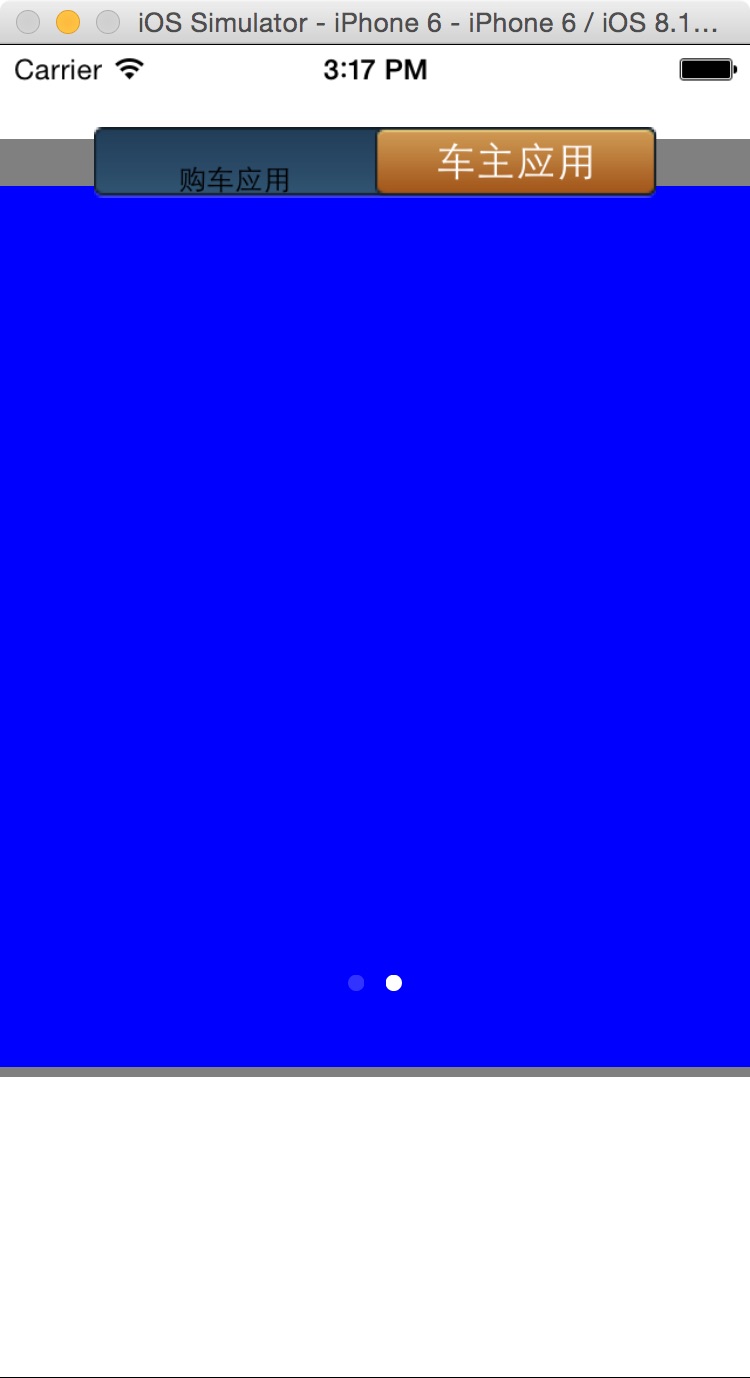
二,工程图。
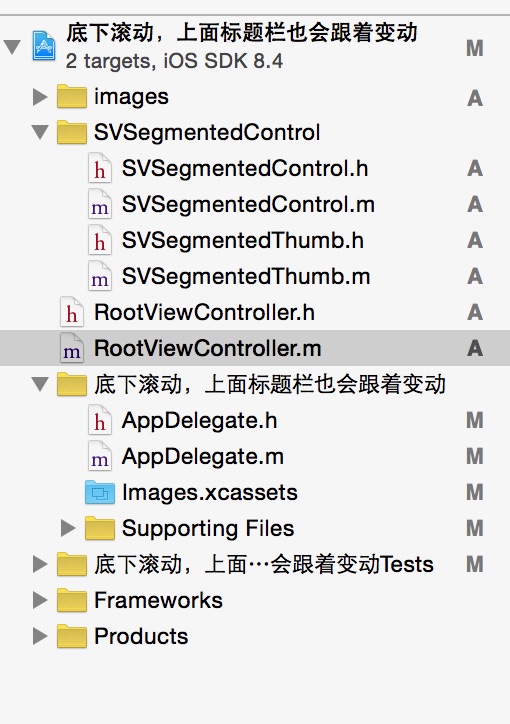
三,代码。
RootViewController.h

#import <UIKit/UIKit.h>
#import "SVSegmentedControl.h" @interface RootViewController : UIViewController
<UIScrollViewDelegate>
{
UIScrollView *scrollView1;
UIScrollView *scrollView2;
UIPageControl *pag;
NSMutableArray *dataArray;
SVSegmentedControl *options;
} @end

RootViewController.m

#import "RootViewController.h" @interface RootViewController () @end @implementation RootViewController - (id)initWithNibName:(NSString *)nibNameOrNil bundle:(NSBundle *)nibBundleOrNil
{
self = [super initWithNibName:nibNameOrNil bundle:nibBundleOrNil];
if (self) {
// Custom initialization
}
return self;
} - (void)viewDidLoad
{
[super viewDidLoad];
// Do any additional setup after loading the view. //初始化背景图
[self initBackGroundView];
}
#pragma -mark -functions
-(void)initBackGroundView
{
//隐藏导航条
self.navigationController.navigationBarHidden=YES; //底部的滚动条
scrollView1=[[UIScrollView alloc]init];
scrollView1.frame=CGRectMake(0, 40, 320, 400);
scrollView1.backgroundColor=[UIColor grayColor];
scrollView1.delegate=self;
scrollView1.pagingEnabled=YES;
scrollView1.contentSize=CGSizeMake(320*2, 376);
[self.view addSubview:scrollView1]; //第一页的内容
UIView *v1=[[UIView alloc]init];
[v1 setFrame:CGRectMake(0, 0, 320, 376)];
v1.backgroundColor=[UIColor redColor];
[scrollView1 addSubview:v1]; //第二页的内容
UIView *v2=[[UIView alloc]init];
v2.frame=CGRectMake(320, 0, 320, 376);
v2.backgroundColor=[UIColor blueColor];
[scrollView1 addSubview:v2]; //下面指示页的圆点
pag=[[UIPageControl alloc]initWithFrame:CGRectMake(160, 400, 0, 0)];
pag.numberOfPages=2;
pag.currentPage=0;
[self.view addSubview:pag]; //上面的滑动图标
options = [[SVSegmentedControl alloc] initWithSectionTitles:[NSArray arrayWithObjects:@"购车应用",@"车主应用", nil]];
[options addTarget:self action:@selector(actiBtClick:) forControlEvents:UIControlEventValueChanged];
[options setBackgroundImage:[UIImage imageNamed:@"switchBg.png"]];
options.center=CGPointMake(160, 50);
options.crossFadeLabelsOnDrag=YES;
options.selectedIndex=0;
options.textColor=[UIColor blackColor];
options.LKWidth=120;
options.textShadowOffset=CGSizeMake(0, 0);
options.textShadowColor=[UIColor clearColor];
options.height=30;
options.thumb.backgroundImage=[UIImage imageNamed:@"按钮-2.png"];
options.thumb.highlightedBackgroundImage=[UIImage imageNamed:@"按钮-2.png"];
options.thumb.textShadowColor=[UIColor clearColor];
options.thumb.textShadowOffset=CGSizeMake(0, 0);
[self.view addSubview:options]; }
#pragma -mark -doClickActions
- (void)actiBtClick:(SVSegmentedControl *)sender
{
if(sender.selectedIndex==0)
{
[scrollView1 setContentOffset:CGPointMake(0, scrollView1.contentOffset.y) animated:YES];
pag.currentPage=0;
}
else if(sender.selectedIndex==1)
{
[scrollView1 setContentOffset:CGPointMake(320, scrollView1.contentOffset.y) animated:YES];
pag.currentPage=1;
}
}
#pragma -mark -scrollViewDelegate
-(void)scrollViewDidEndDecelerating:(UIScrollView *)scrollView
{
if(scrollView1.contentOffset.x==0)
{
pag.currentPage=0;
[options moveThumbToIndex:0 animate:YES];
}
else if(scrollView1.contentOffset.x==320)
{
pag.currentPage=1;
[options moveThumbToIndex:1 animate:YES];
}
} - (void)didReceiveMemoryWarning
{
[super didReceiveMemoryWarning];
// Dispose of any resources that can be recreated.
}

【代码笔记】iOS-底下滚动,上面标题栏也会跟着变动的更多相关文章
- IOS开发笔记 IOS如何访问通讯录
IOS开发笔记 IOS如何访问通讯录 其实我是反对这类的需求,你说你读我的隐私,我肯定不愿意的. 幸好ios6.0 以后给了个权限控制.当打开app的时候你可以选择拒绝. 实现方法: [plain] ...
- IOS在滚动的时候fixed消失
前段时间,除了apple发布了新的硬件之外,同步还发布了新的操作系统,IOS11,当大家都将注意力聚焦在那个奇怪的刘海该如何适配的时候,笔者的项目在适配IOS11却出现了其他的问题. 众所周知,I ...
- 【hadoop代码笔记】Mapreduce shuffle过程之Map输出过程
一.概要描述 shuffle是MapReduce的一个核心过程,因此没有在前面的MapReduce作业提交的过程中描述,而是单独拿出来比较详细的描述. 根据官方的流程图示如下: 本篇文章中只是想尝试从 ...
- 【hadoop代码笔记】hadoop作业提交之汇总
一.概述 在本篇博文中,试图通过代码了解hadoop job执行的整个流程.即用户提交的mapreduce的jar文件.输入提交到hadoop的集群,并在集群中运行.重点在代码的角度描述整个流程,有些 ...
- iOS 字体滚动效果 ScrollLabel
写了一个简单的字体滚动效果. 用了一种取巧的方式,传入两个一摸一样的Label(当然也可以是别的视图), 话不多说,代码里面讲解. SEScrollLabel.h #import <UIKit/ ...
- 【Hadoop代码笔记】目录
整理09年时候做的Hadoop的代码笔记. 开始. [Hadoop代码笔记]Hadoop作业提交之客户端作业提交 [Hadoop代码笔记]通过JobClient对Jobtracker的调用看详细了解H ...
- 笔记-iOS 视图控制器转场详解(上)
这是一篇长文,详细讲解了视图控制器转场的方方面面,配有详细的示意图和代码,为了使得文章在微信公众号中易于阅读,seedante 辛苦将大量长篇代码用截图的方式呈现,另外作者也在 Github 上附上了 ...
- jquery图片无缝滚动代码左右 上下无缝滚动图片
<!DOCTYPE html PUBLIC "-//W3C//DTD XHTML 1.0 Transitional//EN" "http://www.w3.org/ ...
- Jquery几行代码解决跟随屏幕滚动DIV
<!DOCTYPE html PUBLIC "-//W3C//DTD XHTML 1.0 Transitional//EN" "http://www.w3.org/ ...
随机推荐
- C#DbHelperOleDb,Access数据库帮助类
/// <summary> /// 编 码 人:苏飞 /// 联系方式:361983679 /// 更新网站:[url=http://www.sufeinet.com/thread-655 ...
- C#单纯的字母数字ASCII码转换
字母转换成数字 byte[] array = new byte[1]; //定义一组数组array array = System.Text.Encoding.ASCII.Ge ...
- C#控制台程序的参数解析类库 CommandLine简单使用说明
前言 C#开发的控制台程序,默认接收string[] args参数.如果有多个参数需要输入时,可以按照顺序依次输入:但如果有些参数不是必选的,或者有些参数中间需要有空格比如时间“2016-05-18 ...
- (转)Android 系统 root 破解原理分析
现在Android系统的root破解基本上成为大家的必备技能!网上也有很多中一键破解的软件,使root破解越来越容易.但是你思考过root破解的 原理吗?root破解的本质是什么呢?难道是利用了Lin ...
- 修正 XE6 TListView 上方 SearchBok 右边的清除钮显示
注意:XE7 已修正这个问题. Delphi Firemonkey TListView 提供了搜寻的功能,但在 XE6 以前的版本,可以显示右边的清除按钮,在 XE6 确消失了,这里提供一个修正的方案 ...
- 取得 APP 自己的版本号 (狠跨 4 个平台)
XE7 源码下载:[原创]取得APP自己的版本号(狠跨4个平台)XE7.zip XE6 源码下载:[原创]取得APP自己的版本号(狠跨4个平台)XE6.zip XE5 源码下载:[原创]取得APP自己 ...
- Ajax 文件上传
原文地址:http://blog.sina.com.cn/s/blog_5d64f7e3010127ns.html 用到两个对象 第一个对象:FormData 第二个对象:XMLHttpRequest ...
- 性能测试学习之二 ——性能测试模型(PV计算模型)
PV计算模型 现有的PV计算公式是: 每台服务器每秒平均PV量 =( (总PV*80%)/(24*60*60*40%))/服务器数量 =2*(总PV)/* (24*60*60) /服务器数量 通过定积 ...
- Android 手机卫士9--短信备份
AToolActivity.java protected void showSmsBackUpDialog() { //1,创建一个带进度条的对话框 final ProgressDialog prog ...
- 如何去除My97 DatePicker控件上右键弹出官网的链接 - 如何debug混淆过的代码
概述 http://my97.net/是一个web浏览器的日期选择控件,非常好用,做得非常棒,各种API等事件等都很方便,但是使用了4.8beta3之后,在控件上面右击会出现官网链接 ,这个是PM以及 ...
