springboot自定义消息转换器HttpMessageConverter
在SpringMVC中,可以使用@RequestBody和@ResponseBody两个注解,分别完成请求报文到对象和对象到响应报文的转换,底层这种灵活的消息转换机制就是利用HttpMessageConverter来实现的,Spring内置了很多HttpMessageConverter,比如MappingJackson2HttpMessageConverter,StringHttpMessageConverter等,下面我们来自定义自己的消息转换器来满足自己特定的需求,有两种方式:1、使用spring或者第三方提供的现成的HttpMessageConverter,2、自己重写一个HttpMessageConverter。
配置使用FastJson插件返回json数据
在springboot项目里当我们在控制器类上加上@RestController注解或者其内的方法上加入@ResponseBody注解后,默认会使用jackson插件来返回json数据,下面我们利用fastjson为我们提供的FastJsonHttpMessageConverter来返回json数据。
首先要引入fastjson的依赖:
<dependency>
<groupId>com.alibaba</groupId>
<artifactId>fastjson</artifactId>
<version>1.2.31</version>
</dependency>
接下来通过实现WebMvcConfigurer接口来配置FastJsonHttpMessageConverter,springboot2.0版本以后推荐使用这种方式来进行web配置,这样不会覆盖掉springboot的一些默认配置。配置类如下:
package com.example.demo; import java.util.List; import org.springframework.context.annotation.Bean;
import org.springframework.context.annotation.Configuration;
import org.springframework.http.converter.HttpMessageConverter;
import org.springframework.web.servlet.config.annotation.WebMvcConfigurer; import com.alibaba.fastjson.serializer.SerializerFeature;
import com.alibaba.fastjson.support.config.FastJsonConfig;
import com.alibaba.fastjson.support.spring.FastJsonHttpMessageConverter; @Configuration
public class MyWebmvcConfiguration implements WebMvcConfigurer{ @Override
public void extendMessageConverters(List<HttpMessageConverter<?>> converters) {
FastJsonHttpMessageConverter fjc = new FastJsonHttpMessageConverter();
FastJsonConfig fj = new FastJsonConfig();
fj.setSerializerFeatures(SerializerFeature.DisableCircularReferenceDetect);
fjc.setFastJsonConfig(fj);
converters.add(fjc);
} }
fastJson配置实体调用setSerializerFeatures方法可以配置多个过滤方式,常用的如下:
2、WriteNullStringAsEmpty : 字符类型字段如果为null,输出为"",而非null
3、DisableCircularReferenceDetect :消除对同一对象循环引用的问题,默认为false(如果不配置有可能会进入死循环)
4、WriteNullBooleanAsFalse:Boolean字段如果为null,输出为false,而非null
5、WriteMapNullValue:是否输出值为null的字段,默认为false。
package com.example.demo; import java.util.ArrayList;
import java.util.List; import org.springframework.web.bind.annotation.RequestBody;
import org.springframework.web.bind.annotation.RequestMapping;
import org.springframework.web.bind.annotation.RequestMethod;
import org.springframework.web.bind.annotation.ResponseBody;
import org.springframework.web.bind.annotation.RestController; @RestController
public class UserController { @RequestMapping(value="/get",method=RequestMethod.GET)
public Object getList(){
List<UserEntity> list= new ArrayList<UserEntity>();
UserEntity u1 = new UserEntity(null, "shanghai");
list.add(u1);
return list;
} }
package com.example.demo; import lombok.AllArgsConstructor;
import lombok.Data; @Data
@AllArgsConstructor
public class UserEntity {
private String name;
private String address; }
设置端口为8888,启动项目访问http://localhost:8888/get,我们代码中没有配置WriteMapNullValue,所以如果返回结果中有null值则不显示,结果如下:
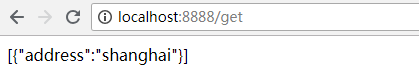
我们注释掉fastjson配置,重新启动项目并访问,从结果可以看出我们配置的消息转换器起作用了。
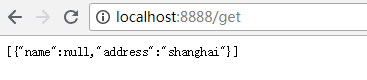
重写HttpMessageConverter
接下来我们继承AbstractHttpMessageConverter来实现一个自己的消息转换器,示例如下:
package com.example.demo; import org.springframework.http.HttpInputMessage;
import org.springframework.http.HttpOutputMessage;
import org.springframework.http.MediaType;
import org.springframework.http.converter.AbstractHttpMessageConverter;
import org.springframework.http.converter.HttpMessageNotReadableException;
import org.springframework.http.converter.HttpMessageNotWritableException;
import org.springframework.util.StreamUtils; import java.io.IOException;
import java.nio.charset.Charset; public class MyMessageConverter extends AbstractHttpMessageConverter<UserEntity> { public MyMessageConverter() {
// 新建一个我们自定义的媒体类型application/xxx-junlin
super(new MediaType("application", "xxx-junlin", Charset.forName("UTF-8")));
} @Override
protected boolean supports(Class<?> clazz) {
// 表明只处理UserEntity类型的参数。
return UserEntity.class.isAssignableFrom(clazz);
} /**
* 重写readlntenal 方法,处理请求的数据。代码表明我们处理由“-”隔开的数据,并转成 UserEntity类型的对象。
*/
@Override
protected UserEntity readInternal(Class<? extends UserEntity> clazz,
HttpInputMessage inputMessage) throws IOException,
HttpMessageNotReadableException {
String temp = StreamUtils.copyToString(inputMessage.getBody(), Charset.forName("UTF-8"));
String[] tempArr = temp.split("-"); return new UserEntity(tempArr[0],tempArr[1]);
} /**
* 重写writeInternal ,处理如何输出数据到response。
*/
@Override
protected void writeInternal(UserEntity userEntity,
HttpOutputMessage outputMessage)
throws IOException, HttpMessageNotWritableException {
String out = "hello: " + userEntity.getName() + "-" + userEntity.getAddress();
outputMessage.getBody().write(out.getBytes());
}
}
将自定义的消息转换器加入到springmvc容器中,以便被使用。
package com.example.demo; import java.util.List; import org.springframework.context.annotation.Bean;
import org.springframework.context.annotation.Configuration;
import org.springframework.http.converter.HttpMessageConverter;
import org.springframework.web.servlet.config.annotation.WebMvcConfigurer; import com.alibaba.fastjson.serializer.SerializerFeature;
import com.alibaba.fastjson.support.config.FastJsonConfig;
import com.alibaba.fastjson.support.spring.FastJsonHttpMessageConverter; @Configuration
public class MyWebmvcConfiguration implements WebMvcConfigurer{ @Override
public void extendMessageConverters(List<HttpMessageConverter<?>> converters) {
FastJsonHttpMessageConverter fjc = new FastJsonHttpMessageConverter();
FastJsonConfig fj = new FastJsonConfig();
fj.setSerializerFeatures(SerializerFeature.DisableCircularReferenceDetect);
fjc.setFastJsonConfig(fj);
converters.add(fjc);
converters.add(converter());
}
@Bean
public MyMessageConverter converter() {
return new MyMessageConverter();
} }
UserController中加入测试的代码
package com.example.demo; import java.util.ArrayList;
import java.util.List; import org.springframework.web.bind.annotation.RequestBody;
import org.springframework.web.bind.annotation.RequestMapping;
import org.springframework.web.bind.annotation.RequestMethod;
import org.springframework.web.bind.annotation.ResponseBody;
import org.springframework.web.bind.annotation.RestController; @RestController
public class UserController { @RequestMapping(value="/get",method=RequestMethod.GET)
public Object getList(){
List<UserEntity> list= new ArrayList<UserEntity>();
UserEntity u1 = new UserEntity(null, "shanghai");
list.add(u1);
return list;
} @RequestMapping(method = RequestMethod.POST, value = "/convert")
public @ResponseBody UserEntity converter(@RequestBody UserEntity user) {
return user;
}
}
启动项目,使用postman来测试,从响应来看我们的消息转换器已经起作用了,如下:
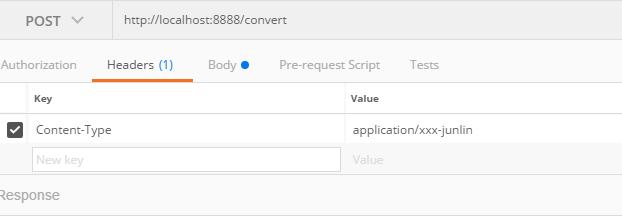

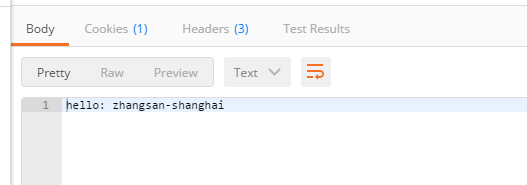
springboot自定义消息转换器HttpMessageConverter的更多相关文章
- springboot自定义消息转换器HttpMessageConverter Spring Boot - 使用Gson替换Jackson
Jackson一直是springframework默认的json库,从4.1开始,springframework支持通过配置GsonHttpMessageConverter的方式使用Gson. 在典型 ...
- SpringBoot 消息转换器 HttpMessageConverter
1.简介: Spring在处理请求时,由合适的消息转换器将请求报文绑定为方法中的形参对象,在这里,同一个对象就有可能出现多种不同的消息形式,比如json和xml.同样,当响应请求时,方法的返回值也同样 ...
- 【Spring学习笔记-MVC-1.3】消息转换器HttpMessageConverter
作者:ssslinppp 参考链接: SpringMVC源码剖析(五)-消息转换器HttpMessageConverter: http://my.oschina.net/lichhao/b ...
- SpringBoot添加自定义消息转换器
首先我们需要明白一个概念:springboot中很多配置都是使用了条件注解进行判断一个配置或者引入的类是否在容器中存在,如果存在会如何,如果不存在会如何. 也就是说,有些配置会在springboot中 ...
- JavaEE开发之SpringMVC中的自定义消息转换器与文件上传
上篇博客我们详细的聊了<JavaEE开发之SpringMVC中的静态资源映射及服务器推送技术>,本篇博客依然是JavaEE开发中的内容,我们就来聊一下SpringMVC中的自定义消息转发器 ...
- SpringMVC——消息转换器HttpMessageConverter(转)
文章转自http://blog.csdn.net/cq1982/article/details/44101293 概述 在SpringMVC中,可以使用@RequestBody和@ResponseBo ...
- SpringMVC源码剖析(五)-消息转换器HttpMessageConverter
原文链接:https://my.oschina.net/lichhao/blog/172562 #概述 在SpringMVC中,可以使用@RequestBody和@ResponseBody两个注解,分 ...
- SpringMVC源码剖析5:消息转换器HttpMessageConverter与@ResponseBody注解
转自 SpringMVC关于json.xml自动转换的原理研究[附带源码分析] 本系列文章首发于我的个人博客:https://h2pl.github.io/ 欢迎阅览我的CSDN专栏:Spring源码 ...
- springboot/springmvc转换器
常用的转换器 String转Date转换器(用于接受日期参数自动转换成Date类型便于后台数据处理) /** * 全局handler前日期统一处理 * @author zhanghang * @dat ...
随机推荐
- nginx二进制编译-启动脚本编写
首先先把这个文件上传到root目录下,并解压 #tar zxf nginx-1.11.2.tar.gz 写脚本 # vi nginx-running.sh 内容如下 #!/bin/bash #chkc ...
- ossfs工具将OSS挂载到阿里云linux系统目录例子
ossfs 是基于 aliyun OSS 的 fuse 客户端了,所以我们把它用在阿里云上肯定是没有错了,下面来看一篇关于ossfs工具将OSS挂载到阿里云linux系统目录例子,具体的细节如下文介绍 ...
- [UE4]让AI跑起来
让AI由静止状态变成跑步状态,做法跟玩家角色走路一样. 一.创建1D混合动画 二.在AI角色关联的动画蓝图中使用第一步创建的混合动画
- php如何判断IP为有效IP地址
不需要正则表达式来判断,因为在php5.2.0之后,有专门的函数来做这个判断了. 判断是否是合法IP if(filter_var($ip, FILTER_VALIDATE_IP)) { // it's ...
- iOS 一些常用代码的总结
一.运算符号前后都需要加空格 二.控件view都有initWithFrame 三.initWithSubview 和 layoutSubviews initWithSubview:初始化子控件 lay ...
- GameObject数组
一.声明 GameObject[] rock = ]; 二.遍历 可以先声明一个GameObject的数组GameObject[], 然后把需要遍历的对象放进去,然后可以用下面两种方式遍历:1.for ...
- 【Codeforces】CF 2 B The least round way(dp)
题目 传送门:QWQ 分析 求结尾0的数量QwQ. 10只能是$ 2 \times 5 $,我们预处理出每个数因子中2和5的数量. 我们接着dp出从左上到右下的经过的最少的2的数量和最少的5的数量.两 ...
- Java 中的 JVM、堆和栈 -- 初步了解
JVM -- Java Virtual Machine(Java虚拟机) —— 因为要说堆和栈,所以我们必须要先简单的说一下JVM.(JVM详细请找度娘啦~) 首先,我们都知道 java 一直宣传的口 ...
- relocation error: /usr/lib64/libc.so.6: symbol _dl_starting_up, version GLIBC_PRIVATE not defined in file ld-linux-x86-64.so.2 with link time reference 问题解决
在建立一个错误的软连接到ld-linux-x86-64.so.2时,悲剧就这么发生了.此时大部分命令都不能使用,SSH当然也不能登录了.这个时候一定不要退出终端. 有人说那就把软连接复原吧,可是ln也 ...
- python 编码文件json.loads json.dumps
import yaml d = {'name': '张三', 'age': '1'} print d jd = json.dumps(d, ensure_ascii=False, encoding=' ...
