SpringMVC -- 梗概--源码--壹--springMVC json处理
附:实体类
Class : User
package com.c61.entity; import java.text.SimpleDateFormat;
import java.util.Date; import org.springframework.format.annotation.DateTimeFormat; import com.alibaba.fastjson.annotation.JSONField; public class User {
private Integer id;
private String name;
//@DateTimeFormat(pattern="yyyy-MM-dd HH:mm:ss")
@DateTimeFormat(pattern="yyyy-MM-dd")//定制在接收请求参数时的日期格式
@JSONField(format="yyyy-MM-dd")//作用在java序列化成json时
private Date birth;
private String dateStr; public String getDateStr() {
return dateStr;
}
public void setDateStr(String dateStr) {
this.dateStr = dateStr;
}
public Integer getId() {
return id;
}
public void setId(Integer id) {
this.id = id;
}
public String getName() {
return name;
}
public void setName(String name) {
this.name = name;
}
public Date getBirth() {
return birth;
}
public void setBirth(Date birth) {
this.birth = birth;
SimpleDateFormat format=new SimpleDateFormat("yyyy-MM-dd");
this.dateStr=format.format(birth);
}
@Override
public String toString() {
return "User [id=" + id + ", name=" + name + ", birth=" + birth + "]";
}
public User(){}
public User(Integer id, String name, Date birth) {
super();
this.id = id;
this.name = name;
this.birth = birth;
} }
------------------------------------------------------------------------------------------------------------------------------------------------------------------------------------------------------------------------------------------------------------------------------------
1.配置web.xml
<?xml version="1.0" encoding="UTF-8"?>
<web-app version="2.5"
xmlns="http://java.sun.com/xml/ns/javaee"
xmlns:xsi="http://www.w3.org/2001/XMLSchema-instance"
xsi:schemaLocation="http://java.sun.com/xml/ns/javaee
http://java.sun.com/xml/ns/javaee/web-app_2_5.xsd">
<display-name></display-name>
<welcome-file-list>
<welcome-file>index.jsp</welcome-file>
</welcome-file-list> <!-- 前端控制器
/=默认的url-pattern
/a/b/c /a /a/d/c
/a/d
/a
/
*注意:此控制器默认加载/WEB-INF下的xxx-servlet.xml文件
:其中xxx等于【DispatcherServlet的配置名】
-->
<servlet>
<servlet-name>mvc61</servlet-name>
<servlet-class>org.springframework.web.servlet.DispatcherServlet</servlet-class>
<init-param>
<param-name>contextConfigLocation</param-name>
<param-value>classpath:mvc62.xml</param-value>
</init-param>
<!-- 随项目启动而启动 -->
<load-on-startup>1</load-on-startup>
</servlet>
<servlet-mapping>
<servlet-name>mvc61</servlet-name>
<url-pattern>/</url-pattern>
</servlet-mapping> <!-- 专治Post请求参数乱码 -->
<filter>
<filter-name>encoding61</filter-name>
<filter-class>org.springframework.web.filter.CharacterEncodingFilter</filter-class>
<!-- 将请求的编码方式设置为utf-8 -->
<init-param>
<param-name>encoding</param-name>
<param-value>utf-8</param-value>
</init-param>
</filter>
<filter-mapping>
<filter-name>encoding61</filter-name>
<url-pattern>/*</url-pattern>
</filter-mapping>
</web-app>
2.配置SpringMVC.xml
<?xml version="1.0" encoding="utf-8"?>
<!-- xmlns:xml name space 是每一个schema唯一标识 -->
<beans xmlns="http://www.springframework.org/schema/beans"
xmlns:context="http://www.springframework.org/schema/context"
xmlns:mvc="http://www.springframework.org/schema/mvc"
xmlns:xsi="http://www.w3.org/2001/XMLSchema-instance"
xsi:schemaLocation="http://www.springframework.org/schema/beans
http://www.springframework.org/schema/beans/spring-beans-3.2.xsd
http://www.springframework.org/schema/context
http://www.springframework.org/schema/context/spring-context-3.2.xsd
http://www.springframework.org/schema/mvc
http://www.springframework.org/schema/mvc/spring-mvc-3.2.xsd"> <!-- 扫描所有控制器中的注解 -->
<context:component-scan base-package="com.c61.controller"></context:component-scan>
<!--
MVC中基于注解开发,导入注解驱动
-->
<mvc:annotation-driven></mvc:annotation-driven>
</beans>
3.配置控制器
package com.c61.controller; import java.util.ArrayList;
import java.util.Date;
import java.util.List; import org.springframework.stereotype.Controller;
import org.springframework.web.bind.annotation.RequestBody;
import org.springframework.web.bind.annotation.RequestMapping;
import org.springframework.web.bind.annotation.ResponseBody; import com.c61.entity.User; @Controller
@RequestMapping(value="/mvc5")//等价于namespace
public class JSONController {
/**
* 响应json
* @return
*/
@RequestMapping("/json")//等价于<action name="mvc1"
@ResponseBody//可以加载方法上或者返回值上
//方法的返回值即请求的响应内容
//会将方法的返回值转换成json,并响应
public User queryUser(){
User user=new User(1,"lime",new Date());
return user;
} @RequestMapping("/jsons")//等价于<action name="mvc1"
@ResponseBody//可以加载方法上或者返回值上
//方法的返回值即请求的响应内容
//会将方法的返回值转换成json,并响应
public List<User> queryUsers(){
User user1=new User(1,"lime1",new Date());
User user2=new User(1,"lime2",new Date());
User user3=new User(1,"lime3",new Date());
List<User> users=new ArrayList<User>();
users.add(user1);
users.add(user2);
users.add(user3);
return users;
} @RequestMapping("/json2")//等价于<action name="mvc1"
@ResponseBody
//@RequestBody:将请求体中的数据取出,解析成java对象,赋值给对应参数
public String testJson(@RequestBody User user){
System.out.println(user);
return "ok";
}
}
4.配置视图
View : json.jsp
<%@ page language="java" import="java.util.*" pageEncoding="utf-8"%>
<%
String path = request.getContextPath();
String basePath = request.getScheme()+"://"+request.getServerName()+":"+request.getServerPort()+path+"/";
%> <!DOCTYPE HTML PUBLIC "-//W3C//DTD HTML 4.01 Transitional//EN">
<html>
<head>
<base href="<%=basePath%>"> <title>My JSP 'index.jsp' starting page</title>
<meta http-equiv="pragma" content="no-cache">
<meta http-equiv="cache-control" content="no-cache">
<meta http-equiv="expires" content="0">
<meta http-equiv="keywords" content="keyword1,keyword2,keyword3">
<meta http-equiv="description" content="This is my page">
<!--
<link rel="stylesheet" type="text/css" href="styles.css">
-->
<script type="text/javascript" src="${pageContext.request.contextPath}/js/jquery-1.8.3.min.js"></script>
<script type="text/javascript">
$(function(){
$("#json2").click(function(){
$.ajax({
url:"${pageContext.request.contextPath}/mvc5/json2",
type:"post",
data:'{"id":1,"name":"limeOracle3","birth":"2016-09-29"}',
contentType:"application/json",//请求数据类型为json
success:function(ret){
alert(ret);
}
});
});
$("#json").click(function(){
$.ajax({
url:"${pageContext.request.contextPath}/mvc5/json",
type:"post",
success:function(ret){//由于springMVC在响应json时会设置响应头:application/json,
//则ret已经时解析后的js对象
alert(ret.id+" "+ret.name+" "+ret.birth);
}
});
});
});
</script>
</head> <body>
<a href="${pageContext.request.contextPath}/mvc5/jsons">json</a>
<input type="button" value="ajax_send_json" id="json2"/>
<input type="button" value="ajax_receive_json" id="json"/>
</body>
</html>
Client :

Client : json

Client : ajax_send_json
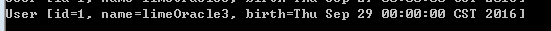

Client : ajax_receive_json

啦啦啦
啦啦啦
6.1 springMVC向客户端响应一个json : @ResponseBody
6.1.1 使用方式
@ResponseBody//可以加在方法上或者返回值上
//方法的返回值即请求的响应内容
//会将方法的返回值转换成json,并响应
public User queryUser(){
User user=new User(1,"lime",new Date());
return user;
}
*注意:在springMVC将java对象序列化成json时,默认使用的是Jackson
:如果就是要使用jackson做序列化,只要导入jackson的jar包即可
6.1.2 springMVC响应json细节
springMVC在响应json时会设置响应头为:application/json,
响应头可以告知客户端响应数据的格式为json
所以在异步请求中,不用在定制【dataType:"json"】
$.ajax({
url:"${pageContext.request.contextPath}/mvc5/json",
type:"post",
success:function(ret){//由于springMVC在响应json时会设置响应头:application/json,
//则【$.ajax】会解析响应值,则ret已经是解析后的js对象
alert(ret.id+" "+ret.name+" "+ret.birth);
}
});
6.2 springMVC接收客户端发送来的json数据:@RequestBody
$.ajax({
url:"${pageContext.request.contextPath}/mvc5/json2",
type:"post",
data:'{"id":1,"name":"limeOracle3","birth":"2016-09-29"}',
contentType:"application/json",//请求数据类型为json
success:function(ret){
alert(ret);
}
});
//@RequestBody:将请求体中的数据取出,解析成java对象,赋值给对应参数
public String testJson(@RequestBody User user){
System.out.println(user);
return "ok";
}
*注意,@RequestBody需要jdk7,需要更换tomcat的jdk
6.3 springMVC更换JSON处理方案:由jackson换成fastjson
1>导入fastjson的jar
2>配置:
<mvc:annotation-driven>
<mvc:message-converters>
<bean class="com.alibaba.fastjson.support.spring.FastJsonHttpMessageConverter">
<property name="supportedMediaTypes">
<list>
<!-- 支持的格式:application/json -->
<value>application/json</value>
</list>
</property>
</bean>
</mvc:message-converters>
</mvc:annotation-driven>
3>如此则springMVC中使用@ResponseBody 和 @RequestBody时,需要做的json序列化和反序列化都由fastjson完成。
啦啦啦SpringMVC -- 梗概--源码--壹--springMVC json处理的更多相关文章
- SpringMVC -- 梗概--源码--壹--数据传递
附:实体类 Class : User package com.c61.entity; import java.text.SimpleDateFormat; import java.util.Date; ...
- SpringMVC -- 梗概--源码--壹--收参
附:实体类 Class : User package com.c61.entity; import java.text.SimpleDateFormat; import java.util.Date; ...
- SpringMVC -- 梗概--源码--壹--跳转
1.配置web.xml <?xml version="1.0" encoding="UTF-8"?> <web-app version=&qu ...
- SpringMVC -- 梗概--源码--贰--下载
1.配置web.xml <?xml version="1.0" encoding="UTF-8"?> <web-app version=&qu ...
- SpringMVC -- 梗概--源码--贰--上传
1.配置web.xml <?xml version="1.0" encoding="UTF-8"?> <web-app version=&qu ...
- SpringMVC -- 梗概--源码--贰--拦截器:Interceptor
附:实体类 1.配置web.xml <?xml version="1.0" encoding="UTF-8"?> <web-app versi ...
- SpringMVC -- 梗概--源码--贰--异常管理
附:实体类 Class : User package com.c61.entity; import java.text.SimpleDateFormat; import java.util.Date; ...
- SpringMVC -- 梗概--源码--贰--RestFul收参(了解) @PathVariable
1>定制方式: //如下两个路径都可以访问到如下方法,请求路径不同,则name61和pwd61匹配到的值不同 //http://localhost:8989/appname/ful/lime/1 ...
- SpringMVC -- 梗概--源码--贰--mvc:annotation-driven
1>在springMVC的处理流程中,有两个重要组件:HandlerMapping和HandlerAdapter 分别负责解析Handler和执行Handler 2>如果配置了<mv ...
随机推荐
- jPlayer 视频播放
在网页中播放MP4格式视频代码:显示效果如下图,缺陷是不能自动适应页面大小,只能全屏 <!DOCTYPE html> <html> <head> <meta ...
- XmlnsDefinition for a Cool Namespace Mapping
In XAML, when you want to reference a CLR type, you have to add a namespace mapping that maps the XM ...
- SphereFace的原理
https://blog.csdn.net/qianqing13579/article/details/78288780
- linux下压缩与打包工具——gzip, bzip2 和 tar;
以下内容来自:阿铭http://www.apelearn.com/study_v2/chapter11.html, 把常用的写出来了:感觉可以了: 只管压缩与解压缩的工具: gzip 工具: 用的时候 ...
- VIM下的普通模式的相关知识
什么为一次操作? 从进行插入模式开始,直到返回普通模式为止,在此期间的任何修改都视为一次操作: 使用 u 可以撤销最新的修改: 所以呢,控制好在插入模式的操作就可以控制好撤销命令的粒度: 另外,最 ...
- 嵌入式开发之hi3519--- pcie dma和dma cache 缓存更新sync memery
http://blog.csdn.net/likeping/article/details/42235111 linux下dma 管理 http://blog.csdn.net/skyflying20 ...
- Java入门与基础算法班 - 课程大纲
第1章 零基础转CS,如何准备? · 转专业找CS工作怎么办? · 零基础如何在最短时间内拿到offer? · 如何写好简历? · IT技术面试内容有哪些? · JAVA语言怎么入门? 第2章 数组与 ...
- POJ 3481 Double Queue(STL)
题意 模拟银行的排队系统 有三种操作 1-加入优先级为p 编号为k的人到队列 2-服务当前优先级最大的 3-服务当前优先级最小的 0-退出系统 能够用stl中的map 由于map本身 ...
- 使用VS2017新建的Web项目报错:Package Microsoft.Composition 1.0.27 is not compatible with netcoreapp1.1
使用VS2017新建的Web项目报错: 看到这样的错误提示,毫无意义.赶脚这应该是VS2017的BUG,没有显示错误的位置.于是用dotnet restore手动还原,结果在控制台中终于显示了详细的错 ...
- Excel破解密码代码
Option ExplicitPublic Sub AllInternalPasswords()' Breaks worksheet and workbook structure passwords. ...
