ios ideviceintaller安装
1.安装步骤
1.1 安装brew
打开终端输入:
/usr/bin/ruby -e "$(curl -fsSL https://raw.githubusercontent.com/Homebrew/install/master/install)"
1.2 添加环境变量:
sudo vi /etc/profile,修改如
BREW_HOME="/usr/local/bin" #添加BREW_HOME
PATH=".$PATH:$JAVA_HOME/bin:$BREW_HOME" #追加BREW_HOME
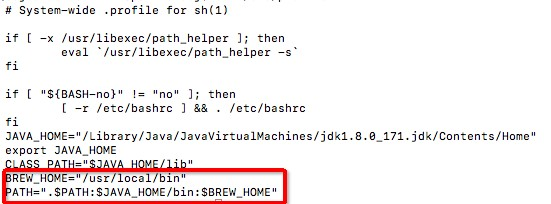
### 1.3 安装node
```#shell
brew install node
node -v #查看node版本
npm -v #查看npm版本
```
### 1.4 开始安装ideviceinstaller环境
```#shell
brew install carthage
npm i -g ios-deploy
brew install libimobiledevice --HEAD
brew install ideviceinstaller
#使用brew安装时,如果出现update home brew 直接control C退出更新
```
## ideviceinstaller使用
-u, --udid UDID 根据设备的udid选择设备Target specific device by its 40-digit device UDID.
-l, --list-apps 列出安装的应用List apps, possible options:
-o list_user - list user apps only (this is the default)
-o list_system - list system apps only
-o list_all - list all types of apps
-o xml - print full output as xml plist
-i, --install ARCHIVE 安装ipa包 Install app from package file specified by ARCHIVE.
ARCHIVE can also be a .ipcc file for carrier bundles.
-U, --uninstall APPID 卸载应用Uninstall app specified by APPID.
-g, --upgrade ARCHIVE Upgrade app from package file specified by ARCHIVE.
-L, --list-archives List archived applications, possible options:
-o xml - print full output as xml plist
-a, --archive APPID Archive app specified by APPID, possible options:
-o uninstall - uninstall the package after making an archive
-o app_only - archive application data only
-o docs_only - archive documents (user data) only
-o copy=PATH - copy the app archive to directory PATH when done
-o remove - only valid when copy=PATH is used: remove after copy
-r, --restore APPID Restore archived app specified by APPID
-R, --remove-archive APPID Remove app archive specified by APPID
-o, --options Pass additional options to the specified command.
-h, --help prints usage information
-d, --debug enable communication debugging
FAQ:
1.运行itools时,执行ideviceinstaller命令,出现“Could not start com.apple.mobile.installation_proxy!”,如
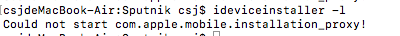
解决方法:退出itools即可
2.iOS开发者模式如何打开
直接编译一个应用
ios ideviceintaller安装的更多相关文章
- 苹果开发证书相关BLOG与Delphi IOS环境安装(超详细)
注:有好的资源,请添加了上传,上传后,通知管理员,删除旧文件,累积相关的学习资源,方便新手学习 一.相关论坛http://www.2ccc.com/ delphi 合子 www.2pascal.com ...
- 为什么ios手机安装好fiddler证书/charles证书还是抓不到https请求?
为什么ios手机安装好fiddler证书/charles证书还是抓不到https请求? 最近有不少人有此困惑, 因为你的ios系统应该是10.0以上的系统, 在手机系统设置---关于手机----证书信 ...
- 获取IOS应用安装列表
原文转载至 http://blog.csdn.net/justinjing0612/article/details/8887747 转自鸟哥博客:http://blog.cnrainbird.com/ ...
- [iOS]ReactiveCocoa安装方法
1. 替换Ruby镜像 我们想要使用CocoaPods来安装ReactiveCocoa.由于OS X上的Ruby镜像被墙了,感谢淘宝为我们提供了国内访问镜像. $ gem sources --remo ...
- FFmpeg-for IOS 一[安装]
FFmpeg编译环境搭建 准备 下载 gas-preprocessor 下载 ffmpeg包,ffmpeg 安装yasm,先安装homebrew,输入:ruby -e "$(curl -fs ...
- ios cocopods 安装使用及高级教程
CocoaPods简介 每种语言发展到一个阶段,就会出现相应的依赖管理工具,例如Java语言的Maven,nodejs的npm.随着iOS开发者的增多,业界也出现了为iOS程序提供依赖管理的工具,它的 ...
- IOS在线安装App
在越狱设备上可以安装,如果设备不越狱也想安装,就要企业发布权限了,可惜我没有,所以不能测试了! 1.创建ipa及plist文件: XCode菜单栏->Product->Archive-&g ...
- phonegap 2.7 ios配置安装详细教程(2.9通用)
原地址:http://www.cnblogs.com/yansi/archive/2013/05/14/3078222.html 在移动开发日益激烈的情况下我也不得不硬着头皮尝试下新鲜的html5的a ...
- Delphi IOS环境安装
RAD Delphi XE/10 Seattle 安装IOS.OSX环境安装,IOS模拟器,MAC X 真机可以调试 http://community.embarcadero.com/blogs/en ...
随机推荐
- GetTickCount()函数
GetTickCount(),这个函数,在此做下整理和总结.1.定义For Release configurations, this function returns the number of mi ...
- Swift网络封装库Moya中文手册之Targets
Targets 使用Moya,我们首先需要定义一个target - 这通常是继承 TargetType 协议的 枚举 变量.接下来,你的app只需要处理这些targets,也就是一些你希望调用API完 ...
- L211
Violin prodigies (神童), I learned , have come in distinct waves from distinct regions . Most of the g ...
- 优化cocos2d/x程序的内存使用和程序大小
本站文章均为李华明Himi原创,转载务必在明显处注明:转载自[黑米GameDev街区] 原文链接: http://www.himigame.com/iphone-cocos2d/1043.html ☞ ...
- UIView.animateWithDuration 没有动画过渡效果直接跳到最后
当我在viewDidLoad()方法内添加以下代码的时候发现程序运行时不会有动画过度效果,而是直接跳到了最后. let x = (self.view.bounds.size.width - 268) ...
- cocos2dx 3.1.1移植安卓apk (lua项目交叉编译 mac环境下)
cocos2dx 3.1.1 lua项目安卓交叉编译 mac环境下 本文基于ant,sdk,ndk,adt等软件和环境已经事前设置好 1\新建项目 在mac的终端下输入命令: cocos new te ...
- Linux下Bind error: Address already in use处理
发生这种问题是由于端口被程序绑定而没有释放造成. 可以使用netstat -lp查询当前处于连接的程序以及对应的进程信息. 如果只想查看指定端口,可以输入netstat -lp | grep 9877 ...
- CentOS7安装OpenStack(Rocky版)-05.安装一个nova计算节点实例
上一篇文章分享了控制节点的nova计算服务的安装方法,在实际生产环境中,计算节点通常会安装一些单独的节点提供服务,本文分享单独的nova计算节点的安装方法 ---------------- 完美的分 ...
- linux下磁盘分区详解
Centos下磁盘管理 1.磁盘分区格式说明 linux分区不同于windows,linux下硬盘设备名为(IDE硬盘为hdx(x为从a—d)因为IDE硬盘最多四个,SCSI,SATA,USB ...
- 20155229 2016-2017-2 《Java程序设计》第六周学习总结
20155229 2016-2017-2 <Java程序设计>第六周学习总结 教材学习内容总结 第十章 Java中,输入串流代表对象为java.io.InputStream,输出串流代表对 ...
