Spring 3.1新特性之一:spring注解之@profile
前言
由于在项目中使用Maven打包部署的时候,经常由于配置参数过多(比如Nginx服务器的信息、ZooKeeper的信息、数据库连接、Redis服务器地址等),导致实际现网的配置参数与测试服务器参数混淆,一旦在部署的时候某个参数忘记修改了,那么就必须重新打包部署,这确实让人感到非常头疼。因此就想到使用Spring中的Profile来解决上面描述的问题,并且在此记录一下其使用的方式,如果有不对的地方,请指正!(感谢)。
本文从如下3方面探讨Spring的Profile:
- Spring中的Profile是什么
- 为什么要使用Profile
- 如何使用Profile
1.Spring中的Profile 是什么?
Spring中的Profile功能其实早在Spring 3.1的版本就已经出来,它可以理解为我们在Spring容器中所定义的Bean的逻辑组名称,只有当这些Profile被激活的时候,才会将Profile中所对应的Bean注册到Spring容器中。举个更具体的例子,我们以前所定义的Bean,当Spring容器一启动的时候,就会一股脑的全部加载这些信息完成对Bean的创建;而使用了Profile之后,它会将Bean的定义进行更细粒度的划分,将这些定义的Bean划分为几个不同的组,当Spring容器加载配置信息的时候,首先查找激活的Profile,然后只会去加载被激活的组中所定义的Bean信息,而不被激活的Profile中所定义的Bean定义信息是不会加载用于创建Bean的。
2.为什么要使用Profile
由于我们平时在开发中,通常会出现在开发的时候使用一个开发数据库,测试的时候使用一个测试的数据库,而实际部署的时候需要一个数据库。以前的做法是将这些信息写在一个配置文件中,当我把代码部署到测试的环境中,将配置文件改成测试环境;当测试完成,项目需要部署到现网了,又要将配置信息改成现网的,真的好烦。。。而使用了Profile之后,我们就可以分别定义3个配置文件,一个用于开发、一个用户测试、一个用户生产,其分别对应于3个Profile。当在实际运行的时候,只需给定一个参数来激活对应的Profile即可,那么容器就会只加载激活后的配置文件,这样就可以大大省去我们修改配置信息而带来的烦恼。
3.配置Spring profile
在介绍完Profile以及为什么要使用它之后,下面让我们以一个例子来演示一下Profile的使用,这里还是使用传统的XML的方式来完成Bean的装配。
3.1 例子需要的Maven依赖
由于只是做一个简单演示,因此无需引入Spring其他模块中的内容,只需引入核心的4个模块+测试模块即可。
<properties>
<project.build.sourceEncoding>UTF-8</project.build.sourceEncoding>
<!--指定Spring版本,该版本必须大于等于3.1-->
<spring.version>4.2.4.RELEASE</spring.version>
<!--指定JDK编译环境-->
<java.version>1.7</java.version>
</properties> <dependencies>
<dependency>
<groupId>org.springframework</groupId>
<artifactId>spring-core</artifactId>
<version>${spring.version}</version>
</dependency> <dependency>
<groupId>org.springframework</groupId>
<artifactId>spring-beans</artifactId>
<version>${spring.version}</version>
</dependency> <dependency>
<groupId>org.springframework</groupId>
<artifactId>spring-context</artifactId>
<version>${spring.version}</version>
</dependency> <dependency>
<groupId>org.springframework</groupId>
<artifactId>spring-expression</artifactId>
<version>${spring.version}</version>
</dependency> <dependency>
<groupId>org.springframework</groupId>
<artifactId>spring-test</artifactId>
<version>${spring.version}</version>
<scope>test</scope>
</dependency> <dependency>
<groupId>junit</groupId>
<artifactId>junit</artifactId>
<version>4.12</version>
<scope>test</scope>
</dependency>
</dependencies> <build>
<plugins>
<plugin>
<groupId>org.apache.maven.plugins</groupId>
<artifactId>maven-compiler-plugin</artifactId>
<version>2.3.2</version>
<configuration>
<source>${java.version}</source>
<target>${java.version}</target>
</configuration>
</plugin>
</plugins>
</build>
3.2 例子代码
package com.panlingxiao.spring.profile.service; /**
* 定义接口,在实际中可能是一个数据源
* 在开发的时候与实际部署的时候分别使用不同的实现
*/
public interface HelloService { public String sayHello();
}
定义生产环境使用的实现类
package com.panlingxiao.spring.profile.service.produce;
import org.springframework.beans.factory.annotation.Value;
import org.springframework.stereotype.Component;
import com.panlingxiao.spring.profile.service.HelloService; /**
* 模拟在生产环境下需要使用的类
*/
@Component
public class ProduceHelloService implements HelloService { //这个值读取生产环境下的配置注入
@Value("#{config.name}")
private String name; public String sayHello() {
return String.format("hello,I'm %s,this is a produce environment!",
name);
}
}
定义开发下使用的实现类
package com.panlingxiao.spring.profile.service.dev;
import org.springframework.beans.factory.annotation.Value;
import org.springframework.stereotype.Component; import com.panlingxiao.spring.profile.service.HelloService; /**
* 模拟在开发环境下使用类
*/
@Component
public class DevHelloService implements HelloService{ //这个值是读取开发环境下的配置文件注入
@Value("#{config.name}")
private String name; public String sayHello() {
return String.format("hello,I'm %s,this is a development environment!", name);
} }
定义配置Spring配置文件
<?xml version="1.0" encoding="UTF-8"?>
<beans xmlns="http://www.springframework.org/schema/beans"
xmlns:xsi="http://www.w3.org/2001/XMLSchema-instance" xmlns:context="http://www.springframework.org/schema/context"
xmlns:util="http://www.springframework.org/schema/util"
xsi:schemaLocation="http://www.springframework.org/schema/beans http://www.springframework.org/schema/beans/spring-beans-4.2.xsd
http://www.springframework.org/schema/context http://www.springframework.org/schema/context/spring-context-4.2.xsd
http://www.springframework.org/schema/util http://www.springframework.org/schema/util/spring-util-4.2.xsd"> <!-- 定义开发的profile -->
<beans profile="development">
<!-- 只扫描开发环境下使用的类 -->
<context:component-scan base-package="com.panlingxiao.spring.profile.service.dev" />
<!-- 加载开发使用的配置文件 -->
<util:properties id="config" location="classpath:dev/config.properties"/>
</beans> <!-- 定义生产使用的profile -->
<beans profile="produce">
<!-- 只扫描生产环境下使用的类 -->
<context:component-scan
base-package="com.panlingxiao.spring.profile.service.produce" />
<!-- 加载生产使用的配置文件 -->
<util:properties id="config" location="classpath:produce/config.properties"/>
</beans>
</beans>
开发使用的配置文件,dev/config.properties
name=Tomcat生产使用的配置文件,produce/config.properties
name=Jetty编写测试类
package com.panlingxiao.spring.profile.test;
import org.junit.Test;
import org.junit.runner.RunWith;
import org.springframework.beans.factory.annotation.Autowired;
import org.springframework.test.context.ActiveProfiles;
import org.springframework.test.context.ContextConfiguration;
import org.springframework.test.context.junit4.SpringJUnit4ClassRunner; import com.panlingxiao.spring.profile.service.HelloService; @RunWith(SpringJUnit4ClassRunner.class)
@ContextConfiguration(locations="classpath:spring-profile.xml")
/*
* 使用注册来完成对profile的激活,
* 传入对应的profile名字即可,可以传入produce或者dev
*/
@ActiveProfiles("produce")
public class TestActiveProfile { @Autowired
private HelloService hs; @Test
public void testProfile() throws Exception {
String value = hs.sayHello();
System.out.println(value);
}
}


4.激活Profile的其他几种方式
上面介绍了如何使用Profile以及在单元测试的环境下激活指定的Profile,除了使用@ActiveProfiles注解来激活profile外,Spring还提供了其他的几种激活Profile,这些方式在实际的开发中使用的更多。
Spring通过两个不同属性来决定哪些profile可以被激活(注意:profile是可以同时激活多个的),一个属性是spring.profiles.active和spring.profiles.default。(注:spring在确定那个profile处于激活状态的时,需要依赖两个独立的属性:spring.profiles.active和spring.profile.default。如果设置了spring.profiles.actives属性,那么它的值就会用来确定那个profile是激活的。如果没有设置spring.profiles.active属性的话,那spring将会查找spring.profiles.default的值。如果spring.profiles.active和spring.profiles.default均没有设置。)
这两个常量值在Spring的AbstractEnvironment中有定义,查看AbstractEnvironment源码:
/**
* Name of property to set to specify active profiles: {@value}. Value may be comma
* delimited.
* <p>Note that certain shell environments such as Bash disallow the use of the period
* character in variable names. Assuming that Spring's {@link SystemEnvironmentPropertySource}
* is in use, this property may be specified as an environment variable as
* {@code SPRING_PROFILES_ACTIVE}.
* @see ConfigurableEnvironment#setActiveProfiles
*/
public static final String ACTIVE_PROFILES_PROPERTY_NAME = "spring.profiles.active"; /**
* Name of property to set to specify profiles active by default: {@value}. Value may
* be comma delimited.
* <p>Note that certain shell environments such as Bash disallow the use of the period
* character in variable names. Assuming that Spring's {@link SystemEnvironmentPropertySource}
* is in use, this property may be specified as an environment variable as
* {@code SPRING_PROFILES_DEFAULT}.
* @see ConfigurableEnvironment#setDefaultProfiles
*/
public static final String DEFAULT_PROFILES_PROPERTY_NAME = "spring.profiles.default";
如果当spring.profiles.active属性被设置时,那么Spring会优先使用该属性对应值来激活Profile。当spring.profiles.active没有被设置时,那么Spring会根据spring.profiles.default属性的对应值来进行Profile进行激活。如果上面的两个属性都没有被设置,那么就不会有任务Profile被激活,只有定义在Profile之外的Bean才会被创建。我们发现这两个属性值其实是Spring容器中定义的属性,而我们在实际的开发中很少会直接操作Spring容器本身,所以如果要设置这两个属性,其实是需要定义在特殊的位置,让Spring容器自动去这些位置读取然后自动设置,这些位置主要为如下定义的地方:
- 作为SpringMVC中的DispatcherServlet的初始化参数
<servlet>
<servlet-name>springMVC</servlet-name>
<servlet-class>org.springframework.web.servlet.DispatcherServlet</servlet-class>
<init-param>
<param-name>contextConfigLocation</param-name>
<param-value>classpath:/spring-servlet.xml</param-value>
</init-param>
<init-param>
<param-name>spring.profiles.default</param-name>
<param-value>dev</param-value>
</init-param>
<load-on-startup>1</load-on-startup>
</servlet>- 作为Web 应用上下文中的初始化参数
- 作为JNDI的入口
- 作为环境变量
- 作为虚拟机的系统参数
- 在spring-junit使用使用@AtivceProfile来进行激活
@RunWith(SpringJUnit4ClassRunner.class)
@ContextConfiguration(locations = "/spring-config.xml")
@ActiveProfiles("dev")
public class MainTest {
...
}- 在servlet上下文中进行配置(web.xml)
<context-param>
<param-name>spring.profiles.default</param-name>
<param-value>dev</param-value>
</context-param>
我们在实际的使用过程中,可以定义默认的profile为开发环境,当实际部署的时候,主需要在实际部署的环境服务器中将spring.profiles.active定义在环境变量中来让Spring自动读取当前环境下的配置信息,这样就可以很好的避免不同环境而频繁修改配置文件的麻烦。
spring boot中的@profile使用示例
package com.dxz.demo.profile;
public interface ProductRpc {
public String productBaseInfo(Long sku);
}
package com.dxz.demo.profile.impl;
import org.springframework.context.annotation.Profile;
import org.springframework.stereotype.Service;
import com.dxz.demo.profile.ProductRpc;
/** 配置生产环境调用类 **/
@Service("productRpc")
@Profile("dev")
public class MockProductRpcImpl implements ProductRpc {
public String productBaseInfo(Long sku) {
return "iphone7";
}
}
package com.dxz.demo.profile.impl;
import org.springframework.context.annotation.Profile;
import org.springframework.stereotype.Service;
import com.dxz.demo.profile.ProductRpc;
/** 配置生产环境调用类 **/
@Service("productRpc")
@Profile("product")
public class ProductRpcImpl implements ProductRpc {
@Override
public String productBaseInfo(Long sku) {
return "product env";
}
}
package com.dxz.demo.profile.impl;
import javax.annotation.Resource;
import org.springframework.web.bind.annotation.RequestMapping;
import org.springframework.web.bind.annotation.RestController;
import com.dxz.demo.profile.ProductRpc;
/** 调用类 **/
@RestController
public class Client {
@Resource(name = "productRpc")
private ProductRpc productRpc;
@RequestMapping(value = "demo")
public void demo() {
System.out.println("in demo()");
String skuInfo = productRpc.productBaseInfo(123123L);
System.out.println(skuInfo);
}
}
在IDE里激活profile方法
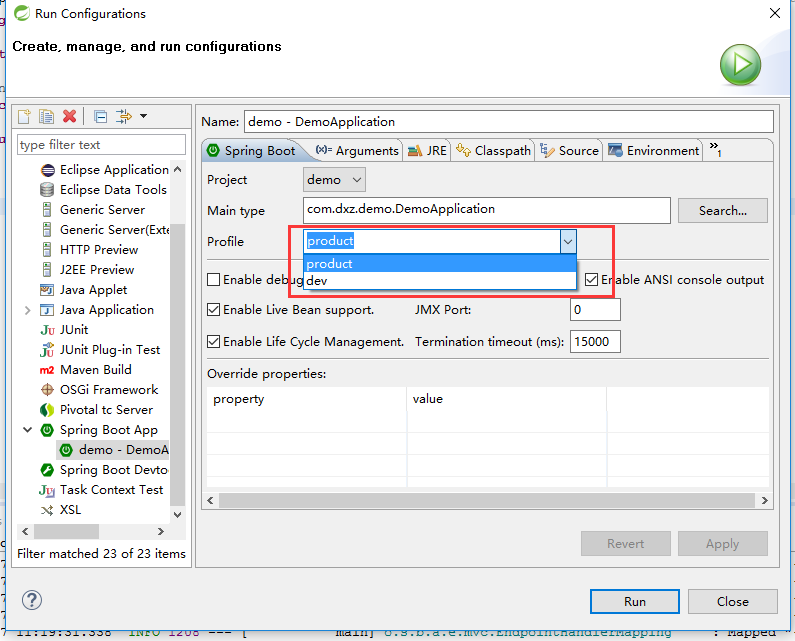
如选择product后,运行结果如下,
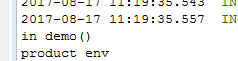
转自:http://www.jianshu.com/p/948c303b2253
Spring 3.1新特性之一:spring注解之@profile的更多相关文章
- Java8新特性之重复注解(repeating annotations)浅析
Java8新特性之重复注解(repeating annotations)浅析 学习了:https://www.jb51.net/article/50827.htm
- Python 3 新特性:类型注解——类似注释吧,反正解释器又不做校验
Python 3 新特性:类型注解 Crossin 上海交通大学 计算机应用技术硕士 95 人赞同了该文章 前几天有同学问到,这个写法是什么意思: def add(x:int, y:int) - ...
- Spring 3.1新特性之二:@Enable*注解的源码,spring源码分析之定时任务Scheduled注解
分析SpringBoot的自动化配置原理的时候,可以观察下这些@Enable*注解的源码,可以发现所有的注解都有一个@Import注解.@Import注解是用来导入配置类的,这也就是说这些自动开启的实 ...
- 【2.0新特性】Spring Boot 2.0新特性
以Java 8 为基准 Spring Boot 2.0 要求Java 版本必须8以上, Java 6 和 7 不再支持. 内嵌容器包结构调整 为了支持reactive使用场景,内嵌的容器包结构被重构了 ...
- 我这样回答了Spring 5的新特性,面试官对我刮目相看
最近,有一个小伙伴拿到了自己满意的Offer,和他交谈的过程中得知他面试官问他关于Spring的问题比较多,其中最让面试官满意的就是自己回答关于Spring 5的知识点回答的不错. Spring5于2 ...
- Spring Cloud Greenwich 新特性和F升级分享
2019.01.23 期待已久的Spring Cloud Greenwich 发布了release版本,作为我们团队也第一时间把RC版本替换为release,以下为总结,希望对你使用Spring Cl ...
- Spring 3.1新特性之三:Spring对声明式缓存的支持
一.概述: Spring 3.1 引入了激动人心的基于注释(annotation)的缓存(cache)技术,它本质上不是一个具体的缓存实现方案(例如EHCache 或者 OSCache),而是一个对缓 ...
- 【Finchley】【新特性】Spring Cloud Finchley 新特性
Finchley 正式版的发布貌似经历了相当长的时间,这次的重大发布主要带来了以下 4 项重大更新. 重大更新 1.新增 Spring Cloud Gateway 组件 Spring Cloud Ga ...
- 【servlet3.0新特性】Annotation注解配置
servlet3.0新特性Servlet3.0引入的若干重要新特性,包括异步处理.新增的注解支持.可插性支持等等,为读者顺利向新版本过渡扫清障碍.Servlet3.0新特性概述Servlet3.0作为 ...
随机推荐
- python面试知识总结
1. 先做自我介绍 2. 做Python几年了?为什么选择Python?3. 学历?大学什么专业?4. 除了Python以外对其他语言有没有了解?5. 你对Python这门语言的看法?6. 在学习Py ...
- 网络编程(socket,套接字)
服务端地址不变 ip + mac 标识唯一一台机器 ip +端口 标识唯一客户端应用程序 套接字: 网络编程 网络编程 一.python提供了两个级别访问的网络服务 低级别的网络服务支持基本的 S ...
- vue 之 Vue.extend()
Vue.extend( options ) 参数: {Object} options 用法: 使用基础 Vue 构造器,创建一个“子类”.参数是一个包含组件选项的对象. data 选项是特例,需要注意 ...
- 2.1 Linux中wait、system 分析
wait与waitpid: 当子进程退出的时候,内核会向父进程发送SIGCHID信号,子进程的退出是一个异步事件(子进程可以在父进程运行的任何时刻终止). 子进程退出时,内核将子进程置为僵尸状态,这个 ...
- 从 Python 第三方进度条库 tqdm 谈起 (转载)
原文地址: https://blog.ernest.me/post/python-progress-bar tqdm 最近一款新的进度条 tqdm 库比较热门,声称比老版的 python-progre ...
- Flume-NG源码阅读之SpoolDirectorySource(原创)
org.apache.flume.source.SpoolDirectorySource是flume的一个常用的source,这个源支持从磁盘中某文件夹获取文件数据.不同于其他异步源,这个源能够避免重 ...
- SW4STM32 全局宏定义
/************************************************************************************ * SW4STM32 全局宏 ...
- stm32 内部温度传感器的配置
STM32的内部温度传感器和ADCx—IN16输入通道相连接.且温度传感器推荐采样时间为17.1us,支持的温度范围为:-40~125度,精度比较差,± 5℃左右. 计算温度值:T(℃) ={(V25 ...
- CentOS LAMP环境 配置详解
要想在linux上实现网页服务器(www)需要Apache这个服务器软件,不过Apache仅能提供最基本的静态网站数据而已,想要实现动态网站的话,最好还是要PHP与MySQL的支持,所以下面我们将会以 ...
- 与众不同 制作会唱歌的WinRAR - imsoft.cnblogs
为了使用方便,我们可能会把RAR压缩包制作成自解压文件.WinRAR自带的自解压模块虽然使用很方便,但千篇一律的外观看起来实在 乏味.其实,只要通过简单改造,你就可以制作出与众不同,声色俱佳的WinR ...
