css3 loading 效果
<!DOCTYPE html>
<html lang="en">
<head>
<meta charset="UTF-8">
<title>Document</title>
</head>
<style type="text/css">
.box {
width: 100%;
padding: 3%;
box-sizing: border-box;
overflow: hidden
} .box .loader {
width: 30%;
float: left;
height: 200px;
margin-right: 3%;
border: 1px #ccc solid;
box-sizing: border-box;
display: flex;
align-items: center;
justify-content: center
} @-webkit-keyframes loading-1 {
0% {
transform: rotate(0deg)
}
50% {
transform: rotate(180deg)
}
100% {
transform: rotate(360deg)
}
} .loading-1 {
width: 35px;
height: 35px;
position: relative
} .loading-1 i {
display: block;
width: 100%;
height: 100%;
border-radius: 50%;
background: linear-gradient(transparent 0, transparent 70%, #333 30%, #333 100%);
-webkit-animation: loading-1 .6s linear 0s infinite
} @-webkit-keyframes loading-2 {
0% {
transform: scaleY(1)
}
50% {
transform: scaleY(.4)
}
100% {
transform: scaleY(1)
}
} .loading-2 i {
display: inline-block;
width: 4px;
height: 35px;
border-radius: 2px;
margin: 0 2px;
background-color: #333
} .loading-2 i:nth-child(1) {
-webkit-animation: loading-2 1s ease-in .1s infinite
} .loading-2 i:nth-child(2) {
-webkit-animation: loading-2 1s ease-in .2s infinite
} .loading-2 i:nth-child(3) {
-webkit-animation: loading-2 1s ease-in .3s infinite
} .loading-2 i:nth-child(4) {
-webkit-animation: loading-2 1s ease-in .4s infinite
} .loading-2 i:nth-child(5) {
-webkit-animation: loading-2 1s ease-in .5s infinite
} @-webkit-keyframes loading-3 {
50% {
transform: scale(.4);
opacity: .3
}
100% {
transform: scale(1);
opacity: 1
}
} .loading-3 {
position: relative
} .loading-3 i {
display: block;
width: 15px;
height: 15px;
border-radius: 50%;
background-color: #333;
position: absolute
} .loading-3 i:nth-child(1) {
top: 25px;
left: 0;
-webkit-animation: loading-3 1s ease 0s infinite
} .loading-3 i:nth-child(2) {
top: 17px;
left: 17px;
-webkit-animation: loading-3 1s ease -.12s infinite
} .loading-3 i:nth-child(3) {
top: 0;
left: 25px;
-webkit-animation: loading-3 1s ease -.24s infinite
} .loading-3 i:nth-child(4) {
top: -17px;
left: 17px;
-webkit-animation: loading-3 1s ease -.36s infinite
} .loading-3 i:nth-child(5) {
top: -25px;
left: 0;
-webkit-animation: loading-3 1s ease -.48s infinite
} .loading-3 i:nth-child(6) {
top: -17px;
left: -17px;
-webkit-animation: loading-3 1s ease -.6s infinite
} .loading-3 i:nth-child(7) {
top: 0;
left: -25px;
-webkit-animation: loading-3 1s ease -.72s infinite
} .loading-3 i:nth-child(8) {
top: 17px;
left: -17px;
-webkit-animation: loading-3 1s ease -.84s infinite
} </style>
<body>
<div class="box">
<div class="loader">
<div class="loading-1">
<i></i>
</div>
</div> <div class="loader">
<div class="loading-2">
<i></i>
<i></i>
<i></i>
<i></i>
<i></i>
</div>
</div> <div class="loader">
<div class="loading-3">
<i></i>
<i></i>
<i></i>
<i></i>
<i></i>
<i></i>
<i></i>
<i></i>
</div>
</div>
</div>
</body>
</html>
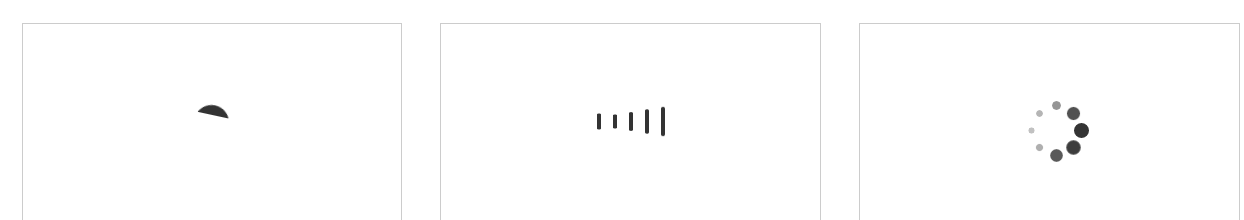
css3 loading 效果的更多相关文章
- HTML5+CSS3 loading 效果收集--转载
用gif图片来做loading的时代已经过去了,它显得太low了,而用HTML5/CSS3以及SVG和canvas来做加载动画显得既炫酷又逼格十足.这已经成为一种趋势. 这里收集了几十个用html5和 ...
- CSS3 loading效果全
梦想天空 关注前端开发技术 ◆ 推动 HTML5 & CSS3 技术发展 ◆ 本博客全新站点:yyyweb.com 欢迎围观:) 首页 管理 订阅 网页设计 JavaScript jQuery ...
- html5 css3 loading 效果
canvas html5load1 主要思路update 实现12个点的绘制和旋转效果 var update = function() { ctx.save();// 把当前绘图状态保存起来 ct ...
- css3 loading效果
file:///E:/zhangqiangWork/2014/SPDbank/index.html 参考该网站 http://tobiasahlin.com/spinkit/ 查看源代码把里面的dom ...
- 【转】 CSS3实现10种Loading效果
昨晚用CSS3实现了几种常见的Loading效果,虽然很简单,但还是分享一下,顺便也当是做做笔记…… PS:如需转载,请注明出处! 第1种效果: 代码如下: <div class="l ...
- CSS3轻松实现清新 Loading 效果
至今HTML5中国已经为大家分享过几百种基于 CSS3 的Loading加载动画,效果酷炫代码简洁,非常值得学习借鉴;今天就先给大家分享两个常用的CSS3的Loading的案例. 第一种效果: HTM ...
- CSS3实现10种Loading效果
昨晚用CSS3实现了几种常见的Loading效果,虽然很简单,但还是分享一下,顺便也当是做做笔记…… 第1种效果: 代码如下: <div class="loading"> ...
- CSS3实现8种Loading效果【第二波】
原文:CSS3实现8种Loading效果[第二波] 今晚吃完饭回宿舍又捣鼓了另外几种Loading效果,老规矩,直接“上菜“…… 注:gif图片动画有些卡顿,非实际效果! PS:若要转载请注明出处,尊 ...
- 用CSS3实现饼状loading效果
原文地址:http://visugar.com/2017/05/17/CSS3%E9%A5%BC%E7%8A%B6loading%E6%95%88%E6%9E%9C/ 写在前面 (附录有源码及效果) ...
随机推荐
- 客户端调用rcf库 时,返回值千万不要用auto
std::vector<std::wstring> list = Client.xxxx(); 千万不要写成 auto list = Client.xxxx();
- intellij idea强制更新索引
intellij idea使用时间长了,许多包安了又卸.卸了又安,导致索引文件有些不正常. 删除~/.Intellij Idea/下的index和cache即可彻底更新.
- php.ini 中文版
作者:金步国 版权声明 本文作者是一位开源理念的坚定支持者,所以本文虽然不是软件,但是遵照开源的精神发布. 无担保:本文作者不保证作品内容准确无误,亦不承担任何由于使用此文档所导致的损失. 自由使用: ...
- HDU 4632 Palindrome subsequence (区间DP)
Palindrome subsequence Time Limit: 2000/1000 MS (Java/Others) Memory Limit: 131072/65535 K (Java/ ...
- python中,花括号,中括号,小括号的区别
python中,花括号,中括号,小括号的区别 Python主要有三种数据类型:字典.列表.元组.其分别由花括号,中括号,小括号表示. 如: 字典:dic={'a':12,'b':34} 列表:list ...
- 【Spring】SpringMVC之上传文件
这里笔者介绍利用SpringMVC上传图片的操作. 步骤 1. 引入jar文件 不仅需要导入开发SpringMVC相关的包,还需要导入 commons-fileupload-1.2.1.jar 和 ...
- NPM Node.js 包管理
1.NPM 简介 1.1 NPM Node.js® 是一个基于 Chrome V8 引擎的 JavaScript 运行环境,可方便地构建快速,可扩展的网络应用程序的平台.Node.js 使用事件驱动, ...
- mysql常用查询语句
一.查询指定schema下表的个数 select count(TABLE_NAME) from information_schema.tables where table_schema="d ...
- Docker 的技术组件
Docker可以运行于任何安装了现代Linux内核的x64主机上.推荐的内核版本是3.8或者更高.Docker的开销比较低,可用于服务器.台式机或者笔记本.它包括以下几个部分. 一个原生的Linux容 ...
- Oracle 12C -- 使用local PDB克隆新的PDB
1.将用于克隆的PDB至于只读状态:startup open read only SQL> select con_id,name,open_mode from v$pdbs; CON_ID NA ...
