springmvc+mybatis+redis实现查询插入操作
最近在学习redis,虽然现在还不是很熟练。不过可以进行简单的框架整合开发。
IDE:我使用的是IDEA。springmvc+spring+mybatis的整合这个我就不多说了,下面我们先进行这块的整合,最后在加入redis。下边这块就直接上代码。
源码:https://gitee.com/smfx1314/springmvcredis.git
首先看一下我的工程结构:
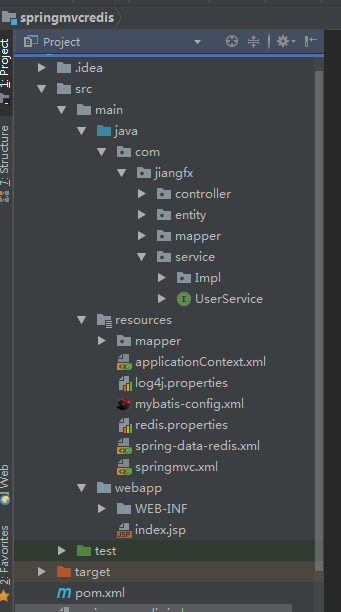
第一步:在pox.xml中引入jar
<?xml version="1.0" encoding="UTF-8"?> <project xmlns="http://maven.apache.org/POM/4.0.0" xmlns:xsi="http://www.w3.org/2001/XMLSchema-instance"
xsi:schemaLocation="http://maven.apache.org/POM/4.0.0 http://maven.apache.org/xsd/maven-4.0.0.xsd">
<modelVersion>4.0.0</modelVersion> <groupId>com.jiangfx</groupId>
<artifactId>springmvc-redis</artifactId>
<version>1.0-SNAPSHOT</version>
<packaging>war</packaging> <name>springmvc-redis Maven Webapp</name>
<!-- FIXME change it to the project's website -->
<url>http://www.example.com</url> <properties>
<project.build.sourceEncoding>UTF-8</project.build.sourceEncoding>
<maven.compiler.source>1.7</maven.compiler.source>
<maven.compiler.target>1.7</maven.compiler.target>
</properties> <dependencies>
<dependency>
<groupId>junit</groupId>
<artifactId>junit</artifactId>
<version>4.11</version>
<scope>test</scope>
</dependency>
<dependency>
<groupId>org.springframework</groupId>
<artifactId>spring-core</artifactId>
<version>4.3.2.RELEASE</version>
</dependency>
<dependency>
<groupId>org.springframework</groupId>
<artifactId>spring-aop</artifactId>
<version>4.3.2.RELEASE</version>
</dependency>
<dependency>
<groupId>org.springframework</groupId>
<artifactId>spring-aspects</artifactId>
<version>4.3.2.RELEASE</version>
</dependency>
<dependency>
<groupId>org.springframework</groupId>
<artifactId>spring-beans</artifactId>
<version>4.3.2.RELEASE</version>
</dependency>
<dependency>
<groupId>org.springframework</groupId>
<artifactId>spring-context</artifactId>
<version>4.3.2.RELEASE</version>
</dependency>
<dependency>
<groupId>org.springframework</groupId>
<artifactId>spring-expression</artifactId>
<version>4.3.2.RELEASE</version>
</dependency>
<dependency>
<groupId>org.springframework</groupId>
<artifactId>spring-jdbc</artifactId>
<version>4.3.2.RELEASE</version>
</dependency>
<dependency>
<groupId>org.springframework</groupId>
<artifactId>spring-test</artifactId>
<version>4.3.2.RELEASE</version>
</dependency>
<dependency>
<groupId>org.springframework</groupId>
<artifactId>spring-tx</artifactId>
<version>4.3.2.RELEASE</version>
</dependency>
<dependency>
<groupId>org.springframework</groupId>
<artifactId>spring-web</artifactId>
<version>4.3.2.RELEASE</version>
</dependency>
<dependency>
<groupId>org.springframework</groupId>
<artifactId>spring-webmvc</artifactId>
<version>4.3.2.RELEASE</version>
</dependency>
<dependency>
<groupId>org.mybatis</groupId>
<artifactId>mybatis-spring</artifactId>
<version>1.3.0</version>
</dependency>
<!-- https://mvnrepository.com/artifact/org.mybatis/mybatis -->
<dependency>
<groupId>org.mybatis</groupId>
<artifactId>mybatis</artifactId>
<version>3.4.4</version>
</dependency>
<!-- https://mvnrepository.com/artifact/commons-io/commons-io -->
<dependency>
<groupId>commons-io</groupId>
<artifactId>commons-io</artifactId>
<version>2.4</version>
</dependency>
<!-- https://mvnrepository.com/artifact/org.apache.commons/commons-lang3 -->
<dependency>
<groupId>org.apache.commons</groupId>
<artifactId>commons-lang3</artifactId>
<version>3.4</version>
</dependency>
<!-- https://mvnrepository.com/artifact/commons-logging/commons-logging -->
<dependency>
<groupId>commons-logging</groupId>
<artifactId>commons-logging</artifactId>
<version>1.1.1</version>
</dependency>
<!-- https://mvnrepository.com/artifact/org.apache.logging.log4j/log4j-core -->
<dependency>
<groupId>org.apache.logging.log4j</groupId>
<artifactId>log4j-core</artifactId>
<version>2.9.1</version>
</dependency>
<!-- https://mvnrepository.com/artifact/org.slf4j/slf4j-log4j12 -->
<dependency>
<groupId>org.slf4j</groupId>
<artifactId>slf4j-log4j12</artifactId>
<version>1.7.21</version>
<scope>test</scope>
</dependency>
<!-- https://mvnrepository.com/artifact/aopalliance/aopalliance -->
<dependency>
<groupId>aopalliance</groupId>
<artifactId>aopalliance</artifactId>
<version>1.0</version>
</dependency>
<dependency>
<groupId>mysql</groupId>
<artifactId>mysql-connector-java</artifactId>
<version>5.1.38</version>
</dependency>
<dependency>
<groupId>com.mchange</groupId>
<artifactId>c3p0</artifactId>
<version>0.9.5.2</version>
</dependency>
<!-- https://mvnrepository.com/artifact/javax.servlet/jstl -->
<dependency>
<groupId>javax.servlet</groupId>
<artifactId>jstl</artifactId>
<version>1.2</version>
</dependency>
<!-- https://mvnrepository.com/artifact/javax.servlet/javax.servlet-api -->
<dependency>
<groupId>javax.servlet</groupId>
<artifactId>javax.servlet-api</artifactId>
<version>3.1.0</version>
<scope>provided</scope>
</dependency> <!-- https://mvnrepository.com/artifact/javax.servlet.jsp/javax.servlet.jsp-api -->
<dependency>
<groupId>javax.servlet.jsp</groupId>
<artifactId>javax.servlet.jsp-api</artifactId>
<version>2.2.1</version>
<scope>provided</scope>
</dependency> <!-- https://mvnrepository.com/artifact/taglibs/standard -->
<dependency>
<groupId>taglibs</groupId>
<artifactId>standard</artifactId>
<version>1.1.2</version>
</dependency>
</dependencies>
<build>
<plugins>
<plugin>
<groupId>org.apache.maven.plugins</groupId>
<artifactId>maven-compiler-plugin</artifactId>
<version>3.6.1</version>
<configuration>
<encoding>utf-8</encoding>
</configuration>
</plugin> </plugins>
</build>
</project>
第二步:配置web.xml
<?xml version="1.0" encoding="UTF-8"?>
<web-app xmlns:xsi="http://www.w3.org/2001/XMLSchema-instance"
xmlns="http://java.sun.com/xml/ns/javaee"
xsi:schemaLocation="http://java.sun.com/xml/ns/javaee http://java.sun.com/xml/ns/javaee/web-app_3_0.xsd"
id="WebApp_ID" version="3.0"> <!-- 配置spring -->
<context-param>
<param-name>contextConfigLocation</param-name>
<param-value>classpath:applicationContext.xml</param-value>
</context-param> <listener>
<listener-class>org.springframework.web.context.ContextLoaderListener</listener-class>
</listener>
<!-- 编码过滤器 -->
<filter>
<filter-name>charsetEncodingFilter</filter-name>
<filter-class>org.springframework.web.filter.CharacterEncodingFilter</filter-class>
<init-param>
<param-name>encoding</param-name>
<param-value>UTF-8</param-value>
</init-param>
<init-param>
<param-name>forceEncoding</param-name>
<param-value>true</param-value>
</init-param>
</filter> <filter-mapping>
<filter-name>charsetEncodingFilter</filter-name>
<url-pattern>/*</url-pattern>
</filter-mapping> <!-- 配置springmvc -->
<servlet>
<servlet-name>springDispatcherServlet</servlet-name>
<servlet-class>org.springframework.web.servlet.DispatcherServlet</servlet-class>
<init-param>
<param-name>contextConfigLocation</param-name>
<param-value>classpath:springmvc.xml</param-value>
</init-param>
<load-on-startup>1</load-on-startup>
</servlet>
<servlet-mapping>
<servlet-name>springDispatcherServlet</servlet-name>
<url-pattern>/</url-pattern><!-- 拦截所有请求 -->
</servlet-mapping> </web-app>
第三步:配置springmvc.xml
<?xml version="1.0" encoding="UTF-8"?>
<beans xmlns="http://www.springframework.org/schema/beans"
xmlns:xsi="http://www.w3.org/2001/XMLSchema-instance"
xmlns:context="http://www.springframework.org/schema/context"
xmlns:mvc="http://www.springframework.org/schema/mvc"
xsi:schemaLocation="http://www.springframework.org/schema/mvc http://www.springframework.org/schema/mvc/spring-mvc-4.0.xsd
http://www.springframework.org/schema/beans http://www.springframework.org/schema/beans/spring-beans.xsd
http://www.springframework.org/schema/context http://www.springframework.org/schema/context/spring-context-4.0.xsd"> <!-- 配置自动扫描的包 -->
<context:component-scan base-package="com.jiangfx.controller"/> <!-- 配置静态资源文件 -->
<mvc:default-servlet-handler/> <!-- 开启注解模式 -->
<mvc:annotation-driven/>
<!-- 配置视图解析器 -->
<bean class="org.springframework.web.servlet.view.InternalResourceViewResolver">
<property name="prefix" value="/WEB-INF/jsp"></property><!-- 视图路径 -->
<property name="suffix" value=".jsp"></property><!-- 视图后缀名 -->
</bean>
</beans>
第四步:配置applicationContext.xml
<?xml version="1.0" encoding="UTF-8"?>
<beans xmlns="http://www.springframework.org/schema/beans"
xmlns:xsi="http://www.w3.org/2001/XMLSchema-instance"
xmlns:context="http://www.springframework.org/schema/context"
xmlns:tx="http://www.springframework.org/schema/tx"
xsi:schemaLocation="http://www.springframework.org/schema/beans http://www.springframework.org/schema/beans/spring-beans.xsd
http://www.springframework.org/schema/context http://www.springframework.org/schema/context/spring-context-4.0.xsd
http://www.springframework.org/schema/tx http://www.springframework.org/schema/tx/spring-tx-4.0.xsd"> <!-- 配置扫描的包 -->
<context:component-scan base-package="com.jiangfx.service"/> <!-- 配置数据库 -->
<!-- 加载配置文件 -->
<bean id="dataSource" class="com.mchange.v2.c3p0.ComboPooledDataSource">
<property name="driverClass" value="com.mysql.jdbc.Driver"></property>
<property name="jdbcUrl" value="jdbc:mysql://localhost:3306/springredis"></property>
<property name="user" value="root"></property>
<property name="password" value="1234"></property>
</bean>
<!-- 配置sqlSessionFactory, 并将数据源注入 -->
<bean id="sqlSessionFactory" class="org.mybatis.spring.SqlSessionFactoryBean">
<!-- 引入数据源 -->
<property name="dataSource" ref="dataSource"></property>
<!--载入mybatis配置文件-->
<property name="configLocation" value="classpath:mybatis-config.xml"/>
<!--载入配置mapper映射的xml-->
<property name="mapperLocations" value="classpath:mapper/*.xml"/>
</bean>
<!-- 配置映射接口 -->
<bean class="org.mybatis.spring.mapper.MapperScannerConfigurer">
<property name="basePackage" value="com.jiangfx.mapper"/>
<property name="sqlSessionFactoryBeanName" value="sqlSessionFactory"></property>
</bean>
<!-- 配置声明式事务 -->
<bean id="transactionManager" class="org.springframework.jdbc.datasource.DataSourceTransactionManager">
<property name="dataSource" ref="dataSource"></property>
</bean>
<tx:annotation-driven transaction-manager="transactionManager"/>
</beans>
实体类:entity。一定要实现序列化接口,不然redis没法对其操作
package com.jiangfx.entity; import java.io.Serializable; /**
* Created by jiangfeixiang on 2018/4/27
*/
public class User implements Serializable {
private Integer id;
private String username; public Integer getId() {
return id;
} public void setId(Integer id) {
this.id = id;
} public String getUsername() {
return username;
} public void setUsername(String username) {
this.username = username;
} @Override
public String toString() {
return "User{" +
"id=" + id +
", username='" + username + '\'' +
'}';
}
}
第五步:Mapper层
编写UserMapper接口
package com.jiangfx.mapper; import com.jiangfx.entity.User; import java.util.List; /**
* Created by jiangfeixiang on 2018/4/27
*/
public interface UserMapper {
/**
* 查询
* @return
*/
List<User> getAll(); /**
* 插入
* @param user
*/
void insertUser(User user);
}
之后我们编写对应的UserMapper.xml
<?xml version="1.0" encoding="UTF-8" ?>
<!DOCTYPE mapper PUBLIC "-//mybatis.org//DTD Mapper 3.0//EN"
"http://mybatis.org/dtd/mybatis-3-mapper.dtd"> <mapper namespace="com.jiangfx.mapper.UserMapper"> <!-- 查询 -->
<select id="getAll" resultType="User">
select * from user
</select> <!--插入-->
<insert id="insertUser" parameterType="User">
insert into user(id,username) VALUES (#{id},#{username})
</insert>
</mapper>
第六步:service层
首先是UserService接口
package com.jiangfx.service; import com.jiangfx.entity.User; import java.util.List; /**
* Created by jiangfeixiang on 2018/4/27
*/
public interface UserService {
/**
* 查询
* @return
*/
List<User> getAll(); /**
* 插入
*/
void insertUser(User user);
}
然后是对应的实现类
package com.jiangfx.service.Impl; import com.jiangfx.entity.User;
import com.jiangfx.mapper.UserMapper;
import com.jiangfx.service.UserService;
import org.springframework.beans.factory.annotation.Autowired;
import org.springframework.cache.annotation.CachePut;
import org.springframework.cache.annotation.Cacheable;
import org.springframework.stereotype.Service;
import org.springframework.transaction.annotation.Transactional; import java.util.List; /**
* Created by jiangfeixiang on 2018/4/27
*/
@Service
@Transactional
public class UserServiceImpl implements UserService {
//注入userMapper
@Autowired
private UserMapper userMapper; /**
* 查询所有
* 使用@Cacheable地很诡异缓存策略,
* 当缓存中有值,则返回缓存数据,否则则访问数据库
* value引用缓存管理器,key定义缓存的键
* @return
*/
@Override
// @Cacheable(value = "redisCacheManager",key = "'getAll'")
public List<User> getAll() {
List<User> userMapperAll = userMapper.getAll();
System.out.println("没有走缓存就打印我...........");
return userMapperAll;
} /**
* 添加用户
*/
@Override
// @CachePut(value = "redisCacheManager",key = "'insertUser'")
public void insertUser(User user){
userMapper.insertUser(user);
}
}
第七部:controller层
UserController
package com.jiangfx.controller; import com.jiangfx.entity.User;
import com.jiangfx.service.UserService;
import org.springframework.beans.factory.annotation.Autowired;
import org.springframework.stereotype.Controller;
import org.springframework.web.bind.annotation.RequestMapping;
import org.springframework.web.bind.annotation.RequestMethod; import java.util.List; /**
* Created by jiangfeixiang on 2018/4/27
*/
@Controller
public class UserController {
//注入
@Autowired
private UserService userService; /**
* 查询所有用户
*/
@RequestMapping(value = "/getAll",method = RequestMethod.GET)
public String getAll(){
List<User> list = userService.getAll();
return "list";
}
/**
* 跳转到添加页面
*/
@RequestMapping(value = "/insertUserPage",method = RequestMethod.GET)
public String insertUserPage(){
return "save";
}
/**
* 插入
*/
@RequestMapping(value = "/insertUser",method = RequestMethod.POST)
public String insertUser(User user){
userService.insertUser(user);
return "redirect:/getAll";
}
}
JSP页面很简单,主要是为了测试用,一个欢迎页index.jsp,一个添加用户页save.jsp,一个操作成功跳转对应页面的list.jsp
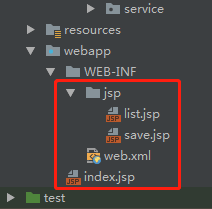
index.jsp
<a href="/getAll">查询</a>
<a href="/insertUserPage">添加</a>
save.jsp
<form action="/insertUser" method="post">
姓名:<input type="text" name="username">
<input type="submit" value="提交">
</form>
list.jsp我就直接一句话,成功。你们看着写。
之后启动测试看看是否成功。当然,如果你安照我的写,那么肯定不会错的。
接下来我们开始配置redis。
首先加入jar包:
<!-- jedis -->
<dependency>
<groupId>redis.clients</groupId>
<artifactId>jedis</artifactId>
<version>2.7.3</version>
</dependency>
<!-- spring-data-redis -->
<dependency>
<groupId>org.springframework.data</groupId>
<artifactId>spring-data-redis</artifactId>
<version>1.6.2.RELEASE</version>
</dependency>
然后:创建一个spring-data-redis.xml专门放置redis的配置,在来一个redis.properties属性文件,放置redis的属性配置。如下:
redis.properties
# Redis Setting
# Redis默认有16个库,序号是0-15,默认是选中的是0号数据库
spring.redis.database=0
# Redis服务器地址
spring.redis.host=(你的地址)
# Redis服务器连接端口,默认是6379
spring.redis.port=6379
# Redis服务器连接密码(默认为空)
spring.redis.password=
# 连接池最大阻塞等待时间(使用负值表示没有限制),根据实际情况修改
spring.redis.pool.maxWaitMillis=-1
# 连接池中的最大空闲连接,根据实际情况修改
spring.redis.pool.maxIdle=8
# 连接池中的最小空闲连接,根据实际情况修改
spring.redis.pool.minIdle=0
# 连接超时时间(毫秒),根据实际情况修改
spring.redis.timeout=2000
spring-data-redis.xml
<?xml version="1.0" encoding="UTF-8"?>
<beans xmlns="http://www.springframework.org/schema/beans"
xmlns:xsi="http://www.w3.org/2001/XMLSchema-instance" xmlns:cache="http://www.springframework.org/schema/cache"
xmlns:context="http://www.springframework.org/schema/context"
xmlns:redis="http://www.springframework.org/schema/redis" xmlns:tx="http://www.springframework.org/schema/tx"
xsi:schemaLocation="http://www.springframework.org/schema/cache http://www.springframework.org/schema/cache/spring-cache-4.0.xsd
http://www.springframework.org/schema/beans http://www.springframework.org/schema/beans/spring-beans.xsd
http://www.springframework.org/schema/context http://www.springframework.org/schema/context/spring-context-4.0.xsd
http://www.springframework.org/schema/redis http://www.springframework.org/schema/redis/spring-redis-1.0.xsd
http://www.springframework.org/schema/tx http://www.springframework.org/schema/tx/spring-tx-4.0.xsd"> <!-- 载入redis.properties,这里要特别注意,如果有多个properties文件,必须用逗号分开,不能写成两个 <context:property-placeholder/> -->
<context:property-placeholder location="classpath:redis.properties" /> <!-- 配置JedisPoolConfig连接池-->
<bean id="poolConfig" class="redis.clients.jedis.JedisPoolConfig">
<property name="maxIdle" value="${spring.redis.pool.maxIdle}"></property>
<property name="minIdle" value="${spring.redis.pool.minIdle}"></property>
<property name="maxWaitMillis" value="${spring.redis.pool.maxWaitMillis}"></property>
</bean> <!-- 配置jedis连接工厂 -->
<bean id="connectionFactory"
class="org.springframework.data.redis.connection.jedis.JedisConnectionFactory">
<property name="poolConfig" ref="poolConfig"></property>
<property name="hostName" value="${spring.redis.host}"></property>
<property name="port" value="${spring.redis.port}"></property>
<!--<property name="password" value="${spring.redis.password}"></property>-->
<property name="database" value="${spring.redis.database}"></property>
<property name="timeout" value="${spring.redis.timeout}"></property>
</bean> <!-- 配置RedisTemplate -->
<bean id="redisTemplate" class="org.springframework.data.redis.core.RedisTemplate">
<property name="connectionFactory" ref="connectionFactory"></property> <!--String-->
<property name="keySerializer">
<bean class="org.springframework.data.redis.serializer.StringRedisSerializer"></bean>
</property>
<property name="valueSerializer">
<bean class="org.springframework.data.redis.serializer.JdkSerializationRedisSerializer"></bean>
</property>
<!--hash-->
<property name="hashKeySerializer">
<bean class="org.springframework.data.redis.serializer.StringRedisSerializer"></bean>
</property>
<property name="hashValueSerializer">
<bean class="org.springframework.data.redis.serializer.StringRedisSerializer"></bean>
</property>
</bean> <!--
定义缓存管理器redisCacheManager。
注意:cache-manager默认值是cacheManager,你的缓存管理器id要是命名是cacheManager,这里可以省略
-->
<!--1.使用注解驱动-->
<cache:annotation-driven cache-manager="redisCacheManager"></cache:annotation-driven> <!--2.定义缓存管理器-->
<bean id="redisCacheManager" class="org.springframework.data.redis.cache.RedisCacheManager">
<!--通过构造方法注入redisTemplate-->
<constructor-arg index="0" ref="redisTemplate"></constructor-arg>
<!--定义超时时间,单位秒-->
<property name="defaultExpiration" value="5000"></property>
<!--设置缓存器名称-->
<property name="cacheNames">
<list>
<value>redisCacheManager</value>
</list>
</property>
</bean>
</beans>
在applicationContext中引入redis的配置spring-data-redis.xml,当然你也可以配置在一起。
<!-- 引入spring-data-redis.xml -->
<import resource="spring-data-redis.xml"/>
上面已经定义好缓存管理器了,下面我们就可以在serviceImpl中使用注解进行操作。如下:
在getAll查询方法上添加(serviceImpl中注释掉的那点)
@Cacheable(value = "redisCacheManager",key = "'getAll'")
在insertUser添加方法上加入(serviceImpl中注释掉的那点)
@CachePut(value = "redisCacheManager",key = "'insertUser'")
注意:
value的值是你redis配置文件对应的缓存管理器的id值
key = "'insertUser'":是你要缓存到redis中的值,下次spring会直接通过key获取结果。注意key的值中还有个单引号。
@Cacheable:适合查询,有返回值的方法上。因为,每次请求在进入方法之前,spring会先从缓存服务器中查找对应的key,如果有,就直接返回。否则再去查询数据库,在将结果通过key保存到缓存中。
@CachePut:适合添加,修改,void方法上。因为spring不会事先去缓存服务器中查询数据,而是直接执行方法,然后将结果通过key保存到缓存中。这样是防止数据不一致。
以上都写好后可以启动服务器,然后运行。为了明显,我在serviceImpl中查询方法中有个输出,你可以先注释掉缓存注解运行,发现每次都会输入。当你启动注解时,没有输入。说明spring每次回自动到缓存中查找数据。如下:
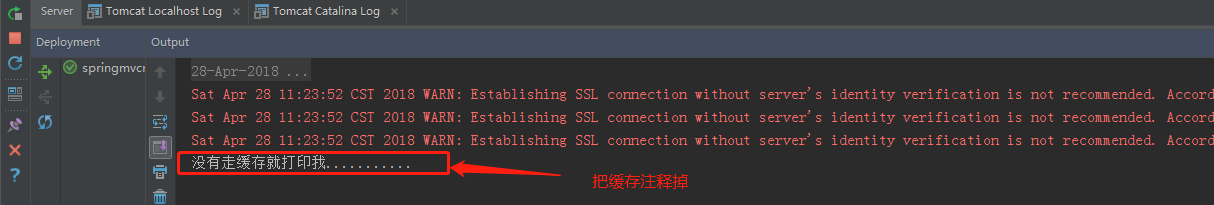
(下面的测试你们可以不用理会,这个是我在搭建环境的时候测试是否搭建成功。我的逻辑可能不够清晰,有问题可以联系我)
测试
import org.junit.Test;
import org.springframework.context.ApplicationContext;
import org.springframework.context.support.ClassPathXmlApplicationContext;
import org.springframework.data.redis.core.RedisTemplate; /**
* Created by jiangfeixiang on 2018/4/26
*/
public class SpringmvcRedisTest {
private static ApplicationContext applicationContext; static{
applicationContext = new ClassPathXmlApplicationContext("applicationContext.xml");
} @Test
public void testApplicationContext(){
System.out.println("11111111111111111"+applicationContext);
}
@Test
public void testRedisConnection(){
RedisTemplate redisTemplate = (RedisTemplate)applicationContext.getBean("redisTemplate");
redisTemplate.renameIfAbsent("k2", "k1");//如果key=k2存在,则将key修改为k1。前提是你的redis中得有k2。不然报错。这不你也可以不写。
System.out.println(redisTemplate); //这里有输出也可以。
}
}
以上测试这块,你可以不用写。
如何查看是否成功?我这里是通过可视化软件:Redis Desktop Manager,你也可以直接在redis-cli客户端查看
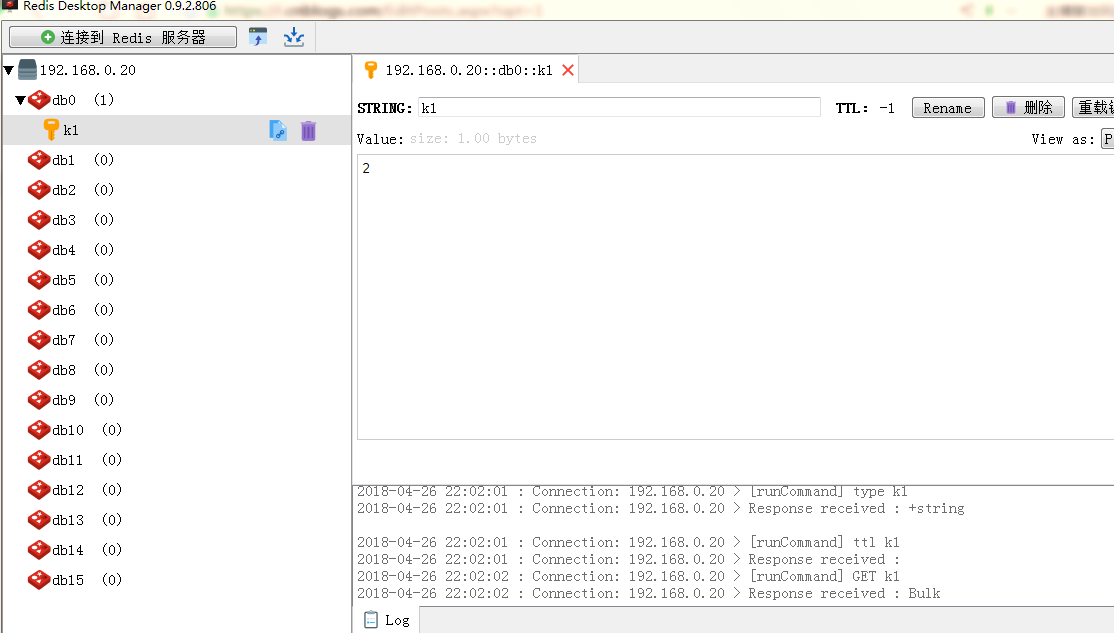
以上就是springmvc整合redis的过程,如果有什么问题都可以联系我。
springmvc+mybatis+redis实现查询插入操作的更多相关文章
- 如何玩转最新的项目的搭配springmvc+mybatis+Redis+Nginx+tomcat+mysql
上一次完成nginx+tomcat组合搭配,今天我们就说说,这几个软件在项目中充当的角色: 要想完成这几个软件的组合,我们必须知道和熟悉应用这个框架, 一: Nginx:在项目中大多数作为反向代理服务 ...
- Spring+SpringMVc+Mybatis实现数据库查询
大家好,本篇博客小Y将会给大家带来一篇SSM框架实现数据查询的Demo,使用的数据库是Mysql,Server是TomCat.现在的SSM整合非常流行,因为springmvc的高效和mybatis的灵 ...
- spring+springmvc+mybatis+redis 实现两重数据缓存
<?xml version="1.0" encoding="UTF-8"?> <web-app xmlns:xsi="http:// ...
- spring+springmvc+mybatis+redis实现缓存
先搭建好redis环境 需要的jar如下: jdbc.driverClassName=com.mysql.jdbc.Driver jdbc.url=jdbc:mysql://localhost:330 ...
- java SSM 框架 微信自定义菜单 快递接口 SpringMVC mybatis redis shiro ehcache websocket
A 调用摄像头拍照,自定义裁剪编辑头像,头像图片色度调节B 集成代码生成器 [正反双向](单表.主表.明细表.树形表,快速开发利器)+快速表单构建器 freemaker模版技术 ,0个代码不用写,生成 ...
- springmvc+mybatis+redis的session共享+maven管理
负载均衡搭建:http://www.cnblogs.com/guoyansi19900907/p/8717746.html redis安装:http://www.cnblogs.com/guoyans ...
- Spring+SpringMVC+MyBatis+Redis框架学习笔记
在Java互联网中,以Spring+Spring MVC+MyBatis (SSM) 作为主流框架. SSM+Redis的结构图 在这种框架系统中: Spring IoC 承担了一个资源管理.整合.即 ...
- springmvc+mybatis+redis(转)
最近在学习redis的使用方法,它的本地使用方法比较简单,只需要先启动Redis服务器,然后运行测试代码即可.但是现在我想要在网站上访问数据库的时候采用Redis缓存,问题就出来了.要么是缓存直接失效 ...
- Redis 模糊查询删除操作
创建一条测试 数据 查询 创建:set name xiaoming 查询: get name 1.模糊搜索查询 Redis 模糊搜索 keys * 2.删除指定key : # 删除所有以user开头的 ...
随机推荐
- java将配置信息写在数据库(利用反射)
Demo出处: 1. package com.fpx.pcs.prealert.process.xml.service.impl; public class CainiaoPushMessageSer ...
- webstorm自动换行
1.文件 — — 设置 2. 编辑器 — — 编辑器 — — 在编辑窗口使用软换行(勾选)
- (转)浅谈SQL Server 对于内存的管理
简介 理解SQL Server对于内存的管理是对于SQL Server问题处理和性能调优的基本,本篇文章讲述SQL Server对于内存管理的内存原理. 二级存储(secondary storage) ...
- Angular Material 教程之布局篇
Angular Material 教程之布局篇 (一) : 布局简介https://segmentfault.com/a/1190000007215707 Angular Material 教程之布局 ...
- nginx页面不能正常访问排除方法
nginx页面不能访问 nginx页面不能访问 检查服务端服务是否启动成功 在服务端使用wget和curl测试下返回的是否正常 浏览器wget或者curl等软件访问不了Ngixn页面 1. 检查服务端 ...
- IIS优化整理
IIS 之 在IIS7.IIS7.5中应用程序池最优配置方案 找到Web站点对应的应用程序池,“应用程序池” → 找到对应的“应用程序池” → 右键“高级设置...” 一.一般优化方案 1.基本设置 ...
- leetcode算法总结
算法思想 二分查找 贪心思想 双指针 排序 快速选择 堆排序 桶排序 搜索 BFS DFS Backtracking 分治 动态规划 分割整数 矩阵路径 斐波那契数列 最长递增子序列 最长公共子系列 ...
- poj 1724 ROADS 很水的dfs
题意:给你N个城市和M条路和K块钱,每条路有话费,问你从1走到N的在K块钱内所能走的最短距离是多少 链接:http://poj.org/problem?id=1724 直接dfs搜一遍就是 代码: # ...
- laravel怎么获取到public路径
app_path() app_path函数返回app目录的绝对路径: $path = app_path(); 你还可以使用app_path函数为相对于app目录的给定文件生成绝对路径: $path = ...
- 淘宝TDDL深入浅出
前言 在开始讲解淘宝的 TDDL(Taobao Distribute Data Layer) 技术之前,请允许笔者先吐槽一番.首先要开喷的是淘宝的社区支持做的无比的烂, TaoCode 开源社区上面, ...
