QtGui.QFileDialog
The QtGui.QFileDialog is a dialog that allows users to select files or directories. The files can be selected for both opening and saving.
#!/usr/bin/python
# -*- coding: utf-8 -*- """
ZetCode PyQt4 tutorial In this example, we select a file with a
QtGui.QFileDialog and display its contents
in a QtGui.QTextEdit. author: Jan Bodnar
website: zetcode.com
last edited: October 2011
""" import sys
from PyQt4 import QtGui class Example(QtGui.QMainWindow): def __init__(self):
super(Example, self).__init__() self.initUI() def initUI(self): self.textEdit = QtGui.QTextEdit()
self.setCentralWidget(self.textEdit)
self.statusBar() openFile = QtGui.QAction(QtGui.QIcon('open.png'), 'Open', self)
openFile.setShortcut('Ctrl+O')
openFile.setStatusTip('Open new File')
openFile.triggered.connect(self.showDialog) menubar = self.menuBar()
fileMenu = menubar.addMenu('&File')
fileMenu.addAction(openFile) self.setGeometry(300, 300, 350, 300)
self.setWindowTitle('File dialog')
self.show() def showDialog(self): fname = QtGui.QFileDialog.getOpenFileName(self, 'Open file',
'/home') f = open(fname, 'r') with f:
data = f.read()
self.textEdit.setText(data) def main(): app = QtGui.QApplication(sys.argv)
ex = Example()
sys.exit(app.exec_()) if __name__ == '__main__':
main()
The example shows a menubar, centrally set text edit widget and a statusbar. The menu item shows the QtGui.QFileDialog which is used to select a file. The contents of the file are loaded into the text edit widget.
class Example(QtGui.QMainWindow):
def __init__(self):
super(Example, self).__init__()
The example is based on the QtGui.QMainWindow widget because we centrally set the text edit widget.
fname = QtGui.QFileDialog.getOpenFileName(self, 'Open file',
'/home')
We pop up the QtGui.QFileDialog. The first string in the getOpenFileName() method is the caption. The second string specifies the dialog working directory. By default, the file filter is set to All files (*).
f = open(fname, 'r') with f:
data = f.read()
self.textEdit.setText(data)
The selected file name is read and the contents of the file are set to the text edit widget.
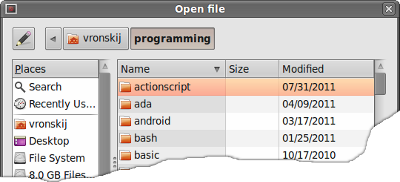 Figure: File dialog
Figure: File dialog
QtGui.QFileDialog的更多相关文章
- PyQt4文件对话框QFileDialog
文件对话框允许用户选择文件或文件夹,被选择的文件可进行读或写操作. #!/usr/bin/python # -*- coding: utf-8 -*- import sys from PyQt4 im ...
- Python应用03 使用PyQT制作视频播放器
作者:Vamei 出处:http://www.cnblogs.com/vamei 严禁任何形式转载. 最近研究了Python的两个GUI包,Tkinter和PyQT.这两个GUI包的底层分别是Tcl/ ...
- PyQt4入门学习笔记(五)
PyQt4里的对话框 对话框是大多数GUI应用中不可分割的一部分.一个对话框是两者或多者的会话.在GUI内,对话框是应用向人说话的方式.一个对话框可以用来输入数据,修改数据,改变应用设置等等. QtG ...
- Pyqt 获取打包二进制文件中的资源
记得有一次打开一个单独exe程序,点击btn中的一个帮助说明按钮,在同级目录下就多出一个help.chm 文件并自动打开. 那这个exe肯定是把help.chm 打包到exe中,当我触发“帮助”按钮的 ...
- Pyqt 屏幕截图工具
从Pyqt的examples中看到一段截图代码, (路径:examplas\desktop\screenshot.py) 所以想自己UI下界面,手动练习下 通过UI生成的: Screenshot.py ...
- Pyqt Smtplib实现Qthread多线程发送邮件
一. smtplib 的介绍 smtplib.SMTP([host[, port[, local_hostname[, timeout]]]]) SMTP类构造函数,表示与SMTP服务器之间的连接 ...
- Pyqt 音视频播放器
在寻找如何使用Pyqt做一个播放器时首先找到的是openCV2 openCV2 貌似太强大了,各种关于图像处理的事情它都能完成,如 读取摄像头.图像识别.人脸识别. 图像灰度处理 . 播放视频等,强 ...
- PyQT制作视频播放器
Python应用03 使用PyQT制作视频播放器 作者:Vamei 出处:http://www.cnblogs.com/vamei 严禁任何形式转载. 最近研究了Python的两个GUI包,Tki ...
- PyQt4学习记录之事件和信号
事件是任何 GUI程序中很重要的部分.所有 Python GUI 应用都是事件驱动的.一个应用对其生命期产生的不同的事件类型做出反应.事件是主要由应用的用户产生.但是,也可以通过其他方法产生,比如,网 ...
随机推荐
- centos 7 源码包安装、卸载nginx
1.源码包安装之前,首页安装依赖包 yum -y install gcc gcc-c++ make libtool zlib zlib-devel openssl openssl-devel pcre ...
- 【Python笔记】十分钟搞定pandas
本文是对pandas官方网站上<10 Minutes to pandas>的一个简单的翻译,原文在这里.这篇文章是对pandas的一个简单的介绍,详细的介绍请参考:Cookbook .习惯 ...
- Unity3D架构设计NavMesh寻路(未完待续)
国庆闲来没事把NavMesh巩固一下.以Unity3D引擎为例写一个底层c# NavMesh寻路.由于Unity3D中本身自带的NavMesh寻路不能非常好的融入到游戏项目其中,所以重写一个NavMe ...
- SQL Server 2000 ——DBCC命令
http://blog.163.com/ruifeng_00/blog/static/6904584200971291923462/ 一.定义 微软当初从SYBASE将DBCC是作为数据库一致性检 ...
- hdu4035之经典慨率DP
Maze Time Limit: 2000/1000 MS (Java/Others) Memory Limit: 65768/65768 K (Java/Others) Total Submi ...
- 掌握11项技能,你就是优秀的前端开发project师
导读: 你或许会认为前端开发是一个非常easy的工作,对呀,你就是刚刚从网页设计转型过来的.但当你深入当中时,一定会发现好像前端开发不是那么简单,光站点性能优化.响应式.框架就让你焦头烂额, 确实,做 ...
- 【mybatis】mybatis访问报错:org.apache.ibatis.binding.BindingException: Invalid bound statement (not found) 或者 feign被调用方使用的mybatis总报空指针异常java.lang.NullPointerException,而变量都没有问题的情况
mybatis访问报错:org.apache.ibatis.binding.BindingException: Invalid bound statement (not found) 需要检查的步骤: ...
- 前端必备工具-Sublime Text 2
一个好的编辑器,能够大大地提高工作效率,editplus.notepad++都是不错的工具,体积小,启动速度快,想比之下Dreamweaver就太臃肿了,今天初使用Sublime Text 这个软件, ...
- weblogic打补丁,bsu方法
刚装了10.3.6版本的weblogic,想把版本补丁到10.3.6.0.12 我用的系统是windows 8.1 ,呵呵 查看版本 执行java weblogic.version WebLogic ...
- windows服务与计划任务
1. 打开Visual Studio 2012新建一个project Solution: 2. 选择Windows->windows Service,修改服务名称:MyFirstService: ...
