hmac的python实现
Hash-based message authentication code,利用哈希算法,以一个密钥和一个消息为输入,生成一个消息摘要作为输出
可以查看python的内置模块hmac.py的源码来学习hmac的用法
举例:
一、
import hmac
import hashlib
mac = hmac.new('secret_key','message_be_crypted',hashlib.md5)#第一个参数是密钥key,第二个参数是待加密的字符串,第三个参数是hash函数
print mac.digest()#打印出字符串的ascii格式
5 print mac.hexdigest()#打印出加密后字符串的十六进制格式 >>> mac=hmac.new('secret_key','ssssddddddd',hashlib.sha1)
>>> mac.digest()
'g\x98\xfeZ\x1a\x99\xccm\x82\x8f\xa7\xa6\x13\xc6\x96\x0c\\;\xd5b' #ascii码格式,里面包含十六进制格式
>>> mac.hexdigest()
'6798fe5a1a99cc6d828fa7a613c6960c5c3bd562' #把上面的ascii码转换为十六机制格式:\x98-->98;g-->十进制的103-->十六进制的0x67-->67
>>> >>> ord('g')
103
>>> hex(103)
'0x67'
>>>
二、
1 import hmac
2 import hashlib
3 mac = hmac.new('secret_key',digestmod=hashlib.md5)
4 mac.update('message_be_crypted')
5 print mac.digest()
6 print mac.hexdigest() >>> mac=hmac.new('secret_key',digestmod=hashlib.sha1)
>>> mac.update('ssssddddddd')
>>> mac.digest()
'g\x98\xfeZ\x1a\x99\xccm\x82\x8f\xa7\xa6\x13\xc6\x96\x0c\\;\xd5b' #ascii码格式,里面包含十六进制格式
>>> mac.hexdigest()
'6798fe5a1a99cc6d828fa7a613c6960c5c3bd562' #把上面的ascii码转换为十六机制格式:\x98-->98;g-->十进制的103-->十六进制的0x67-->67
>>> >>> ord('g')
103
>>> hex(103)
'0x67'
>>>
三、hmac.py源码:支持的hash(散列)函数为==>'md5', 'sha1', 'sha224', 'sha256', 'sha384', 'sha512'
"""HMAC (Keyed-Hashing for Message Authentication) Python module. Implements the HMAC algorithm as described by RFC 2104.
""" import warnings as _warnings from operator import _compare_digest as compare_digest trans_5C = "".join ([chr (x ^ 0x5C) for x in xrange(256)])
trans_36 = "".join ([chr (x ^ 0x36) for x in xrange(256)]) # The size of the digests returned by HMAC depends on the underlying
# hashing module used. Use digest_size from the instance of HMAC instead.
digest_size = None # A unique object passed by HMAC.copy() to the HMAC constructor, in order
# that the latter return very quickly. HMAC("") in contrast is quite
# expensive.
_secret_backdoor_key = [] class HMAC:
"""RFC 2104 HMAC class. Also complies with RFC 4231. This supports the API for Cryptographic Hash Functions (PEP 247).
"""
blocksize = 64 # 512-bit HMAC; can be changed in subclasses. def __init__(self, key, msg = None, digestmod = None):
"""Create a new HMAC object. key: key for the keyed hash object.
msg: Initial input for the hash, if provided.
digestmod: A module supporting PEP 247. *OR*
A hashlib constructor returning a new hash object.
Defaults to hashlib.md5.
""" if key is _secret_backdoor_key: # cheap
return if digestmod is None:
import hashlib
digestmod = hashlib.md5 if hasattr(digestmod, '__call__'):
self.digest_cons = digestmod
else:
self.digest_cons = lambda d='': digestmod.new(d) self.outer = self.digest_cons()
self.inner = self.digest_cons()
self.digest_size = self.inner.digest_size if hasattr(self.inner, 'block_size'):
blocksize = self.inner.block_size
if blocksize < 16:
# Very low blocksize, most likely a legacy value like
# Lib/sha.py and Lib/md5.py have.
_warnings.warn('block_size of %d seems too small; using our '
'default of %d.' % (blocksize, self.blocksize),
RuntimeWarning, 2)
blocksize = self.blocksize
else:
_warnings.warn('No block_size attribute on given digest object; '
'Assuming %d.' % (self.blocksize),
RuntimeWarning, 2)
blocksize = self.blocksize if len(key) > blocksize:
key = self.digest_cons(key).digest() key = key + chr(0) * (blocksize - len(key))
self.outer.update(key.translate(trans_5C))
self.inner.update(key.translate(trans_36))
if msg is not None:
self.update(msg) ## def clear(self):
## raise NotImplementedError, "clear() method not available in HMAC." def update(self, msg):
"""Update this hashing object with the string msg.
"""
self.inner.update(msg) def copy(self):
"""Return a separate copy of this hashing object. An update to this copy won't affect the original object.
"""
other = self.__class__(_secret_backdoor_key)
other.digest_cons = self.digest_cons
other.digest_size = self.digest_size
other.inner = self.inner.copy()
other.outer = self.outer.copy()
return other def _current(self):
"""Return a hash object for the current state. To be used only internally with digest() and hexdigest().
"""
h = self.outer.copy()
h.update(self.inner.digest())
return h def digest(self):
"""Return the hash value of this hashing object. This returns a string containing 8-bit data. The object is
not altered in any way by this function; you can continue
updating the object after calling this function.
"""
h = self._current()
return h.digest() def hexdigest(self):
"""Like digest(), but returns a string of hexadecimal digits instead.
"""
h = self._current()
return h.hexdigest() def new(key, msg = None, digestmod = None):
"""Create a new hashing object and return it. key: The starting key for the hash.
msg: if available, will immediately be hashed into the object's starting
state. You can now feed arbitrary strings into the object using its update()
method, and can ask for the hash value at any time by calling its digest()
method.
"""
return HMAC(key, msg, digestmod)
hmac.py
四、方法:
HMAC(K,m) = H((K ⊕ opad) ∥ H((K ⊕ ipad) ∥ m))
【opad重复0x36,ipad重复0x5C】
通过两次hash两个不同的key来生成。 还没有发现有任何的方法来产生碰撞。

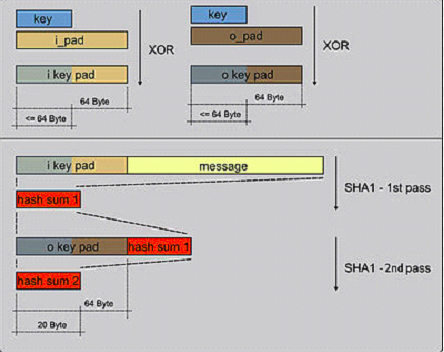
步骤:
First-Hash: H(Ko XOR Ipad || (data to auth))
Second-Hash: H(Ko XOR Opad || First-Hash)
1. 字符含义
H 代表所采用的HASH算法(如SHA-256)
K 代表认证密码
B 代表H中所处理的块大小,这个大小是处理块大小,而不是输出hash的大小 【SHA-1和SHA-256 B = 64,SHA-384和SHA-512 B = 128 】
Ko 代表HASH算法的密文 【在密钥K后面添加0来创建一个字长为B的字符串。(例如,如果K的字长是20字节,B=64字节,则K后会加入44个零字节0x00)
Opad 用0x5a重复B次
Ipad 用0x36重复B次
2. Ko与ipad做异或运算。
3. 将数据流text填充至第2步的结果字符串中
4. 用H作用于第3步生成的数据流。
5. Ko与opad做异或运算。
6. 再将第4步的结果填充进第5步的结果中。
7. 用H作用于第6步生成的数据流,输出最终结果
五、应用场景:
HMAC的一个典型应用是用在“挑战/响应”(Challenge/Response)身份认证中
1. 客户端向服务器发出一个验证请求
2. 服务器接到此请求后生成一个随机数并通过网络传输给客户端(此为挑战)
3. 客户端将收到的随机数提供给ePass,由ePass使用该随机数与存储在ePass中的密钥进行HMAC-MD5运算并得到一个结果作为认证证据传给服务器(此为响应)。
4. 与此同时,服务器也使用该随机数与存储在服务器数据库中的该客户密钥进行HMAC-MD5运算,如果服务器的运算结果与客户端传回的响应结果相同,则认为客户端是一个合法用户
六、安全性:
HMAC算法更象是一种加密算法,它引入了密钥,其安全性已经不完全依赖于所使用的HASH算法
1. 使用的密钥是双方事先约定的,第三方不可能知道。能够得到的信息只有作为“挑战”的随机数和作为“响应”的HMAC结果,无法根据这两个数据推算出密钥。由于不知道密钥,所以无法仿造出一致的响应。
2. HMAC与一般的加密重要的区别在于它具有“瞬时”性,即认证只在当时有效
六、MAC与HMAC:HMAC是MAC的hash方式实现
消息认证码可以使用单向散列函数和对称密码等技术来实现

参考:
1、http://www.jianshu.com/p/8d7c8f59ea21
2、http://www.ftsafe.com.cn/service/kbase/infomation-2
hmac的python实现的更多相关文章
- Python的平凡之路(5)
一.模块介绍 定义: 模块--用来从逻辑上组织python代码(变量,函数,类,逻辑:实现一个功能),本质就是.py结尾的python文件(文件名test.py,模块名test) 包—用来从逻辑上组织 ...
- python成长之路第三篇(4)_作用域,递归,模块,内置模块(os,ConfigParser,hashlib),with文件操作
打个广告欢迎加入linux,python资源分享群群号:478616847 目录: 1.作用域 2.递归 3.模块介绍 4.内置模块-OS 5.内置模块-ConfigParser 6.内置模块-has ...
- python之路第五篇之模块和加密算法(进阶篇:续)
模块 Python中,如果要引用一些内置的函数,该怎么处理呢?在Python中有一个概念叫做模块(module) 简单地说,模块就是一个保存了Python代码的文件. 模块分类: 1)内置模块 2)自 ...
- hashlib hmac configparser subprocess xlrd xlwt
hashlib模块:加密 import hashlib # 基本使用 cipher = hashlib.md5('需要加密的数据的二进制形式'.encode('utf-8')) print(ciphe ...
- python之hashlib
简介: 用于加密相关的操作,代替了md5模块和sha模块,主要提供SHA1,SHA224,SHA256,SHA384,SHA512,MD5算法.在python3中已经废弃了md5和sha模块,简单说明 ...
- Day6 Python常用的模块
一.logging模块 一.日志级别 critical=50 error=40 waring=30 info=20 debug=10 notset=0 二.默认的日志级别是waring(30),默认的 ...
- Python常用模块(logging&re&时间&random&os&sys&shutil&序列化&configparser&&hashlib)
一. logging(日志模块) 二 .re模块 三. 时间模块 四. random模块 五. os模块 六. sys模块 七. shutil模块 八. 序列化模块(json&pickle&a ...
- Python学习day17-常用的一些模块
figure:last-child { margin-bottom: 0.5rem; } #write ol, #write ul { position: relative; } img { max- ...
- python常用模块集合
python常用模块集合 Python自定义模块 python collections模块/系列 Python 常用模块-json/pickle序列化/反序列化 python 常用模块os系统接口 p ...
随机推荐
- CF911F Tree Destruction 解题报告
CF911F Tree Destruction 题意翻译 给你一棵树,每次挑选这棵树的两个叶子,加上他们之间的边数(距离),然后将其中一个点去掉,问你边数(距离)之和最大可以是多少. 输入输出格式 输 ...
- 【BZOJ 5000 OI树】
Time Limit: 10 Sec Memory Limit: 128 MBSubmit: 107 Solved: 64[Submit][Status][Discuss] Description ...
- linux 大中括号变量解读
Linux中的小括号和大括号,${}/$()/()/{}/${var:-string}/${var:=string}/${var:+string}/${var:?string}/${var%patte ...
- C/C++ 运算符 & | 运算
C/C++中的“按位或 规则: 1|1=1 1|0=1 0|1=1 0|0=0 按位或运算 按位或运算符“|”是双目运算符.其功能是参与运算的两数各对应的二进位(也就是最后一位)相或.只要对应的二个二 ...
- DataTable 去重合并
//合并 dt.Merge(dt2); //去重 dt = dt.AsDataView().ToTable(true);
- [LeetCode] Search for a Range 二分搜索
Given a sorted array of integers, find the starting and ending position of a given target value. You ...
- mysql [MariaDB] 开启外联
1.查看mysql服务端口是否为外部端口,如果监听的是本地端口修改mariadb配置文件 root@kali:~# whereis mysql mysql: /usr/bin/mysql /etc/m ...
- 【GDI+】MFC画图- 消除锯齿(转)
原文转自 https://wenku.baidu.com/view/b5460979700abb68a982fbcf.html 在常规条件下,MFC画出来的图形.文字都是有锯齿的.如下图所示: 怎样才 ...
- 第1章 Windows程序内部运行机制
参考: https://blog.csdn.net/u014162133/article/details/46573873 1.Windows API与Win32 SDK 操作系统提供了各种方便开发W ...
- Android Sshd使用
1. 介绍 因为某些原因, 笔者需要在android上开发, 使用adb比较麻烦, 于是想使用sshd. 推荐的软件是openssh, 其他选择有dropbear, mosh.当然还有其他选择, 如 ...
