Spring Security 实现记住我
开篇一张图,道理全靠悟。
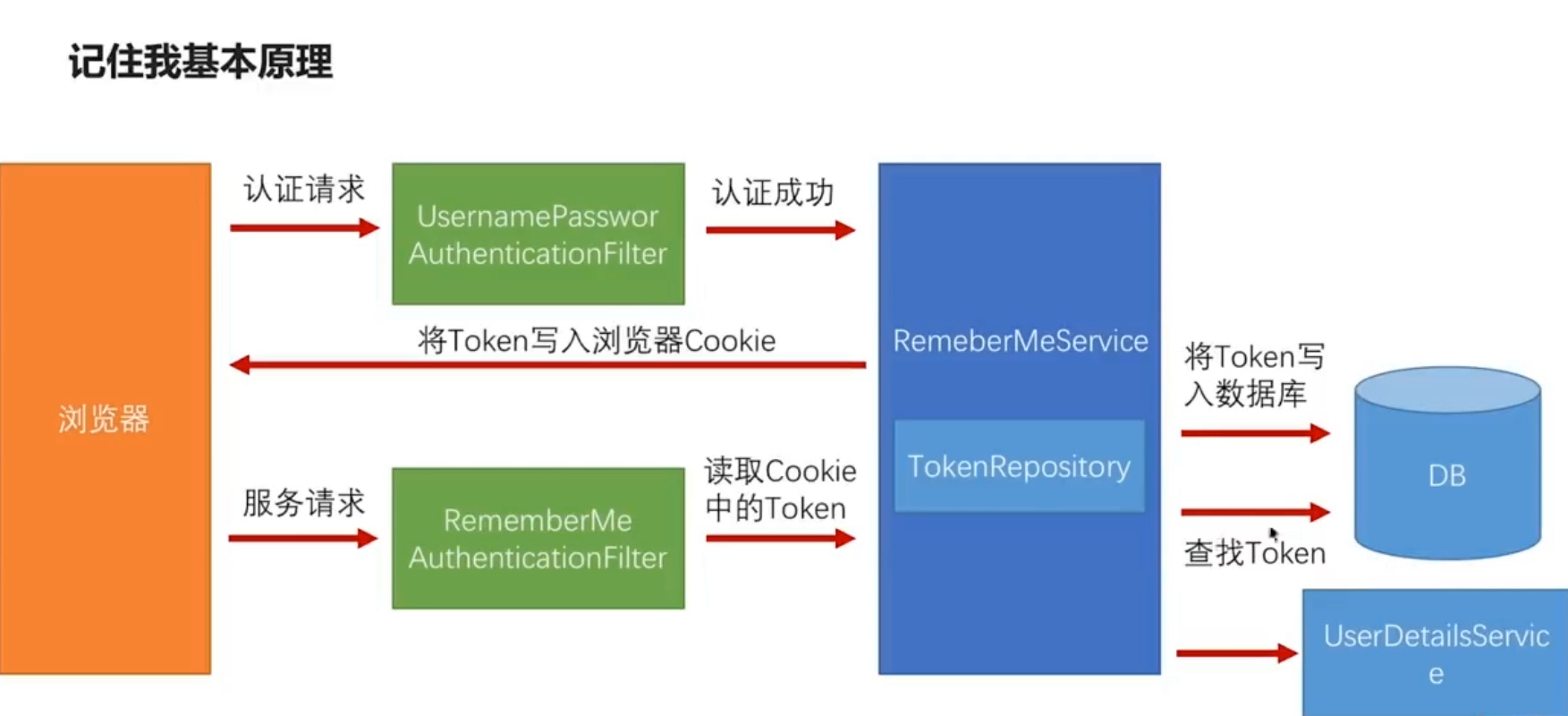
示例如下:
1. 新建Maven项目 remember_me
2. pom.xml
<project xmlns="http://maven.apache.org/POM/4.0.0"
xmlns:xsi="http://www.w3.org/2001/XMLSchema-instance"
xsi:schemaLocation="http://maven.apache.org/POM/4.0.0
http://maven.apache.org/xsd/maven-4.0.0.xsd"> <modelVersion>4.0.0</modelVersion>
<groupId>com.java</groupId>
<artifactId>remember_me</artifactId>
<version>1.0.0</version> <parent>
<groupId>org.springframework.boot</groupId>
<artifactId>spring-boot-starter-parent</artifactId>
<version>2.0.5.RELEASE</version>
</parent> <dependencies> <!-- Spring Boot -->
<dependency>
<groupId>org.springframework.boot</groupId>
<artifactId>spring-boot-starter-web</artifactId>
</dependency>
<dependency>
<groupId>org.springframework.cloud</groupId>
<artifactId>spring-cloud-starter-oauth2</artifactId>
<version>2.0.0.RELEASE</version>
</dependency> <dependency>
<groupId>org.springframework.boot</groupId>
<artifactId>spring-boot-starter-jdbc</artifactId>
</dependency>
<dependency>
<groupId>com.alibaba</groupId>
<artifactId>druid</artifactId>
<version>1.1.11</version>
</dependency>
<dependency>
<groupId>mysql</groupId>
<artifactId>mysql-connector-java</artifactId>
</dependency> <!-- 热部署 -->
<dependency>
<groupId>org.springframework</groupId>
<artifactId>springloaded</artifactId>
<version>1.2.8.RELEASE</version>
<scope>provided</scope>
</dependency>
<dependency>
<groupId>org.springframework.boot</groupId>
<artifactId>spring-boot-devtools</artifactId>
<scope>provided</scope>
</dependency> </dependencies> <build>
<finalName>${project.artifactId}</finalName>
<plugins>
<plugin>
<groupId>org.apache.maven.plugins</groupId>
<artifactId>maven-compiler-plugin</artifactId>
<configuration>
<source>1.8</source>
<target>1.8</target>
<encoding>UTF-8</encoding>
</configuration>
</plugin> <plugin>
<groupId>org.springframework.boot</groupId>
<artifactId>spring-boot-maven-plugin</artifactId>
<executions>
<execution>
<goals>
<goal>repackage</goal>
</goals>
</execution>
</executions>
</plugin>
</plugins>
</build>
</project>
3. RememberMeStarter.java
package com.java; import org.springframework.boot.SpringApplication;
import org.springframework.boot.autoconfigure.SpringBootApplication; /**
* <blockquote><pre>
*
* 主启动类
*
* </pre></blockquote>
*
* @author Logan
*
*/
@SpringBootApplication
public class RememberMeStarter { public static void main(String[] args) {
SpringApplication.run(RememberMeStarter.class, args);
} }
4. ApplicationContextConfig.java
package com.java.config; import org.springframework.context.annotation.Bean;
import org.springframework.context.annotation.Configuration;
import org.springframework.security.crypto.bcrypt.BCryptPasswordEncoder;
import org.springframework.security.crypto.password.PasswordEncoder; /**
* 配置文件类
*
* @author Logan
*
*/
@Configuration
public class ApplicationContextConfig { /**
* <blockquote><pre>
*
* 配置密码编码器,Spring Security 5.X必须配置,否则登录时报空指针异常
*
* </pre></blockquote>
*
* @return
*/
@Bean
public PasswordEncoder passwordEncoder() {
return new BCryptPasswordEncoder();
} }
5. RepositoryConfig.java
package com.java.config; import javax.sql.DataSource; import org.springframework.context.annotation.Bean;
import org.springframework.context.annotation.Configuration;
import org.springframework.security.web.authentication.rememberme.JdbcTokenRepositoryImpl;
import org.springframework.security.web.authentication.rememberme.PersistentTokenRepository; /**
* 数据库相关配置
*
* @author Logan
*
*/
@Configuration
public class RepositoryConfig { @Bean
public PersistentTokenRepository tokenRepository(DataSource dataSource) {
JdbcTokenRepositoryImpl tokenRepository = new JdbcTokenRepositoryImpl();
tokenRepository.setDataSource(dataSource);
// tokenRepository.setCreateTableOnStartup(true); // 第一次启动时可使用此功能自动创建表,第二次要关闭,否则表已存在会启动报错
return tokenRepository;
} }
6. SecurityUserDetailsService.java
package com.java.service; import org.springframework.beans.factory.annotation.Autowired;
import org.springframework.security.core.authority.AuthorityUtils;
import org.springframework.security.core.userdetails.User;
import org.springframework.security.core.userdetails.UserDetails;
import org.springframework.security.core.userdetails.UserDetailsService;
import org.springframework.security.core.userdetails.UsernameNotFoundException;
import org.springframework.security.crypto.password.PasswordEncoder;
import org.springframework.stereotype.Component; /**
* UserDetailsService实现类
*
* @author Logan
*
*/
@Component
public class SecurityUserDetailsService implements UserDetailsService { @Autowired
private PasswordEncoder passwordEncoder; @Override
public UserDetails loadUserByUsername(String username) throws UsernameNotFoundException { // 数据库存储密码为加密后的密文(明文为123456)
String password = passwordEncoder.encode("123456"); System.out.println("username: " + username);
System.out.println("password: " + password); // 模拟查询数据库,获取属于Admin和Normal角色的用户
User user = new User(username, password, AuthorityUtils.commaSeparatedStringToAuthorityList("Admin,Normal")); return user;
} }
7. LoginConfig.java
package com.java.config; import org.springframework.beans.factory.annotation.Autowired;
import org.springframework.context.annotation.Configuration;
import org.springframework.security.config.annotation.web.builders.HttpSecurity;
import org.springframework.security.config.annotation.web.configuration.WebSecurityConfigurerAdapter;
import org.springframework.security.core.userdetails.UserDetailsService;
import org.springframework.security.web.authentication.rememberme.PersistentTokenRepository; /**
* 登录相关配置
*
* @author Logan
*
*/
@Configuration
public class LoginConfig extends WebSecurityConfigurerAdapter { @Autowired
private PersistentTokenRepository tokenRepository; @Autowired
private UserDetailsService userDetailsService; @Override
protected void configure(HttpSecurity http) throws Exception { http.authorizeRequests() // 设置不需要授权的请求
.antMatchers("/js/*", "/login.html").permitAll() // 其它任何请求都需要验证权限
.anyRequest().authenticated() // 设置自定义表单登录页面
.and().formLogin().loginPage("/login.html") // 设置登录验证请求地址为自定义登录页配置action ("/login/form")
.loginProcessingUrl("/login/form") // 设置默认登录成功跳转页面
.defaultSuccessUrl("/main.html") // 添加记住我功能
.and().rememberMe().tokenRepository(tokenRepository) // 有效期为两周
.tokenValiditySeconds(3600 * 24 * 14) // 设置UserDetailsService
.userDetailsService(userDetailsService) // 暂时停用csrf,否则会影响验证
.and().csrf().disable();
} }
8. src/main/resources 下文件如下
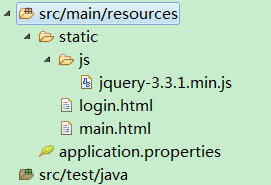
9. application.properties
spring.datasource.driver-class-name=com.mysql.jdbc.Driver
spring.datasource.url=jdbc:mysql://192.168.32.10:3306/security?useUnicode=true&characterEncoding=UTF-8
spring.datasource.username=root
spring.datasource.password=123456
spring.datasource.type=com.alibaba.druid.pool.DruidDataSource
10. login.html
<!DOCTYPE html>
<html> <head>
<title>登录</title>
<meta http-equiv="content-type" content="text/html; charset=UTF-8" />
</head> <body> <!--登录框-->
<div align="center">
<h2>用户自定义登录页面</h2>
<fieldset style="width: 300px;">
<legend>登录框</legend>
<form action="/login/form" method="post">
<table>
<tr>
<th>用户名:</th>
<td><input name="username" /> </td>
</tr>
<tr>
<th>密码:</th>
<td><input type="password" name="password" /> </td>
</tr>
<tr>
<th>记住我:</th>
<td><input type="checkbox" name="remember-me" value="true" checked="checked" /></td>
</tr>
<tr>
<th></th>
<td></td>
</tr>
<tr>
<td colspan="2" align="center"><button type="submit">登录</button></td>
</tr>
</table>
</form>
</fieldset> </div> </body> </html>
11. main.html
<!DOCTYPE html>
<html> <head>
<title>首页</title>
<meta http-equiv="content-type" content="text/html; charset=UTF-8" />
<script type="text/javascript" src="js/jquery-3.3.1.min.js"></script>
<script>
function getHostMessage() {
$.ajax({
type: "get",
url: "/getHostMessage",
async: true,
success: function(data) {
$("#msg").val(JSON.stringify(data));
}
});
}
</script>
</head> <body> <div>
<h2>首页</h2>
<table>
<tr>
<td><button onclick="getHostMessage()">获取主机信息</button></td>
</tr>
</table> </div> <!--响应内容-->
<div>
<textarea id="msg" style="width: 800px;height: 800px;"></textarea>
</div> </body> </html>
12. js/jquery-3.3.1.min.js 可在官网下载
https://code.jquery.com/jquery-3.3.1.min.js
13. 创建数据库
DROP DATABASE IF EXISTS security;
CREATE DATABASE security;
USE security;
create table persistent_logins (
username varchar(64) not null,
series varchar(64) primary key,
token varchar(64) not null,
last_used timestamp not null
);
14. 运行 RememberMeStarter.java , 启动测试
浏览器输入首页 http://localhost:8080/main.html
地址栏自动跳转到登录页面,如下:
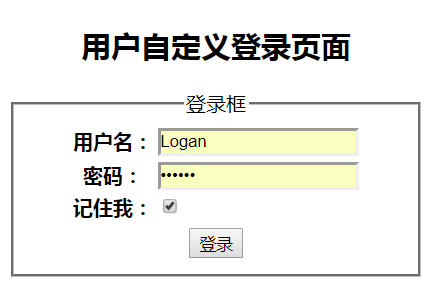
输入如下信息:
User:Logan
Password:123456
单击【登录】按钮,自动跳转到首页。
观察数据库,此时自动生成一条记录,username字段值为登录时使用用户名,记住我Token信息已生成。
如下所示:
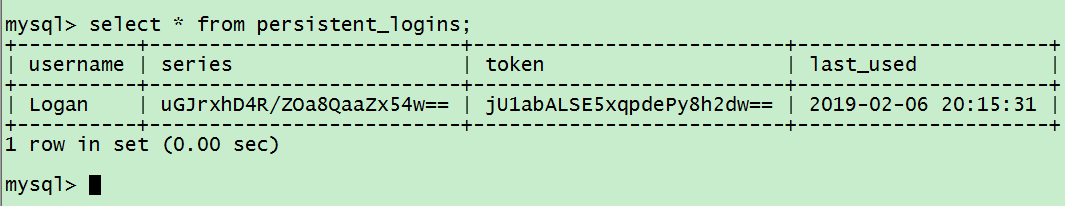
测试【记住我】 功能是否生效
关闭浏览器重新打开,或者关闭系统重新启动,再次访问首页,页面不再跳转到登录页,直接显示首页信息。
如下所示:
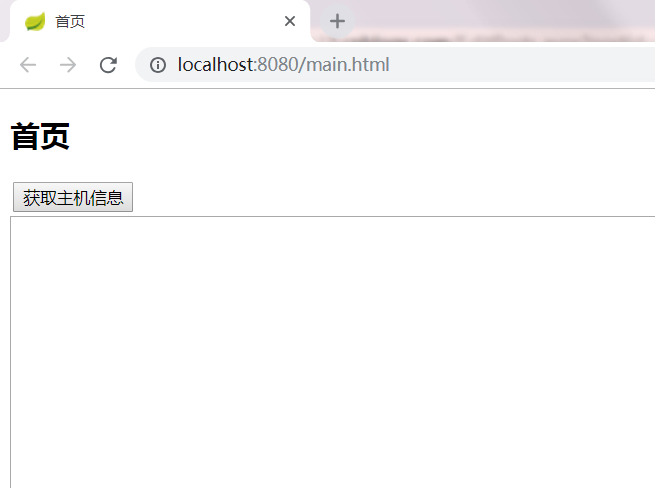
.
Spring Security 实现记住我的更多相关文章
- spring security实现记住我下次自动登录功能
目录 spring security实现记住我下次自动登录功能 一.原理分析 二.实现方式 2.1 简单实现方式 2.2 数据库实现方式 三.区分是密码登录还是rememberme登录 spring ...
- spring security实现记录用户登录时间等信息
目录 spring security实现记录用户登录时间等信息 一.原理分析 二.实现方式 2.1 自定义AuthenticationSuccessHandler实现类 2.2 在spring-sec ...
- Spring Security构建Rest服务-0900-rememberMe记住我
Spring security记住我基本原理: 登录的时候,请求发送给过滤器UsernamePasswordAuthenticationFilter,当该过滤器认证成功后,会调用RememberMeS ...
- Spring Security框架下实现两周内自动登录"记住我"功能
本文是Spring Security系列中的一篇.在上一篇文章中,我们通过实现UserDetailsService和UserDetails接口,实现了动态的从数据库加载用户.角色.权限相关信息,从而实 ...
- spring security remember me实现自动登录
1 默认策略 在我们自定义的login中增加一个选择框 <input type="submit" value="Login" /> <br/& ...
- 第一章 Spring Security是什么?
1. 介绍 1.1 Spring Security是什么? Spring Security是一个强大的和高度可定制的身份验证和访问控制框架. 它是保证基于spring的应用程序安全的实际标准. 1.2 ...
- 使用 Spring Security 保护 Web 应用的安全
安全一直是 Web 应用开发中非常重要的一个方面.从安全的角度来说,需要考虑用户认证和授权两个方面.为 Web 应用增加安全方面的能力并非一件简单的事情,需要考虑不同的认证和授权机制.Spring S ...
- 【Spring】关于Boot应用中集成Spring Security你必须了解的那些事
Spring Security Spring Security是Spring社区的一个顶级项目,也是Spring Boot官方推荐使用的Security框架.除了常规的Authentication和A ...
- Spring Security 入门详解(转)
1.Spring Security介绍 Spring Security是基于spring的应用程序提供声明式安全保护的安全性框架,它提供了完整的安全性解决方案,能够在web请求级别和方法调用级别 处理 ...
随机推荐
- Jquery ValidationEngine 修改验证提示框的位置
<!doctype html> <html lang="en"> <head> <meta charset="UTF-8&quo ...
- java编程--03介绍关于日期常用的计算
/** * 获取2个日期之间的天数差 * d2-d1 * @return * @throws Exception * @Description: */ public static int getDif ...
- python3 FTP简单实现文件下载(含中文乱码问题)
from ftplib import FTP def ftp_down(HOST,romatepath,filename,localpath): user=***** password=***** f ...
- python 合并重叠数据
- 【3dsMax安装失败,如何卸载、安装3dMax 2017?】
是不是遇到MAYA/CAD/3DSMAX/INVENTOR安装失败?AUTODESK系列软件着实令人头疼,MAYA/CAD/3DSMAX/INVENTOR安装失败之后不能完全卸载!!!(比如maya, ...
- Powershell(1)
PowerShell cmdlets: Verb-Noun的命令形式, Verb一般是set, get, start, stop, invoke, 使用get-verb显示所有的动词 通过别名机制, ...
- DNN学习笔记 最简单的皮肤制作
说明: 在学习DNN时,使用的版本为 DNN8.参考资料:http://www.dnnsoftware.com/docs/designers/creating-themes/index.html 制作 ...
- jQueryMobile(一)
一].jQuery Mobile 页面 <!DOCTYPE html> <html lang="zh-cn"> <head> <meta ...
- 在Git上创建新分支(实用性高!!!)
在github上创建仓库: Create a new repository on the command line touch README.md git init git add README.md ...
- 【小结】IIS7下的Http Native Module开发
今天接到Product Manager的通知,Exchange 2007环境下的Native Module不再需要开发(详情可见上篇),但最近几天一直在做Prototype,那就做一下小结吧,总结一下 ...
