CentOS 7 开放防火墙端口
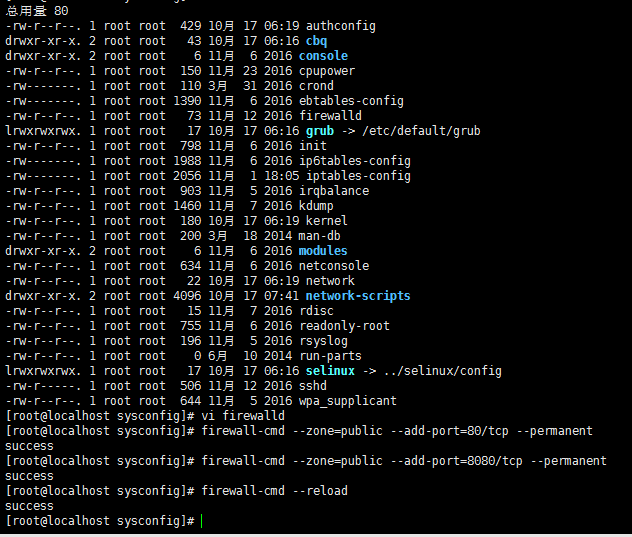
我:最近在使 CentOS 7时发现在本地不能访问linux上8080端口,以上是我的操作,修改后访问成功
CentOS 7 开放防火墙端口 命令
最近公司新的server要求用CentOS7, 发现以前CentOS 6 系列中的 iptables 相关命令不能用了,查了下,发现Centos 7使用firewalld代替了原来的iptables。
使用方法如下:
>>> 关闭防火墙
systemctl stop firewalld.service #停止firewall
systemctl disable firewalld.service #禁止firewall开机启动
>>> 开启端口
firewall-cmd --zone=public --add-port=80/tcp --permanent
命令含义:
--zone #作用域
--add-port=80/tcp #添加端口,格式为:端口/通讯协议
--permanent #永久生效,没有此参数重启后失效
>>> 重启防火墙
firewall-cmd --reload
常用命令介绍
firewall-cmd --state ##查看防火墙状态,是否是running
firewall-cmd --reload ##重新载入配置,比如添加规则之后,需要执行此命令
firewall-cmd --get-zones ##列出支持的zone
firewall-cmd --get-services ##列出支持的服务,在列表中的服务是放行的
firewall-cmd --query-service ftp ##查看ftp服务是否支持,返回yes或者no
firewall-cmd --add-service=ftp ##临时开放ftp服务
firewall-cmd --add-service=ftp --permanent ##永久开放ftp服务
firewall-cmd --remove-service=ftp --permanent ##永久移除ftp服务
firewall-cmd --add-port=80/tcp --permanent ##永久添加80端口
iptables -L -n ##查看规则,这个命令是和iptables的相同的
man firewall-cmd ##查看帮助
更多命令,使用 firewall-cmd --help 查看帮助文件
>>> CentOS 7.0默认使用的是firewall作为防火墙,使用iptables必须重新设置一下
1、直接关闭防火墙
systemctl stop firewalld.service #停止firewall
systemctl disable firewalld.service #禁止firewall开机启动
2、设置 iptables service
yum -y install iptables-services
如果要修改防火墙配置,如增加防火墙端口3306
vi /etc/sysconfig/iptables
增加规则
-A INPUT -m state --state NEW -m tcp -p tcp --dport 3306 -j ACCEPT
保存退出后
systemctl restart iptables.service #重启防火墙使配置生效
systemctl enable iptables.service #设置防火墙开机启动
最后重启系统使设置生效即可。
CentOS 7 开放防火墙端口的更多相关文章
- CentOS 7 开放防火墙端口命令
CentOS 7 开放防火墙端口 命令 最近公司新的server要求用CentOS7, 发现以前CentOS 6 系列中的 iptables 相关命令不能用了,查了下,发现Centos 7使用fire ...
- CentOS 7 开放防火墙端口 命令(转载)
CentOS 7 开放防火墙端口 命令 最近公司新的server要求用CentOS7, 发现以前CentOS 6 系列中的 iptables 相关命令不能用了,查了下,发现Centos 7使用fire ...
- linux 安装禅道 和 CentOS 7 开放防火墙端口 命令
linux 安装禅道链接: https://www.cnblogs.com/maohuidong/p/9750202.html CentOS 7 开放防火墙端口 命令 链接:https://www. ...
- CentOS 7 开放防火墙端口 命令
iptables防火墙 1.基本操作 # 查看防火墙状态 service iptables status # 停止防火墙 service iptables stop # 启动防火墙 servi ...
- CentOS/Linux开放某些端口
CentOS/Linux开放某些端口 CentOS/Linux 装载系统的时候只开启了少数端口如22,80(有些连80都没有开放)等. 结果再装完Nginx+PHP+MySQL 后不能访问网站. 当然 ...
- Centos 7和 Centos 6开放查看端口 防火墙关闭打开
Centos 7 firewall 命令: 查看已经开放的端口: firewall-cmd --list-ports 开启端口 firewall-cmd --zone=public --add-por ...
- Centos 7 开放查看端口 防火墙关闭打开
Centos 7 firewall 命令: 查看已经开放的端口: firewall-cmd --list-ports 开启端口 firewall-cmd --zone=public --add-por ...
- Centos7 开放防火墙端口命令
Centos 7 使用firewalld代替了原来的iptables,使用方法如下: >>>关闭防火墙 systemctl stop firewalld.service ...
- linux - centos7 开放防火墙端口的新方式
CentOS 升级到7之后,发现无法使用iptables控制Linuxs的端口, google之后发现Centos 7使用firewalld代替了原来的iptables. 下面记录如何使用firewa ...
随机推荐
- 【Android】Android Studio真机调试的问题统整
真机调试需要注意以下几个问题 [1]手机的USB调试需开启 [2]手机不能是仅充电模式,需要传输数据模式 [3]有些USB线会偷工减料,请拿一条没问题的线,例如买手机时原厂给的配线 [4]在PC端需要 ...
- Django学习之mysql增删改查
上节介绍了如何使用命令行操作mysql增删改查,现在介绍如何使用python管理mysql 使用pip 下载完mysql后,mysql会以pymysql模块的形式存储在pycharm的包文件里.我们通 ...
- ruby 正则表达式Regexp
ruby正则表达式在线编辑器:rubular 一般规则: /a/匹配字符a. /\?/匹配特殊字符?.特殊字符包括^, $, ? , ., /, \, [, ], {, }, (, ), + ...
- jenkins里面使用shell 获取jira的sprint信息
需求 项目需要在jenkins自动发布中加入version.html来跟踪项目发布的版本信息,需要获取到jira中当前sprint的名字,和一个sprint中的发布次数(我这里用文件把次数存起来的傻方 ...
- 5 属性 property
1.属性 property 调用私有属性通过实例方法调用.达到这种效果 #property的作用:相当于把方法进行了封装, 开发者在对属性设置数据的时候更方便 class Dog(object): ...
- nio之netty3的应用
1.netty3是nio的封装版本.在使用上面比nio的直接使用更好.nio简单使用都是单线程的方式(比如:一个服务员服务很多客户),但是netty3的方式不一样的是,引入线程池的方式来实现服务的通信 ...
- uvaoj 10474 - Where is the Marble?(sort+lower_bound)
https://uva.onlinejudge.org/index.php?option=com_onlinejudge&Itemid=8&page=show_problem& ...
- grep命令及正则
文本查找 grep,egrep,fgrep grep :Global Research 根据模式搜索文本,并将符合模式的文本行显示出来 模式:Pattern,文本字符和正则的元字符组合而成匹配条件 g ...
- 【system.number】使用说明
对象:system.number 说明:提供一系列针对数值类型的操作 目录: 方法 返回 说明 system.number.isNumber( number ) [True | False] 检测是否 ...
- HDU - 6441(费马大定理)
链接:HDU - 6441 题意:已知 n,a,求 b,c 使 a^n + b^n = c^n 成立. 题解:费马大定理 1.a^n + b^n = c^n,当 n > 2 时无解: 2. 当 ...
