Openresty配置文件上传下载
1. 下载包安装Openresty
openresty-1.13.6.1下载地址 https://openresty.org/download/openresty-1.13.6.1.tar.gz
安装请自行百度。
2. 配置
2.1 nginx.conf
user root;
worker_processes 20; error_log logs/error.log notice; events {
worker_connections 1024;
} http {
include mime.types;
default_type application/octet-stream;
server {
listen 8082;
server_name localhost;
# 最大允许上传的文件大小
client_max_body_size 200m; location / {
root html;
index index.html index.htm;
}
set $store_dir "/sdf/slb/openresty/nginx/html/download/"; # 文件存储路径
# 文件上传接口:http://xxx:8082/upfile
location /upfile {
content_by_lua_file conf/lua/upload.lua; # 实现文件上传的逻辑
}
# 文件下载入口: http://xxx:8082/download
location /download {
autoindex on;
autoindex_localtime on;
root html;
index index.html;
}
# redirect server error pages to the static page /50x.html
error_page 500 502 503 504 /50x.html;
location = /50x.html {
root html;
}
}
}
2.2 upload.lua(文件位于conf/lua/upload.lua)
-- upload.lua
--==========================================
-- 文件上传
--==========================================
local upload = require "resty.upload"
local cjson = require "cjson"
local chunk_size = 4096
local form, err = upload:new(chunk_size)
if not form then
ngx.log(ngx.ERR, "failed to new upload: ", err)
ngx.exit(ngx.HTTP_INTERNAL_SERVER_ERROR)
end
form:set_timeout(1000)
-- 字符串 split 分割
string.split = function(s, p)
local rt= {}
string.gsub(s, '[^'..p..']+', function(w) table.insert(rt, w) end )
return rt
end
-- 支持字符串前后 trim
string.trim = function(s)
return (s:gsub("^%s*(.-)%s*$", "%1"))
end
-- 文件保存的根路径
local saveRootPath = ngx.var.store_dir
-- 保存的文件对象
local fileToSave
--文件是否成功保存
local ret_save = false
while true do
local typ, res, err = form:read()
if not typ then
ngx.say("failed to read: ", err)
return
end
if typ == "header" then
-- 开始读取 http header
-- 解析出本次上传的文件名
local key = res[1]
local value = res[2]
if key == "Content-Disposition" then
-- 解析出本次上传的文件名
-- form-data; name="testFileName"; filename="testfile.txt"
local kvlist = string.split(value, ';')
for _, kv in ipairs(kvlist) do
local seg = string.trim(kv)
if seg:find("filename") then
local kvfile = string.split(seg, "=")
local filename = string.sub(kvfile[2], 2, -2)
if filename then
fileToSave = io.open(saveRootPath .. filename, "w+")
if not fileToSave then
ngx.say("failed to open file ", filename)
return
end
break
end
end
end
end
elseif typ == "body" then
-- 开始读取 http body
if fileToSave then
fileToSave:write(res)
end
elseif typ == "part_end" then
-- 文件写结束,关闭文件
if fileToSave then
fileToSave:close()
fileToSave = nil
end ret_save = true
elseif typ == "eof" then
-- 文件读取结束
break
else
ngx.log(ngx.INFO, "do other things")
end
end
if ret_save then
ngx.say("save file ok")
end
3. 测试
3.1 启动openresty
sbin/nginx
3.2 上传文件
通过地址http://192.168.23.65:8082/upfile上传文件。
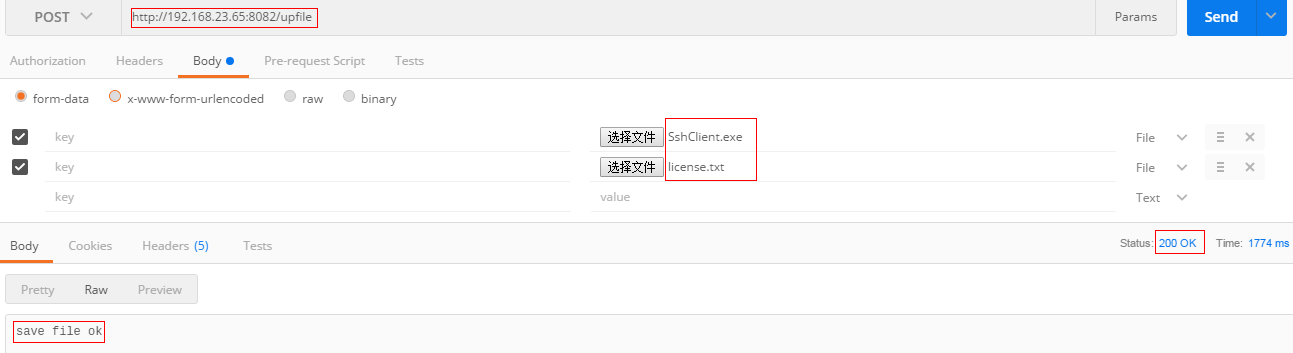
3.3 下载文件
通过http://192.168.23.65:8082/download下载文件。
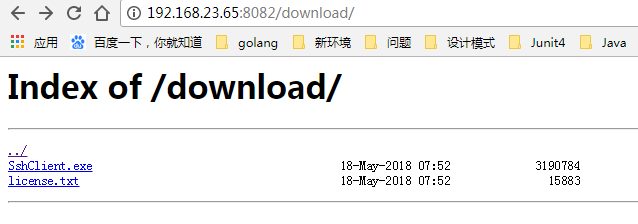
x. 参考资料
http://www.codexiu.cn/nginx/blog/11024/
Openresty配置文件上传下载的更多相关文章
- EasyNVR摄像机网页Chrome无插件视频播放功能二次开发之通道配置文件上传下载示例代码
背景需求 熟悉EasyNVR产品的朋友们都知道,产品设计初期根据整个直播流程层级,我们将EasyNVR无插件直播系统划分为:硬件层.能力层.应用层,连接硬件与应用之间的桥梁,同时屏蔽各种厂家硬件的不同 ...
- springboot三种配置文件上传下载大小的配置
配置文件为application.yml格式: spring: http: multipart: enabled: true max-file-size: 30MB max-request-size: ...
- win7下利用ftp实现华为路由器的配置文件上传和下载
win7下利用ftp实现华为路由器的配置文件上传和下载 1. Win7下ftp的安装和配置 (1)开始—>控制面板—>程序—>程序和功能—>打开或关闭Windows功能 (2 ...
- Struts的文件上传下载
Struts的文件上传下载 1.文件上传 Struts2的文件上传也是使用fileUpload的组件,这个组默认是集合在框架里面的.且是使用拦截器:<interceptor name=" ...
- 基于Spring Mvc实现的Excel文件上传下载
最近工作遇到一个需求,需要下载excel模板,编辑后上传解析存储到数据库.因此为了更好的理解公司框架,我就自己先用spring mvc实现了一个样例. 基础框架 之前曾经介绍过一个最简单的spring ...
- 用Canvas+Javascript FileAPI 实现一个跨平台的图片剪切、滤镜处理、上传下载工具
直接上代码,其中上传功能需要自己配置允许跨域的文件服务器地址~ 或者将html文件贴到您的站点下同源上传也OK. 支持: 不同尺寸图片获取. 原图缩小放大. 原图移动. 选择框大小改变. 下载选中的区 ...
- 艺萌TCP文件上传下载及自动更新系统介绍(TCP文件传输)(一)
艺萌TCP文件上传下载及自动更新系统介绍(TCP文件传输) 该系统基于开源的networkComms通讯框架,此通讯框架以前是收费的,目前已经免费并开元,作者是英国的,开发时间5年多,框架很稳定. 项 ...
- Webwork 学习之路【07】文件上传下载
Web上传和下载应该是很普遍的一个需求,无论是小型网站还是大并发访问的交易网站.WebWork 当然也提供了很友好的拦截器来实现对文件的上传,让我们可以专注与业务逻辑的设计和实现,在实现上传和下载时顺 ...
- .NET两种常见上传下载文件方法
1.FTP模式 代码如下: (1)浏览 /// <summary> /// 浏览文件 /// </summary> /// <param name="tbCon ...
随机推荐
- Android Studio导入第三方库的三种方法
叨叨在前 今天在项目中使用一个图片选择器的第三方框架——GalleryFinal,想要导入源码,以便于修改,于是上完查找了一下方法,想到之前用到过其他导入第三方库的方法,现在做个小总结,以防忘记. A ...
- 加速 Android Studio 的编译速度 2.2
Android studio 2.2 当中有一项新的功能:Dex In Process. 这项功能可以动态的加快编译速度,以及提高Instant Run 的效率. 那么怎么来使用这项新功能呢?你只需要 ...
- (判断url文件大小)关于inputStream.available()方法获取下载文件的总大小
转自:http://hold-on.iteye.com/blog/1017449 如果用inputStream对象的available()方法获取流中可读取的数据大小,通常我们调用这个函数是在下载文件 ...
- 使用Hexo快速搭建一个博客,并部署到github
本文旨在记录一下我在通过hexo搭建一个博客,并将其部署在github上面的过程,也供我自己在以后的使用过程中能够快速学习和参考.需要看更详细或者官方文档的可以点击Hexo官方文档进行查看. 安装前提 ...
- OpenShift应用镜像构建(3) - Jenkins的流水线构建
Jenkins方式构建的定位是使用专门的CICD平台. 既支持把JenKins作为一个Pod部署到openshift内部,也支持部署在Openshift集群外部,操作上的区别是 openshift自己 ...
- (转)RedHat/CentOS安装和配置kerberos
RedHat/CentOS安装和配置kerberos 需要在kerberos server和客户端都先安装ntp (Internet时间协议,保证服务器和客户机时间同步 ) 1 kerberos 服 ...
- XML-RPC 实现C++和C#交互
我们通常会面对这样的问题:整合不同平台或不同类库,这些类库可能来自不同的语言,甚至不同的操作系统. 如何解决这类棘手的问题呢? 一.方案介绍 解决不同语言交互的方法有不少,对我了解的windows系统 ...
- Bayesian statistics
文件夹 1Bayesian model selection贝叶斯模型选择 1奥卡姆剃刀Occams razor原理 2Computing the marginal likelihood evidenc ...
- JDK自带内存及线程分析工具
转载:http://blog.csdn.net/kimylrong/article/details/50970493 查询.监控.分析Java应用程序的时候,我们关注的点主要集中在资源利用,比如CPU ...
- unable to connect to ssl://gateway.sandbox.push.apple.com:2195 错误
使用APNS 搭建苹果推送服务器错误:unable to connect to ssl://gateway.sandbox.push.apple.com:2195 错误 1:检查你的服务器的端口 21 ...
