C# 使用PrintDocument类打印标签
最近做了一个项目,使用不干胶标签贴在RFID抗金属标签上,那么就会出现标签打印的问题,该如何打印呢?后来经过网上冲浪发现,其实打印标签和打印A4纸的方法一样,只不过就是布局、设置纸张大小的问题。
本文介绍打印机初步配置,以及实现方法。标签主要展示资产基本信息以及二维码。
首先设置打印机纸张大小,纸张高宽度以实际标签为准,设置好后可打印测试页测试一下,以ZDesigner GX430t打印机为例。
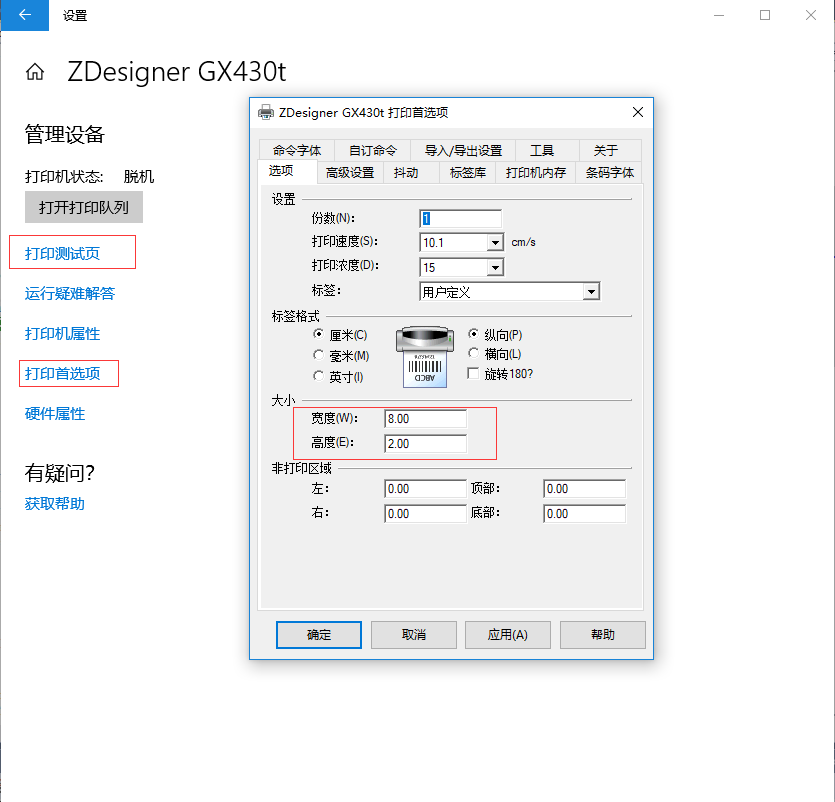
创建PrintDocument实例,以及配置打印机名称:
/// <summary>
/// 打印
/// </summary>
private void Myprinter()
{
PrintDocument pd = new PrintDocument();
pd.PrintPage += new PrintPageEventHandler(printDocument_PrintA4Page); pd.DefaultPageSettings.PrinterSettings.PrinterName = "ZDesigner GX430t"; //打印机名称
//pd.DefaultPageSettings.Landscape = true; //设置横向打印,不设置默认是纵向的
pd.PrintController = new System.Drawing.Printing.StandardPrintController();
pd.Print();
}
设置页面布局,根据实际需求进行排版
private void printDocument_PrintA4Page(object sender, PrintPageEventArgs e)
{
Font titleFont = new Font("黑体", , System.Drawing.FontStyle.Bold);//标题字体
Font fntTxt = new Font("宋体", , System.Drawing.FontStyle.Regular);//正文文字
Font fntTxt1 = new Font("宋体", , System.Drawing.FontStyle.Regular);//正文文字
System.Drawing.Brush brush = new SolidBrush(System.Drawing.Color.Black);//画刷
System.Drawing.Pen pen = new System.Drawing.Pen(System.Drawing.Color.Black); //线条颜色 try
{
e.Graphics.DrawString("标题name", titleFont, brush, new System.Drawing.Point(, )); Point[] points111 = { new Point(, ), new Point(,) };
e.Graphics.DrawLines(pen, points111); e.Graphics.DrawString("资产编号:", fntTxt, brush, new System.Drawing.Point(, ));
e.Graphics.DrawString("", fntTxt, brush, new System.Drawing.Point(, ));
e.Graphics.DrawString("资产序号:", fntTxt, brush, new System.Drawing.Point(, ));
e.Graphics.DrawString("", fntTxt, brush, new System.Drawing.Point(, )); e.Graphics.DrawString("底部name", fntTxt1, brush, new System.Drawing.Point(, )); Bitmap bitmap = CreateQRCode("此处为二维码数据");
e.Graphics.DrawImage(bitmap, new System.Drawing.Point(, )); }
catch (Exception ee)
{
MessageBox.Show(ee.Message);
}
}
二维码生成方法,我这里使用zxing
/// <summary>
/// 二维码方法
/// </summary>
/// <param name="asset"></param>
/// <returns></returns>
public static Bitmap CreateQRCode(string asset)
{
EncodingOptions options = new QrCodeEncodingOptions
{
DisableECI = true,
CharacterSet = "UTF-8", //编码
Width = , //宽度
Height = //高度
};
BarcodeWriter writer = new BarcodeWriter();
writer.Format = BarcodeFormat.QR_CODE;
writer.Options = options;
return writer.Write(asset);
}
效果图:
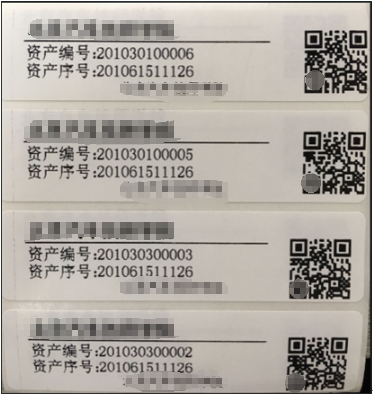
最后附上源码,里面有zxing.dll
链接: https://pan.baidu.com/s/1F2joXgj0gmPrwf4yALC-vQ
提取码: yg4x
2019.09.04 补充:
增加一维码打印
/// <summary>
/// 创建条码方法
/// </summary>
/// <param name="asset"></param>
/// <returns></returns>
public static Bitmap CreateCode(string asset)
{
// 1.设置条形码规格
EncodingOptions options = new EncodingOptions();
options.Height = ; // 必须制定高度、宽度
options.Width = ; // 2.生成条形码图片并保存
BarcodeWriter writer = new BarcodeWriter();
writer.Options = options;
writer.Format = BarcodeFormat.CODE_128; //二维码编码
return writer.Write(asset); // 生成图片
}
C# 使用PrintDocument类打印标签的更多相关文章
- 【转】C#中PrintDocument类详解
PrintDocument组件是用于完成打印的类,其常用属性.方法和事件如下: 属性DocumentName:字符串类型,记录打印文档时显示的文档名(例如,在打印状态对话框或打印机队列中显示). 方法 ...
- C# 使用PrintDocument 绘制表格 完成 打印预览
C# 使用PrintDocument 绘制表格 完成 打印预览 DataTable 经过不断的Google与baidu,最终整理出来的打印类 主要是根据两个参考的类组合而成,稍微修改了一下,参考代 ...
- C# 使用PrintDocument 绘制表格 完成 打印预览 DataTable
经过不断的Google与baidu,最终整理出来的打印类 主要是根据两个参考的类组合而成,稍微修改了一下,参考代码及来源见最后(其中一份是VB语言的) 其中遇到的一些问题也已经得到了解决(分页,打印预 ...
- (转)打印相关_C#(PrintDocument、PrintDialog、PageSetupDialog、PrintPreviewDialog)
原文地址:http://www.cnblogs.com/smallsoftfox/archive/2012/06/25/2562718.html 参考文章:http://www.cnblogs.com ...
- Java类的继承与多态特性-入门笔记
相信对于继承和多态的概念性我就不在怎么解释啦!不管你是.Net还是Java面向对象编程都是比不缺少一堂课~~Net如此Java亦也有同样的思想成分包含其中. 继承,多态,封装是Java面向对象的3大特 ...
- 吉特仓库管理系统- 斑马打印机 ZPL语言的腐朽和神奇
上一篇文章说到了.NET中的打印机,在PrintDocument类也暴露一些本质上上的问题,前面也提到过了,虽然使用PrintDcoument打印很方便.对应条码打印机比如斑马等切刀指令,不依赖打印机 ...
- 基于Win服务的标签打印(模板套打)
最近做了几个项目,都有在产品贴标的需求 基本就是有个证卡类打印机,然后把产品的信息打印在标签上. 然后通过机器人把标签贴到产品上面 标签信息包括文本,二维码,条形码之类的,要根据对应的数据生成二维码, ...
- 根据第三方库spire.pdf使用指定打印机打印pdf文件
private void button1_Click(object sender, EventArgs e) { PdfDocument doc = new PdfDocument(); string ...
- 在C#程序中实现插件架构
阅读提示:这篇文章将讲述如何利用C#奇妙的特性,实现插件架构,用插件(plug-ins)机制建立可扩展的解决方案. 在.NET框架下的C#语言,和其他.NET语言一样提供了很多强大的特性和机制.其中一 ...
随机推荐
- EasyChat简易聊天室实现
我是个技术新人,刚刚毕业,平时遇到问题都是在网上查找资料解决,而很多经验都来自园子,于是我也想有自己的园子,把自己的编程快乐与大家分享. 在学校学习的期间,老师带我们做winform,那时候我什么都不 ...
- c++ 面试题(操作系统篇)
1,消息队列: https://kb.cnblogs.com/page/537914/ 2,fork中父进程和子进程的资源联系: https://blog.csdn.net/weixin_422506 ...
- 560. Subarray Sum Equals K 求和为k的子数组个数
[抄题]: Given an array of integers and an integer k, you need to find the total number of continuous s ...
- django.template.exceptions.TemplateDoesNotExist: rest_framework/api.html
django.template.exceptions.TemplateDoesNotExist: rest_framework/api.html setting文件中的 INSTALLED_APPS加 ...
- MVC API 返回json 对象,使用netjson 返回
1.清除xml 格式 GlobalConfiguration.Configuration.Formatters.XmlFormatter.SupportedMediaTypes.Clear(); 2. ...
- 巧克力分配问题——C语言
某品牌巧克力使用500克原料可制作55小块巧克力,请编程实现:输入原料重量(以千克为单位),计算出制作巧克力的块数(四舍五入).然后对这些巧克力进行分包,小盒放11块,大盒放24块,问各分装多少大盒多 ...
- Spring 系列目录
Spring(https://spring.io/) 系列目录 第一篇:Spring 系列 第一章 Spring Core (1) Convert 1.1.1 Spring ConversionSer ...
- 【APP测试(Android)】--升级更新
- 【转】C#集合类型大盘点
C#集体类型( Collections in C#) 集合是.NET FCL(Framework Class Library)中很重要的一部分,也是我们开发当中最常用到的功能之一,几乎是无处不在.俗话 ...
- MD5=======RBAC权限管理
经过网上查阅相关的说明原来,MD5全名Message-Digest Algorithm 5(信息-摘要算法)是一种不可逆的加密算法. MD5为计算机安全领域广泛使用的一种散列函数,用以提供消息的完整性 ...
