elasticsearch安装之各种坑
我用的是centos6.5,安装elasticsearch5.2.0
首先不说了,安装JDK1.8,下载elasticsearch5.2.0
https://www.elastic.co/downloads/past-releases
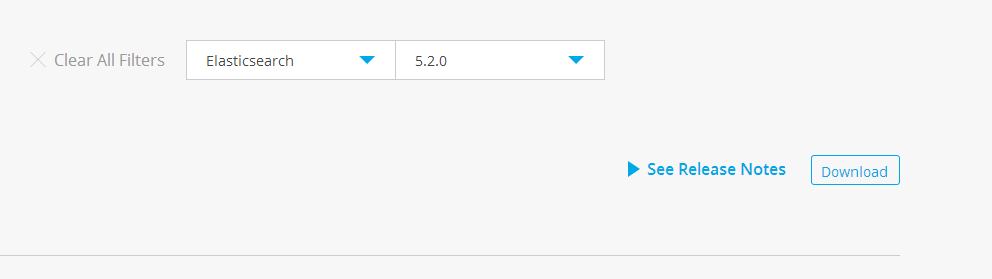
上传到linux下,解压tar -zxvf ...
ela2.0之后不能用root启动了
#adduser tommy
#passwd tommy //修改密码
#vim /etc/sudoers
方法一:修改 /etc/sudoers 文件,找到下面一行,把前面的注释(#)去掉
## Allows people in group wheel to run all commands
%wheel ALL=(ALL) ALL
然后修改用户,使其属于root组(wheel),命令如下:
#usermod -g root tommy
切换到tommy账户
修改elasticsearch/config/elasticsearch.yml文件
path.data: /data/shuju/ path.logs: /data/logs/ # ---------------------------------- Network -----------------------------------
#
# Set the bind address to a specific IP (IPv4 or IPv6):
#
network.host: 172.16.255.231
#
# Set a custom port for HTTP:
#
http.port: 9200
#
# For more information, consult the network module documentation.
#
# --------------------------------- Discovery ----------------------------------
#
# Pass an initial list of hosts to perform discovery when new node is started:
# The default list of hosts is ["127.0.0.1", "[::1]"]
#
discovery.zen.ping.unicast.hosts: ["172.16.255.231", "[::1]"]
#
# Prevent the "split brain" by configuring the majority of nodes (total number of master-eligible nodes / 2 + 1):
#
discovery.zen.minimum_master_nodes: 3
bootstrap.memory_lock: false //这个解决centos6.5下出现的问题
bootstrap.system_call_filter: false
错误1
max virtual memory areas vm.max_map_count [65530] likely too low, increase to at least [262144]
[root@localhost ~]# cat /etc/sysctl.conf | grep -v "vm.max_map_count" > /tmp/system_sysctl.conf
[root@localhost ~]# echo "vm.max_map_count=262144" >> /tmp/system_sysctl.conf
[root@localhost ~]# mv /tmp/system_sysctl.conf /etc/sysctl.conf
mv:是否覆盖"/etc/sysctl.conf"? y
[root@localhost ~]# cat /etc/sysctl.conf
# System default settings live in /usr/lib/sysctl.d/00-system.conf.
# To override those settings, enter new settings here, or in an /etc/sysctl.d/<name>.conf file
#
# For more information, see sysctl.conf(5) and sysctl.d(5).
vm.max_map_count=262144
[root@localhost ~]# sysctl -p
vm.max_map_count = 262144
错误2
max number of threads [1024] for user [elasticsearch] is too low, increase to at least [2048]
修改 /etc/security/limits.d/90-nproc.conf * soft nproc 1024 * soft nproc 2048
错误3
JavaHotSpot(TM) 64-Bit Server VM warning: INFO: os::commit_memory(0x0000000085330000, 2060255232, 0) failed; error='Cannot allocate memory' (errno=12)
由于elasticsearch5.0默认分配jvm空间大小为2g,修改jvm空间分配
# vim config/jvm.options
-Xms2g --》修改为512m
-Xmx2g --》修改为512m
错误4
自己创建文件目录,不然会报找不到目录然后不能创建文件的错误
剩下的我也不记得了,遇到问题就解决问题吧
[root@lijia231 ~]# curl 172.16.255.231:
{
"name" : "xPqxh4x",
"cluster_name" : "elasticsearch",
"cluster_uuid" : "_na_",
"version" : {
"number" : "5.2.0",
"build_hash" : "24e05b9",
"build_date" : "2017-01-24T19:52:35.800Z",
"build_snapshot" : false,
"lucene_version" : "6.4.0"
},
"tagline" : "You Know, for Search"
}
最后出现这个说明暂时安装成功了。
elasticsearch安装之各种坑的更多相关文章
- centos7+docker+elasticsearch 安装记录+踩坑
版本: cenos7 :3.10.0-957.21.3.el7.x86_64 (内核需>=3.10 才可以安装) docker: yum安装版本为1.13.1 elasticsearch: 6 ...
- ElasticSearch安装中遇到的一些问题
前段时间部署ElasticSearch,现把安装中遇到的一些问题和注意细节与大家分享一下. 系统:CentOS7.2 0.安装JDK 8,配置环境变量 官网下载地址:http://www.oracle ...
- 全文搜索引擎 Elasticsearch 安装
全文搜索引擎 Elasticsearch 安装 学习了:http://www.ruanyifeng.com/blog/2017/08/elasticsearch.html 拼音:https://www ...
- elasticsearch安装中文分词器插件smartcn
原文:http://blog.java1234.com/blog/articles/373.html elasticsearch安装中文分词器插件smartcn elasticsearch默认分词器比 ...
- Elasticsearch安装配置问题
1.配置服务 ip 和 端口 进入 elasticsearch 安装目录,打开 config/elasticsearch.yml 配置 net.host 和 http.port net.host: 0 ...
- ElasticSearch安装及部署
安装及部署 一.环境配置 操作系统:Cent OS 7ElasticSearch版本:1.3.2JDK版本:1.7.0_51SSH Secure Shell版本:XShell 5elasticsear ...
- Elasticsearch安装和使用
Elasticsearch安装和使用 Elasticsearch 是开源搜索平台的新成员,实时数据分析的神器,发展迅猛,基于 Lucene.RESTful.分布式.面向云计算设计.实时搜索.全文搜索. ...
- CentOS7.4安装MySQL踩坑记录
CentOS7.4安装MySQL踩坑记录 time: 2018.3.19 CentOS7.4安装MySQL时网上的文档虽然多但是不靠谱的也多, 可能因为版本与时间的问题, 所以记录下自己踩坑的过程, ...
- Elasticsearch安装详解
本文只介绍在windows上的安装和配置,其他安装和配置请参见官方文档 ES在windows上安装需下载zip安装包,解压后bin目录下有个 elasticsearch-service.bat 文件. ...
随机推荐
- 网页中的数据的4个处理方式:CRUD(Creat, Retrive, Update, Delete)
网页中的数据的4个处理方式:CRUD(Creat, Retrive, Update, Delete) 2018-12-21, 后续完善
- 【原创】【Android】揭秘 ART 细节 ---- Garbage collection
背景 Dalvik :http://zh.wikipedia.org/wiki/Dalvik%E8%99%9A%E6%8B%9F%E6%9C%BA ART :http://source.andro ...
- 833. Find And Replace in String
To some string S, we will perform some replacement operations that replace groups of letters with ne ...
- System.InvalidOperationException: 可为空的对象必须具有一个值。
Microsoft.AspNetCore.Diagnostics.DeveloperExceptionPageMiddleware[0] An unhandled exception has ...
- Docker - 配置DaoCloud的Docker加速器
由于众所周知的原因,从Docker Hub难以高效地下载镜像. 除了使用VPN或代理之外,最为有效的方式就是使用Docker国内镜像. DaoCloud是首个提供国内免费Docker Hub镜像的团体 ...
- .NET手记-友盟消息推送服务器端加密算法的实现
最近为App开发消息推送功能,这里我们采用了友盟的消息推送服务,但其后台简陋,可定制化程度低,所以决定接入服务器端API,在自己的服务器上部署一套推送服务. 其中涉及到很多问题,首先要解决的就是与友盟 ...
- python(32)——【shelve模块】【xml模块】
一. shelve模块 json和pickle模块的序列化和反序列化处理,他们有一个不足是在python 3中不能多次dump和load,shelve模块则可以规避这个问题. shelve模块是一个简 ...
- java也可以做黑客?
记得:Eric S. Raymond在他著名的文章<如何成为一名黑客>中,将Java列为五门黑客必备语言之一,其它四门分别是:C.C++.Perl.Python. 而Java最大的特性是系 ...
- linux中一些简便的命令之wc
wc命令是统计文本中的字符数.单词数以及文本行数的,具体参数如下: -l 统计文本中的行数 -w 统计文本中的单词数 -c/m 统计文本中的字符数 -L 统计文本中最长行的字符数 当然使用时也可以不带 ...
- Djang--module--单表
Django模型层 一 ORM简介 查询数据层次图解:如果操作mysql,ORM是在pymysq之上又进行了一层封装
