Port Forwarding in Windows
转自:http://woshub.com/port-forwarding-in-windows/
Since Windows XP there is a built-in ability in Microsoft Windows to set up network ports forwarding. Due to it, any incoming TCP connection (IPv4 or IPv6) to local port can be redirected to another local port or even to port on the remote computer. And it is not necessary for system to have a service that listens to this port.
In Linux, port redirection is configured quite simply using iptables. On Windows Server systems, the Routing and Remote Access Service (RRAS) is used to organize port forwarding. However, there is an easier way to configure the port forwarding, which works well in any version of Windows.
Port forwarding in Windows can be configured using Portproxy mode of the command Netsh. The syntax of this command is as follows:netsh interface portproxy add v4tov4 listenaddress=localaddress listenport=localport connectaddress=destaddress connectport=destport
where
- listenaddress – is a local IP address waiting for a connection.
- listenport – local listening TCP port (the connection is waited on it).
- connectaddress – is a local or remote IP address (or DNS name) to which the incoming connection will be redirected.
- connectport – is a TCP port to which the connection from listenport is forwarded to.
Let’s imagine that our task is to make the RDP service to respond on a non-standard port, for example 3340 (the port can be changed in the settings of the service, but we will use RDP to make it easier to demonstrate forwarding). To do this, you need to redirect incoming traffic from TCP port 3340 to another local port – 3389 (standard rdp port).
Start the command prompt as an administrator and perform the following command:
netsh interface portproxy add v4tov4 listenport=3340 listenaddress=10.1.1.110 connectport=3389 connectaddress=10.1.1.110
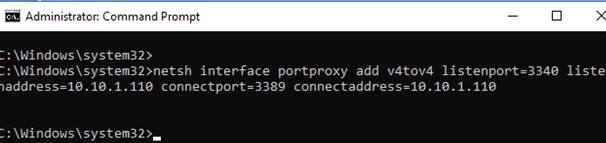
Where 10.10.1.110 – the current IP address of this computer.
Using netstat make sure that port 3340 is listened now:
netstat -ano | findstr :3340
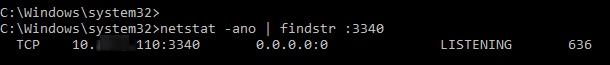
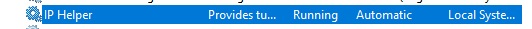
IPv6 support must be enabled on the network interface for which the port forwarding rule is created.
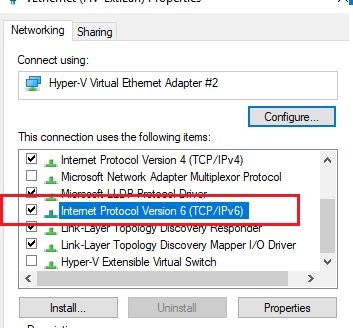
These are the prerequisites for correct port-forwarding. Without the IP Helper service and without IPv6 support enabled, the port redirection won’t work.
You can find out what process is listening to this port use its PID (in our example, the PID is 636):
tasklist | findstr 636
Let’s try to connect to this computer from a remote system using any RDP client. Port 3340 should be specified as the RDP port.It is specified after the colon following the RDP server address, for example, 10.10.1.110:3340:
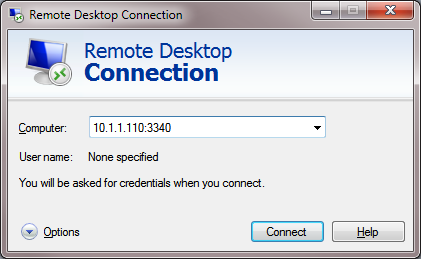
The connection should be established successfully.
netsh advfirewall firewall add rule name=”forwarded_RDPport_3340” protocol=TCP dir=in localip=10.1.1.110 localport=3340 action=allow
When creating an incoming firewall rule for port 3340 via Windows Firewall graphical interface, no program needs to be associated with it. This port is only listened by the network driver.
You can create any number of Windows port forwarding rules. All netsh interface portproxy rules are persistent and are stored in the system after a Windows restart.
Display the list of forwarding rules in the system:
netsh interface portproxy show all
In our case there is only one forwarding rule from port 3340 to 3389:
Listen on ipv4: Connect to ipv4:
Address Port Address Port
--------------- ---------- --------------- ----------
10.1.1.110 3340 10.1.1.110 3389
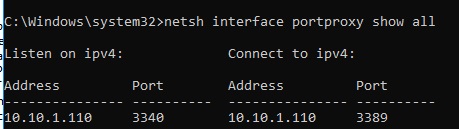
netsh interface portproxy dump#========================
# Port Proxy configuration
#========================
pushd interface portproxy
reset
add v4tov4 listenport=3340 connectaddress=10.1.1.110 connectport=3389
popd
# End of Port Proxy configuration
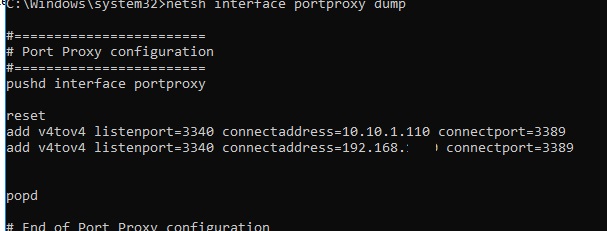
To remove a specific port forwarding rule:
netsh interface portproxy delete v4tov4 listenport=3340 listenaddress=10.1.1.110
To clear all current port forwarding rules:
netsh interface portproxy reset
If you want to forward an incoming TCP connection to another computer, the command can look like this:
netsh interface portproxy add v4tov4 listenport=3389 listenaddress=0.0.0.0 connectport=3389 connectaddress=192.168.100.101
This rule will redirect all incoming RDP requests (to port 3389) from this computer to a remote computer with an IP address 192.168.1.101.
Another portproxy feature is an opportunity to make it look like any remote network service is operating locally.
For example, forward the connection from the local port 5555 to the remote address 157.166.226.25 (CNN website):
netsh interface portproxy add v4tov4 listenport=5555 connectport=80 connectaddress= 157.166.226.25 protocol=tcp
Now if you go to http://localhost:5555/ in your browser, CNN Start page will open. So despite the browser addresses the local computer, it opens a remote page.

Port forwarding can also be used to forward a port from an external address of a network card to a virtual machine port running on the same computer.
Also, there were cases when in Windows Server 2012 R2 the port forwarding rules worked only until the system was rebooted, and after restart they were reset. In this case, you need to check whether there is a periodic disconnection on the network interface, and whether the IP address changes when the OS boots (it is better to use a static IP). As a workaround, I had to add a script to the Windows scheduler with the netsh interface portproxy rules that run on the system startup.
In Windows Server 2003 / XP, you must additionally set the IPEnableRouter parameter to 1 in the registry key HKLM\SYSTEM\ControlSet001\Services\Tcpip\Parameters.
Port Forwarding in Windows的更多相关文章
- How To Set Up Port Forwarding in Linux
Port forwarding usually used when we want our computer act like a router. Our computer receive the p ...
- How to do SSH Tunneling (Port Forwarding)
How to do SSH Tunneling (Port Forwarding) In this post we will see how ssh works?, what is SSH tunne ...
- NAT&Port Forwarding&Port Triggering
NAT Nat,网络地址转换协议.主要功能是实现局域网内的本地主机与外网通信. 在连接外网时,内部Ip地址需要转换为网关(一般为路由器Ip地址)(端口号也需要相应的转换) 如: ...
- 路由器port触发与转发---Port Forwarding & Port Triggering
What is Port Triggering? If you have not read my explanation of port forwarding do so now. You can f ...
- OpenSSH高级功能之端口转发(Port Forwarding)
在RedHat提供的系统管理员指南中提到OpenSSH不止是一个安全shell,它还具有X11转发(X11 Forwarding)和端口转发(Port Forwarding)的功能.X11功能一般用于 ...
- NAT&Port Forwarding&Port Triggering
NAT Nat,网络地址转换协议.主要功能是实现局域网内的本地主机与外网通信. 在连接外网时,内部Ip地址须要转换为网关(一般为路由器Ip地址)(port号也须要对应的转换) ...
- 端口转发 Port Forwarding (一)
0x00First 最近发现一些好用的端口转发工具和技巧,计划认真梳理一下 SSH.NC.LCX.EW.FRP 0x01 SSH隧道端口转发 目前利用SSH隧道(SSH tunneling)进行端口转 ...
- SSH Tunnel扫盲(ssh port forwarding端口转发)
SSH的的Port Forward,中文可以称为端口转发,是SSH的一项非常重要的功能.它可以建立一条安全的SSH通道,并把任意的TCP连接放到这条通道中.下面仔细就仔细讨论SSH的这种非常有用的功能 ...
- Port forwarding with xinetd Ask
https://stackoverflow.com/questions/21716673/port-forwarding-with-xinetd --------------------------- ...
随机推荐
- 软件工程项目之摄影App(总结)
软件工程项目之摄影App 心得体会: dyh:这次的项目很难做,本来想在里面添加动画效果的,但是找了很多例子都没看明白,能力还是不足够把,还有一个就是数据库在安卓课程里面刚刚涉及到,所以也还没能做出数 ...
- 07-java学习-方法重载-idea集成开发工具学习-项目-模块-包
方法重载的概念? 方法重载的好处? 集成开发工具idea的学习 下载 安装 设置 建项目 导入项目 建模块 导入模块 建包 复制粘贴包 建类 复制粘贴类 运行 调试
- eclipse新建maven项目,修改默认jdk版本
我们新建maven项目,默认jdk版本是1.5,我们可以修改成我们想要的版本,有两种方法 1每个项目修改,在pom.xml添加 <build> <plugins> <!- ...
- 简话h5唤起本地app
在没接触这个功能之前,查询各种文档后也只是似懂非懂,做过之后,发现其实很简单,简言之就是通过一个iframe或者a标签来跳转app端提供的URL schema(至于这个URL schema的组成格式, ...
- GitLab添加ssh-key,操作无需每次输入账号密码
git config --global credential.helper store 然后操作pull/push 会让输入用户名密码,第一次输入进去.下次再操作pull/push时就不需要输入用户名 ...
- Cmder 常用配置
windows 系统的 cmd 命令窗口不是很好用,可以试试 Cmder 工具包. 1.在运行框中快速启动 Cmder 将 cmder.exe 文件所在目录加载环境变量 PATH 中. 2.把 cms ...
- WebService概述
一.WebService介绍 什么是WebService? 一言以蔽之:WebService是一种跨编程语言和跨操作系统平台的远程调用技术. 所谓跨编程语言和跨操作平台,就是说服务端程序采用java编 ...
- scipy插值interpolation
>>> from scipy.interpolate import interp1d#interp1d表示1维插值 >>> >>> x = np. ...
- jetty 介绍以及小例子
Jetty 是一个开源的servlet容器,它为基于Java的web容器,例如JSP和servlet提供运行环境.Jetty是使用Java语言编写的,它的API以一组JAR包的形式发布.开发人员可以将 ...
- js & float number bug
js & float number bug 前端最好不要处理任何的 float number 的计算/精确度转换的操作,不热很容易丢失精度,显示错误! 前端显示个 0.0 都很费劲,最好的方式 ...
